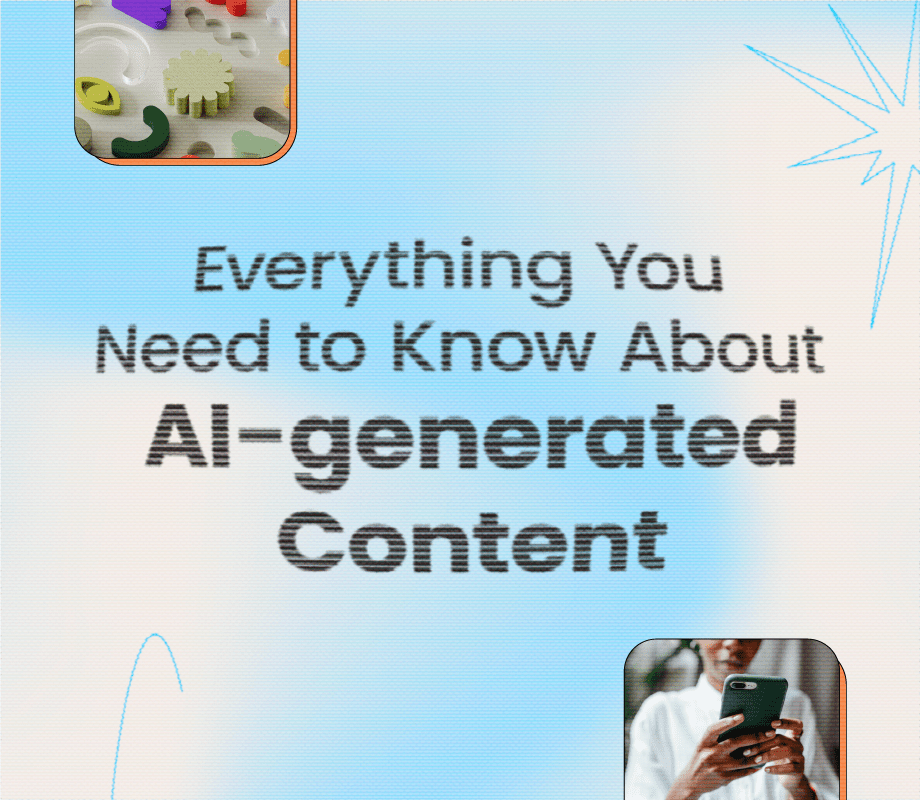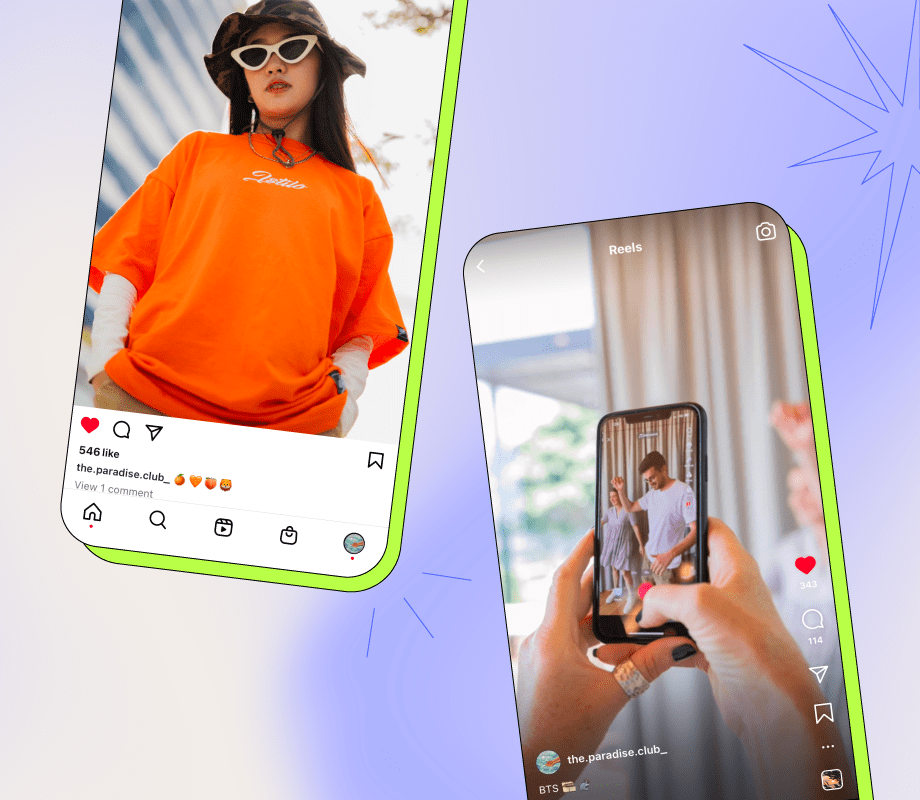Is AI coming for your job? No, but it is coming to improve your work.
Hear us out here.
We all know it can’t replicate the human touch that connects your content with your audience.
What AI does best is improve efficiencies and reduce admin tasks, making more time for creators and marketers to get creative and engage with their audiences.
Here’s what you need to know about AI content creation and how to use its powers for good.
Table of Contents
Join over 1 million marketers to get social news, trends, and tips right to your inbox!
Email AddressWhat is AI Content Creation?
AI content creation is the act of integrating artificial intelligence tools and capabilities in the content creation process, from using prompts to produce AI-generated content to integrating it into your workflows.
From blog posts to social media captions to videos, there are AI tools that can help you create high-quality content better and faster.
You can even use it to generate recipes with what you have in your fridge!
1 of 2:
— Alberto Savoia (@Pretotyping) December 4, 2022
Yesterday afternoon, I posted a pasta recipe suggested by ChatGPT. I gave it some ingredients I had available and it created a "Zucchini Bacon Pasta" recipe.
In the pic is the recipe it suggested, which is very close to what I would come up with: pic.twitter.com/EHcqqN0fNJ
When Chat-GPT launched two years ago, in November 2022, many content creators feared that AI would make their roles irrelevant.
However, after learning the constraints of the platforms and how they work, many found that it actually made them more efficient.
So while we don’t recommend AI for start-to-finish content creation, we do recommend using it for things like:
Drafting social media captions (More on that below!)
Scheduling social media posts
Summarizing content
Recommending content distribution strategies
Creating graphics
Outlining and drafting blog posts
Start streamlining your social media management. Sign up for a free trial of Later Social and see how AI-powered tools can help you get ahead.
How AI Helps with Content Creation
Here are some of the biggest benefits of integrating AI into your content creation workflows.
Generating New Ideas
It can be easy to get stuck in a creative rut when you’re coming up with ideas to engage with your audience.
Artificial intelligence helps you generate new ideas that align with your content pillars, or suggest fun ways to align with the latest memes and trends.
Improving Efficiencies
Before AI, you'd set aside hours on menial yet necessary tasks like outlining a blog post or posting on social.
With the right tools, these things can now be done in a matter of seconds, improving your efficiencies and giving you time back to flex those creative muscles.
Staying Agile
The AI industry is expected to grow by 120% year-over-year.
With industry growth comes new tools and new opportunities to integrate it into your workflow.
By adopting AI now, and finding tools that work best for you, you’ll remain ahead of the curve and ready to fearlessly adopt the next new thing.
Bonus: In 2023, 75% of companies said they were looking to adapt to AI in the next five years. If you’re a freelancer or marketer, establishing yourself as an AI innovator makes you super hireable.
The Best Tools for AI Content Creation
Here at Later, we love using AI to streamline our work.
We don’t gatekeep: here are some of our top tools for content creation.
(Spoiler: Some of them are our own!)
#1: ChatGPT
You know it, you (might) love it, and it's definitely the biggest AI tool out there.
ChatGPT does everything from idea generation to summarizing articles, to writing blog posts.
With the right prompt, you can set yourself up with topics, outlines, and drafts of written content.
While ChatGPT can generate full pieces, they likely won’t be the most original. As we all know, the human touch is so important to connect with your customers, so editing is required.
And remember to fact-check!
We typically use it for idea generation, outlining, or rephrasing that one sentence that doesn’t sound quite right.
With its new search feature, we’re excited to see how this tool grows and shifts moving forward.
#2: Later’s AI Caption Writer
Take the work out of drafting social captions.
Later’s AI Caption Writer saves you time creating your Instagram content calendar, generating captions that align perfectly with your visuals with one simple prompt.
From there, edit your prompt for new ideas, refine your generated captions, and schedule it to post.
See how good it is for yourself; try it out with a free trial of Later Social today.
#3: Canva
Canva makes it easy for anyone to design and create graphics for social, web and beyond.
You can take it one step further with their Magic Design tool, which uses prompts to create graphics that can integrate your own photos, logo, or copy.
Tip: If you’re posting Canva designs to social media, use Later’s integration to migrate your images and videos directly into your Media Library.
#4: Later’s Hashtag Suggestions Tool
Hashtag research is great for driving reach and engagement; it also takes time.
If you’re feeling #stuck and want insights for the best hashtags for your Instagram post, try Later’s Hashtag Suggestions tool to generate ideas based on your caption.
You can also save your favorite hashtags directly into the platform, ready to schedule into your first comment.
Want to see more? Check out our list of the best AI tools for marketers here.