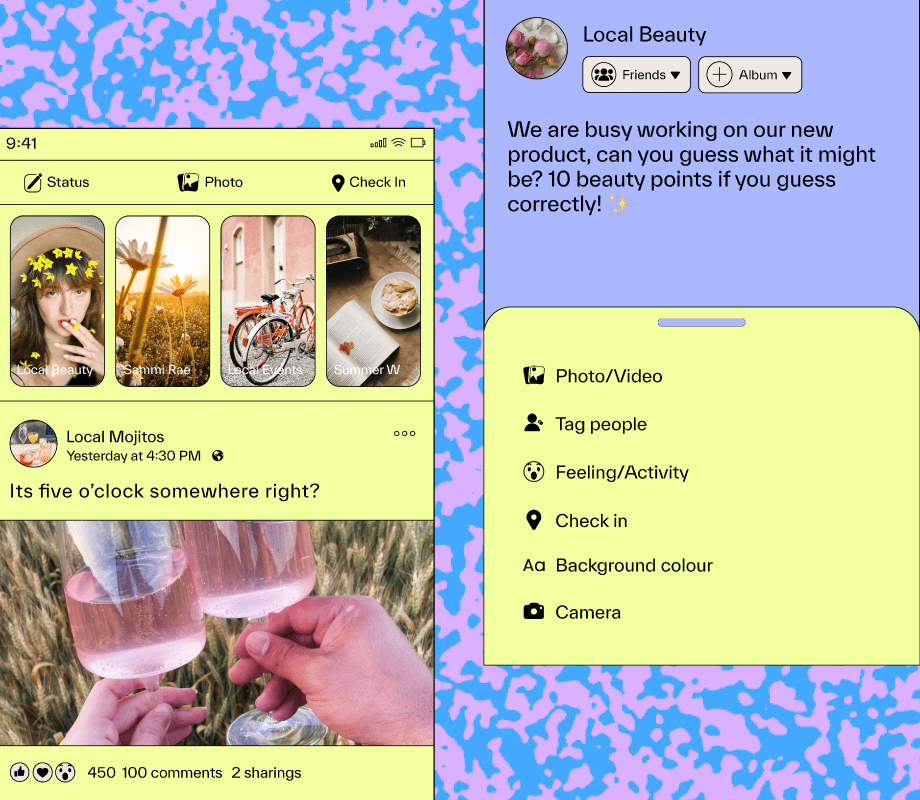TL;DR
Current research suggests posting on Facebook between 6 am and 12 pm PST is effective, but there’s no single best time to post for everyone.
Early engagement from good timing can lead to a bigger push from the Facebook algorithm.
Ideal times vary based on a Facebook Page’s audience, industry, and location.
Creators and businesses should use data to find when to post but continue to experiment because tendencies and audiences change over time.
Table of Contents
Join over 1 million marketers to get social news, trends, and tips right to your inbox!
Email AddressIn 2026, billions of people use Facebook each month, providing businesses and creators with excellent opportunities for growth and success. However, with so many users, it's hard to set yourself apart. Finding the right time to post your content to maximize attention is increasingly important.
Get the breakdown on why timing your posts can lead to more support from the algorithm and how to find the best time to post on Facebook. Plus, learn how Later helps you automate posts for the best results.
Why Facebook timing still matters in 2026
Facebook launched in 2004. A lot has changed since then, but it's still an important social media platform. It’s a place where brands, creators, and businesses can engage with customers, drive traffic, and gain new followers with the right strategy. But with over 3 billion monthly users, standing out can be a challenge.
Posting at the right time affects how the algorithm distributes your content. When your audience is awake, online, and active, they're more likely to engage with a post the moment it goes up. Facebook wants users to stay on its platform, so the algorithm pushes posts with the highest engagement rates. So lots of early engagement is a great start.
This means the more you know about your target audience’s daily routine, the better your chances of a successful post. For example, certain audiences go online during long commutes to work. Others log on while winding down for sleep. Dropping a video during one of these windows can trigger early engagement.
Best times to post by audience industry, and time zone
There’s no one-size-fits-all approach for scheduling. Each Facebook Page is unique, with different audiences, routines, and time zones. While some sources encourage posting on weekends, others say the best time to post on Facebook is 9 am every day.
Later found that the best time to post on Facebook is generally between 6 am and 12 pm PST. But that may not apply to your audience. Two important things to note are your industry and your audience’s location.
For example, if your industry is fitness, the best times may be right before people work out. This means posting in early mornings or in early evenings may lead to results. Dropping a video at 11 pm, when gyms are generally empty and most people are winding down, probably wouldn’t lead to great early engagement.
Location is also important with timing. If you want to catch people on their commute home, it's better to target 5:30 pm. But if you schedule your post for 5:30 pm in Los Angeles, it’ll come out at 8:30 pm in New York.
For a brand hoping to engage an audience across the U.S. during their commute home, posting at 5:30 pm EST is better. The post would come out in the early afternoon in California, but it would still be online when people begin their commute home.
How to find your best time to post on Facebook
To find your peak times to post on Facebook, you’ll need to do some digging and testing. It’s possible to use Meta Business Suite, Facebook and Instagram’s central hub for managing content, for help. Start with Facebook Insights. It shows your audience's age, gender, and location. From here, begin experimenting and posting at different times.
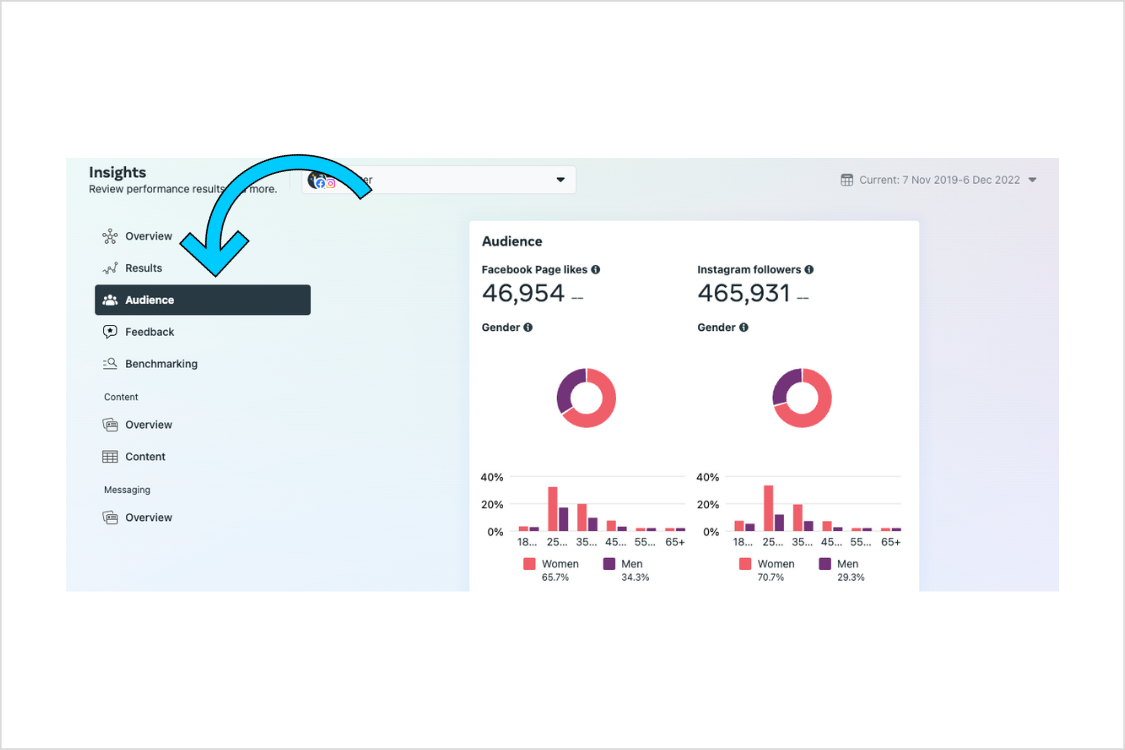
For fast results, use a scheduling and analytics tool like Later. Get valuable details on each individual post's performance, along with analytics for your overall channel. With more engagement data showing what works, you can hone in on the time slots that drive the most views, likes, comments, and retention early on. With Later’s analytics tool, it's easy to find the optimal times to post.
Posting schedules should be consistent so your audience knows when to expect your content. However, some flexibility is also important.
A great way to get started is to keep a spreadsheet that logs the dates and times you post. Record early engagement and performance data for each individual post. As you post more, you'll get a better idea of which times work best.
For example, if you notice that your followers are most active between 5 and 9 pm EST, schedule your Facebook posts to appear between those times throughout the week. Once you have a few weeks of data, try switching some posts to early morning hours to see if there's a significant difference.
The longer you monitor your posts' analytics and log the data, the better you can dial in your Facebook posting strategy.
How to Schedule for Your Best Time to Post on Facebook
Now that you know when your Facebook audience is most active, you can schedule your Facebook posts to auto-publish at the most optimal times.
Here's how in a few easy steps:
Step #1: Connect your Facebook Business page to your Later Account.
To connect, log on to Later on the web (not mobile), and at the top of your calendar, click the Facebook icon.
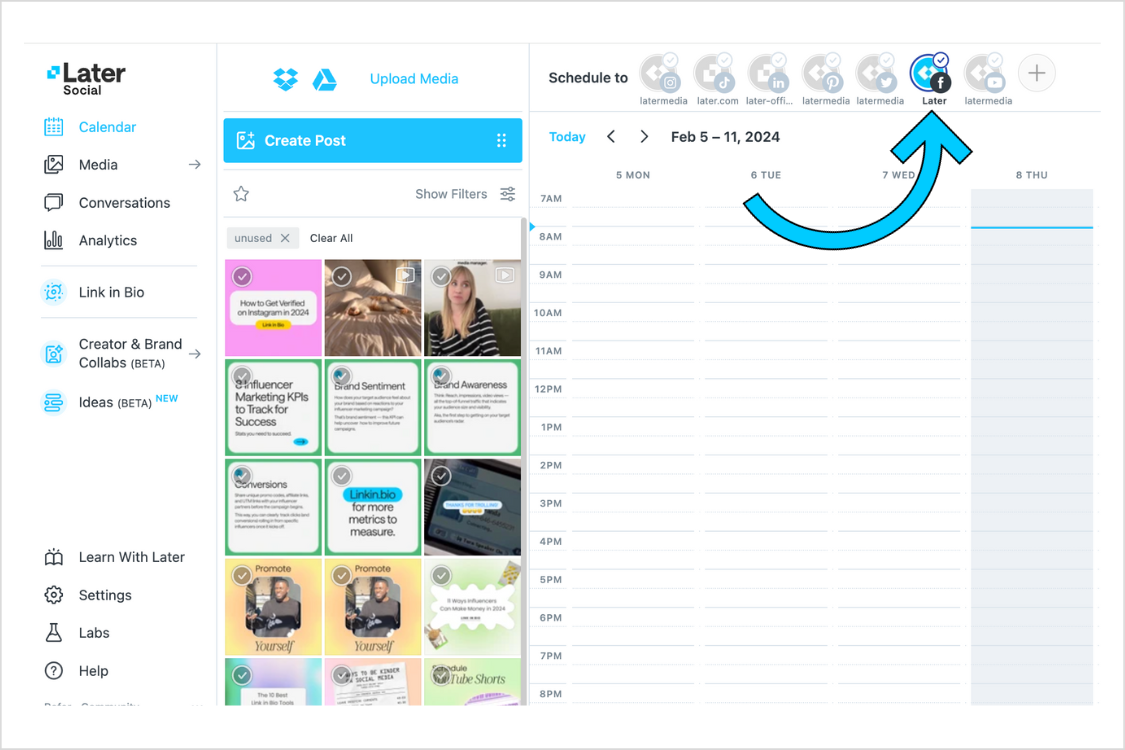
Next, follow the prompts and give Later access to your profile.
NOTE: You can only schedule posts to Facebook Business Pages.
Step #2: Drag and drop the media you want to schedule, or drag the "Create Text Post" box onto your Calendar for a text-only post.
Then, set the date and time you want the post to go out.
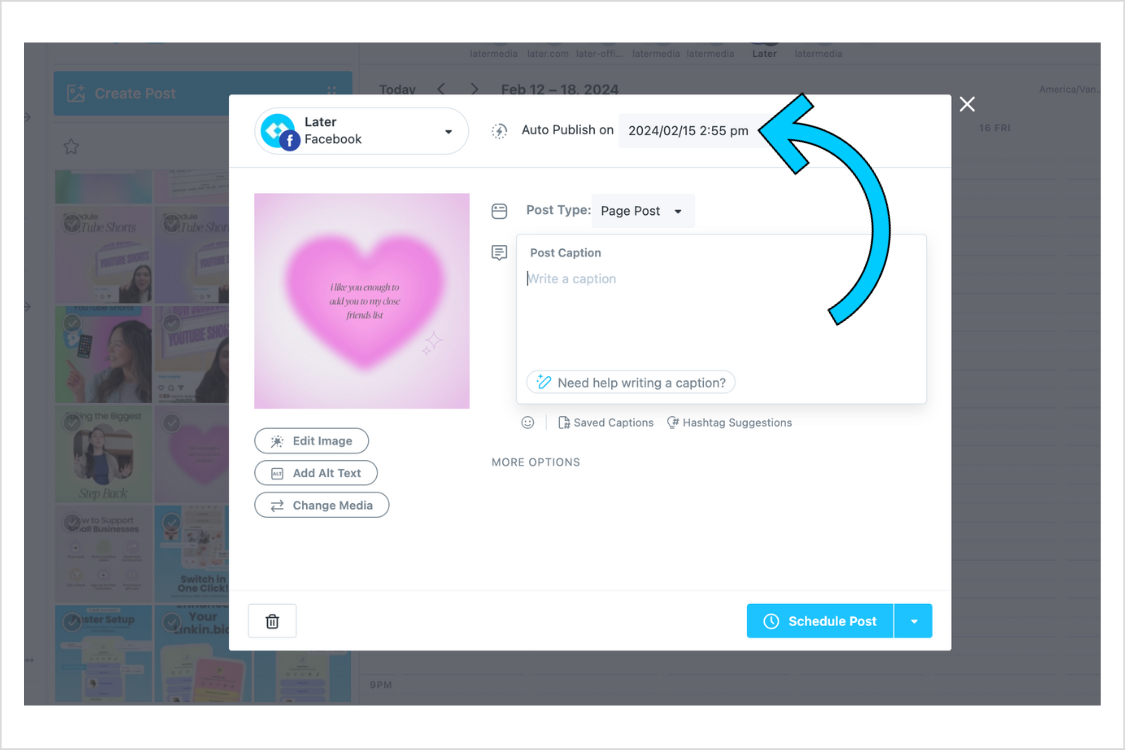
Step #3: Populate your post with a caption up to 63,206 characters, add hashtags, or use Saved Captions.
Step #4: Click "Schedule Post" and you’re all done. Your scheduled Facebook post will auto-publish to your profile.
Voila!
Future-proof your Facebook timing strategy with data-backed posting
Algorithms, new features, and competitors mean the ideal schedule you have now isn't guaranteed to keep working. Try to find a balance between your regular schedule and trying new time slots.
Look for emerging patterns that could lead to opportunities. Holding quarterly reviews to reassess your posting strategy can keep you up to speed on the latest changes. It’s also a good idea to follow Facebook marketing tips and blogs for new updates.
Facebook is an incredible channel for marketers, but to stand out, you need a solid posting strategy. Finding the right time to post on Facebook can increase your chances of reaching your audience during their most active times.
Keep in mind these times change. Finding your ideal posting schedule is a helpful starting point, but it won't last forever. Ongoing testing based on analytics data will keep your plan on track.
Later makes it easier than ever to plan, schedule, and review Facebook content for optimal engagement. Start your free 14-day trial today.