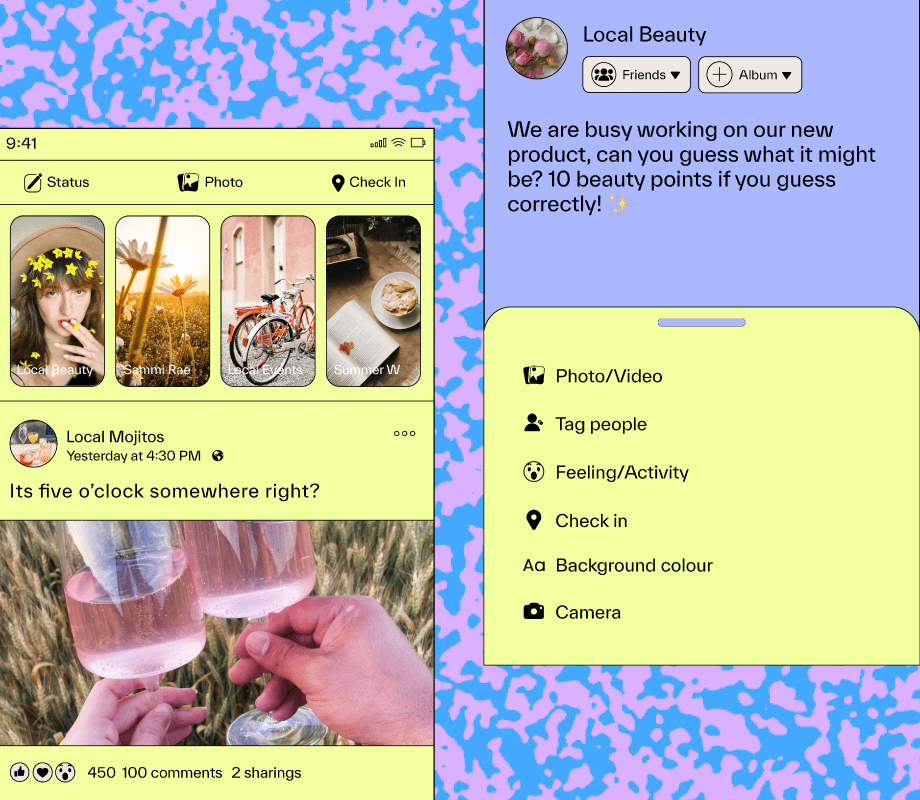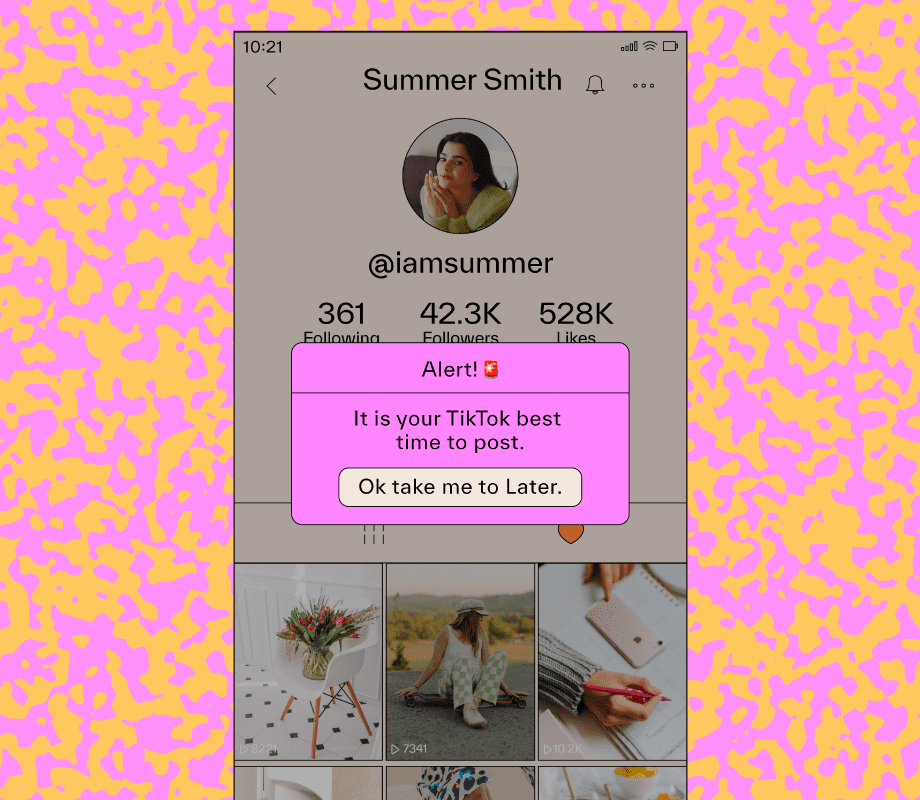LinkedIn isn't solely for job hunting anymore.
In recent years, it's also become a hub for personal brand building, growing communities, and generating leads.
So, whether you're a creator or a business, knowing your best time to post on LinkedIn can help you reach your audience when they're most active and engaged.
We're sharing the best time that has worked for us. Plus, how to discover your own personalized best times to post and how to schedule your LinkedIn content in advance.
FYI: You can track how your personal LinkedIn profile content is performing—without ever leaving Later. With LinkedIn Analytics, you can measure personal post and video performance, monitor follower growth, and keep your reporting centralized across every platform. Start your free trial today.
Table of Contents
Join over 1 million marketers to get social news, trends, and tips right to your inbox!
Email AddressWhen is the Best Time to Post on LinkedIn?
Since LinkedIn is a professional network, it makes sense that the best time to post is on weekdays during standard working hours.
LinkedIn users typically scroll during the workday, so it’s worth putting your content out during the week, rather than on the weekends. Not sure what ot post? We got you. Follow our 4-Week Guide to Posting on LinkedIn
The best times to post on LinkedIn are around 8 am and 1 pm EST. According to Later's social team, these are the sweet spots.
That being said, the best time to post on LinkedIn isn’t a one-size-fits-all approach — every user has a unique audience with unique browsing behaviors.
How the LinkedIn Algorithm Works in 2025
It’s also key to remember that content on LinkedIn typically has a longer shelf life than on other platforms.
LinkedIn's algorithm shows "suggested posts" to targeted users for months (or even years!).
Rather than focusing solely on the timeliness of a post, LinkedIn has become an "active content matchmaker."

The algorithm will identify what individual users are interested in, and then surface relevant posts regardless of when they were created.
That said, timing still plays a role (and posts that are liked or re-shared will also surface in other users' feeds):
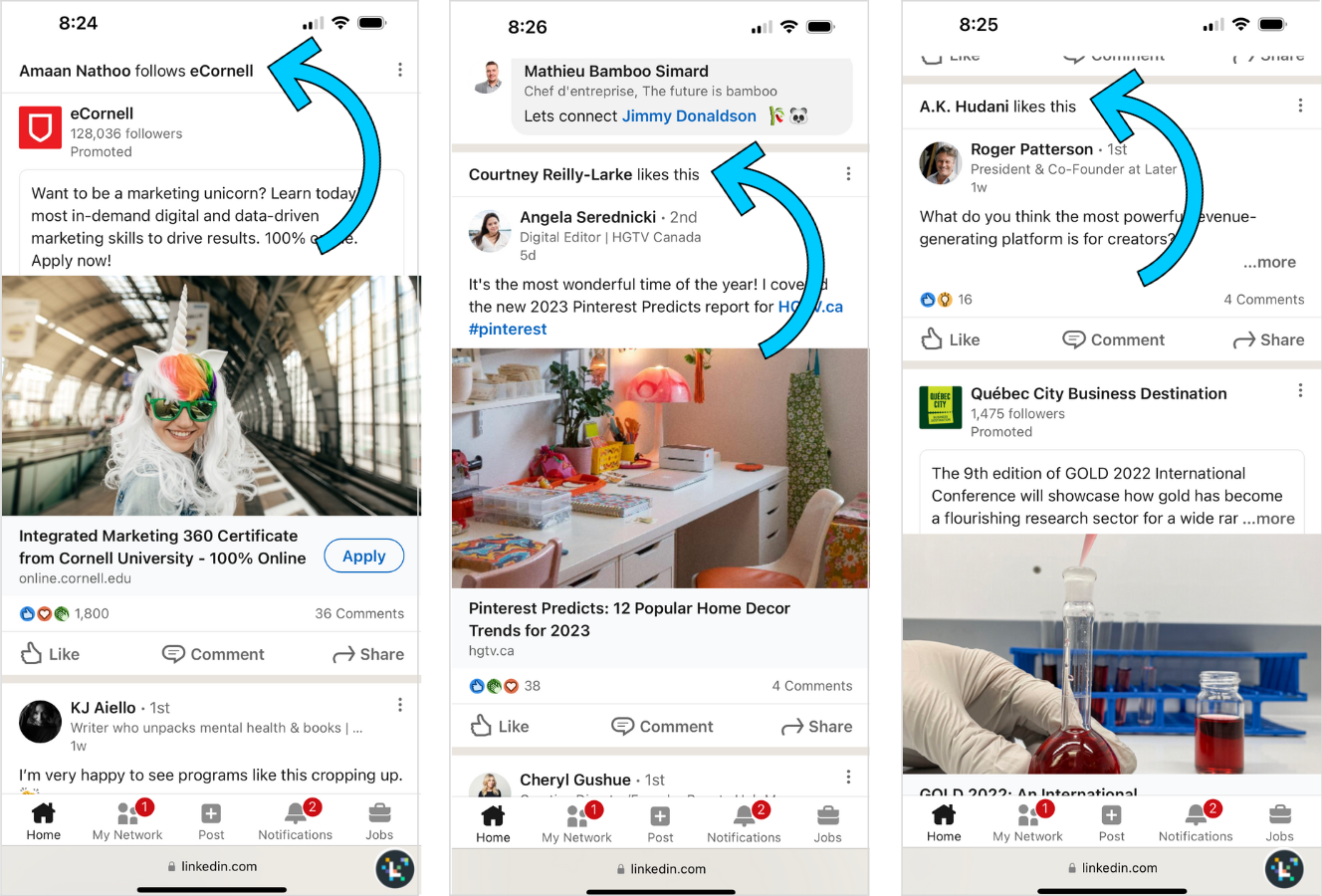
So, try to focus on creating content that's insightful, educational, and relevant to your target audience.
Post consistently on LinkedIn with Later's LinkedIn scheduling tool. The best part? Try free for 14 days. Create an account, now.
How to Find Your Best Times to Post on LinkedIn
While there’s no universal time for posting on LinkedIn, there are a couple of ways to guide you in the right direction:
Consider Audience Locations
Experiment With Posting Times
#1: Consider Audience Locations (and Identify Time Zone Overlaps)
Learning where your audience is located (and what time zone they're in!) is one of the best ways to find your personal best time to post on LinkedIn.
You can find this by looking at your LinkedIn Analytics.
Follower Analytics shows you data on users who already follow you, while Visitor Analytics shows you information on the people who are visiting your page:
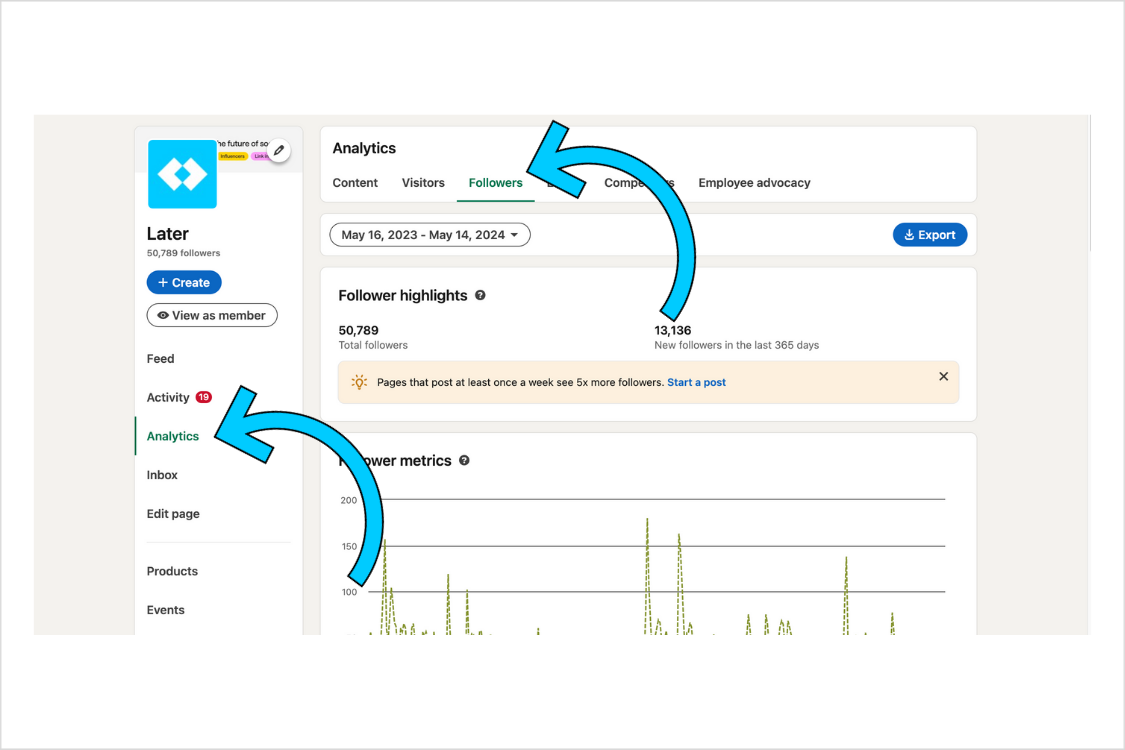
Digging into your follower demographics is also helpful for finding your best time to post:
Are there a few locations where the majority of your followers and visitors live?
Is there an obvious time zone overlap?

Keep in mind that to access LinkedIn Analytics, you’ll need to either have a Premium Account or set up a Company Page.
If you don’t have access to LinkedIn Analytics, you can combat this by estimating the best time zones based on your audience base.
For example, if you’re a New York-based brand or creator and want to reach LinkedIn users on the East Coast, you can post during EST working hours, between 8 AM and 6 PM.
However, if you have an audience based in both Vancouver and Paris, pay attention to the best crossover times for those time zones, such as 8AM and 9AM PST— morning in Vancouver and after-work hours in Paris.
#2: Experiment with Posting Times and Measure Your Progress
If you want to experiment with posting times yourself, you can create a spreadsheet to track how much engagement you receive when you post at different times, on different days.
Start by picking five different times throughout the week, such as: morning commute (or early WFH scrolling), lunch break, and end of the workday.
For example, if you notice your followers are mainly in PST and are most active first thing in the morning and right after work, schedule your LinkedIn posts to appear at 8AM, 9AM, 6PM, and 7PM.
In your spreadsheet, track how many comments and reactions each post receives, along with the date and time that you posted them.
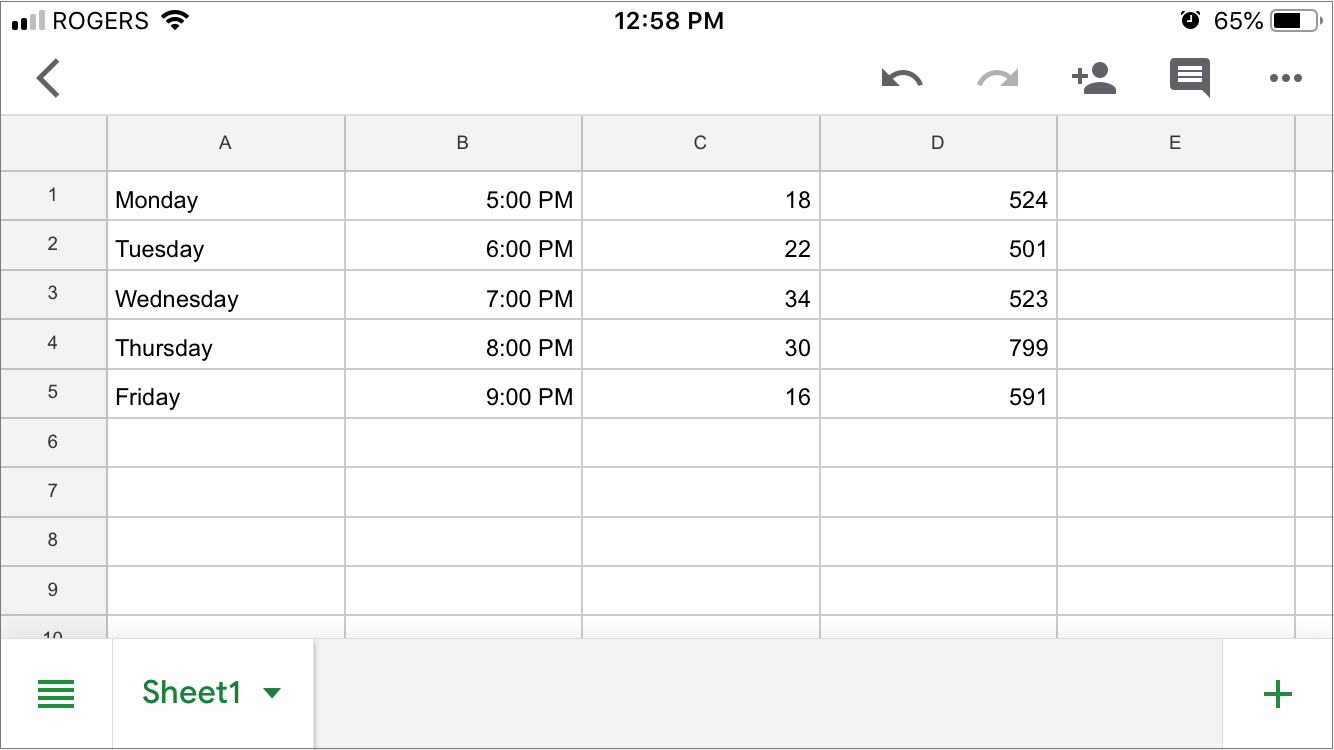
The following week, switch the timing of your posts for each day. For example, if you scheduled your post for 8AM on Tuesday in week one, schedule it for 12PM in week two.
It may take some time, but your findings will help you choose the best days and times to share based on your own audience data.
And if you're not a fan of math and spreadsheets, you can eliminate guesswork by using the Best Time to Post feature in the Later LinkedIn Management Platform. Start your 14-day free trial.
How to Schedule Your Posts on LinkedIn
Now that you have a better idea of when your LinkedIn followers are most active, the last step is to post your content!
With Later’s LinkedIn scheduling tool, you can schedule your posts to publish automatically based on your best times:
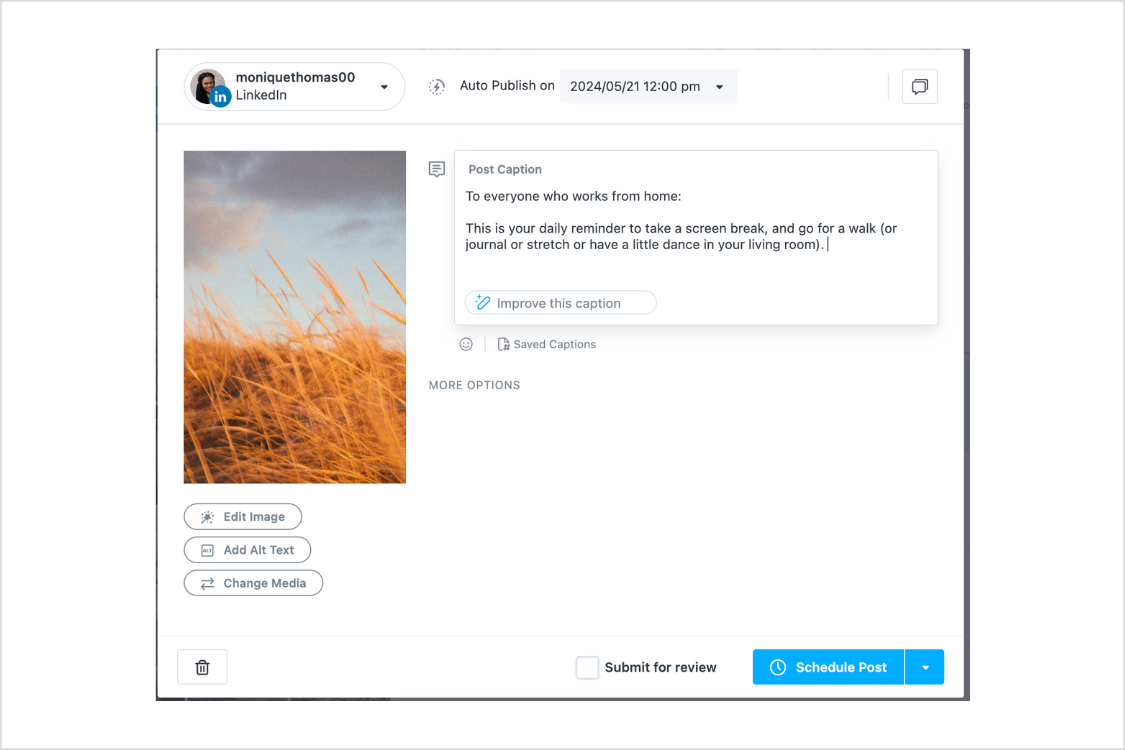
Here’s how to schedule your LinkedIn posts with Later to automatically publish your posts to hit those prime-time slots:
To schedule a text-based post, drag and drop the "Create Text Post" box onto your Calendar. There is a 3000-character count limit.
To schedule a post with a photo or video, drag and drop content from your Media Library to your Calendar. (NOTE: Personal LinkedIn profiles can only schedule single-image posts. Company profiles can schedule video, single-image, and multi-image posts.)
Write your caption and add relevant emojis or hashtags. Tap “Edit Image” to add text to the image and crop it to be the perfect size for LinkedIn dimensions.
Select the date and time you'd like your post to be published.
Tap save. Your scheduled LinkedIn post will auto-publish to your profile — no notifications required.
And that's it!
Looking for caption ideas? Generate captions easily with Later's Caption Writer.
Final Takeaway to Maximize Engagement on LinkedIn
Timing matters on LinkedIn, but it’s not the end-all-be-all.
While weekdays during business hours generally perform best, your optimal posting time ultimately depends on your audience, industry, and goals.
Try posting based on our recommended best times to post on LinkedIn (8 am and 1 pm EST). Use this data as a starting point, then test your own results to find your sweet spot. And remember: consistency and quality content will always outperform perfect timing alone. Using a social media scheduler can ensure your LinkedIn posts are scheduled anytime, anywhere. Get started now!