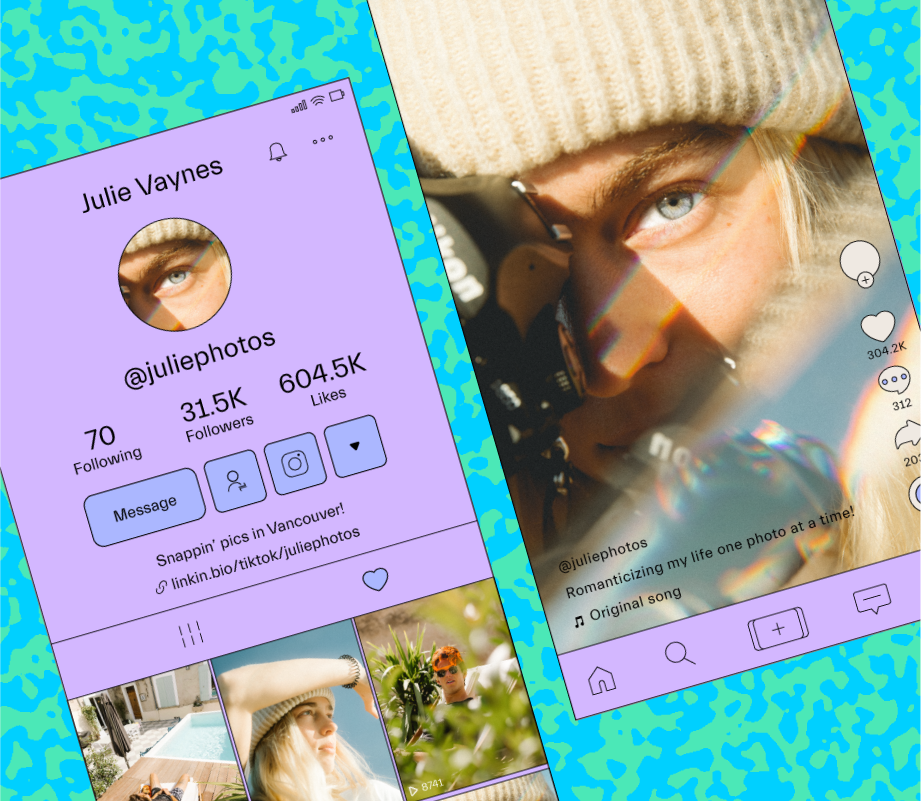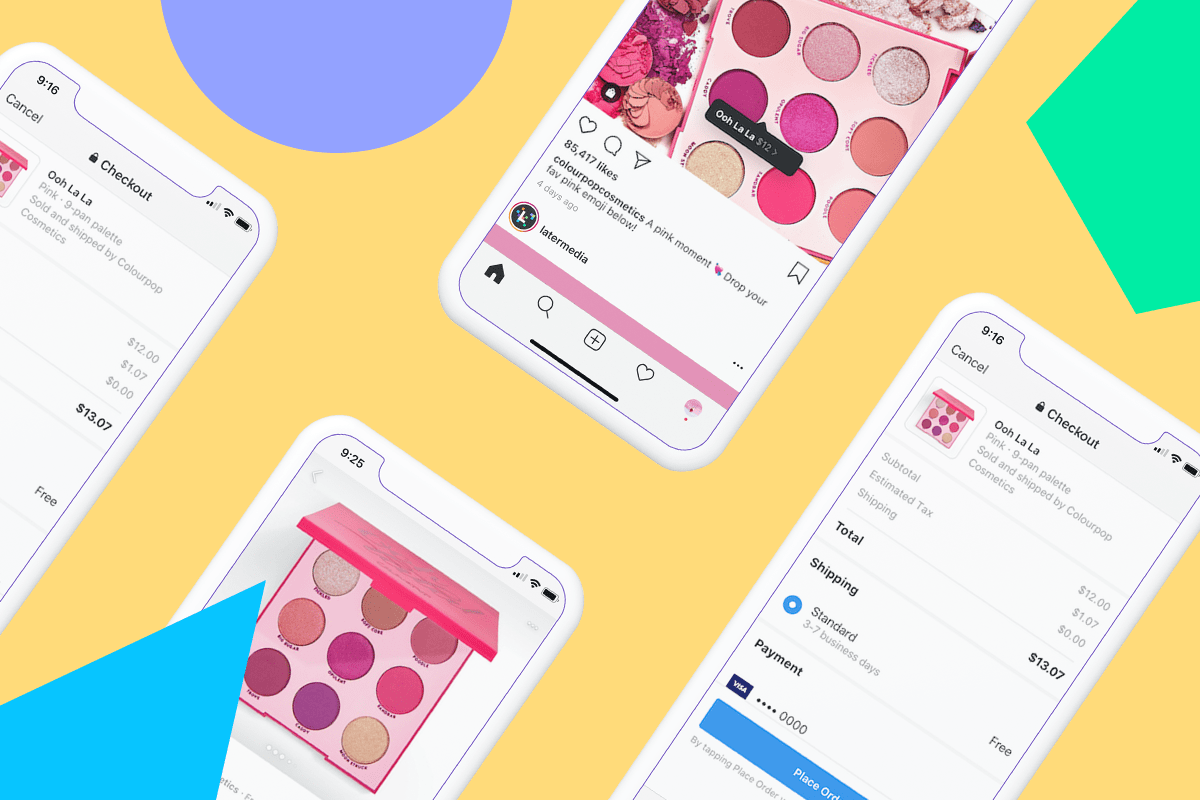Interested in running Instagram ads to drive sales for your online store?
If you don’t know how create Instagram ads that work for ecommerce, you’re missing out on a HUGE opportunity to generate revenue.
Seriously though, Instagram users are some of the most engaged shoppers out there!
In fact, a recent study found that Instagram was the social media platform that most influenced people’s shopping habits — especially in the fashion, beauty, and style-related industries.
So it makes a lot of sense run Instagram ads that help connect users with your ecommerce products.
Need some help getting started?
In the following post, we explain how to create Instagram ads that drive ecommerce sales, with tips on copy, picking effective ad creative, and targeting the right audience:

Are you just getting started with Instagram ads? Check out our complete guide to Instagram ads for a ton of tips on how to run your first Instagram ad campaign!
Create Instagram Ads for Ecommerce Tip #1: Make it Easy for Your Customer to Change their Instagram Behavior
When you create Instagram ads aimed at driving sales, there are a few things you have to consider that aren’t the case for awareness or engagement-driven ads.
The biggest hurdle is that many users haven’t yet learned to engage with Instagram in a bottom-funnel kind of way, which means you have to make it easy for your consumer to change their user behavior.

That’s not to say that Instagram isn’t a great tool to drive sales. In fact, a recent study found that nearly 75 percent of Instagram users make purchase decisions based on content they saw on the platform!
But it’s really only in the past few years that Instagram has transformed into a marketing platform for promoting products and driving ecommerce sales — so a lot of people aren’t trained to buy directly from Instagram yet.
And depending on your audience, they might have no idea how to do it!
That’s why you have to make the buying process as simple as possible! And one of the best ways to do this is with your ad copy and call-to-action (CTA).

The best Instagram ads for driving ecommerce sales are succinct in their messaging and clearly explain how to make a purchase.
Take @solesociety for example. In the example below, they use “Surprise!” followed by a short product description to reel people in. And then they use “tap to shop” as a call-to-action to encourage users to make a purchase.
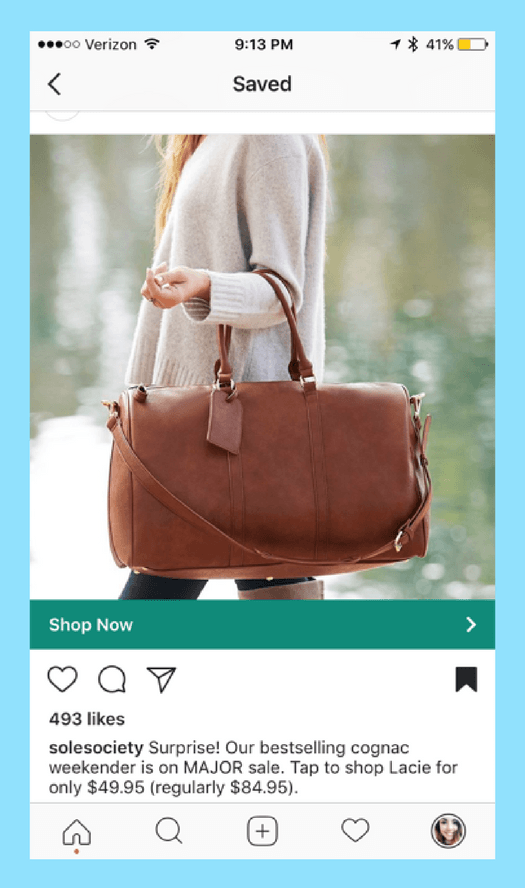
Basically, Sole Society simplifies the buying process. The ad makes it super clear what the user has to do to make a purchase without any extra distraction.
Sole Society also does a great job of highlighting that product is on sale early on in their ad copy.
If your Instagram ad has “sale” or “discount” messaging in it, you need to make sure it appears early in the copy — otherwise a scrolling fan might miss it!

Here’s an example from @thenightskyio. Unfortunately, the “15% off” copy is too far down so you have to actually engage with the ad and expand it to see the deal.

Moving the discount copy further up would definitely drive more conversions!
Create Instagram Ads for Ecommerce Tip #2: Make Your Ad Looks Like It’s From a Friend
Instagram is a lot less saturated with ads than Facebook, and the last thing you want is for your ad to stick out as inorganic content.
I mean, does anyone really WANT to engage with ads?
Rather than trying to make your ads look like, well, ads, a better strategy is to make your ads blend in with other content that’s shared on Instagram.
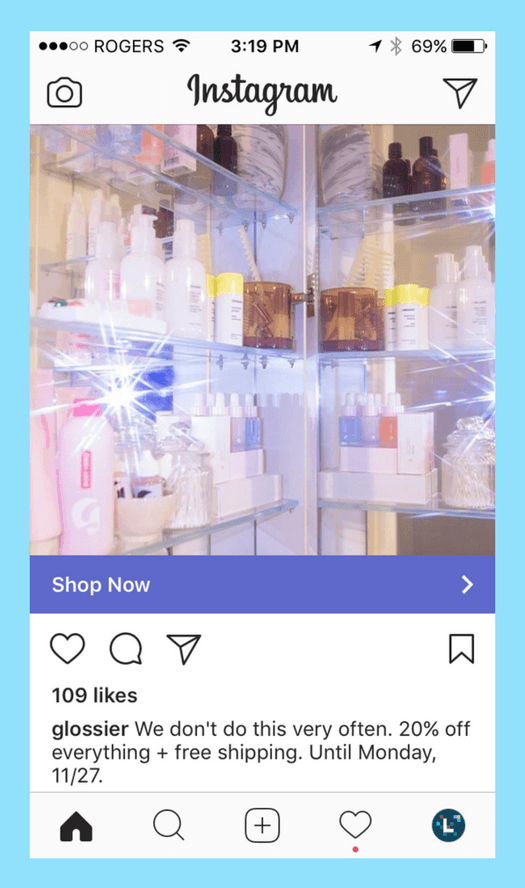
Basically, when users are scrolling through their feed, you want your ad to look just like any other piece of content they would see from their friends or people they follow. If your ad sticks out, then it’s not going to be effective.
The reason is that when an ad is really obvious, it can be disruptive to the “feed scrolling” experience on Instagram.
For example, say that you’re scrolling through your feed and suddenly an ad appears with a giant text overlay reading: “50% OFF ALL NEW ITEMS.” It’s going to disrupt your experience on the app because it doesn’t add any value!
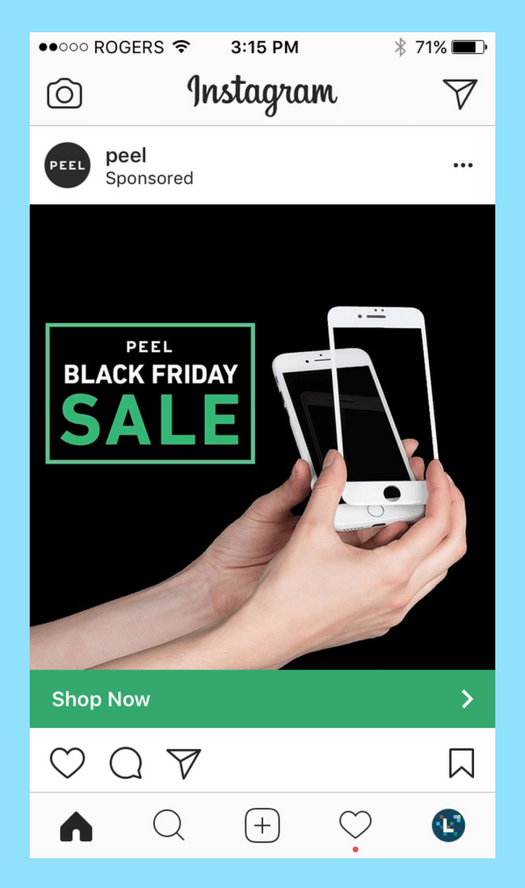
The fact is that people today can smell an ad from a mile away. So in order for your ad to get results, it needs to add value, not just blatantly sell your product.
A great example of this comes from from @thebouqso. If you follow a ton of florists and flower-fanatics like I do, this ad featuring a photo of Christmas wreaths will fit perfectly on your feed.
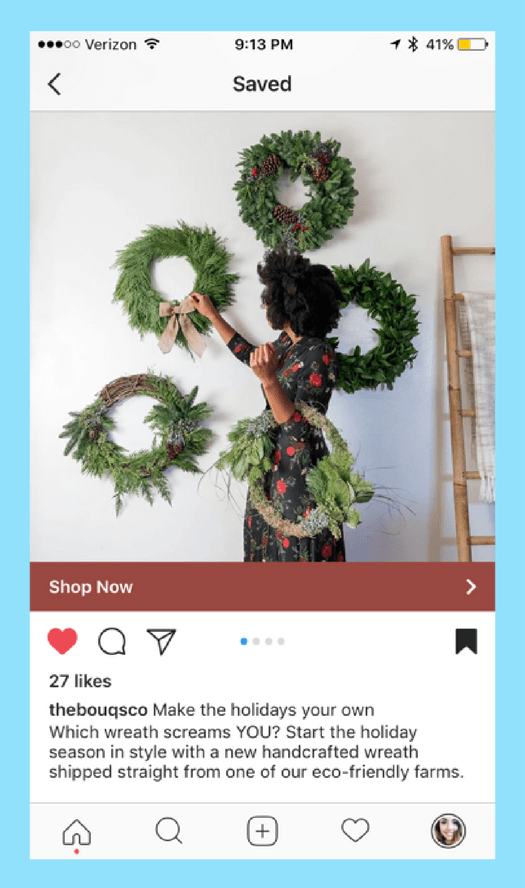
The carousel images were also really charming — despite being on white backgrounds they were each shot on beautiful doors so that the images looked like they were posted by a very chic and cool friend!
Create Instagram Ads for Ecommerce Tip #3: Test and Learn With Your Targeting
Before you go ahead and create Instagram ads, it’s important to know the target audience that you’re trying to reach.
If you target really broadly hoping to make sales from everyone, you’re actually way less likely to get any conversions. And if your target is too narrow, you’re not going to get much volume.
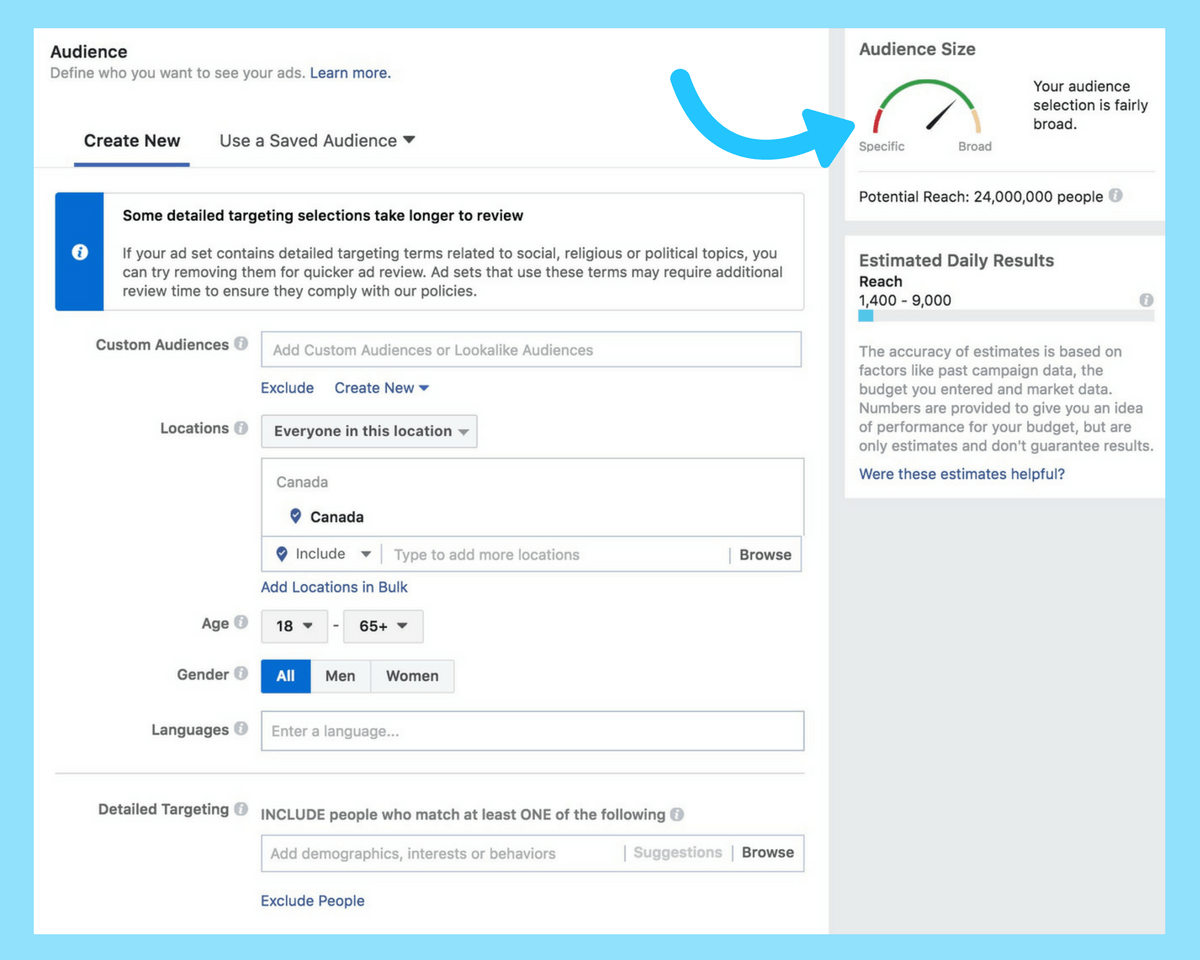
Facebook’s “conversion” KPI (key performance indicator) is great for optimizing your ads to boost sales, but you need to build your ideal audience first to make sure your funds are going to the users who are most likely to buy.
I recommend testing and learning with video ads! One of the Instagram accounts that I manage learned that women aged 45 to 54 often engage 200 percent longer with video ads than women aged 25-34. So depending on your content, you’ll need to adjust your video length for your target audience.
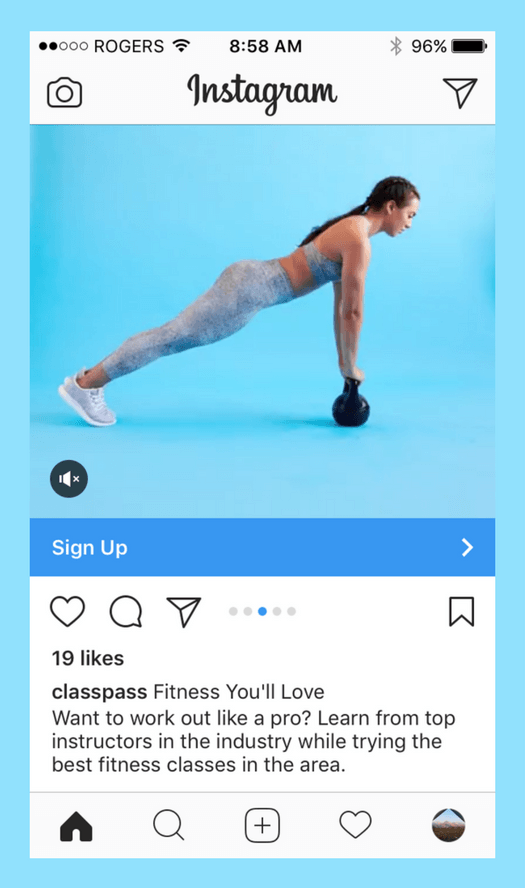
You should also start with smaller ad spends and observe video watch time to see what converts best with your target audience.
The split test feature on Facebook ads is a great tool to compare content types and their effect on ecommerce ads. In a split test, you can compare creative, copy, and audience segments for a particular set of two ads.
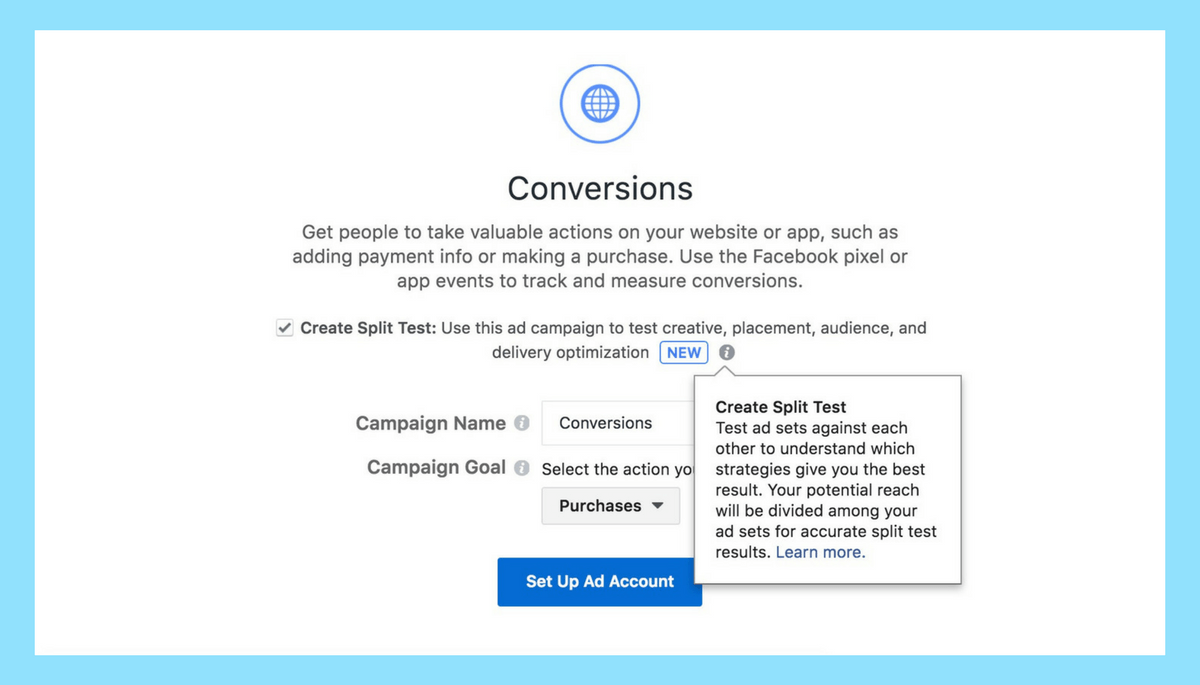
It’s really the easiest way to see what drives conversions better when it comes to creative types!
And don’t forget to include the Facebook Pixel on your ecommerce page! This will allow you to build ads that retarget people who have visited your website or shown interest based on previous ads.
Using the Facebook Pixel when you create Instagram ads will almost always drive more conversions because the audience you reach has already demonstrated an interest in your website or products!
And that’s it! Creating Instagram ads on Instagram for ecommerce is a lot like baking: you need to try a variety of actions and adjust your ingredients to get the best results for your brand.
Know any cool technique to make ecommerce sales with Instagram ads? Let us know in the comments!
Need some more tips on how to run an amazing Instagram ad campaign? Don’t forget to check out our complete guide to Instagram ads!
Join over 1 million marketers to get social news, trends, and tips right to your inbox!
Email Address