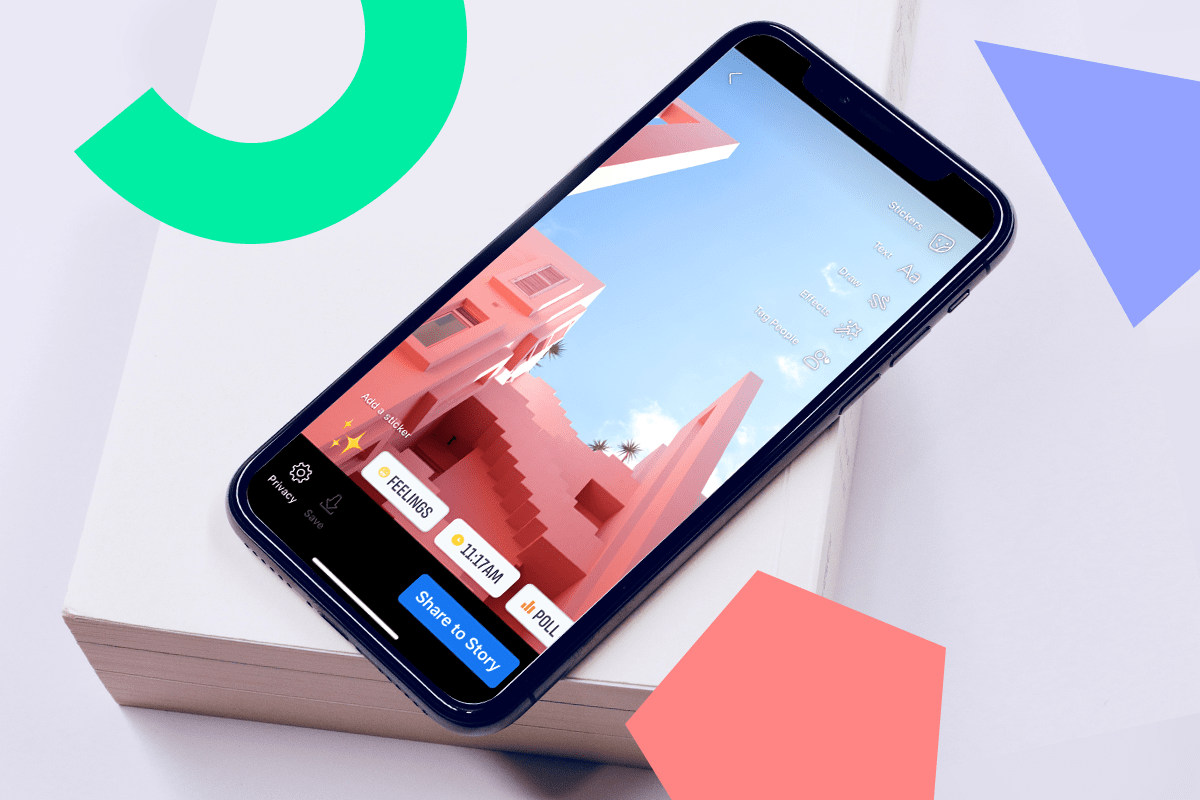Getting the right Facebook image size can make or break the success of your posts.
But with so many different sizes and ratios to remember, it can be a challenge.
But we’re here to help! In this blog post, we’re covering every Facebook image size and ratio you need to know — with a free infographic you can save for easy reference:
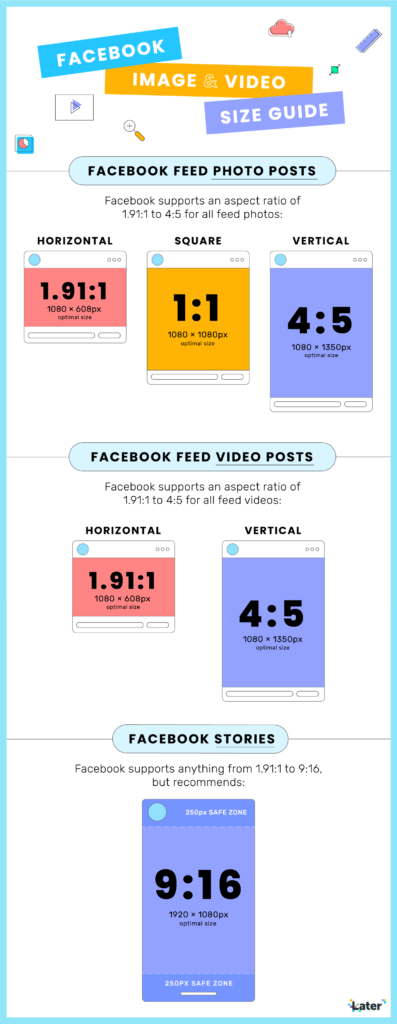
Quick Overview of Facebook Image Sizes
When sharing Facebook images, there are two main things to consider: aspect ratio and size.
But what’s the difference?
Aspect Ratio
Aspect ratio refers to the width of the photo in relation to its height. It’s expressed as a ratio, like 1:1 or 9:16, where the first number represents the width and the second represents height.
For example, Facebook Stories are 9:16, whereas a Facebook cover photo is 16:9.
Size
Size (or resolution) refers to the scale of a photo or video. For digital images, this is usually measured by the number of pixels in an image, written as width x height.
For example, an image size of 1080px x 1080px is much larger than one sized 50px x 50px.
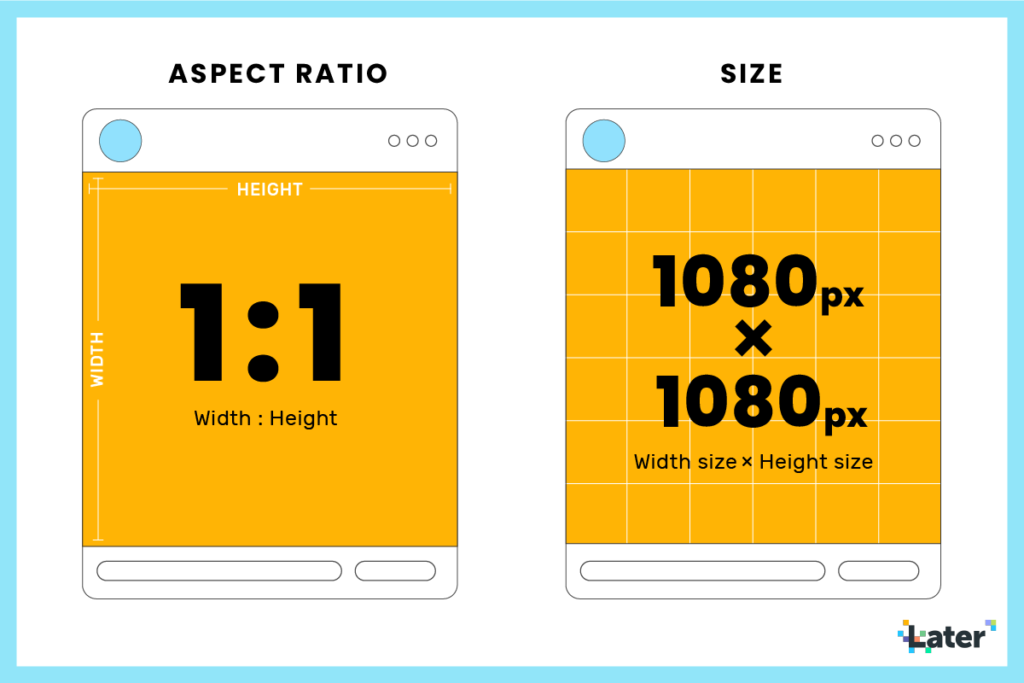
When you share a photo or video on Facebook, the image that gets displayed (both the app and the web) will usually be much smaller than the original that you uploaded.
So even if you upload a photo with a width of 1080px, the image that gets displayed on Facebook will be compressed to a smaller size.
So if Facebook automatically compresses your photos and videos, does image size even matter?
It sure does! Even though Facebook compresses your photos and videos, it’s always better to share at an optimal resolution. That way, when Facebook compresses your photo, it won’t really affect the image quality.
Note: That doesn’t mean you post photos with an ultra-high-resolution, like 5400px by 5400px. Doing so will actually impact your image quality in a negative way!
Ready to begin posting more often to Facebook? On all Later plans, you can plan and schedule a full week of Facebook posts in one sitting!
Facebook Profile Picture Size
Facebook feed posts are flexible — you can upload media in almost any aspect ratio to your Feed. Facebook supports images from square to horizontal (and everything in between).
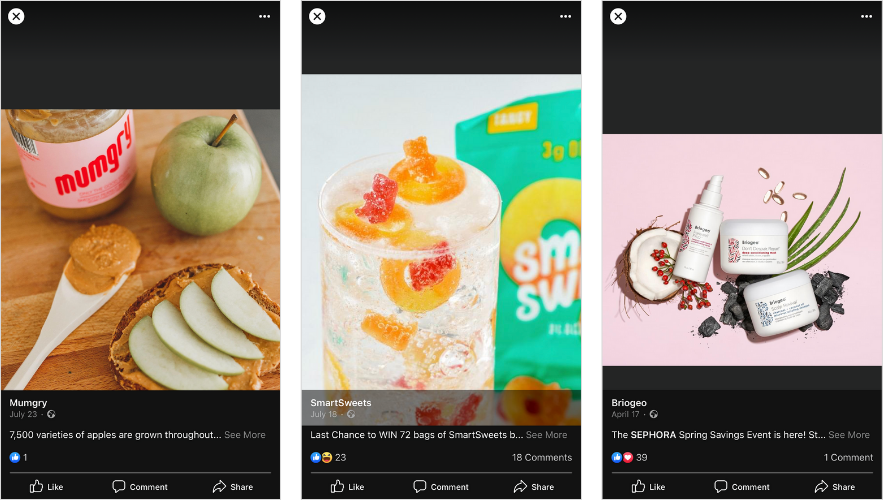
For optimal viewing on mobile, it’s best to use vertical images with an aspect ratio of 4:5 and 1200 x 1500 px.
For square images, opt for a resolution of 1080 x 1080px. And for vertical images use 1200 x 1500 px.
Supported Ratios: 1.91:1 to 4:5
Recommended Ratio: 4:5
Recommended Size: 1200px x 1500px
How to Schedule Your Facebook Feed Posts with Later
If you manage social media for a brand or business, you know how helpful (and time-saving!) it is to schedule and plan your content ahead of time.
With Later, you can easily schedule Facebook posts to your Facebook Business Page in a few short steps. It’s as simple as dragging and dropping.
Step #1: Go to your Calendar in Later
Step #2: Select your Facebook Page on the top
Step #3: Drag and drop the media you want to schedule onto your calendar
Step #4: Edit your post
Here you can write a caption or add a saved caption. And you can also edit the photo by cropping it, adding text, or filters.
Step #5: Set the date and time for the post
Step #6: Hit save on your scheduled post. Your post will automatically publish to your Facebook Business Page on the date and time selected.
Start planning and scheduling your content for all social media platforms with Later — it’s free!
Facebook Size Guide #2: Video Posts
Like Facebook image posts, videos on Facebook are flexible and can be uploaded in square, vertical, or horizontal aspect ratios.
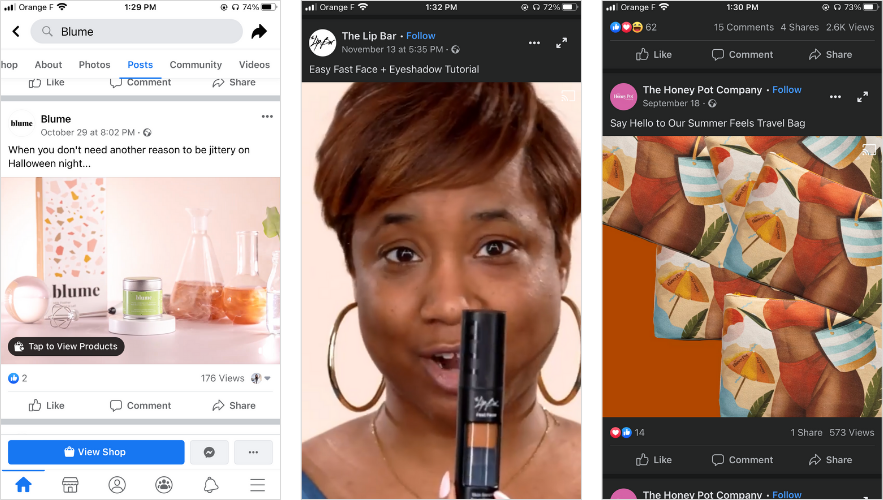
However, for optimal viewing, it’s best to use a mobile-first approach.
To ensure a more enjoyable and streamlined experience for your audience on mobile, opt for an aspect ratio of 9:16.
Square videos should follow a 1:1 ratio and be as close to 1080 by 1080x in size as possible.
And lastly, for horizontal videos, opt for a 16:9 ratio.
Supported Ratios: 1.91:1 to 4:5
Recommended Ratio: 4:5
Recommended Size: 1080px x 1350px
Maximum Length: 240 minutes
Minimum Video Length: 1 second
Video File Size: 4GB max
Facebook Size Guide #3: Facebook Stories
Just like Instagram Stories, Facebook Stories follow a 9:16 ratio and use 1080 x 1920px dimensions.

When creating Facebook Stories, consider leaving around 14% (or 250 px) of space at the top and bottom of the image, as this area is obscured by the sponsored label and call to action on the screen.

Supported Ratios: 1.91:1 to 4:5
Recommended Ratio: 9:16
Recommended Size: 1920px x 1080px
Facebook Size Guide #4: Cover Photos
When creating a Facebook Page, group, or event, think about what your Page looks like above the fold. If you have captivating imagery and text above the fold, you’ll have a better chance at drawing your followers in at first sight.
Cover Photos look different between mobile and desktop — displayed on mobile they are taller at 640 x 360px and on desktop, they are wider at 820 x 312px.
The bad news is that you can’t upload two different photos. But, on the bright side, Facebook doesn’t stretch your image, instead, they crop it to fit the device in use. That’s why it’s super important to keep within Facebook’s recommended ratios.
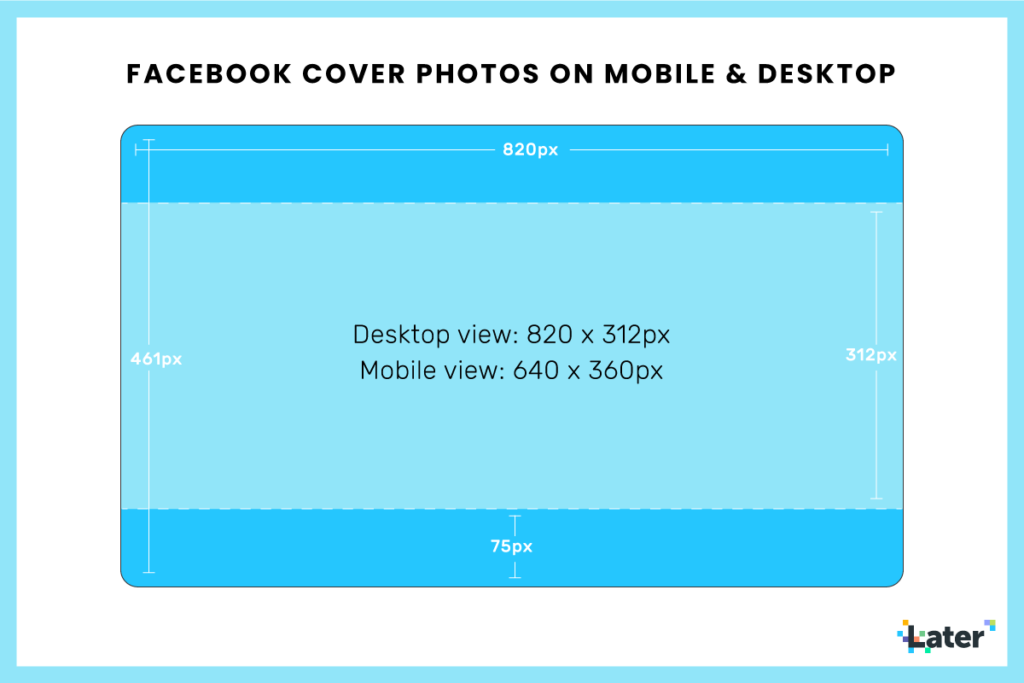
For the best results, optimize your cover photo for both desktop and mobile. Keep your important copy and imagery within the centre of your image so it is clearly visible on every device.
NOTE: When choosing a cover photo for your personal Page, remember that your profile picture overlaps in the lower mid-section of the image.
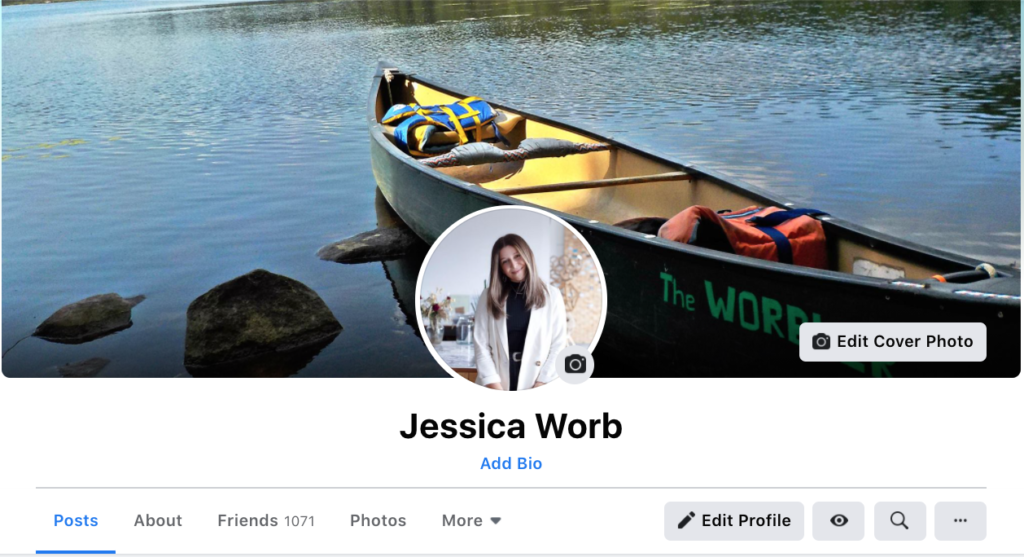
For Business Pages, your cover image is pretty much uninterrupted, so you don’t have to worry about this as much.

Whether you’re using Facebook to bring a community together, sell your product, or to share updates with friends, the dimensions of your cover photo matters.
Facebook Business Page
Recommended Ratio: 16:9
Recommended Size: At least 820px x 360px
Facebook Events
Recommended Ratio: 16:9
Recommended Size: At least 1200px x 628px
Facebook Groups
Recommended Ratio: 16:9
Recommended Size: At least 1640px x 856px
Facebook Size Guide #5: Ads
When it comes to ads, Facebook has strict rules on the sizes and ratios you use.
Without the correct size and ratios, you risk missing out on views and engagement, as Facebook won’t optimize your post if it isn’t in line with their rules.
Here’s everything you need to know:
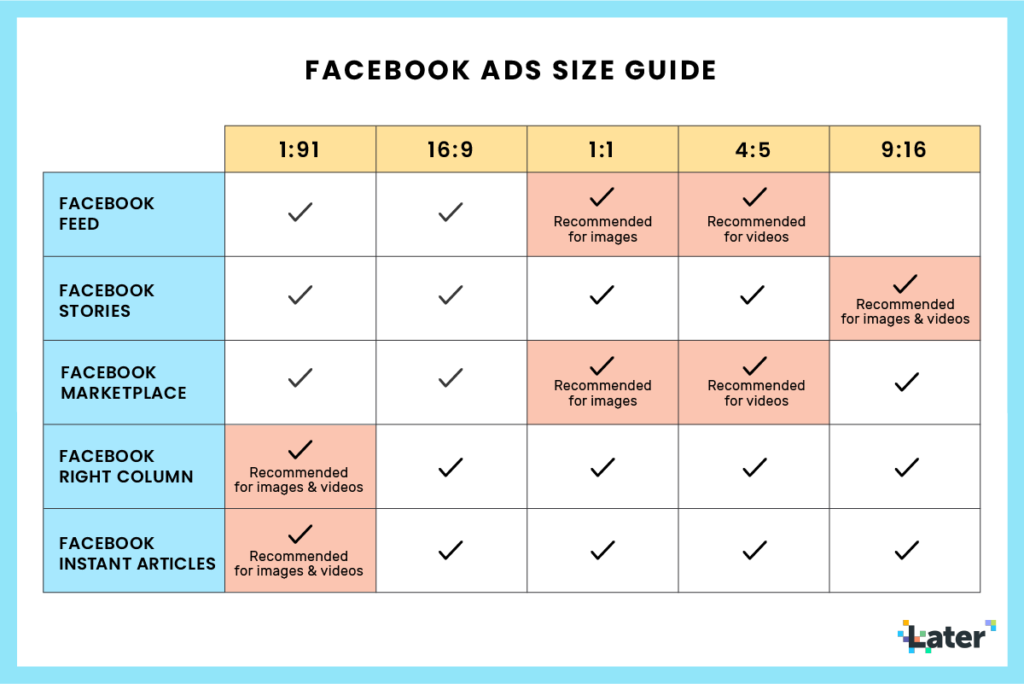
#1: Facebook Feed Photo Ads
Photo ads offer a clean and simple format to get your message across.
For Facebook Feed Image Ads, Facebook recommends using a 1200px x 628px image size and 1080px x 1080px for a square image. For images with a link, they recommend using a 1:1 square image.
See how the vacation photography company, Flytographer, uses a beautiful horizontal photo to capture their audience.
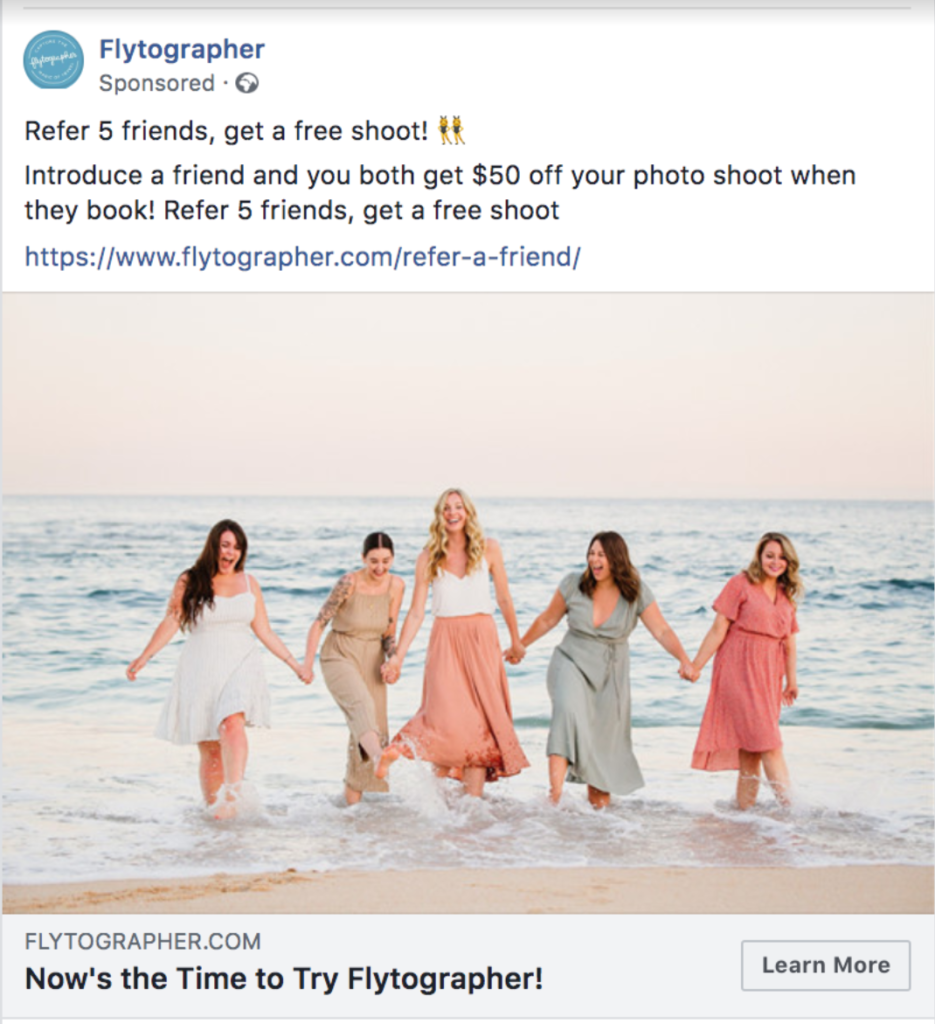
TIP: Use limited text on your ads — Facebook recommends keeping text on your ad to a minimum.
Supported Ratios: 1.91:1 to 4:5
Recommended Ratio: 4:5
Recommended Size: 1200px x 1500px
#2: Facebook Video Ads
For Facebook Video ads, it doesn’t matter if it’s a Right Column Ad or a Feed ad, you can always rely on something within the 9:16 to 16:9 ratio.
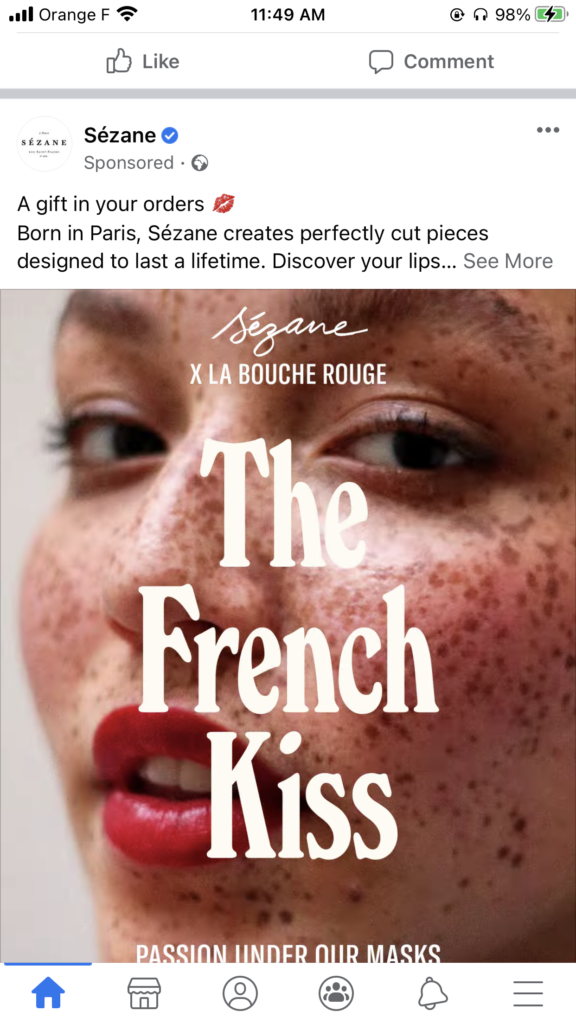
For best results, Facebook recommends you upload to the highest resolution possible with a 4GB file size limit.
Supported Ratios: 1.91:1 to 4:5
Recommended Ratio: 4:5
Recommended Size: 1080px x 1350px
Maximum Length: 240 minutes
Minimum Video Length: 1 second
Video File Size: 4GB max
#3: Facebook Right Column Ads
These ads are only shown on desktop and typically appear on the right-hand column of Pages.
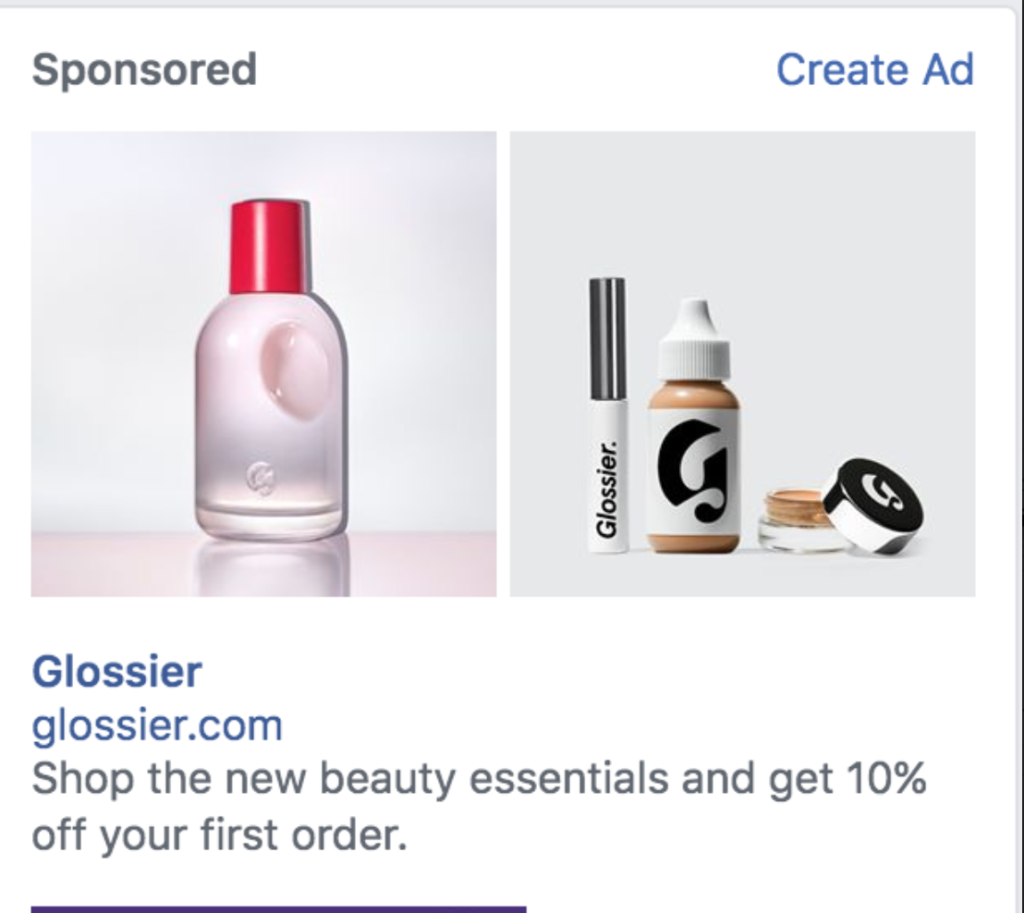
Supported Ratios: 1.91:1 to 1:1
Recommended Ratio: 1:91:1
Recommended Size: 1200px x 627px
#4: Instant Article Ads
Instant Article ads are a faster way for Facebook users to distribute content they already produce on their website.
Supported Ratios: 1.91:1 to 9:16
Recommended Ratio: 1.91:1
Recommended Size: 1200px x 628px
#5: Carousel Post Ads
The carousel format on Facebook allows you to add up to 10 photos in a single ad.
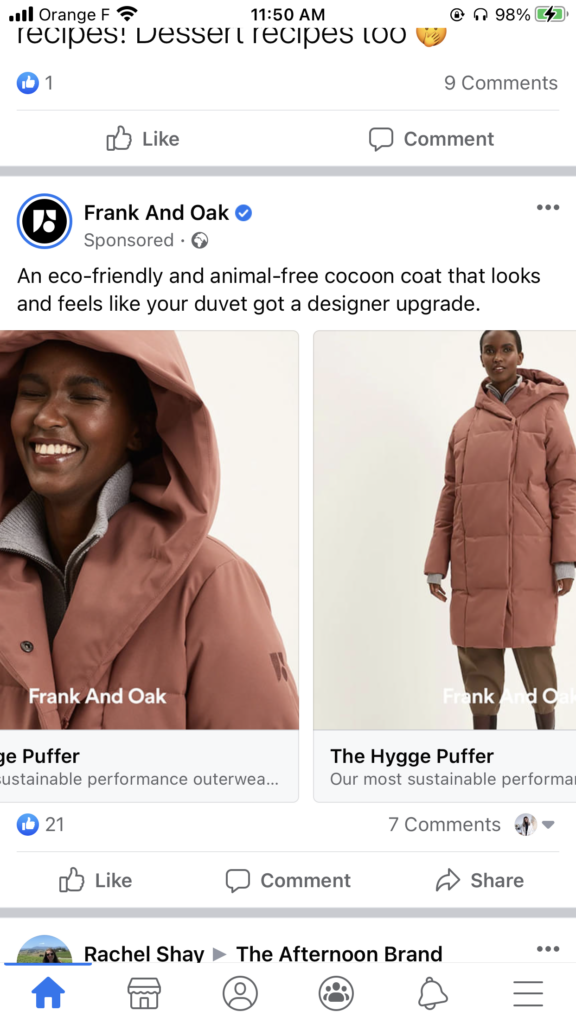
This is a great way to highlight an array of products! For the best results, Facebook recommends you upload your carousel images at a ratio of 1:1 with 1080px by 1080px dimensions.
Supported Ratios: 1.91:1 to 9:16
Recommended Ratio: 1:1
Recommended Size: 1080px x 1080px
How to Easily Resize Your Facebook Posts with Later
Did you know you can seamlessly resize your photo dimensions with Later’s built-in cropping tool?
Upload your photo into Later’s media library on either desktop or mobile and create a post.
When you tap “Edit” on the top left, you can either use the freeform crop tool or select from a number of pre-made social dimensions.
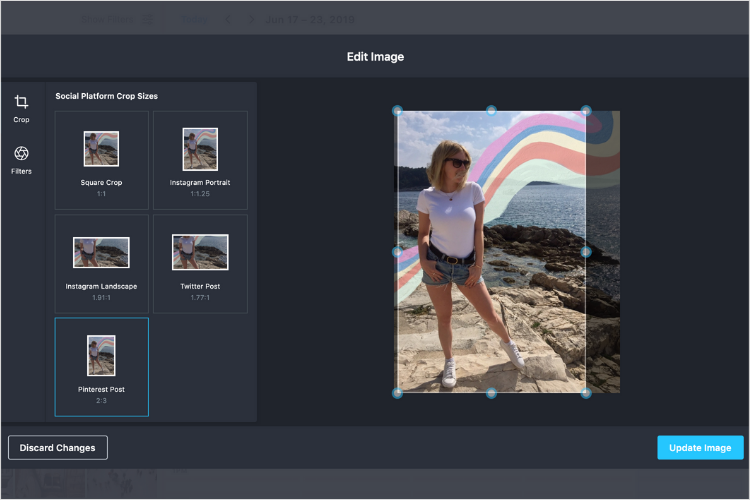
Using a set social media crop size is a quick and easy way to ensure you’re using the right aspect ratios!
Looking for our other size guides? Check out our Instagram post size guide.
Ready to start posting to Facebook? Join Later to plan, preview, and schedule your Facebook posts with Later.
Like This Post? Pin It! ????
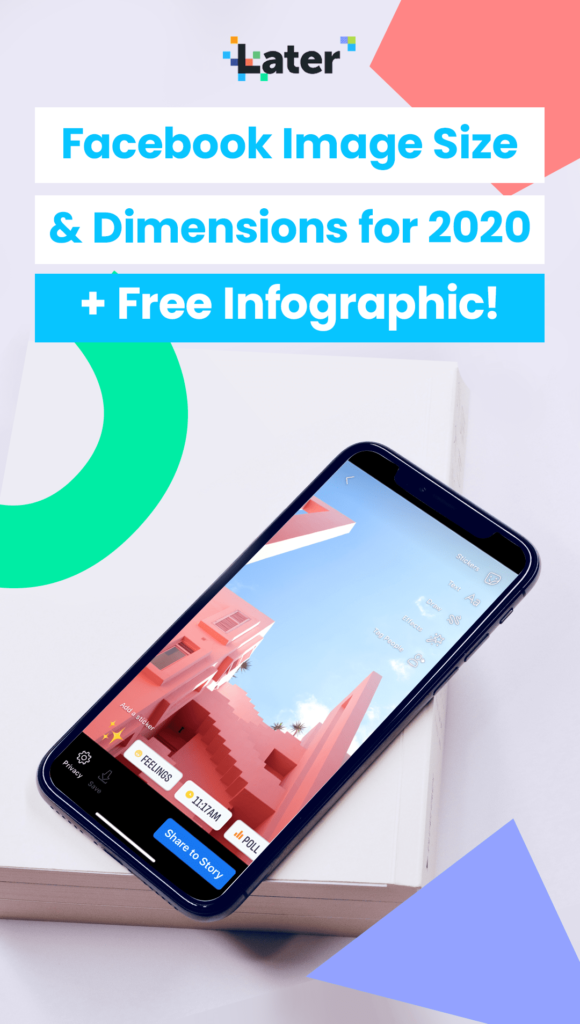
*Specifications sourced by Facebook*
Join over 1 million marketers to get social news, trends, and tips right to your inbox!
Email Address