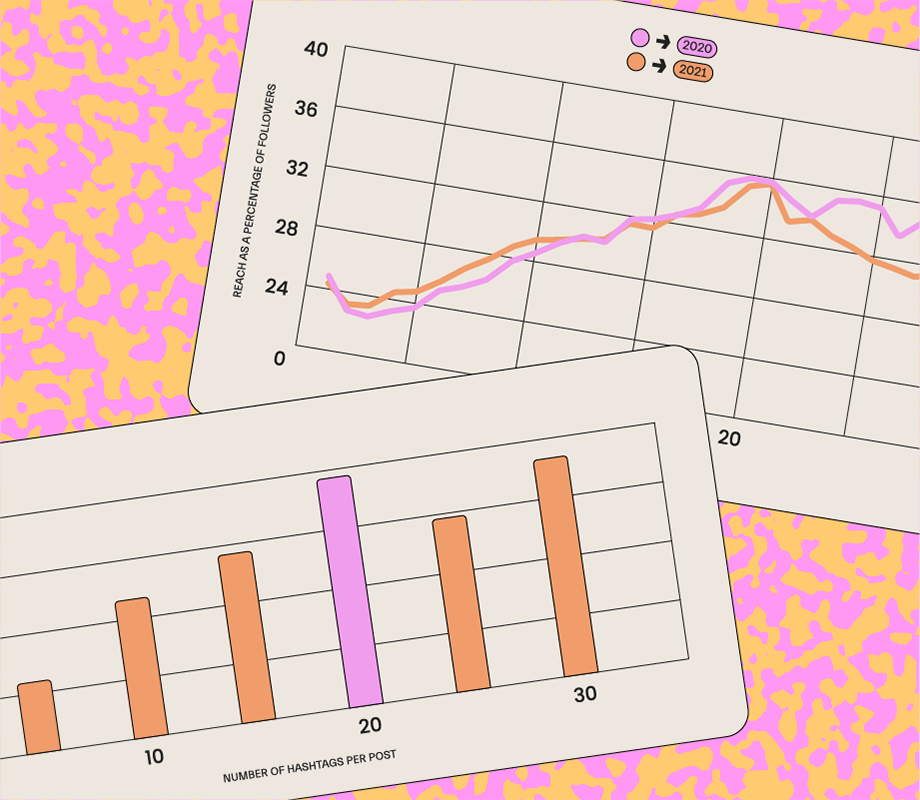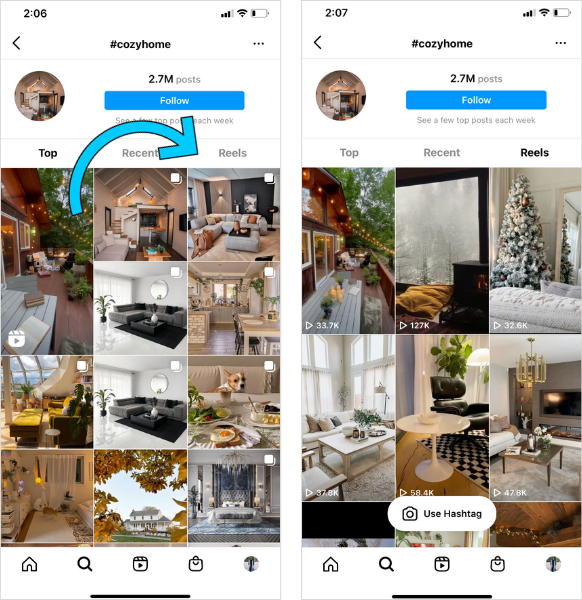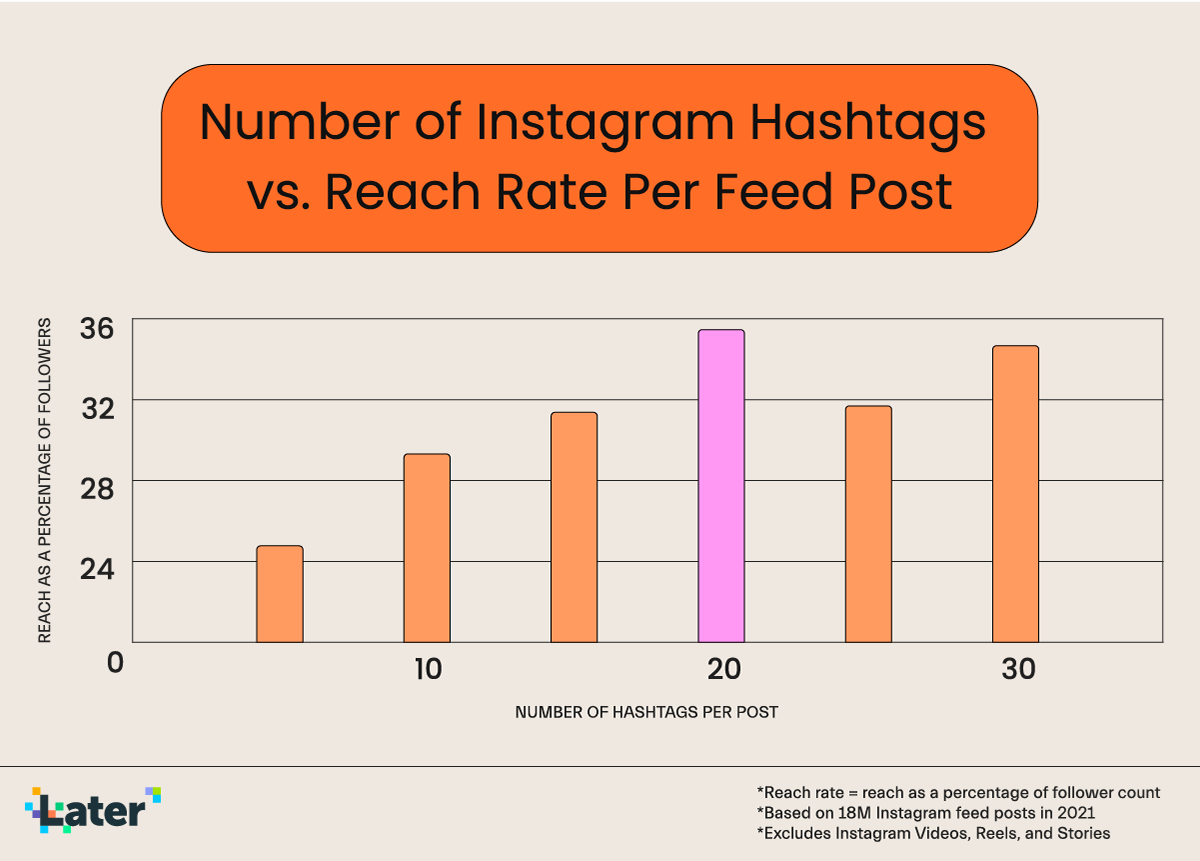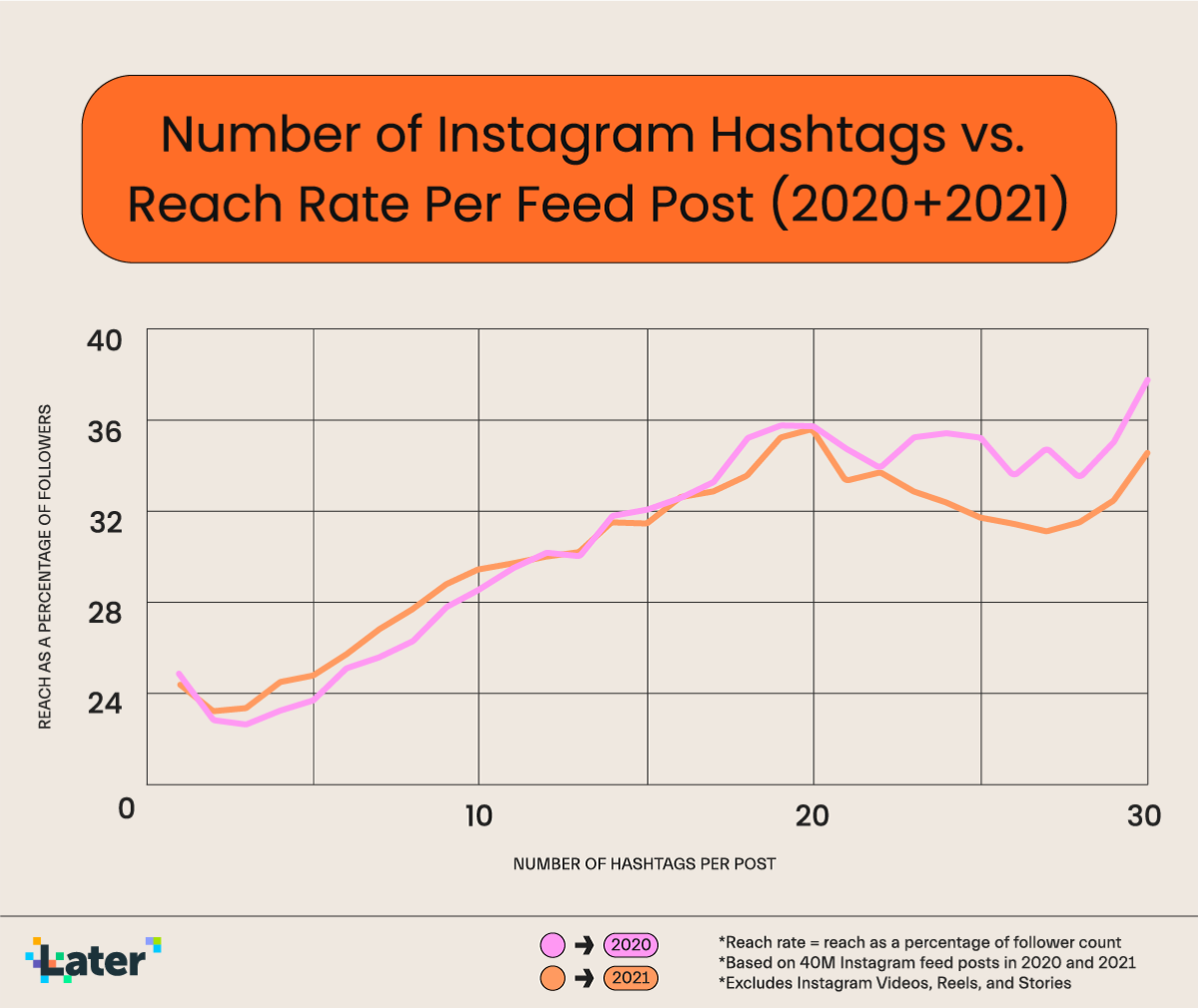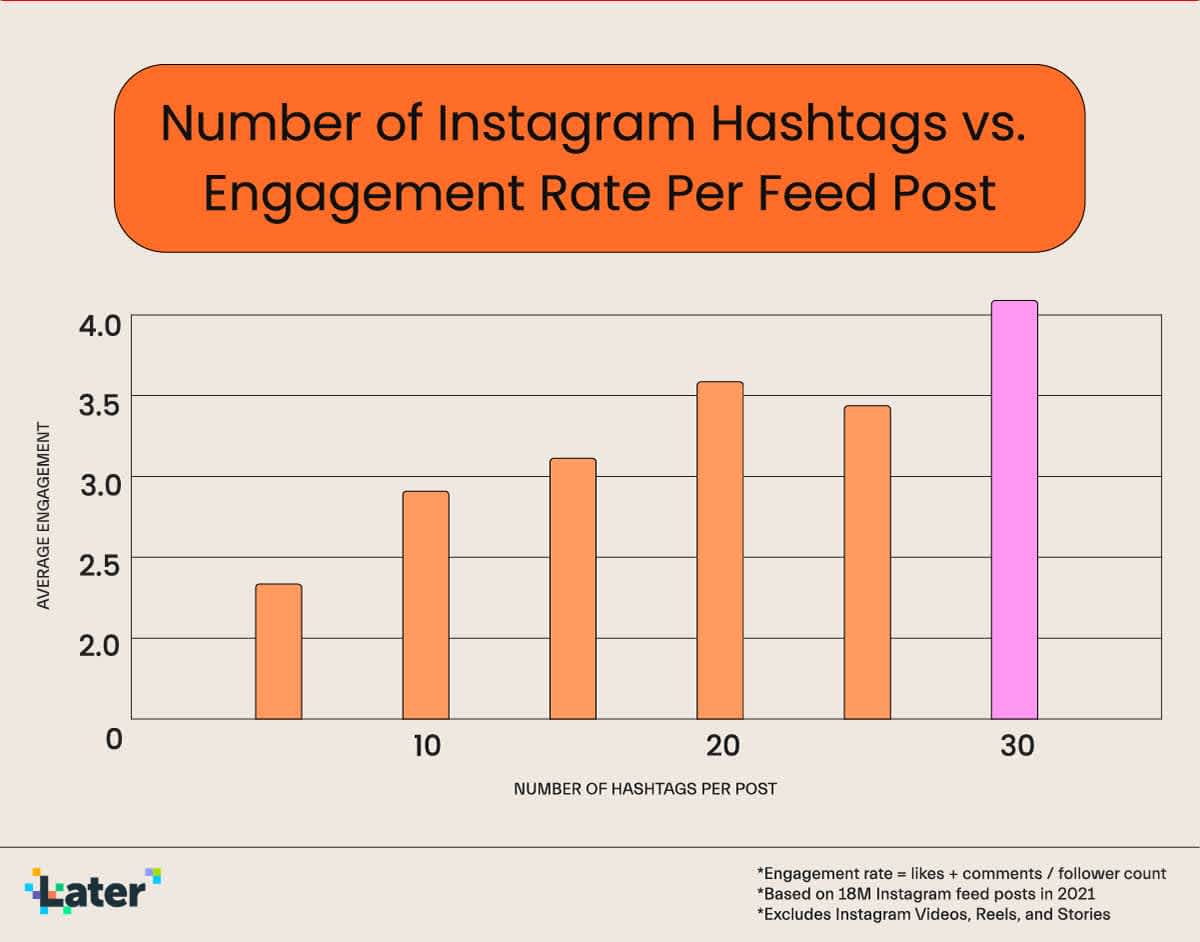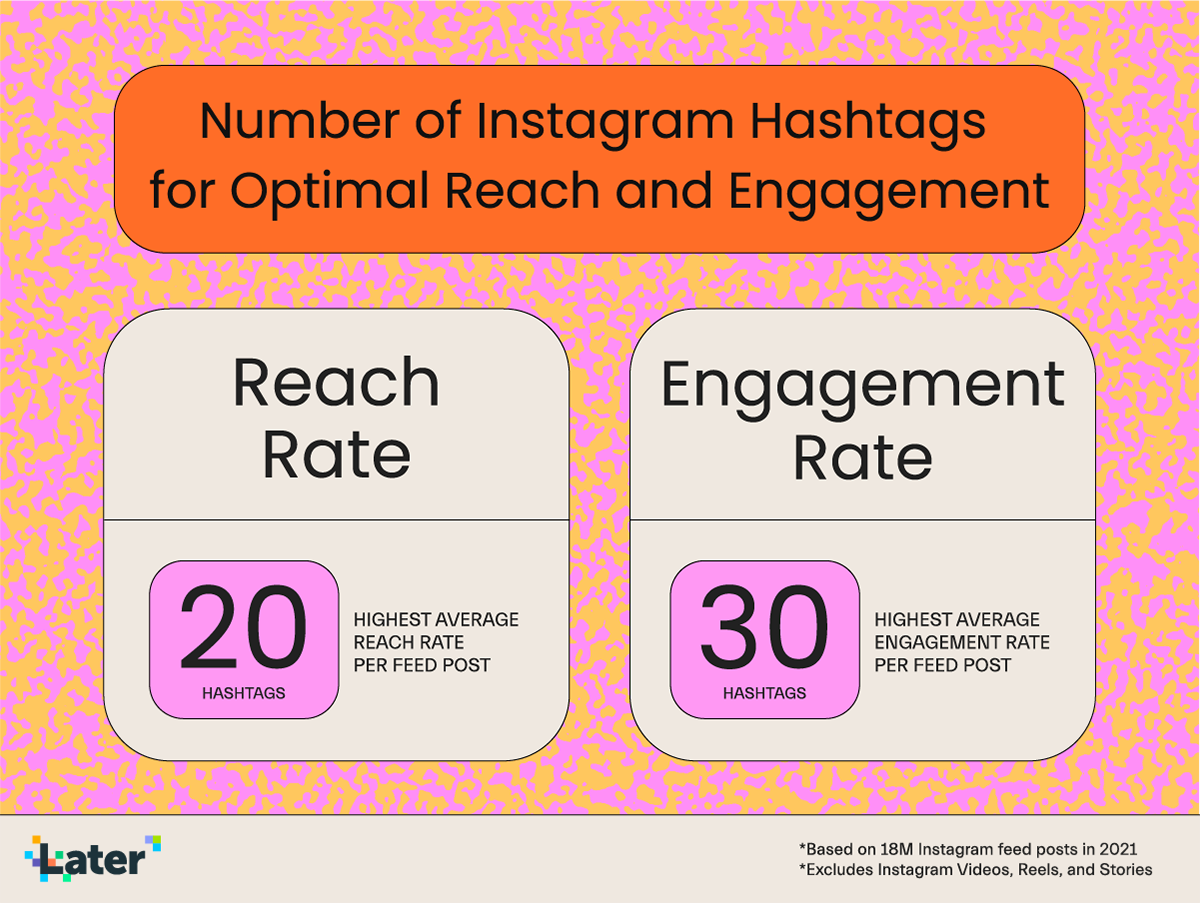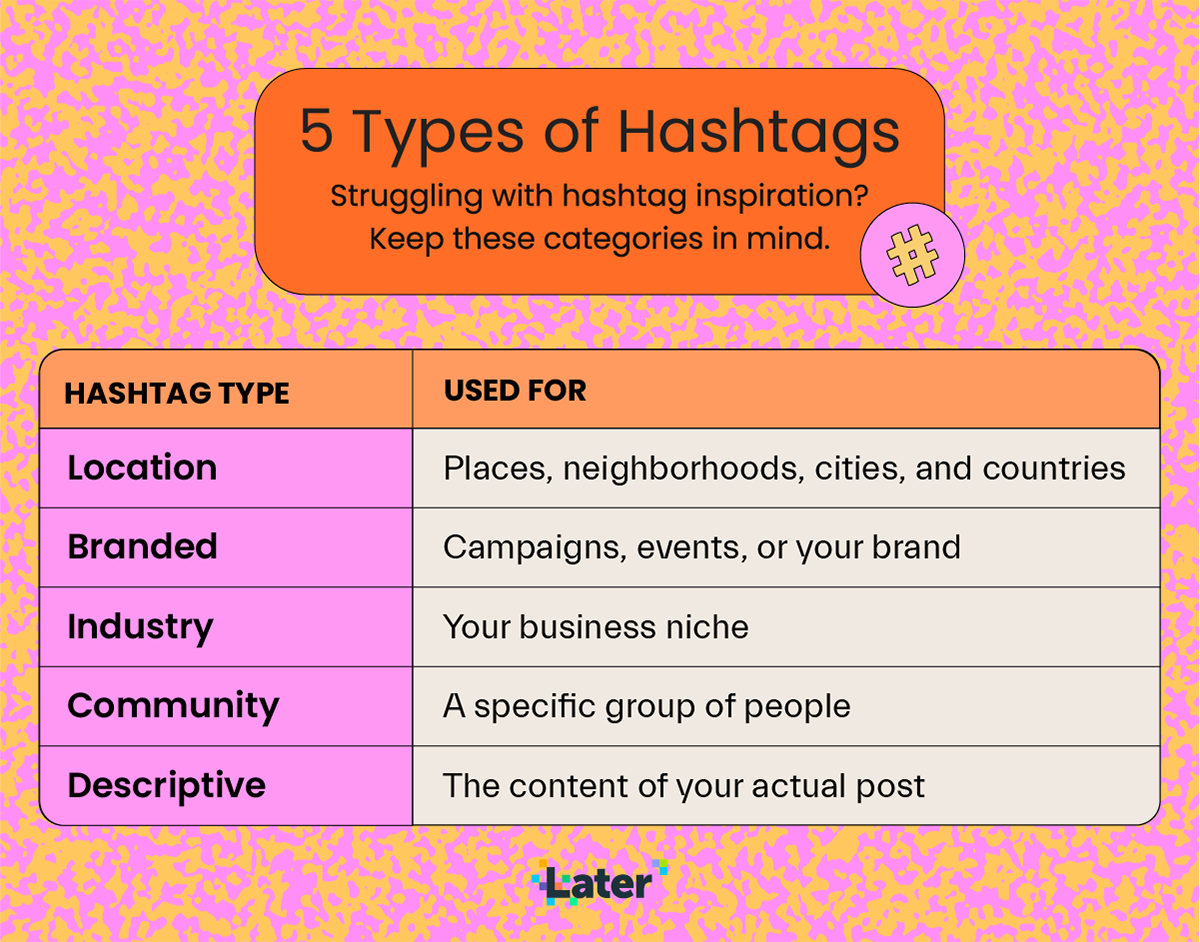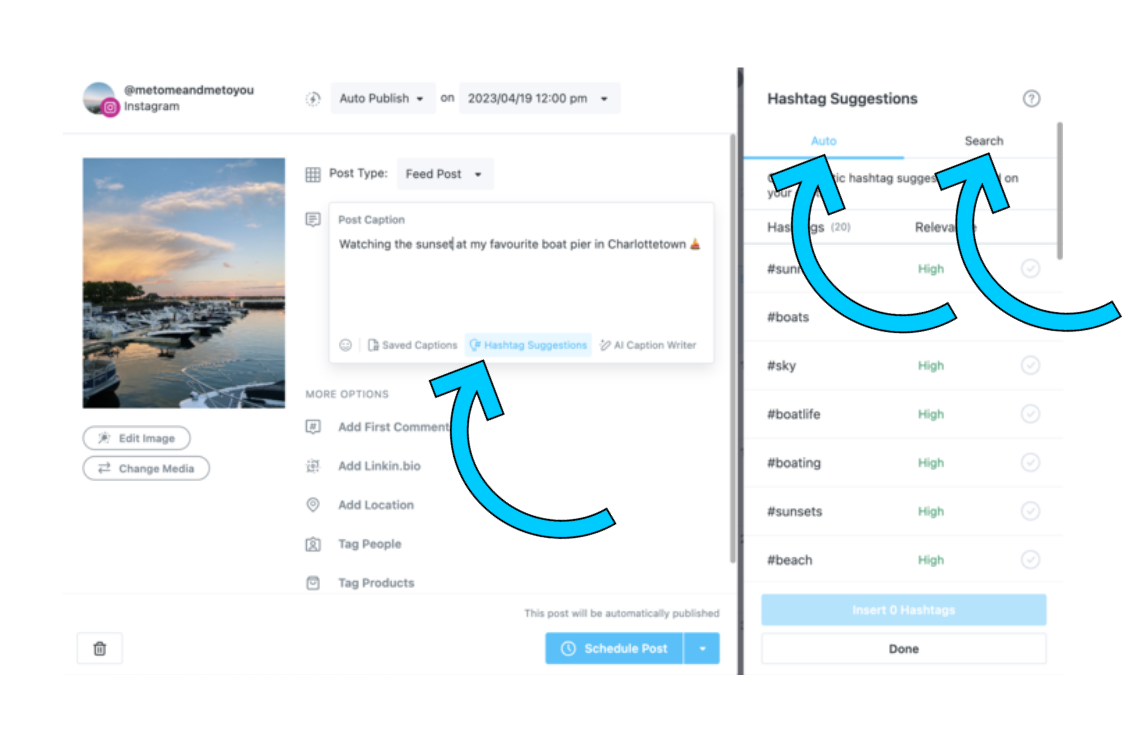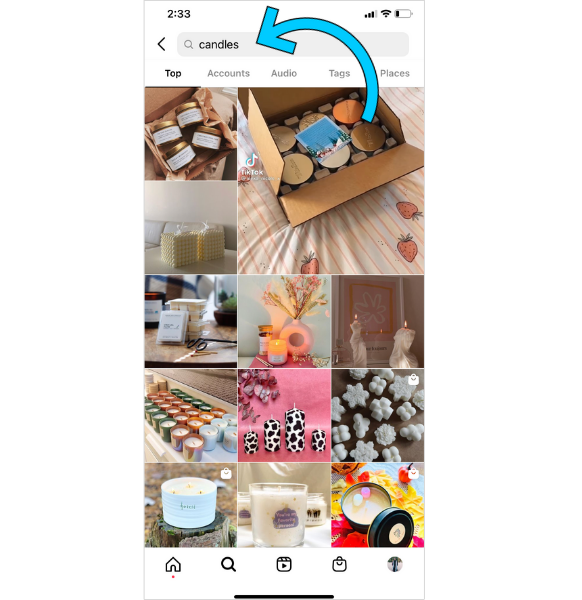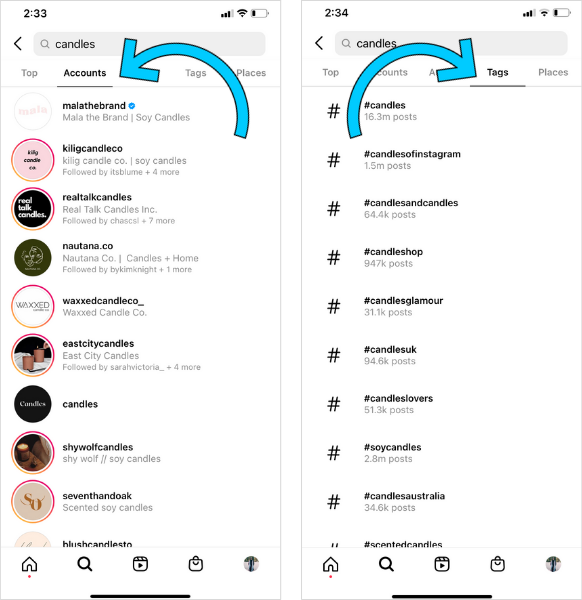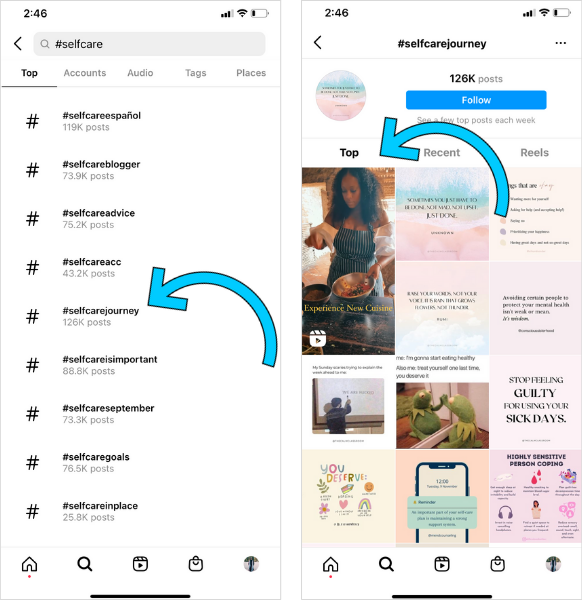“How many hashtags should I use on Instagram?” It’s a great question that has created much debate on social media.
According to Meta, "You can use up to 30 tags on a post. If you include more than 30 tags on a single photo/video, your comment won't post."
So the question begs: Should you only choose a few niche hashtags? Use the allotted 30? Are they even worth it anymore?
Later analyzed over 18M Instagram feed posts (excluding Instagram Videos, Reels, and Stories) to determine the ideal number of hashtags to use on a post to maximize your reach.
Editor’s Note: Study based on analysis of 18.1M Instagram feed posts published via Later. Excludes Instagram Videos, Reels, and Stories. Data provided by Annie Yao, Nolan O'Reilly, and Barinder Thind.
Join over 1 million marketers to get social news, trends, and tips right to your inbox!
Email AddressHow to Optimize Your Hashtag Strategy on Instagram
A great hashtag strategy doesn’t happen overnight – it requires constant trial and error.
“We’re big on experimenting,” says Lindsay. “We’re constantly testing new niche hashtags, trying broad ones, and seeing what generates the most engagement.”
Analyzing the performance of your hashtags is one of the best ways to judge the success of your experiments.
Without analytics, you won’t know what’s working and what isn’t, potentially losing out on opportunities to adjust your strategy and engage with new audiences.
With Later's Analytics tools, you’ll be able to track key insights about your hashtags – including a breakdown of which are driving the most likes, comments, saves, and reach on your Instagram posts.
Implementing a hashtag strategy is not only great for discoverability, but it can help you build a community and drive engagement.
So, how many hashtags should you use on Instagram?
While 20 is the magic number for reach, and 30 is the magic number for engagement, they need to be relevant to your brand, content, and target audience.
And remember: a great hashtag strategy takes time, so experiment and see what works for you!
Ready to measure what matters with Later? Learn more about Later's Instagram Hashtag Analytics tool and discover which hashtags perform the best. Start your free 14-day trial today.