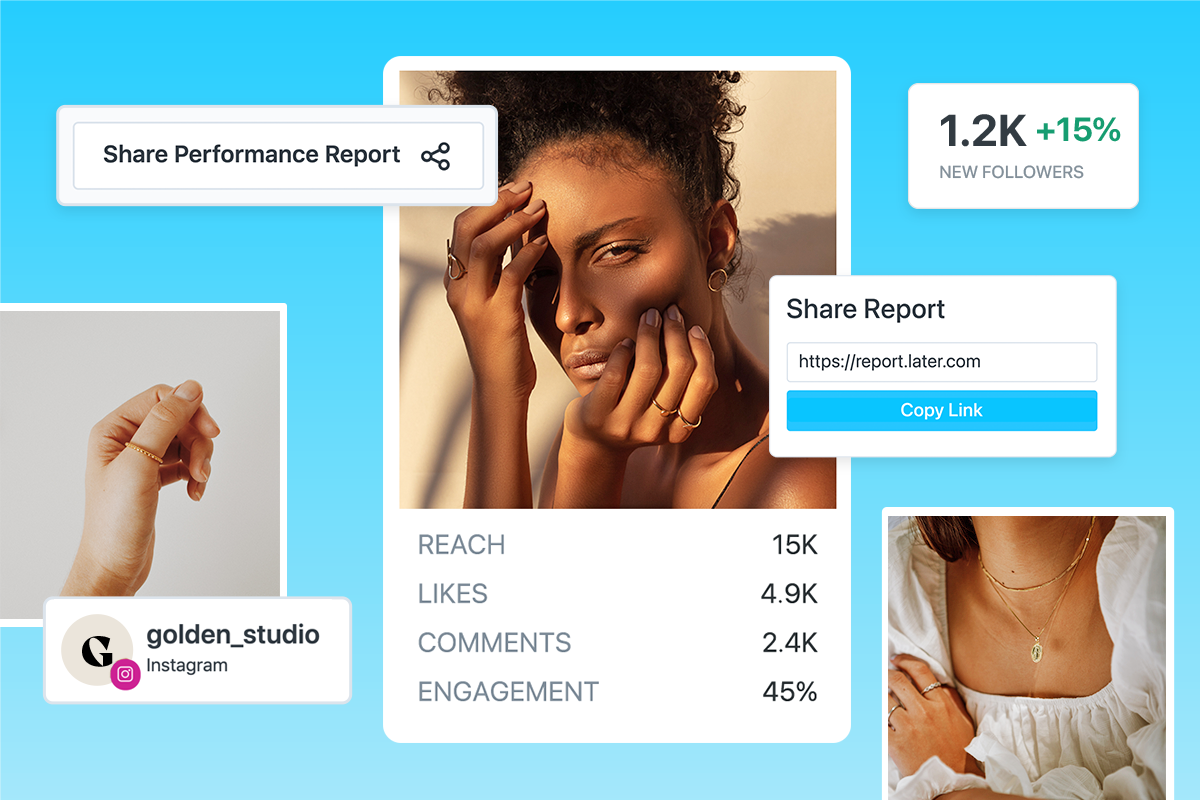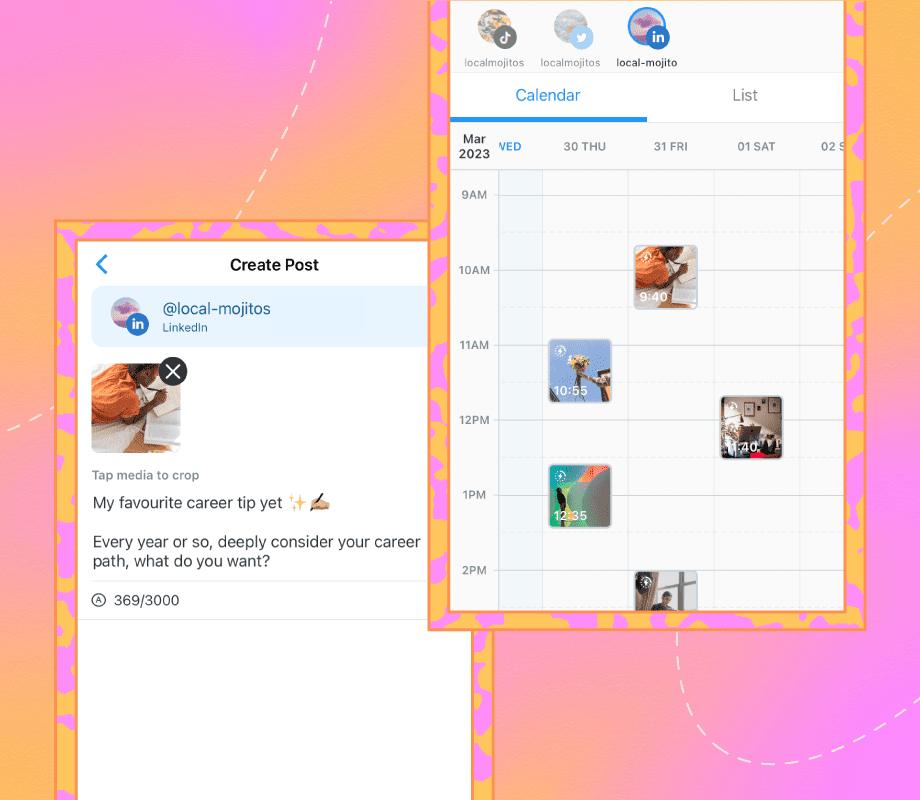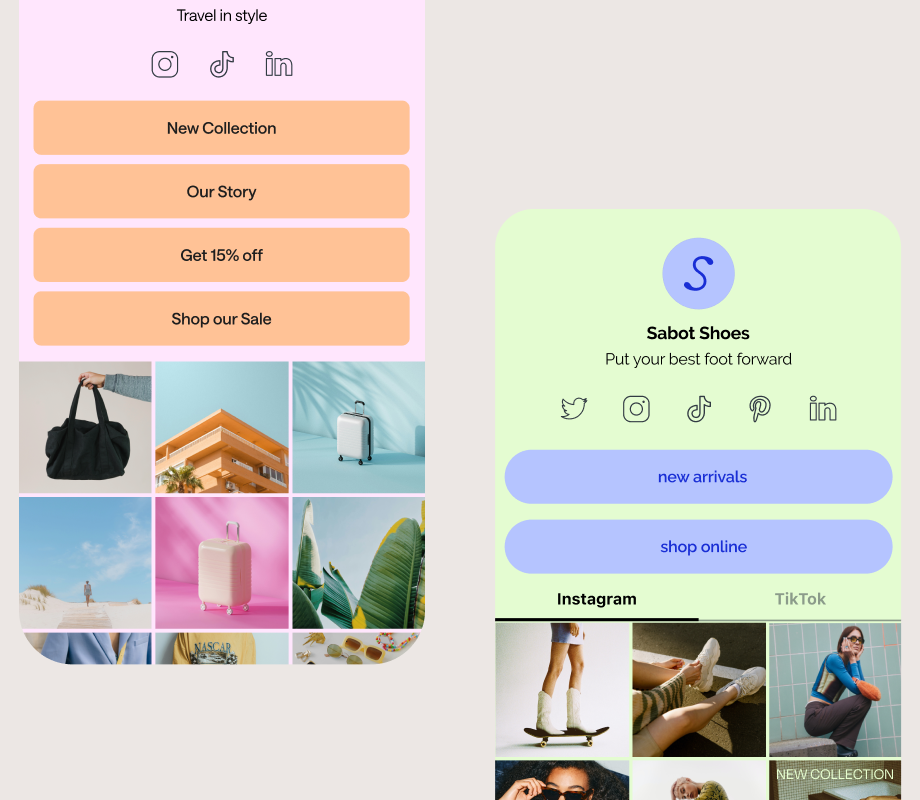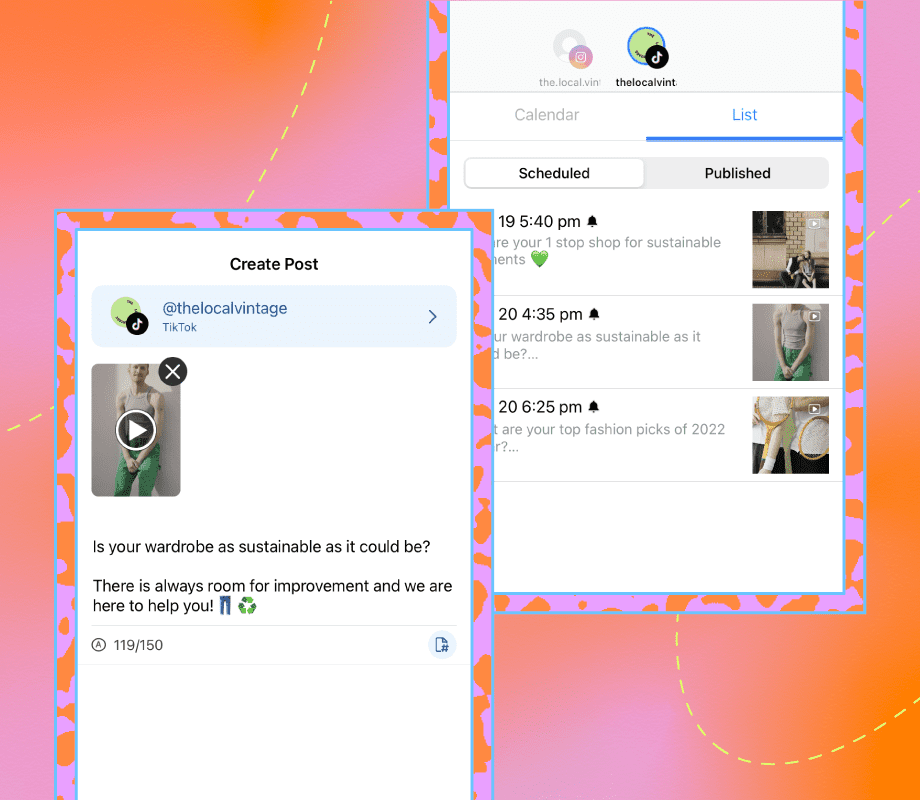If you regularly work with brand partners, having a verified Instagram analytics report with up-to-date data is an essential part of your toolkit.
With Later, you can automatically generate a reliable, auto-updating, and fully sharable report — in seconds!
Ready to level-up your media kit and land more brand collaborations? Find out how to create a best-in-class Instagram analytics report today:

What is an Instagram Analytics Report?
An Instagram analytics report includes key metrics that highlight who your audience is and how your content performs.
It includes:
Profile statistics (follower count, impressions, profile views, and website clicks)
Audience demographics (top countries, age, gender, and most active times)
Post summary (median reach, likes, comments, and engagement rate)
Top performing posts
Instagram Stories summary (median impressions, reach, and replies)
Top performing Instagram Stories
For brands, this data provides a way to gauge whether an influencer or brand partner is the right fit for a marketing campaign.
For influencers, it provides valuable context beyond the topline metrics — a way to demonstrate the unique value you can bring to potential partnerships.
Generate a professional Instagram analytics report in a single click with Later’s Performance Report feature — available on all Growth and Advanced plans!
How to Create a Fully Automated Report
Manually creating an Instagram analytics report is a time consuming task — and one that needs to be repeated regularly for an up-to-date reflection of your performance.
However, Later’s Performance Report feature allows you to automatically generate a shareable report with all your key metrics in a single click.
Once created, your official report is easy to share with a single unique link, no complex passwords or bulky PDFs required.
And that’s not all.
Later’s Performance Report feature automatically updates with your latest data every 24 hours — so you’ll never have to worry about generating a new version to share with your brand partners.
NOTE: You can switch off the auto-update function and disable the report whenever you like by updating your Later settings.
It’s that simple!
As an official Instagram partner, Later is a trusted source of performance data — which makes Later’s Performance Reports a more reliable way to share your key metrics with brands.
“Later’s Performance Report will soon be the seal of credibility when it comes to sharing social media insights,” explains Chrissy Abram, Later’s PR and Influencer Manager. “We will start to see this report requested by brands for influencer partnerships.”
As brands look beyond follower count, having a professional and reliable performance report can help you stand out from the crowd and attract bigger, better collaborations.
There’s never been a better time to take your performance reports to the next level!
Create reliable and fully sharable Instagram performance reports with Later today, available on all Growth and Advanced plans.