If you’re looking to grow on social, monitoring your content’s performance is a must-do to see whether you’re tracking towards your goals.
Luckily, there are plenty of social media analytics tools available that’ll help streamline (and level-up) your strategy — and we’re sharing 13 of the best ones.
P.S. Read until the end to discover our favorite.
Table of Contents
Join over 1 million marketers to get social news, trends, and tips right to your inbox!
Email Address#2: HubSpot
If you’re an enterprise business looking to track your social media performance against larger business goals and revenue, HubSpot’s social media analytics tools are an option.
It’s useful for large teams looking to run all of their marketing campaign functions on one platform.
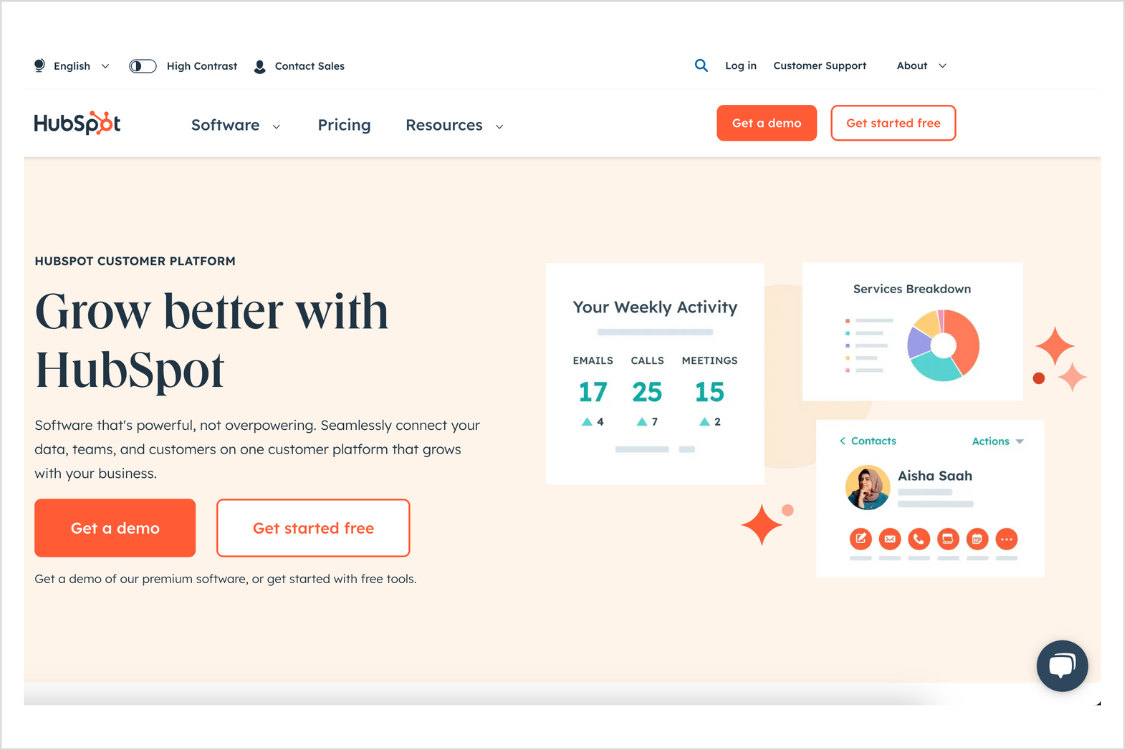
Key Features:
Detailed reports by platform, content type, user activity, and more
Insight into traffic and leads your social media content generates
Learnings about SEO-related ROI
Basic social media management tools
#4: Google Analytics
FYI: Google Analytics isn’t exclusive to your latest and greatest website content.
While it’s not a standalone social media analytics tool, you can use Google Analytics to see how much traffic flows to your website via your social media accounts.
Key Features:
See which social media platforms and content drive the most traffic
Demographics data
Calculate ROI of social media campaigns
Guide goal-setting for campaigns and quarterly planning
#5: Tailwind
What started as a Pinterest scheduling tool called Pin League, Tailwind is now a social media management and analytics tool catered to visual platforms like Pinterest and Instagram.
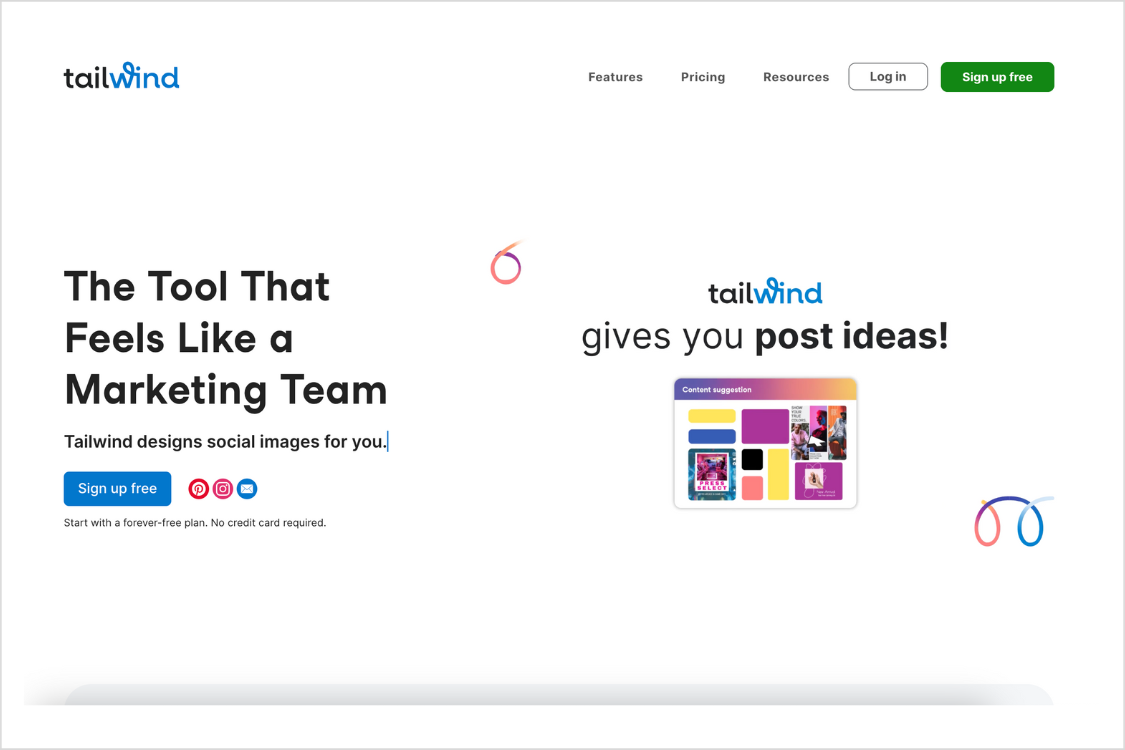
Key Features:
Detailed reports by platform, content type, user activity, and more
Automatic engagement rate calculations month-over-month
Social media management tools for Pinterest, Instagram, and Facebook
#6: Keyhole
Looking to keep a steady eye on your share of voice?
From brand mentions to campaign sentiment, Keyhole’s bread and butter is tracking how your target audience feels about your brand.
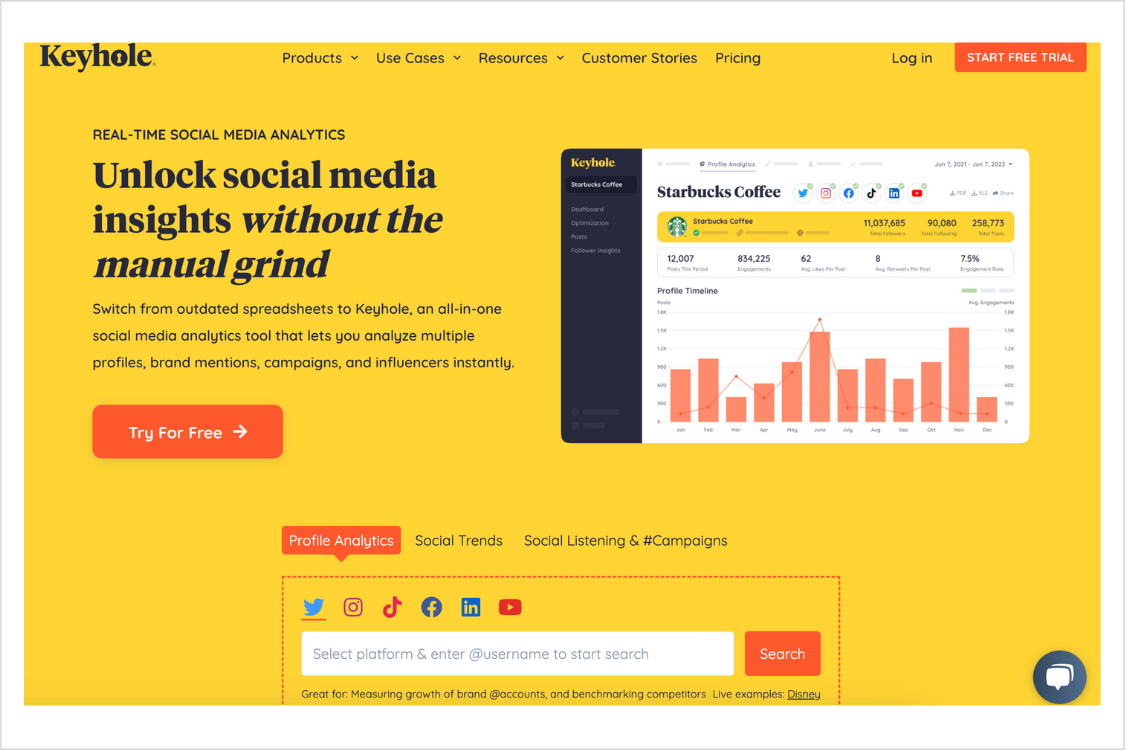
Key Features:
Analyze potential reach, comments, and sentiment
Competitor analytics
Social media trends
Basic social media management
#7: Rival IQ
Are you a social media manager with a preference for data? Meet Rival IQ.
If tracking your social media success and benchmarking your goals against competitors is your focus, this tool could be your match.

Key Features:
Detailed reports by platform, content type, user activity, and more
Head-to-head competitor social media reports
Live industry benchmarks
Best time to post calculator
Social listening tools
#8: Buffer
With social media management tools and analytics all in one place, Buffer is a top choice for growing social teams.
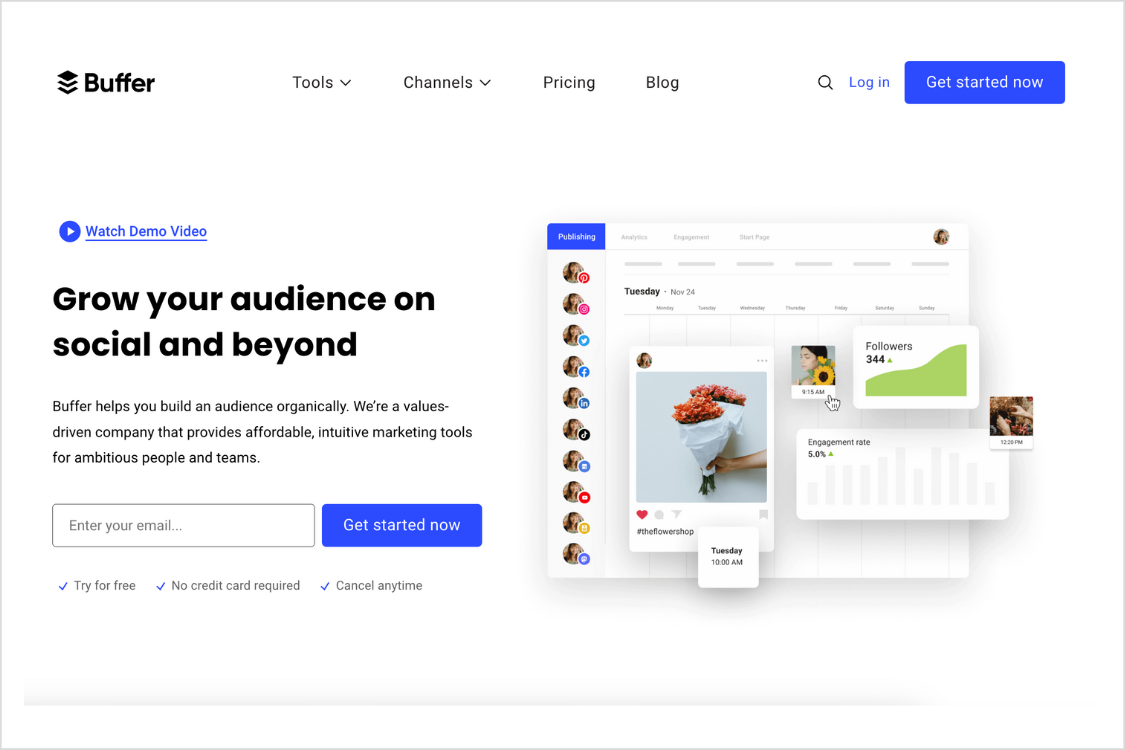
Key Features:
Detailed reports by platform, content type, user activity, and more
Paid vs organic reports
White label reports
Best time to post calculator
Social media management tools
#9: Hootsuite
When it comes to social media management and analytics, Hootsuite is no stranger to brands big and small.
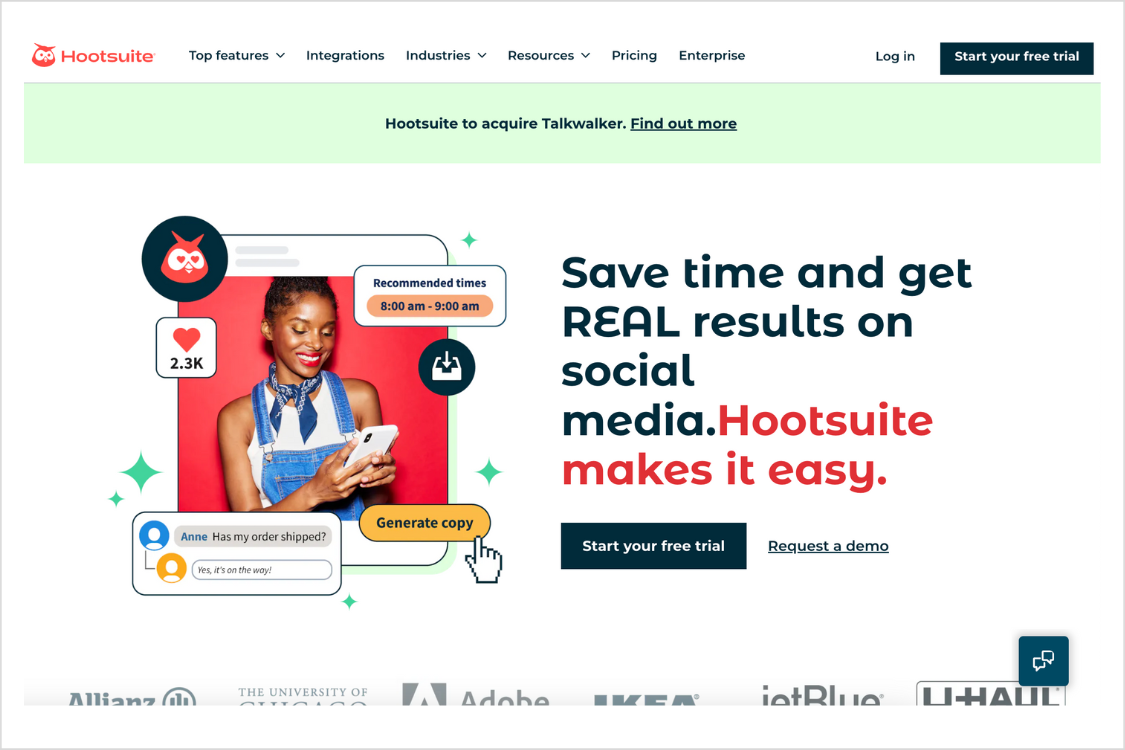
Key Features:
Detailed reports by platform, content type, user activity, and more
Competitor reports
Best time to post calculator
Repurpose top-performing posts
Social media management tools
#10: Brandwatch
With strength in social listening, Brandwatch is a social media and influencer marketing tool for brands looking to engage customers “at the speed of social.”
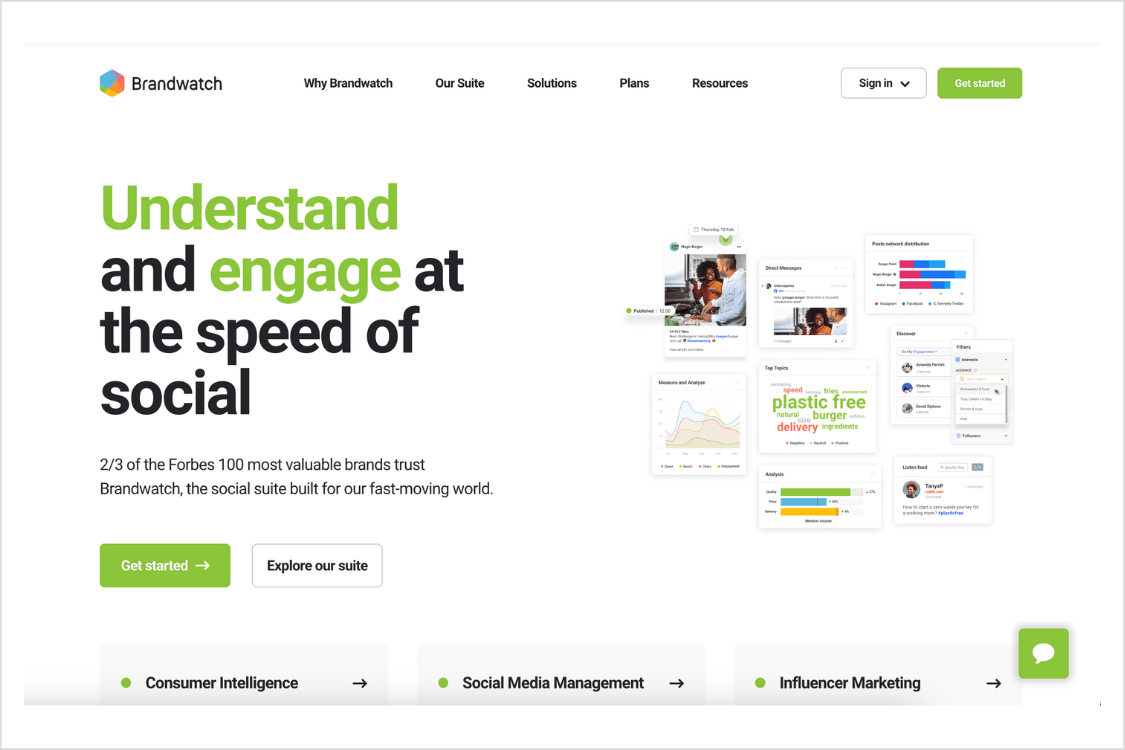
Key Features:
Social listening tools
Benchmarks and dashboards to understand performance against competitors
Influencer marketing tools
#11: Brand24
This enterprise social listening tool helps media-savvy marketers monitor brand sentiment on social media and across the web, with AI-powered capabilities that automate listening.
Key Features
Sentiment analysis
Automated reporting to quickly share results
Hashtag analytics
If you’re looking for a social listening tool with up-to-date insights about what your followers, fans and competitors are saying, look no further than Later’s best-in-class social listening tool.
Book a demo to try it out for yourself.
#12: Sendible
Sendible is a social media management tool that allows for automatic posting and measurement.
This tool is specifically tailored towards agencies who are juggling multiple clients.
Key Features:
Automated reports
Easy-to-interpret dashboard
Track multiple campaigns in one view
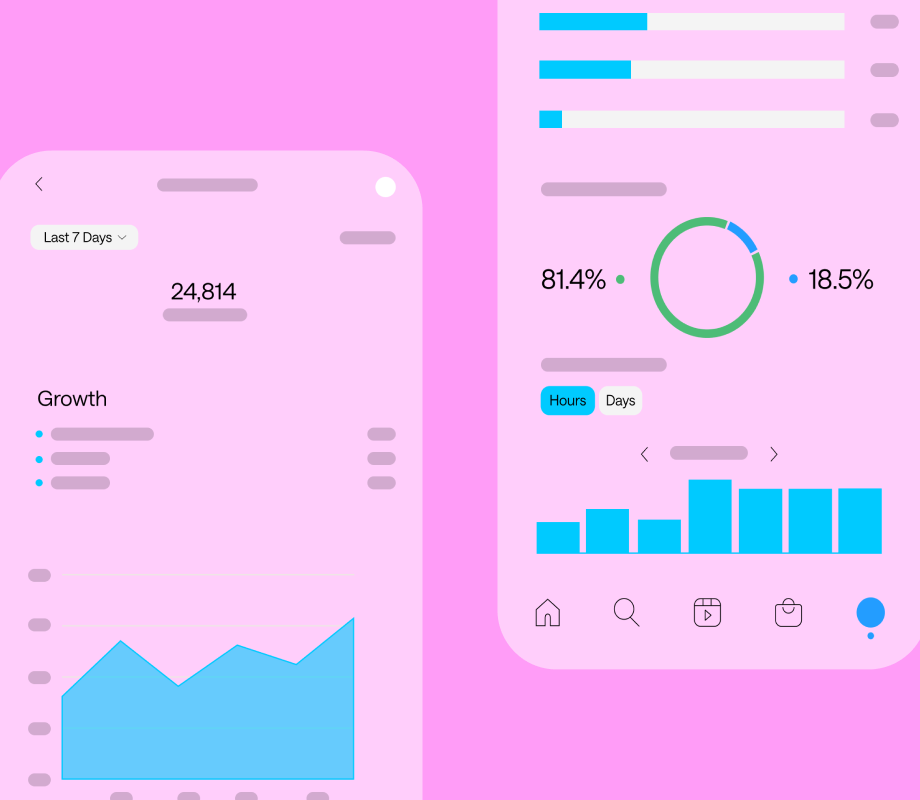
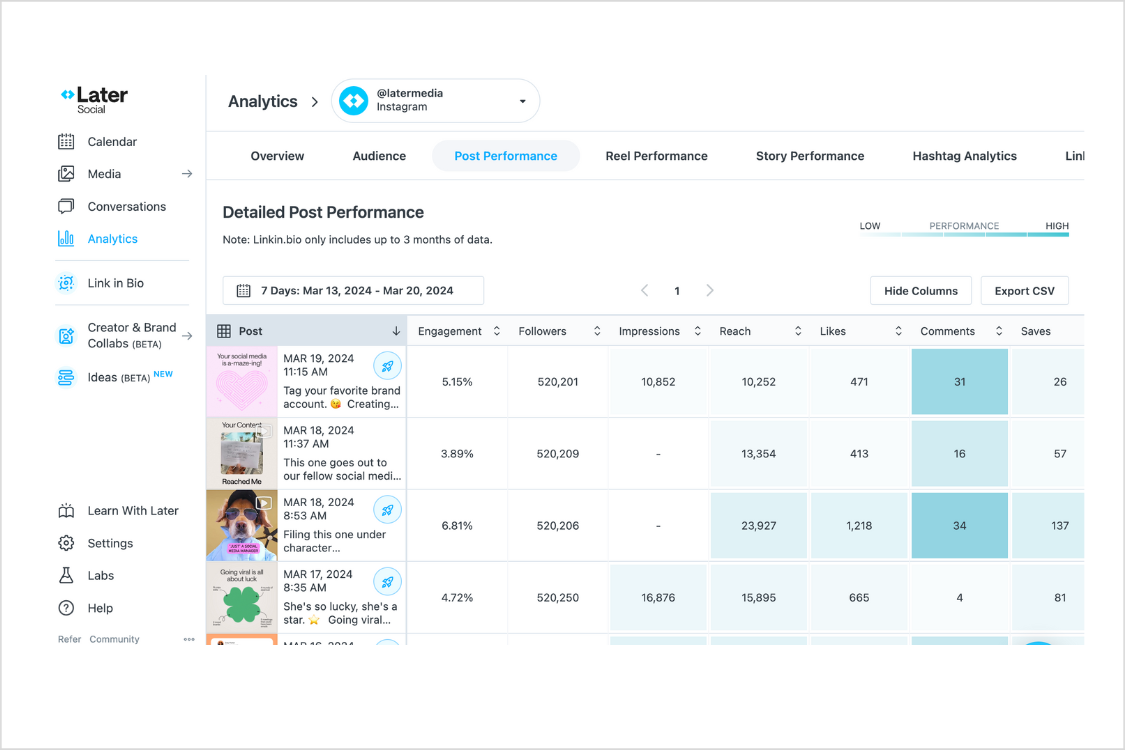
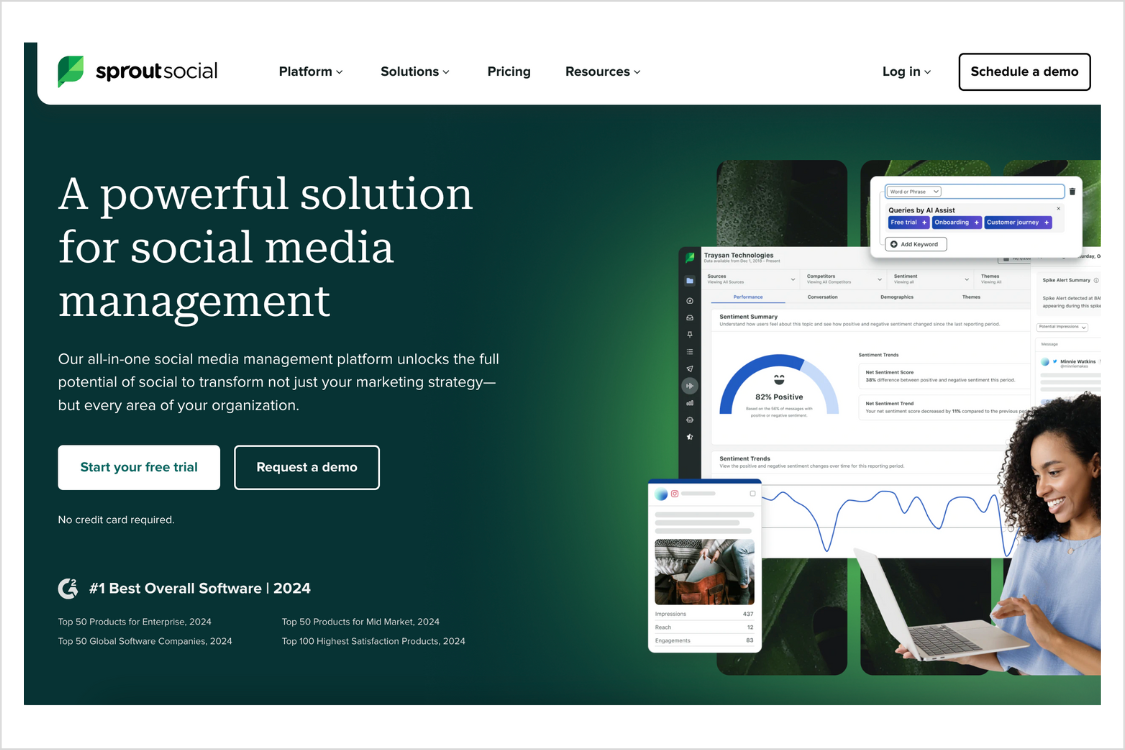

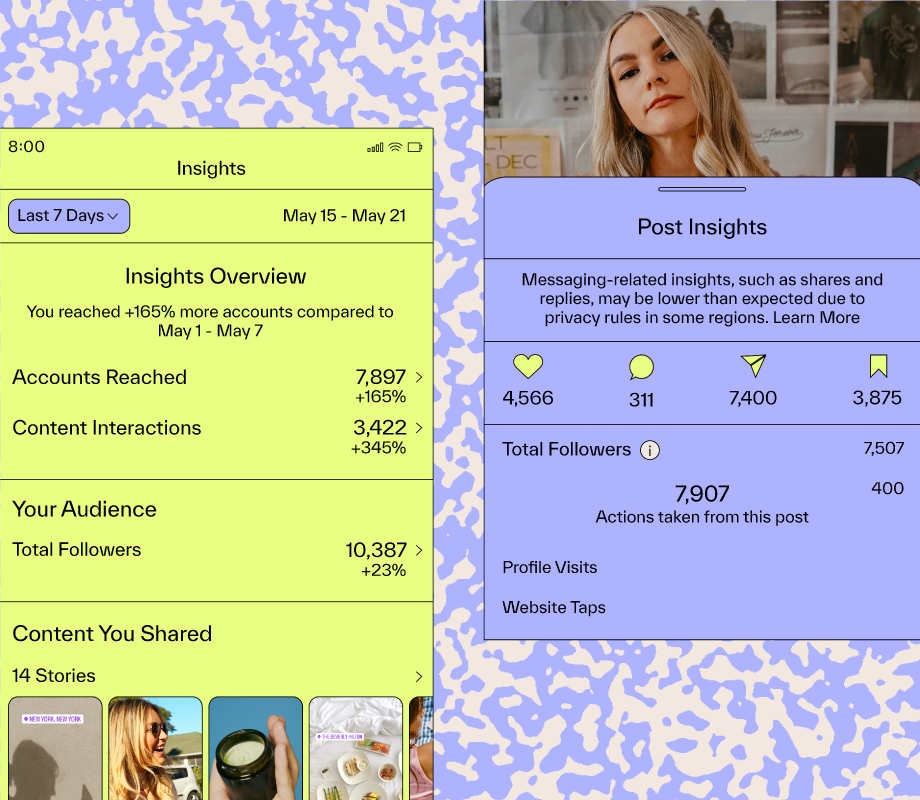


Social Media Analytics: A Quick Recap
When we discuss social media analytics tools, we are talking about tools that measure, analyze, and leverage insights from your social media profiles and campaigns.
These tools understand your brand’s performance across platforms, making it easier to understand what’s working and where you need to optimize.
The right tool can make the difference between crunching numbers and getting insights that lead to strategy wins.
Now that we’re on the same page, here are the best social media analytics tools in the game.
Curious to learn more about analytics? Read our ultimate guide here.