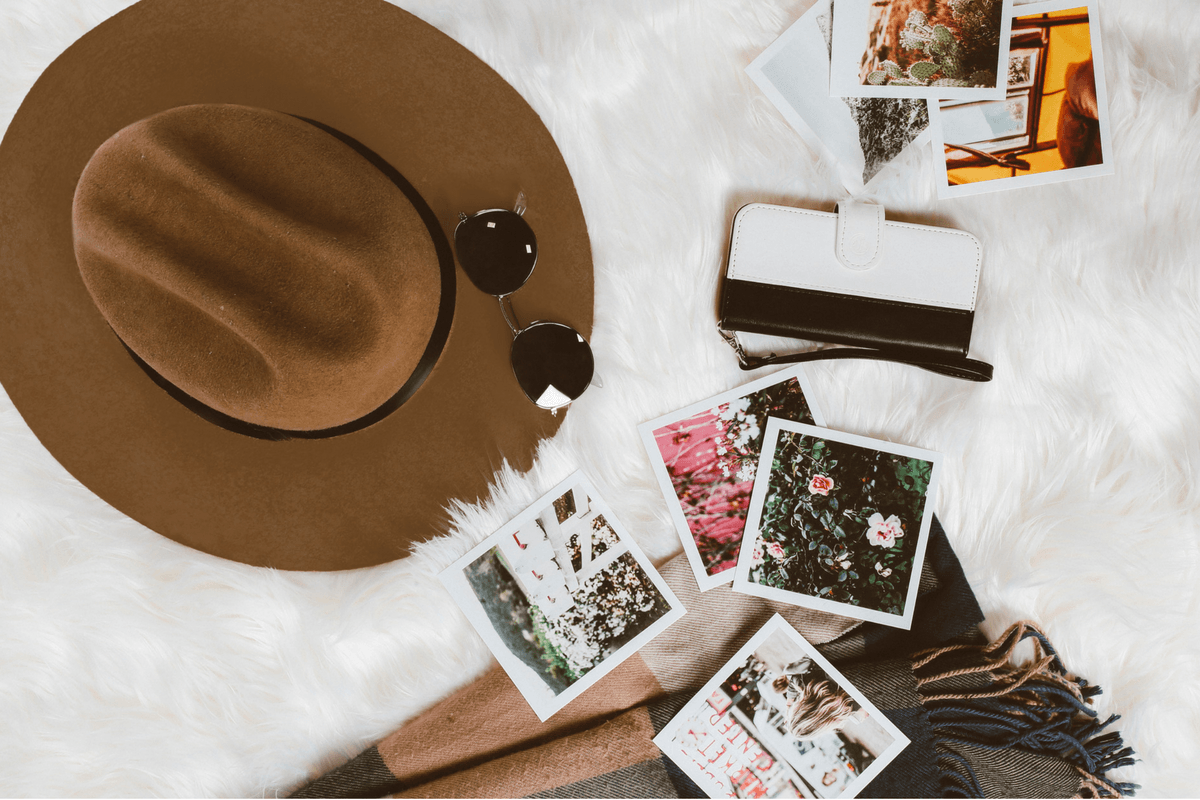It’s only been out since June, but the new Instagram Archive feature is already changing the game.
Whether you’re testing out a new Instagram theme for your feed, or you don’t totally love your posts from back in 2012 (who does!?), the feature is total live saver!
Not sure how to use Instagram Archive?
In the following post, we cover everything you need to know about the feature, and 3 great ways to incorporate Instagram Archive into your strategy! Check it out:

What is the Instagram Archive Feature and How Does it Work?
Have you ever scrolled through your Instagram feed and felt the sudden impulse to delete an old post that doesn’t quite fit?
Yep, us too!
And that’s exactly why Instagram created its Archive feature. Rather than deleting the Instagram posts you don’t like anymore, with Instagram Archive you can simply hide them from appearing on your feed!
Think of it like a privacy mode: once you hit the Archive button on a post, that photo or video will be sent to a private gallery (along with its comments and likes) that only you can access.
Here’s how it works:
1. Open a post from your profile in the Instagram app and tap the ellipsis button in the top right-hand corner of the screen
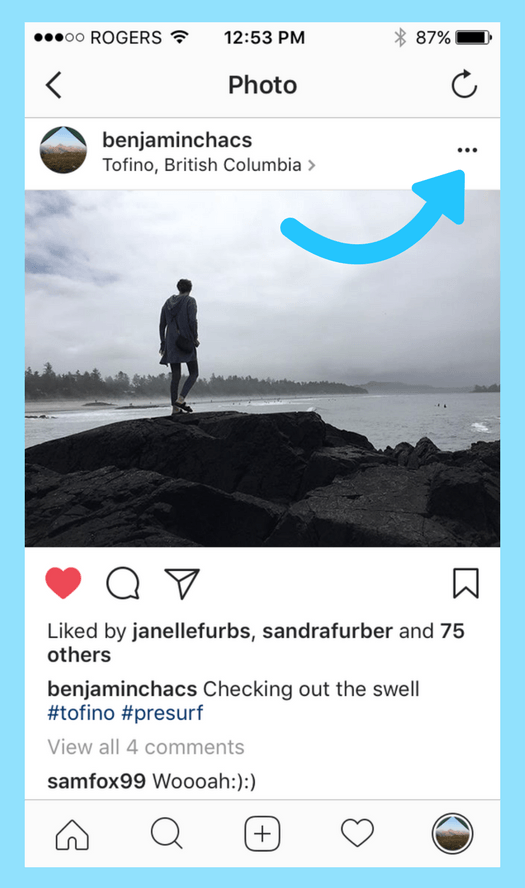
2. Select the “Archive” option at the top.

This will immediately send the post to your Instagram Archive, which you can access by heading to your Instagram profile and tapping the clock button in the top right-hand corner of the screen.
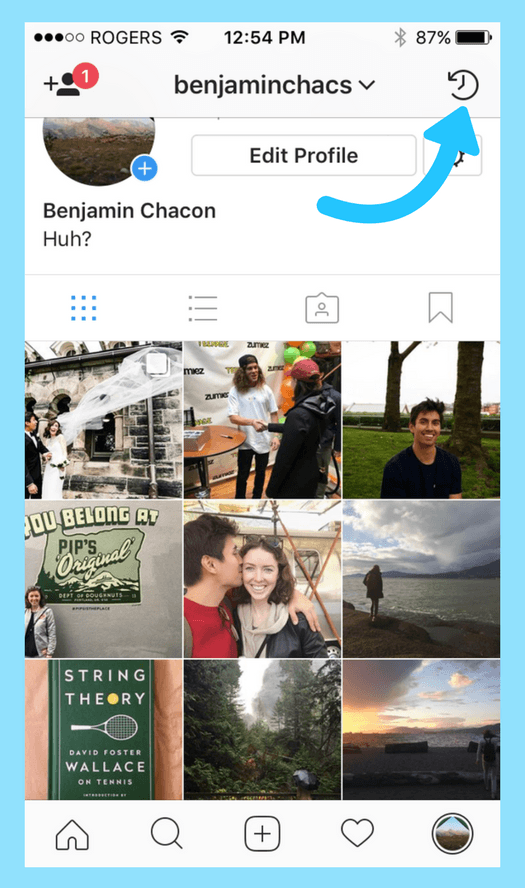
Changed your mind? You can easily return the archived post to its original spot on your profile. Here’s how:
1. Open your Instagram Archive and select the post you want to un-archive.
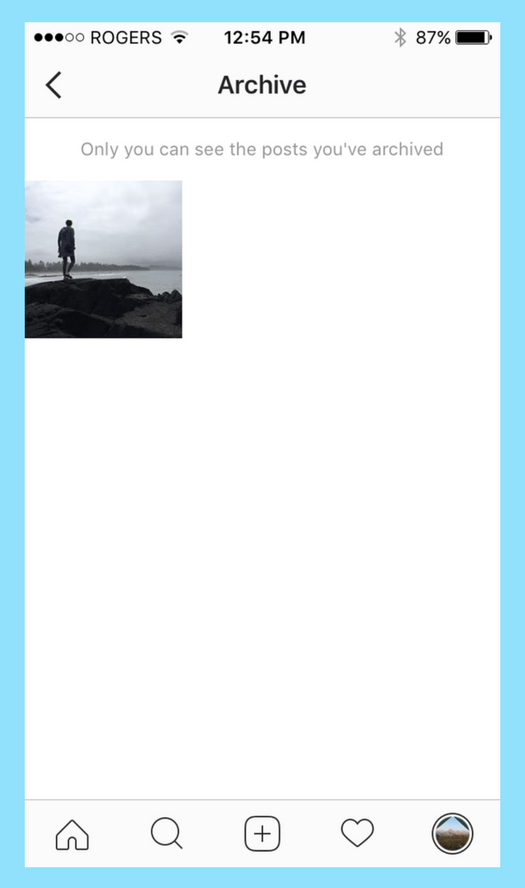
2. Tap the ellipsis button in the upper right-hand corner, and then select “Show on Profile.”
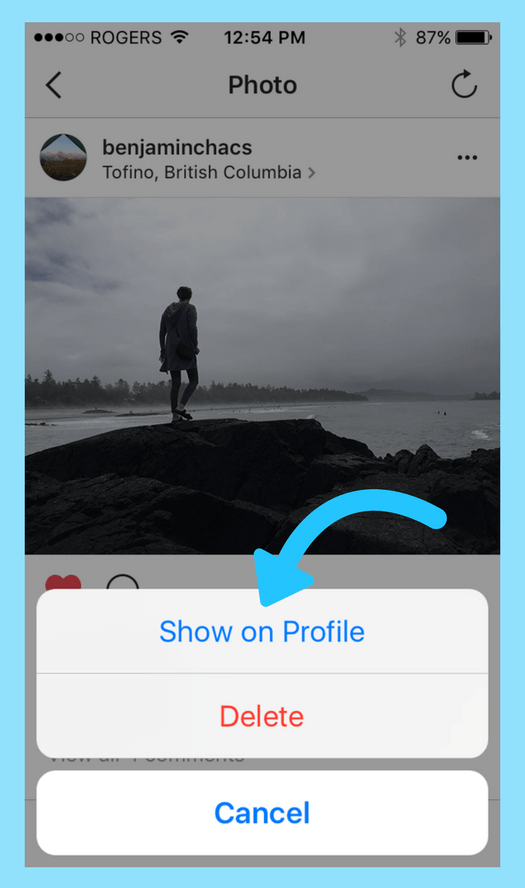
3 Ways You Can Use the Instagram Archive Feature
When Instagram’s Archive feature first rolled out in mid-June, a lot of people took it at face value (including us!) But since then, we’ve totally fallen in love with the versatility of the feature!
Here are 3 great ways you can use Instagram Archive for your own Instagram strategy:
Instagram Archive Idea #1: Hide All of Your Posts Ahead of a Big Announcement
If you have a major announcement coming up, you might want to take a page out of Taylor Swift’s book and use Instagram Archive to draw attention to your feed!
Ahead of the release of Taylor Swift’s new single, “Look What You Made Me Do,” her team archived every single one of her posts, leaving the singer’s 103 million followers with an empty feed.
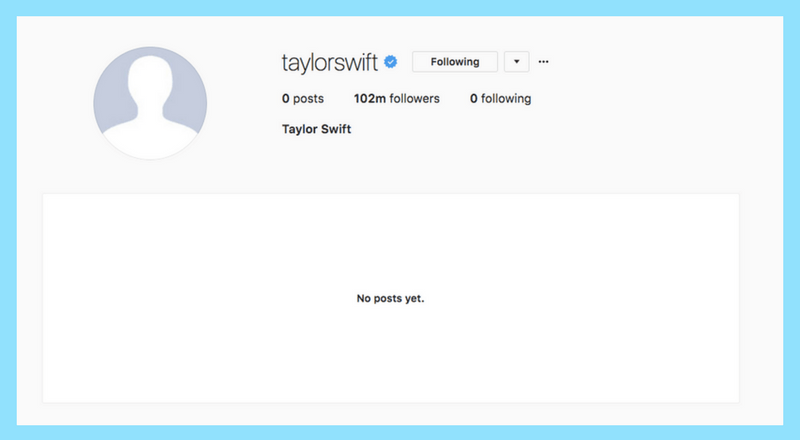
Fans immediately started to speculate about what she was up to — and the strategy created a ton of hype and mystery around her next move!
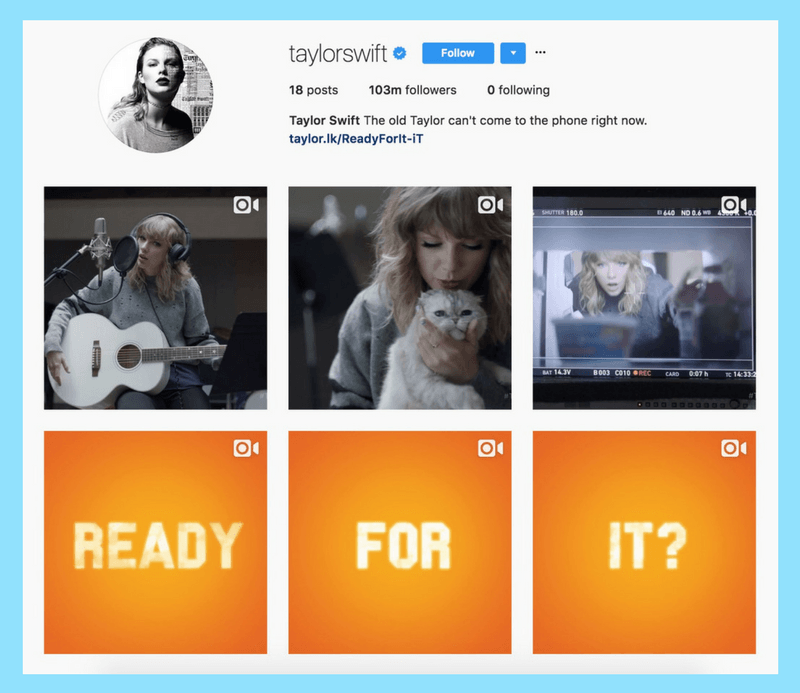
Everlane employed a similar strategy prior to the launch of their new denim line. In the days leading up to the launch, Everlane archived all of their content and then came back with a slew of content announcing the collection.
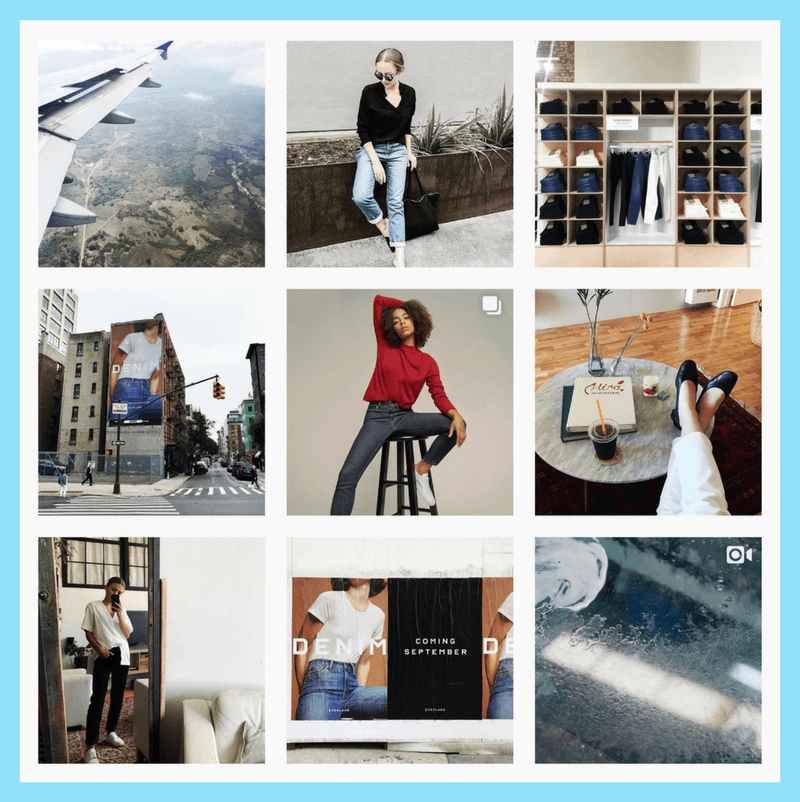
By @everlane
Chipotle also made use of the strategy recently! In order to promote their new queso cup (and turn attention away from the mixed-reviews it was receiving on Twitter), Chipotle archived almost all of of their Instagram posts so that only a few dozen photos of queso remained.
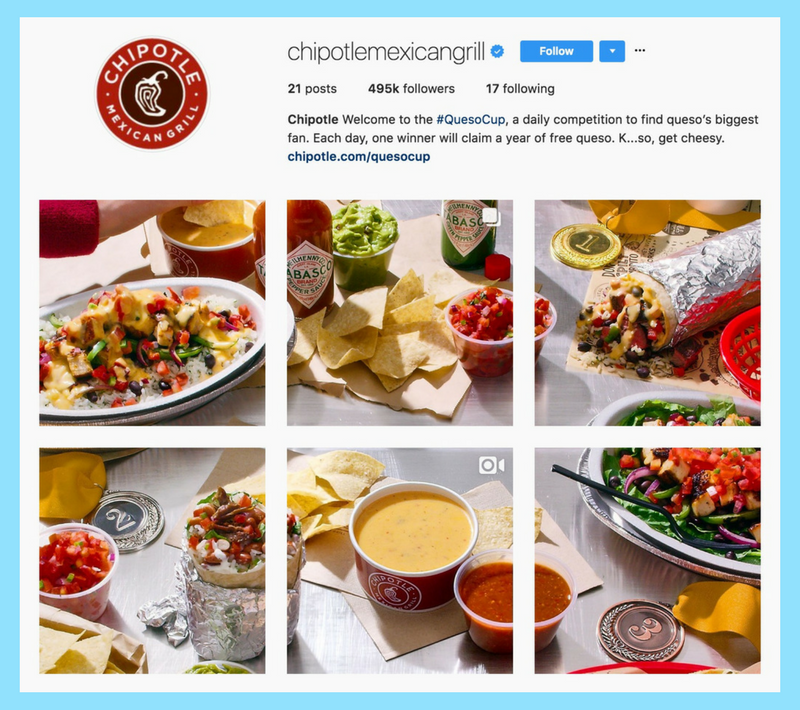
They then created a 100-part Instagram story with queso incorporated into all of their posts! And according to a recent article by AdWeek, the Stories achieved a 70 to 75 percent completion rate!
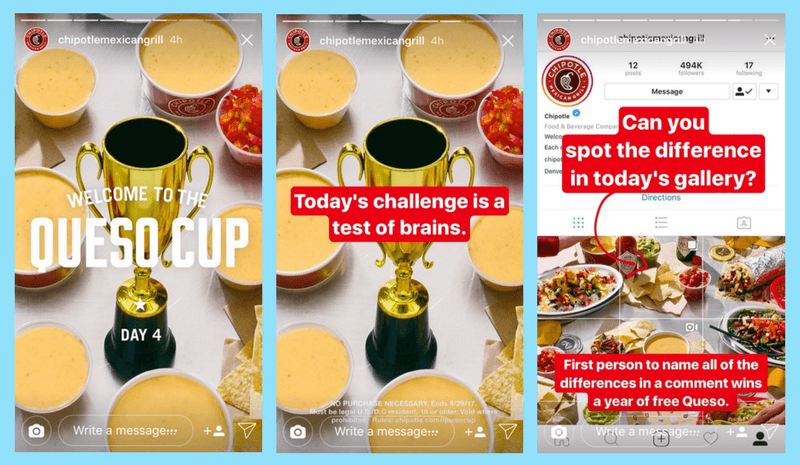
While archiving all the posts on your feed might seem extreme, the move is perfect if you’re trying to generate a ton of hype around an upcoming announcement! It makes it super obvious to your audience that something big is happening and that they should pay attention.
And after the launch, you can un-archive all your posts and place them back into your feed like Everlane did.
Or you can take a TSwift’s approach and start completely fresh!
Instagram Archive Idea #2: Do a General Cleanup of Your Feed
In need of an Instagram audit of your account? The Instagram Archive feature makes it really easy!
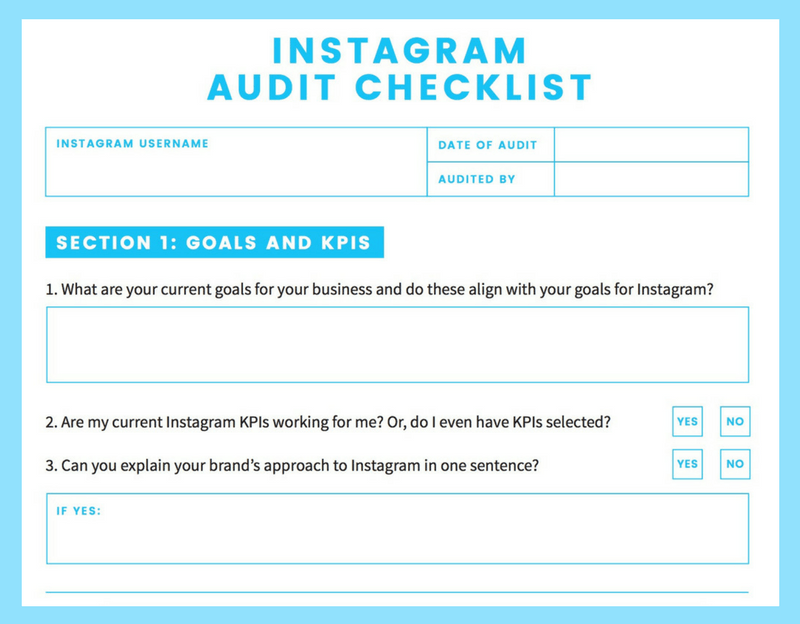
Go ahead and take a good look at your profile and see if there’s any content you could do without. Maybe an old post is off-brand or you’ve recently adjusted your brand’s color palette?
The great thing is that because archiving a post isn’t permanent, so you can always test the water out by archiving a few posts here and there to see if it improves your Instagram aesthetic.
Don’t like how it looks? Just un-archive all your posts and you’re back to where you started!
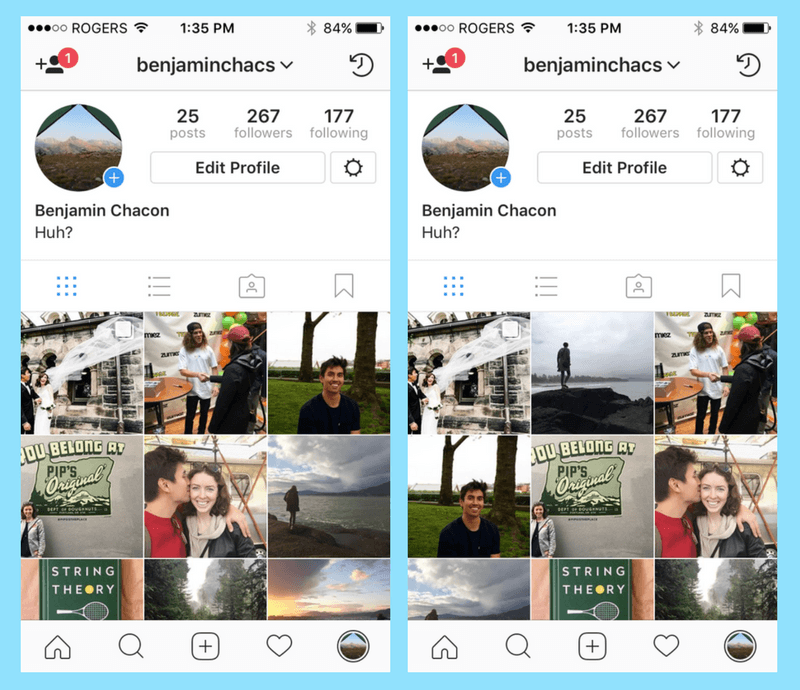
You can also take things a step further by temporarily archiving your content according to a theme. For example, if you have a bunch of posts with a certain composition, filter, or color palette, you hide all your posts that don’t fit that theme.
It’s a great way to test out different Instagram themes on your account!
Instagram Archive Idea #3: Remove Any Non-Evergreen or Expired Content
There could be a ton of reasons why a specific Instagram post isn’t relevant to your audience anymore. It might promote a product that you don’t sell anymore — or maybe your business went through a recent re-brand.
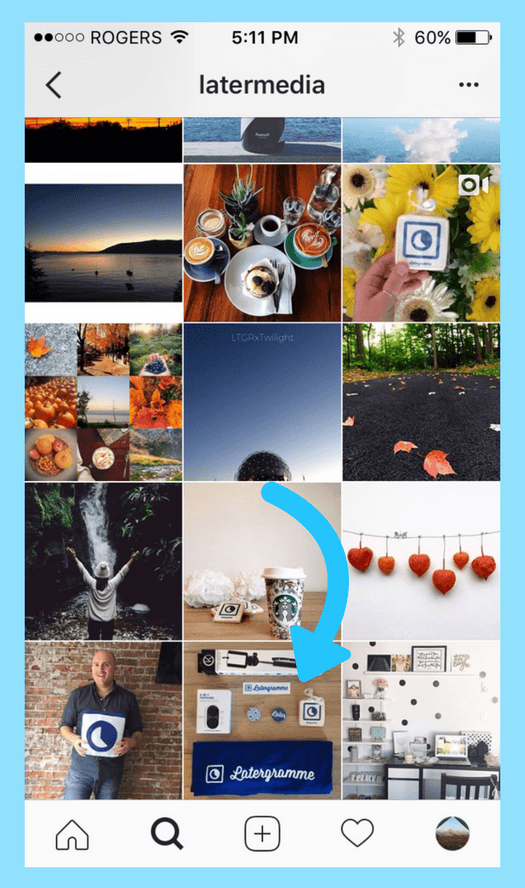
An old Instagram post before Later’s re-brand
While you could just delete the post, it often makes way more sense to archive it!
Social engagement manager Adabelle Buntrock uses Instagram Archive regularly on several brands when a piece of content needs to be taken down. “I like to use Instagram’s archive feature for whenever rights to talent or music have expired for a piece of content,” she says.
“It’s nice having it removed from the public eye but still having access on the backend to metrics and consumer comments.”
The ability to access content performance data from archived posts is a massive advantage to the feature. Rather than deleting a post and losing all of its valuable data, you can simply archive it and still access its engagement rates.
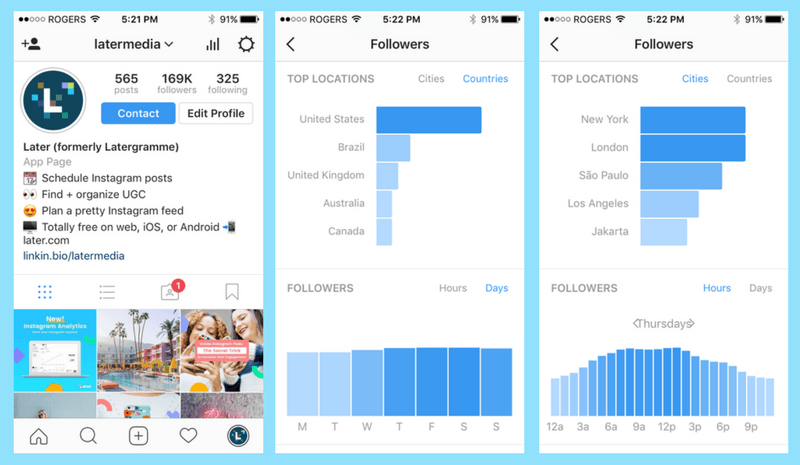
On top of this, the flexibility that Instagram Archive adds to your strategy means you can use similar visuals more than once without looking repetitive. All you have to do is archive each post shortly after posting!
Whatever way you end up using Instagram Archive, the feature is totally worth playing around with! And don’t be afraid to test new approaches — after all, it only takes a few taps to return all of your archived posts to your feed!
Download our free Instagram audit checklist to keep track of your branding, content, community engagement, and more!