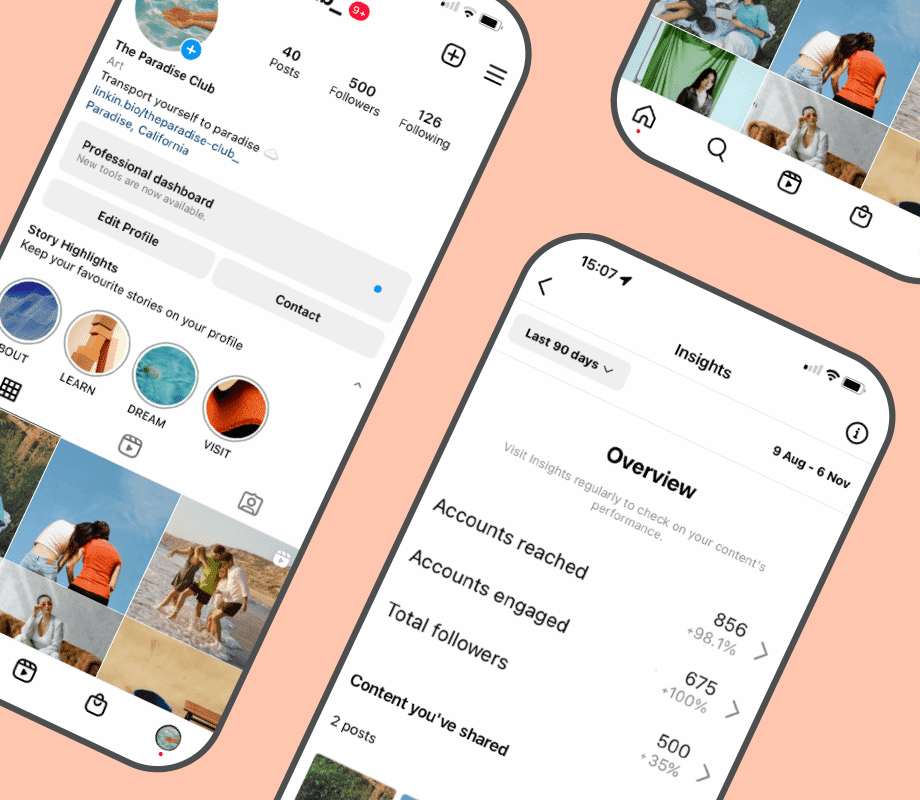If you’re a company or brand, switching to an Instagram Business profile can help you further understand your audience and drive traffic to your site.
Not sure where to start?
We’re breaking down what an Instagram Business profile is, plus why it'll help you get the most out of your Instagram marketing strategy.
What Is an Instagram Business Profile?
With more capabilities than all other account types, an Instagram Business profile is designed with companies and brands in mind.
Making the switch gives users access to robust tools and features, like detailed insights and analytics — so you can truly understand and reach the right people.
Instagram Business Account vs Creator Account: The Differences
At first glance, Instagram Business and Creator profiles seem similar — but each is geared toward a slightly different user.
Creator accounts work well for public figures, creators, artists, and influencers.
On the other hand, business accounts are good for brands, organizations, and service providers:

And while audio for Reels may be limited for Instagram Business accounts, there are other features that make up for it — including the ability to access Later’s Auto Publish tool (more on that, later).
Learn everything you need to know about Instagram Creator accounts (including the features they can use on Later) in this blog post: Instagram Creator Accounts: Should You Make the Switch?
4 Benefits of Having an Instagram Business Account
An Instagram Business account can help take your engagement and growth to the next level. Here are its top four benefits:
Schedule and Automatically Publish Your Content
Learn About Your Followers Through Insights
Run Ad Campaigns
Access Instagram Shop Features
Benefit #1: Schedule and Automatically Publish Your Content with Later
As a business owner or social media manager, manually posting your content is less than ideal.
Luckily, an Instagram Business account gives you access to an extensive list of Later features to help streamline the process and save you tons of time.
You’ll be able to schedule and automatically publish your content in advance, tag people and add locations, and include a First Comment on your post.
And with the time you save, you can focus on building your strategy and creating engaging content for your community.
Ready to streamline your process? Create an account on Later, schedule your Instagram posts, and they'll automatically publish — no push notifications required.
Benefit #2: Improve Your Content With Insights
Analyzing how your content is performing is an essential part of any marketing strategy.
Without analytics, you won't know how your content is performing and what is (and isn't) resonating with your audience.
An Instagram Business account unlocks detailed insights and analytics about your audience — from demographics to most active times online.
However, you aren't just limited to Instagram’s built-in tools.
With Later’s Instagram Analytics, you can view more in-depth analytics that'll make it easy to identify opportunities for growth, including:
Post, Story, and Reel Performance
Hashtag Analytics
Linkin.bio Analytics
Audience Engagement and Demographics
A deep dive into your performance and help growing your business? Yes, please.
Benefit #3: Run Ad Campaigns
Spreading the word about who you are and what you do is as easy as a few clicks with your Instagram Business profile.
You can create specific in-app social ads, or you can simply click on an organic post and select “Promote.”
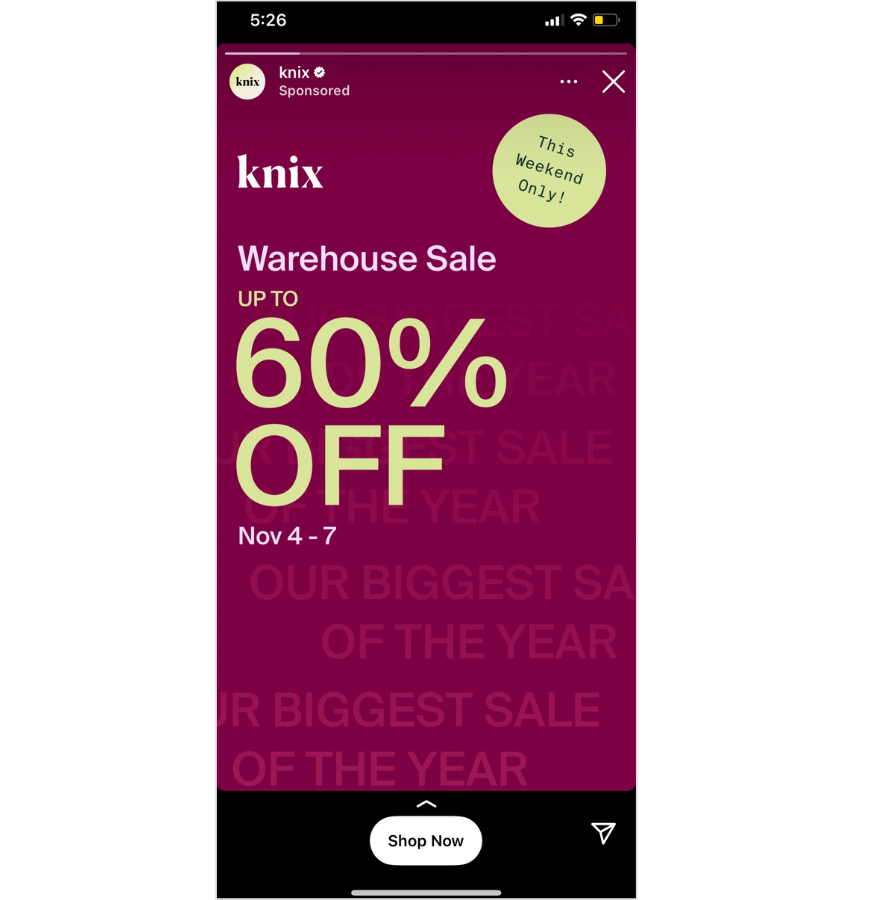
Collaborating with an influencer or creator on a post?
Business accounts can also get permission from creators to promote their posts as ads on Instagram.
TIP: Using a third party tool like Later’s Brand Collabs can help you easily discover and connect with creators for your next campaign. Available on Growth and Advanced plans.
Benefit #4: Access Instagram Shop Features
You’ve just set up your Instagram Business profile — why not set up shop, too?
An Instagram Shop lets you upload a product catalog, tag products in your posts, and access Instagram Shop insights — all in one place.
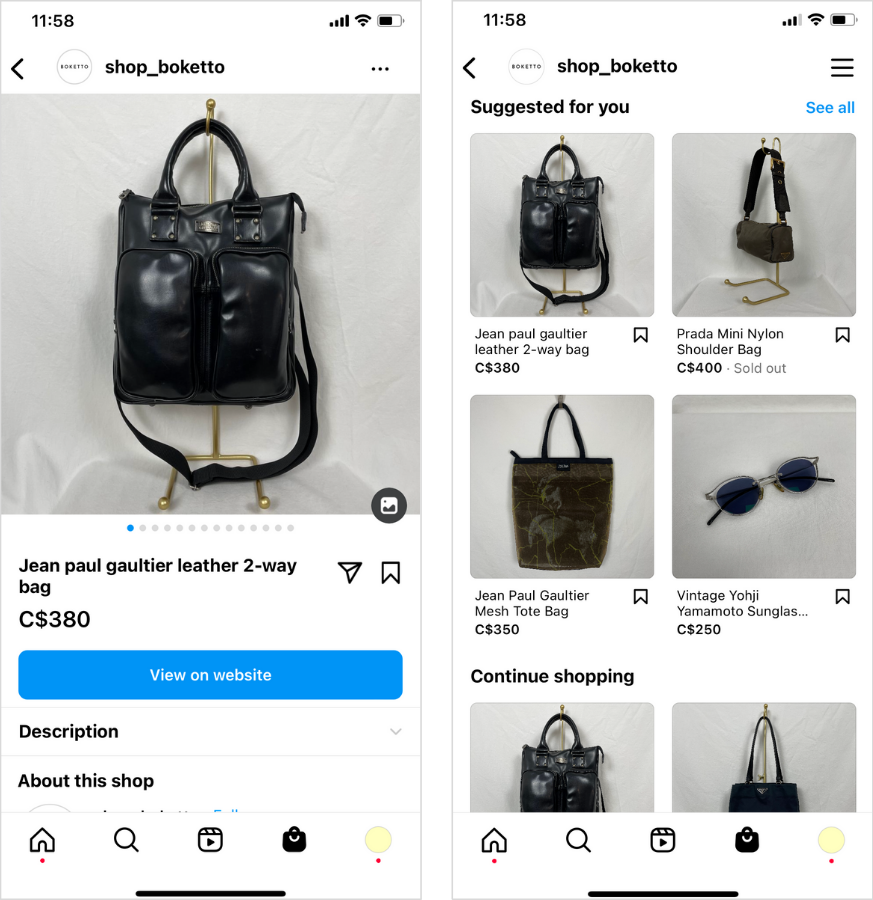
By clicking on a tagged product, users can see pricing information, other suggested products, and a button that takes them straight to your point of purchase.
Because when you have the opportunity to level-up your e-commerce, bringing your products right to Instagram is a no-brainer.
To learn how to set up an Instagram Shop, check out this blog post: How to Set Up an Instagram Shop.
How To Switch to a Business Account on Instagram
Making the switch to an Instagram Business profile is easy.
Here’s how you can maximize its benefits in a few simple steps:
First, head to your Instagram profile and tap the hamburger icon (≡) in the top right corner.
Tap “Settings.”
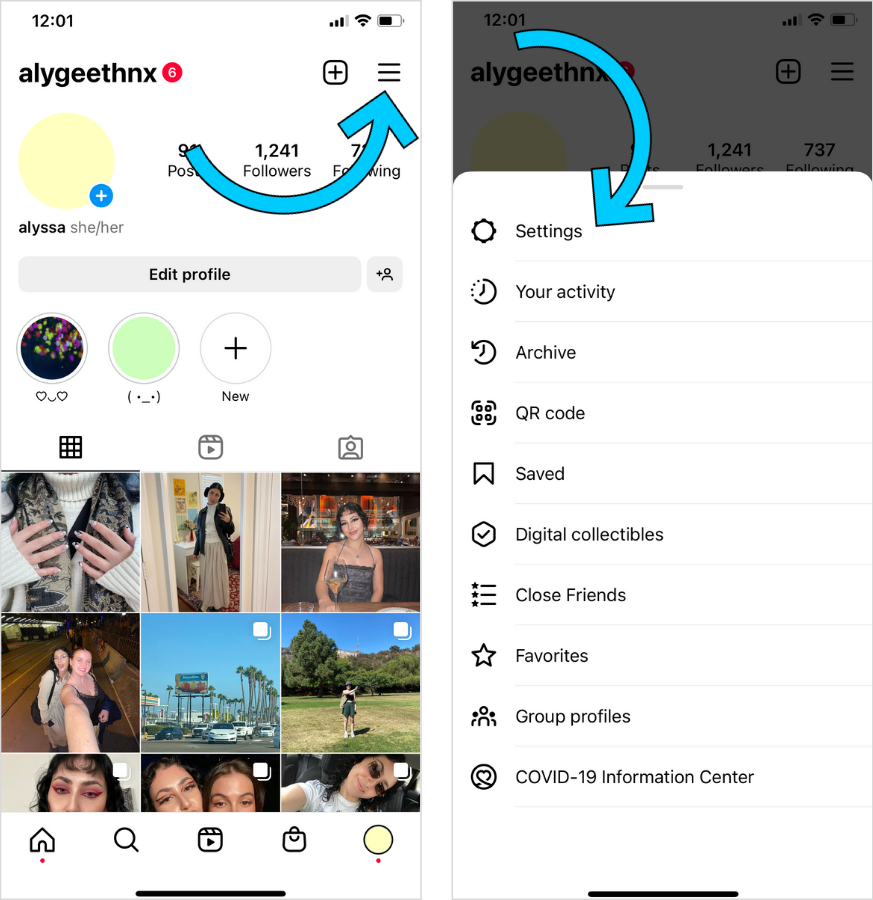
Then, navigate to “Account,” and scroll down to where it says “Switch to professional account.”
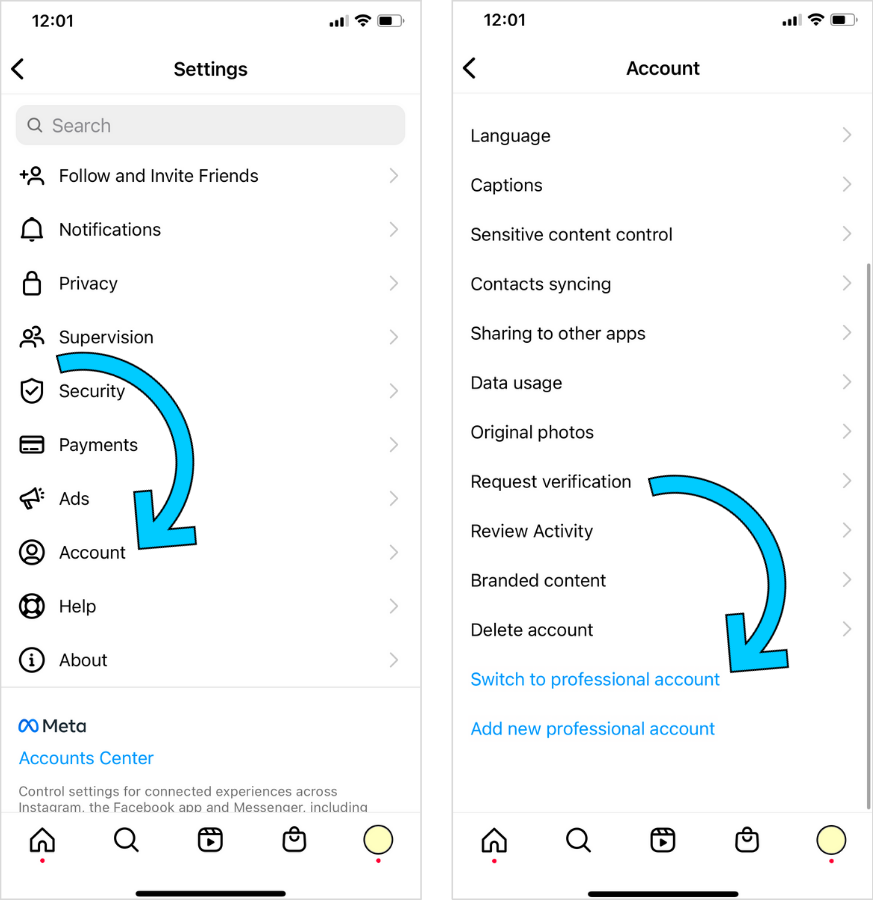
Tap “Continue” and follow the prompts
Next, select the category that best describes your brand or business and choose whether you want to display the label on your profile.
Tap “Done” and you’ll be prompted to answer whether you are a Creator or Business. Tap “Business” and “Next.”
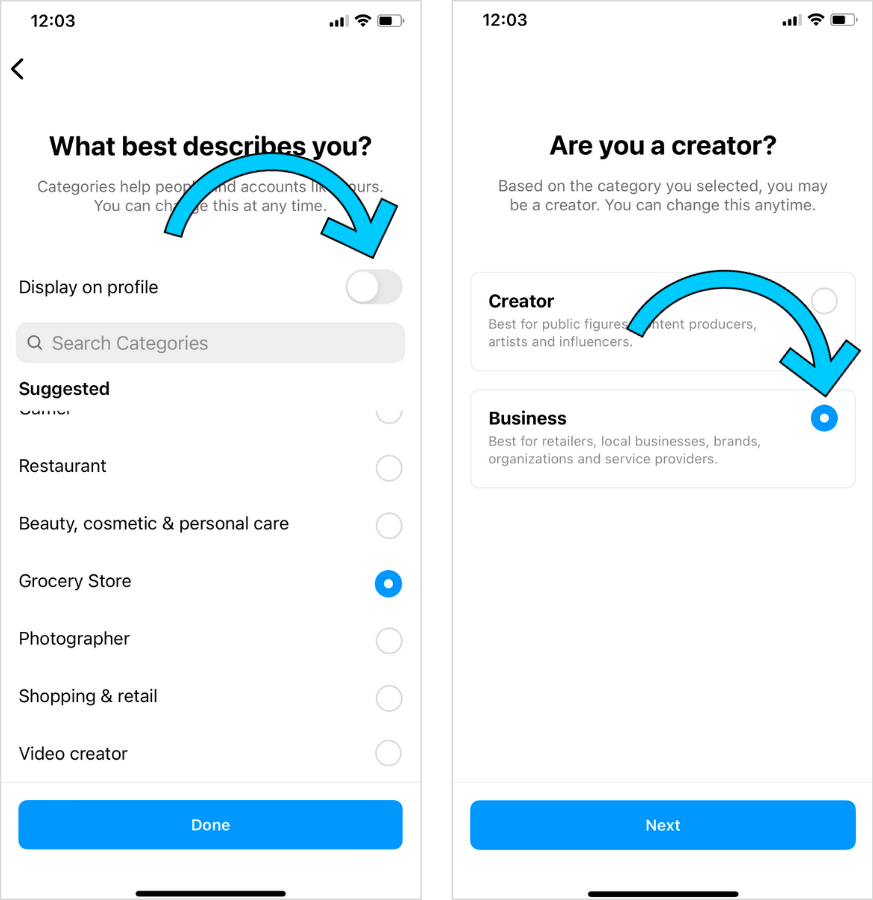
Review your contact information and tap the toggle labeled “Display contact info” to have it appear on your account. Hit “Next.”
You’ll then be prompted to set up your Accounts Center. If you don’t have a Facebook Page or another Instagram account to connect, you can either create one or tap “Not now.”

NOTE: You’ll need to have a Facebook Page to schedule and automatically publish your content with Later.
Next, you will be prompted to “Set Up Your Professional Account.” Here, you can explore your new features and tools.
Finally, choose “Complete your profile,” and boom, you officially have an Instagram Business profile.
How to Optimize Your Business Account
Making the most out of your Instagram Business account goes beyond its features.
To optimize your new profile type, check out these Later blog posts:
So, have you made the switch to an Instagram Business profile yet?
Your future brand advocates are calling.
P.S. Later is a social media management tool trusted by over 4M businesses, creators, and social media managers. Create an account and start planning and scheduling your social media content, today: