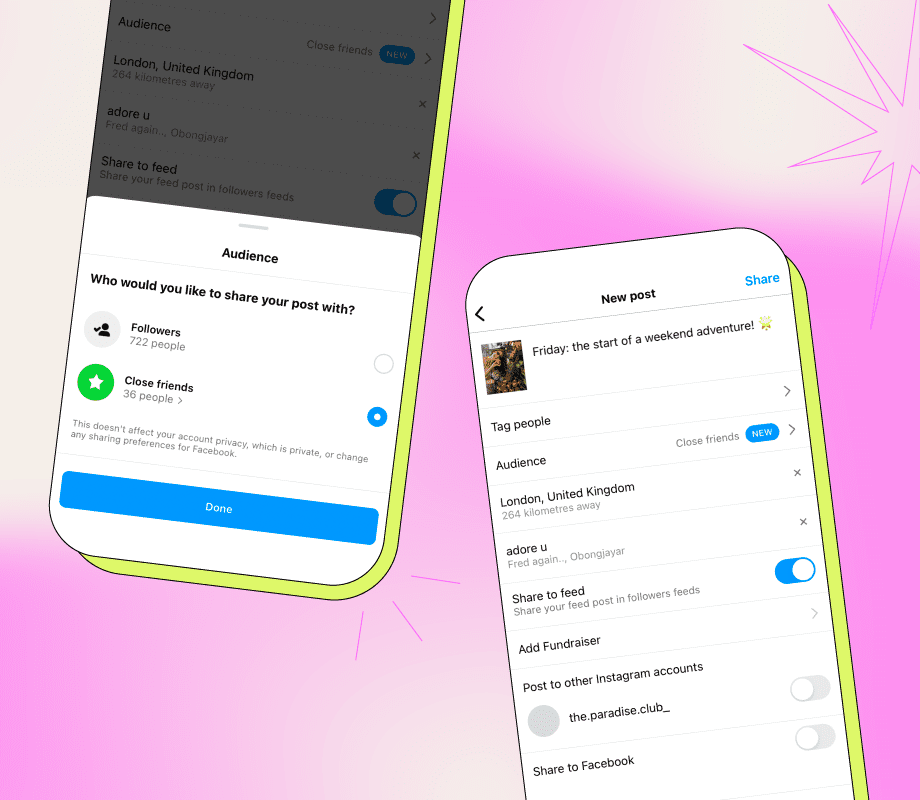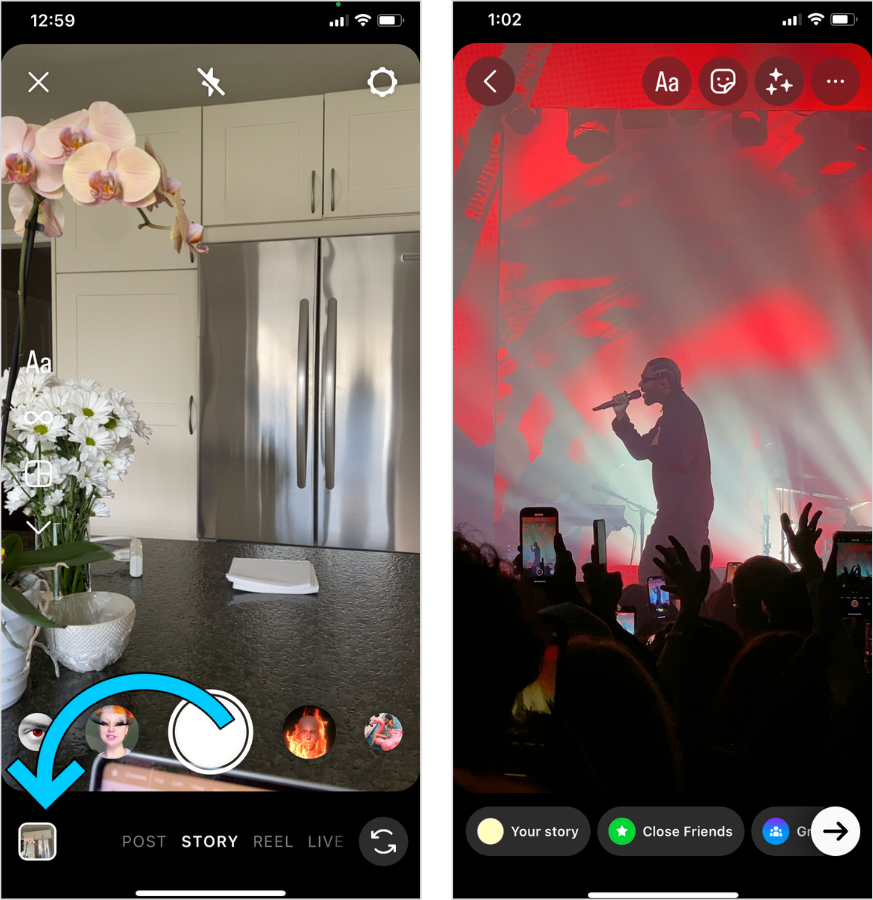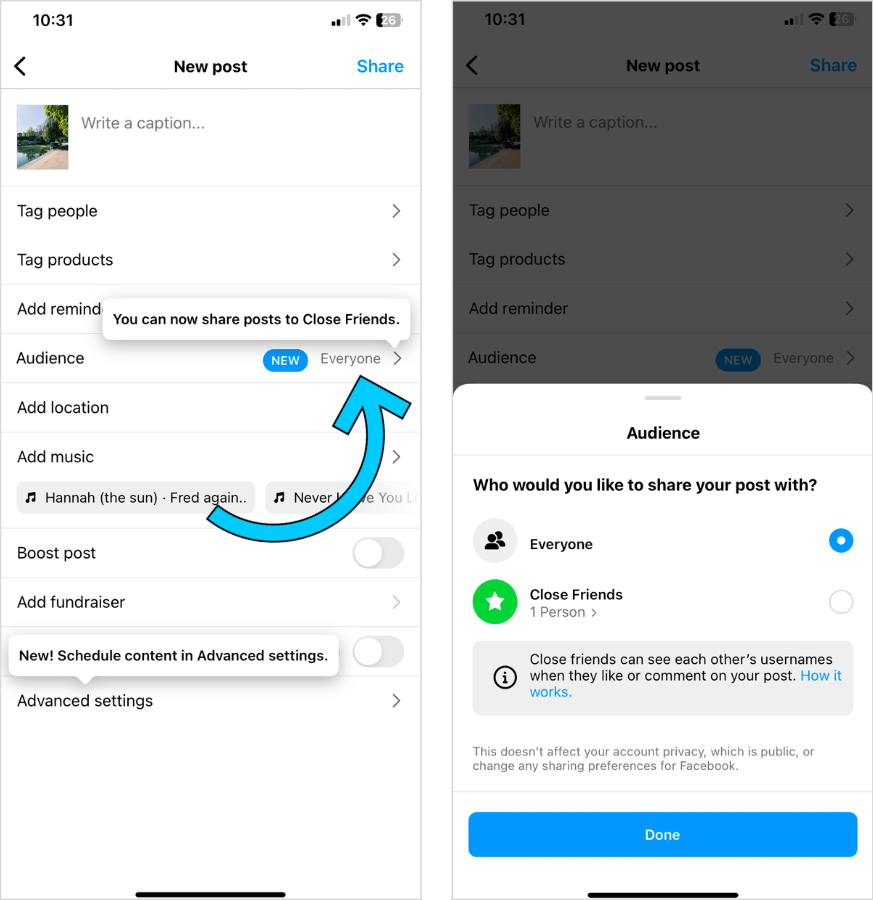This just in: Instagram’s rolling out a new way to create content for your Close Friends list.
Similar to how you can share exclusive Instagram Stories and Notes, you'll soon be able to share exclusive feed posts (photos, carousels, and Reels) too.
But why is Instagram experimenting with this feed post feature and how will it work?
We’re sharing everything you need to know — plus the basics of the Close Friends list. Keep scrollin’.
Table of Contents
Join over 1 million marketers to get social news, trends, and tips right to your inbox!
Email AddressWhat Is Instagram's Close Friends List?
Launched in 2018, Instagram’s Close Friends is a private list of people who you can share content with — notably Stories and Notes.
Friends just got a little ✨ closer ✨
— Instagram (@instagram) November 14, 2023
Now you can share Feed posts and Reels with your Close Friends list, just like you can on Stories and Notes 🫶 pic.twitter.com/I4SPeVBoXq
Once Instagram’s latest update rolls out globally, users will be able to share private feed posts with their Close Friends list, too.
FYI: With Later’s social media management tools, you can plan, post, and analyze all of your Instagram content. Create an account today.
Why Is Instagram Testing Feed Posts for Close Friends?
It’s no secret that Instagram users have been posting less to their feed.
According to a Tweet in 2022 by Instagram’s CEO, Adam Mosseri, friends post “a lot more to Stories and send a lot more DMs than they post to feed.”

Why?
As the platform has evolved — from the rise of short-form video to algorithm changes — the average user has turned to other ways to connect with the people they follow.
To address this, Instagram’s launched new features like:
The Following and Favorites tabs, chronological feeds of posts from the people you follow
Broadcast Channels, a group messaging tool where creators can share content with followers who’ve opted in
Group Profiles, where users can collaborate and share content to one Instagram profile
Dialing back on suggested posts and rebalancing photo and video content in the feed
With this latest rollout, it’s clear that Instagram’s not only trying to meet users where they are but they also want users to post more to their feeds too.

But how will it affect the algorithm? And how will people use this feature?
It could become an extension of what users (including brands) already share for Close Friends on their Stories — silly content, exclusive behind-the-scenes, and private stories.
Or, we could see a reemergence of the “digital scrapbook” days of Instagram in the early 2000s.
We’ll keep you posted.
How To Create a Close Friends List on Instagram
So, you want to add your friends (or most engaged customers) to your Close Friends list?
Here’s how to do it:
From your profile page, tap the icon in the top-right corner:
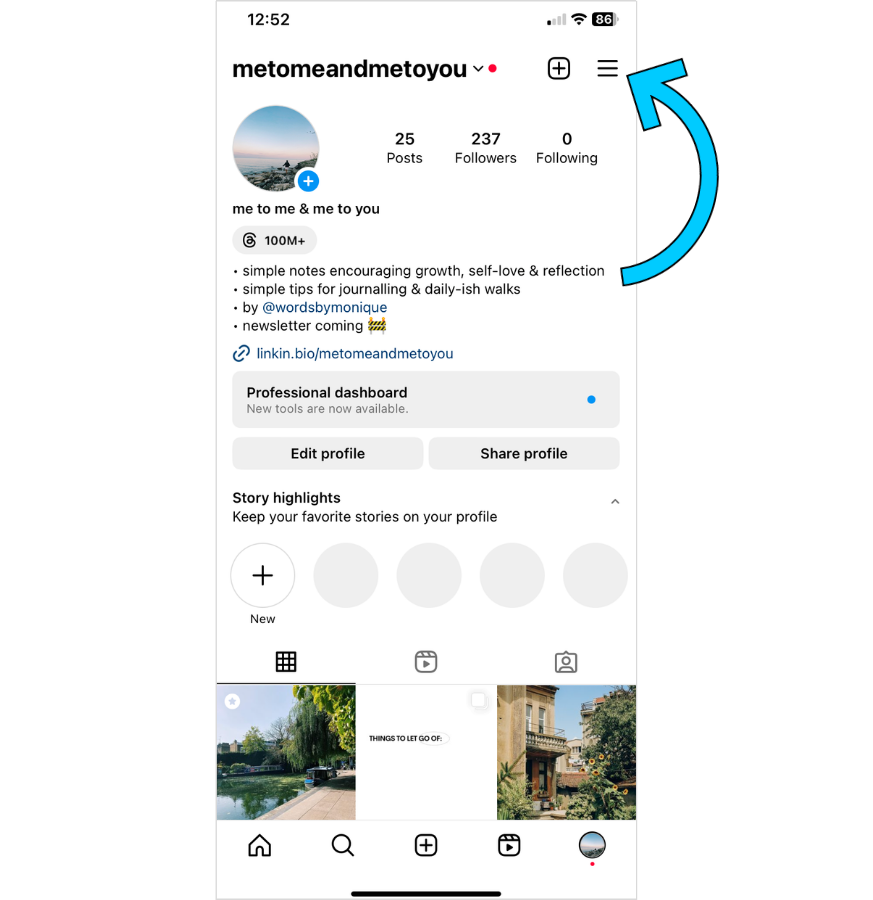
Then scroll down to the “Close Friends” option:
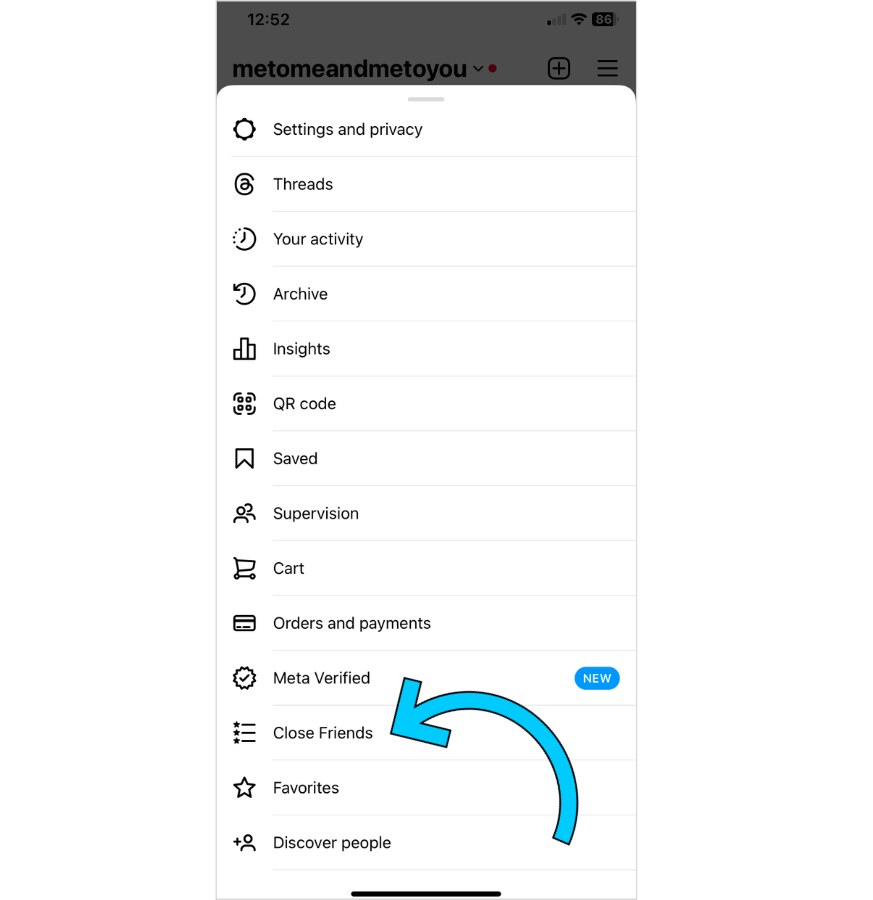
Next, search for the people you’d like to add to your Close Friends list:

Now, whenever you post content exclusively for your Close Friends, there will be a green label attached to it.
NOTE: People will not be notified when you add them to your Close Friends list. And currently, there's no known limit for how many people you can add to your list.