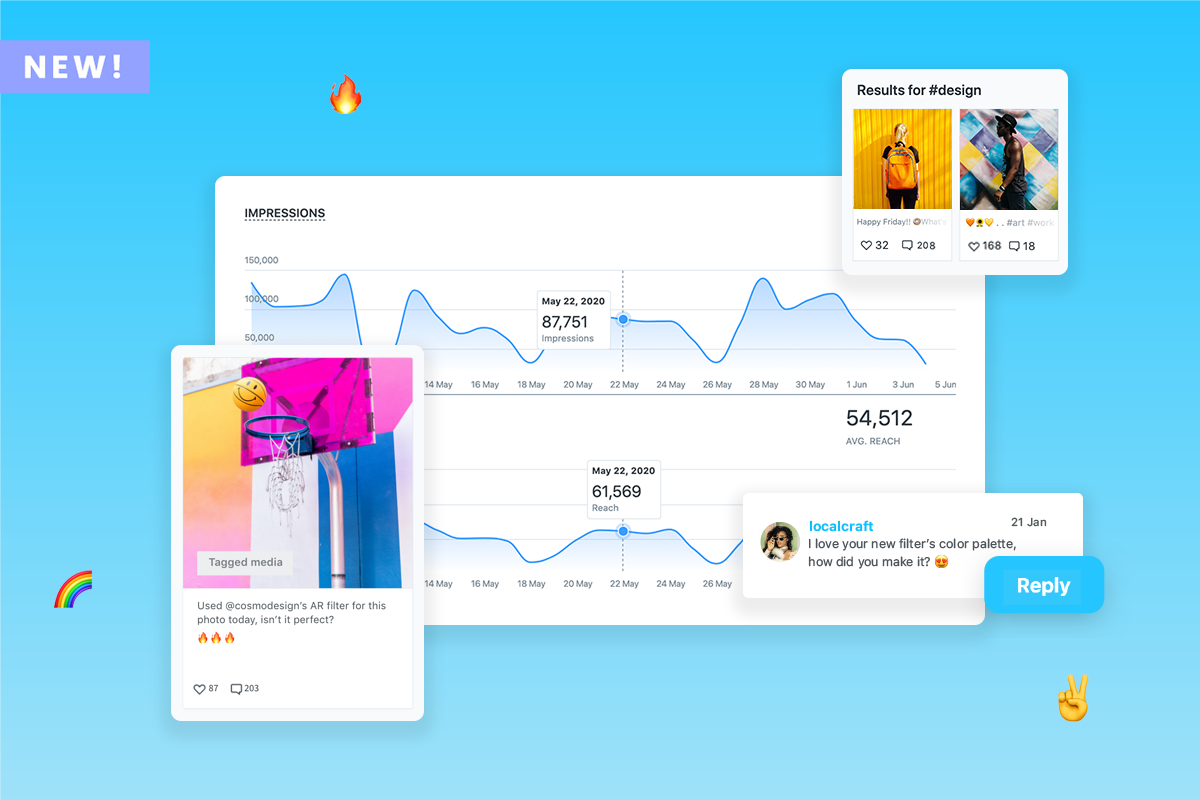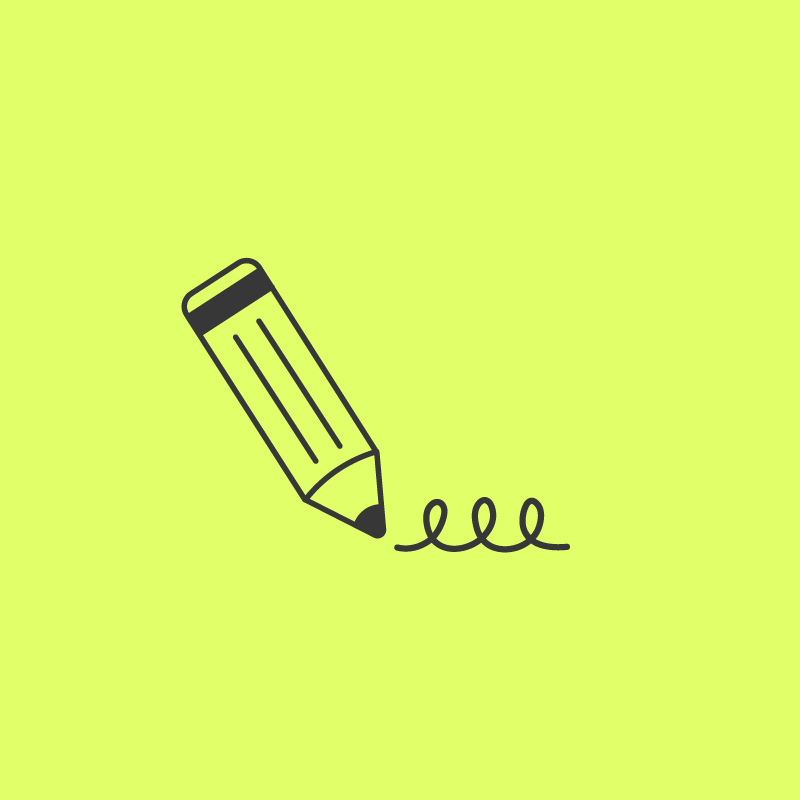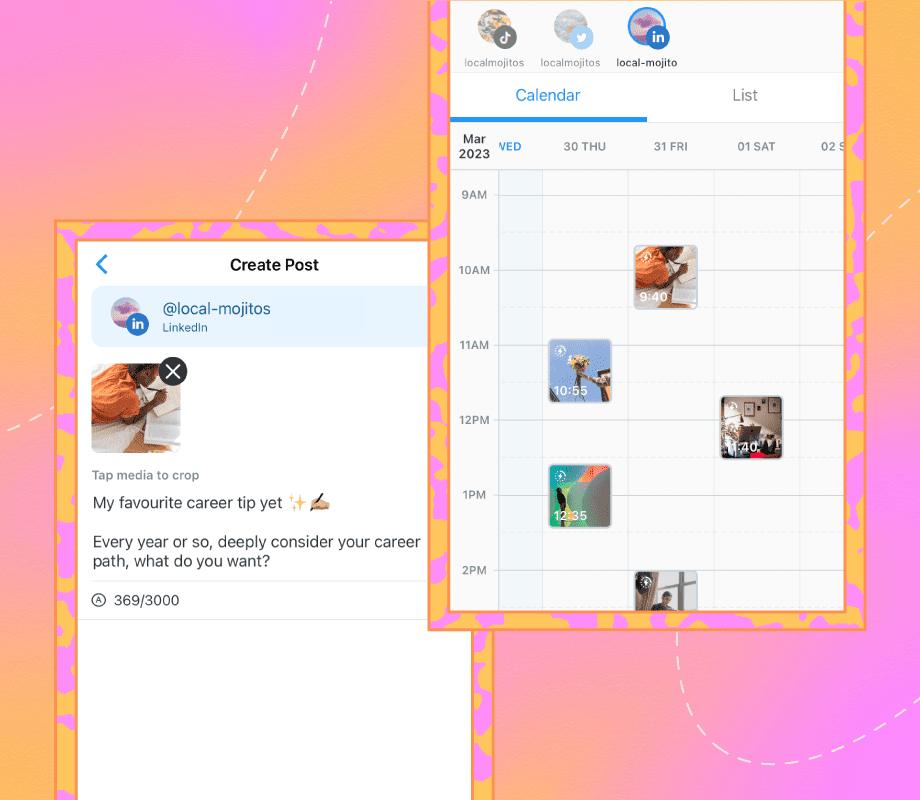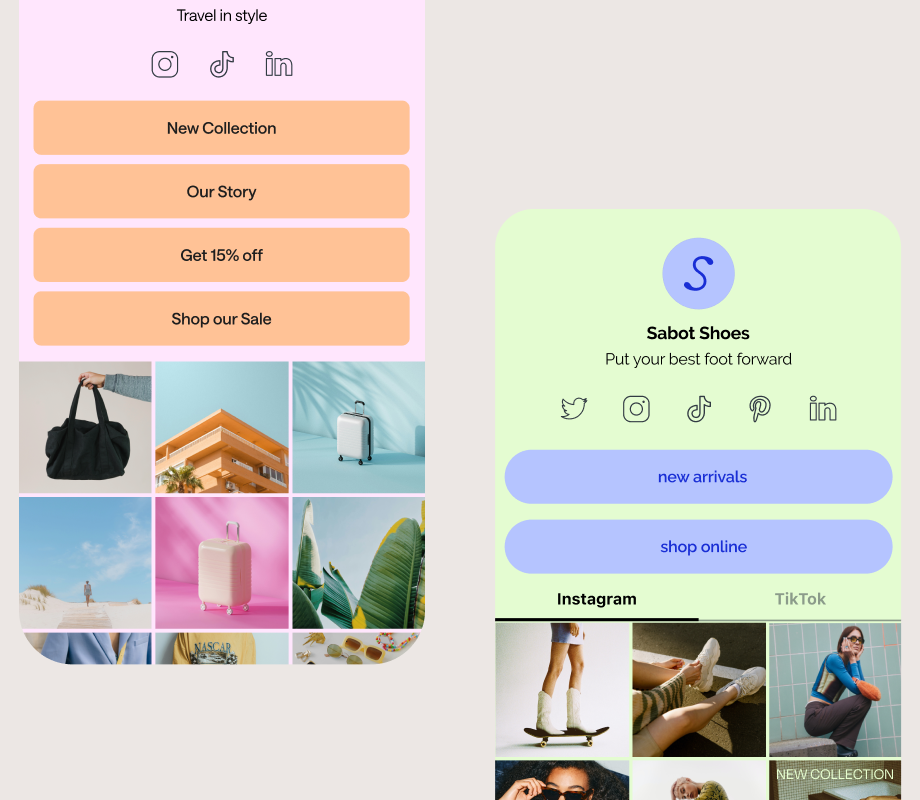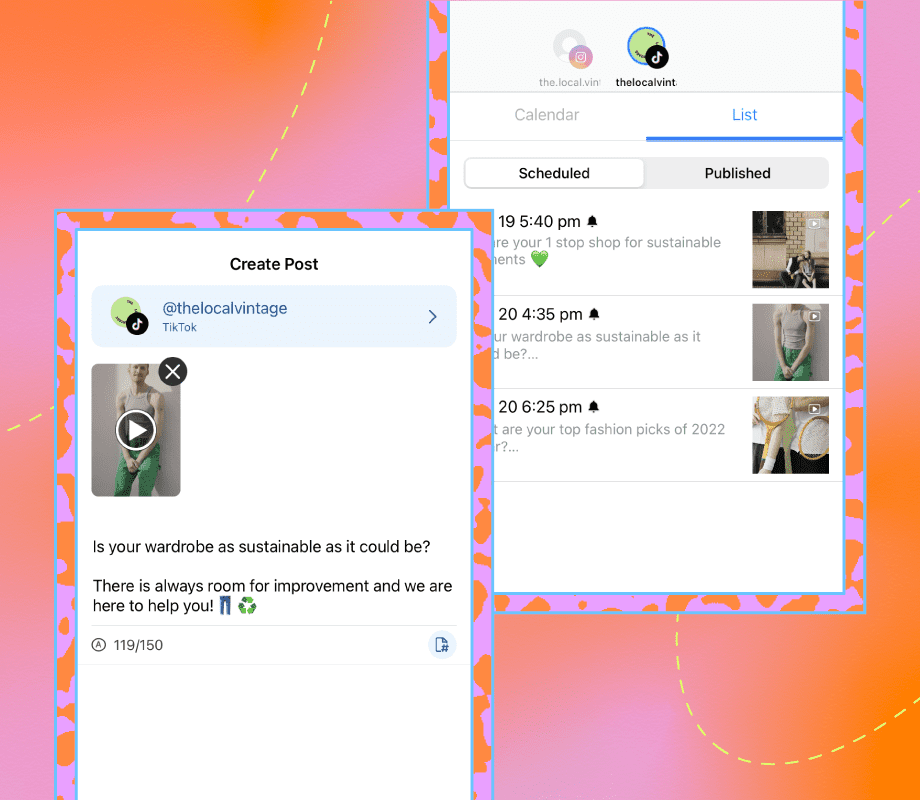Instagram Creator Profiles can now access a number of additional Later features.
Creators can use Later’s Best Time to Post, Collect, Conversations, and Analytics features — previously only available on Instagram Business Profiles.
Get more engagement on your posts, gather content, reply to comments, and track your Instagram performance — all with Later!
What You Need to Know About Instagram Creator Profiles
Instagram influencer marketing is getting bigger — in fact, according to AdAge, it now accounts for at least $2 billion in annual marketing spending in North America.
So it was no surprise when Instagram announced the roll out of a new kind of profile, created specifically for their MVPs: Instagram influencers and content creators.
That’s why we want to give creators access to the tools needed to help grow your community, build your brand, and get more engagement on your Instagram content.
Wondering if you should switch to a Creator Profile? Check out our blog post to see if it’s right for you.
In this post, you’ll learn more about the Later features available to Creators and how you can start using them to build your Instagram presence.
Later Features Available for Creator Profiles:
Discover Your Best Posting Times
Want to drive more engagement and better results on Instagram? You need to be posting at the right time.
But with different time zones and different audiences, the perfect posting time isn’t a one size fits all. Don’t worry, Later’s Best Time to Post is here to help.
Best Time to Post
Get more eyes on your content with optimized posting times personalized to your account.
Based on your post analytics, Best Time to Post calculates up to seven weekly times slots when your Instagram audience is most active. We’re taking the guesswork out of your posting schedule.
Knowing your optimized times can be a real game changer for your Instagram strategy. Posting when your target audience is most active leads to higher engagement — which means you can pitch bigger and better brand partnerships!
Engage With Your Audience
Looking to build a community on Instagram? Establishing a two-way conversation with your followers is key, but staying on top of comments is time-consuming.
That’s where Later’s Conversations feature comes in.
Conversations
Available for Creator Profiles, Conversations makes managing your Instagram comments easy. Read, remove, and respond to comments on your posts all at once from the Later web app — at a time that’s convenient for you.
With Conversations, you can manage your Instagram comments in 3 ways:
Inbox View: See the latest comments across all of your posts
Post View: Browse all the comments broken down by post
User View: Read all comments filtered by Instagram user
However you choose to stay on top of your comments, Conversations makes it easy to interact with your most engaged followers.
Track Your Performance
If you want more followers and engagement on Instagram, reviewing your stats is a top priority.
Track your Instagram performance, drive more traffic to your website, and supercharge your social media strategy with reliable insights.
Instagram Analytics
See what content is working for you on Instagram, so you can do more of it and improve your pitch to brands!
Review detailed analytics, including follower growth, impressions, and reach, from the last 3 months. Discover your top-performing posts and identify what’s resonating with your audience.
Need to share your stats with others? Generate accurate analytics so you can report out to brands and collaborators on individual campaigns and posts, and your account as a whole.
And good news — Analytics are available on all Later plans, including our free plan!
Find and Share User-Generated Content
Finding and scheduling user-generated content is easy with Later. Creators can access the full range of our Collect Media tools, including Search by Hashtag, Mentions, and Tags.
Browse and save the content to your Media Library — then schedule it straight to your feed in just a few clicks.
Search by Hashtag
Checking in on your branded hashtag, running a giveaway, or looking for content tied to a certain theme?
Search by Hashtag helps you find posts shared with a specific hashtag. And it doesn’t matter if the hashtag is in the caption or the comments — you’ll still be able to browse and add the content to your Media Library.
Search by Mentions and Tags
View and save content other Instagram users tag you in. Whether you’ve been tagged in the post or mentioned in a caption, you can view them in Later and save them straight to your Media Library ready for scheduling.
Instagram is all about connection. So, reposting content from your biggest fans is a great way to add variety to your feed and celebrate your audience.
Start Creating with Later
If you’re an influencer or a content creator, switching to a Creator Profile is one of the easiest ways to level up your Instagram game.
And combined with all Later’s tools and features designed to help you get more engagement, build a stronger community, and strategize for the future — 2021 could be your year of massive growth!
Ready to supercharge your Instagram strategy? Sign up to Later now to get access.
If you’re already a Later user with a Creator Profile, you’ll need to update your settings to access these features – sign in and head to the Settings page to refresh your credentials.
Please note, access to these features depends on your pricing plan – take a look at our pricing page to find the perfect plan for you.