Thanks to the new Instagram following categories feature, we’re one step closer to being able to personalize the algorithm!
While the Instagram algorithm is constantly changing and improving, Instagram’s latest feature helps you understand who makes it to the top of your feed — and who you rarely engage with.
The new following categories filter ranks who you follow into “Most Shown in Feed” and “Least Interacted With”, so you can start using this info to personalize the Instagram algorithm based on what you actually want to see!

How to See Who You Interact With the Most (and Least!) with Instagram Following Categories:
This week, Instagram released a new feature under your ‘Following’ tab. The two new Instagram following categories allow you to see which Instagram profiles get the most visibility in your feed, and which you hardly engage with.
Want to see which Instagram accounts show up in your feed the most and who you interact with the least? Now you can! Just tap “Following” and manage your list from there. pic.twitter.com/eKFOBCdutr
— Instagram (@instagram) February 6, 2020
To access this new feature, tap the “Following” count on your Instagram profile.
If you’re on the most recent version of the Instagram app you should be able to see two new categories to explore: “Least Interacted With,” and “Most Shown in Feed.”

These new categories take into account your Instagram activity over the last 90 days — so you can see which accounts are making it into your Instagram feed on a regular basis, and which ones simply aren’t making the cut.
By comparing these two categories, you should be able to see how your daily interactions determine which accounts are prioritized in your feed by the Instagram algorithm.
So it won’t be a surprise to find your IRL friends and family in your “Most Shown in Feed” list, or or even the businesses that you often engage with.
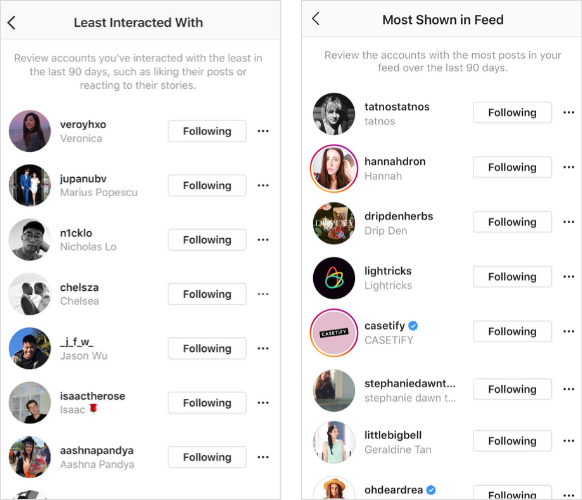
On the flip side, accounts that top your “Least Interacted With” list are much less likely to appear in your feed — as the Instagram algorithm takes a lack of engagement as an indication that you’re not interested in their content.
Armed with this insight, you can start personalizing the Instagram algorithm — so you can prioritize the accounts that mean the most to you in your feed.
How to Use Instagram Following Categories to Personalize the Algorithm
If you’re a business on Instagram, it’s important that you build a strong community on Instagram and show support to the brands, influencers, and businesses you admire.
And now that you can see which accounts continuously top your feed (and which ones you’re ghosting) you can use this insight to change things up and personalize the Instagram algorithm.
For example, if you spot an account that you’re interested in at the top of your “Least Interacted With” list, it’s time to show them some extra Instagram love!
Visit their account and engage with their posts or stories (with likes, comments, and Instagram Stories reactions) then check back in a few days to see if they’ve made their way into a healthier position on your list.
You can also use your “Least Interacted With” list as an easier way to find and clear out the accounts you’re no longer interested in.
Simply tap the “following” button next to an account name to unfollow in seconds:
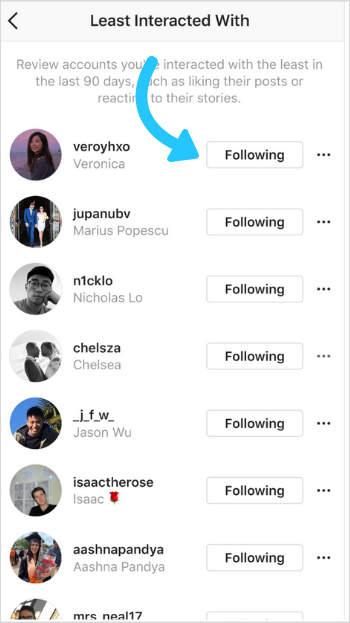
The Instagram algorithm is constantly learning based on your actions. The more you engage with an account, the more the algorithm learns about what you want to see.
It also learns from what you don’t do — so if you’ve unfollowed some accounts, or haven’t liked or commented on an account’s content for a while, the algorithm will deprioritize that account’s, or similar accounts’, content in your feed.
Your behavior influences everything on the platform, from which accounts are pushed to the start of your Instagram Stories, to the ads that pop up in your feed, and even related accounts suggestions.

So if you want to build a feed that works for your brand and personalize the algorithm to suit your interests, the “Most Shown in Feed” and “Least Interacted With” categories could really help you achieve that!
Have you used this new feature to see how your Instagram algorithm works yet? Let us know in the comments.
Like to stay on top of all the latest trends and feature releases? Subscribe to Later’s email newsletter for all the latest Instagram news, tips, and more!
Join over 1 million marketers to get social news, trends, and tips right to your inbox!
Email Address



