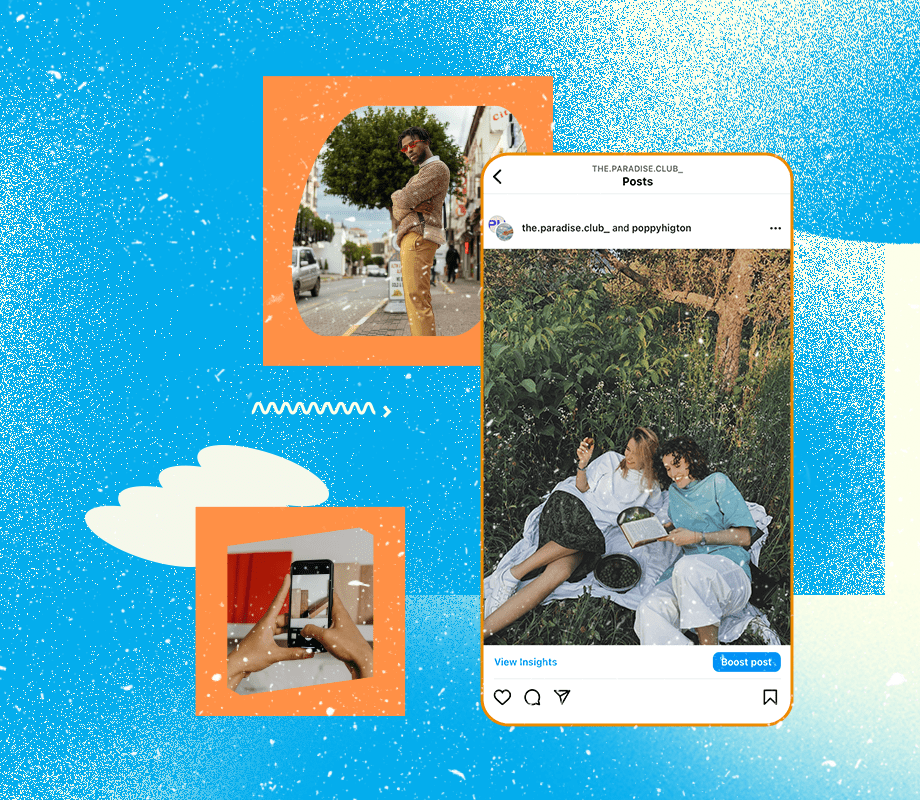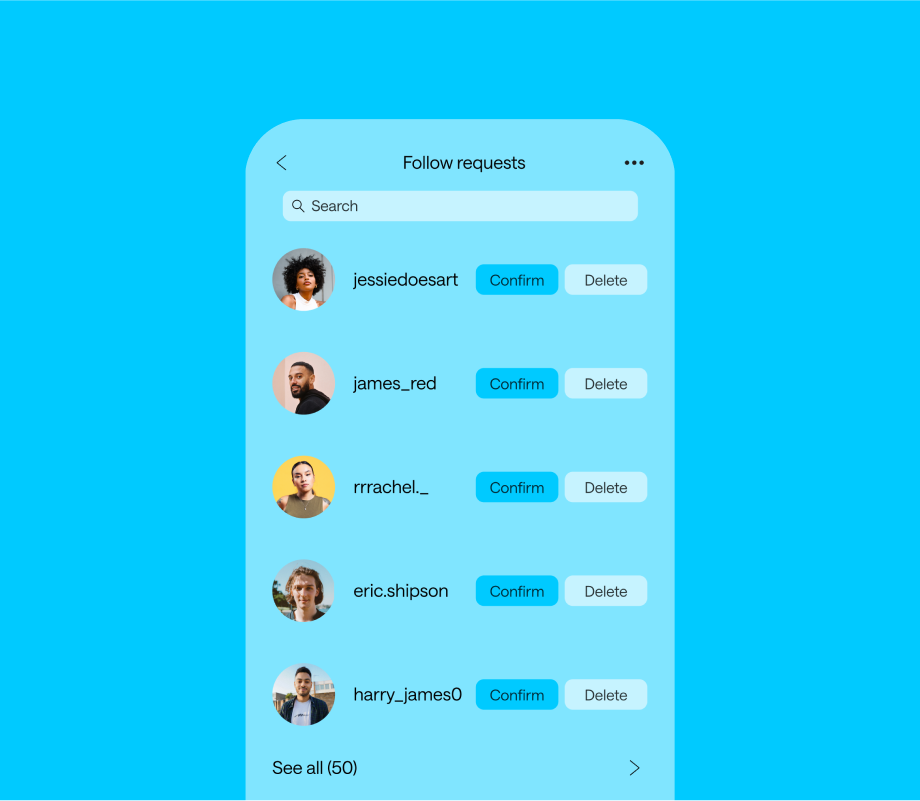Have you tried Instagram Collab posts yet?
The feature lets users co-author Instagram feed posts and Reels — opening up another way for creators and brands to reach new audiences and increase engagement.
We’re breaking down what Instagram Collabs are, how to use them, their benefits, plus some inspo to get you started.
Table of Contents
What Is an Instagram Collab Post?
An Instagram Collab post is a feature that lets four users share the same post to their feed or Reels.
Launched in June 2021, the tool lets you co-author content with fellow Instagram users, which means that the post will show up on all profiles.
You’ll share views, likes, and comments — allowing you to leverage and engage with each other’s communities.
Talk about a major exposure play!
FYI: Did you know that Later is an official Instagram partner? Create an account to start planning and scheduling your posts in advance:
Benefits of Using Instagram’s Collab Feature
There are many reasons why you should create an Instagram Collab post, but here are the top three benefits:
Expand Your Reach
Increase Engagement
Makes Collaborating Simple
Benefit #1: Expand Your Reach
Discoverability is a massive perk of the Instagram Collab feature.
With just one post, you can tap into another user's engaged audience and reach more eyes.
For brands, collaborating with a creator (or multiple) will introduce your product or service to new potential customers — like Mac Cosmetics Canada partnering with Sean Anthony:
For creators, collaborating with other creators in your niche allows you to engage with prospective followers.
Check out this Collab between Ivanka Dekoning and Makeda Saggau-Sackey:
Plus, you'll get an engagement boost, too (see benefit #2). It's a win-win.
Benefit #2: Increase Engagement
Sharing a post between multiple audiences increases your chances of getting more likes, comments, saves, and shares.
Just peep the combined engagement on this Nanak Foods and Pooja of @theglobalvegetarian Instagram Collab post:
A high engagement rate means your followers are enjoying your content.
And when Instagram notices high engagement on your profile, the algorithm is more likely to reward you.
Engagement is currency, and when it's shared, all collaborators cash in.
Benefit #3: Makes Collaborating Simple
Shared engagement is a game-changer on Instagram, letting you wave goodbye to duplicate content.
Rather than sharing the same post across multiple profiles, you can streamline the process and post once — saving tons of time:
The ability to track metrics also lets you know how your Collab post is doing, without requesting analytics from your collaborators.
Plus, you and your collaborators can monitor and engage with comments and questions all in one place.
Mutual control over your IG posts = collaboration simplicity.
TIP: Keep track of your Instagram post performance and monitor your weekly growth with Later’s Instagram Analytics features!
How to Make a Collab Post on Instagram
Now that you know what Instagram Collabs are, it's time to create your own. Here's how:
Step #1: After uploading your Reel or feed post, go to the share screen, and tap “Tag People”:
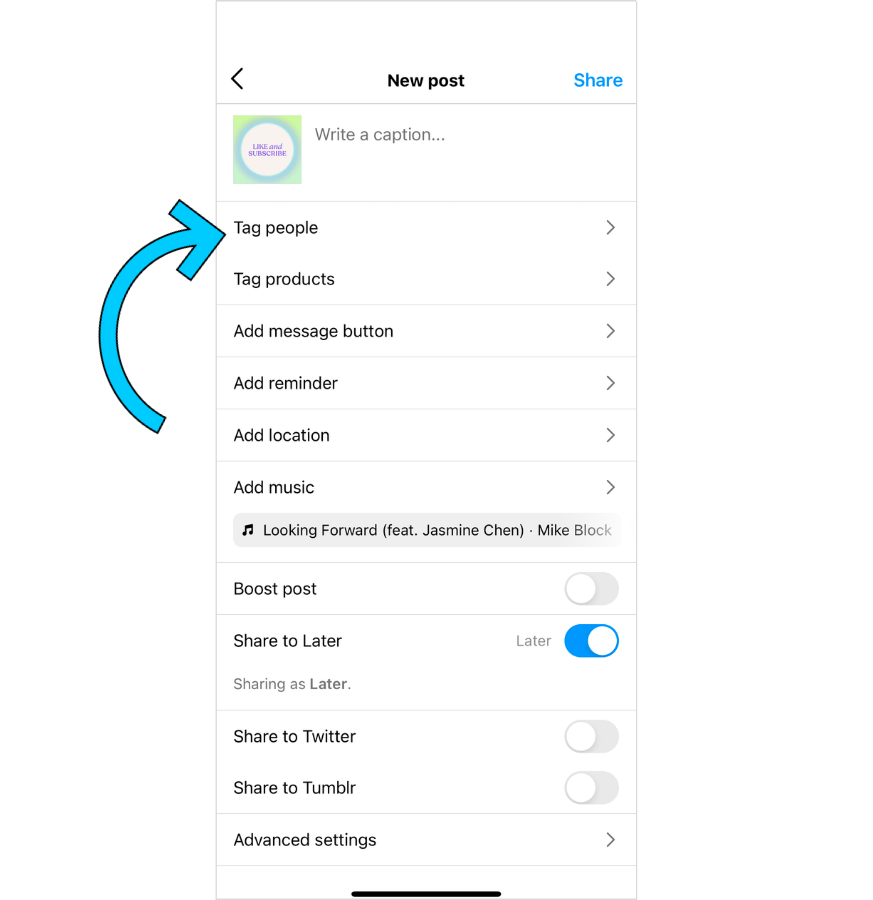
Step #2: In the bottom right corner, you’ll see an option to “Invite a Collaborator.” After tapping, search and choose the users you’d like to collaborate with (up to three):
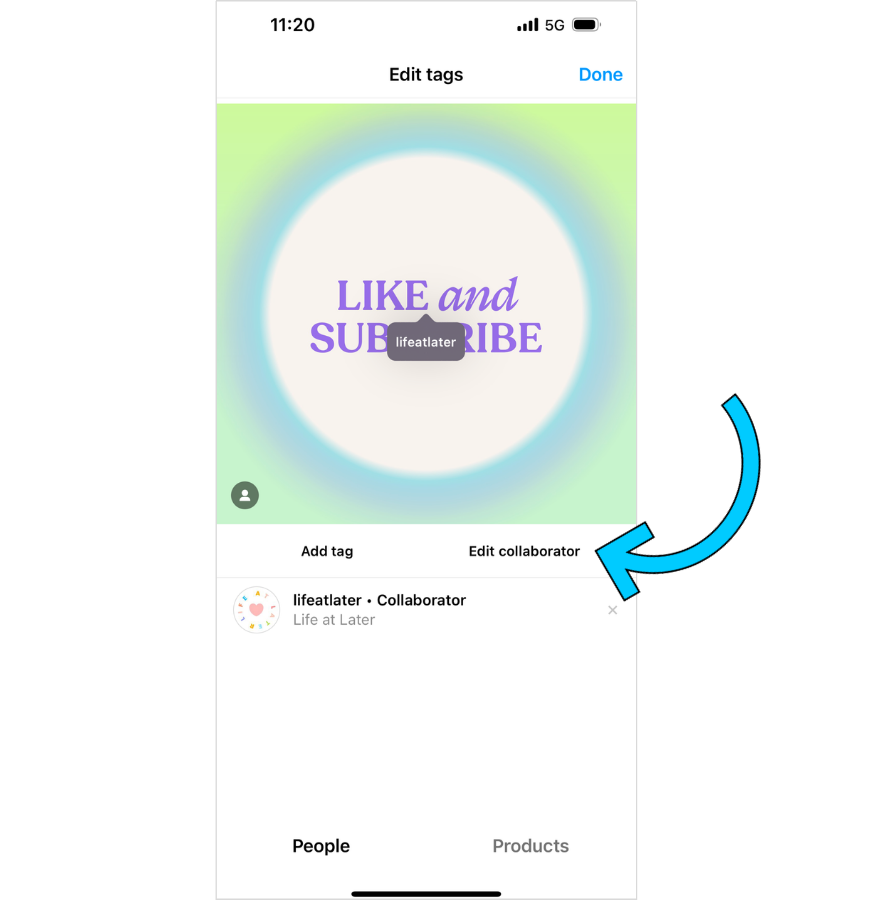
Step #3: After you’ve chosen your collaborators, share the post as usual, and they'll receive a request in their DMs. When they've accepted, the post will also appear on their feed.
Can You Add a Collaborator on Instagram After Posting?
Unlike tagging, you can only add collaborators to your Instagram posts before publishing.
If you forget, you’ll have to delete the post, and re-publish it — this time with your collaborator added.
So, make sure to double-check your work before you hit publish!
How to Accept an Instagram Collabs Request
If another user is creating a post, you’ll first need to accept their request before you can collaborate. Here’s how:
Step #1: If someone has requested to collaborate on a feed post or Reel with you, you’ll receive their request in your DMs.
Step #2: Hit “Accept” for the content to be shared with both of your audiences — it’s that simple!
For a full tutorial on how to send and accept Instagram Collabs, watch this 3-minute YouTube video:
5 Creative Ways to Use Instagram Collab Posts in 2023
Need some ideas to inspire your first Instagram Collabs post? Here are five to get you started:
Promote Your Business
Host a Giveaway
Launch a Product
Support a Cause
Start a Challenge or Trend
Idea #1: Promote Your Business
For brands, influencer marketing is key for racking up social proof — especially when 49% of consumers depend on influencer recommendations.
To drive traffic to your site, try teaming up with a creator who fits your target demographic.
For example, bubble tea shop, @chatimecanada tapped dessert-loving creator, Linda Huynh of @wlovelinda on this Instagram Collab post:
If you’re a creator, you can promote your own business too! Take Jordan Foster of @favorite.daughter who used an Instagram Collab post to promote her clothing line:
It’s the perfect subtle plug.
ICYMI: You can plan, schedule, and publish your Instagram posts in advance with Later. Create an account today:
Idea #2: Host a Giveaway
Giveaways are a great opportunity to collaborate with other brands or creators.
They're fun, easy to participate in, and give you a boost in engagement, too.
And if you’re looking to showcase the legitimacy of your product or service, partnering with experts is the way to go.
Take this collaboration between luggage brand Béis and tracking brand, Route as an example:
Simply put, double the audience = double the fun (and double the hype if there’s free stuff on the table!).
Idea #3: Launch a Product
If you're launching a product or even promoting an event, an Instagram Collabs post can help you spread the word.
You can collaborate with another creator, brand, or even cross-promote on a secondary Instagram profile.
Creator Sean Brown created a Collabs post with his Curves by Sean Brown profile to unveil a new piece:
The result? Tons of engagement and excitement for the launch.
TIP: Pop the link to your launch or event website in your Instagram bio using Later's Linkin.bio tool — an easier way to track and share your links.
Idea #4: Support a Cause
Supporting a cause on Instagram is a meaningful way to humanize your brand, communicate your values, and raise awareness.
Use the Instagram Collab feature to work with a group of experts, creators, or organizations to bring more attention to the cause or topic you’re supporting.
For example, creator and author Blair Imani teamed up with Feminist to talk about Mental Health Lifelines as part of her #SmarterInSeconds series:
Educational post? Check. Supporting a topic you care about? Check.
Idea #5: Start a Challenge or Trend
Starting a challenge or trend is a fun way to create buzz.
And with an Instagram Collabs post, you’ll reach even more people who can participate in the challenge and share with their friends.
In a collaboration Reel with creator Dayo Okuboyejo, fitness apparel brand Lululemon challenged followers to share how they practice self-care:
The feel-good collab brought in thousands of likes, plus, comments galore.
And that’s that!
Whether you co-host a giveaway or promote a new product, an Instagram Collabs post is bound to bring in double the engagement, enjoyment, and eyeballs.
So, say hello to all the new faces. It’s your time to shine.
P. S. Later is a social media scheduling tool trusted by 7M+ brands, creators, and social media managers. Create an account and schedule your Instagram posts in advance — for free: