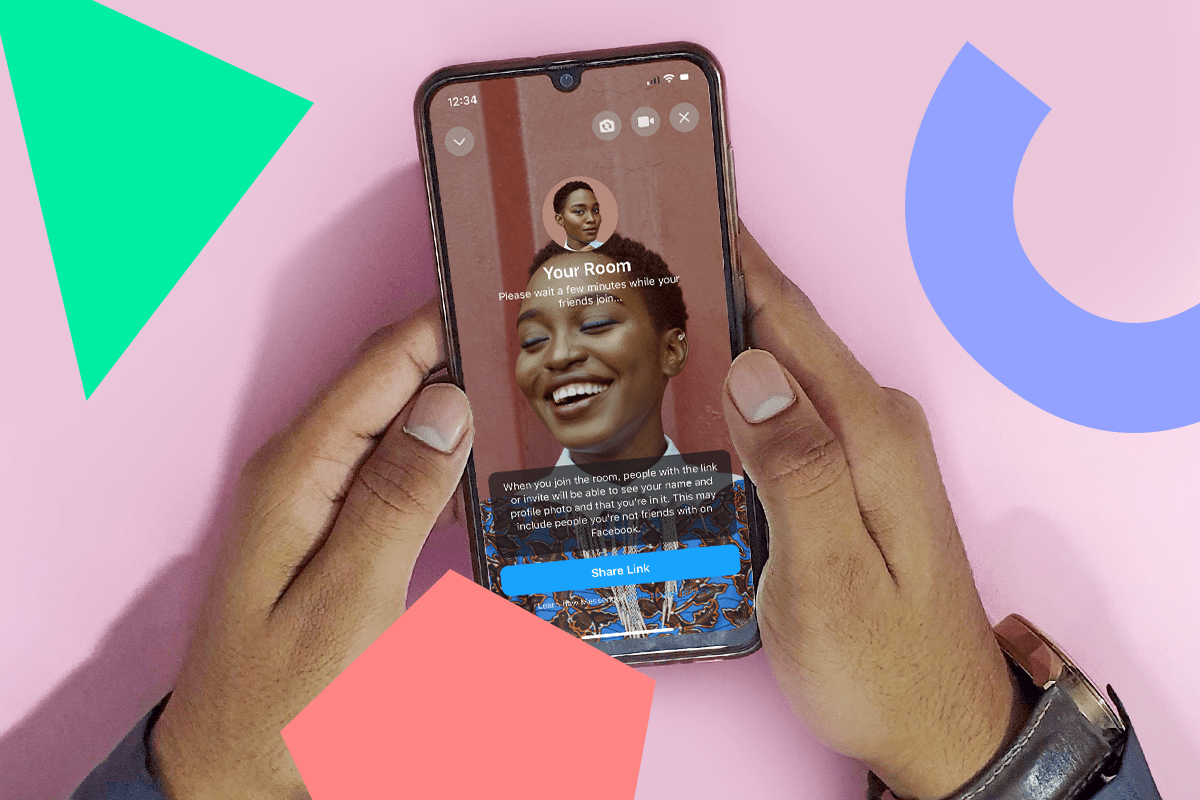Instagram Messenger Rooms are here — you can now create and join group calls of up to 50 people on the Instagram app!
As part of Facebook’s Messenger Rooms rollout this month, Instagram users can now set up Rooms for their friends and followers.
Ready to join the video party? Well hold the phone, because we’re covering everything you need to know about Messenger Rooms on Instagram in this blog post:

How Do Instagram Messenger Rooms Work?
Messenger Rooms on Instagram is a new way to join a video call with up to 50 other people.

This new feature is essentially an in-app shortcut to Facebook’s Messenger Rooms service, which was revealed last month following the increased demand for video calls during the COVID-19 lockdown.
Messenger Rooms can be created whenever a user wants, are totally free, and have no upper time limits.
In a recent Facebook announcement, Mark Zuckerberg shared how Messenger Rooms are more “serendipitous and fun” than other conferencing tools.
“You can create a private room and invite a few friends with a link, or you can create a room for one of your groups, or for an event you’re planning. You can also start a room for all your friends […] and just see who stops by to say hi.”
And the best news is that anyone can join a Messenger Room — you don’t need a Facebook or Instagram profile to use the tool. You can bring your community together from pretty much anywhere!
How to Set Up Instagram Messenger Rooms:
Messenger Rooms on Instagram are really simple to create.
You can then invite up to 50 people from your Instagram account to join your room, which will open in Facebook Messenger.
You can also copy a direct link to your Room and share it elsewhere so anyone with the link can join.
Rooms on Instagram and invite anyone to join ???? pic.twitter.com/VKYtJjniEt
Your guests don’t even need a Facebook or Instagram account to join if you share the direct URL.
TIP: Not seeing the option to set up a Room? Facebook is rolling out the feature globally so you may need to wait to get access, depending on your region. Remember to update your Instagram app regularly to keep an eye out for it.
How to Create a Messenger Room on Instagram:
Step #1: Open your Instagram Direct Messages tab and tap the video call icon in the top right corner.
Step #2: Select Create a Room and invite your Instagram contacts or copy a direct link to your Room.
To join a video call that you’ve been invited to, select Join Room and confirm when prompted that you want to open the room in the Messenger app.
Messenger Rooms on Instagram are the latest in a series of new product launches by Facebook to support businesses and everyday users through the COVID-19 pandemic, including:
Facebook will also support Rooms for WhatsApp in the near future and has plans in the works for users to charge attendees to join a Messenger Room virtual call or Facebook Live event.
So if you’re a small business or creator that relies on in-person services, this new feature could really help you create a revenue stream during the pandemic.
Stay up-to-date with all Instagram’s new products and features by subscribing to Later’s newsletter:
Like This Post? Pin It! ????
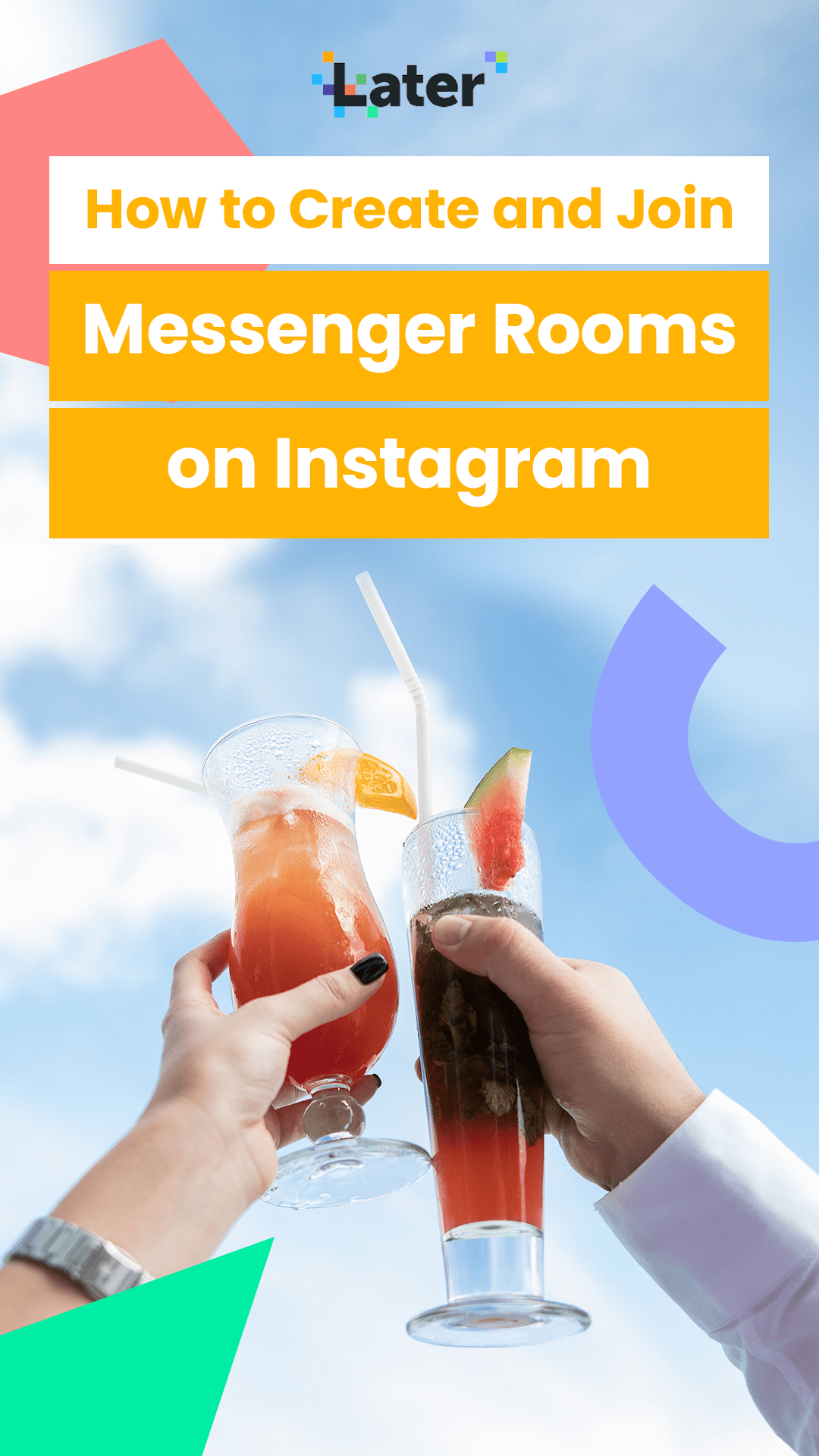
Join over 1 million marketers to get social news, trends, and tips right to your inbox!
Email Address