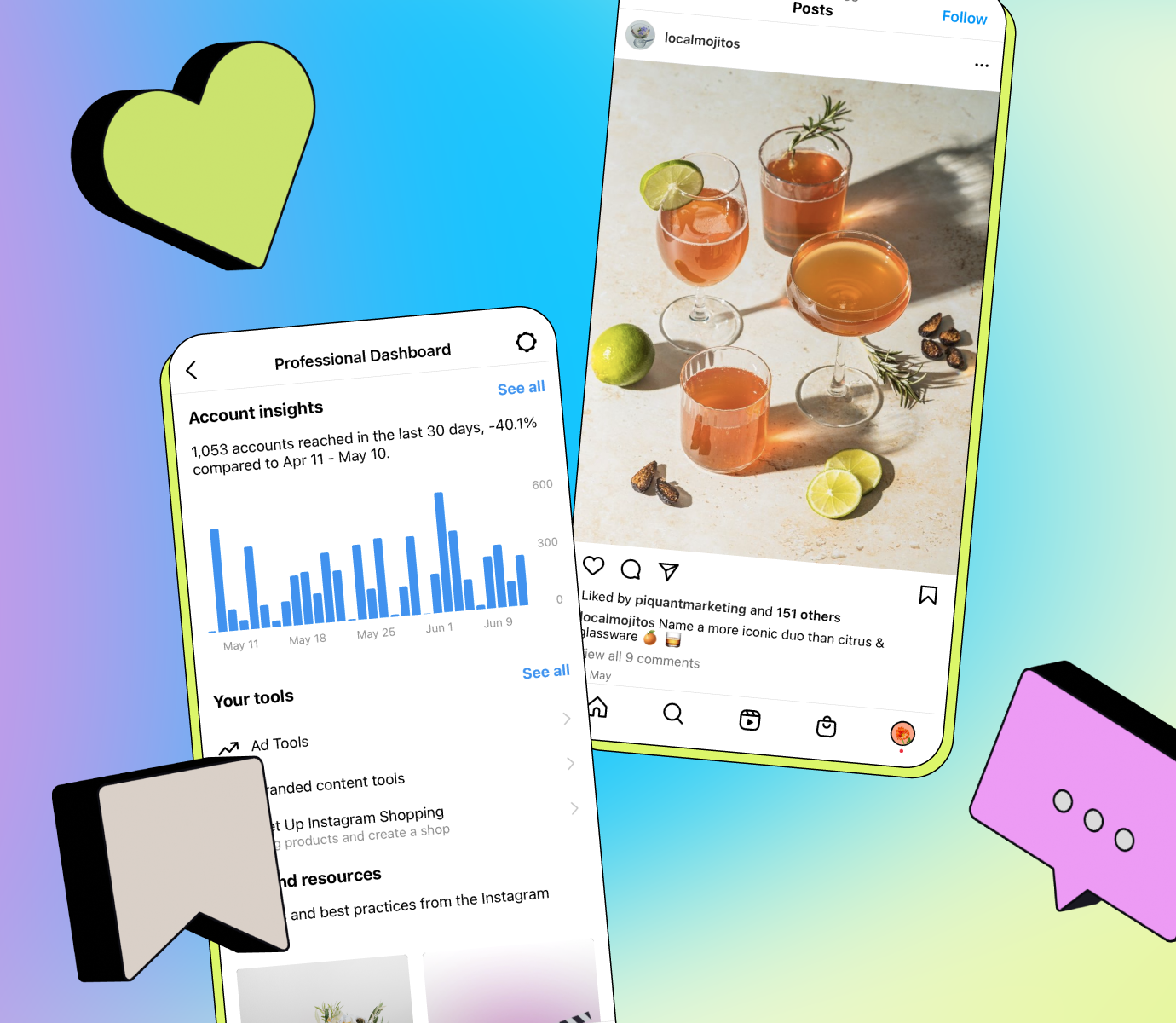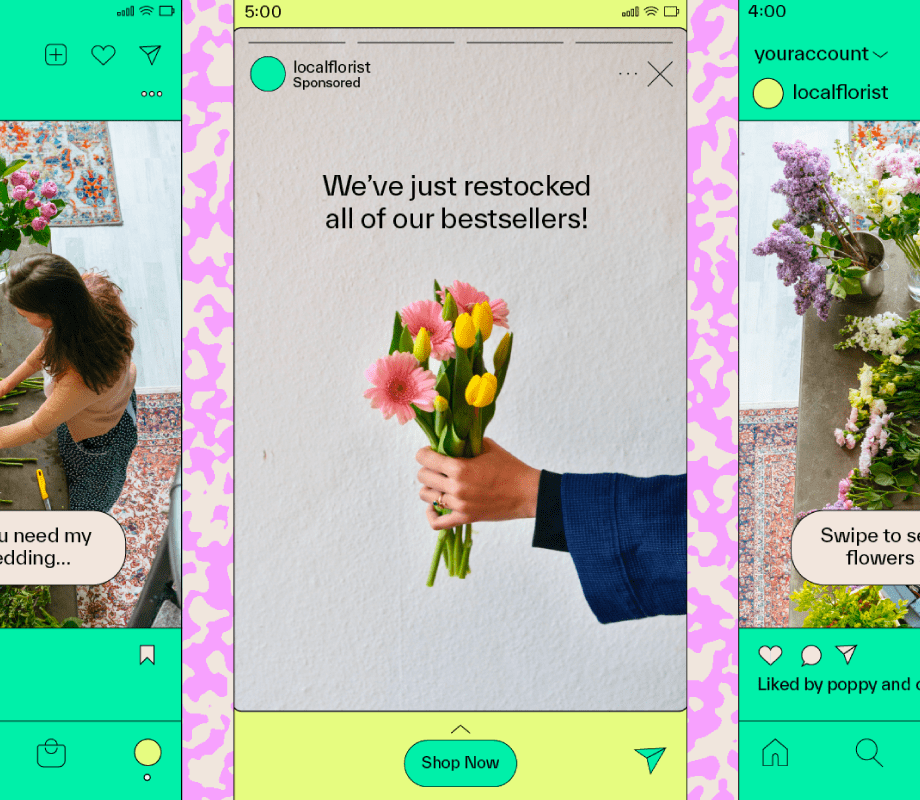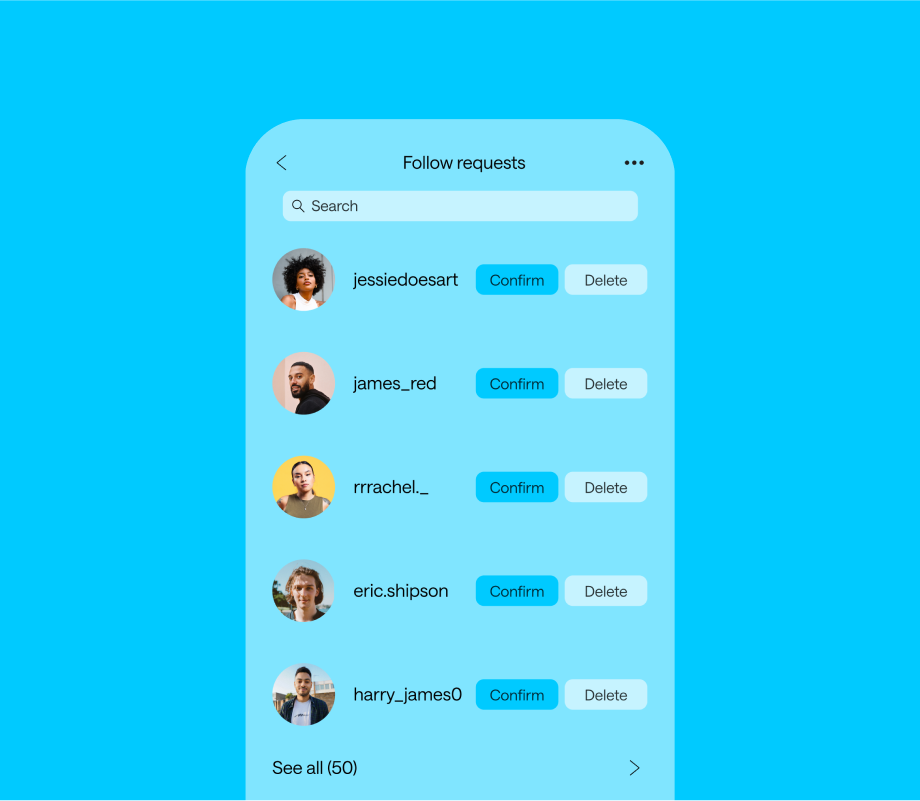Success on Instagram means something different to everyone.
For businesses, it could mean increasing sales month-over-month. For creators, it could be continued follower growth. 📈
Once your goals are defined, you can focus on specific Instagram metrics to help you reach them.
How? The reverse engineering method.
Find out how to reverse engineer your Instagram strategy — and achieve specific goals — below.
Goal #1: I Want to… Get More Likes

Getting more likes on Instagram is huge for the algorithm, and it's also an indicator of whether your content resonates with your community
But how do we increase the likelihood of that double-tap?
Your audience is most likely to like a post if they can relate to it. Think funny memes, inspirational quotes, and educational Reels.
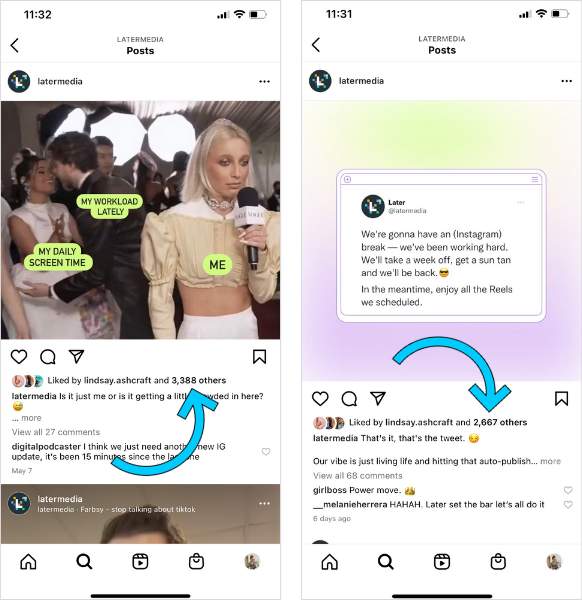
Our second tip? Put strong visuals first.
Instagram is a visual platform so content that's on-brand, fits a certain aesthetic (even if it's minimal), and is easy to read or follow, will instantly grab attention.
Finally, celebrate positive milestones (such as the anniversary of your first sale, or hitting 10K followers).
Let your audience be your cheerleaders and celebrate with you.
FYI: Later's scheduling tools are trusted by 4M+ marketers, creators, and small businesses. Sign up today and start planning your Instagram posts in advance — for free:
Goal #2: I Want to… Get More Comments

Writing killer captions can be your best friend when it comes to encouraging your audience to comment on your posts.
By including a clear call-to-action (CTA) in your caption, such as a direct question, you can significantly increase the number of comments you get on a post.
Get creative with your questions: ask for advice, recommendations, or a topical follow up question related to your content.
You can also hand the mic over and ask your audience to tell you about themselves.
It can help you get a better understanding of who’s following you (and can be used as inspiration for future posts):
While increasing the number of comments of your posts is great, it's important to respond to them too.
After all, being social on social media is the name of the game!
With Later's Conversations feature, you can search, sort, and respond to Instagram comments right on your desktop.
This will help you keep track of the comments rolling in, and make sure you're consistently engaging with your community.
Goal #3: I Want to… Get More Saves

Saves are a valuable indicator for the Instagram algorithm, but some posts are more likely to be saved than others.
Educational or informative content like recipes, how-to-guides, and infographics provide valuable information that can help solve a problem — making them more likely to be saved.
And it doesn’t all have to be in the image or video. Sharing additional information in your caption can encourage a spike in saves too.
Tl;dr: Create posts that your audience will want to refer back to!
Goal #5: I Want to… Get More Followers

Growing your Instagram following is the equivalent of creating a community for your brand — your followers are your most loyal and engaged audience.
But how do you get more followers on Instagram?
First, you can leverage the communities you’ve built on other channels:
Add a social media button to your website or blog, include your handle in your email signature, and cross-promote your account on TikTok, Twitter, or Pinterest.
Next, make sure you have a strong Instagram bio that tells visitors exactly what your account is all about.
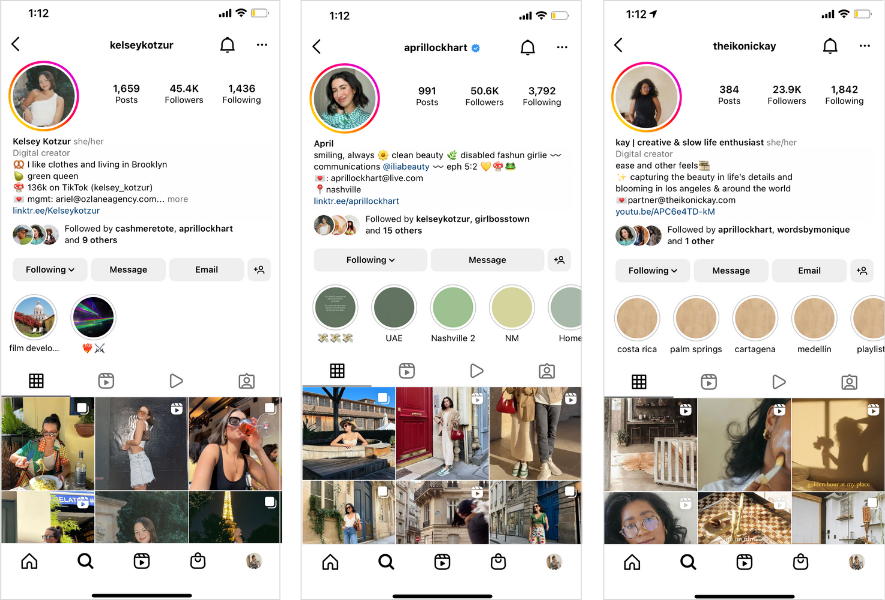
This way, if someone stumbles on your profile, they'll know who you are, what you do, and the type of content they can expect.
Finally, make sure you’re consistent:
Are you talking about a core selection of topics?
Do you post regularly?
Do you have a strong brand voice and story?
Do you have a visual style?
Your Instagram grid doesn’t need to have a perfectly polished aesthetic, but it does need to be clear, consistent, and easy-to-follow right off the bat.
Once people reach your profile, a strong first impression will encourage them to hit that Follow button.
TIP: Use Later’s Visual Planner to preview your upcoming posts and find the perfect look for your feed.
Goal #6: I Want to… Get More Clicks

If your goal is to drive traffic elsewhere, there are a few ways you can encourage your audience to click through.
One of the easiest? By adding link stickers to your Instagram Stories.
With a Stories strategy that includes templates, branded visuals, and/or a strong CTA, you’ll create a new way for followers to tap right through to your latest blog post or product launch.
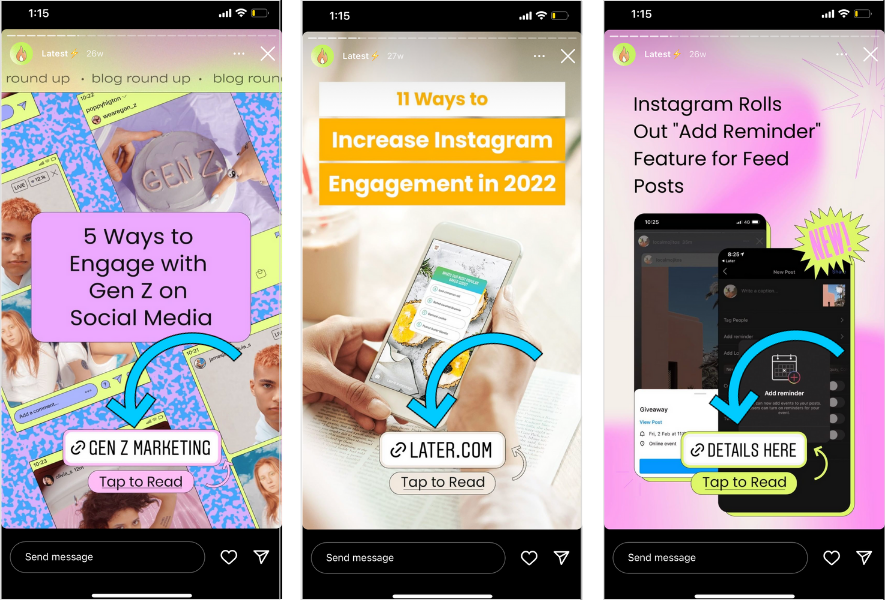
You can also leverage Instagram’s product tagging feature to help make your products more discoverable and shoppable right within the app itself.
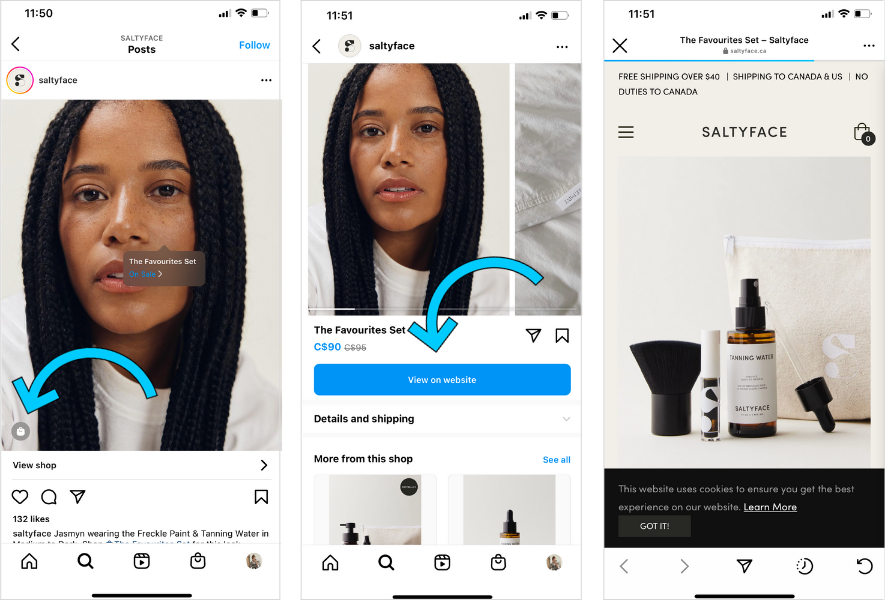
It isn’t enough to simply tag your product though. Write captions that encourage clicks and put your product at the forefront — focus on your why.
Another way to drive traffic to your site? Optimize the link in your bio.
The link in your bio is the only clickable link on your Instagram profile, making it prime real estate for driving clicks to your website.
However, with only one link to work with, it can be tough knowing which link to use.
Which is where a tool like Later’s Linkin.bio comes in handy.
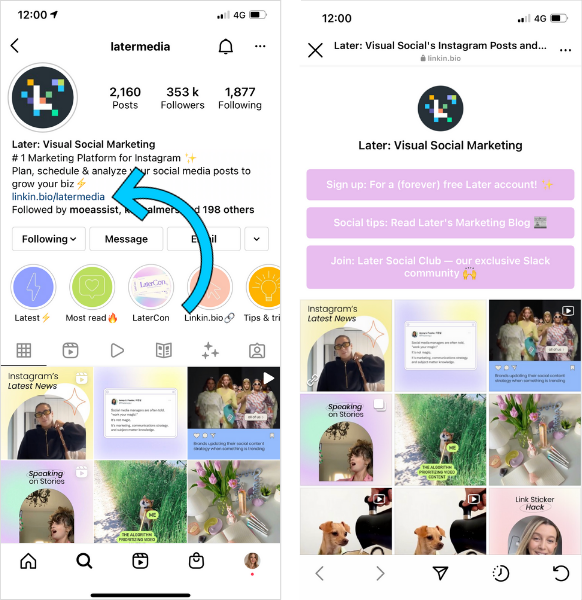
With it, you can create a customized page that includes:
A clickable version of your Instagram feed
Unlimited buttons with links to your blog, website, affiliate page, or wherever you’d like to drive traffic to
Social links to your profiles on other platforms
...And tons more
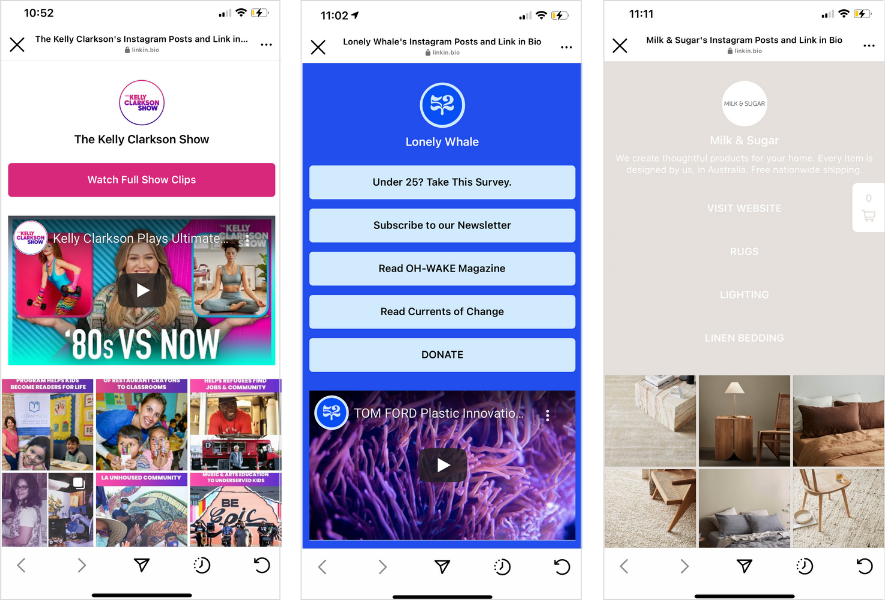
Once you have a clear idea of what you want to achieve on Instagram, you can tailor your strategy for specific results.
Now all there is to do is monitor your progress (using Instagram analytics) and make changes as you go.
Results don’t happen overnight, so be patient. Track your performance, optimize your content, rinse and repeat.
You’ll soon see the results you’re looking for! 🚀
ICYMI: Later’s free scheduling tools let you plan, schedule, and publish social media content for Instagram, Facebook, LinkedIn, Pinterest, Twitter, and TikTok. Get started today: