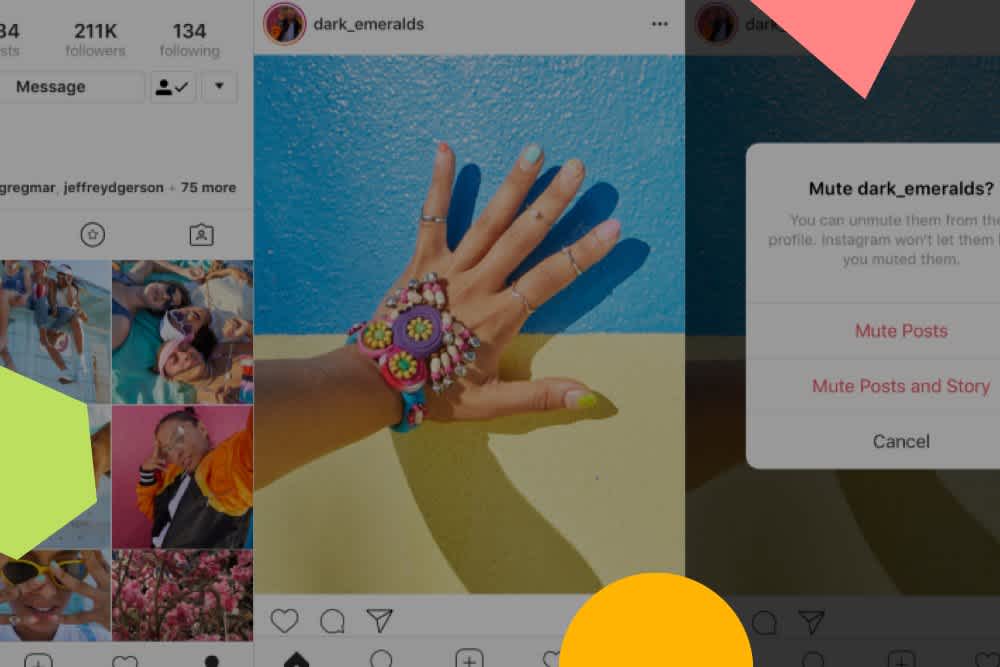When Instagram first introduced its mute feature for Instagram Stories last year, a lot of people wondered when a similar feature would be released for regular posts.
As it turns out, the answer is… today!
Earlier this morning, Instagram announced it was testing a new “mute in feed” feature that lets you mute posts from accounts you follow without having to actually unfollow those accounts.
This is big news! Even though it’s a relatively small feature, it gives users way more control over the content they see in their feed, which seems to be a growing trend for Instagram in 2018.
Here’s everything you need to know about Instagram’s new mute feature:

We all have one… an irritating Instagram account that clogs your feed with photos and videos you have no intention of engaging with.
It could be an old friend or recent ex, but whatever the social dynamic, the ability to hide an accounts posts from appearing in your feed without actually unfollowing that account is a feature users have been requesting for years.
And it seems that Instagram was listening! Earlier this morning, Instagram announced a new mute feature that does just that — lets you hide posts from certain accounts from appearing on your feed.
As Engadget puts it, the feature sort of acts like a “soft unfollow.” When you mute an account, you can still see posts on their profile page and get notified about comments or posts you’re tagged in.
The accounts you mute also won’t know that you’ve muted them — and you can always unmute an account to get their posts back in your feed.
How to Use Instagram’s New Mute Feature:
To mute an account, all you have to do is tap the ellipses button (…) in the top-right corner of any post. If you have access to the feature, you should see a new “Mute” option.

When you tap Mute, you’ll be given the option to mute posts or mute posts and stories from the account.

You can also mute posts and stories by pressing and holding on a story in your tray, or from a profile.

And that’s it! Like the original mute Instagram Stories feature, the ability to hide posts from appearing on your feed gives you way more control over the content they see — and makes your feed even more personalized to what matters to you.
Excited about the new Instagram mute feature? Let us know what you think in the comments!
Always stay up-to-date with Instagram! Join over 1 million Instagram marketers and subscribe to the Later newsletter to keep up with all the latest Instagram trends:
Join over 1 million marketers to get social news, trends, and tips right to your inbox!
Email Address