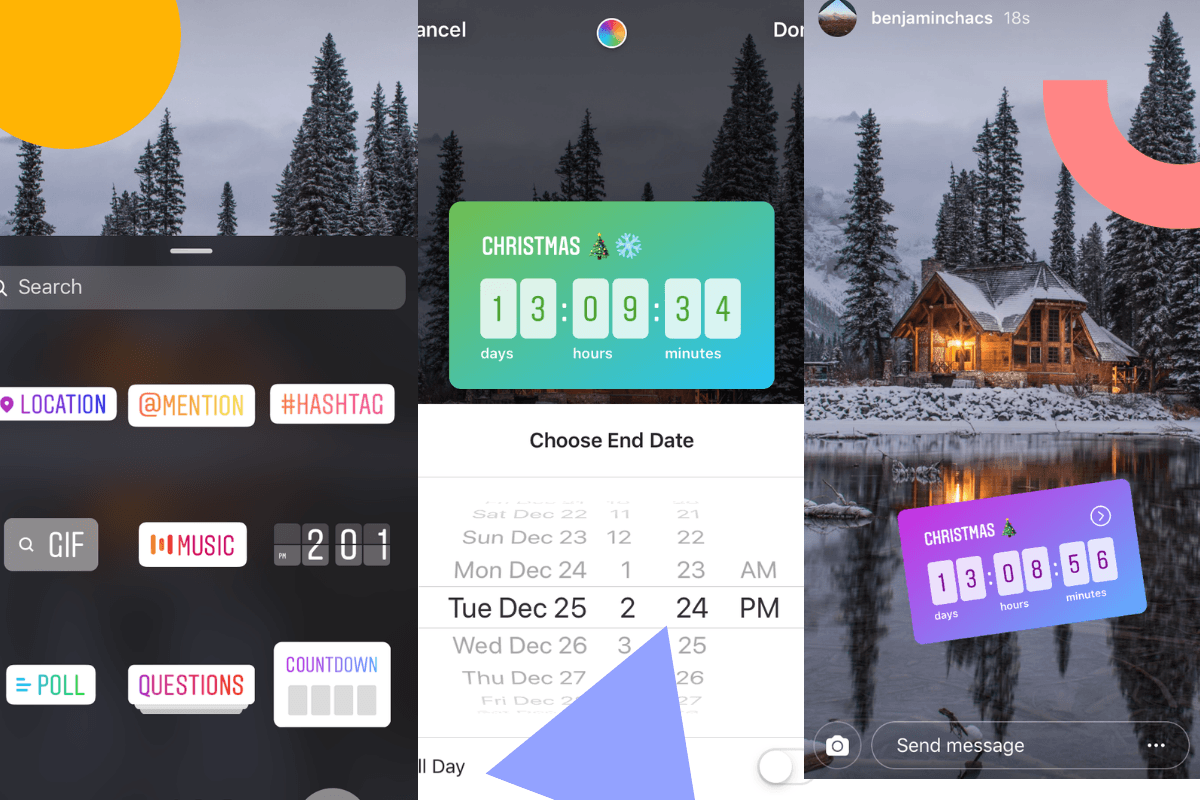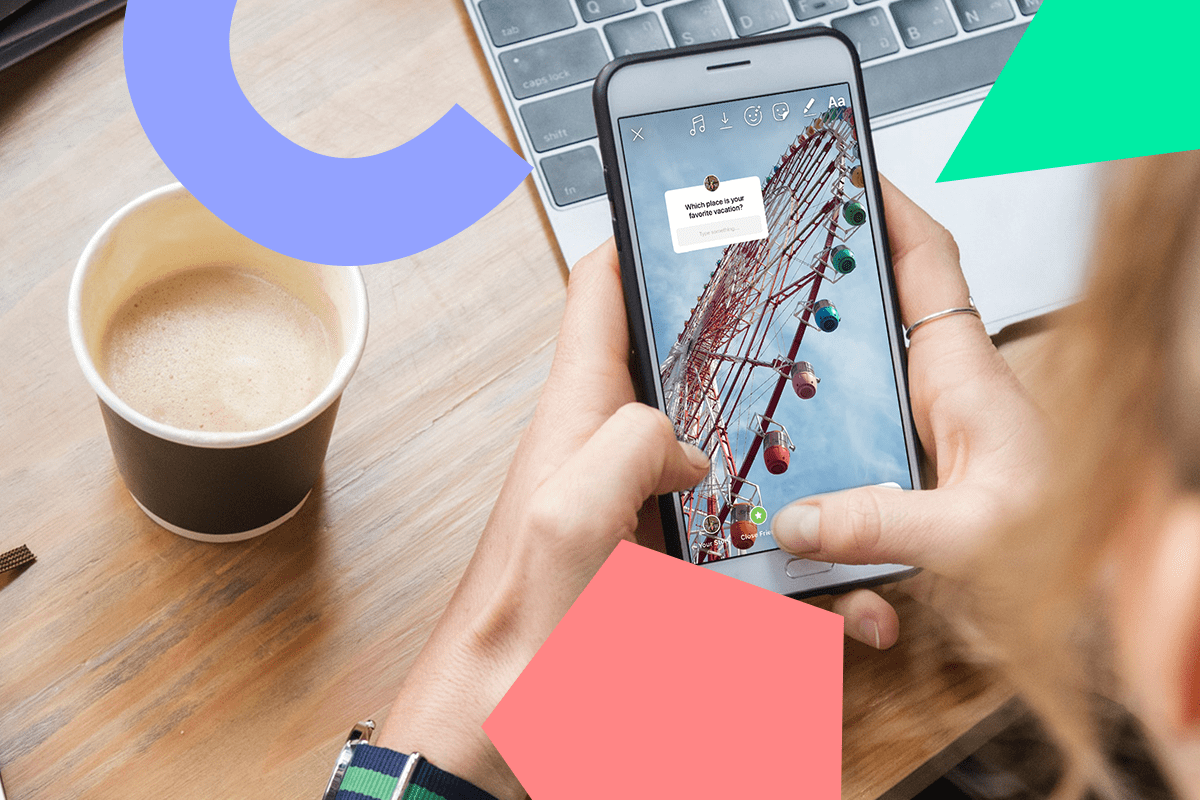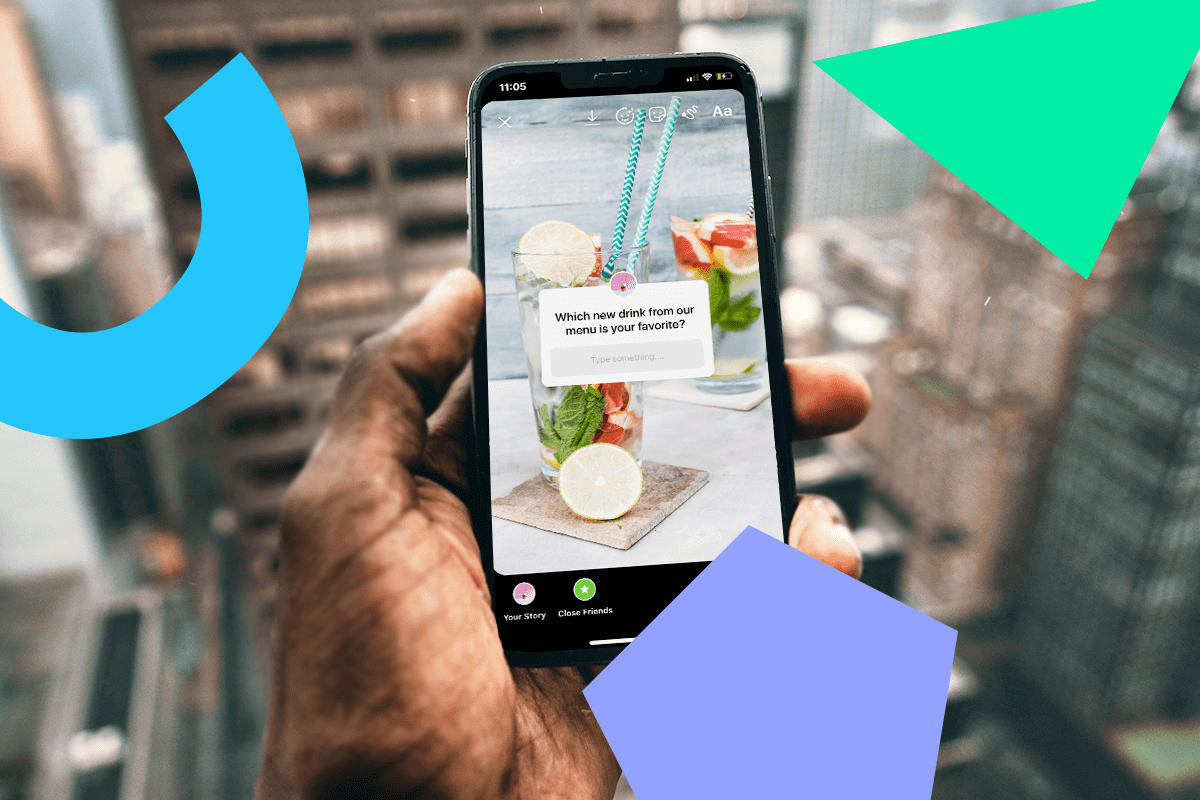If you’re in search of a way to pique the interest of your followers and get more traction with your events and sales, you may want to check out the countdown sticker on Instagram Stories!
When you share a story about an upcoming something (like an in-store sale, product launch, or event), you can add a countdown sticker that counts down to a date and time that you set.
Your followers can then subscribe to your countdown event, which will send them a reminder when the time is up and your countdown is complete!
This is a great strategy for engaging with your Instagram followers and getting your audience to opt-in to exciting special events or promotions.
Ready to learn how to use the new Instagram Stories countdown sticker? Here’s everything you need to know:

How to Use the Instagram Stories Countdown Sticker
Adding a countdown sticker is just like adding any other kind of interactive Instagram Stories sticker. Start by tapping the sticker button after uploading a photo or video to Instagram Stories.
You should see a new “Countdown” sticker on the list. If you don’t it could be that Instagram hasn’t launched the feature in your region yet or you’re using an older version of the app!

The next step is to give your countdown sticker a name. For example, if you’re counting down to an in-store sale or promotion, you could name your countdown “One-Day Sale” or “Save 20%.”
Don’t get too bogged down by the name of your countdown as you can always add some text to your story to give more context!
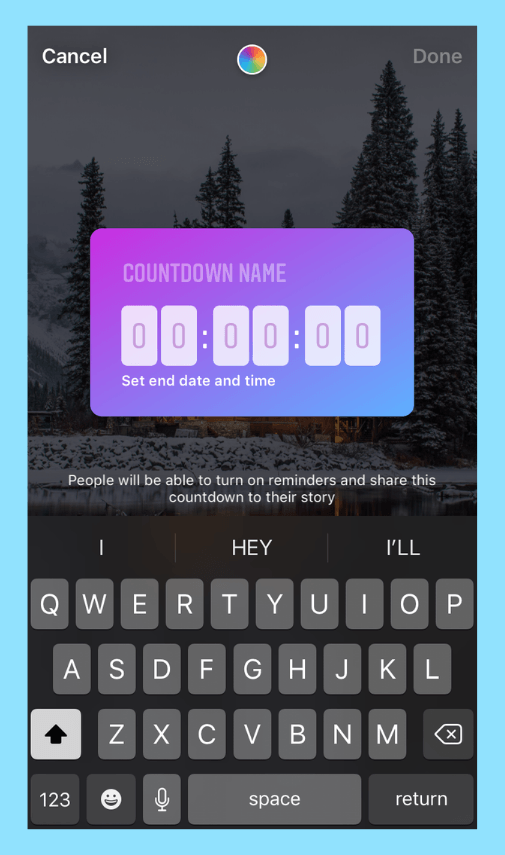
Now it’s time to set the time of your countdown! Here you can either select the All Day option where your countdown leads up to a day (the ticker will stop at midnight on the day you select).

If you’re counting down to a specific time of day, deselect the All Day option to set the hour and minute of your countdown.

You can also change the color of your countdown sticker by tapping the color wheel at the top of the sticker.
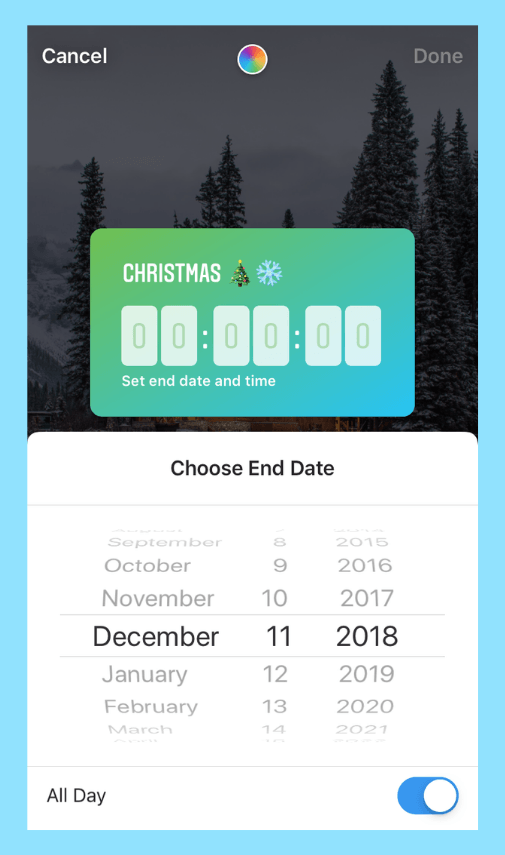
Once you’re happy with the look of your countdown sticker, tap Done and you’re ready to share!
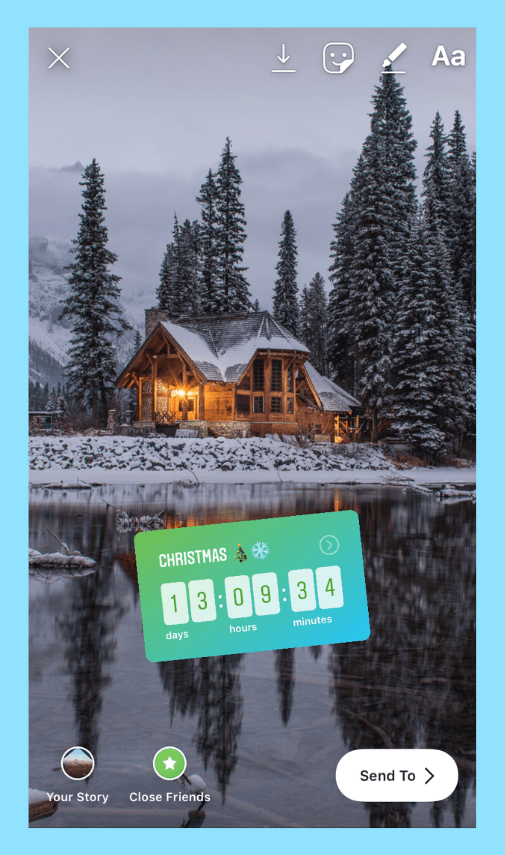
One of the best things about Instagram Stories countdown stickers is that people who see your sticker can actually follow your countdown!
When someone views your story and taps on your countdown, they’ll have the option to get a reminder of the countdown or to re-share it to their own account.

You’ll receive an activity feed notification whenever someone selects the reminder option. And if your account has under 50,000 followers, you’ll get a notification via DM when someone re-shares your countdown.
This obviously has huge potential for businesses!
Looking to optimize your Instagram Stories strategy this year? Check out our free 45-minute video course on how to design beautiful Instagram Stories that will help you get more followers, traffic, and sales!
3 Ways to Use the Countdown Sticker for Business
Whether you’re looking to promote a sale, event, or something else entirely, the ability to share a countdown on your stories that your followers can get reminders about is a great way to generate better results.
Here are a few ways to do it:
#1: Use the Countdown Sticker to Build Hype for Your Product Launch
The new Instagram Stories countdown sticker is a fun and easy way to get people excited about your new product launch.
For Later’s Instagram Stories scheduling launch, we started to build buzz by sharing that we were releasing *something new* a week before our official launch. We didn’t give many details, but we did share the countdown sticker to our stories.

If you prefer to keep your launch a secret until the big day, you can still use the countdown sticker! Photographer and art direct @mattcrump recently used the sticker when he announced the launch of his first product line. He then used one of Instagram’s AR filters to blur the background of his story to keep things top secret!

#2: Use the Countdown Sticker to Get Your Audience Excited About an Announcement
The countdown sticker can also come in handy if you’re planning a big announcement on Instagram — like a new campaign or partnership.
Direct-to-consumer health and wellness brand @hersfirst recently shared a cryptic Instagram post hinting at an upcoming announcement:
They then used the countdown sticker in an Instagram story to drive even more interest in the announcement:

#2: Use the Countdown Sticker to Promote an Event
From influencer events to launch parties, the Instagram Stories countdown sticker is the perfect tool to drive interest (and attendance!) for your events.
Check out how @mumsdolunch used the sticker to promote ticket sales of their P&F Ladies Lunch — they even used a music sticker to add some playfulness to the story:

Whatever you’re counting down to, the ability to share a countdown on your stories and nudge your followers about it with a reminder, is a great way to generate better results.
Have you tried the new Instagram Stories countdown sticker yet? Let us know in the comments what you’ll be using it for!
Learn how to grow your business and stay engaged with your followers using Instagram Stories with our free Instagram Stories Course!