The new Instagram Stories fonts are finally here!
That’s right, there are 4 brand new Instagram Stories fonts to get creative with — as well as some fun new variations for the classics we already know and love.
We’re sharing all the details in this blog post, as well as our top tips to take your Instagram Stories designs to the next level:

Introducing the New Instagram Stories Fonts
Earlier this year, Instagram announced that some new stories fonts were heading our way:
U𝓟d𝓪𝓉𝔢:
— Instagram (@instagram) August 3, 2020
ℕεฬ ғ𝐎n𝐭𝔰 in ⓢŤό𝓡เєs
ţ𝓇ㄚ 𝓣ℍ𝔢м n𝕆w https://t.co/XqrnTRiJRV
And now, they’re here!
The brand new fonts are now available in the Instagram Stories editor — alongside a revamped version of the original lineup.
To access the new fonts, all you need to do is open the Instagram Stories editor and tap the font icon in the top right-hand corner of the screen.
From here, you can scroll through to discover 9 different font options:
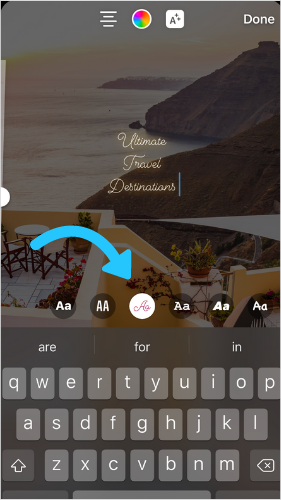
The first 5 fonts are tried-and-tested ones that should already be familiar: Classic, Modern, Neon, Typewriter, and Strong.
However, even some of these stalwart classics have undergone a revamp.
Stay tuned to discover a full rundown of all the new fonts, as well as our top tips on how to use them to level-up your Instagram Stories designs:
New Instagram Stories Fonts #1: Strong’s New Double-Layer Drop Shadow
Strong is one of the most popular fonts in Instagram Stories, and it’s just received an exciting new upgrade.
It now comes with a trendy new double-layer drop shadow, rather than a solid background highlight.

This new drop shadow effect can be added by tapping the text highlight icon at the top of the text editor screen:

The drop shadow colors are automatically generated based on your selected text color, but you can easily switch the colors (from background to foreground and vice versa) by tapping the highlight button.
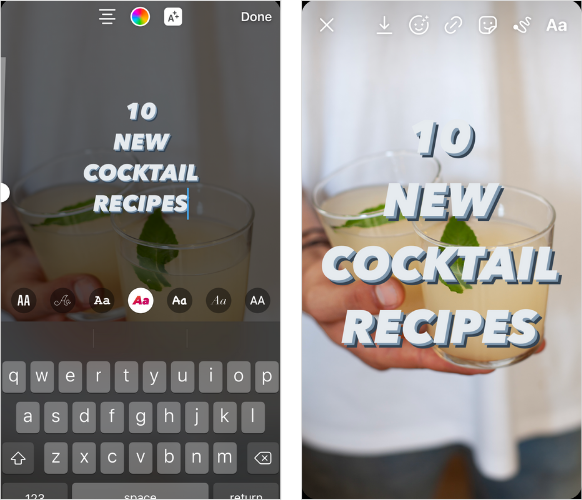
This upgraded highlight option makes this font super versatile — it’s perfect for layering over images, and you can manually select one of the accent colors by tapping the color wheel icon and using the color picker or swatch tool.
TIP: Can’t find your perfect shade in the swatch menu? Press and hold on one of the color options to open a full color palette.
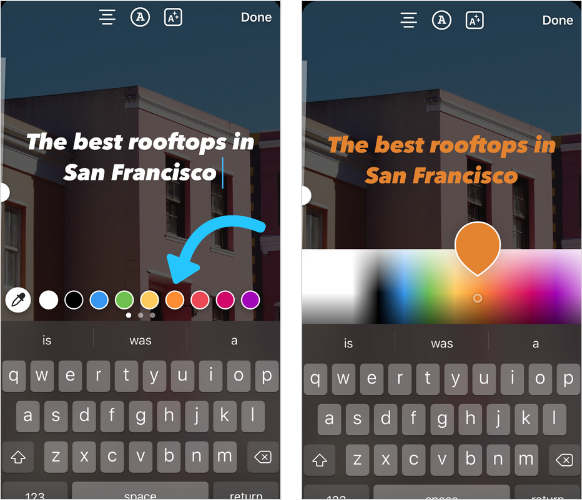
Ready to take your Instagram Stories to the next level? Storyboard and schedule your Instagram Stories in advance with Later, available on all paid plans!
New Instagram Stories Fonts #2: Modern’s New Outline Variant
Modern, the second font in the lineup, also has a fun new outline highlight:
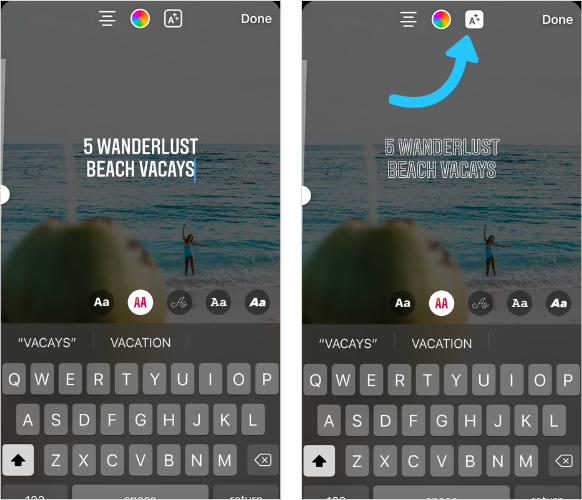
This cute and playful twist can be really effective, especially when paired with the original block color font design.
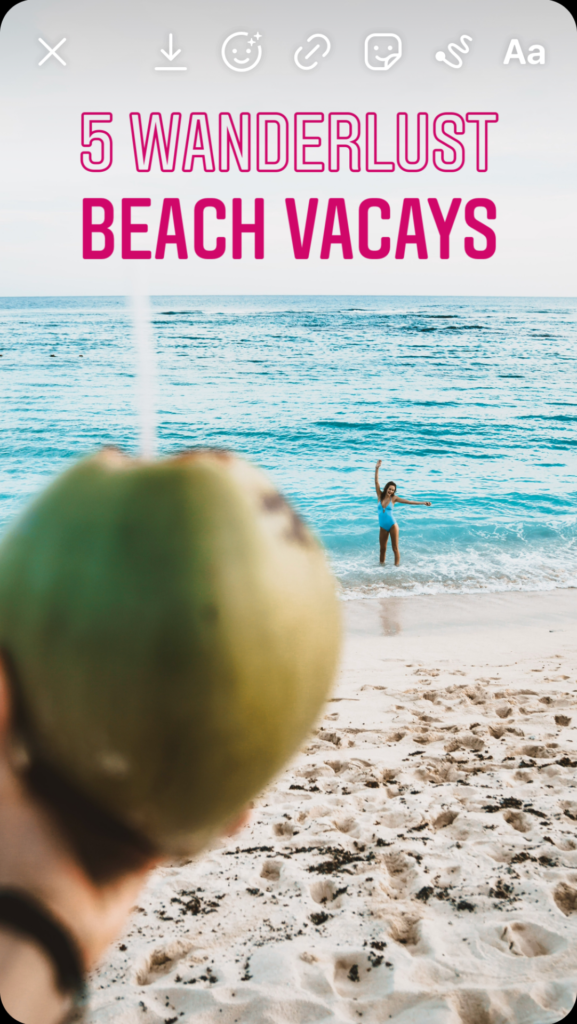
TIP: The outline variant can be a bit tricky to read, so it’s worth scaling it up for clearer legibility in your stories’ design.
New Instagram Stories Fonts #3: A Kooky New Comic Sans Inspired Font
Next up, there’s a kooky new font on the block, and it’s already polarizing the Instagram community.
Love it or hate it, this Comic Sans inspired font (sixth on the menu) is here to stay, complete with a playful paint-brush style highlight effect:
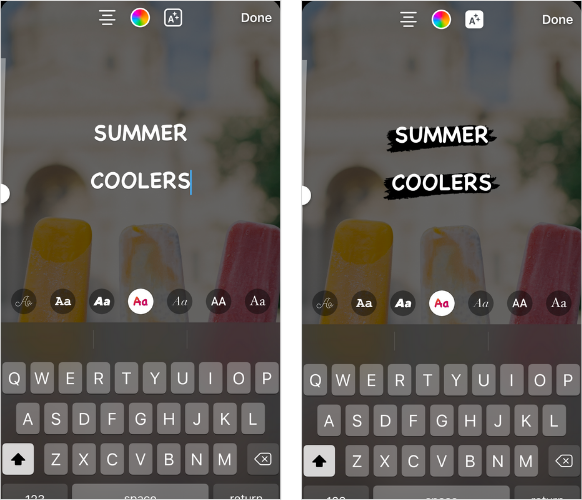
The irregularity of this font is perfect for brands looking to market themselves as casual, youthful, or playful, and could be great for those with a slightly silly or ironic streak.
TIP: Want to change the text color as well as the highlight color? Select the text and then pick a color from the swatch menu (see below).
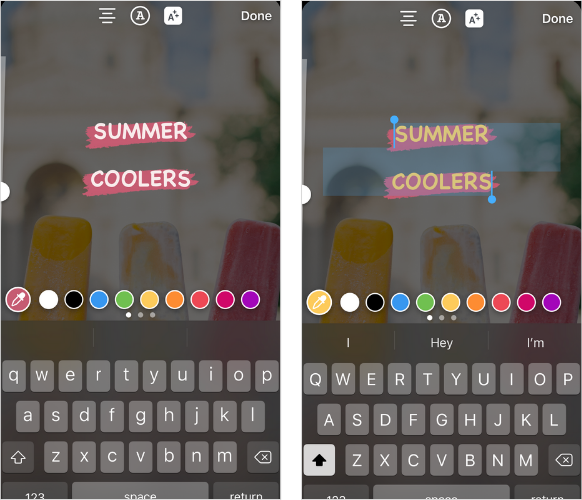
New Instagram Stories Fonts #4: A Chic New Serif Font with an Editorial Feel
The next new font is perfect for brands looking to create an editorial look in their Instagram Stories content.
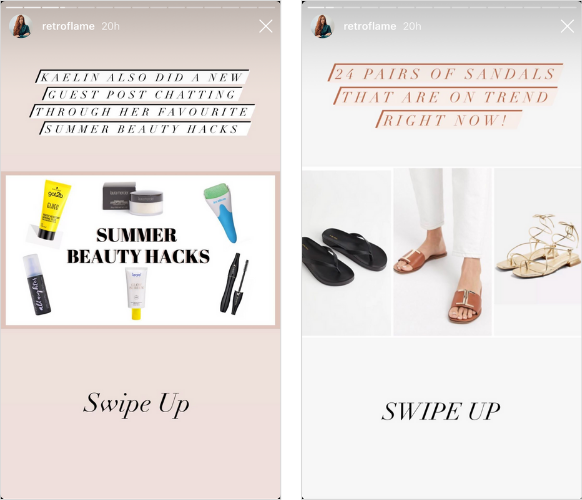
This italicized light serif font has a sophisticated touch and works well with and without its highlight option: an all-caps, magazine-inspired contrast.
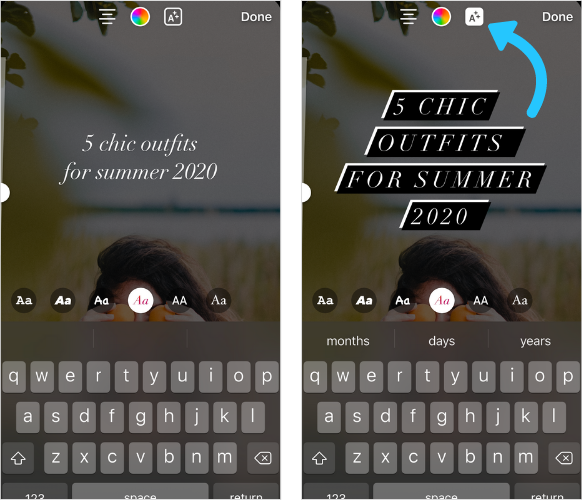
By default, the highlight applies as black on white — a crisp and contemporary style that is a clear nod to the fashion editorial world. However, you can adjust the colorways by tapping the color wheel tool.
This new font is both modern and refined, making it a great option for stylish, fashion-forward brands.
Want to grow your business with Instagram Stories? Watch our free Instagram Stories course now!
New Instagram Stories Fonts #5: A Simple Yet Versatile Sans-Serif Option
Instagram has also introduced a new, versatile sans-serif font into the mix.
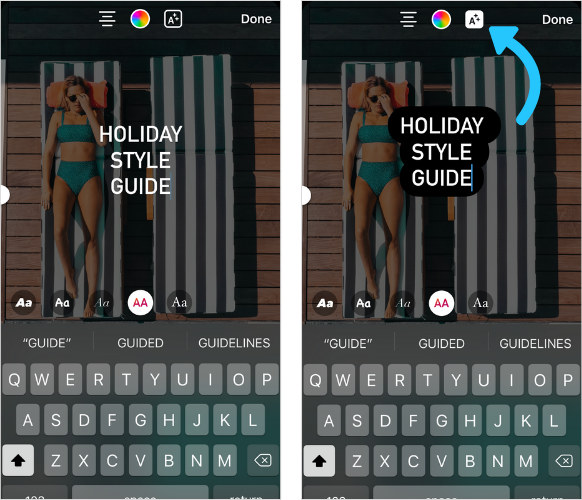
Available in all-caps only, this clean and clear font is the perfect catch-all for brands on Instagram.
The highlight option is a block color that trims to the text length, making it great for legibility when applied over images or videos. The rounded highlight edges also soften up the application, creating a more casual impression.
TIP: Play around with extra spacings before applying a highlight to create a custom text design!
New Instagram Stories Fonts #6: A Crisp and Classic Serif for Standout Headlines
The final font in the new lineup is a classic serif option — and one that has huge potential for brands looking to elevate their Instagram Stories designs.

Unlike the previous italicized serif font, this option allows for both caps and non-caps in the highlight variant.
The highlight automatically adds padding for a clean plaque-like application, and the colorways can be customized by tapping the color wheel icon.
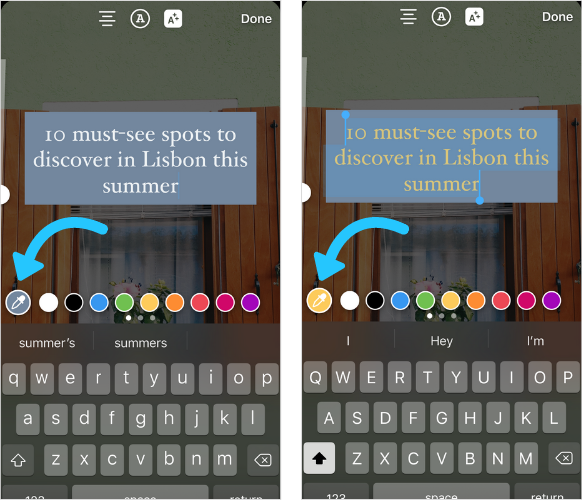
This final font is great for luxury or prestige brands, but could also work well for any brand with a more mature audience.
Needless to say, these new font options open up huge opportunities for brands looking to switch up their Instagram Stories designs!
What do you think of Instagram’s latest font options? Join the conversation over on Later’s Instagram channel!
Like to stay on top of all the latest trends and feature releases? Subscribe to Later’s email newsletter for all the latest Instagram news, tips, and more!
Like This Post? Pin It! ????





