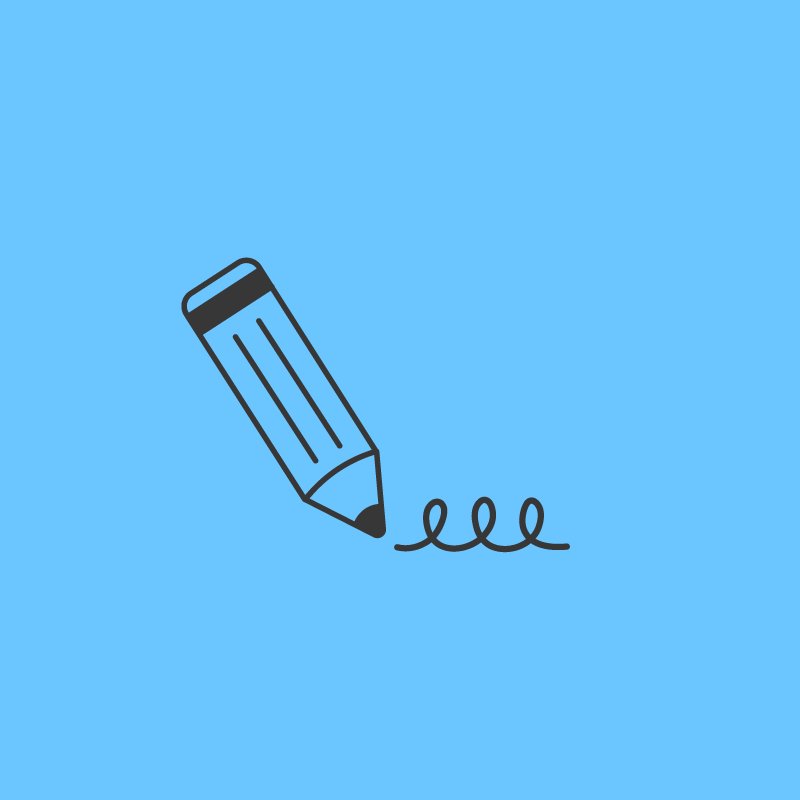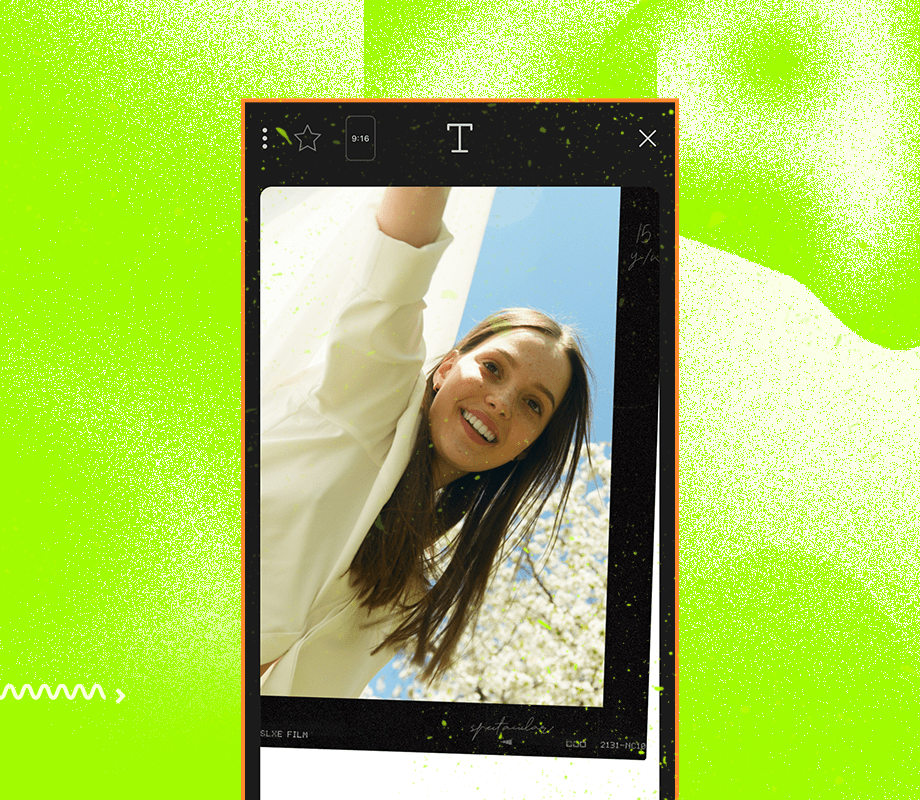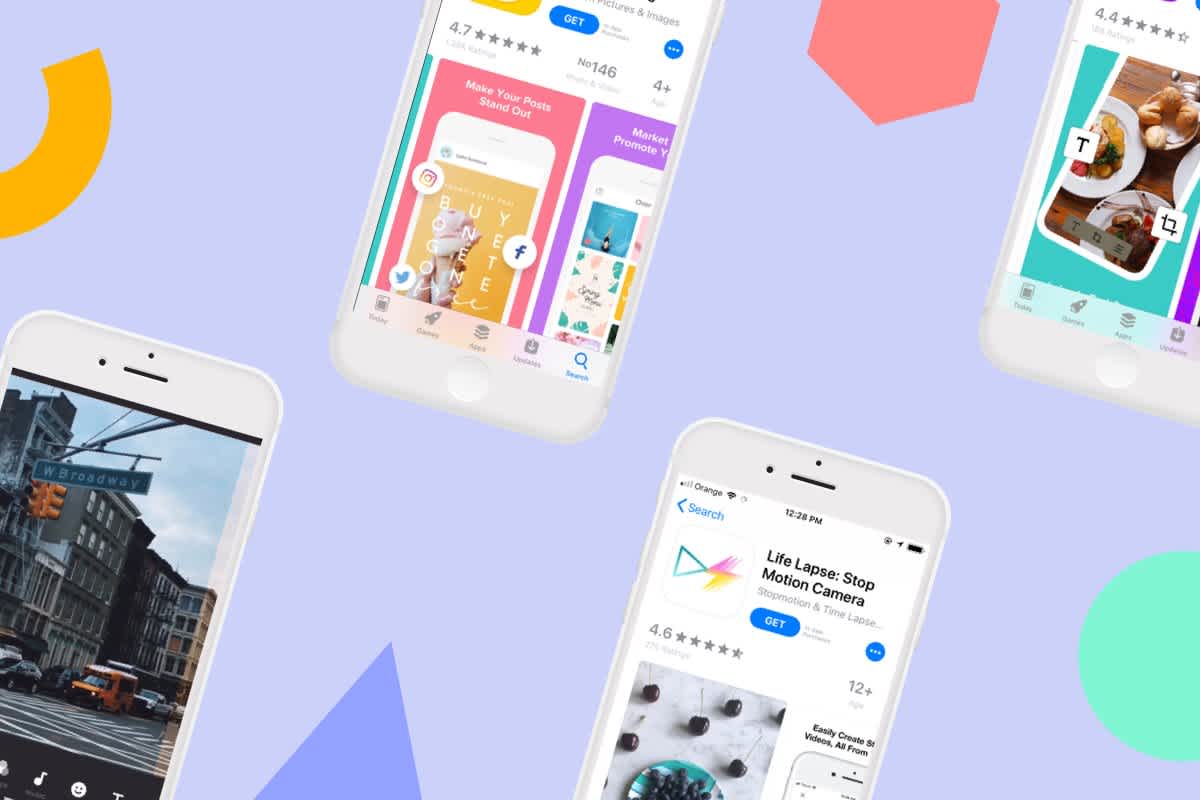If you want to create gorgeous Instagram Stories consistently, say hello to Instagram Stories templates!
Instagram Stories templates are a growing trend on Instagram — businesses and influencers are carefully creating their own branded stories that have a uniform color, tone, style, and format.
It makes creating on-brand content super easy so you’ll never fall behind on posting to stories and growing your business.
Ready to learn how to use Instagram Stories templates?
In this post, you’ll learn everything you need to know about using Instagram Stories templates for your business, with added tips on how to create your own.
What Are Instagram Stories Templates?
You’ve probably already spotted brands and influencers on Instagram seamlessly using Instagram Stories templates as part of their strategy:
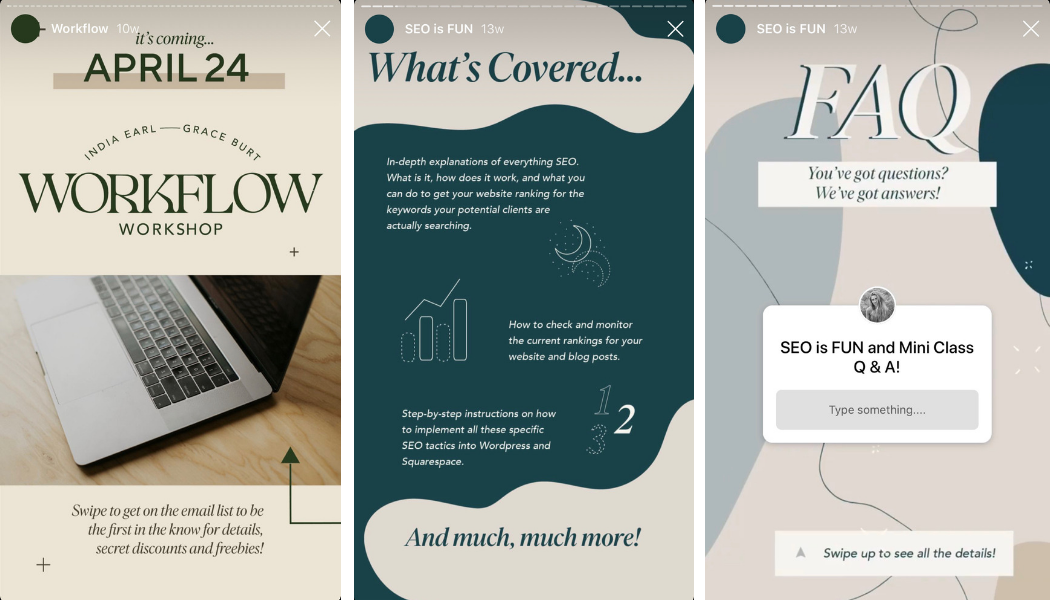
With a cohesive format and a design style that compliments your overall brand aesthetic, Instagram Stories templates are a great starting point for creating your own stories posts.
Generally, Instagram Stories templates are pre-made layouts with graphics, text, or animations that you can edit to fit each new story.
By using the same (or similar) templates for your Instagram Stories, you can create cohesive, on-brand stories that align with your business as a whole. Plus, it makes it easier to work as a team on your Instagram account!
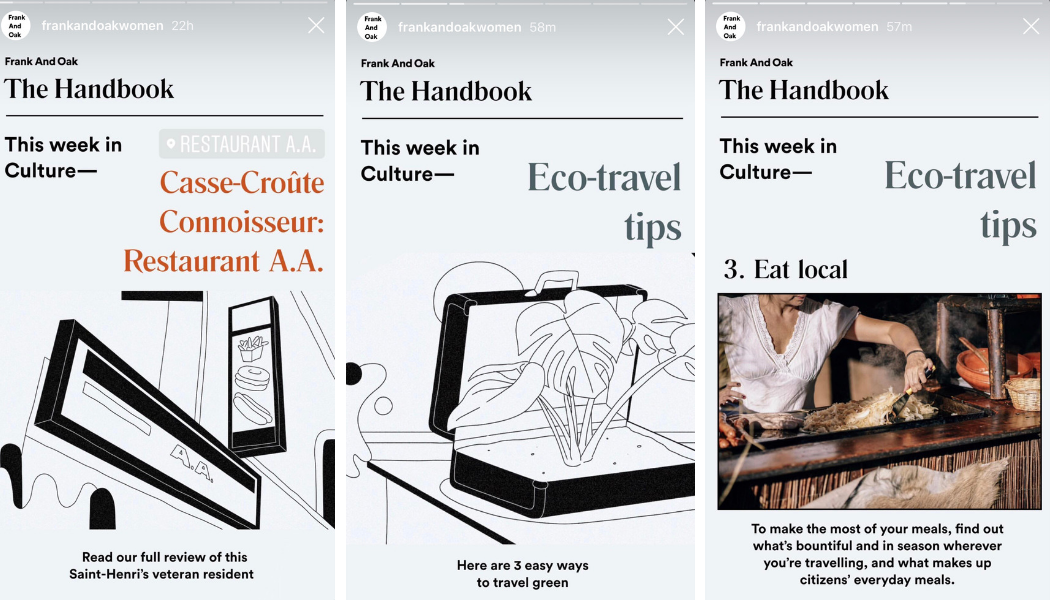
And the best news? Instagram Stories templates are quick and easy to create and use for your brand — no graphic design experience necessary!
Why Should Brands Use Instagram Stories Templates?
Just like it’s important to keep your Instagram aesthetic and regular posts on brand, it’s important to integrate your brand when designing Instagram Stories, too.
This can be as simple as using the same Instagram “font” all the time, or using your brand colors when using text or drawing tools. Check out how Mary Young created their own Instagram Stories template using their brand colors:

But as Instagram Stories continue to grow in popularity, brands are taking stories as seriously as their regular Instagram posts by creating highly designed stories that stand out on Instagram and stop people from swiping past your story.
If your Instagram Stories design and style doesn’t match the aesthetic of your profile page, you’re missing the chance to introduce your brand to new audiences, build brand recognition, and leave a lasting first impression.
So if you want people to stop, notice, and remember your stories and your brand, using Instagram Stories templates is the perfect strategy!
To help you get a head start, we’ve teamed up with the popular Instagram Stories app Storyluxe, to offer you FREE stories templates right from their iOS app!
Later’s template collection was designed specifically with our users in mind – to help you share what matters to you most!
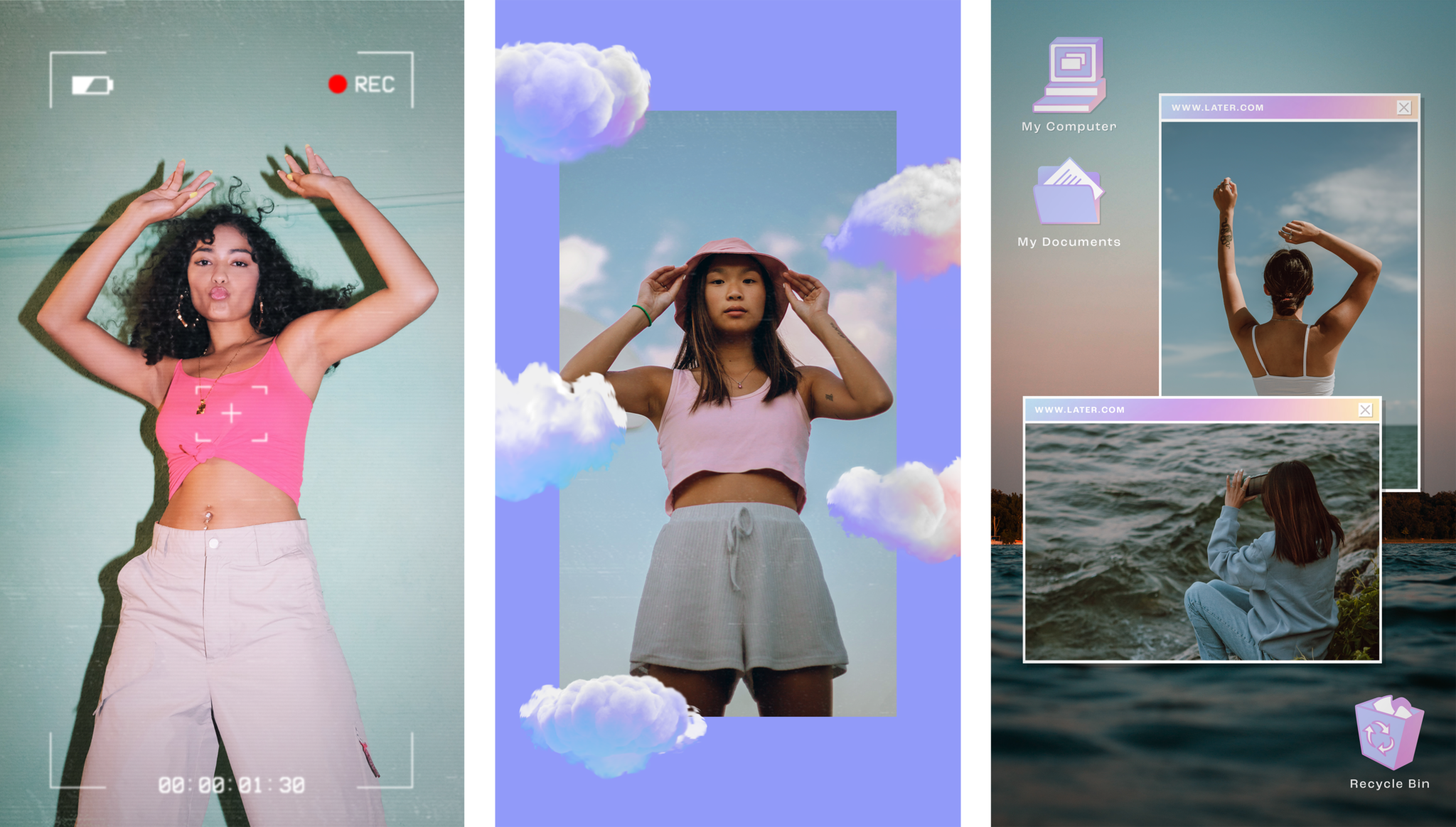
Whether you’re announcing a new blog post or showing off your summer snapshots, these designs are sure to stop your followers in their tracks:
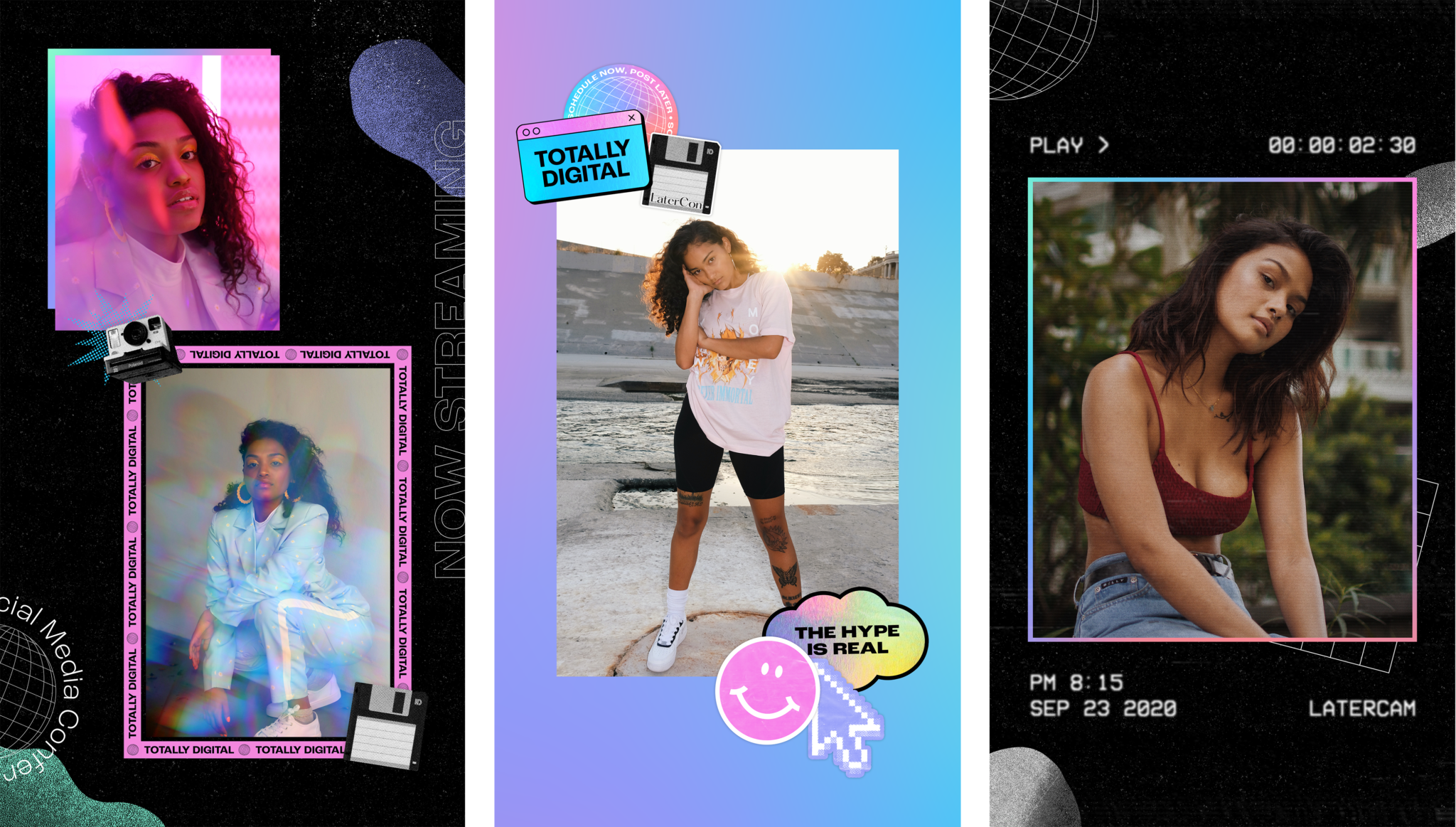
To access the templates, download the Storyluxe app, and then click Templates at the bottom of the screen:

Next, tap the “+” sign in the bottom-right corner to install the Later collection.

The new template pack will appear in the bottom menu labeled Later. To use the new collection, select “LATER2.”
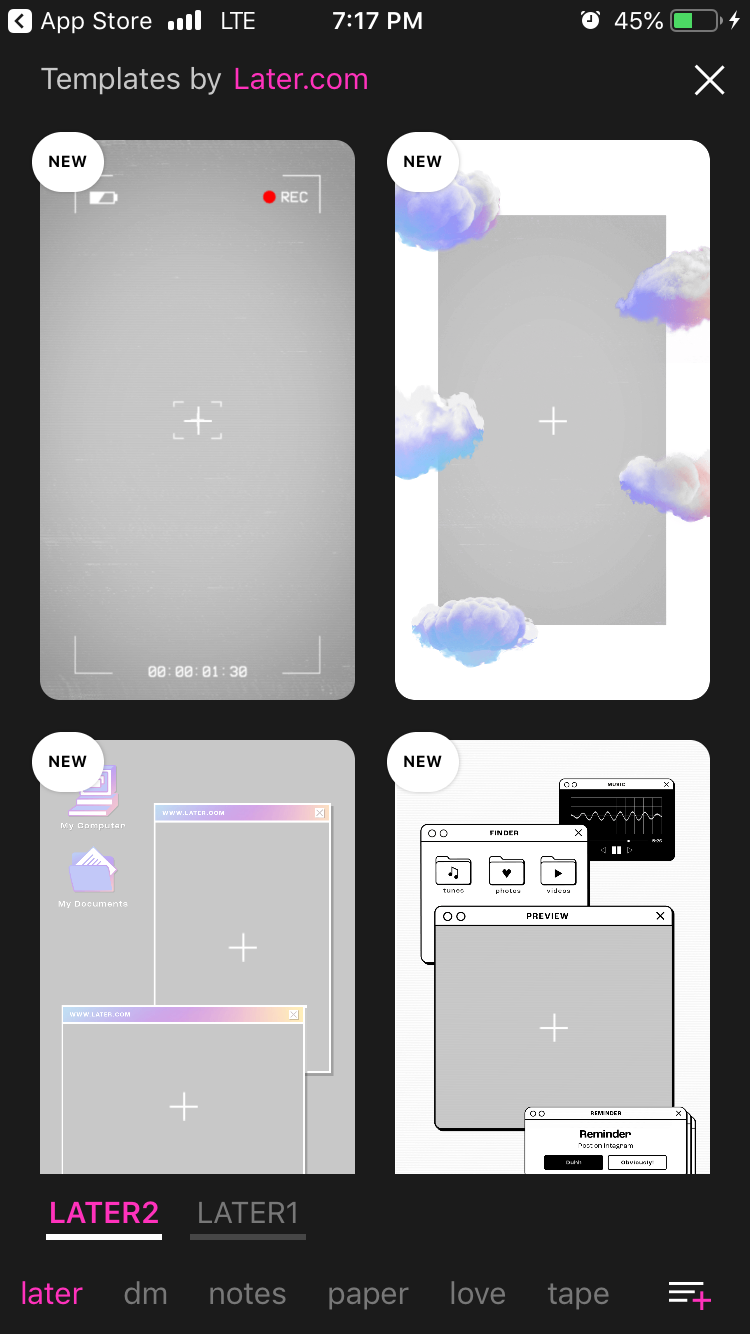
We’ve created this quick video to help you get started with the Storyluxe app and spark some creativity with the Later templates pack! Check it out:
Next, it’s time for you to start creating! Select the template of your choice and tap the + to add your images:
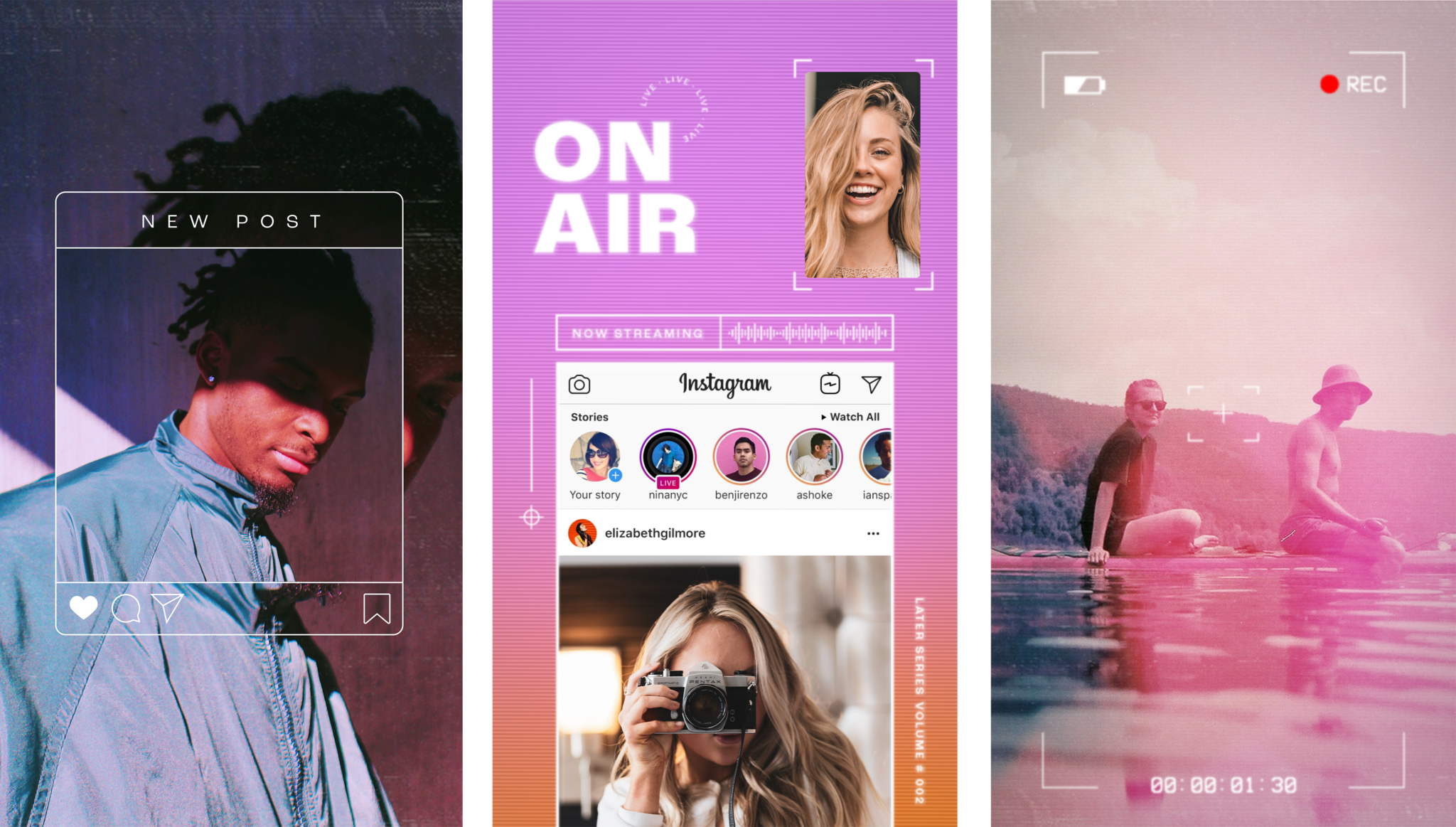
Finally, once you’ve finished creating your designs, it’s time to export your templates to add to your Instagram Stories!
Ready to take your Instagram Stories to the next level? Just click below to download the Storyluxe app and access the templates:
6 Brands With Creative, Smart and Engaging Instagram Stories Templates
While there are thousands of unique Instagram Stories template designs and styles, all templates have two things in common: they aim to build brand awareness and boost engagement.
So it’s all too easy to get swept away with the creative process and lose track of your goals when you’re designing Instagram Stories templates.
To help you keep your eyes on the prize, here are some of our favorite brands that are using templates to grow their following, build their brand online, and reach their business goals.
They might be a good source of inspiration before you start creating your own:
Instagram Stories Templates Inspiration #1: Build Brand Awareness with Branded Fonts Like Versed
In its simplest form, an Instagram Stories template can include your brand’s font or color palette, like @versed does here:
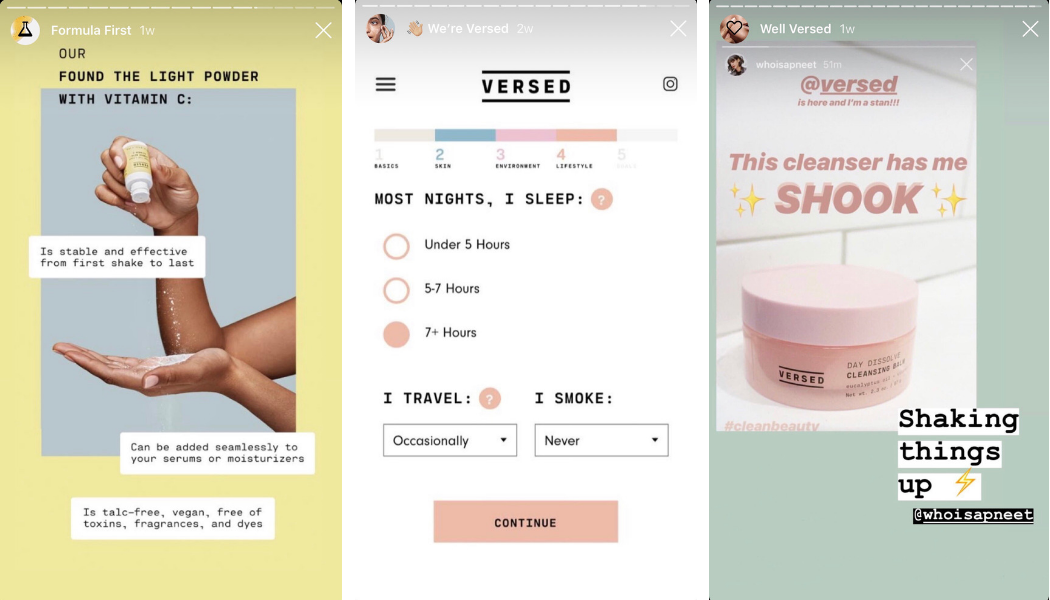
This all comes back to staying true to not only your Instagram aesthetic but also your brand’s design and style. Think about the elements of your website (like logo, font, color palette, and tone) and applying it to your Instagram Stories design.
By having consistent elements across their website, Instagram posts, and stories, brands are able to really unify their brand’s aesthetic and style from every angle.
Instagram Stories Templates Inspiration #2: Build the Connection Between Instagram Stories and Your Product like National Geographic
Remember that your Instagram Stories are a continuation of your overall marketing efforts.
And while stories can definitely be more spontaneous and “raw” compared to your curated feed, you still want to make sure you’re supporting your strategy with stories and marketing your product.
For example, @natgeotravel has mimicked its magazine and website’s style to use stories as an extension of their physical and online product:

Just like Versed, National Geographic use their own personalized font to create that editorial feel. It can feel like you’re flicking through a National Geographic magazine, or watching a documentary when you’re tapping through their Instagram Stories!
Plus with a branded call to action to “swipe up to read more,” a viewer will know exactly who they’re engaging with and what to expect when they follow the link:
Instagram Stories Templates Inspiration #3: Promote New Content With Simple Backgrounds like Create and Cultivate
Skincare brand, @gotoskincare keeps it simple, with a set of matching backgrounds and editable white fonts to promote their latest content:
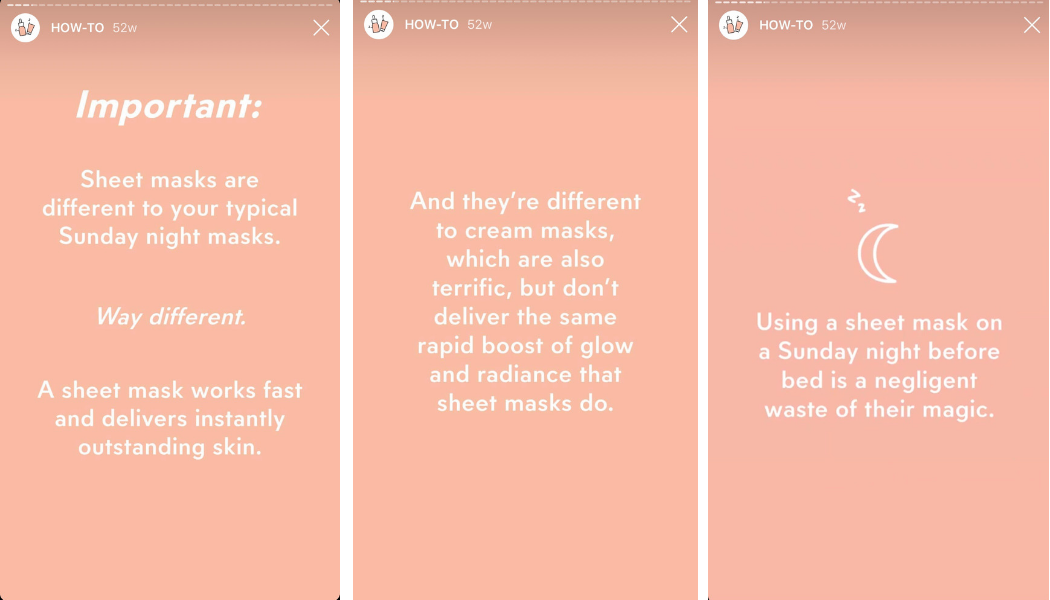
These types of simple text-based templates work well for promoting new content, resources, free downloads, and more!
By keeping the background simple (but on brand!), a viewer is more likely to pay attention to whatever the story is promoting — it’s a great way to keep your viewers’ eyes focused on what you want them to!
Instagram Stories Templates Inspiration #4: Stand Out from the Crowd with a Hero Color Like GoTo Ritual
Does your brand hero a particular color across your Instagram feed or marketing? It’s time to include it in your stories!
Check out how @ritual uses their signature blue and yellow across their Instagram Stories:
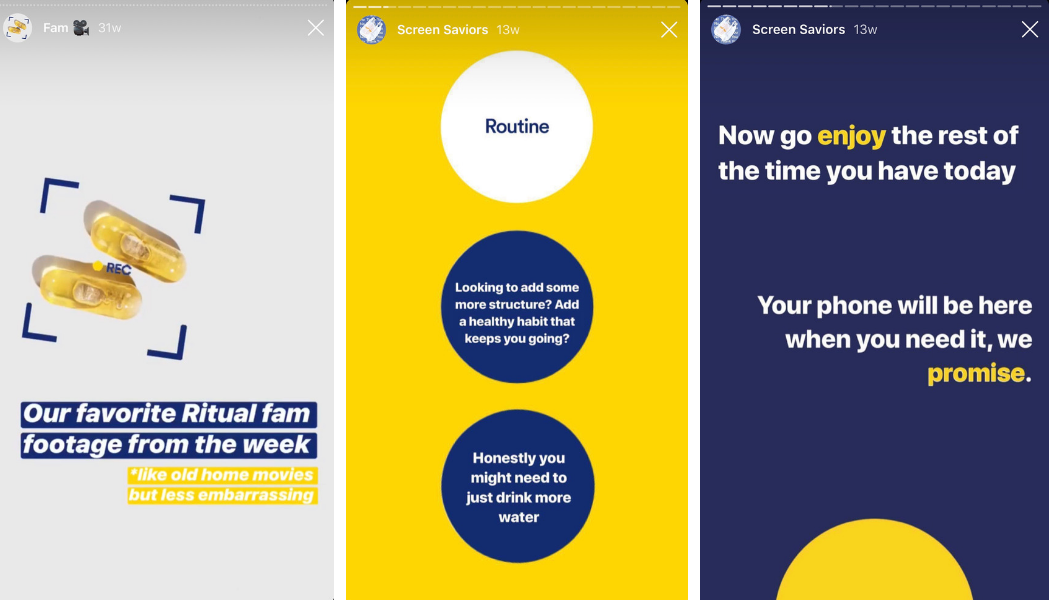
Regardless of whether they’re promoting new products, a how-to guide, sharing behind-the-scenes content, or reposting user-generated content, the brand’s signature colors are present.
Think about including your hero color in your text or background in your Instagram Stories templates to really help build brand awareness and help your viewers immediately recognize your content when they’re tapping through their feed.
Instagram Stories Templates Inspiration #5: Include Branded Calls to Action like The Daring Romantics
Lifestyle and business podcast, The Daring Romantics uses a similar set of branded templates each week to promote new podcast episodes. The templates include a slide to show off each new episode, memorable quotes, and a call-to-action letting followers know where they can tune in:
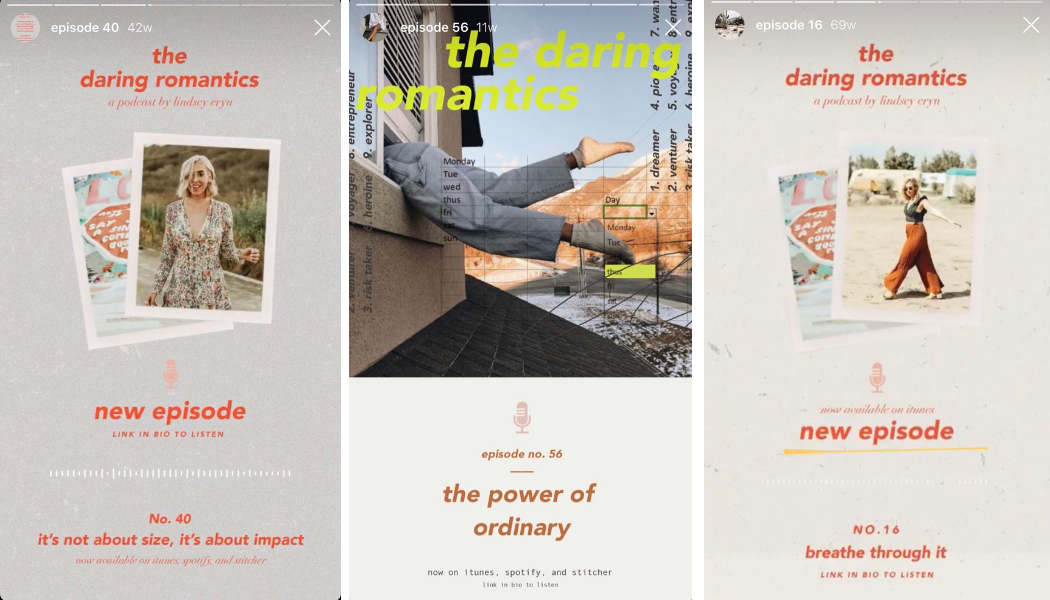
Often times the “swipe-up” link in Instagram Stories can be overlooked or missed, so including an additional call-to-action in your template design is a great way to grab your audience’s attention and drive traffic to your link!
Instagram Stories Templates Inspiration #6: Future-proof Your Templates like Byrdie Beauty
Remember, your templates are here to save your time and effort, so you need to think about ways to future-proof your content.
Byrdie Beauty, the one-stop-shop for beauty hacks, trends, and product reviews, uses a collection of Instagram Stories templates for each of their weekly features:
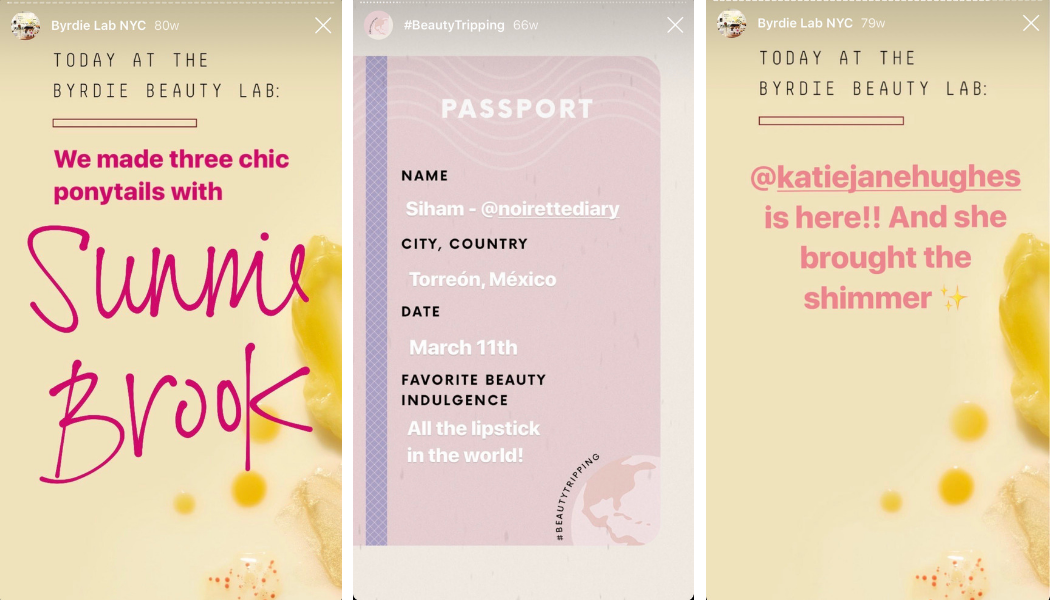
Byrdie Beauty’s stories templates include space to insert new text depending on what is being featured each week.
Creating an ongoing Instagram Stories “series” is a great way to build a loyal following and keep them coming back for more. This type of “fill in the blank” template is also great for posting on-the-go!
How ever you decide to design your templates, by using the same set of templates each time your post, you’ll be building your brand awareness on Instagram, plus it will help you will let your followers what to expect next and keep them tapping forward for more.
How to Create Your Own Instagram Stories Templates
Now that we’ve shown you all the great benefits of using Instagram Stories templates for your brand, it’s time to create your own!
Here are a few ways that you can start crafting and designing your own Instagram Stories templates:
Option #1: Create Your Template in Instagram Stories With a Strict Style Guide
You don’t need any fancy software to start creating a cohesive Instagram Stories template for your brand. All you need is the Instagram app and a strong style guide.
You’ll want to make note of what colors to use, what your primary and secondary fonts are, and whether you have a preference for GIFs and other Instagram Stories design elements.
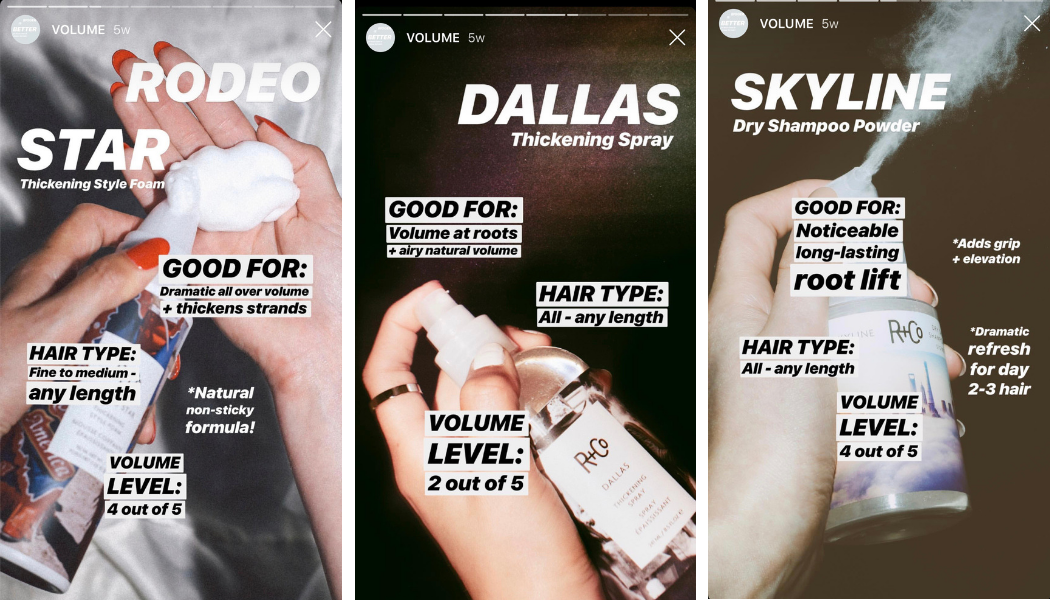
All these small details amount to a really simple, but beautiful, template that will reflect your brand’s style and tone, and they’re all created in the Instagram app!
One of the added bonuses of creating a template on the Instagram app is that you can continue to post your stories spontaneously, without the need to sit down and edit your templates on your laptop or in another app.
Option #2: Use an App to Create Your Instagram Stories Template Design
Luckily, it’s now easier than ever to create high-quality Instagram Stories content – you just need to step outside the Instagram app for some extra help!
Pre-designed layouts can make the job of designing Instagram Stories much easier by taking out all the hard work of figuring out exactly where to place your text, image, or video.
It can be hard to imagine how awesome something will look when you have no visual reference, and that’s exactly why we love templates!
Using an app to create Instagram Stories templates are a foolproof way to create some really stand-out stories on-the-go.
Create Eye-Catching Content with Storyluxe
The latest Instagram Stories template app catching everyone’s eye is Storyluxe.
The app is packed with a wide variety of dynamic Instagram story templates, including polaroid & instant film templates, neon, floral, and now – our new template collection!

To get started, just select a template from one of the packs and add your photos and videos. Next, you can enhance your story with Storyluxe’s filters, background textures, and colors to fit your Instagram aesthetic.
Free download: iOS ($2.99/month for a premium subscription)
Create Clean & Minimalist Templates with Unfold
Other popular apps, such as Unfold, let users add different borders and text to their photos and have started popping up all over Instagram Stories:
Unfold exploded onto the scene this year with its library of clean and modern templates. It’s now one of the most popular template apps for Instagram Stories!
You may recognize Instagram Stories with filmstrip, Polaroid, and minimalist borders from your favorite Instagrammers’ posts:
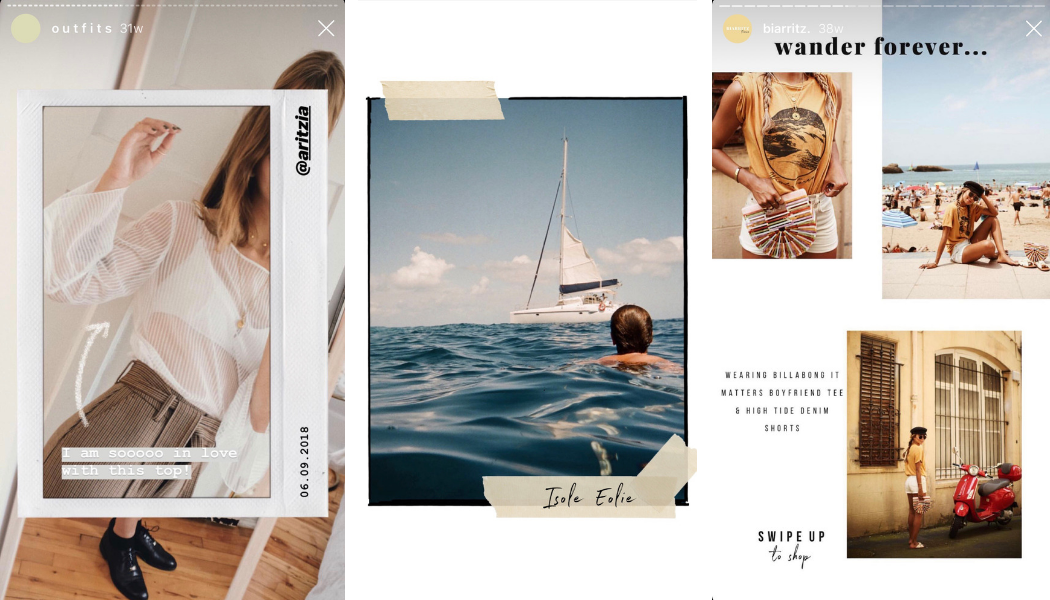
Unfold also lets you preview your story with ‘Story mode’, giving you a chance to see how your stories will appear on Instagram before hitting ‘post’.
If you’re looking for a quick and easy way to give your Instagram Stories a more cohesive-look, Unfold is about to become your favorite app!
Customize Templates to Match Your Brand Aesthetic Using Canva
Canva is a free graphic design software that you can use online or in their mobile app, and it’s a dream for anyone who lacks the know-how to use advanced graphic design software.
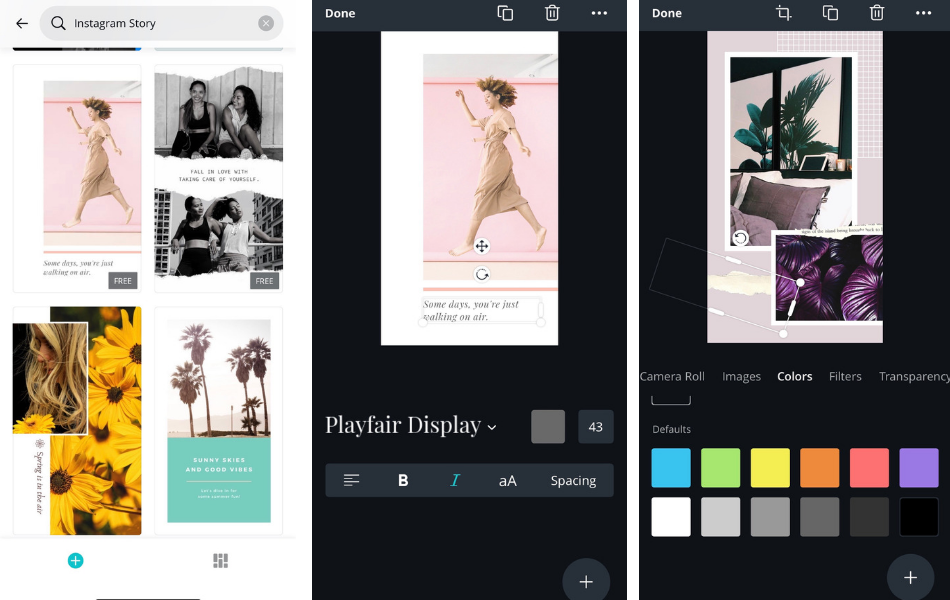
To create an Instagram Stories template with Canva, all you have to do is select the Instagram Stories template option on the homepage, and select one of the hundreds of templates suited to Instagram Stories’ dimensions.
From here, you can customize your font, your content, the color palette, and even upload your own icons, logos, and images for your brand.
Canva’s mobile app is another super-simple way to create beautiful Instagram Stories templates for your business, and you can create templates on your phone or on your desktop.
Customize Beautifully-Designed Templates with Made
A new Instagrammer favorite, Made’s storytelling toolkit is packed with minimal and trendy templates, “designed with content creators in mind.”
Unlike most pre-made template apps, Made is equipped with customizable page backgrounds, 40 different colors, 80+ pattern designs, and 16 custom fonts to help you create perfectly on-brand templates with just a few taps.
The app also releases monthly seasonal templates, including the popular Travel Collection, Film pack, and latest collection for Pride month:

Plus, Made’s storyboard tool makes it easy to build out your entire story from start to finish, and seamlessly share it to Instagram.
Free download: iOS (upgrade to Made Premium for $4.99/month)
Share Text and Graphics That Stand Out with Over
Whether you’re sharing tips, inspirational quotes, or want to add a creative twist to your campaign, Over is a great app for Instagram Stories that lets you overlay text and graphics onto your photos and videos!
Over has a “gazillion” photos, fonts, graphics, templates, and tools to choose from to help you create high-quality, on-brand content.
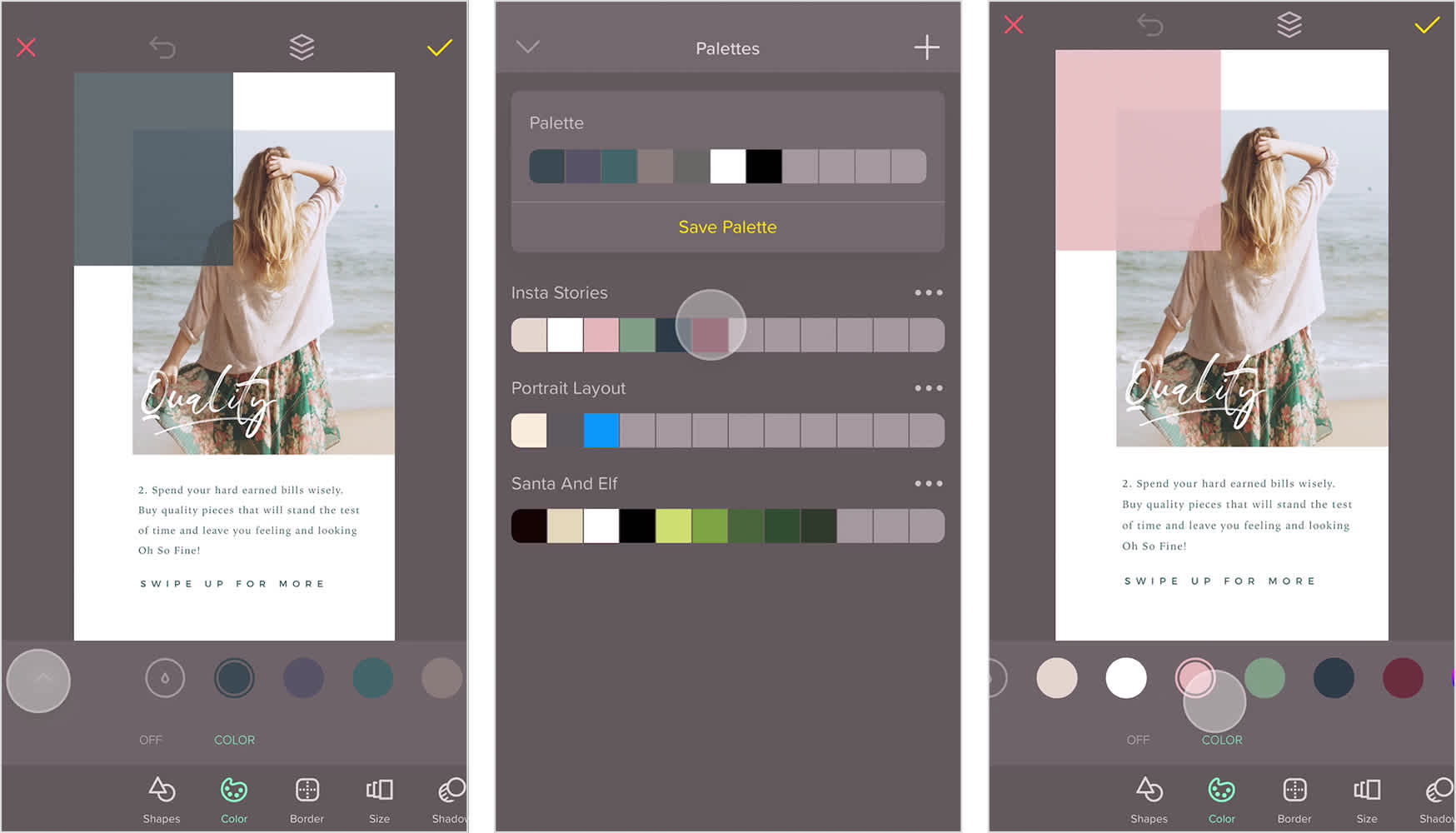
Using Instagram Stories templates is one of the easiest ways to upgrade your stories, and Over makes it easy to add a little movement to your perfectly on-brand content. Over’s stock video library has tons of different animations you can choose to bring some life to your creation:
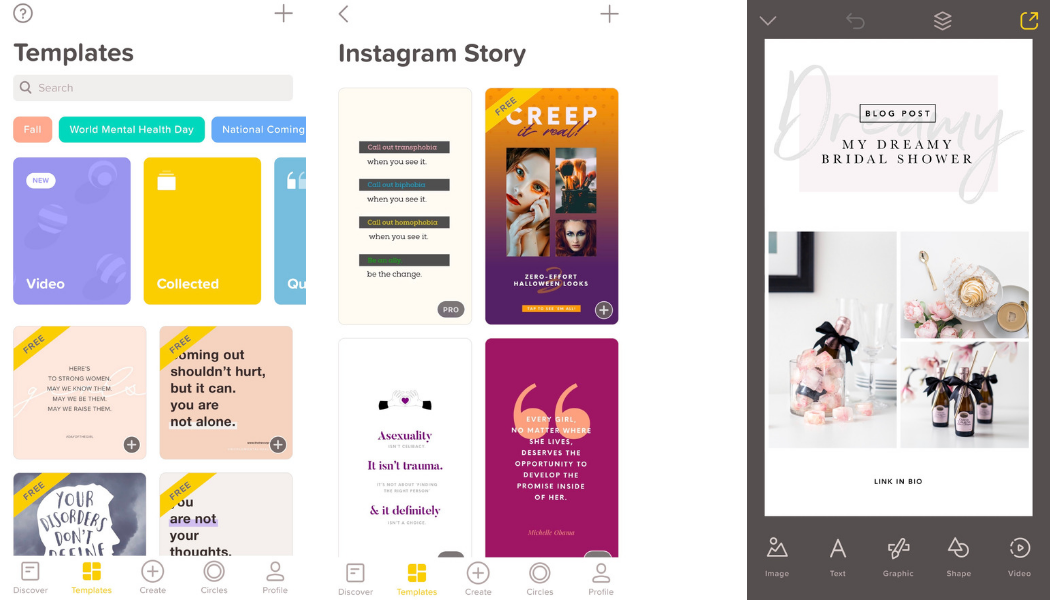
Pick a template or start from scratch; the options are seemingly endless. Their loyal community even has a #bestofover hashtag to help you find inspiration from other creators if you’re ever feeling stuck!
If you’re feeling stuck, make sure to check out our video! You’ll learn how to design Instagram Stories from scratch, create a color palette, and more using the popular design app Over! Plus, we’ll give you tips on how to plan and optimize your stories too:
Create Dynamic Video Templates with Mojo
Adding animation to Instagram Stories is a great way to create super eye-catching content, and animation is a hot new trend right now!
Mojo app has everything you need to create stunning video stories that will stop viewers from swiping by. The app is packed with hundreds of animated templates for whatever type of content you’re posting. Mojo’s templates are totally customizable too — making it easy to trim, crop, add effects, titles, animation, change speeds, colors, and more!
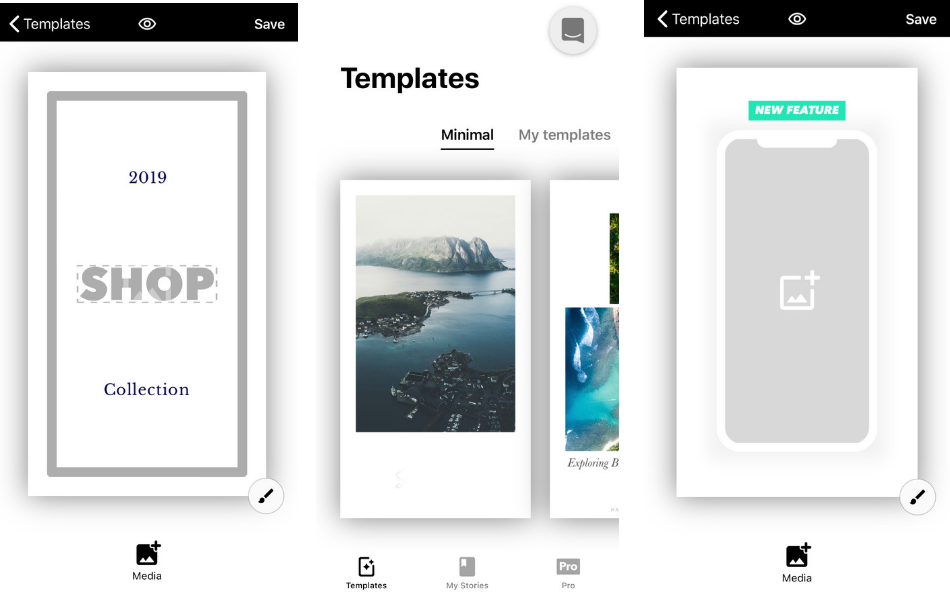
Using Mojo’s animated templates and either videos or still photos, you can create engaging Instagram Stories for your profile — it’s particularly useful if you want to showcase a blog post or have some text content that you want to make stand out in your feed.
If you’re looking for a quick and easy way to upgrade your stories strategy, this may be the best method for you! While there are many different apps to choose from, just be sure your new templates are a cohesive fit with your brand aesthetic.
Free download: iOS
There’s a ton of new apps for Instagram Stories that make it easier than ever to add animation to stories in just a few clicks! Check out our list of favorites here.
Creating branded Instagram Stories templates will help save you time and maintain a cohesive presence across your stories, posts, and business as a whole. And the best news — no graphic design experience necessary!
Option #3: Create High-Quality Instagram Stories Templates Using Photoshop
While using an app to create your Instagram Stories templates may be a quick solution, Adobe Photoshop gives you the freedom and flexibility to create high-quality, cohesive templates that perfectly align with your brand.
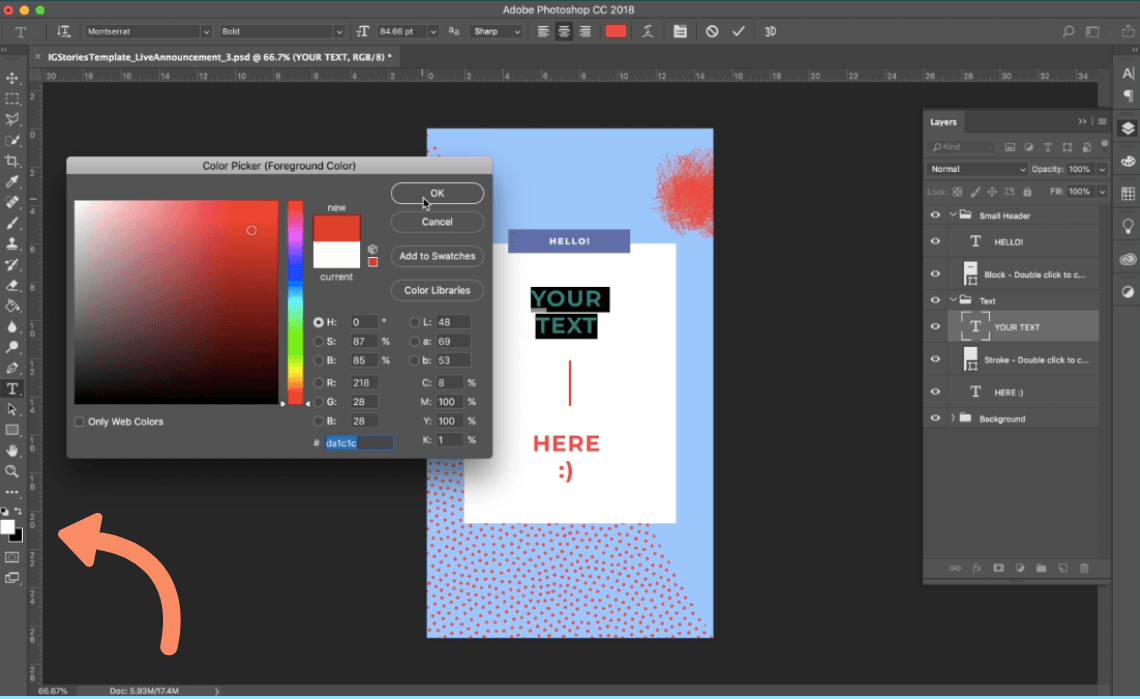
If you’re looking for a quick and easy way to upgrade your stories strategy, this may be the best method for you! While there are many different apps to choose from, just be sure your new templates are a cohesive fit with your brand aesthetic.
Launching a new product? Hosting an event? By developing a content strategy for Instagram Stories, you can make sure you never miss an opportunity to connect with your audience while consistently posting quality content!
Schedule Your Instagram Stories Content with Later
Now that your Instagram templates have made it super quick and easy to create your Instagram Stories posts, you can get down to scheduling them!
Now instead of coming up with new stories daily, you can add your photos and text directly to your Instagram Stories scheduler! By scheduling your content in advance, you can make sure you’re posting consistently and staying top of mind with your followers.

Posting regularly on Instagram Stories is key to building an audience and increasing your views, and you can plan your stories just like you would plan other social posts in your content calendar.
The good news is, Later makes it super easy to do!
To start scheduling, just drag and drop your stories on to the storyboard tool, and then re-arrange them to fit the order and look that you want.
Next, you can add links or captions to your scheduled stories, which will be copied to your phone when it’s time to post.
When it’s time to post, you’ll receive a notification on your phone. And once you open the notification, your stories will be downloaded to your phone and caption or links copied to your clipboard, making it easy to post Instagram Stories in seconds.
Free download: Later is free to use, but you’ll have to upgrade to a paid plan to schedule your Instagram Stories.
Grow Your Business with Instagram Stories
There are so many different photo and video editing apps for Instagram Stories to choose from, so you can really let your creativity flow!
Just remember to create content that is a cohesive fit with your brand aesthetic and Instagram marketing goals while you’re crafting and creating with apps for Instagram Stories and designing templates.
If you want to learn how you can grow your business with Instagram Stories, watch our free 45-minute video course to create a strategy behind your stories: