If the recent announcement of Instagram Stories Highlights wasn’t enough to convince you to add stories into your marketing strategy this year, new Instagram Stories features on the horizon just might seal the deal.
Instagram hasn’t officially confirmed that the following tests will be rolled out to all users, we can’t help but get excited about the potential these new tools could have for businesses trying to market themselves on the platform.
Wondering what could be coming down the pipeline next?
Here’s what we’ve been able to dig up on four brand new Instagram Stories features:

#1: Create Text-Only “Type” Posts in Instagram Stories
First, it’s been reported that Instagram is testing out a new text-only posting option within stories, called “Type.”
The feature will appear at the bottom of the screen within stories, alongside other options like Boomerang, Hands Free, and Live.
Once Type is selected, you simply write out your caption and choose “Modern,” “Strong,” “Typewriter,” or “Neon” as your font. Current test images show that each font comes with its own coordinating background colors as well.
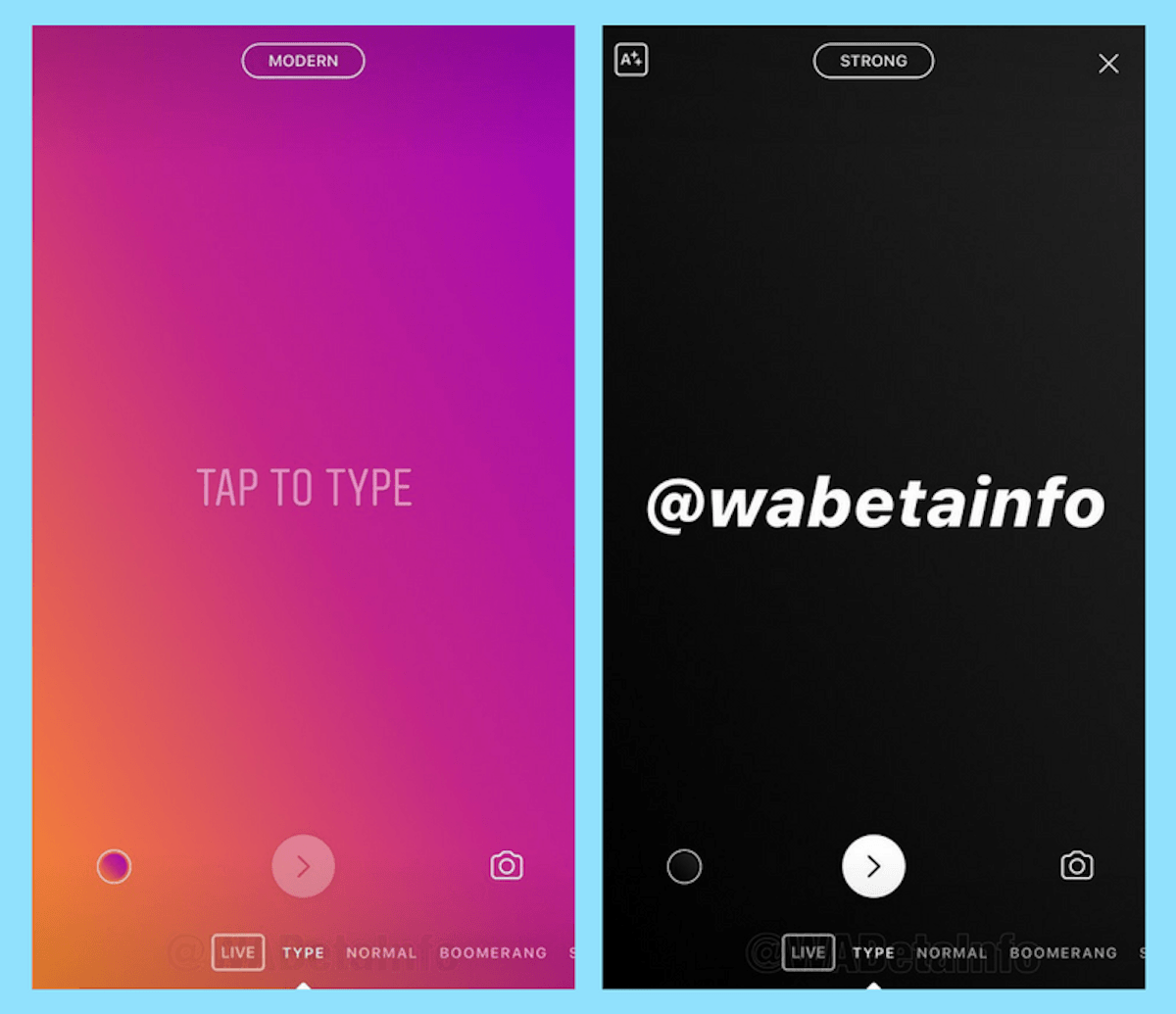
image source: WABetaInfo

image source: WABetaInfo
This new feature looks similar to the status update backgrounds currently being used by Facebook, which means that it’s totally possible once Type rolls out to all users that we could begin to see more fonts, backgrounds, and other customization options in the future.
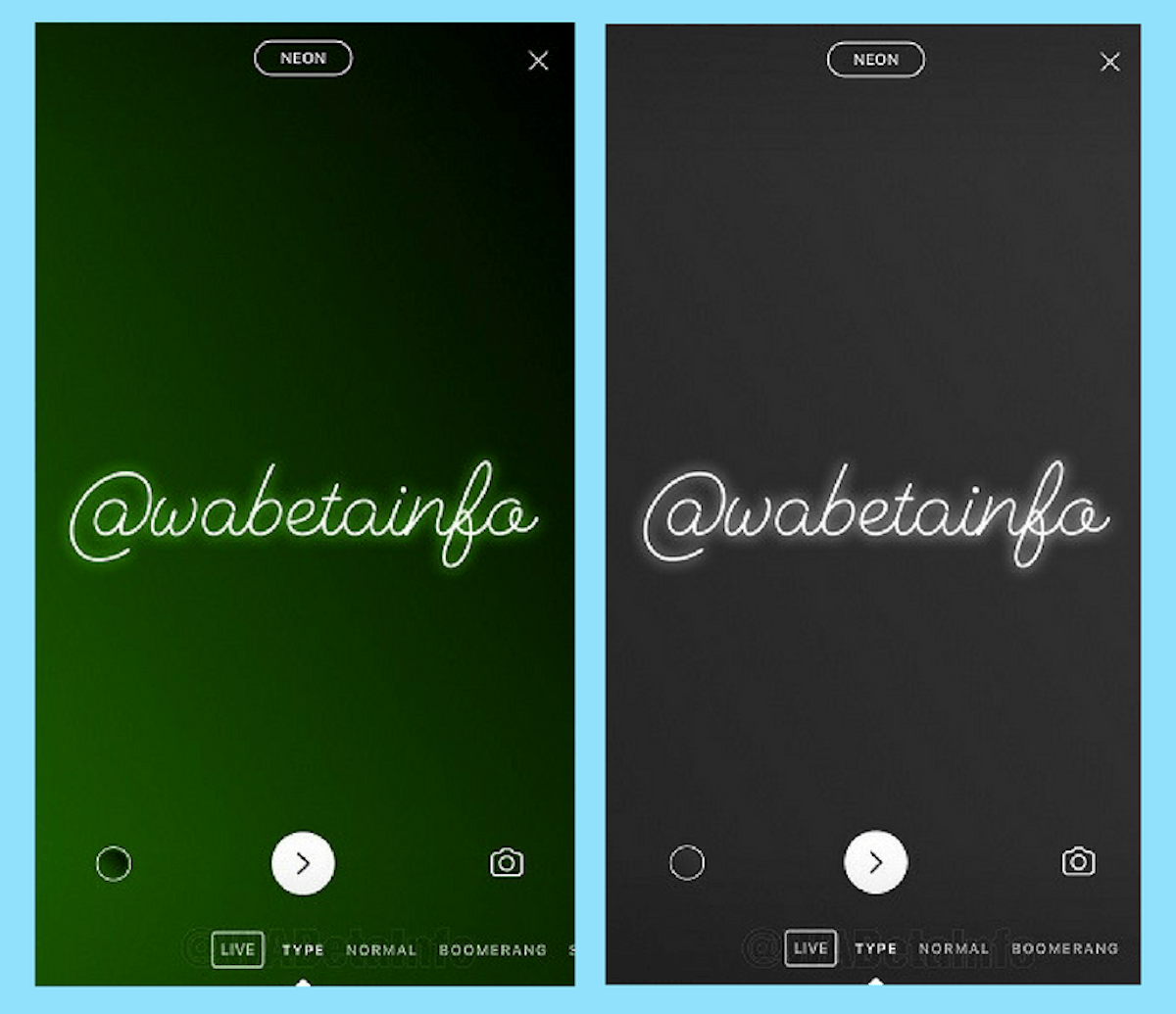
image source: WABetaInfo

image source: WABetaInfo
Type will be a fun way to add more personality into your stories and direct message dialogue, but it will also be a handy tool for brands and businesses to have in their back pocket. If you’ve got an important announcement to make, a coupon code, event, or promotion to share, Type will make the process quicker and easier than ever before.
#2: Repost Other Users’ Instagram Stories
Next, a potential new feature we’d be happy to see roll out sooner rather than later — the ability to repost stories that you’re mentioned in!
According to this screenshot, when you mention other users within your stories, you’ll get a notification stating that the accounts you’ve tagged will be able to share your story on their own profile for up to 24 hours.
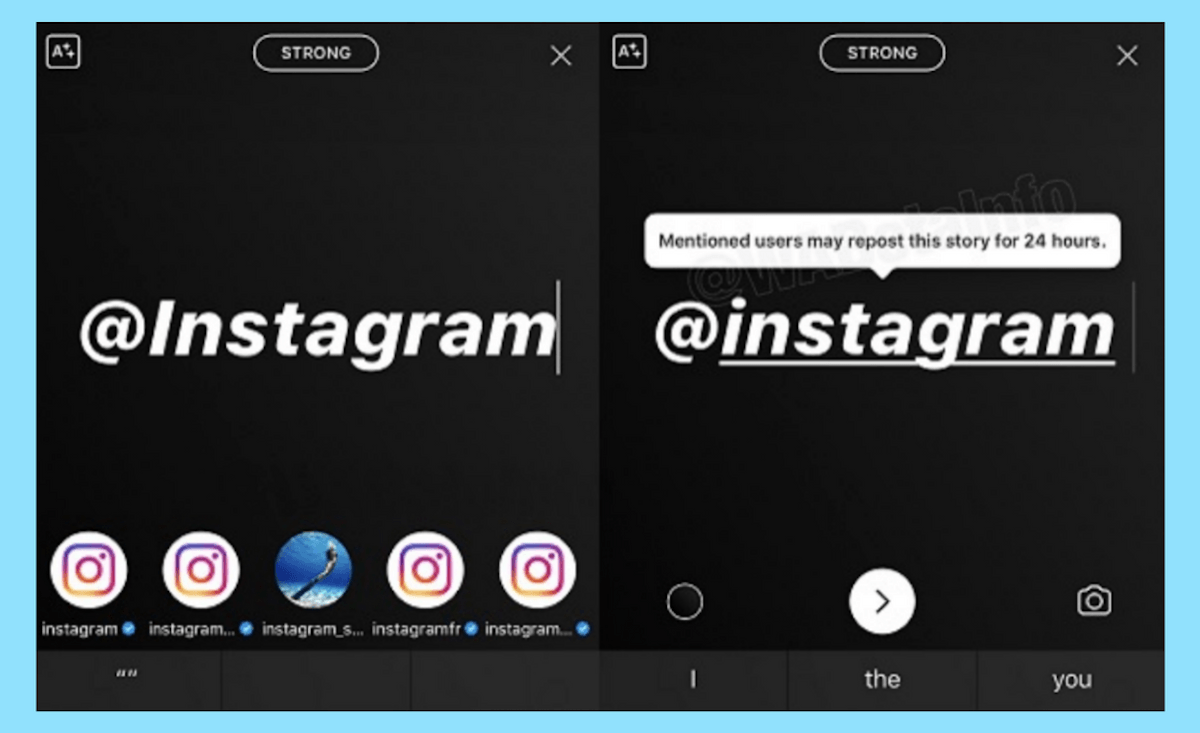
image source: WABetaInfo
This exciting addition would be extremely valuable for businesses as it would make sourcing and reposting UGC (user-generated content) from stories so much easier!
It could also become part of your strategy for growth and discovery, because by mentioning brands and other user’s profiles within your own story, those accounts would have the option of easily reposting your content to their stories, exposing you to a wider audience.
Because of the 24-hour time limit, brands would still need to ensure that they’re paying close attention to their mentions, so that they’re able to curate and re-share the best story content from customers, influencers and partners, and other users who mention them, before the story disappears.
Currently the only way to collect story content from others is to either use a third-party app on the web or by taking a screenshot (which doesn’t work if the story contains video).
#3: Screenshot Alerts are (Very Likely) Coming to Instagram Stories
Speaking of screenshots, some users are reporting seeing a new message pop up after they’ve taken a screenshot of another account’s story.
With this new test, Instagram gives one warning notification, which appears after your first screenshot “offense.” After that, users will be alerted each time you take a screenshot of their story content.
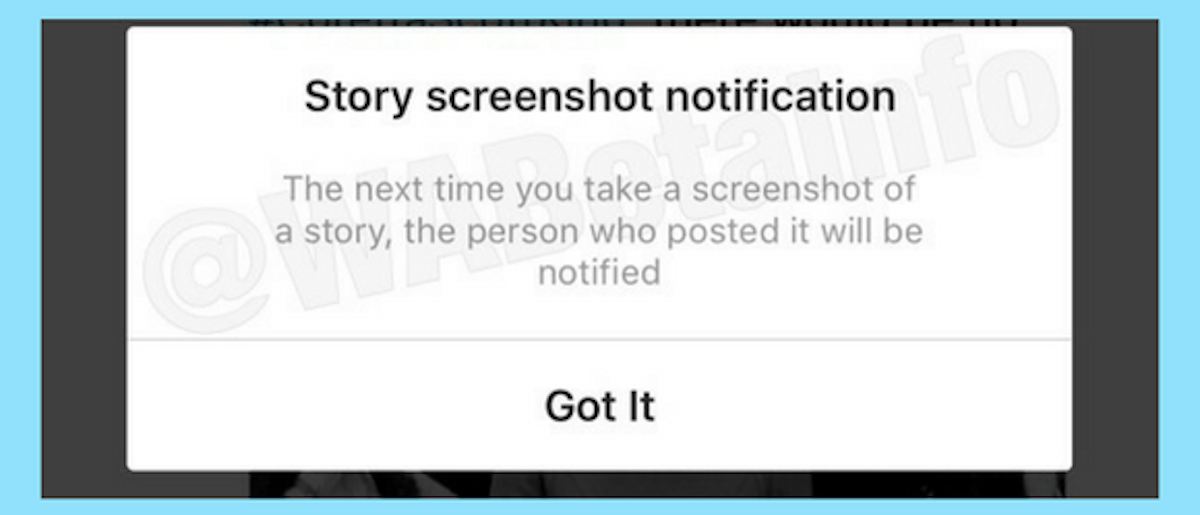
image source: WABetaInfo
While we can probably all agree that there may be times when we’d want the freedom to snap a screenshot while flying under the radar, screenshot notifications are actually a great indicator of story engagement!
In fact, you could make screenshot notifications a part of your marketing strategy by encouraging your followers to save specific portions of your stories, then tracking whether or not they take action.
For example, if you wanted to share free content like recipe cards, cheat sheets, or phone wallpapers with viewers, you’d simply add a call-to-action within your story which instructs your audience to take a screenshot to save the content to their phones.
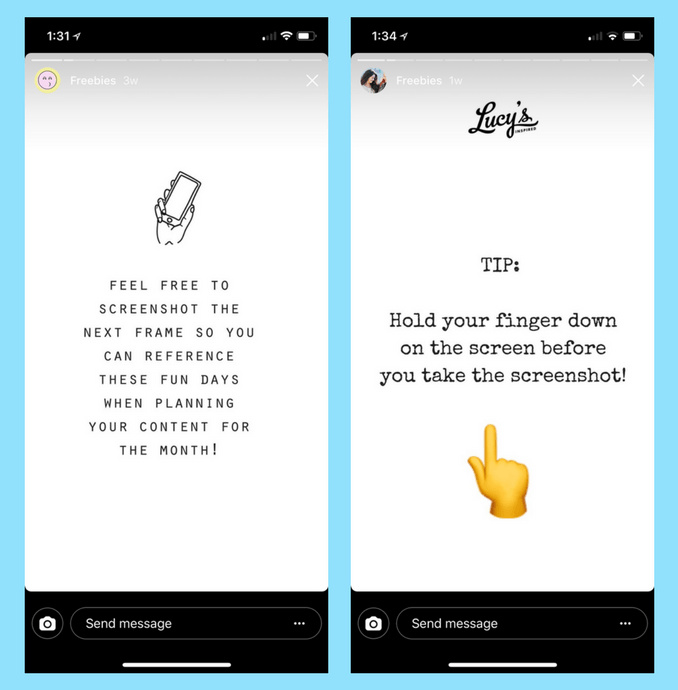
image source: @smalltalksocial + @shoplucysinspired
Knowing how many screenshots are being taken would help you to understand what sort of content is appealing to your followers and enable you to optimize your story freebies for the future.
#4: Instagram Stories Could Soon Feature a Giphy Library
Finally, Instagram is testing an integration with Giphy, which would allow users to add gif-like stickers into their Instagram Stories the same way you can currently add polls, hashtags and location stickers, and emojis.
While this update wouldn’t be the most strategic addition for businesses, it would allow brands to inject a bit more fun and personality into their stories. An expanded library of flashy Giphy sticker options would also make story content much more attention-grabbing and interesting, no animation experience required!
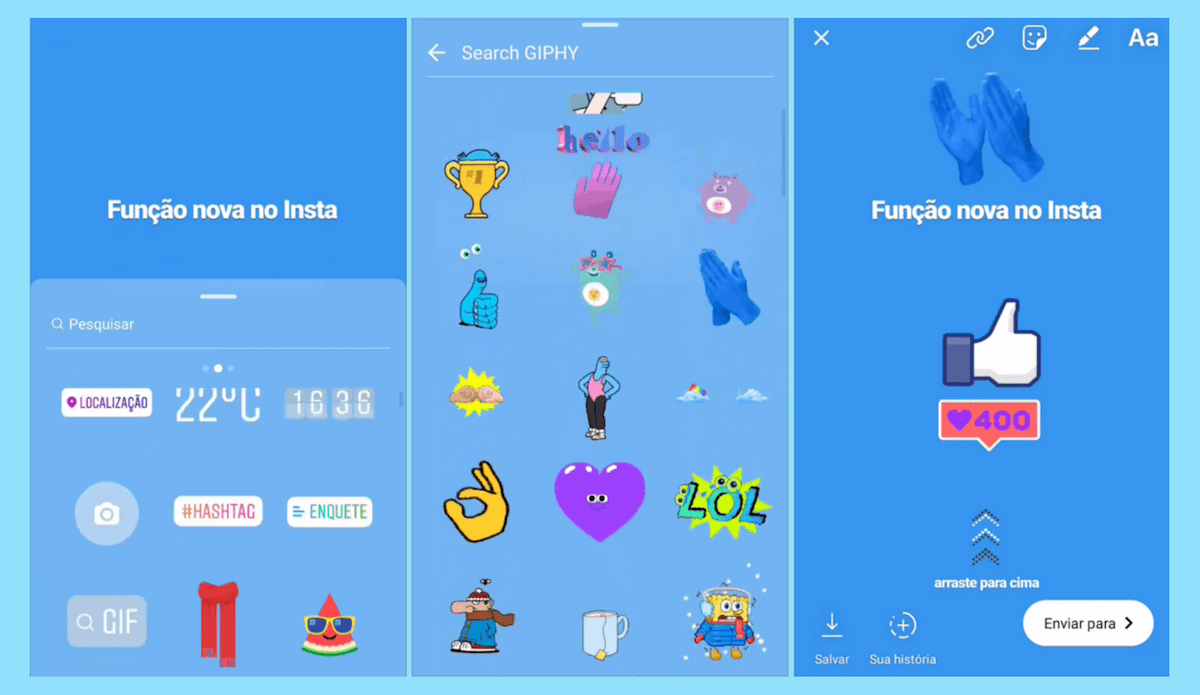
image source: TechCrunch
Again, Instagram has still not confirmed that Type, reposting for stories, screenshot notifications, or the Giphy integration will be rolling out universally to all users– but we’re keeping our fingers crossed that we see these exciting features in the near future.
It’s clear that getting more people to watch and use stories is a big focus for Instagram this year. With new Instagram Stories features being tested that are both fun and functional, we think we’ve only just begun to see where the platform will go!
If you haven’t started using Instagram Stories for business yet, check out this guide for some motivation and direction for creating your own Instagram Stories for business!




