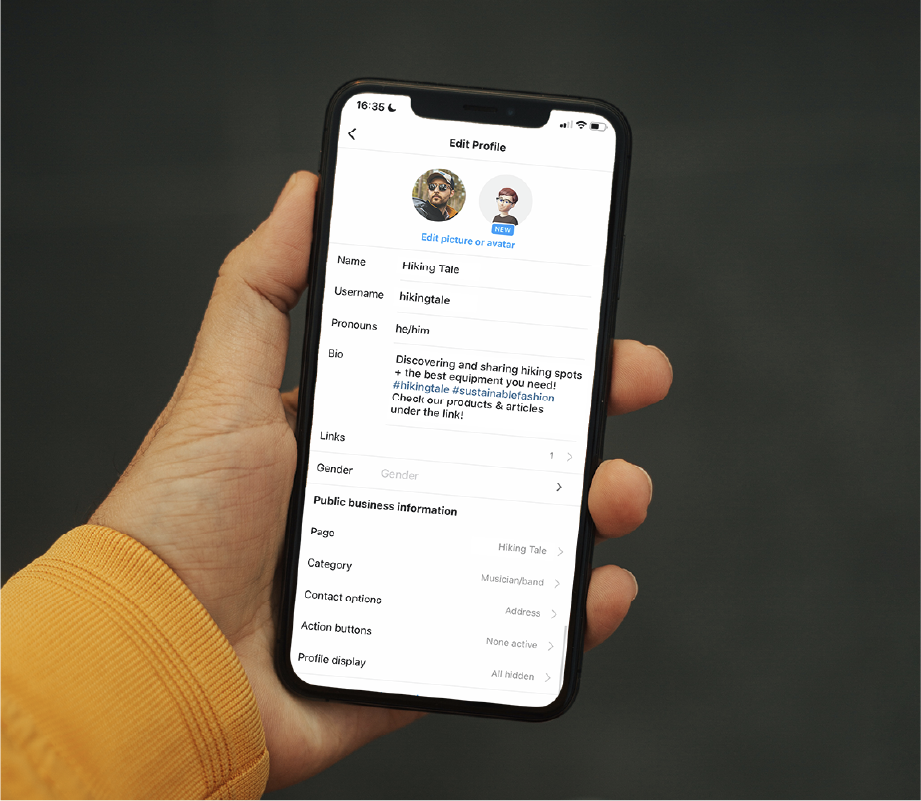TL;DR
Your Instagram username (handle) is your discoverable identity—make it simple, memorable, and aligned with your brand across platforms.
Follow tips like using only letters, numbers, underscores or periods; avoid overly complex combinations or misspellings.
Prioritize consistency: check that your username (or a close variant) is available on other social platforms to build cross-platform recognition.
Consider whether you'll need to change it down the line—but changing too often may confuse followers and affect your brand identity.
As creators and brands dip their toes into Instagram SEO, it’s essential that your account is easy to discover — and one to remember.
A key component? The perfect Instagram username.
But what is your Instagram username? Why is it important? And how do you choose the right one?
We’re revealing our top tips to help you choose the best Instagram username, plus everything you need to know before making the big switch.
Build a memorable brand from the first tap—start your free trial with Later to optimize your Instagram presence and grow your audience.
Table of Contents
Join over 1 million marketers to get social news, trends, and tips right to your inbox!
Email AddressWhat Is an Instagram Username (or Handle)?
Not to be confused with your display name, your Instagram username (or Instagram handle) is is a unique identifier that helps make your account more discoverable on the platform.
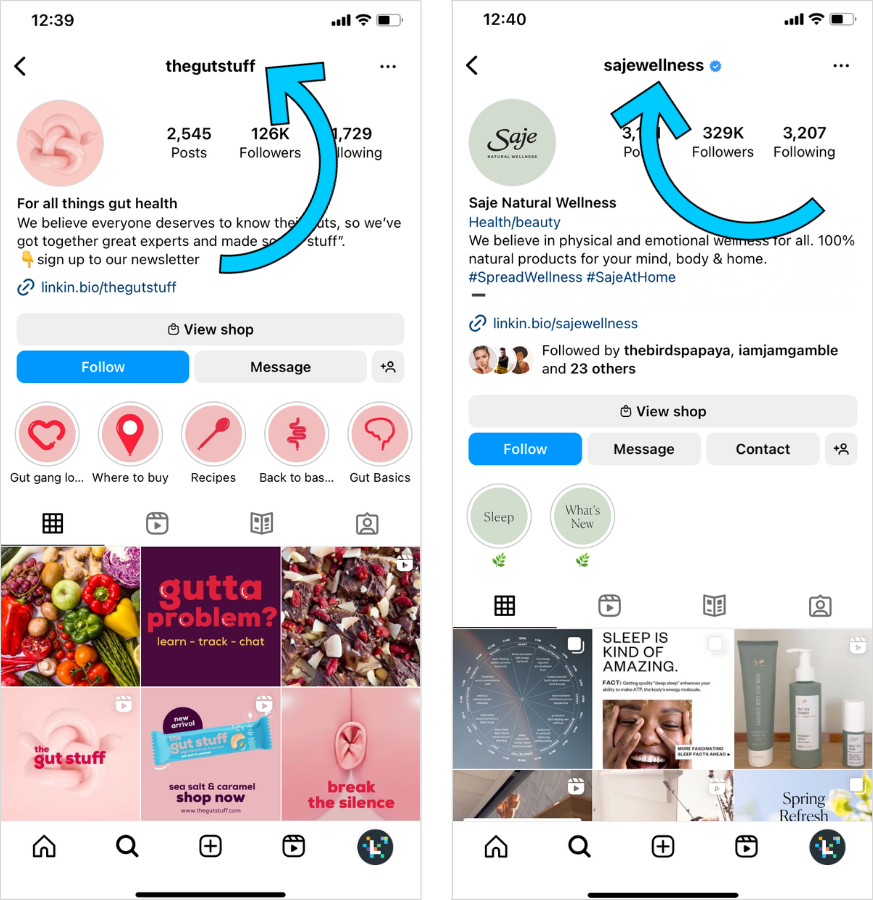
It’s preceded by an "@" symbol, and can include up to 30 characters of letters, numbers, and symbols.
While choosing an Instagram username may seem like a small decision, picking the right one can establish your brand identity and discoverability right off the bat.
P.S. Did you know that Later is an official Instagram partner? Start your free trial to
day to start planning and scheduling your content in advance.
What Is a Good Username for Instagram?
A good username for Instagram is simple, memorable, and consistent on other social platforms (more on that later).
Here are our top five tips to help you choose the right one:
Make it Simple
Get Creative
Let Your Brand Shine
Be Consistent
Keep Long-term Goals in Mind
Tip #1: Make It Simple
Instagram usernames can contain letters, numbers, periods, and underscores — but you might not want to include all of those.
The bottom line? The easier your username is to spell, the easier it is to search.
With this in mind, it’s worth keeping your username free from tricky words and complex combinations.
Tip #2: Get Creative
A simple Instagram username doesn't necessarily mean boring. You can get creative (within reason) too!
Memorable usernames are more likely to be searched for, which can directly impact your follower count.
One way to make a memorable username is to use a play on words.
Take creator community The Leap for example. Their username, @maketheleap, cleverly uses their brand name to nudge your follow:
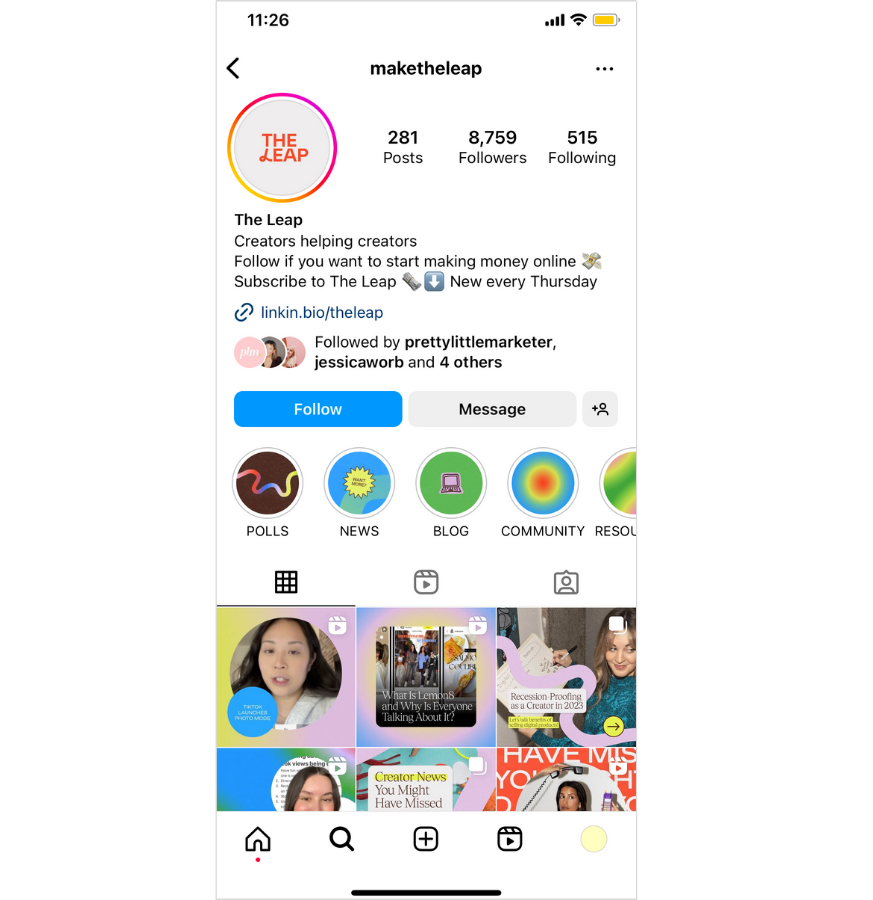
A little bit of creativity can go a long way, so put on your thinking cap and let your imagination go wild!
Tip #3: Let Your Brand Shine
While there are nearly 1.5B monthly active users on Instagram, you may still be able to nab your business' username — especially if it's unique.
From clothing brand @brunettethelabel to Rihanna's skincare line, @fentyskin, sometimes direct is best.
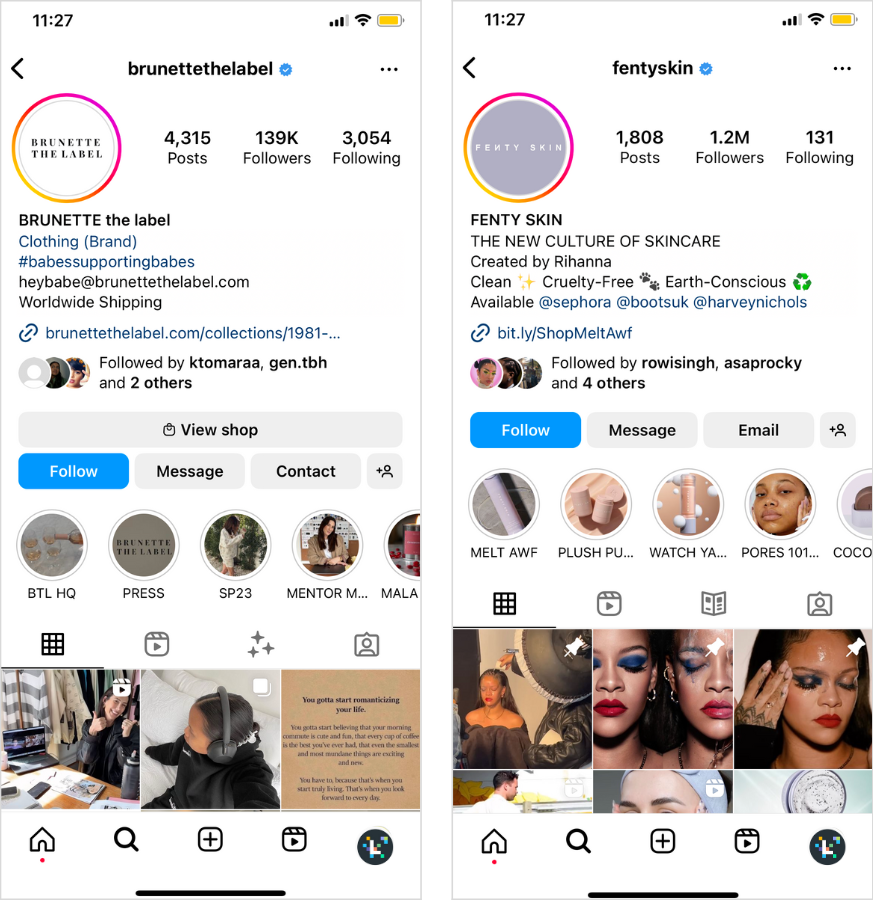
The takeaway? Make it easy for current (and potential) customers to find you via search right away.
Remember, simplicity is key.
FYI: You can create a landing page with unlimited clickable buttons, linked Instagram feed posts, social links, and more with Link in Bio by Later. Start your free trial today.
Tip #4: Be Consistent Across All Platforms
Before you choose your Instagram username, it’s a good idea to check if it's also available on other social media platforms.
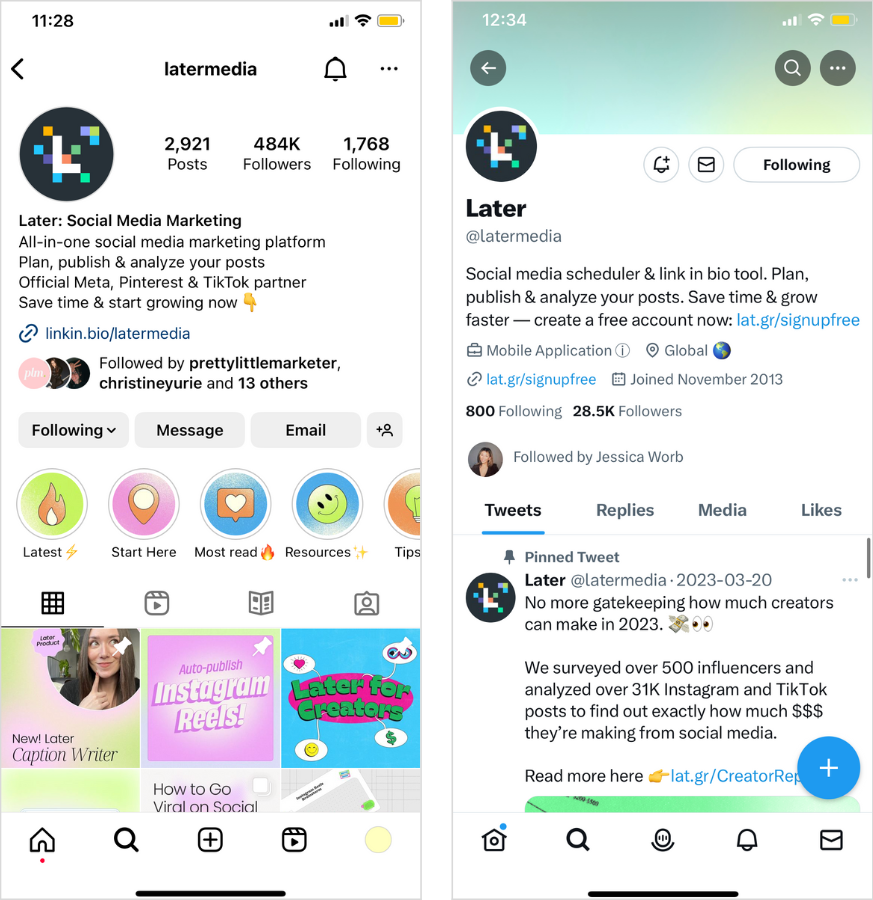
Not only is this important for consistency, but it’s a great way to cross-promote your social profiles.
With the same username, a follower on TikTok or Snapchat can easily search and discover your profile on Instagram. Simple as that.
NOTE: Although Instagram usernames have a 30 character limit, this isn’t always the case for other platforms. Snapchat usernames, for example, only allow up to 15 characters.
Tip #5: Keep Long-term Goals in Mind
Highlighting you or your brand’s niche in your Instagram username can be a great discoverability hack.
However, it’s important to keep your long-term social media and business goals in mind.
For example, if you’re a brand who plans on diversifying your product range in the future, don’t tie yourself to just one product in your Instagram username.
Instead, opt for more generic terms that give you the freedom to grow in the direction you’re aiming for, like @shopbando.
Thinking ahead can save you from a rebrand further down the line — which could impact your discoverability and engagement.
How to Change Your Instagram Username
Once you’ve nailed down the perfect Instagram username, making the switch is easy.
Here’s how to change your Instagram username in a few easy steps:
Step 1: From your profile, tap “Edit Profile” below your Instagram bio.
Step 2: Tap “Username” to type your new Instagram username in the space provided, and “Done” to seal the deal.
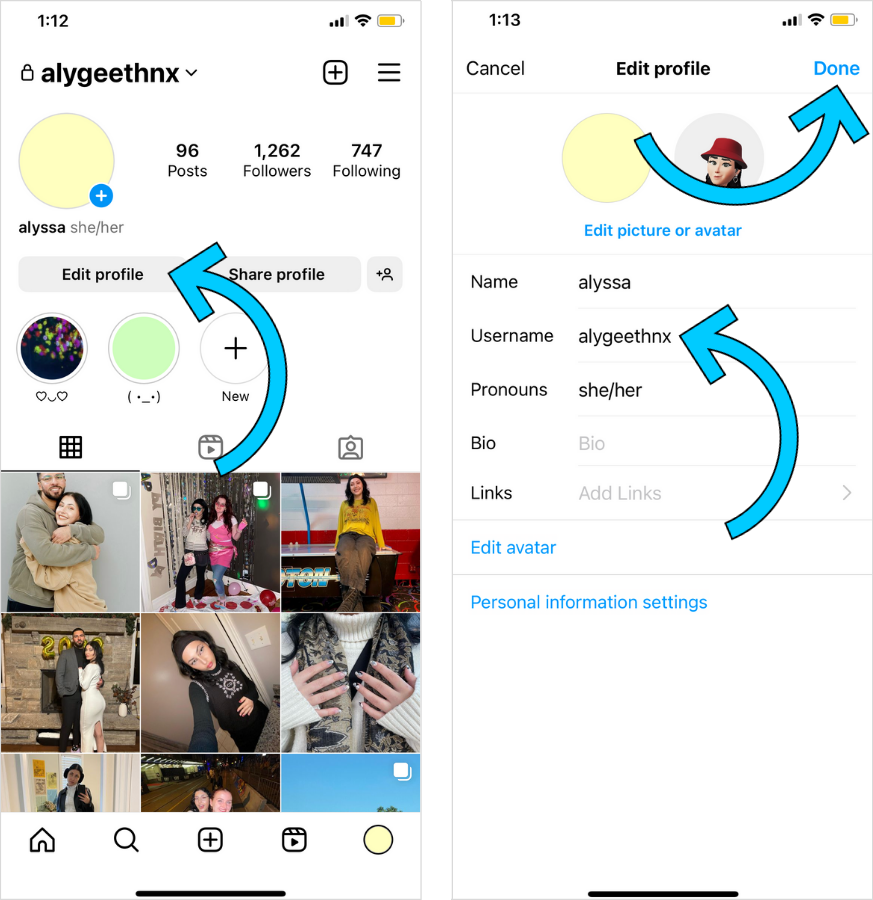
And just like that, your new Instagram username is live. ✨
Do You Need To Change Your Instagram Username?
Once you’ve chosen an Instagram username, the best option is to stick with it.
Why? Changing your Instagram username too often can confuse your followers and potentially lead to a rise in unfollows.
However, if you think any of our tips would improve your current handle, this is your sign to make the switch.
ICYMI: With Link in Bio by Later, you can optimize your Instagram profile in just a few clicks. Start your free trial today:
15 Effective Instagram Usernames
In need of some Instagram username ideas? We’ve got you covered.
From beauty brands to lifestyle influencers, here’s a list of some great Instagram usernames to inspire your new @.
Each one is simple, on-brand, and memorable in their own way:
1: @latermedia (Our fave, of course!)
3: @cheersjack
9: @homeofcharl
10: @bumblebizz
11: @maketheleap
12: @hotforfood
13: @lizzobeeating
Simple, check. Consistent, check. ✅
Your Instagram Username Questions, Answered
Still got questions about Instagram usernames? Well, we’ve got answers.
How Do You See Your Old Instagram Usernames?
Checking out old Instagram usernames is easy. Here’s how to take a blast to the past, in a few simple steps:
Step 1: From your profile, select the three horizontal lines in the top right corner of your screen.
Step 2: Tap on "Your activity."
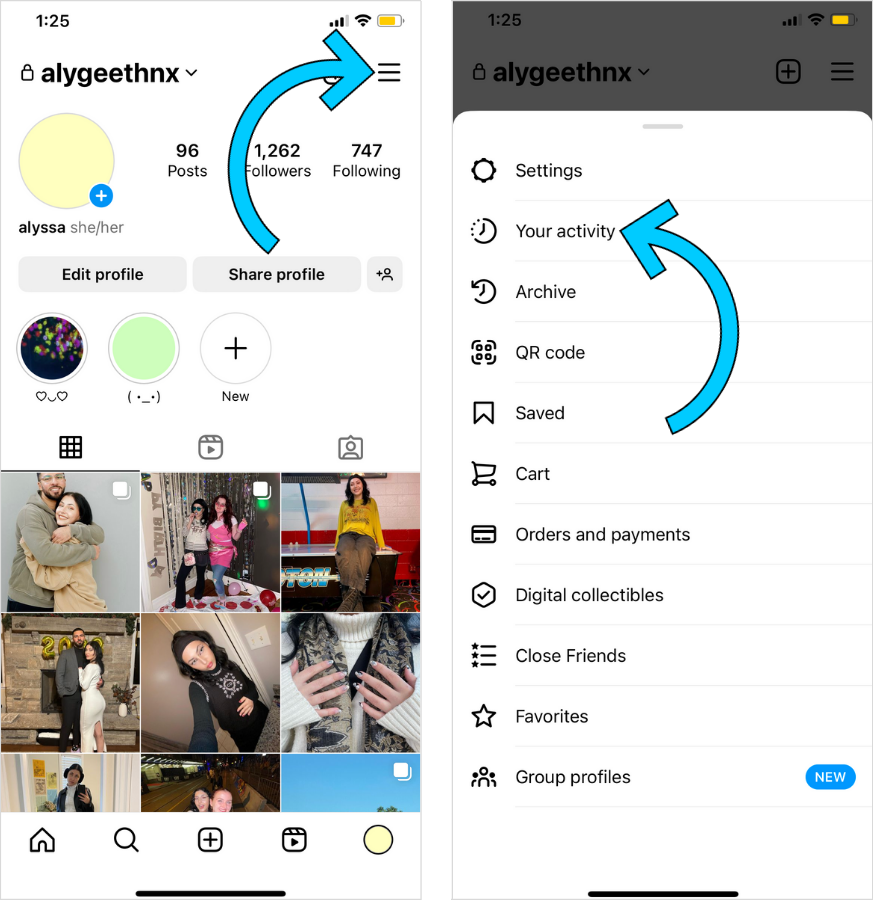
Step 3: Scroll down and select “Account History" to see all the changes you’ve made to your account.
To find past usernames, tap “Update type” on the top of your screen, and filter to “Usernames.”
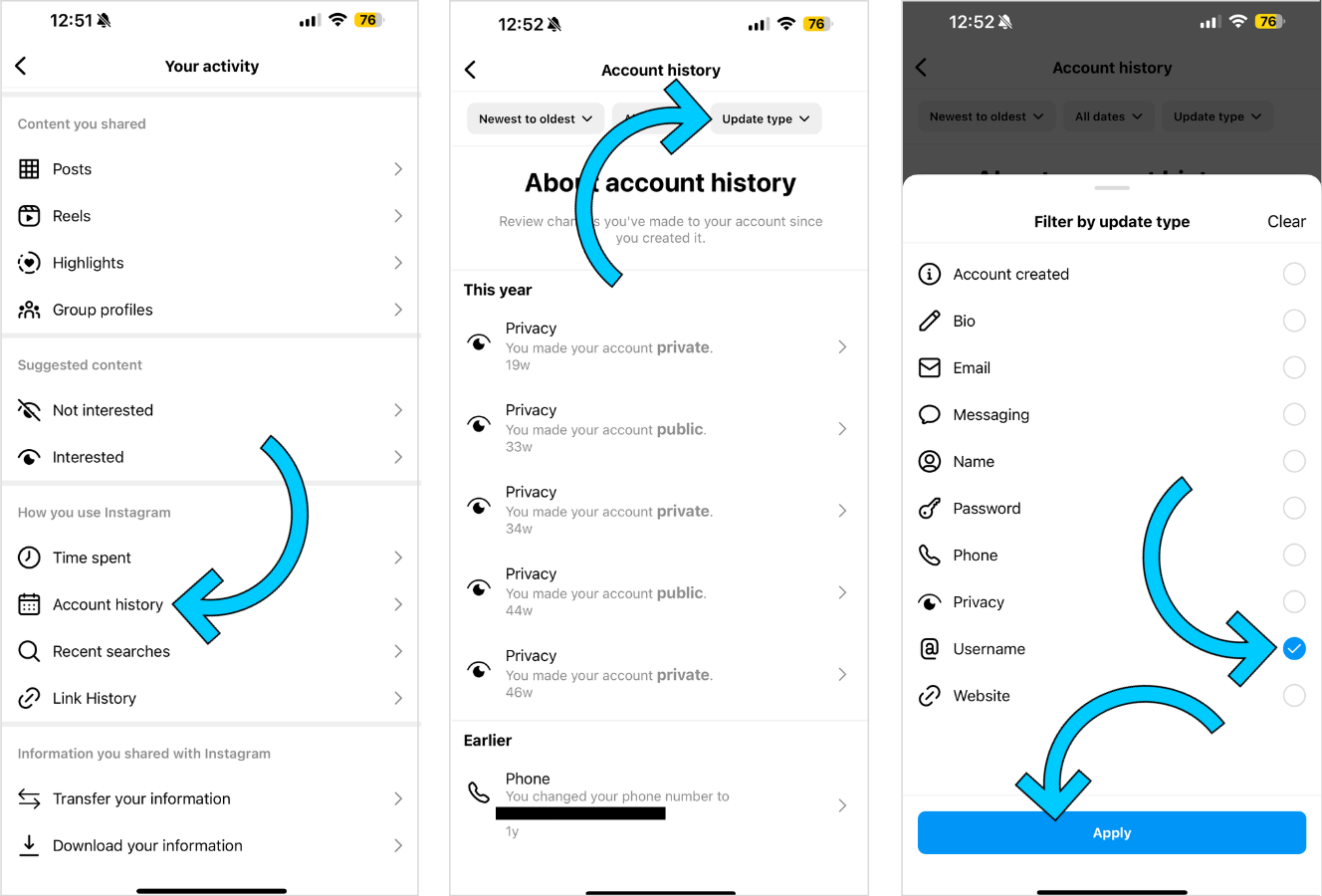
And just like that, you’ve gained access to your past Instagram usernames.
When I Try To Change My Username, Why Does It Say “Username Not Available”?
If you’re hit with the “username not available” alert, it means the Instagram username you've chosen is already taken.
How Do I Get an Instagram Username That’s Already Taken?
Unless you’re willing to slide into the DMs of the account owner (and likely spend some $$ for them to give it to you), your best bet is to choose a different Instagram username.
TIP: To avoid coming up with an entirely new username, try another variation of your ideal username using an extra number or symbol.
How Many Times Can You Change Your Instagram Username?
Beware: you can only change your Instagram username twice before waiting 14 days to do so again.
But in the event that you’ve mistakenly chosen a new name, you can always change it back to a previous username — without waiting 14 days.
And there you have it — everything you need to choose and change your Instagram username in 2025.
Consider this us tagging you to make the switch.
P.S. You can create a clickable version of your Instagram feed with Link in Bio by Later. Start your free trial today to level up your Instagram bio.