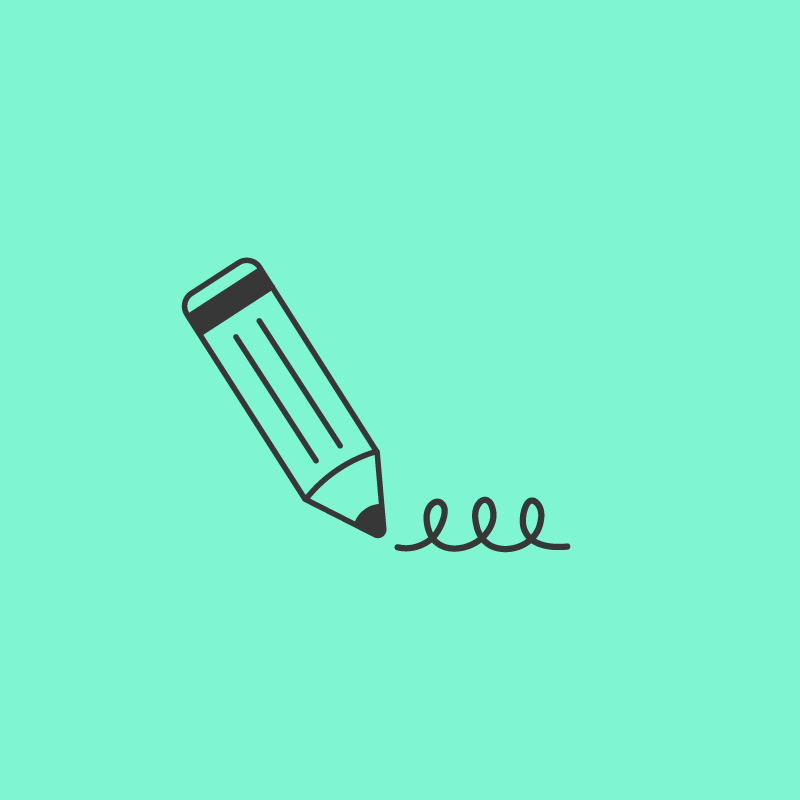Now you can reply to and like comments on Instagram! Instagram is rolling out a new feature that lets users like Instagram comments, and makes it easier to reply to individual Instagram comments.

Instagram’s new commenting design quietly launched for most users today, and while it looks similar to Facebook comments, it doesn’t work the same way. There is a new “reply” button that makes it easier and more intuitive to reply to comments, but comments are not threaded like Facebook comments…yet. Here’s what the new Instagram comment features look like:
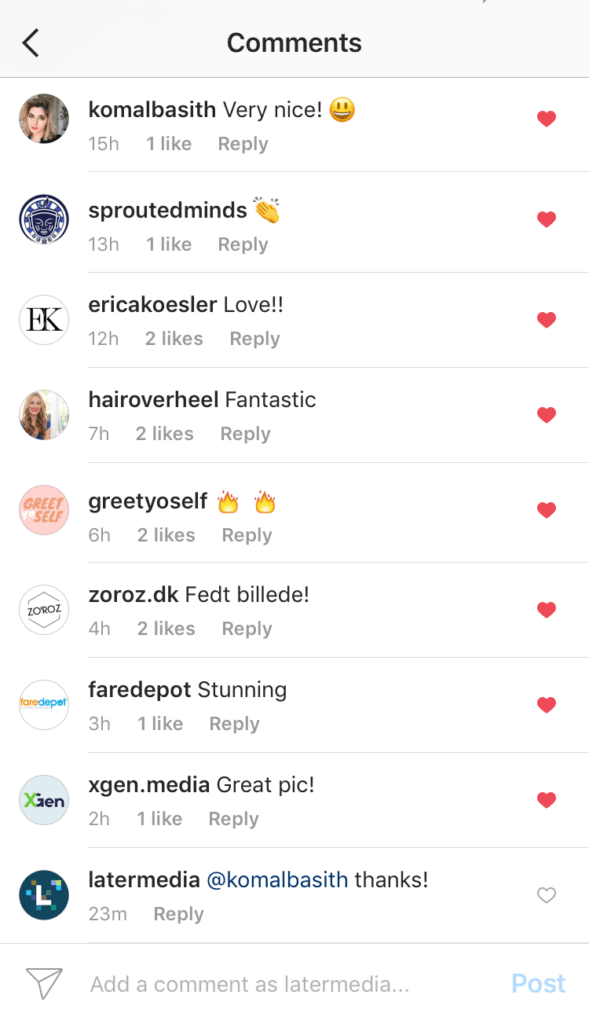
How to Like Instagram Comments:
To like a comment on Instagram, simply tap the heart icon to the right of the comment. You can like Instagram comments on your own photos, or you can like other Instagram users’ comments! Here’s the difference:
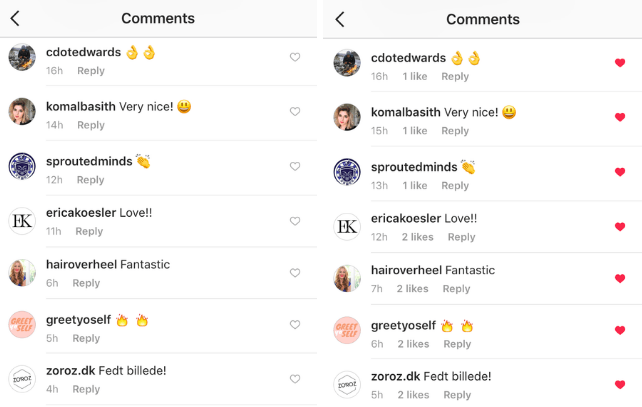
When someone likes your Instagram comment, you will get a notification just like you would when someone mentions you or leaves a comment on your photo. But, you will only be notified if you follow the person who likes your comment.

Wondering how to turn off “comment likes” notifications? Navigate to Settings > Push Notification Settings and under “Comment Likes” you can choose from “off” or “from people I follow.”

How to Reply to a Comment on Instagram:
Here’s how you can try out the new Instagram feature yourself! Replying to Instagram comments is basically the same as before, except now there is a convenient “reply” button. Just click the “reply” button and Instagram will automatically mention the username, so you can save time replying to comments (and actually get the username correct).

This will make it easier for new Instagram users to quickly adopting the @mention commenting style, but comments will not be threaded like they are on Facebook. For now, anyway!
What New Instagram Comments Mean for Your Business:
Wondering what the new Instagram comment features mean for your business? Well for starters, it makes engaging with your community a lot easier! Instead of having to manually type out usernames to reply to their comments, Instagram has now saved you a ton of time by auto-populating the reply with the username.
Also, being able to “like” Instagram comments finally gives you an easy way to acknowledge and reply to short comments, like “nice!” “awesome” and “beautiful,” not to mention comments that are just emojis. A win-win for anyone managing an Instagram account who wants to stay engaged with their followers!
What do you think of the new Instagram features for comments on Instagram? Let us know in the comments, or follow us on Instagram at @latermedia to see it in action!
Ready to take your social media marketing to the next level? Later makes it easy for you to plan, manage, and schedule your Instagram posts!