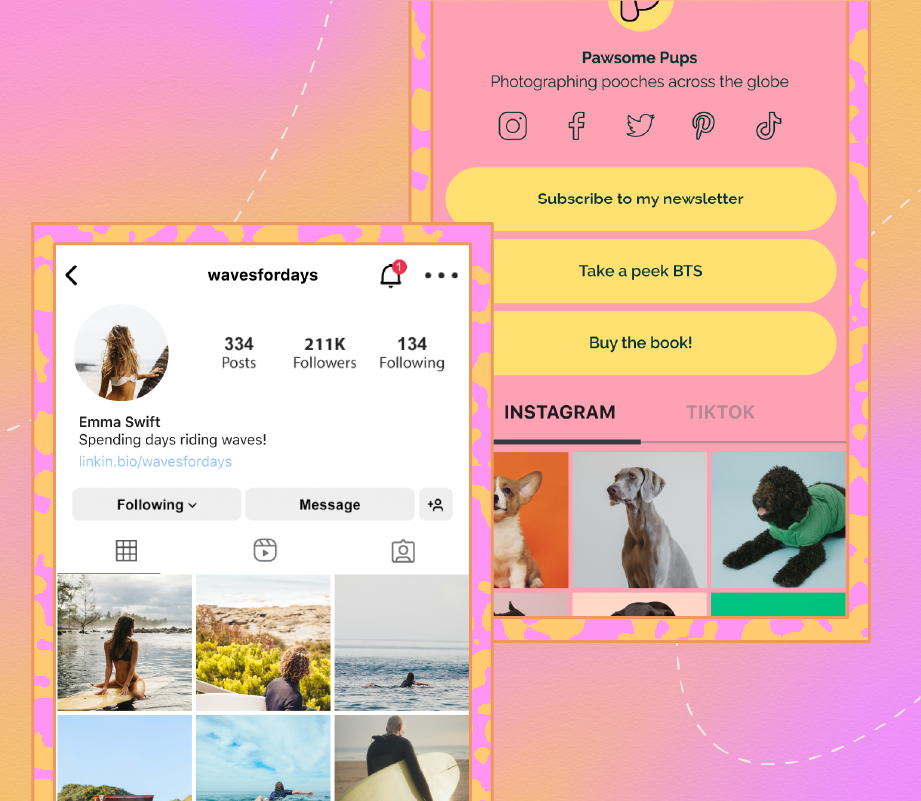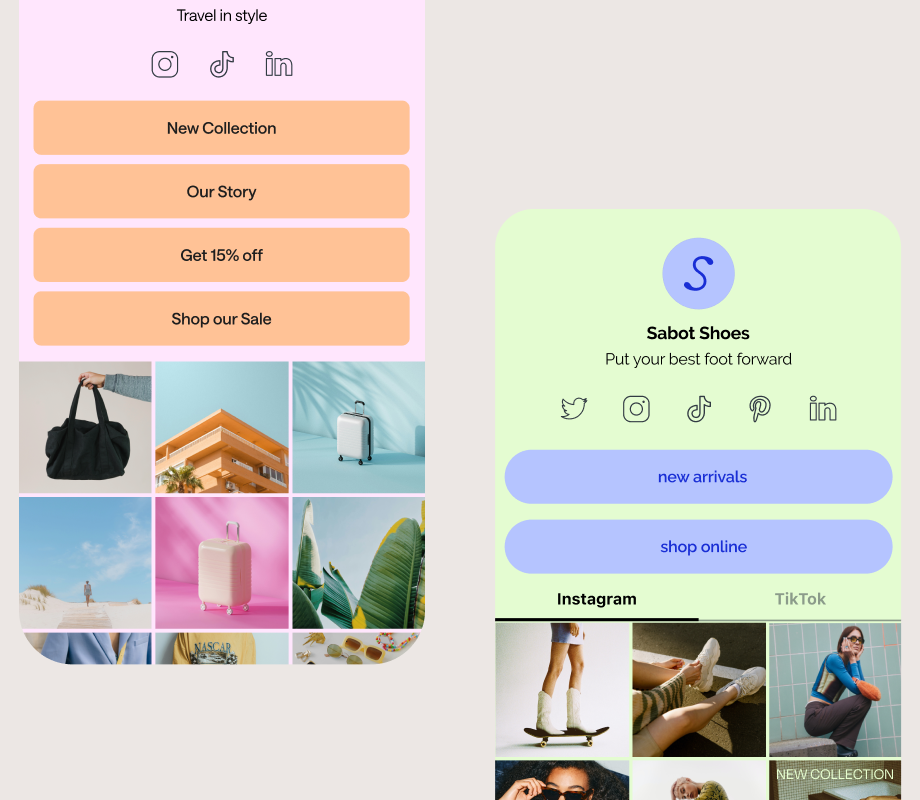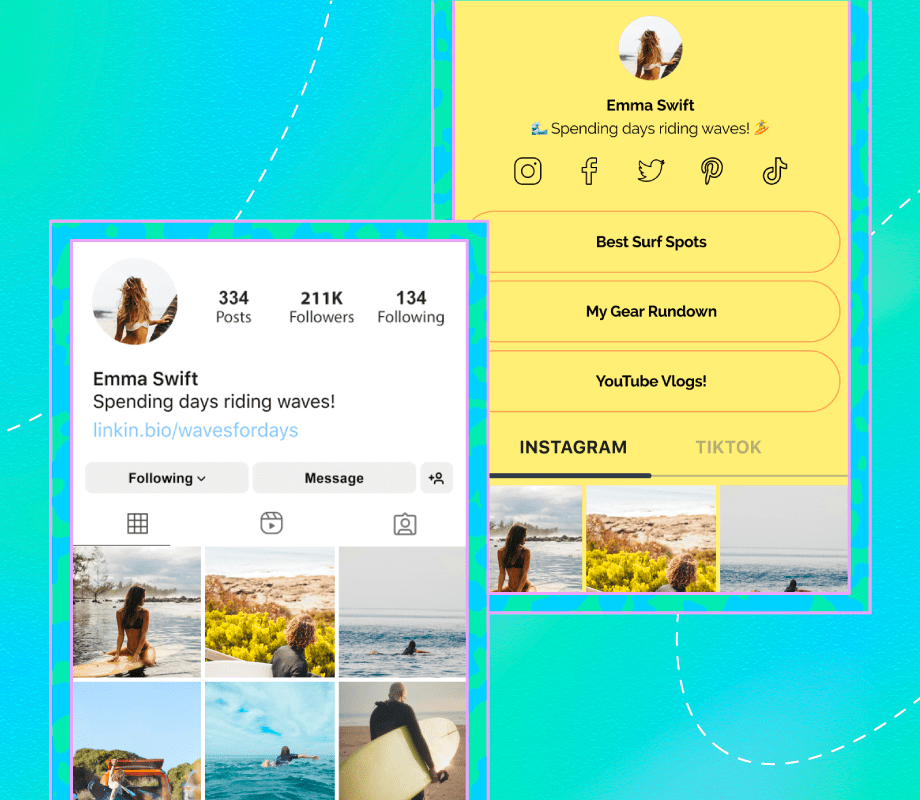Fact: A bio-linking tool is a must-have for driving traffic and making sales.
But with so many options, which do you choose?
We’re breaking down the top link in bio tools for brands and creators alike — including features and prices — so you can find your match and get the most out of your social media bios.
P.S. Read until the end to learn how to get started with our favorite.
Table of Contents
Join over 1 million marketers to get social news, trends, and tips right to your inbox!
Email AddressWhat is a Link in Bio & Why Should You Use One?
As most social platforms only let you include one external link in your bio, it’s important to be strategic about how you use it.
And with a tool like Later Link in Bio, you can create a fully customizable web page that houses your most important links in one spot:
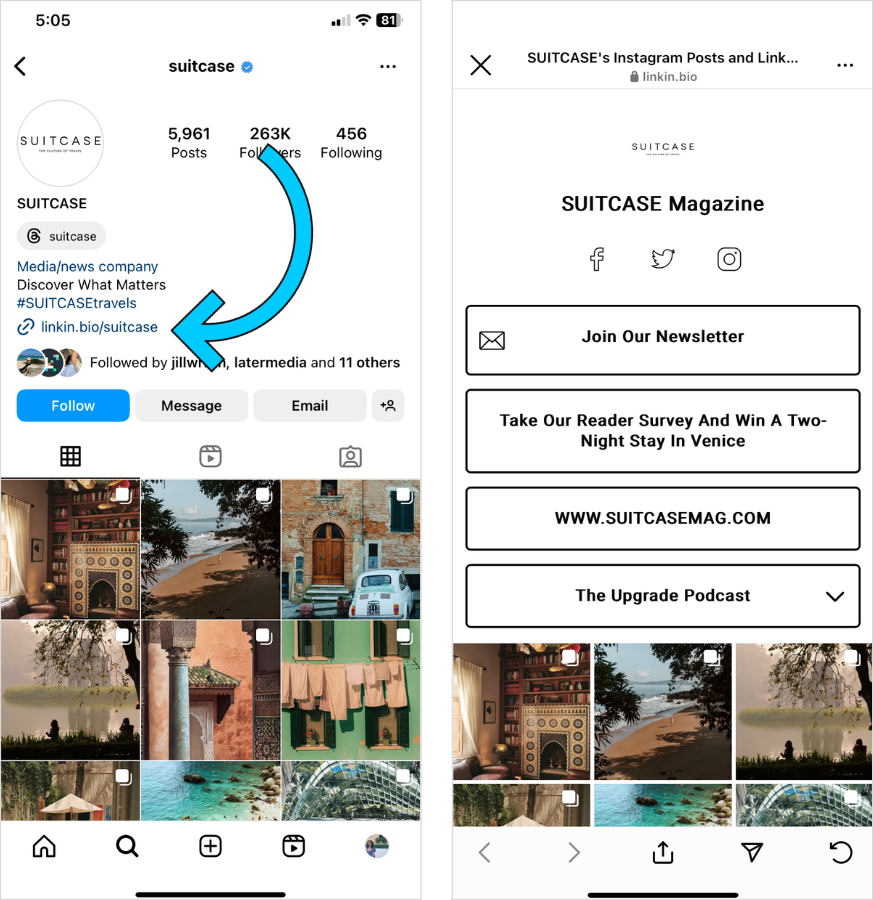
This means you can drive traffic to your website, increase newsletter sign-ups, or push to a product launch — all in one handy link. Plus, if you're doing affiliate marketing, a link in bio page is the best way to feature those affiliate links.
Say goodbye to constantly updating the URL in your bio. We call that a win-win.
The Most Popular Link in Bio Tools Right Now
Ready to dive in? Here are the top 14 link in bio tools on the market:
Later Link in Bio
Linktree
Beacons
Campsite
Milkshake
Shorby
Bio.Site
Hoo.be
Komi
Stan Store
eLink
Sked Link
Taplink
Lnk.Bio
#1: Later Link in Bio
Whether you’re looking to drive traffic to a blog post or promote your latest campaign, Later Link in Bio has the power to transform your lead generation in a way that competing tools can’t.
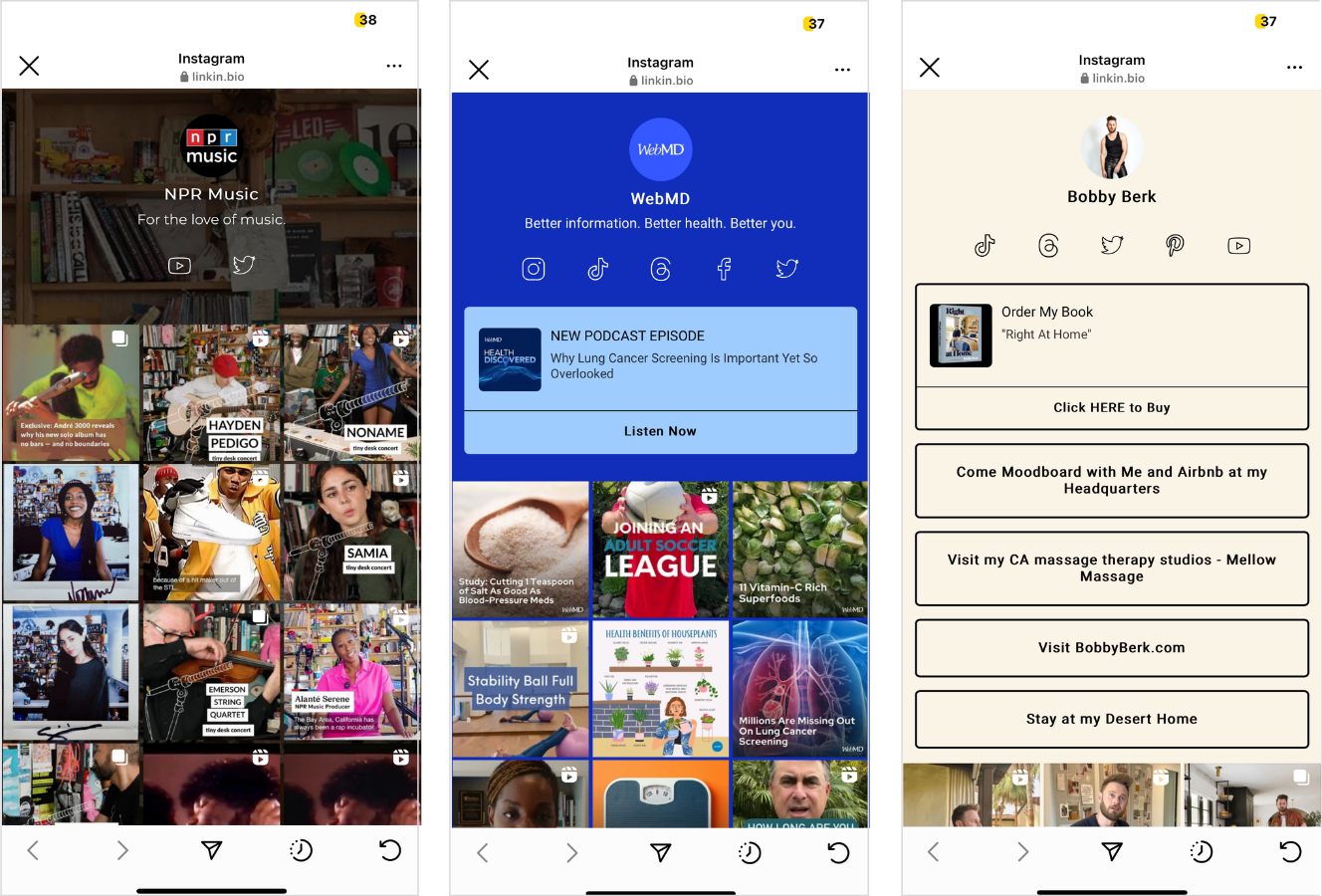
The best part? You get access to so many other features too, including social media management tools (more on that, later).
What Makes Later Link in Bio the Best Link in Bio Tool?
Unlimited linked buttons — to spotlight your most important links
Linked versions of your TikTok and Instagram feeds — to drive traffic to specific URLs
Fully customizable colors and fonts (hello, brand consistency!)
Track link clicks and sales in Google Analytics
Mailchimp integration — to connect with your audience beyond social media
State-of-the-art customer support (from a real human)
Create, manage, and analyze social posts with Later
How Much Does Later Link in Bio Cost?
Compared to other tools on the market, every single feature is completely free.
#2: Linktree
Linktree’s customization and aesthetics make the tool a popular link in bio choice.

The catch? It charges a fee for features like Google Analytics tracking and featured banners — putting your social media growth behind a paywall.
What Are Linktree’s Key Features?
Unlimited button links
Customizable colors and fonts
Link tracking and scheduling
Integrations like Mailchimp, Google Sheets, and Zapier
How Much Does Linktree Cost?
Linktree has a free plan with limited features, and Pro plans starting at $6 USD/month.
#3: Beacons
Beacons is mostly used by influencers and creators looking to monetize their link in bio traffic.
Bonus: It’s powered by AI.
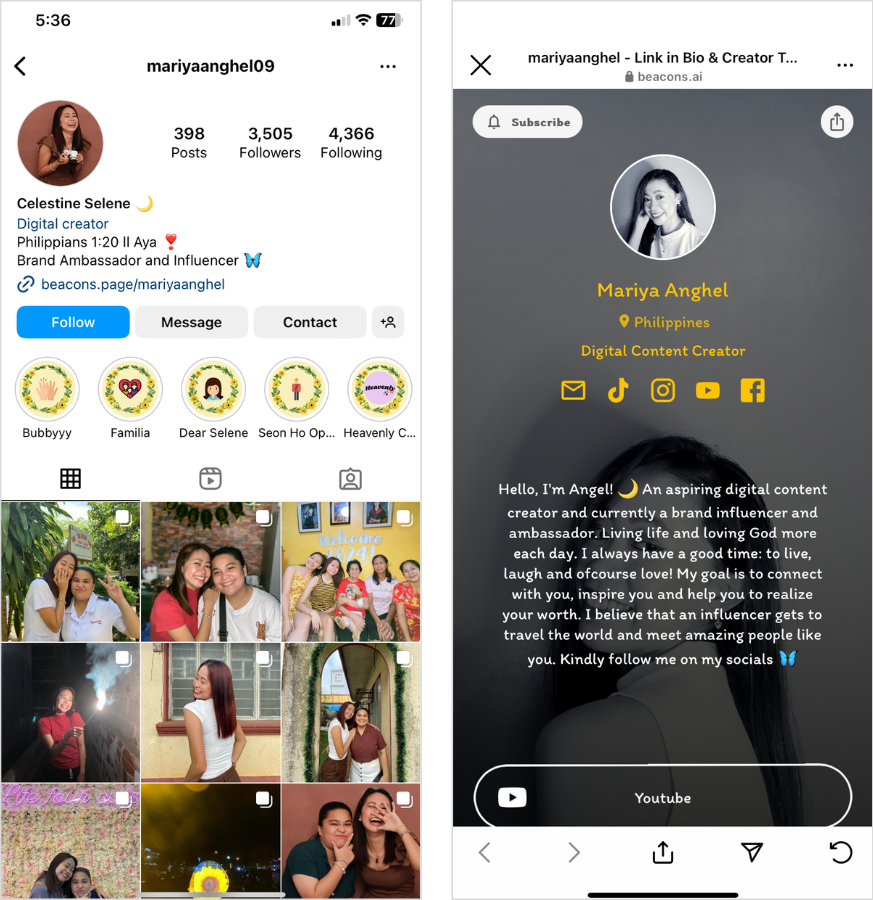
What Are Beacons’ Key Features?
Unlimited button links
Customizable colors and fonts
Link tracking and scheduling
Built-in storefront, email marketing, and media kit tools
How Much Does Beacons Cost?
Beacons operates on a freemium model with Pro plans starting at $10 USD/month.
#4: Campsite
Also known as Campsite.bio, Campsite is a common link in bio tool for both brands and creators.

What Are Campsite’s Key Features?
Unlimited button links
Customizable colors and fonts
Premium form and tracking integrations
How Much Does Campsite Cost?
Campsite has a free plan with limited features, and Pro plans starting at $7 USD/month.
#5: Milkshake
Ever wondered what your link in bio would look like as an Instagram Story?

Rather than a list or grid of your most important links, Milkshake lets you create a swipeable mobile webpage instead.
What Are Milkshake’s Key Features?
Customizable cards (pages)
Customizable themes
How Much Does Milkshake Cost?
Milkshake is free to use.
#6: Shorby
Another link in bio option is Shorby.
The tool lets you showcase your most important links and makes it easy for followers and passersby to contact you via their Messenger integration.
What Are Shorby’s Key Features?
Multiple button links (unclear if unlimited)
Customizable colors and fonts
Messenger and Skype integrations
How Much Does Shorby Cost?
Shorby offers a five-day free trial, followed by paid plans starting at $15 USD/month.
#7: Bio.site
From the creators of Squarespace, Bio.site is optimized for mobile and web — making it a contender for influencers and creators who want to share their content across platforms.

And with integrations like Paypal and Stripe, you can monetize your bio link too.
What Are Bio.site’s Key Features?
Unlimited button links
Customizable colors and fonts
Linkable social feeds
Integrations like Paypal and Stripe
How Much Does Bio.site Cost?
Bio.site has a free plan, with Pro plans starting at $3.50 USD/month.
#8: Hoo.be
Hoo.be is an invite-only link in bio tool that caters exclusively to top brands and content creators.

If you’re looking to showcase everything you're known for — and have the star power to gain access — Hoo.be is calling.
What Are Hoo.be’s Key Features?
Unlimited button links
Customizable colors and fonts
Integrations like YouTube, Spotify, and Stripe
Real-time, on-demand analytics and link tracking
How Much Does Hoo.be Cost?
Hoo.be’s pricing information is available upon membership acceptance.
#9: Komi
As a creator commerce platform, Komi claims to be a one-stop shop for helping top creators grow their community and revenue.
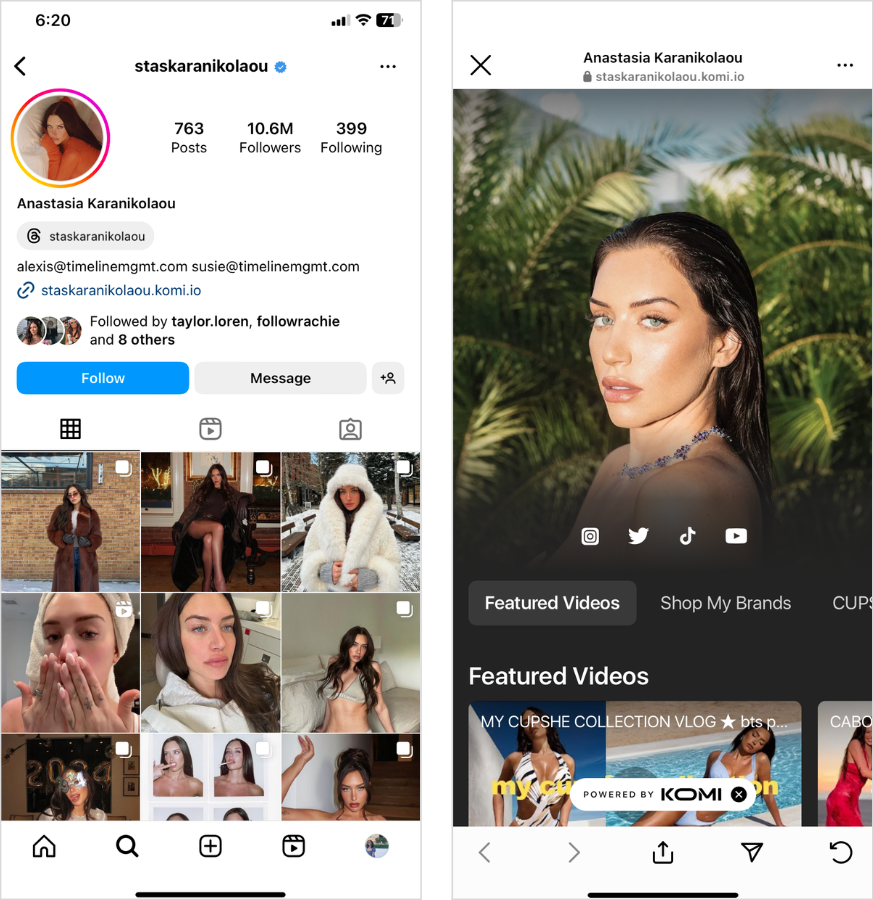
And while their bio linking tool may have tons of features for creatives, it requires a premium after 14 days.
What Are Komi’s Key Features?
Unlimited button links
Customizable colors and fonts
Link tracking and analytics
Integrations like YouTube, Amazon, and Shopify
How Much Does Komi Cost?
Komi offers a 14-day free trial, followed by paid plans starting at $8 USD/month.
#10: Stan Store
If you’re on the hunt for a link in bio tool to sell your products or services, Stan Store is a popular option.
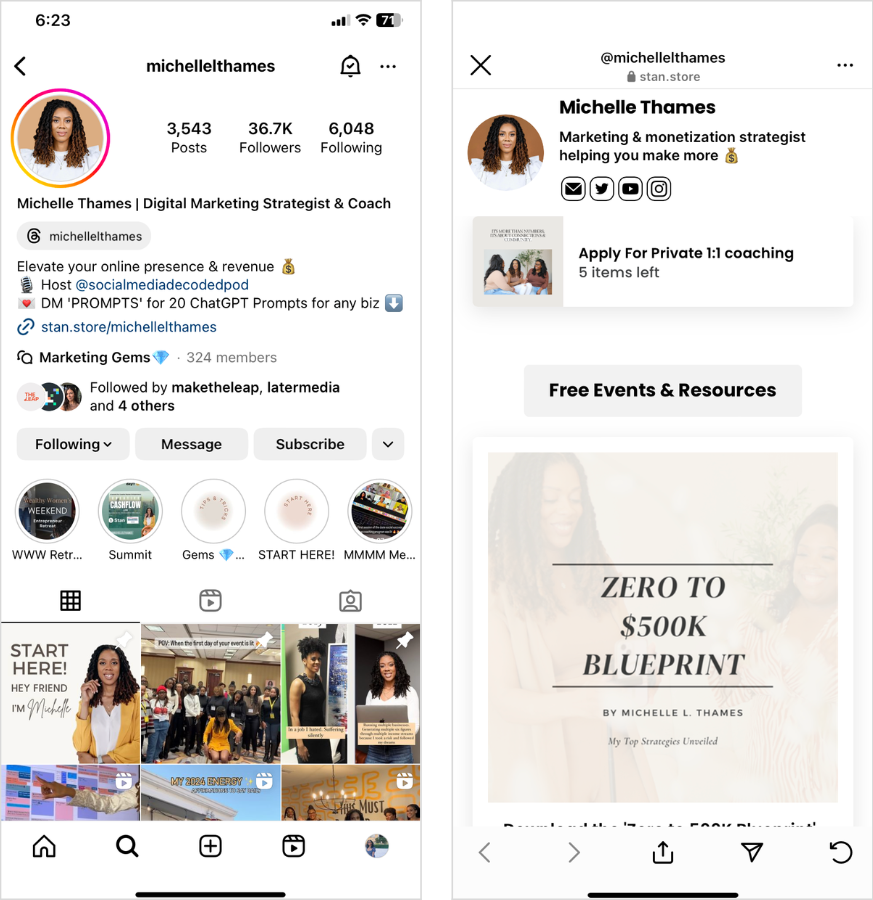
Think of it as a mini online shop right in your bio.
What Are Stan Store’s Key Features?
Customizable colors and fonts
Analytics
Integrated checkout process�
Integrations like Google Calendar, Mailchimp, and PayPal
How Much Does Stan Store Cost?
Stan Store offers a 14-day free trial, followed by paid plans starting at $29 USD/month.
#11: eLink
eLink makes it easy to create anything that your business might need to link to, from webpages to newsletters to a link in bio page.
This simple tool is easy to use but is likely too basic for brands and creators who have an established web presence.
What are eLink's key features?
50+ pre-built layouts to choose from
Google Chrome extension
Customizable colors and image options
How much does eLink cost?
eLink has a free plan and Pro Plans start at $12 USD per month.
#12: Sked Link
Sked Link is a link in bio tool that integrates with Sked Social, a social media scheduler for Instagram, TikTok, Facebook, and LinkedIn.
This is a good choice if you're already using Sked Social (but we prefer more immersive tools, like Later Social).
What are Sked Link's key features?
Custom design capabilities
Shoppable links
Integrations with Google Analytics and Meta Pixel
How much does Sked Link cost?
Sked Social plans start at $59 USD per month.
#13: Taplink
Taplink is a no-frills platform that helps small business owners and creators to create a link in bio page in a few simple steps.
What are Taplink's key features?
Ready-to-use templates
30+ blocks to choose from
Design your page on a desktop
How much does Taplink cost?
Taplink has a free plan and paid plans start at $3 USD per month.
#14: Lnk.Bio
One of the oldest tools on the market, Lnk.bio prides itself on being an affordable option for creators.
What are Lnk.bio's key features?
400+ templates available
Ease of use
Features like booking calendar is available for an extra fee
How much does Lnk.bio cost?
Lnk.bio has a free plan and paid plans start at $0.99 USD a month.
See What Else Later Can Do
ICYMI: Bio tools aren’t the only thing we have under our belt.
Unlike competitors, Later optimizes your entire social media marketing workflow by offering a place to plan, schedule, and manage your content.
And with a suite of paid features like an AI caption writer, best time to post recommendations, in-depth analytics, and more, Later also helps you optimize your posts and measure their performance.
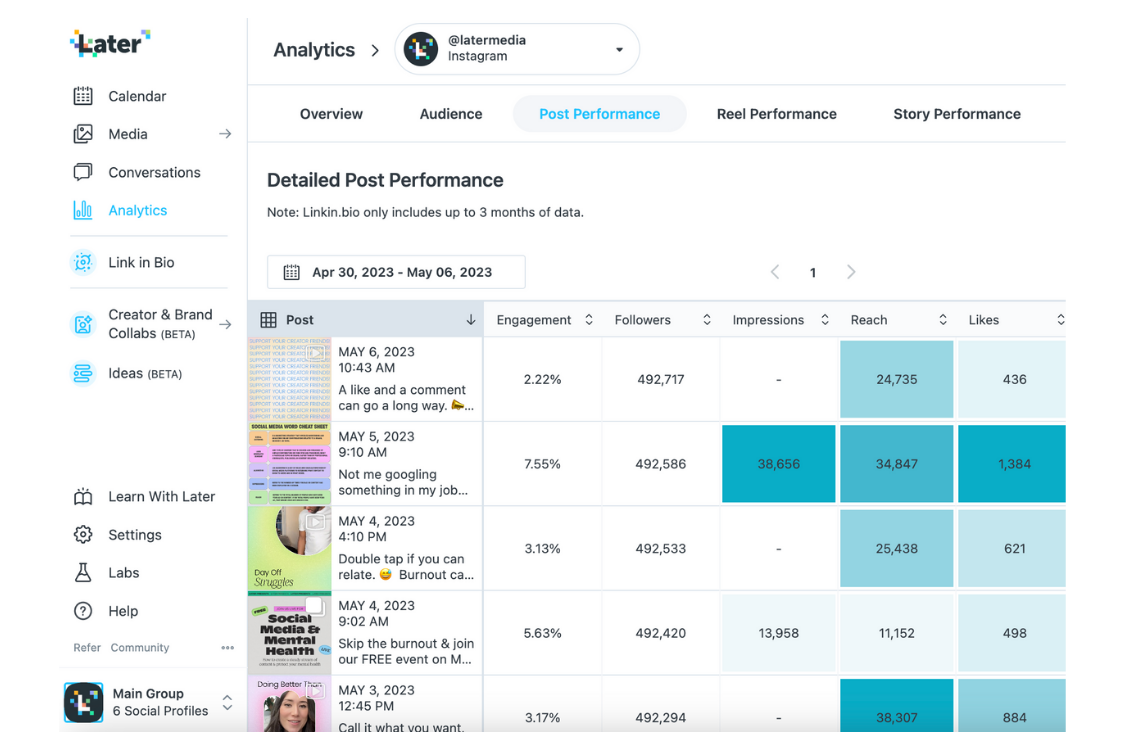
The result? A consistent posting cadence, data-backed insights, and more room for strategic brainstorms, content creation, and other business needs.
Bonus: Later Link in Bio works seamlessly with these features — making the choice to use it a no-brainer.
So, what are you waiting for? Create an account with Later today and watch the clicks roll in. Happy linking. 🎉