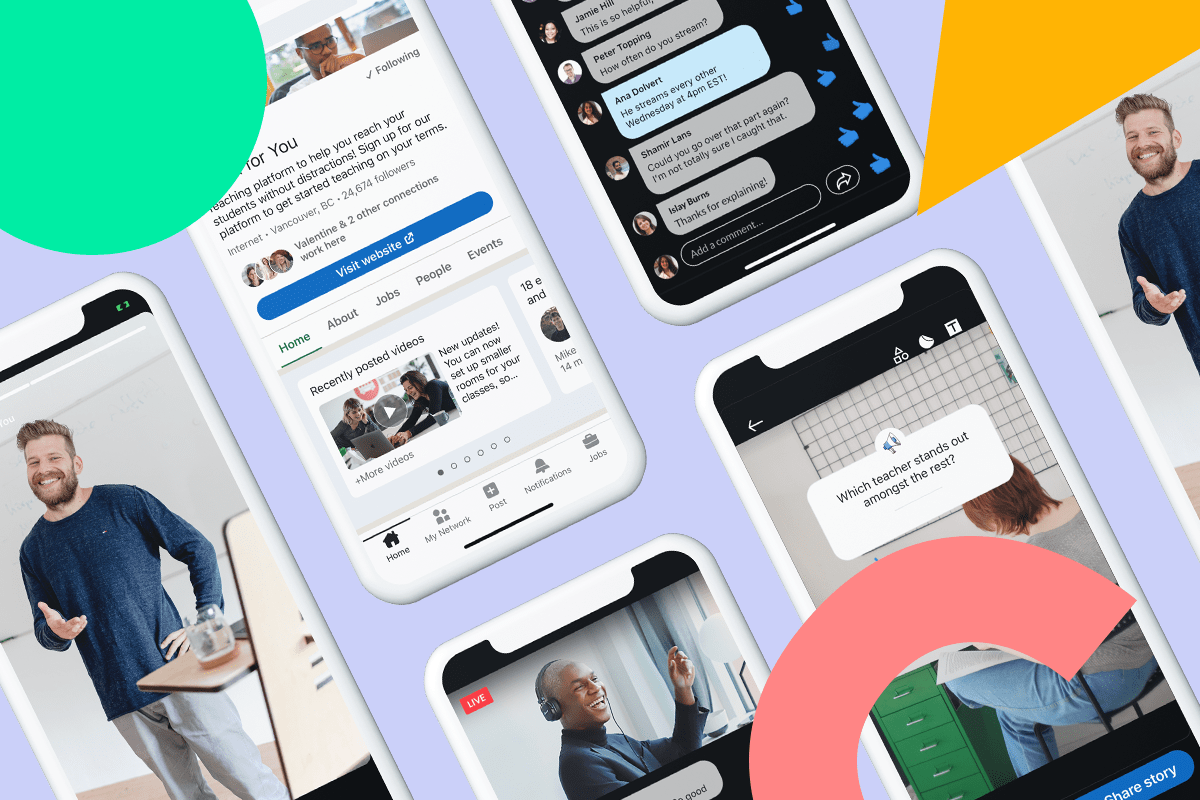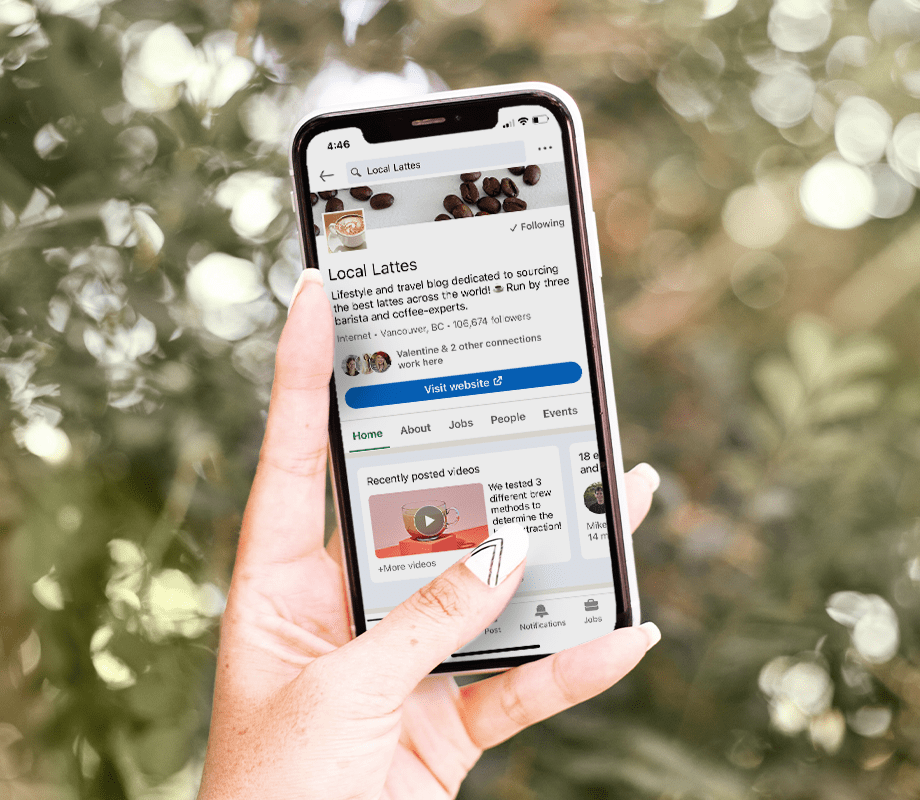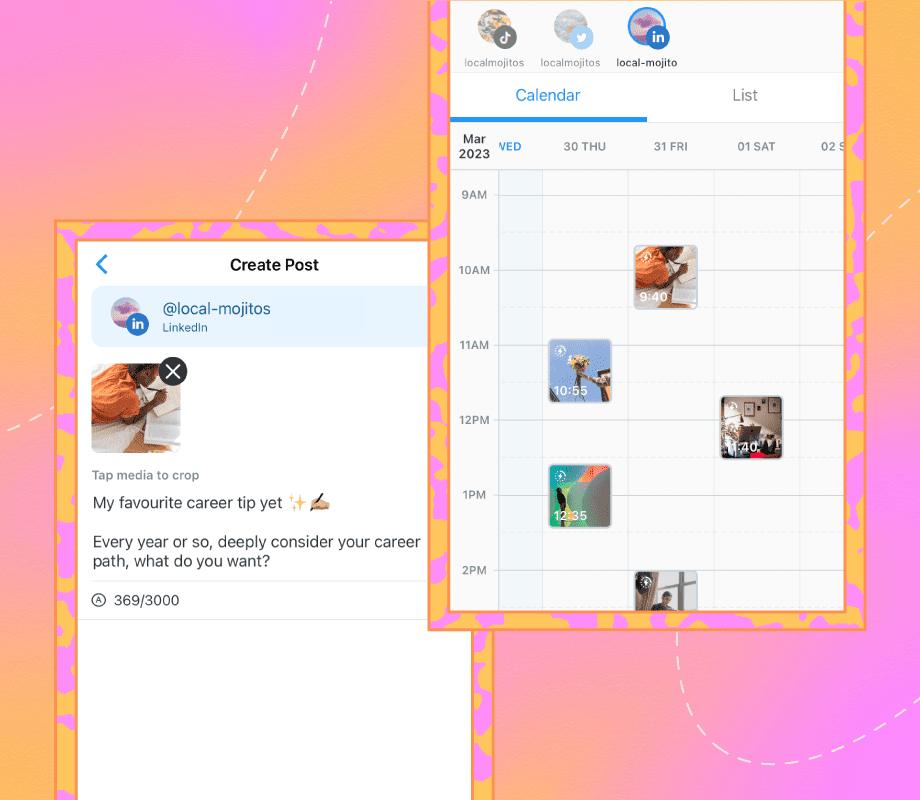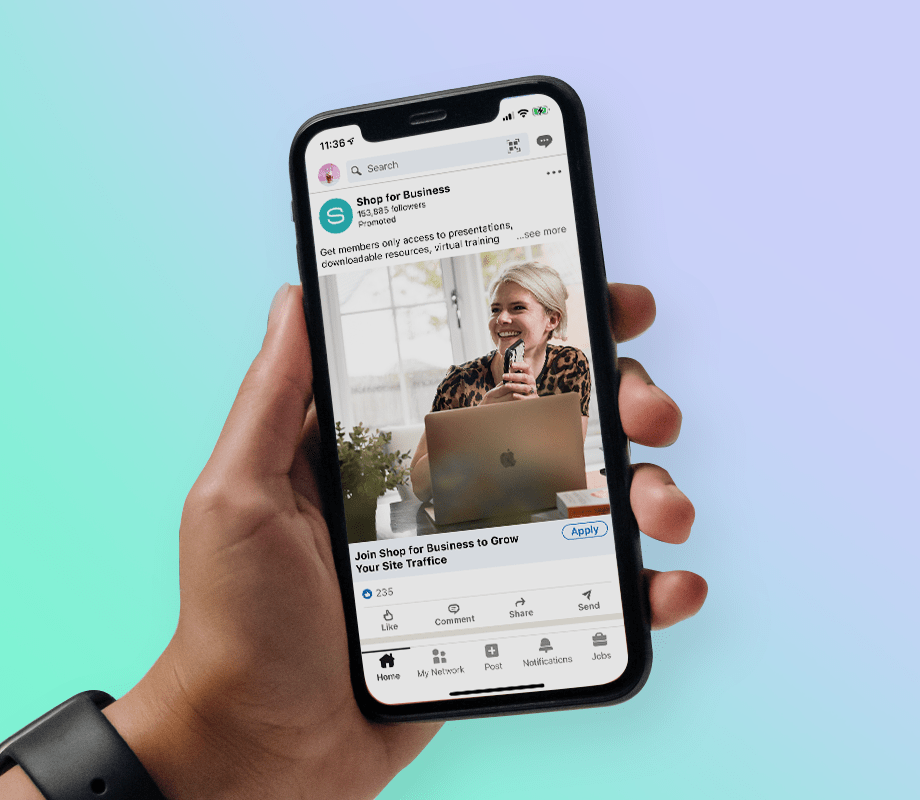If you’re using LinkedIn to recruit talent or attract clients, the first step is to create a standout company page.
Think of your Linkedin business page as a digital cover letter. You want to make it informative and interesting so users have a positive first impression of your company.
Ready to perfect your LinkedIn presence? Discover nine ways to level up your business page:
9 Ways to Optimize Your LinkedIn Business Page
#1: Use High-quality Profile and Cover Photos
One of the simplest ways to draw new leads to your LinkedIn business page is to make it look nice.
The first step? Use a high-quality profile picture and cover image.
These photos — particularly the cover image — showcase your brand, help you appear professional, and provide an opportunity to highlight your mission in a creative way.
Take Square, for example. The cover image, which is the company’s tag line, lets newcomers know it creates innovative products. When you see it, you want to learn more about what they do:

TIP: The photos you use on LinkedIn should be in-keeping with the images you post on other social platforms. This will give your brand a professional edge and make you more easily recognizable.
ICYMI: You can now plan and schedule your Linkedin posts in advance with Later!
#2: Include Relevant Keywords to Boost Your SEO
According to LinkedIn, completed business pages get 30% more weekly views, so it’s worth filling out every single field, including your contact information and company size.
The most important elements of your LinkedIn business page are the summary and overview.
Your company summary appears right below your name on the page. It should be short and to the point.
The overview, meanwhile, is an opportunity to tell your brand’s story in more detail. Here, you can share your company’s origin story, products, and corporate values.
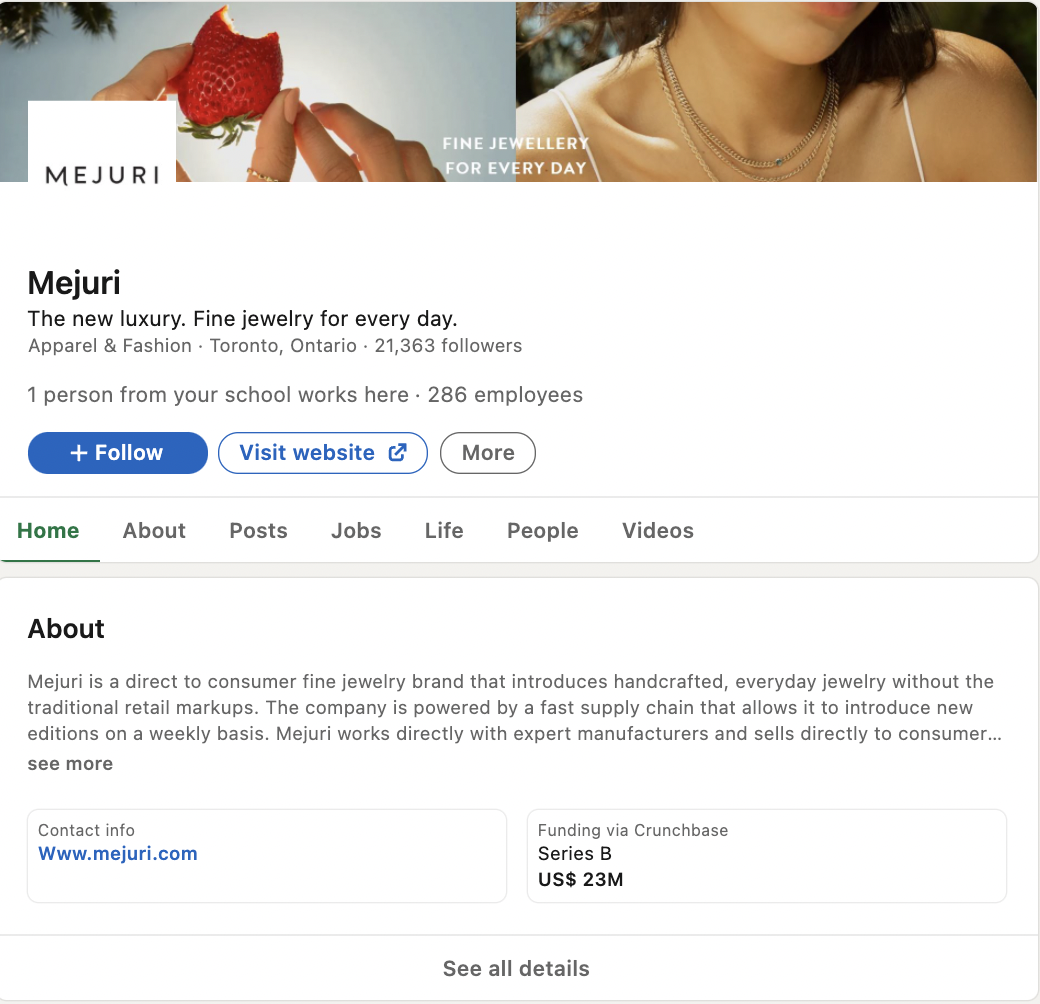
You can optimize both the summary and overview to increase your reach on LinkedIn by including relevant keywords. These keywords help LinkedIn recognize what your company does, so you can appear higher up in search results.
You can also include keywords directly in your company name to boost your visibility.
LexisNexis, a global IT and risk assessment platform, has “Risk Solutions” included in its LinkedIn name, for instance.
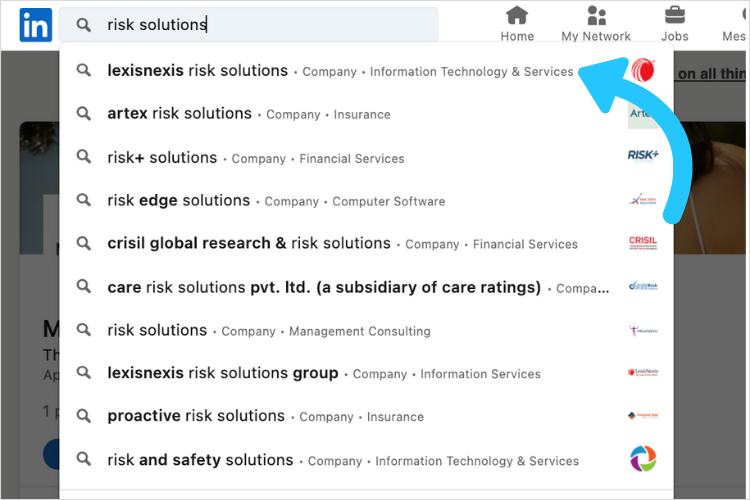
Space is limited here though, so focus on the most relevant keywords to your industry.
#3: Share Interesting and Valuable Content
One of the most effective ways to build an engaged community on LinkedIn is to post valuable content like company success stories or milestones.
You can also spotlight employees in your LinkedIn content strategy. This type of content helps boost company culture by celebrating existing talent and, at the same time, attracts potential job applicants.
It’s important to consider what your LinkedIn goals are and adjust your content strategy accordingly.
If you want to recruit talent, you could share details about your corporate perks.
But if you’re using LinkedIn to find new clients or customers, sharing thought leadership content (like essays, data reports, and opinion pieces) would be more effective.
TIP: Refine your content strategy using LinkedIn Analytics. The built-in analytics platform tracks the effectiveness of your LinkedIn posts and enables you to learn more about your followers’ demographics.
This data will provide you with crucial information about the kind of content your audience prefers.
For instance, you may learn that video posts about your products or services perform best. Based on those insights, you can make informed decisions about your LinkedIn marketing strategy.
Join Later to plan and schedule your LinkedIn, Instagram, Facebook, Pinterest, TikTok, and Twitter posts from one easy-to-use dashboard!
#4: Use LinkedIn’s Features to Encourage Engagement
Embracing LinkedIn’s newest features is another way to make your company page more dynamic, engaging, and visually stimulating.
One of the platform’s latest product releases, LinkedIn Live, is a good place to start.
This feature lets you share live-streamed videos, which get an average of 24x more comments than in-feed videos.
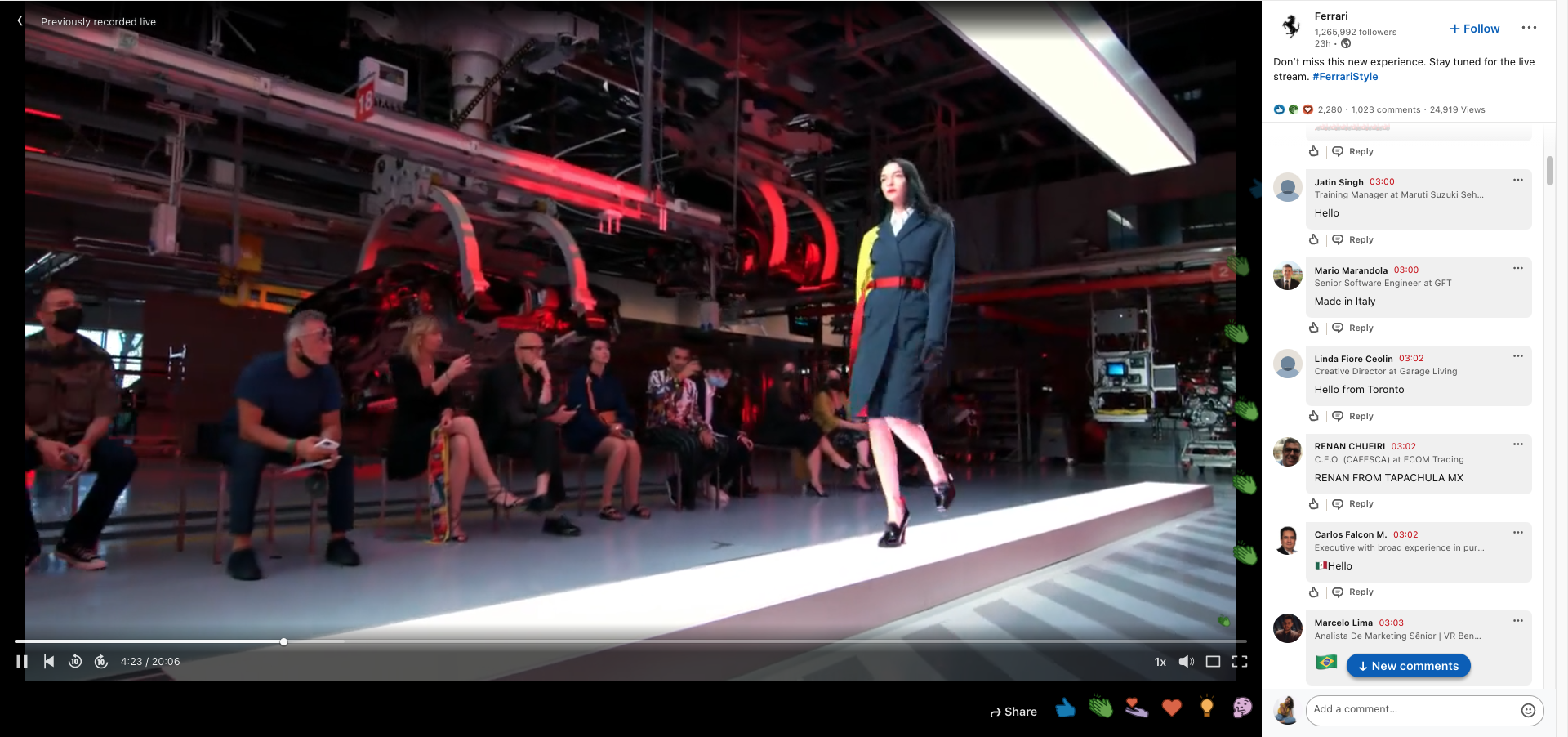
You can also use LinkedIn Live to host virtual events, like fireside chats or “ask me anything” Q&As, which encourage interactions and are great community-builders.
Similarly, LinkedIn Stories provide a more casual way to interact with your community. With a 24 hour lifespan, stories offer a behind-the-scenes look at your company.
If you’re focused on in-feed content, you can also create polls.

They allow you to ask your audience questions directly, and are a great way to learn more about them. Plus, the more people interact with your poll, the more likely it is to show up on other users’ feeds.
#5: Cross-promote Your Online Channels
Do you have a loyal newsletter following? Or an engaged Instagram or Twitter community? If so, you can leverage those existing channels to boost your LinkedIn business page.
On Instagram, for instance, you can share links to your LinkedIn page to drive more traffic to your posts.
If you have over 10K followers, you can add those links directly to your stories.
You can also use Linkin.bio by Later to create a clickable version of your Instagram feed and drive traffic directly to your LinkedIn business page or posts.
Linkin.bio by Later is the easiest way to optimize your Instagram bio and drive traffic to anywhere on the web (including LinkedIn) — learn more here.
#6: Join Groups to Build Authority and Community
LinkedIn Groups are a fantastic way to meet like-minded people in your niche and can be a helpful tool for organically growing your business page.
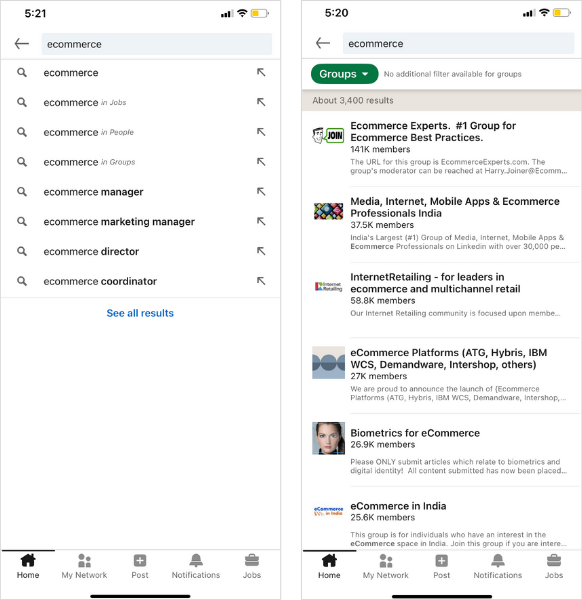
Start by identifying a handful of LinkedIn Groups related to your industry, and then start joining conversations!
The key here is not to be too sales-y. Build trust and authority by offering helpful advice, insight, or even sharing your personal experience.
If the content you’re sharing in groups provides value to members, they’ll be more likely to check out (and follow!) your LinkedIn business page.
#7: Expand Your Network
According to LinkedIn, once pages gain 150 followers, their opportunity for growth increases significantly.
To help get your business page off the ground, ask your colleagues to like, comment, or share the company’s latest posts.
You can also tag relevant people in your posts to increase reach and include industry hashtags to aid content discovery.
Sharing other people’s content is another effective way to build your network and develop credibility (engaging with high-visibility posts helps you show up in the right people’s feeds).

TIP: Collaborate with brands and publications that share your target audience to tap into existing networks!
#8: Use Sponsored Content to Target Specific Demographics
Imagine being able to pick and choose who gets to see your posts. Well, with LinkedIn ads, you can!
With sponsored content, you can filter your audience by job title, function, industry, and more. It makes it much easier to ensure the right people see your content.
TikTok, for example, uses sponsored content to recruit talent by sharing employee stories and highlighting its company culture:
The benefit of running ads on LinkedIn is that you’ll reach your audience when they’re in a professional frame of mind.
And because ads look like regular posts and show up right in users’ feeds, you’re also reaching your audience where they’re most engaged.
With LinkedIn’s Campaign Manager, you can create ad campaigns, “boost” your most popular posts to increase their reach, and get insights about how your ads are performing.
#9: Share Visual Content
Like most platforms, LinkedIn is rapidly becoming visual-first.
Gone are the days of solely text-based posts. Now you can expect to see images and videos at the top of your LinkedIn Home Feed.
As a company on LinkedIn, sharing images and videos is a great way to stand out. Plus, images typically get twice the engagement of text-only posts!
If you’re feeling creative, you can also use LinkedIn’s document feature to share a multi-page PDF, Word document, or presentation.
LinkedIn documents can be previewed in a scrollable format, making them a perfect way for brands and businesses to share dynamic, engaging, high-value information.
How to Create a LinkedIn Business Page
If you don’t already have a LinkedIn business page, now’s the time to create one! Here’s how to get started:
Step 1: Click the “Work” icon at the top of your personal LinkedIn feed
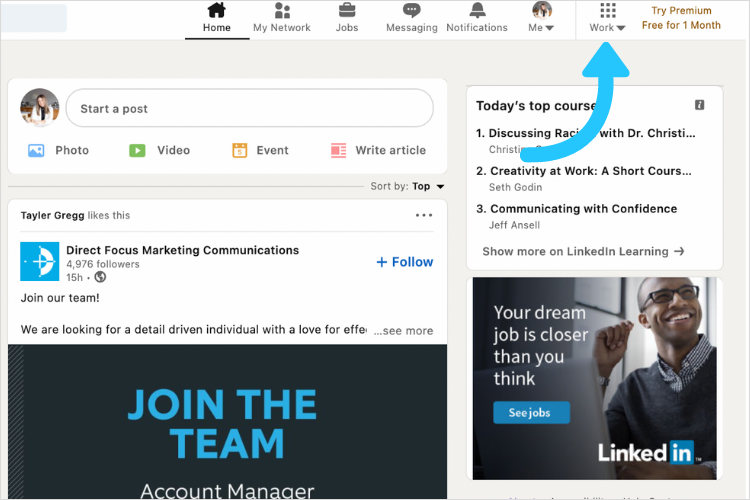
Step 2: Select “Create a Company Page”
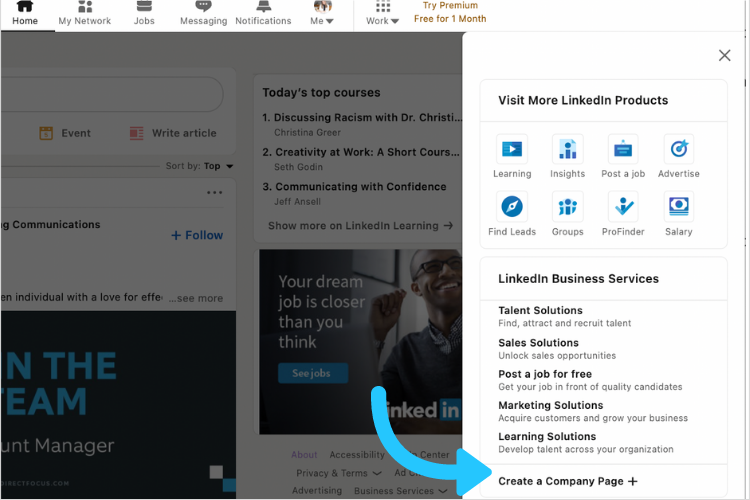
Step 3: Choose the type of page you’re creating (there are four options: small business, medium to large business, showcase page, and educational institution)
Step 4: Fill in your company details
Step 5: Create your page and start posting
And that’s it!
Now that you know how to create and optimize your company’s page, you can increase brand awareness, attract a talented pool of job candidates, and grow your business.
Want to schedule your LinkedIn posts ahead of time? With Later, you can — sign up today!
Join over 1 million marketers to get social news, trends, and tips right to your inbox!
Email Address