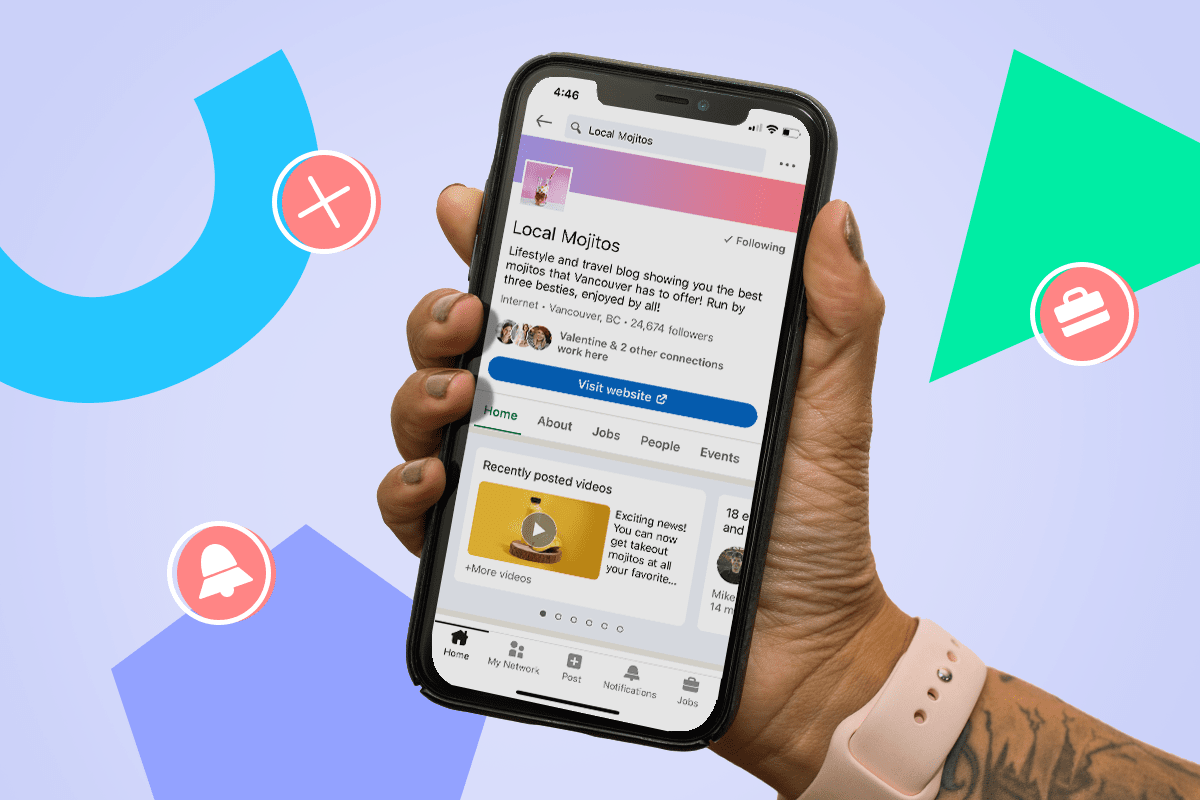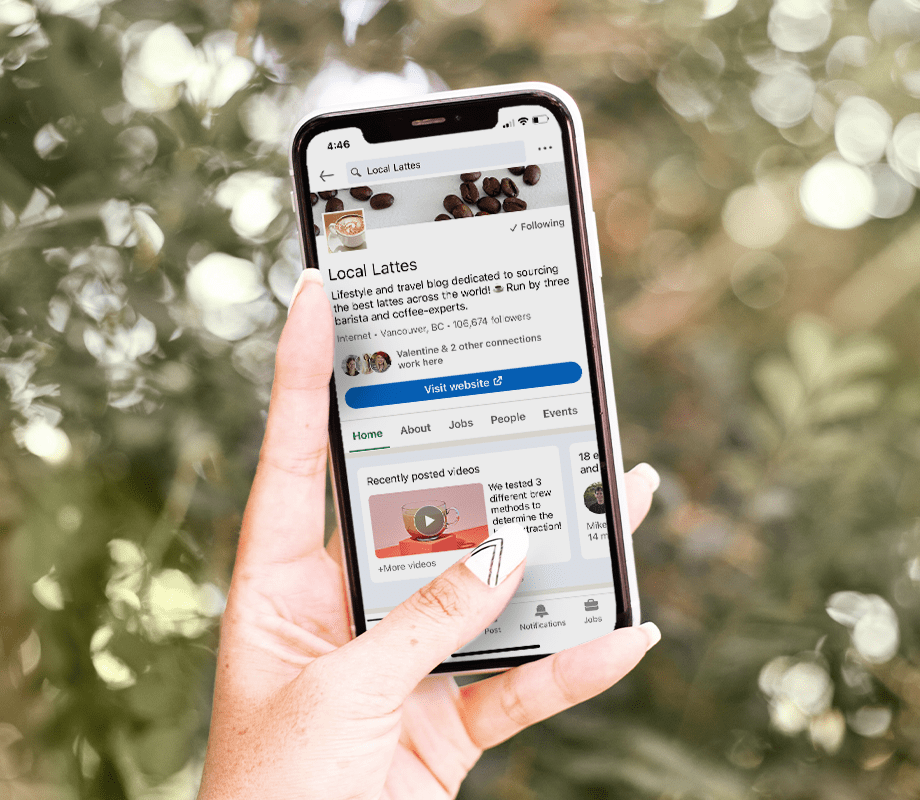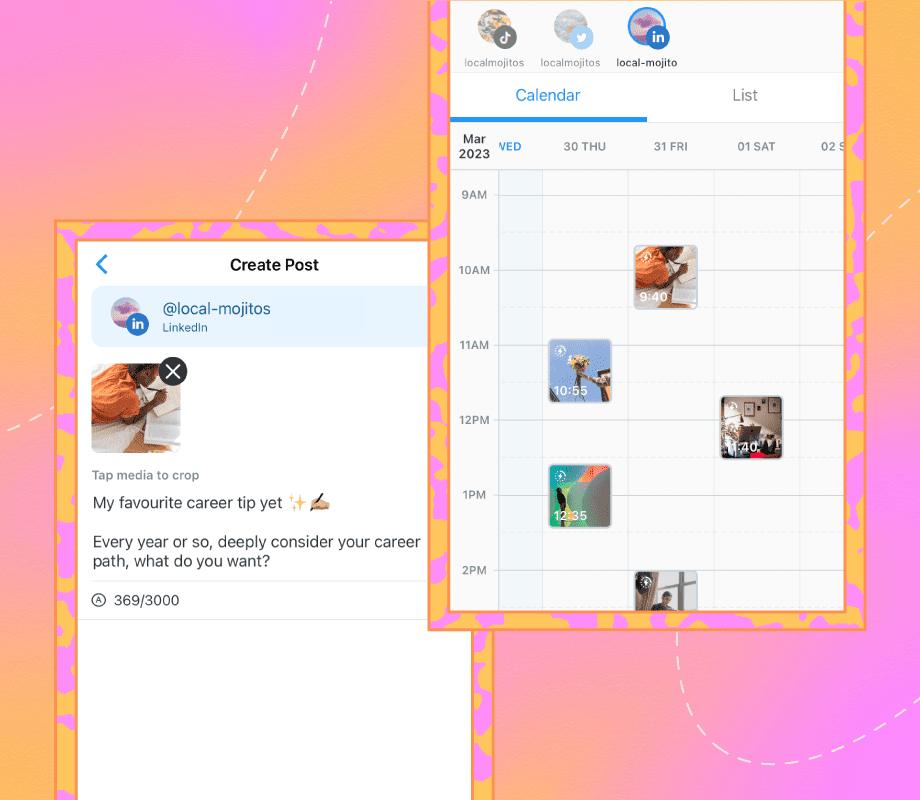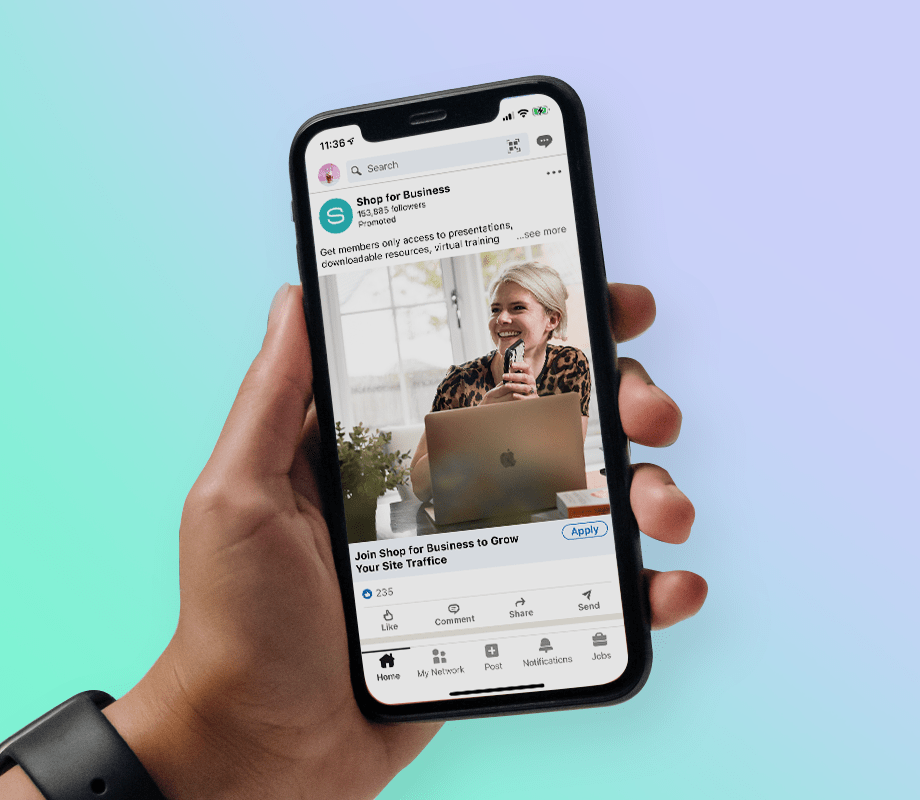To small businesses owners and entrepreneurs, LinkedIn offers a goldmine of potential.
With more than 722 million users worldwide, LinkedIn is an ideal platform for building an engaged network and raising brand awareness.
However, finding the right LinkedIn strategy isn’t always easy, and it can take some trial and error to find what works for your brand.
To help you get started, we’re sharing 8 ways to use LinkedIn for business:

Why Should You Use LinkedIn for Business?
If you’re not already using LinkedIn for business, you could be missing a huge marketing opportunity.
Unlike other social media platforms, people come to LinkedIn specifically to see business-related content — a focused intent that can be super valuable for brands looking to grow online.
In fact, a 2020 Hubspot study found that traffic from LinkedIn resulted in a higher visitor-to-lead conversion rate than traffic from Twitter or Facebook.
Plus, thanks to several new features, LinkedIn is now a go-to platform for driving meaningful connections — with conversations increasing by 55% on the platform within the last year.
As a business, being involved in these conversations allows you to nurture a dynamic network, build a stronger sense of community, and even drive sales for your brand.
8 Ways to Use LinkedIn for Business
#1: Create a LinkedIn Business Page
If you’re wondering how to use LinkedIn for business, the first step is setting up your LinkedIn Business Page.

Here’s how to do it:
Click the “Work” icon on the upper right corner of your LinkedIn desktop home-screen.
Scroll down to “Create a Company Page” and choose the correct category: small business, medium to large business, showcase page, or educational institution
Fill out your information and remember to keep your tagline concise and catchy.
Upload your logo or profile picture and ensure it is consistent with your accounts on other social media platforms.
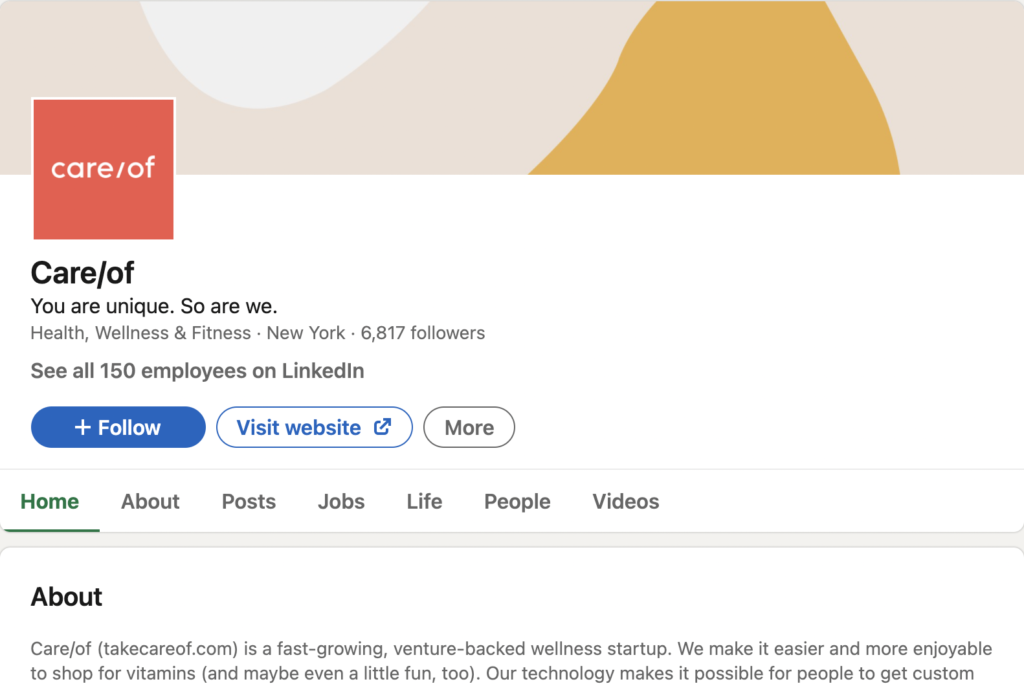
TIP: Consider your target audience as you build the page. By using industry keywords and relevant images, you’re more likely to draw in a relevant and engaged following.
Ready to level-up your LinkedIn strategy? Discover How to Grow Your Business on LinkedIn in the blog post!
#2: Brainstorm Your Content
One of the best LinkedIn tips for business is to post consistently. And the best way to do this is by brainstorming and creating your content in advance.
Take the time to think about your content pillars and goals for the platform.
Do you want to increase brand awareness? Drive traffic to your site? Position your CEO as a thought leader?
Some content ideas include:
Thought leadership pieces
Whitepapers
Blog posts
Media coverage
Announcing launches or updates
Sharing new employee hires or open positions
TIP: Use the LinkedIn News feature to join trending conversations or find future content ideas!
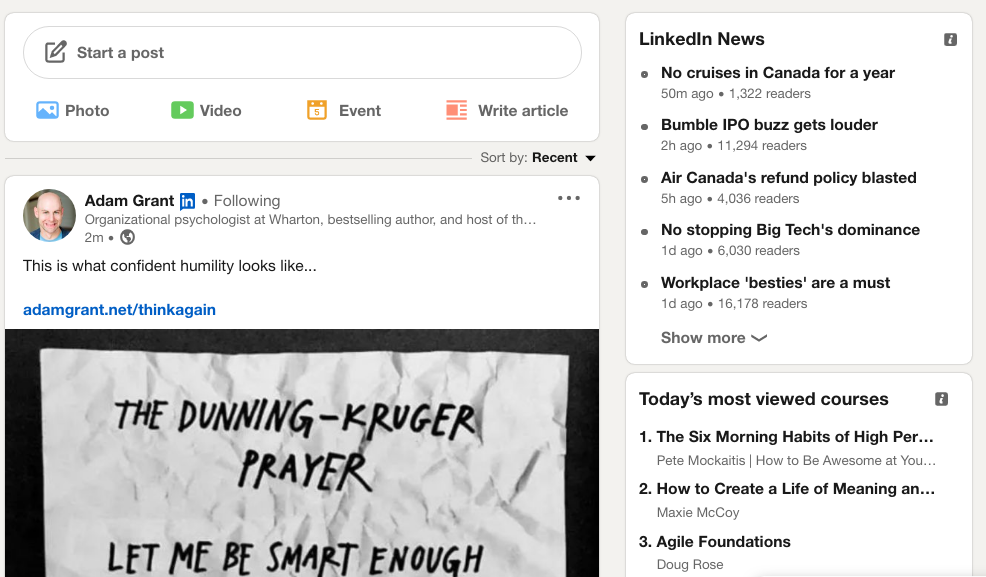
#3: Share Videos and Images
Sharing videos and images on LinkedIn is a great way to grab your audience’s attention. Take a look at how communication software brand Slack uses bright and eye-catching graphics in their posts:
Slack also uses video content to boost engagement. Their short, animated videos frequently receive tons of views:
As LinkedIn becomes more and more of a visual-first platform, image and video posts will likely be prioritised on the newsfeed.
Video content typically captures a viewer’s attention for longer — and the longer a viewer engages with a piece of content, the more likely the LinkedIn algorithm will boost that content to a broader audience.
TIP: Make posting visual content easier by aligning your LinkedIn strategy with your other social media platforms!
Ready to take your LinkedIn strategy to the next level? Plan and schedule your Linkedin posts in advance with Later:
#4: Boost Your Engagement With Interactive Features
Getting eyeballs on your content is one thing, but it’s through engagement that you’re able to convert visitors into followers and followers into leads.
Luckily, LinkedIn makes it easy for businesses to boost their engagement with a range of interactive features like polls and reactions.
Bobbi Brown Cosmetics uses the LinkedIn reactions feature to encourage conversations while incorporating their products in a non-salesy way:
You can also use these features to understand your audience’s opinions.
For example, if you were a beauty brand you could ask them if they prefer oils or creams and use it to influence your content strategy.
By tweaking your messaging to target your community’s interests or pain points, you’ll be able to consistently create content they find helpful.
ICYMI: LinkedIn has released several new features recently! Discover them all in this blog post.
#5: Keep Your Copy Concise
With 57% of LinkedIn users accessing the site on a mobile device, keeping your captions short and sweet is key.
Financial services company Square consistently nail their post captions, making them clear, concise and super catchy:
As LinkedIn only shows the first few lines of your post (with users having to click to “see more” for longer captions), Square ensures that they hook readers right away.
One popular (and effective) way to keep your posts short is to take one content idea and divide it up into 3 or 4 bite-sized posts. This also makes it easier for you to post consistently!
#6: Optimize Your Posts for Reach
To optimize your posts’ reach, tag relevant industry experts, and include industry-specific hashtags in each post.
You can see exactly how this looks on Xerox’s LinkedIn page:
Tagging relevant companies or industry experts allows them to leverage new audiences — especially if the expert engages with their post.
Using hashtags is another strategic tactic when using LinkedIn for business. By picking hashtags with a large following (but that aren’t overused), you have a greater chance of reaching new audiences.
TIP: Don’t forget to include a clear call-to-action (CTA) to encourage likes, comments, and shares. The LinkedIn algorithm tends to rank posts based on engagement probability.
#7: Humanize Your Brand
Similar to other social media platforms, highlighting your brand’s culture and values can humanize your brand.
One way is to showcase your employees. As the old saying goes: “People buy from people.”
Seeing the faces of those working behind-the-scenes can help build trust with prospective customers.
Take a look at how insurance carrier Lemonade uses testimonials from their employees:
TIP: Level-up your posts by creating fun videos with your employees. This can really demonstrate your company culture and strengthen your brand’s online persona.
#8: Make Use of LinkedIn Analytics
LinkedIn Analytics allows you to view impressions, clicks, video views and more. They also calculate an engagement rate percentage to show how well your content is performing.
Monitoring this metric is a great way to learn what topics and content (images, video, graphics) are working with your audience, and what to keep sharing in the future.
You can also see a breakdown of who is visiting your page, including the industry they work in, their job functions, and seniority.
This can be valuable information when brainstorming content, as you’ll have an idea of the type of people visiting your page.
From raising brand awareness to generating conversations and nurturing leads, LinkedIn is an invaluable tool for business.
And with new features being released all of the time, there’s never been a better time to get started.
Stay on top of all the latest social media tips, updates, and trends with Later’s free newsletter. Subscribe today!