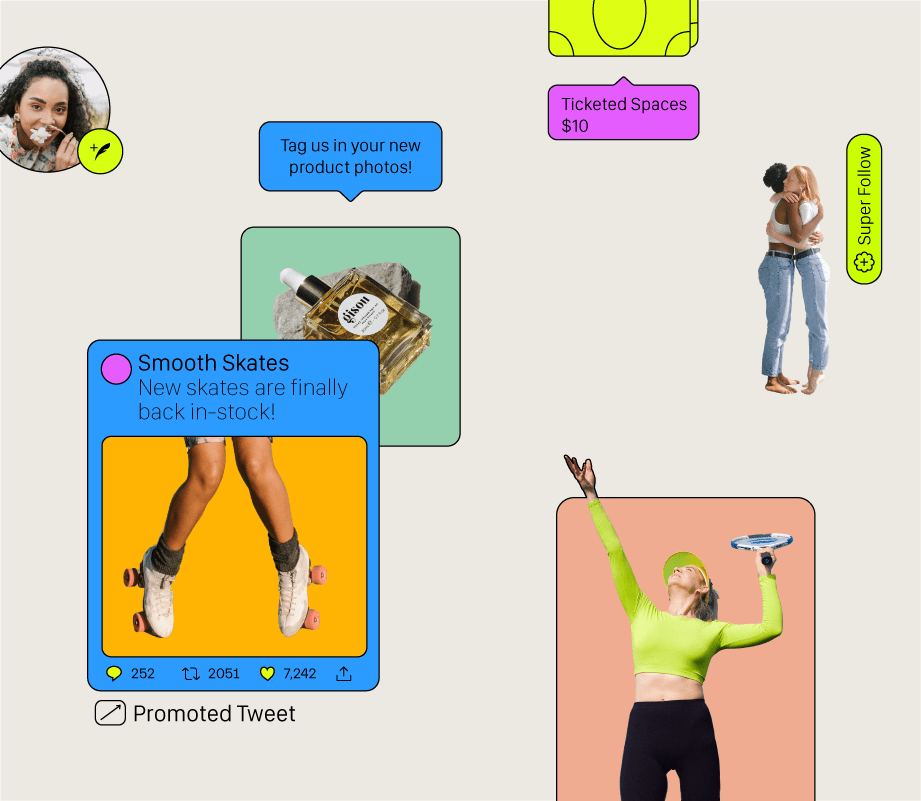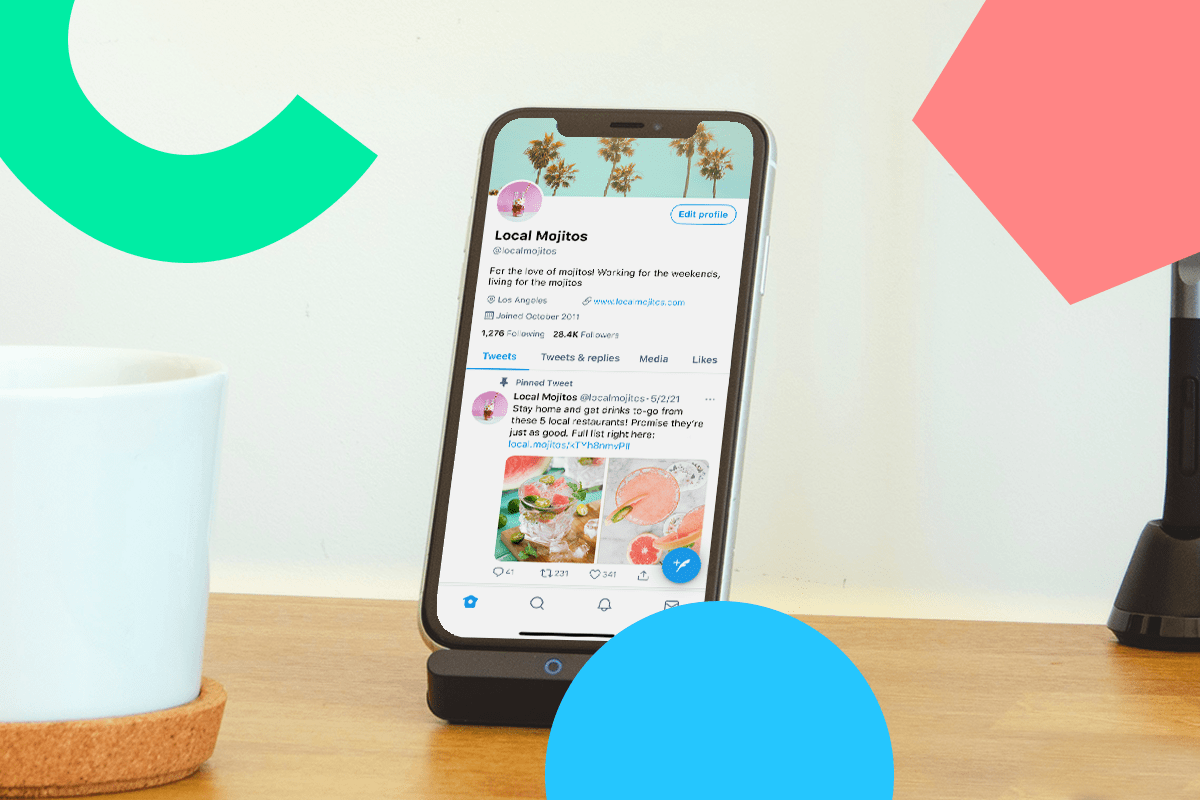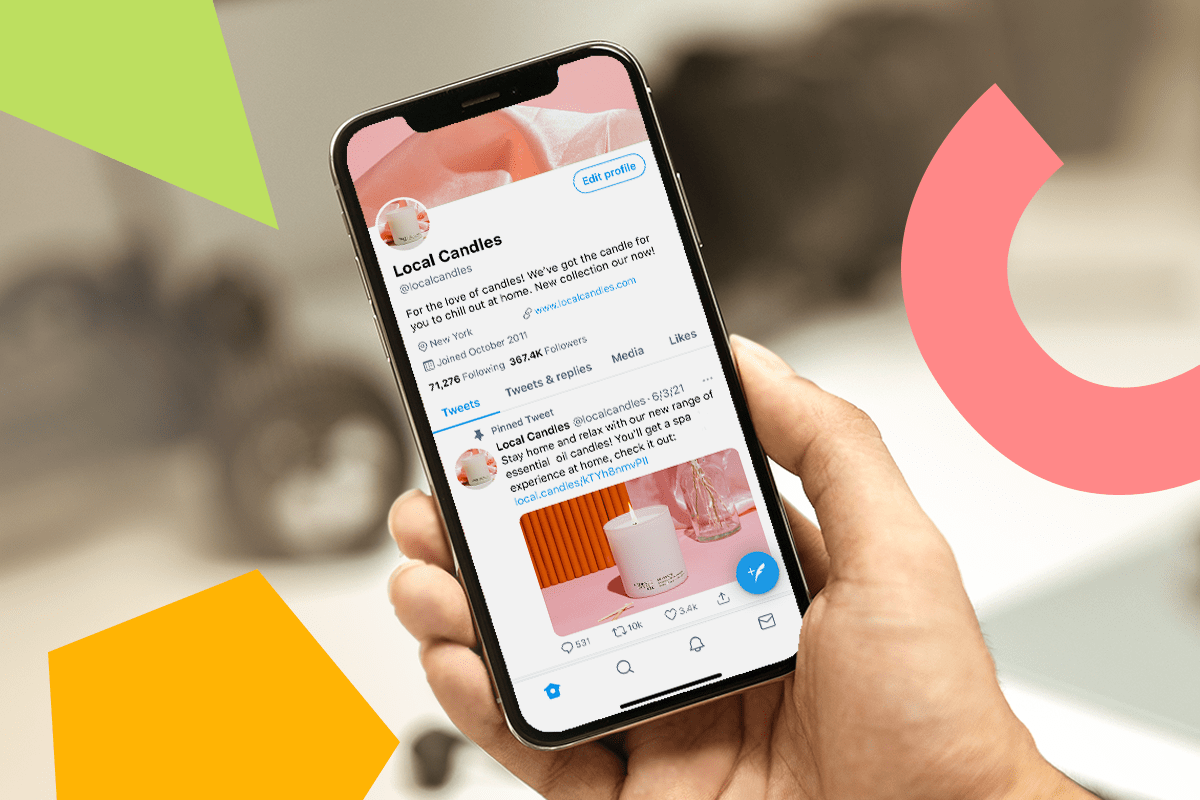Twitter is a go-to platform for connecting with your community, sharing breaking news, and showcasing your brand’s personality.
But did you know that you can also make money on Twitter?
In recent months, Twitter has rolled out several new e-commerce tools — and they’re ideal for brands and creators looking to drive revenue on the app.
Keep scrolling to discover some tried-and-tested money-making strategies:
7 Ways to Make Money on Twitter
With 199M daily active users, Twitter is one of the largest social media platforms — and the potential to reach new customers is huge. But how can you get in front of them and make money?
Here are 7 ways to make money on Twitter:
#1: Raise Product or Service Awareness
Creating thumb-stopping Tweets to promote your products can not only help raise awareness, but encourage sales too.
There are several ways to do this:
1. Share where your products can be found, like illustrator Bria Nicole.
She shared her partnership with retailer HomeGoods, and asked her community to send her UGC should they see her work in-person.
The result? A viral Tweet (with over 7K likes!) and tons of comments from users saying they’d purchase her art.
2. Use GIFs and short-form video to highlight your products in a fun way, like beverage brand Olipop.
They cleverly repurposed an Instagram Story boomerang for Twitter to tease a new product launch.
Ok, this stays between us (the twitter fam is good at keeping secrets, right?)...
— OLIPOP (@drinkolipop) July 2, 2021
We'll be launching a brand new OLIPOP flavor pretty soon‼️
It's currently on ice, but here's a sneak peek of our new fruity darling: Classic Grape! 🍇
What do you think?? pic.twitter.com/TKJ7boHbEh
In doing so, they were able to drum up excitement for their latest product addition.
3. Show a use-case of your products and ask a leading question in order to prompt engagement from your audience.
Rakuten Kobo frequently uses this tactic to promote their eReaders and SleepCovers:
SleepCover on your Kobo eReader, yay or nay? 😴📖 pic.twitter.com/E6WbR5IBjt
— Kobo (@kobo) June 1, 2021
Promoting your products and services in a non-salesy way on Twitter can help keep your brand top-of-mind.
And when your target audience is ready to purchase — you’ll be the first business they think of.
Want an easier way to plan and schedule your multimedia Tweets? Sign up to Later today and schedule your Tweets to go live!
#2: Purchase Twitter Ads
Have you heard the phrase, “you’ve got to spend money to make money”?
Enter Twitter Ads.
Whether your goals are to build brand awareness or drive conversions, running ads on Twitter can be a useful tool.
Announcing our rebranded advertising product suite.
— Twitter Business (@TwitterBusiness) April 7, 2021
Learn about the simpler, more intuitive suite here:
There are over 20 types of ads you can run on Twitter, but Promoted Tweets are a great start for showcasing your products or services and making money on the app.
Promoted Tweets look like regular Tweets (aside from their “Promoted” label of course), and will show up in the feeds of your set target audience.
Jim Beam frequently uses punny copywriting and office humor to promote their Jim Beam Orange liqueur:
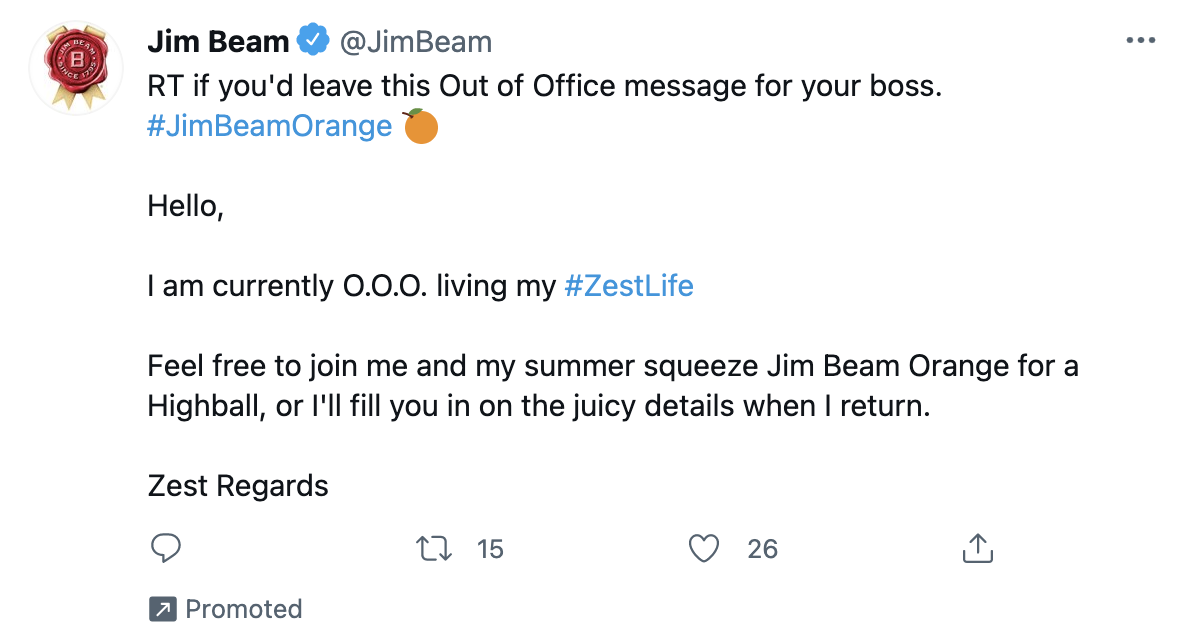
And Wealthsimple uses their promoted tweets to drive app downloads:
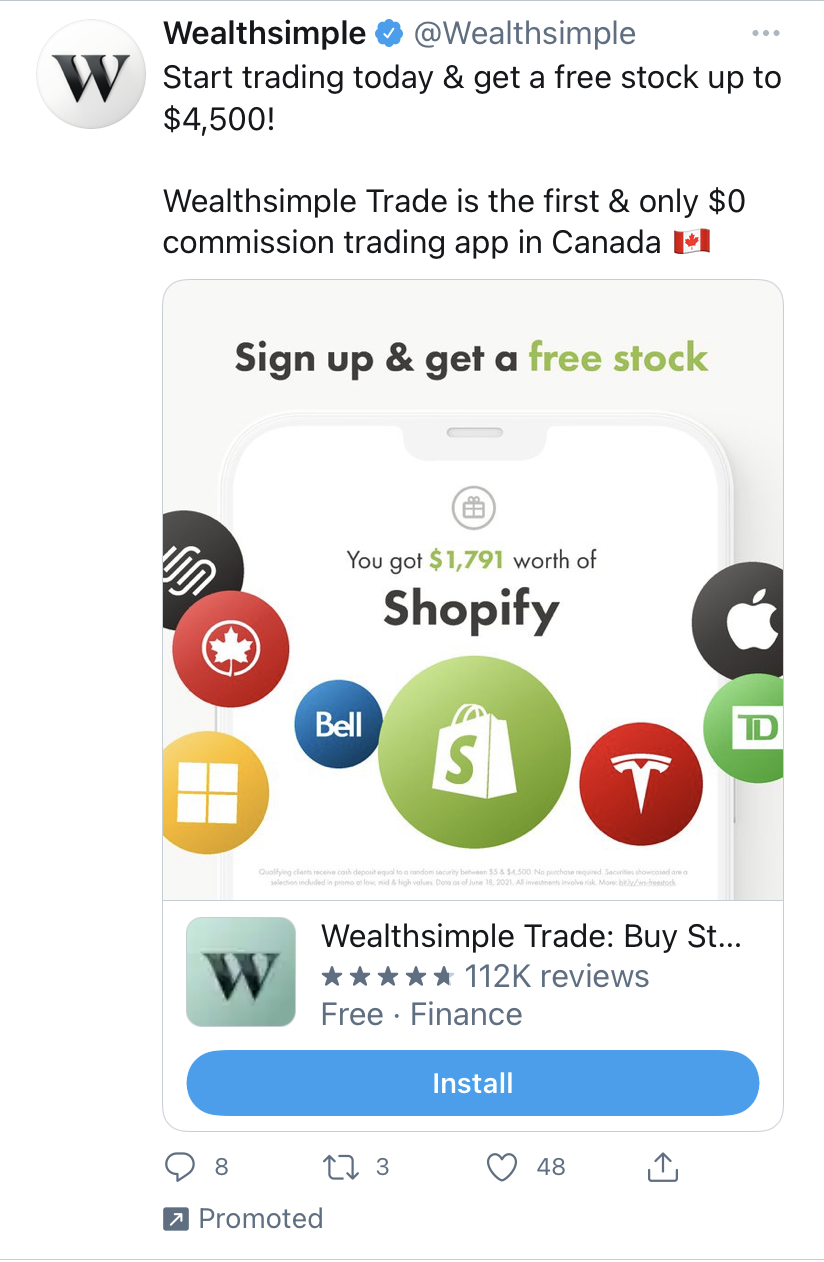
TIP: Twitter’s Business portal is a helpful resource for creators and business owners. You can learn how to run effective ad campaigns and read about brand success stories.
Pssst! Bookmark this blog post to read later: How to Use Twitter for Business.
#3: Leverage Twitter Influencers and Creators
Partnering with creators on Twitter can often be overlooked — but adding Twitter to your influencer marketing strategy is worth considering.
While some influencers may not have as big of a following on Twitter as they do elsewhere, many still use the platform to build engaged communities. And you can use that to your advantage!
Take fashion influencer Sofi (The Odditty). With over 200K followers on both Instagram and Twitter, brands who only collaborate with her on Instagram miss out on the potential to reach a different (yet similar) community on Twitter.
Case in point: her Tweet about a Fashion Nova set got over 80K views — that’s a lot of potential new customers.
I dare the wind to try me with this skirt on! I DARE IT!! 😂😂👅👅 pic.twitter.com/7Zy6VkfE85
— self hype with sofi ⭐️❤️ (@the_odditty) March 5, 2021
One brand who regularly works with creators on Twitter? Tech brand Logitech.
They collaborated with creative Aundre Larrow to promote their Combo Touch iPad keyboard case — to an overwhelmingly positive response:
got the juice. #ad
Twitter offers brands the opportunity to reach new audiences and connect in a different format, creating another avenue to drive sales.
#4: Set Up Twitter’s Tip Jar Feature
New to Twitter – Tip Jar lets users monetarily “tip” their favorite creators via popular payment platforms (including Cash App, Paypal, Venmo, Patreon and Bandcamp).
Source: Twitter
If the feature is available to you already (it’s still in beta), you’ll be able to turn on Tip Jar from the “Edit Profile” menu on your page. From there, simply set up payment options, and you’re good to go.
After the Tip Jar feature is set, anyone who lands on your profile can click the icon, choose a payment option of their choice, and be taken directly to your personal link.
Canadian journalist Wanna Thompson (who regularly goes viral on the app) uses the Tip Jar feature to garner support from her community.
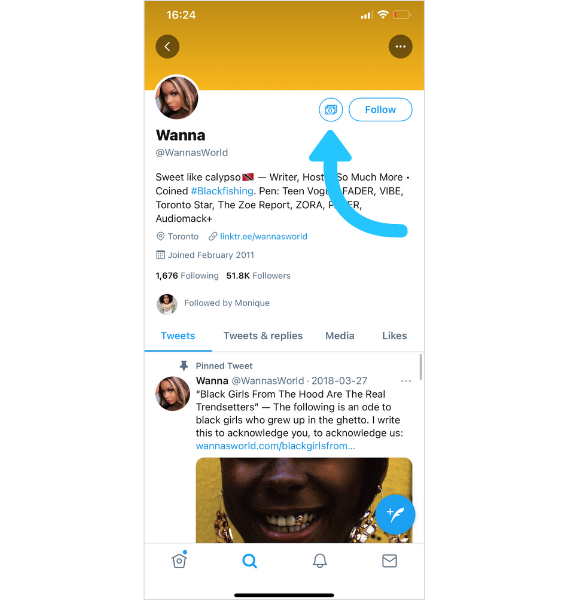
TIP: A shameless plug or two won’t hurt, but don’t go overboard! Be sure to let your community know that the Tip Jar feature is an option on your profile. The more people who know about your Tip Jar, the better.
#5: Make a Twitter Newsletter with Revue
Earlier this year, Twitter acquired Revue, a service that makes it free and easy for anyone to start and publish newsletters.
Twitter’s goal is to help creators better leverage their existing audience in efforts to increase newsletter subscriber count.
NEW: Email newsletters offer a unique way for creators to start a conversation with their audience.
— Revue (@revue) June 1, 2021
Get inspiration on how to spark that conversation with your own readers by checking out today’s issue of The Week in Newsletters:https://t.co/Tc7bO26MhR
Twitter is currently testing ways to showcase a “subscribe” button on a user’s profile page, which will make the feature an essential for any creator with an email marketing strategy.
✨Coming soon✨
— Revue (@revue) June 10, 2021
We’re currently building new ways to grow your newsletter audience, and we want to preview one that will live right on your Twitter profile 🧡 pic.twitter.com/kmlkPTbeA7
With this feature, you’ll be able to lock in new paid subscribers and collect the email addresses of your followers — making it a great tool to convert them into purchasers of your products or services.
Social media consultant Matt Navarra uses Revue to send his “Geekout Newsletter” to over 90K Twitter followers:
I just sent my Geekout newsletter to 12,000 social media managers
— Matt Navarra (@MattNavarra) July 9, 2021
I've collated EVERYTHING you need to know this week
- Important platform updates
- Top tips & tools
- And memes :)
In ONE jam-packed email
For free
Get it in your inbox 👇https://t.co/lI6WY2AfL4
That’s one seriously significant user base.
#6: Create a Subscription Service With Super Follows
Watch out Patreon: Super Follows are another feature Twitter is testing for creators!
With Super Follows, creators can charge their “Super Followers” a monthly fee for access to bonus Twitter content and personal replies.
Once someone subscribes and becomes a Super Follower, they’ll receive a badge that labels them as a Super Follower of an account.
Big news. Starting today, you can apply to be one of the first to try Ticketed Spaces and Super Follows with your audience. pic.twitter.com/nwtD7dmY7I
— Twitter Media (@TwitterMedia) June 22, 2021
Creators will be able to set their subscription price at either $2.99, $4.99, or $9.99. Twitter takes a 3% cut on lifetime sales.
Currently, you must have at least 10K followers and be a U.S. creator to apply. If you live elsewhere, keep an eye on this space!
#7: Set Up Ticketed Spaces
Speaking of space – by now, you’ve probably heard of Twitter Spaces, the platform’s new live audio “room” feature.
Well now, Twitter is rolling out Ticketed Spaces.
Big news. Starting today, you can apply to be one of the first to try Ticketed Spaces and Super Follows with your audience. pic.twitter.com/nwtD7dmY7I
— Twitter Media (@TwitterMedia) June 22, 2021
Although still in beta, “Ticketed Spaces” lets brands and creators monetize Spaces events that are held on the Twitter platform.
Currently, you must have at least 1K followers and run 3 Spaces events per month to charge users to attend one of these live chat sessions.
To apply to run Ticketed Spaces, simply click the “Monetization” button in your “Settings and privacy” menu, tap “Ticketed Spaces,” and fill out the application.
Once approved, you’ll be able to charge anywhere from $1 to $999 per ticket for a Spaces event.
Twitter is still experimenting with several different revenue models for users, but finding new ways for creators and brands to make money on Twitter is becoming a big priority.
Now is the perfect time to start perfecting some of those older monetization techniques, while testing out some of the new features as well!
You know what they say, the early bird (get it? Twitter…bird?) gets the worm!
Later’s Scheduling Tool lets you plan and schedule multimedia Twitter posts in advance — get started now for free!
Join over 1 million marketers to get social news, trends, and tips right to your inbox!
Email Address