Managing multiple Instagram accounts can seem like a daunting task, especially if you’re trying to grow followers and engagement on each of the accounts.
But the secret to managing multiple Instagram accounts isn’t spending 24 hours a day on Instagram — it’s finding the right tools, apps, and schedules that serve your needs.
Maybe you’re a social media manager with lots of clients, or you’re working with a team to manage Instagram accounts for various businesses.
Regardless of your background, if you’re looking to save time, grow and manage multiple Instagram accounts, you’ve come to the right place!
Creating a Workflow for Managing Multiple Instagram Accounts
If you’re going to be managing multiple Instagram accounts, the most important thing is that you need to be organized!
#1. Setting up the right platform:
The key to managing multiple Instagram accounts is to find an Instagram marketing platform that allows you to schedule posts for multiple accounts in the same place, and keep all your photos and videos for Instagram organized and separated for each account.
You can try out Later for free on one account, or upgrade to a business plan to manage more than 1 account.
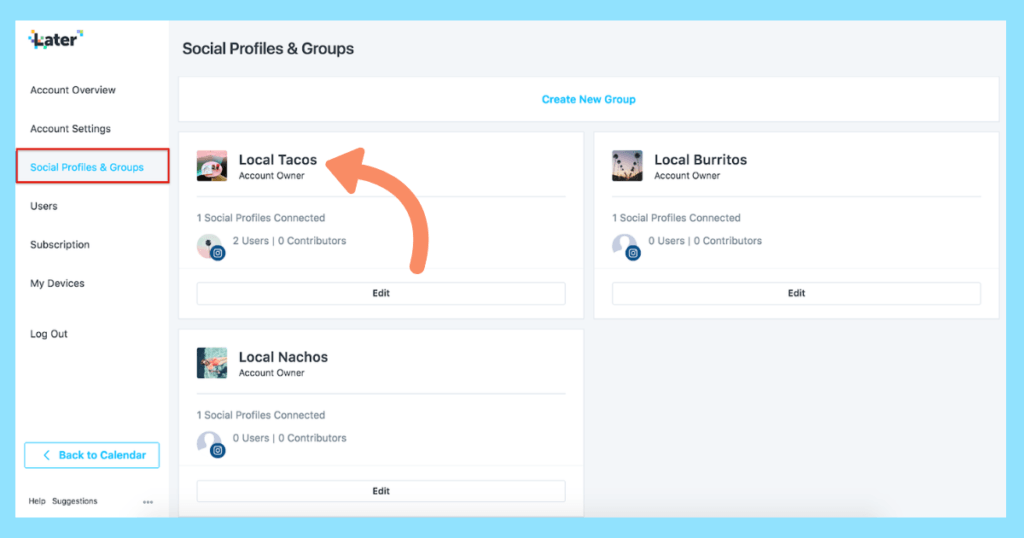
Next, you can create “groups” in Later for each Instagram account, and then upload your photos and videos for each account or client. Groups makes it easy to keep all your analytics, assets, and scheduling separated from each account.
Once you have all of your clients set up on Later, you’ll want to set up some weekly content workflows that will help you and your team process the tasks needed for the week ahead.
#2. Curating and Creating Content for Instagram
One of the tasks that can slow down the scheduling and posting process when managing multiple Instagram accounts is sourcing and organizing the content you want to use.
That’s why content curation should be an ongoing weekly process that you and your team should put time against every single week, for each of your clients.
The amount of content that you or your team will need to curate will largely depend on the client, how often you’re posting, and what types of content they’re providing for you.
Broadly speaking, there are two types of content you will use on Instagram: curated and created content.
Curated content is the user-generated content (UGC) that you will be sourcing and reposting from other Instagram accounts or social media sources, while created content is branded images and videos that your content team or client has provided
Let’s start with curated content:
If you’ve taken on a new client or started a new Instagram account, you’ll want to make sure you have Client Curation Guidelines set up as part of your Instagram strategy.
This acts as a guideline that lets the client, your team, or your contributors know what type of content is okay to repost, along with the type of content you want to avoid.

You need to make sure that not only is the content a perfect fit for your client’s Instagram aesthetic, but also is legally, and correctly searched for and reposted. Check out this blog post to find out how to legally repost user-generated content to Instagram.
Now let’s talk about created content for your client and Instagram account:
If you’re shooting images for a brand or business, you want to make sure that you’re uploading them to Later too, so you’ll have them ready to schedule to Instagram.
You can do this in two ways: either drag and drop the images into your Later media library, or sync your photos from Google Drive or Dropbox.

The most important thing to make sure of is that there is always enough content in your media library to choose from! Once your content creation and sourcing are all set up, you can move on to the next step which is creating a weekly scheduling workflow.
Creating a Weekly Instagram Scheduling Workflow
If you’re managing multiple Instagram accounts, you want to make sure you’re using your time as efficiently as possible when it comes to scheduling and posting your content to Instagram.
Ensuring you have a consistent, weekly scheduling workflow that you can use week-after-week for your clients’ Instagram accounts is key to getting your work done with minimal time, effort or headaches!
Do you need to get client approval on your content ahead of time?
If so, working 2-3 weeks in advance is a good option as that gives you enough wiggle room to plan for the future, while still having some space to be flexible for last minute changes to the schedule.
You can also easily share your Instagram content calendar with your client at the click of a button, without them needing to create an account or login to view your plan.
Scheduling Your Posts:
If you’re working with a teammate, you might want to split up the scheduling tasks.
So for example, while you could be scheduling posts going out in two weeks, your teammate could be working on the captions for the posts going live next week. This makes sure that there’s never a lull in production, and everyone can work on the content calendar simultaneously when you’re managing multiple Instagram accounts.
Plus, the added benefit of scheduling 2-3 weeks in advance is that you’re able to get a clear picture of what your feed will look like with Later’s Visual Planner. By being able to see an overall view of what your feed will look like, you can easily assess if you’re nailing your Instagram aesthetic.
Another great tip when it comes to scheduling your posts is to check out what times your audience is most engaged. You can do this through Later’s Best Time to Post feature which will tell you your top posting times for getting the most engagement.
Here are a couple of other things to keep in mind when you’re scheduling your weekly content and managing multiple Instagram accounts:
Check your client’s promotional calendar: Is there a campaign or product launch that your client is pushing out this week or month? Now’s the time to integrate that promo into your Instagram calendar.
Check your hashtag holidays: Take a look at what celebrations, events or national holidays are taking place, and whether they are relevant to your client. You don’t want to miss out in being part of a trending hashtag when the time comes!
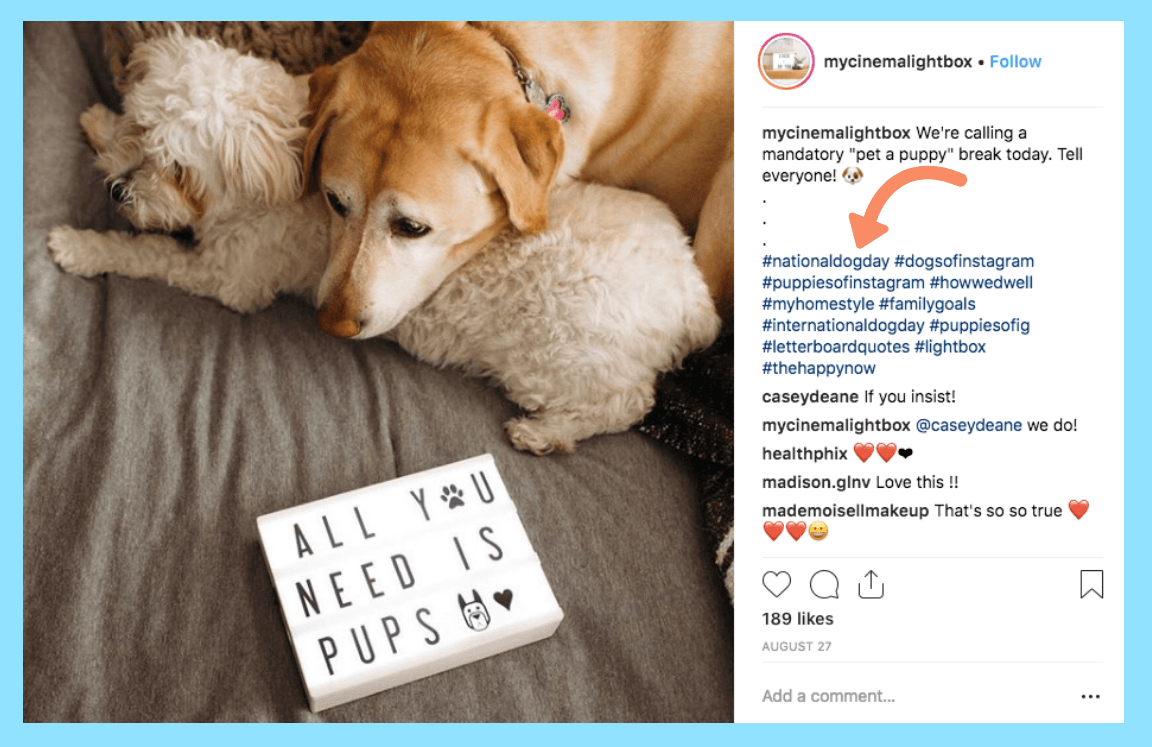
Preview your Instagram feed: remember to always check your Visual Planner and look at your projected feed. It’s important to make sure that the flow of your images looks and feels right while making sure that you’re not posting shots that are too similar next to each other. It’s all part of mastering that beautiful Instagram aesthetic, but if you put the time in each week to review while you’re scheduling you’ll definitely be able to create a gorgeous Instagram feed for your client.
Writing Your Captions:
Getting your captions right is so important for your client’s business on Instagram.
It’s your clients chance to speak directly to their followers, and prospective followers, so you want to make sure that you optimize them as best you can.
Here are a few steps that you can take to streamline your caption creation process and make sure that you’re getting the best caption content written and posted for your client:
Make sure your copy has a strong call-to-action: Your caption is the place to guide your readers to an action you want them to take. Ask them to leave you a comment, click on the link in your bio, visit the store. Whatever it is, you should have it loud and clear in your copy.
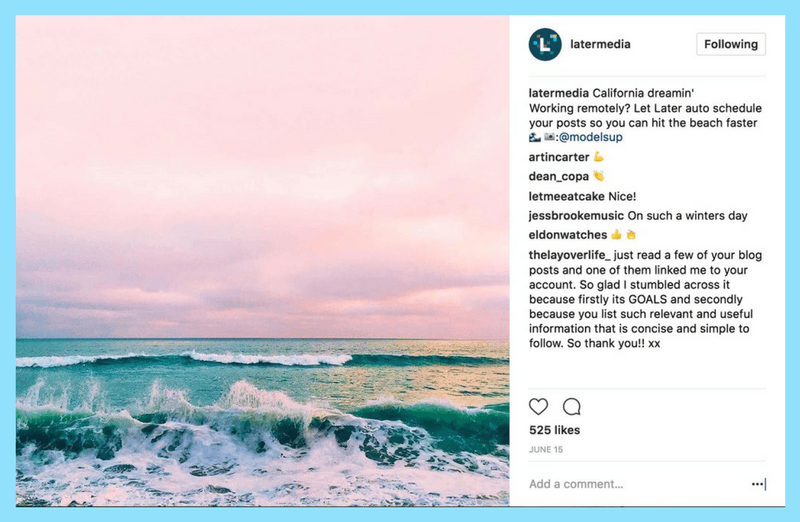
Add hashtags from your saved captions: organize your Instagram hashtags by topic and save them into lists with Later’s Saved Captions feature. Once you’ve written your content, tap the Saved Captions button and select the list of hashtags you want to insert into your caption! It takes only a few seconds, but you’re guaranteed to reach a much wider audience with hashtags!
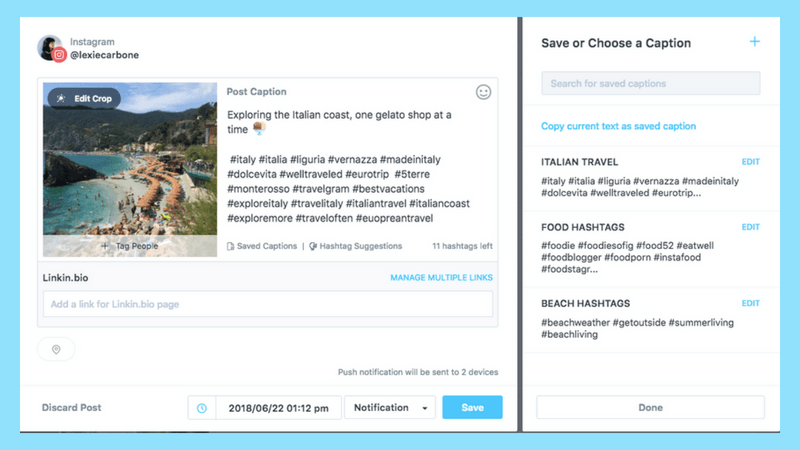
Whether you’re managing all your Instagram accounts, or you have a team working with you, it’s important to spend time reviewing and fully proofreading your content!
Little typos or errors can really easily slip the net, but if you put time into reviewing your content before scheduling it, you’ll be able to catch anything before it goes live
Now that your posts have captions, they’re scheduled to Instagram and have been approved by your client, it’s time for a little bit of reporting!
Delivering Client Reports For Multiple Instagram Accounts
After all this hard work managing multiple Instagram accounts and getting your clients’ Instagram pages up and running, you’ll want to review how your content has been performing.
Being able to check in on your Instagram analytics and metrics helps to see how and when your account has grown and it will help you make better content and scheduling decisions for the future.
You might want to think about creating two different types of reports for your clients, a weekly snapshot of your performance, and a longer, in-depth report on a monthly basis.
Regardless of the frequency of your reporting, you want to see what content performed the best for your client, how your engagement rate is changing and by how much your account is growing.
You can gather all the metrics behind your Instagram account’s performance in two ways:
Instagram Insights (which you can find in the app for business profiles), has a ton of metrics that you can use to help your client understand you month-on-month changes.
Or you can use Later’s Analytics, which is accessible from the Later dashboard of the Instagram account you’re managing. Just go to the left side menu go to your Analytics page. You can see your Follower Growth, Best Performing Posts, Engagement Rates, and an in-depth look at your posts performance over the last 3 months!
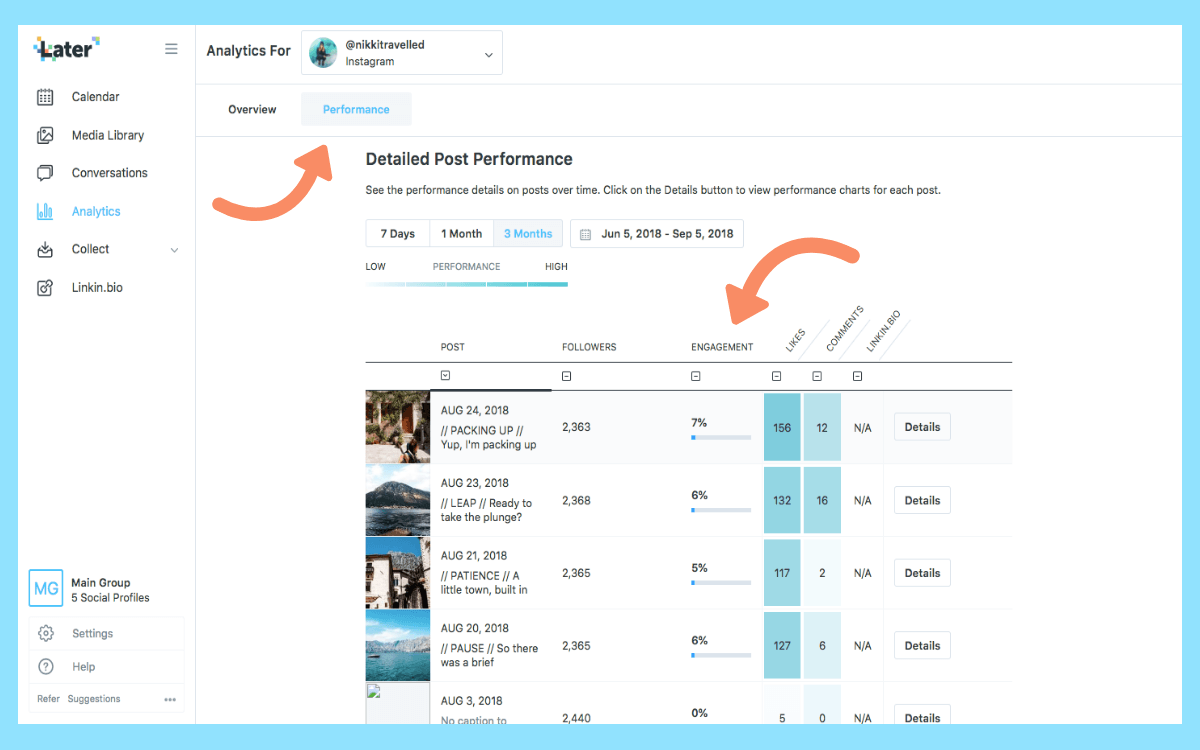
Using a combination of both Later’s Analytics and Instagram Insights, you can start to build a report for your client that looks at how and why your account is growing, what content is proving to be the most popular, and any opportunities for growth that you can optimize on for future!
Let’s recap what you’ve learned about managing multiple Instagram accounts:
Start by setting up strong foundations to managing your Instagram accounts; like getting set up on an all-in-one Instagram management platform like Later, setting up your team members and implementing some time-saving hacks for the future.
From there, you’ll be able to streamline your content curation, creation, and scheduling so you’ll always have a steady, and organized, flow of content for your accounts.
And finally, report on all the improvements you’ve been able to make to your client’s accounts month-on-month!
If you’re looking to simplify your workload and efficiently manage multiple Instagram accounts on one platform, upgrade to a Later business plan:
Join over 1 million marketers to get social news, trends, and tips right to your inbox!
Email Address



