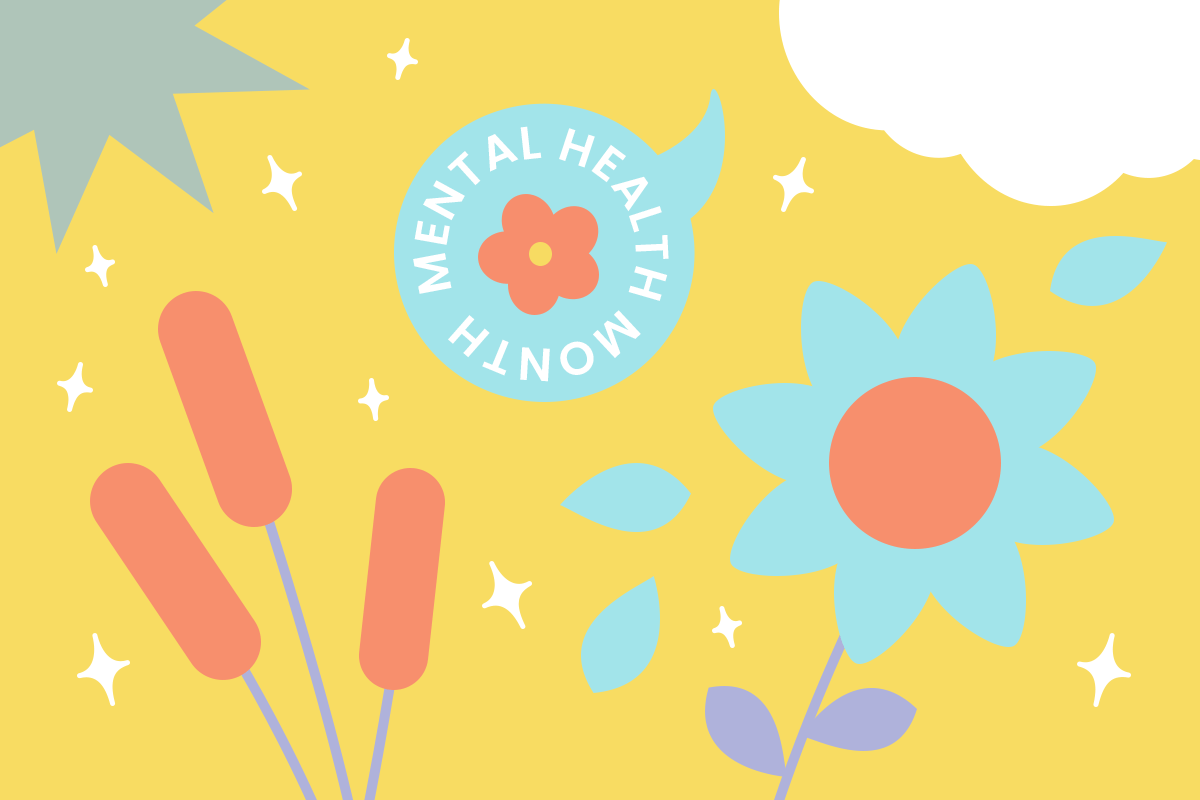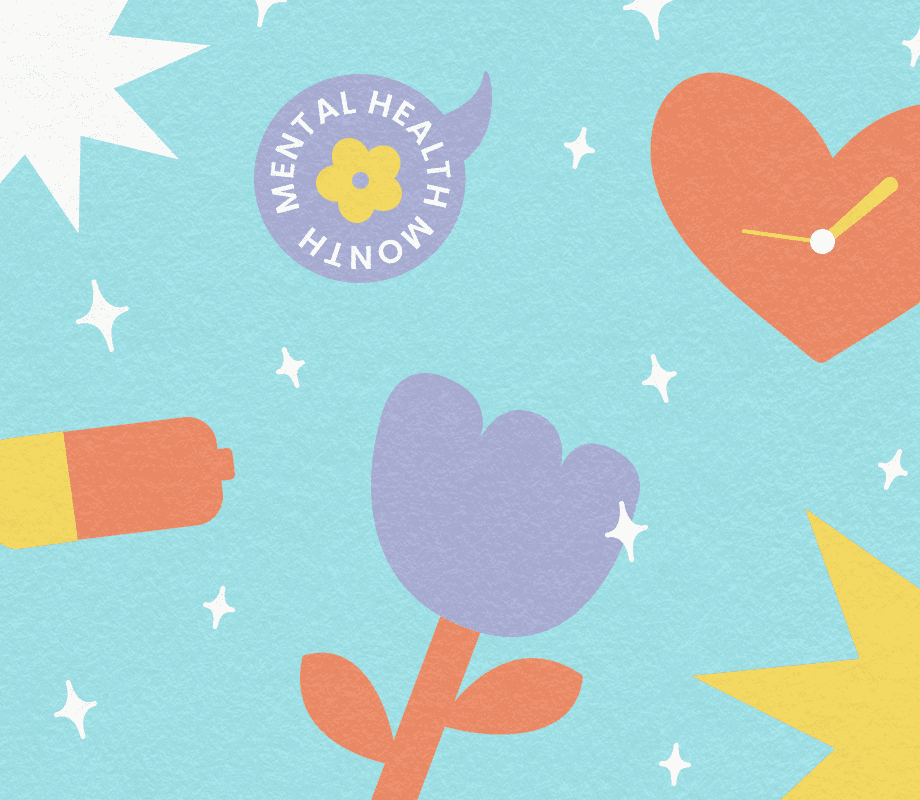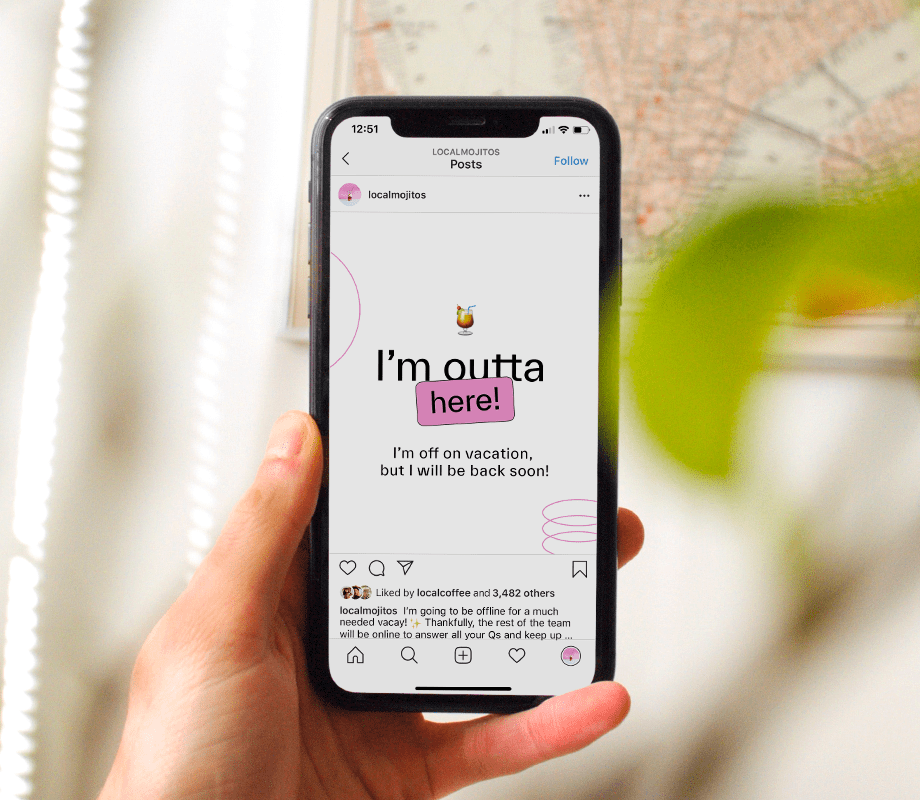If you’re a social media manager, content creator, or small business owner — you likely spend a lot of time on Instagram. We can relate.
And while the app is great for building a community and making sales, it can also take a toll on your mental health.
Luckily, there are a few Instagram tools and features that can help protect your mental health at work and create a more mindful digital space.
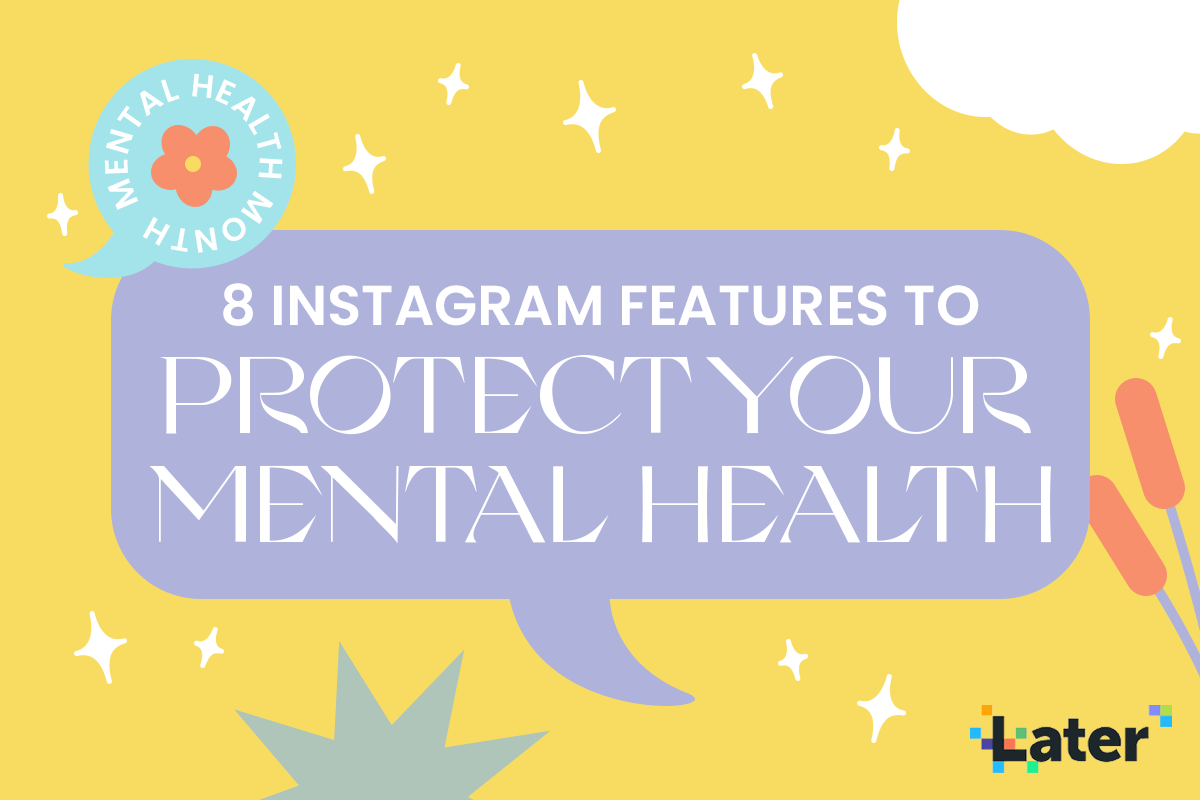
Mental Health at Work: 8 Ways to Create a More Mindful Experience on Instagram
From never fully “switching off” to monitoring notifications, it can be difficult to find balance when you’re using Instagram for work.
We know all too well how time spent scrolling, answering DMs, and responding to comments can easily add up.
And the social media burnout is real — Dr. Michaela Dunbar of @myeasytherapy describes it as a “form of online fatigue that can happen when you spend too much time on social networks.”
Thankfully, we’ve found some Instagram features and tools to help you “unplug” and create a more mindful space:
#1: Mute Push Notifications on Instagram
Need a break from Instagram notifications?
You can use Instagram’s mute feature to silence push notifications including likes, comments, tags, DMs, and more.
Go to your Instagram settings, select “Notifications,” and turn on “Pause All” to mute notifications from anywhere between 15 minutes to 8 hours.
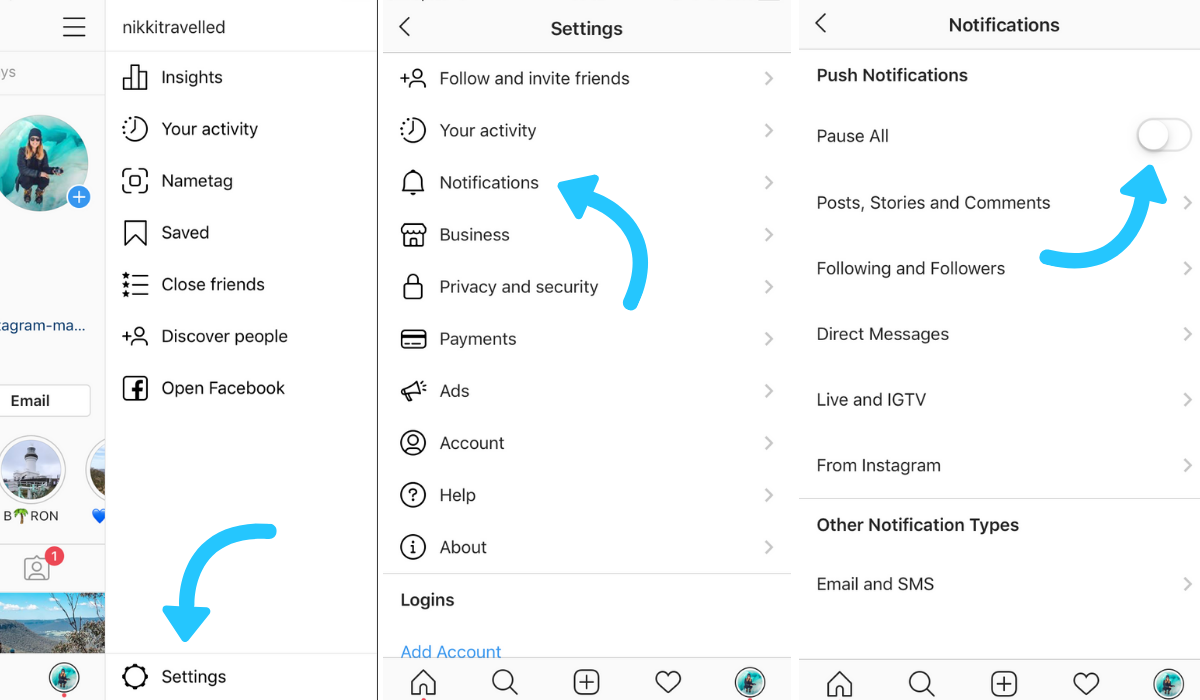
When the time is up, your notifications will return to their normal settings — no reset needed. This means you can easily carry on with your work after getting some well-deserved downtime.
NOTE: Notifications will still appear if you open the Instagram app, so take a full hiatus if you really want to unplug!
#2: Schedule Your Instagram Content in Advance
Streamlining your workflow when you work in social media can be a massive time-saver.
One way to streamline? By scheduling your Instagram content in advance with a platform like Later.
This way, your content will go “live” when it’s the best time to post, without you having to log on to the Instagram app.
Scheduling your content in advance is one of the best ways to claim your time back, so offline really means offline.
Ready to safeguard your time? Schedule and automatically publish your Instagram content with Later — for free!
#3: Manage Your Time Spent on Instagram
Whether you’re responding to comments or looking for new leads, it’s easy to find yourself spending hours a day on Instagram.
Luckily, the Daily Reminder tool can help you be mindful of how much time you spend on the app, and manage your time more efficiently:
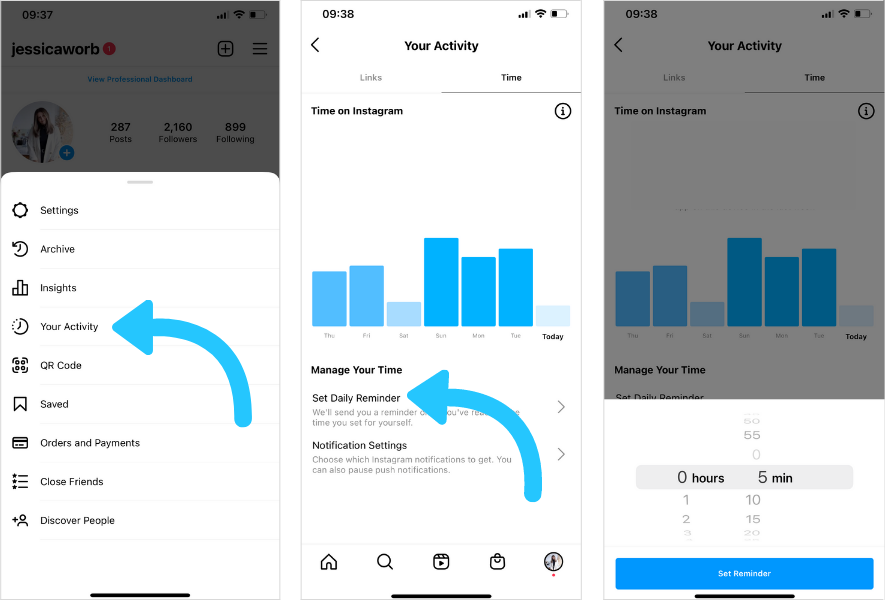
Lindsay Ashcraft, Later’s Social Media Coordinator, takes it a step further to set boundaries during out-of-work hours.
“I set social screen time limits on my phone to create a healthy work-life balance, and leave my phone at home when I go for weekend walks.”
Here are some of her favorite no-screen activities:
#4: Block Offensive Comments
Offensive comments can have a serious effect on your mental health at work — especially if they’re targeting you or your business.
In an effort to combat the rise of bullying, Instagram has implemented various moderation tools, including blocking offensive words.
To access the tool, go to the “Privacy” page from your settings menu and click “Comments.”
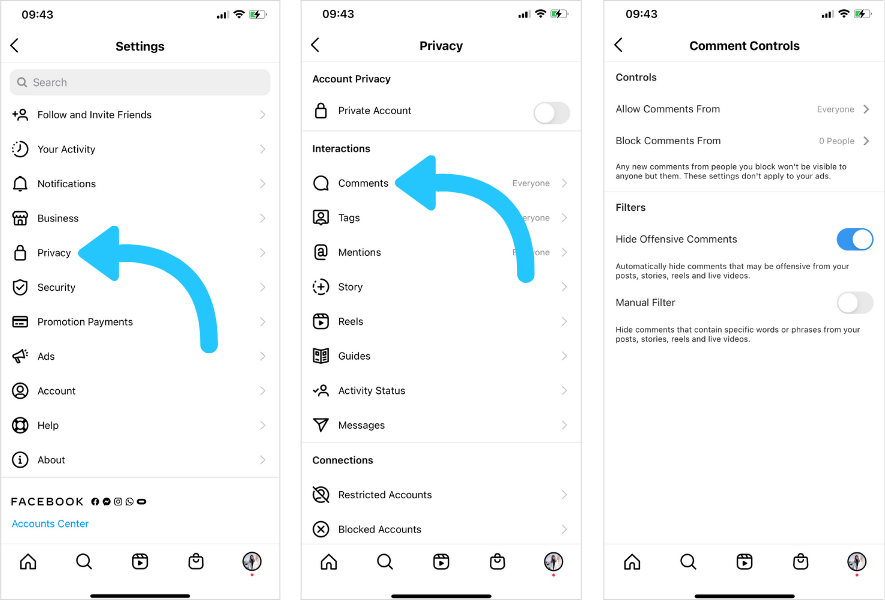
Here, you’ll be able to:
Choose who you allow comments from.
Block comments from certain accounts. Any new comments made by people you block will only be visible to them, but this doesn’t apply to paid ads.
Automatically hide offensive comments.
Manually filter comments that contain specific words, phrases, or emojis from your posts, stories, Reels, and Live broadcasts.
#5: Delete Multiple Comments in One Go
As a social media manager, part of the job includes protecting your community from negative interactions.
And while we support open and honest conversations on social media, trolling doesn’t serve anyone.
For that reason, Instagram created the option to mass delete comments.
With this tool, if you spot comments that are heading into troll territory, or go against Instagram’s community guidelines, you can quickly delete them and move on.

You can also leverage Instagram’s pinned comments feature to help you moderate.
Pinning testimonials, engagement-starters, or a FAQ with your response can help combat spam or trolls as they’ll be pushed further down in the comments.
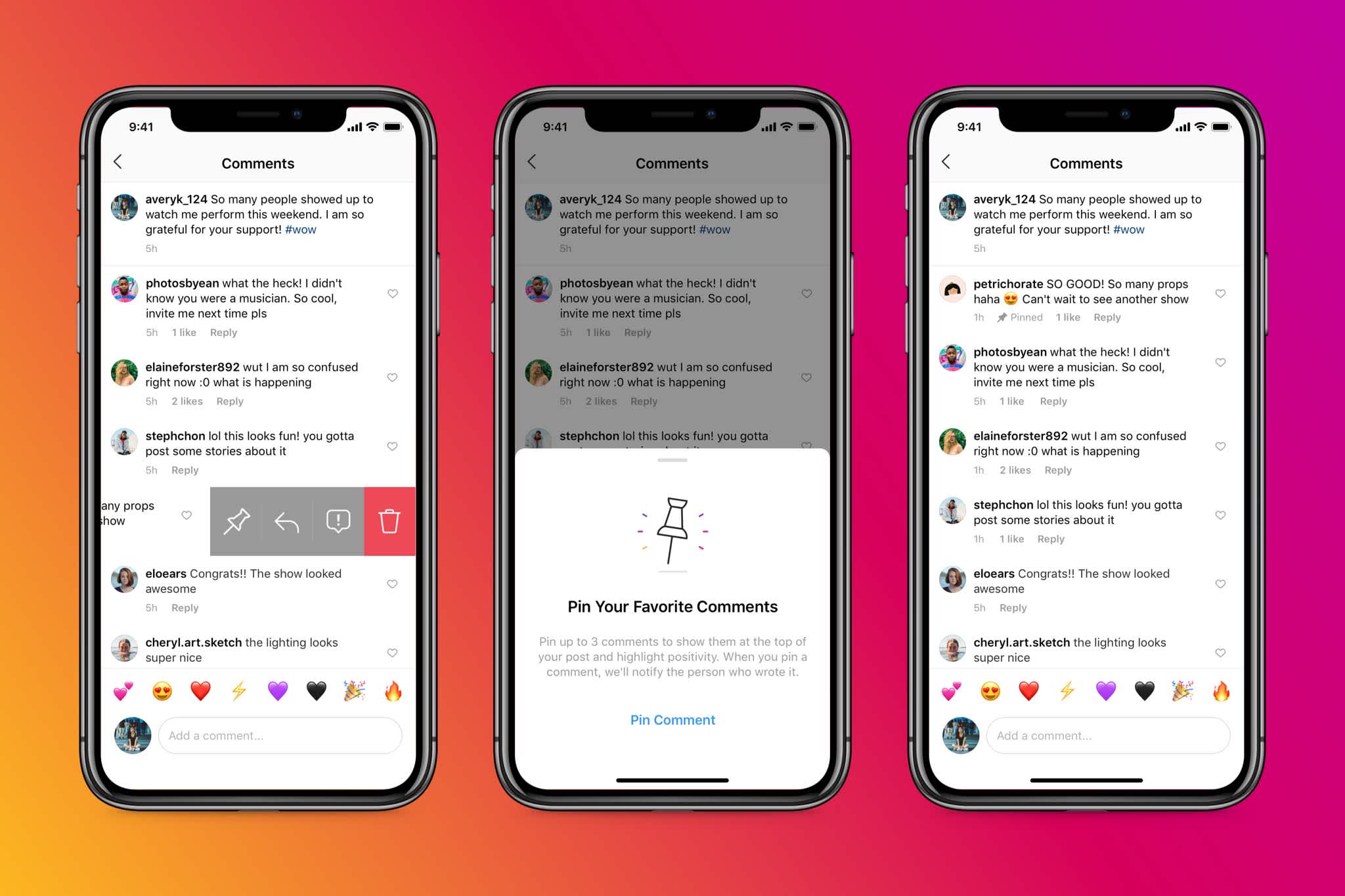
Keep in mind that deleting comments asking for accountability is different than deleting hateful comments.
Responding to the former gives you the opportunity to illustrate transparency, reaffirm your values, and humanize your business.
#6: Choose Who Can Mention or Tag You
You can now choose who’s allowed to mention or tag you in comments, captions, Stories, and Live broadcasts.
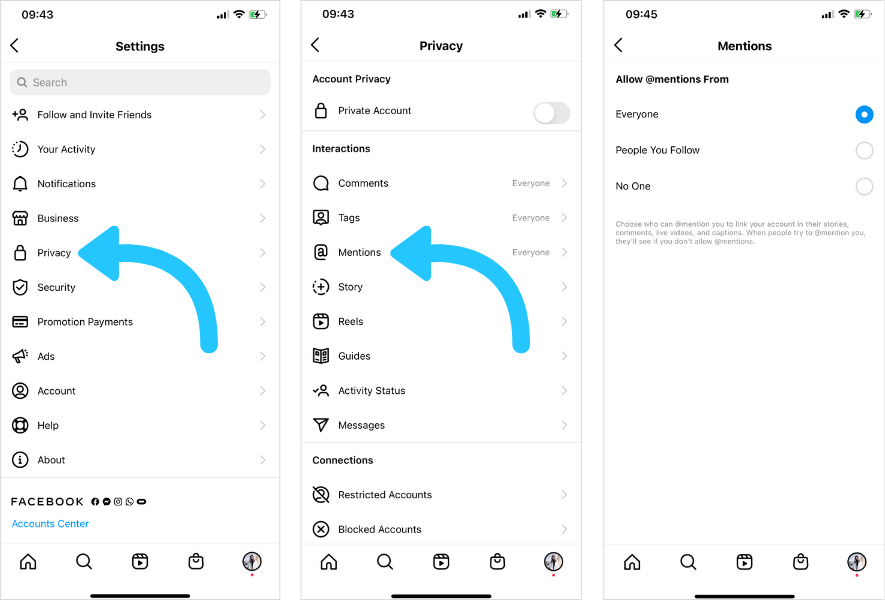
Instagram released this feature as an effort to tackle online bullying on the platform, acknowledging that tags and mentions can be used in a negative way.
“We’ve seen that tags and mentions can be used to target or bully others, so we’re rolling out new controls that allow you to manage who can tag or mention you on Instagram.”
You can choose to allow mentions and tags from “Everyone,” “People You Follow,” or “No One.”
#7: Restrict Hateful Accounts
If there’s an account that is consistently bringing negative or spammy vibes to your comments and DMs (but you don’t want to hit the block button) you can use the Restrict tool.
After restricting an account, comments on your posts from that person require your approval before they can be seen by anyone else. Their messages will also be sent to a different inbox, so you can manage them separately.
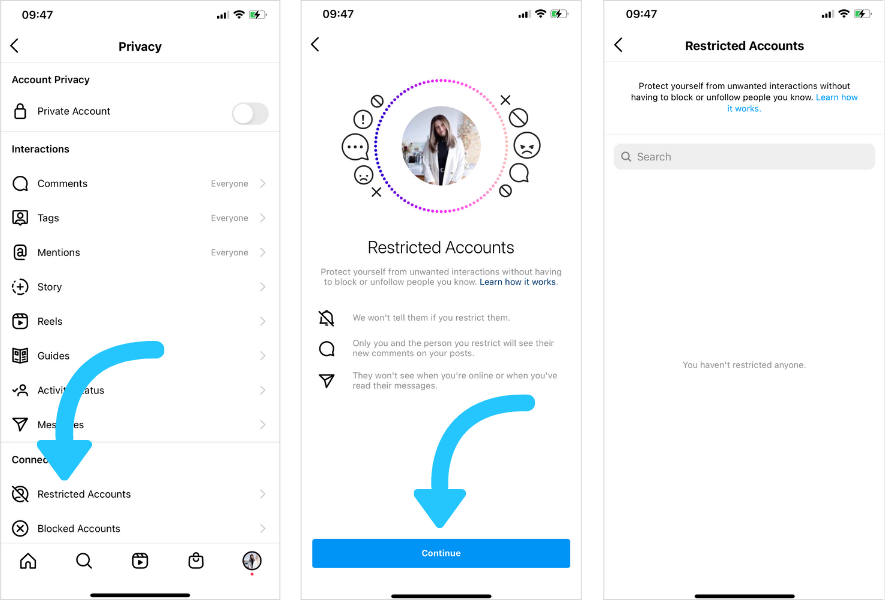
How is this different from blocking an account completely?
In an interview with NPR, Instagram’s Adam Mosseri explained that after speaking with teenagers, they discovered two things:
Blocking a bully can often escalate the situation.
If you block a bully, you can no longer see what the person is saying — losing the ability to keep track of what’s happening.
However if you do want to block someone, simply follow the steps as you would to restrict an account and tap “Block” instead.
And to take it a step further, Instagram recently announced a new feature that lets you preemptively block any new accounts that a person creates — so once someone is blocked, they’re blocked for good.
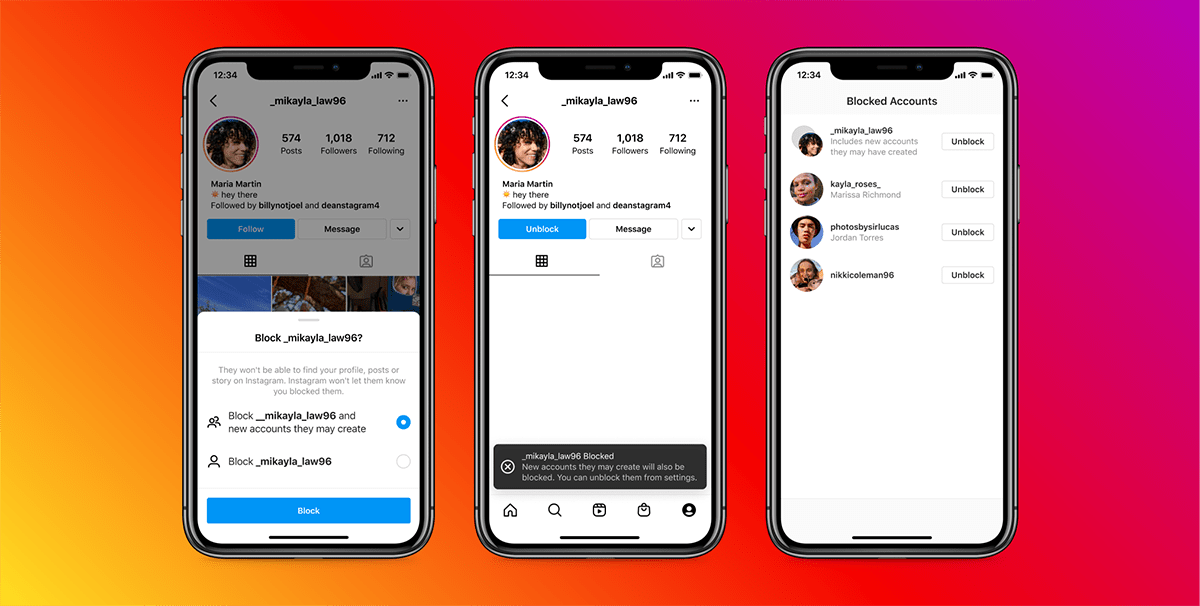
#8: Unfollow (or Mute) Accounts That Don’t Make You Feel Good
As someone who uses social media for work, you likely have more than one Instagram account — those you manage and your personal.
This can double the amount of time you’re spending online, so it’s important to be mindful of the content you’re consuming.
Do a quick audit of who you’re following: Do they align with your values? Are you getting caught up in a comparison game?
Curate your social media feed full of accounts and people that inspire you, teach you something new, make you laugh, and most importantly — make you feel good.
If you’re unable to unfollow someone due to work obligations, use the mute button to create some space without losing the connection.
While all eight of these tools can help you create a more mindful digital space, it’s important to do daily (or weekly) check-ins with yourself too.
Setting boundaries, taking screen breaks, and seeking support when you need it are all steps we can take to protect our mental health at work (and home).
Sign up to Later’s free newsletter for more social media mental health tips, industry news, and time-saving hacks to help you find work-life balance.