If you haven’t noticed, 2016 has been a big year of Instagram changes! While the introduction of Instagram Stories was the biggest thing since, well, Snapchat stories, Instagram was busy adding a ton of small-yet-powerful features all summer long. From interactive ads to zoomable images, here’s a list of the top new Instagram features you probably missed (and what they mean for your business):

1. Now You Can Save Drafts on Instagram (September 2016)
Instagram’s new feature lets you save drafts of your posts before publishing.
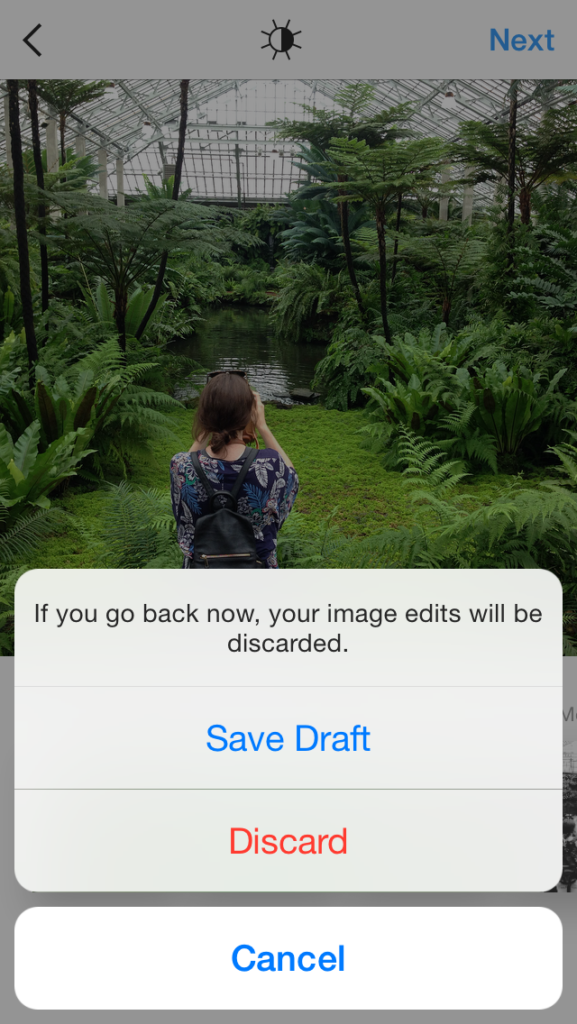
What you need to know: Following tests earlier this year, Instagram rolled out a “Save Draft” feature to all users. Before, when you tapped the “back” button in Instagram you would lose your post. Now, the app will automatically prompt you to select whether you’d like to save as a draft or discard it.
It’s worth pointing out that you’ll only see the Save Draft option if you’ve added filters, a caption, or a location to a photo before hitting the back button. Otherwise, if you’ve made no changes to a photo, hitting back will take you back directly.
How it affects your business: The ability to start a post and save it as a draft for later is better suited for personal users than businesses. If you’re running a business or brand account, Later is a much better option to plan and schedule your Instagram posts!
2. Instagram Now Lets You Filter or Disable Comments (September 2016)
Instagram is now offering comment moderation via a new keyword moderation tool and the ability to disable comments altogether.
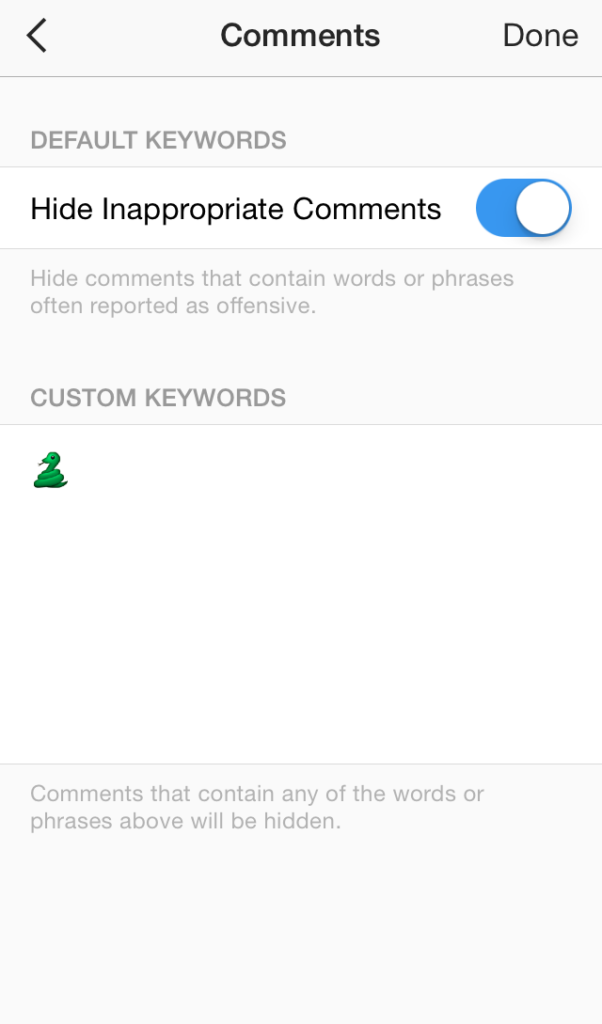
What you need to know: With the disappearance of thousands of snake emojis from Taylor Swift’s Instagram account in July, everyone started speculating about the future of Instagram comments. Instagram has now rolled out a new comment moderation feature to all users, which lets you block comments featuring certain words, phrases, or even emojis! Now, when you tap the gear icon on your profile, you’ll find a new “Comments” tool that lets you list words you consider offensive or inappropriate, and comments with these words won’t appear on your posts.
How it affects your business: There are a ton of positives to consider when deciding how to use this tool! Comment moderation allows businesses to block comments with slurs, expletives, and other offensive language. Overall, it should eliminate clutter for community managers, making it easier for them to respond to legitimate customer inquiries.
Big Updates to Instagram Stories (September 2016)
Instagram’s newest update comes with bunch of added features to Instagram Stories, including the ability to save your own stories, mute others, and change the color of text.
3. You Can Finally Mute Instagram Stories from Specific Users
The biggest update to Instagram Stories is the highly-requested ability to mute other users’ stories. To mute someone’s Instagram story, all you need to do is tap and hold on their Instagram Stories avatar. This moves the story to the end of the queue and prevents it from autoplaying. To unmute, just tap and hold on the stories icon and tap the unmute option.
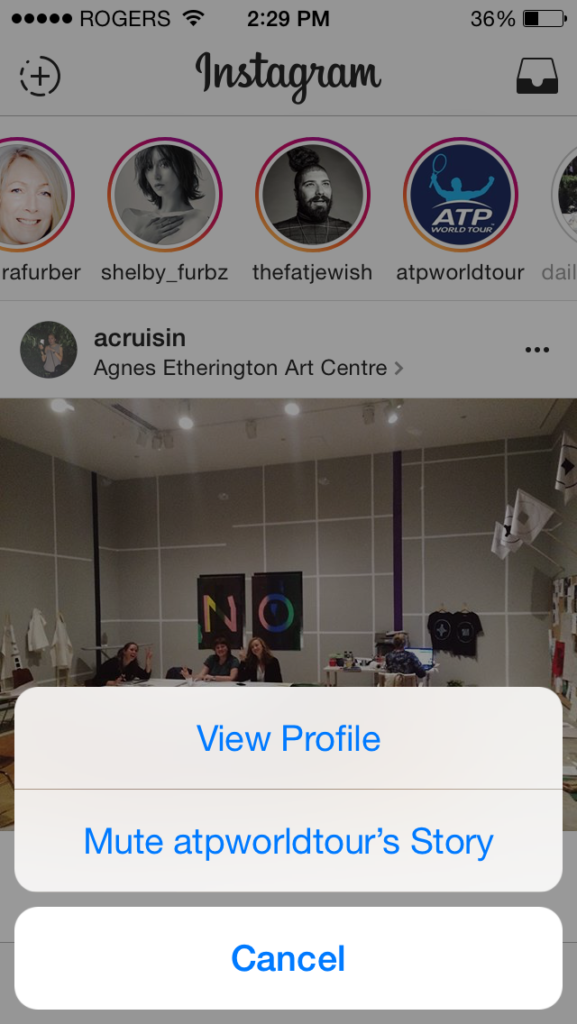
4. Automatically Save Your Own Instagram Stories
Another new feature to Instagram stories is the ability to automatically save all of your Instagram Stories. To activate the save story feature, just tap the gear icon in the stories camera interface and flip the “Save Shared Photos” button. You can also save your individual stories by tapping the three dots in the lower right corner while viewing them.

5. Change the Color of Text on your Instagram Story, Snapchat Style
Like Snapchat Stories, you can now choose the color when you add text to stories. Add some personality to your story, or choose a color that matches the scenery! Although to add glowing text, you’ll still have to draw the letters in with the neon marker tool.
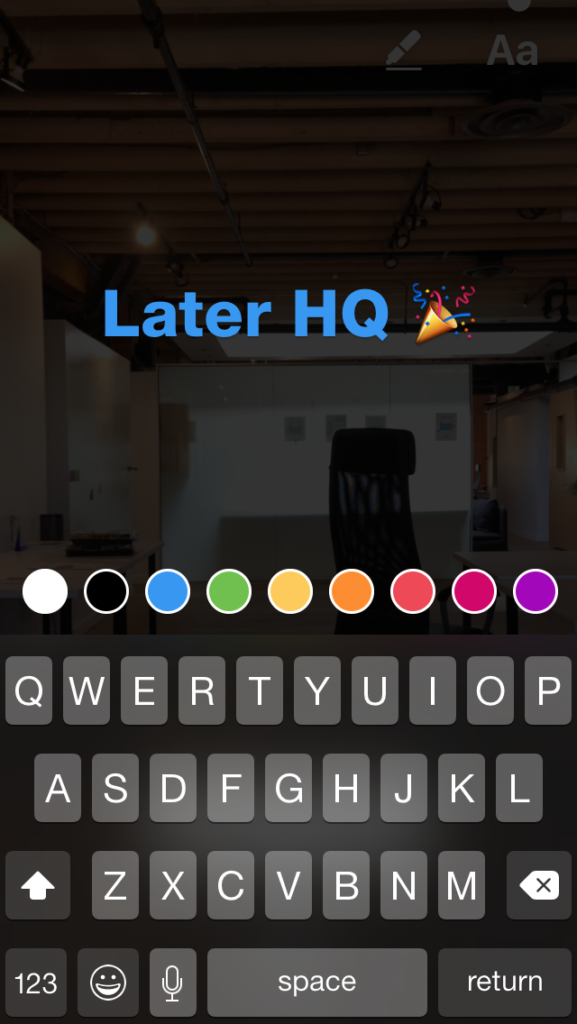
How it affects your business: The only update to Instagram Stories that could really affect your business is the new mute option. With the ability for users to block boring, spammy or otherwise annoying content, businesses now have to be extra mindful over what they post (and how often they post). The best way to stay off of someone’s muted list? Produce interesting and engaging content for Instagram Stories!
6. Instagram Ads Get Interactive (September 2016)
Instagram rolled out even more action-driving enhancements to ads.
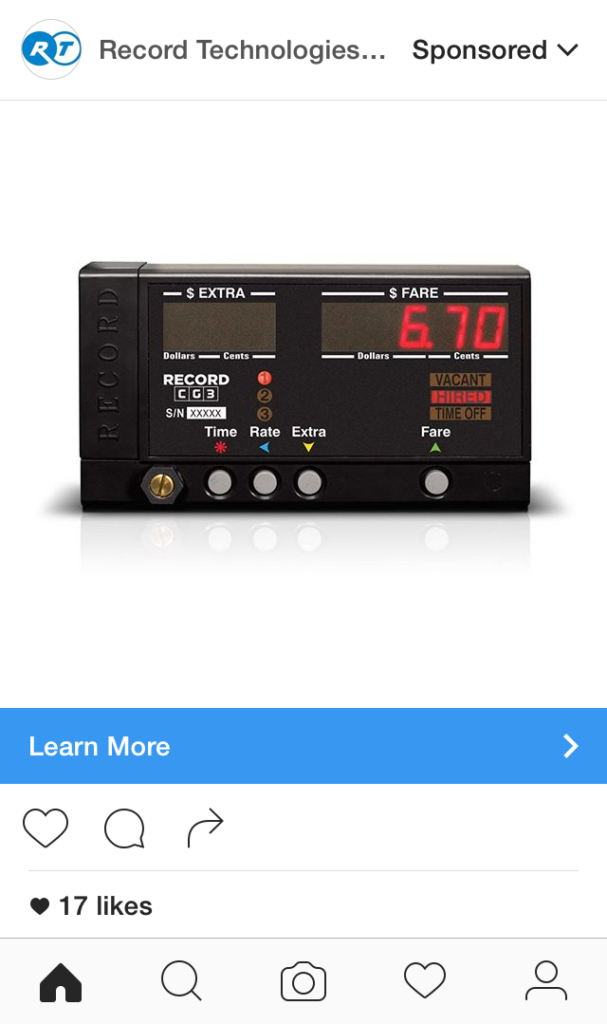
What you need to know: Instagram is making it a lot easier for users to engage with businesses through Instagram advertising. The newest ad update comes on the heels of Instagram’s well-received release of an enhanced call to action button. Now, when users show interest on or around an ad (like viewing the ad for four seconds, or tapping on the profile name) the call to action button will be highlighted. And for video link ads, when viewers unmute a video ad they’ll be taken to the advertiser’s landing page while the video continues to play at the top of the screen.
How it affects your business: You have a lot more to gain from advertising on Instagram! It’s a great sign that the app is focused on making ads more interactive for businesses and increasing engagement with Instagram users. If you’re still on the fence about advertising on Instagram, these new features might win you over!
7. Finally, You Can Zoom In Instagram (August 2016)
Instagram now allows users to zoom in on photos and videos.

What you need to know: The “pinch to zoom” gesture has been a feature on Facebook, Twitter and many other apps for a while now, so it feels like a natural expression for Instagram users to adopt. And now it has! Since August, Instagram users can now pinch to zoom on photos and videos within the app, as well as in Instagram Stories.
How it affects your business: Instagram’s zoom feature opens up a number of awesome opportunities for brands to insert creativity into their posts. Beyond being more interactive, businesses can enhance their Instagram content and encourage Instagrammers to engage with their posts on a deeper level. You can even use the zoom feature to run Instagram competitions where followers have to find hidden content in your posts!
8. Instagram Video Levels Up with New “Events” Channel (August 2016)
Instagram welcomed a new video channel within the Explore tab called “Events.”
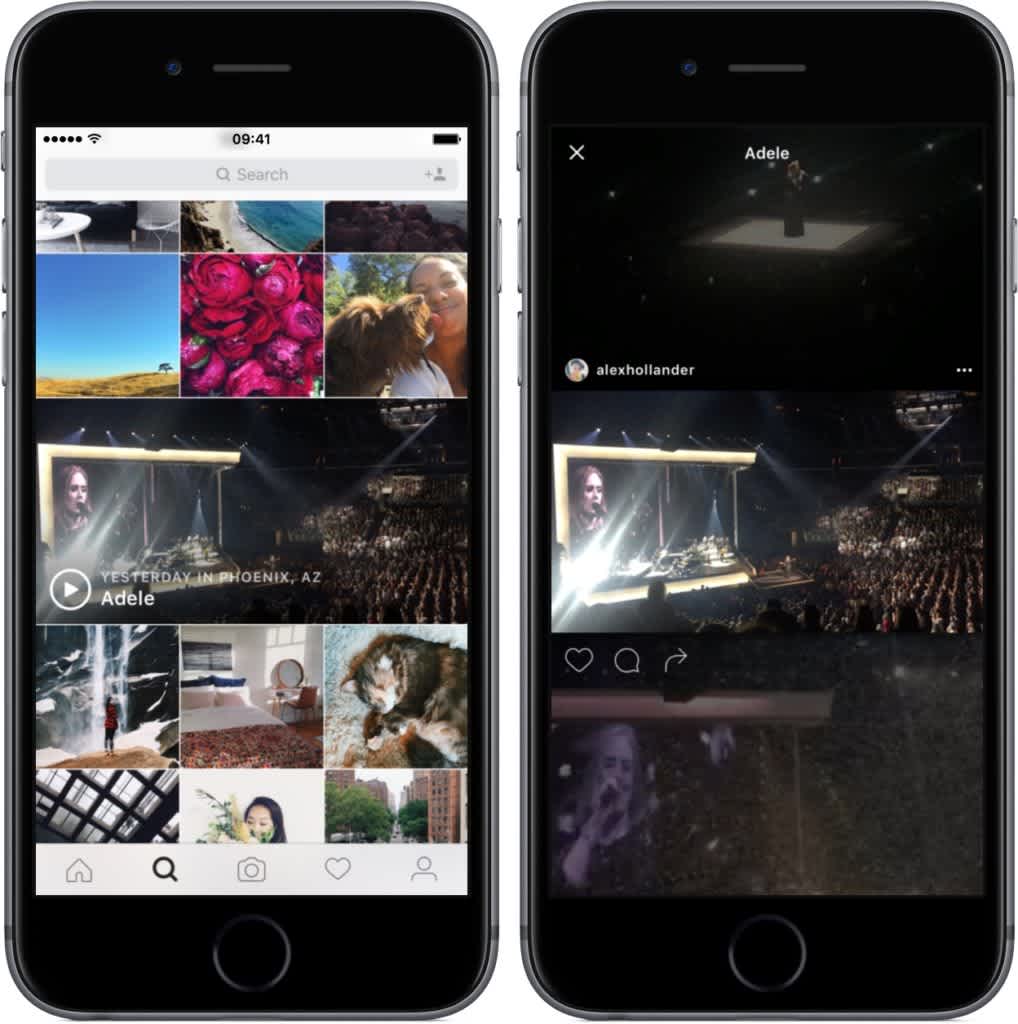
What you need to know: Instagram launched a personalized video channel that collects the best videos from concerts, sporting events and other live events and displays them in one channel. It’s basically a more personalized version of Snapchat’s Live Stories. As of August, you can log into Instagram to experience events as they happen around the world!
How it affects your business: Any real-life event can become an event inside Instagram’s Explore page as long as it’s popular enough among users and there’s enough content to create a channel. And while Instagram isn’t currently allowing ads or sponsored events on the new feature, businesses can still benefit from the channel! This is especially true for events with limited access. Businesses can separate their content from the crowd by letting people see what’s going on from the ground.
Instagram may eventually insert ads, allow businesses to buy specific events, or incorporate hashtags into the channel. In the meantime, businesses should closely monitor what gets placed prominently in people’s feeds so that they can design content favorable to Instagram’s algorithm!

In any case, the new Events feature is more evidence of Instagram’s doubling-down on video. Using Instagram video can result in a ton of brand awareness — much more than a static image. There’s really no better time to get acquainted with Instagram video!
Bonus:
9. Say Goodbye to Instagram Locations! (August 2016)
Instagram quietly removed its map feature on profiles.
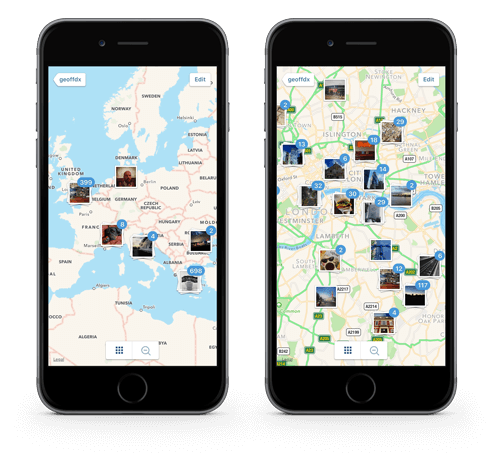
What you need to know: Without any announcements, Instagram removed its “Add to Photo Map” feature. Previously, when you visited a user’s profile, you could click on their Photo Map to view the locations where they were taken. While you still post with your location on the app, you can no longer feed the location to your Photo Map.
How it affects your business: The loss of Instagram’s map feature is a major bummer if you used it! It was a valuable feature for brick-and-mortar type businesses, travel bloggers,and for any businesses that ran location-based events. Users who clicked on your Photo Map could see all the other posts that people uploaded to the geo-tag. This was beneficial in showcasing your products or services but also reaching new customers. If you were someone who relied on this feature, you now have to get creative about how to make your global content discoverable.
Well, that’s it for Instagram changes this year! What Instagram feature is your fave? Let us know in the comments!
Schedule Instagram posts with Later:



