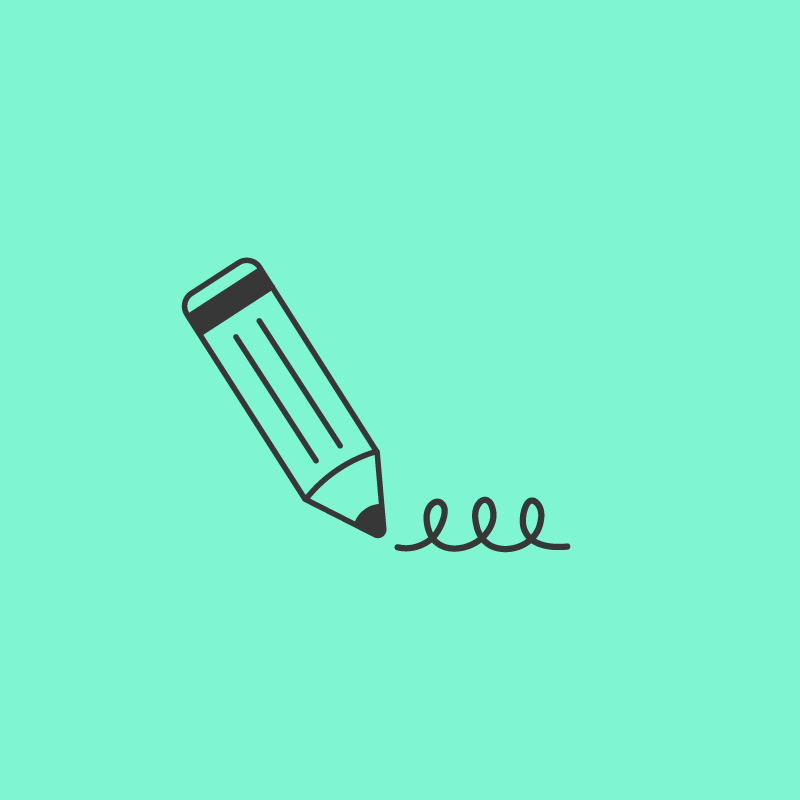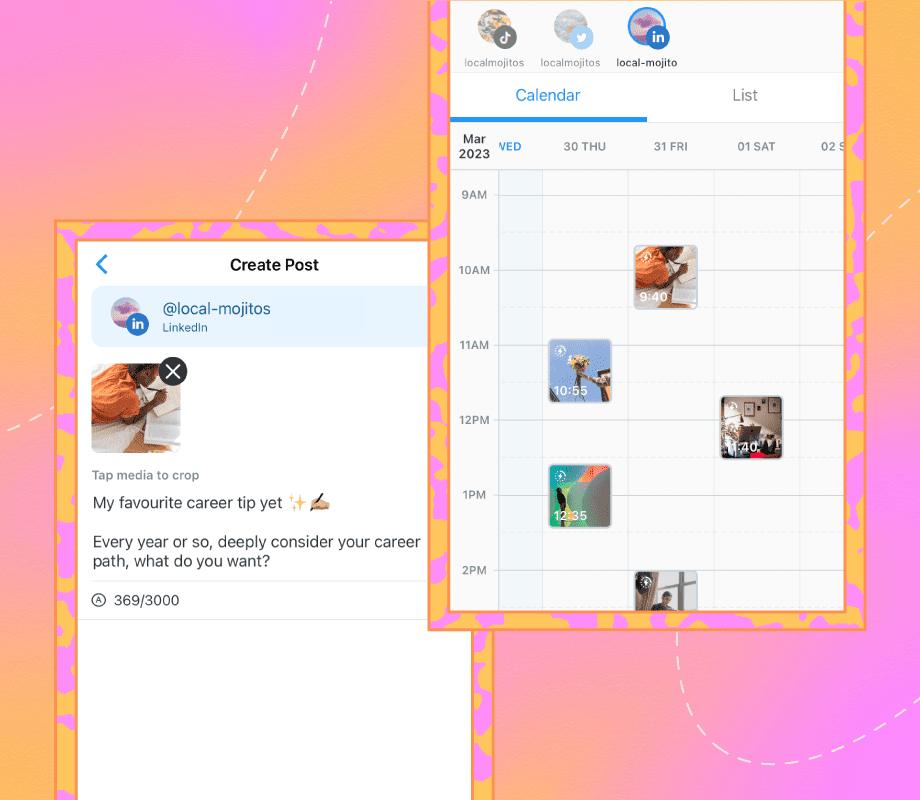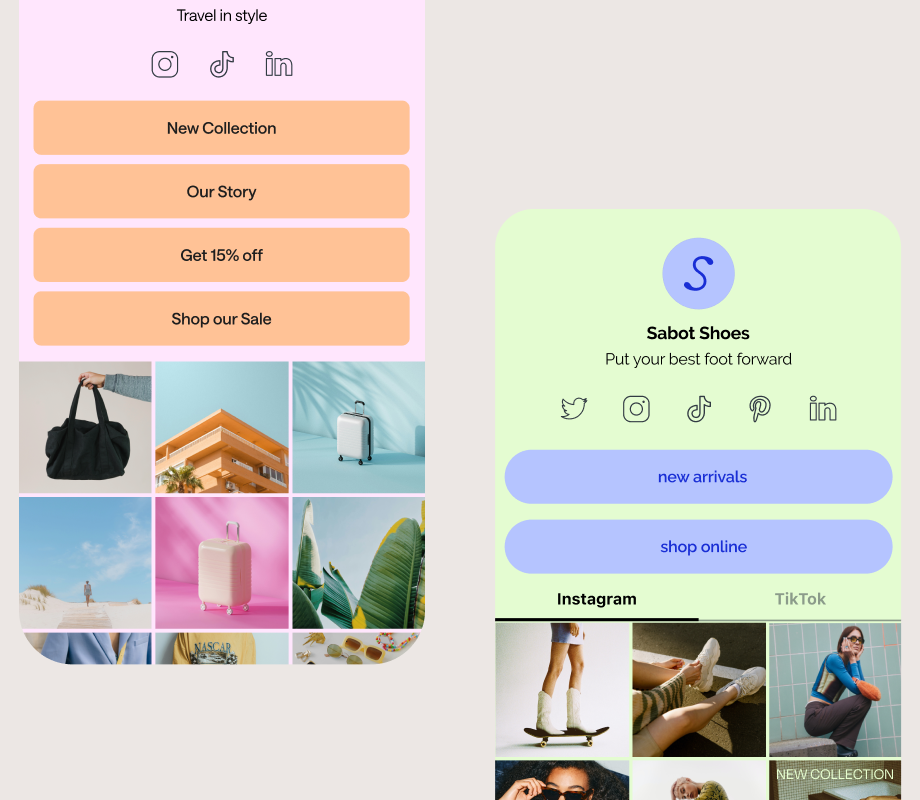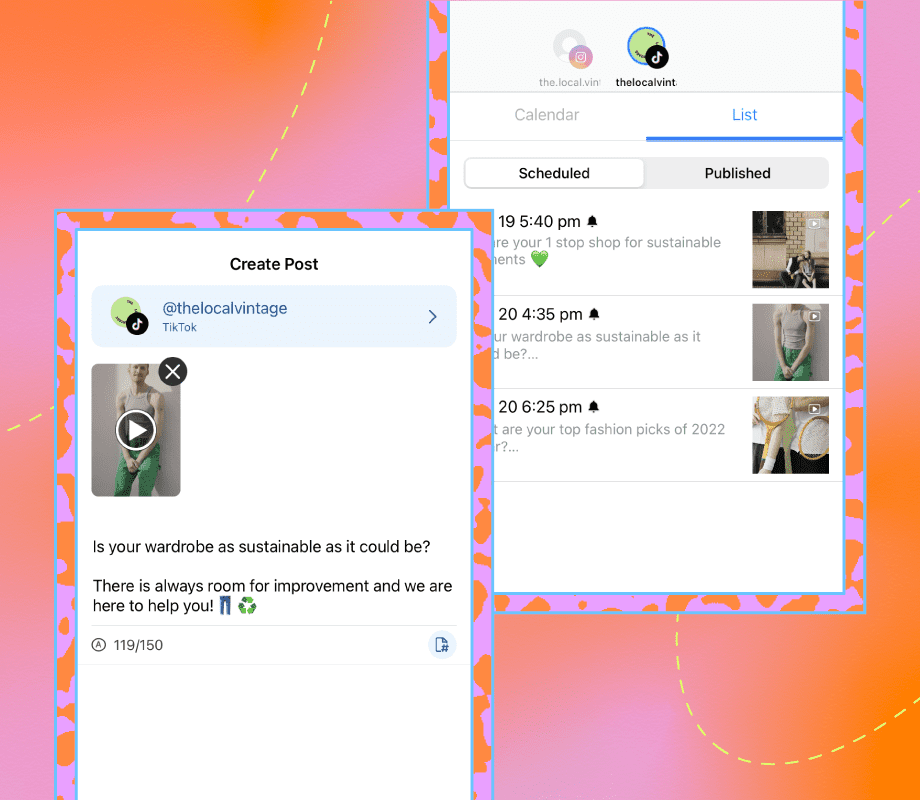Today we’re happy to introduce two new features to help you find, save, and schedule content for Instagram and Twitter!

The new Later Chrome Extension makes it super easy to save and publish photos from anywhere on the web to your Instagram feed! Just install the extension, right-click on any image on the web, and add it to your media library.
You can now schedule photos and videos to Twitter with Later! We want to make it a breeze to plan and schedule all your visual posts, and we’re excited to add another social network to Later. Log in now to connect your Twitter profiles!
Find and Save Photos from the Web with the Later Chrome Extension

The free Later Chrome Extension let’s you easily curate and collect photos from anywhere on the web for your Instagram feed. See an image you love? Just right-click to add it to your Later media library. You can then schedule the photo from your phone, tablet, or computer! Later maintains the highest photo quality, so you can say goodbye to pixelated photos from screenshots.

The Later Chrome extension automatically pulls in the URL and the website info for each photo, so you’ll always remember where you found the photo (and who to give photo credit to!). This free tool will help you easily schedule photos for Instagram right from your website, blog posts, community pages, or anywhere around the web.
Schedule Photos to Twitter with Later
We are so excited to add another social network to Later! Starting today, you can create and schedule photos and videos to Twitter. Just connect your Twitter profiles, and you’ll be able to schedule tweets from your phone, tablet, or computer. We should note that while it’s against Instagram’s terms of service to auto-post, it’s a-okay with Twitter, so your tweets will automatically send at the scheduled time.
Right now, you can only schedule tweets that have a photo or video attached, but we hope to bring text-only and multi-photo support soon!
Here’s how Twitter will affect your Later plan:
Free plan gets 1 Twitter profile and 50 tweets per monthPhoto scheduling available on all plans, but video scheduling is only on paid plansThe number of social profiles allotted on your plan is now per platform, instead of just Instagram accounts
For example, if you’re on the Later Premium plan that gives you 2 Instagram profiles, you’ll now be able to have 2 Twitter profiles and 2 Instagram profiles, for the same price! See all of our pricing plans and features here.
Schedule Instagram and Twitter posts for multiple accounts with Later:Upgrade Now!