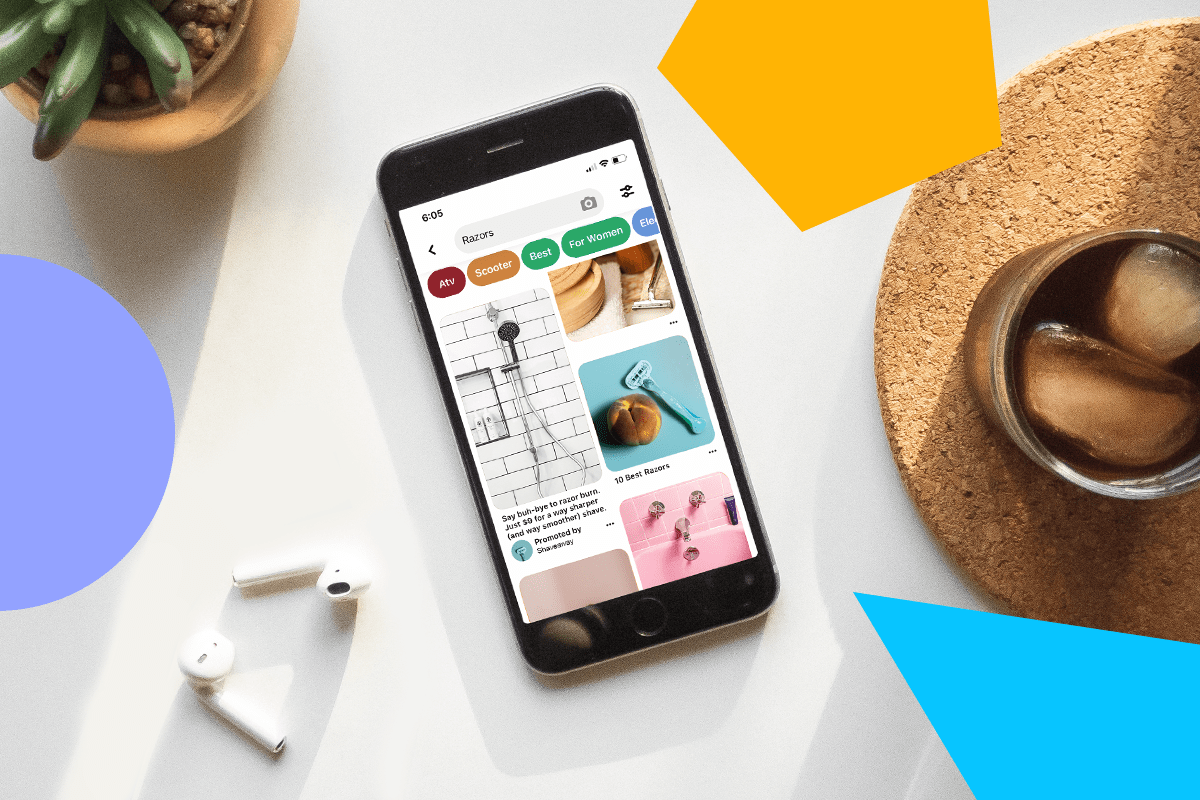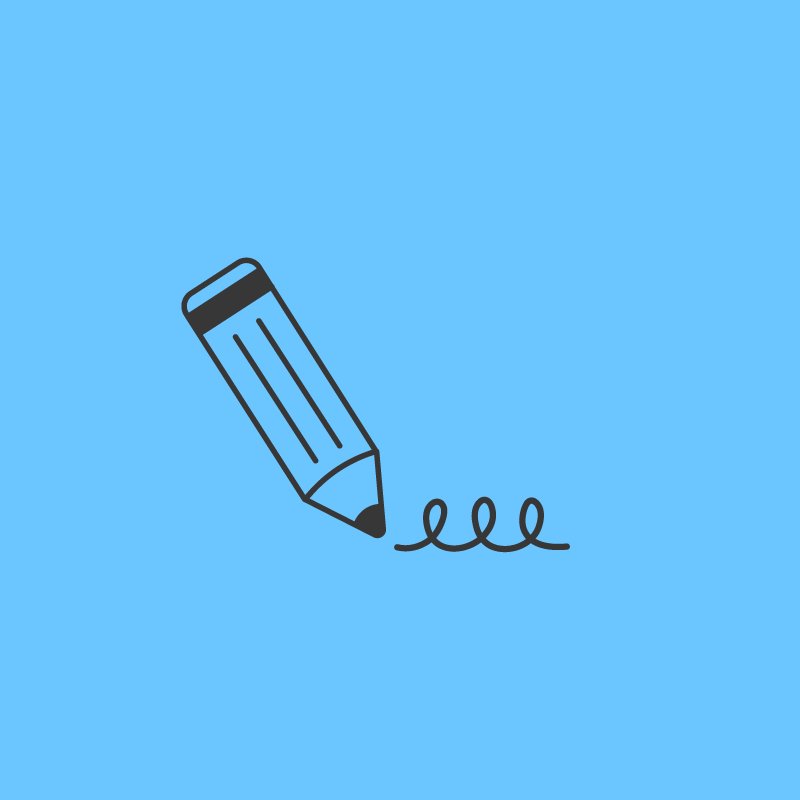Pinterest Ads are a fast-pass ticket to increasing your reach on Pinterest
And since Pinterest is a discovery platform, it’s filled with users who have intent to purchase.
In this ultimate guide to Pinterest ads, we’re covering everything you need to know: from creating your very first ad to making sure they stand out from the crowd and achieve your business goals.

Table of Contents
What Are Pinterest Ads?
Pinterest Ads are typically just like any other Pins, except they’ve been sponsored to receive extra exposure in relevant search results.
Pinterest Business account holders can choose to promote existing best-performing pins, create a new image or video, or even promote an image that’s been pinned from a website.
Once an ad is set up in Pinterest Ads Manager, it will appear in users’ Home feeds and relevant search results:
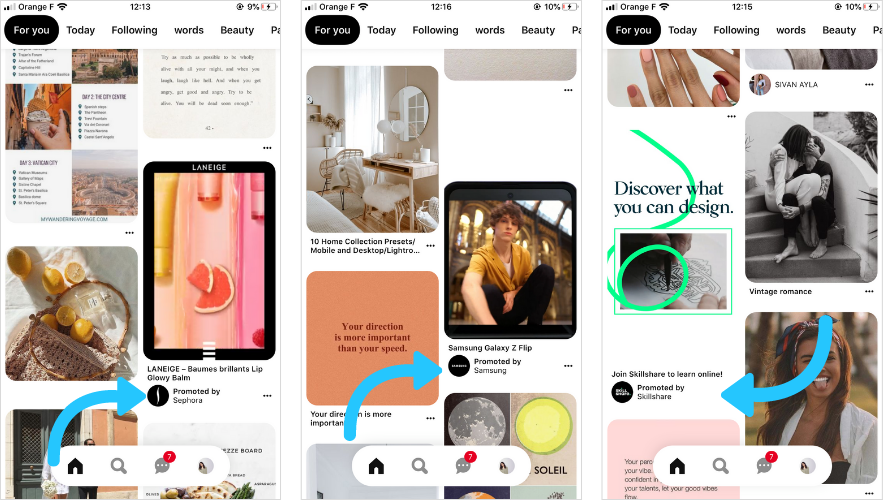
So how does Pinterest decide which ads to display in a user’s Home feed?
This is typically based on a user’s historical activity.
For example, if a user regularly searches for beauty or wellness inspiration, it’s likely that ads related to these topics will pop up in their feed.
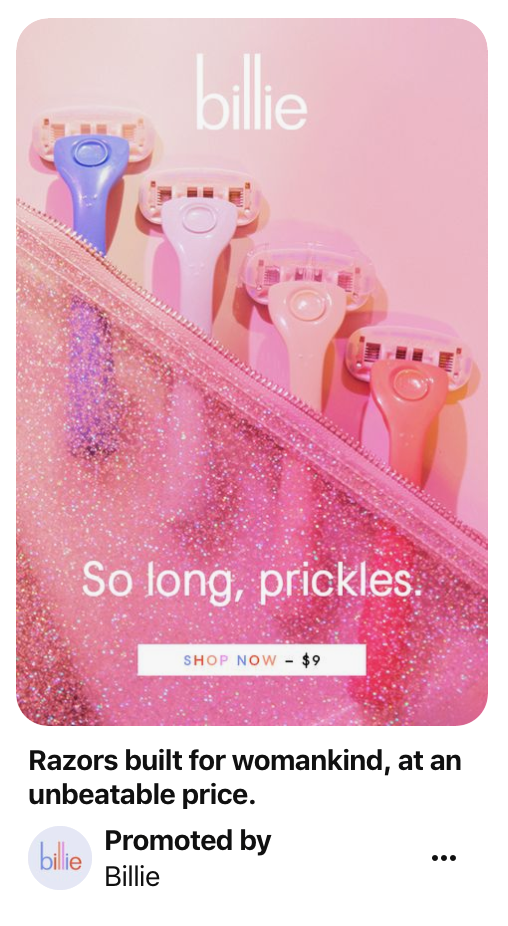
Pinterest Ads can be targeted by demographics such as age and location, and also categories and interests, so you can reach the right audience for your brand.
They’re one of the most effective ways to drive traffic, increase conversions, and boost brand awareness!
Want to deep dive into Pinterest marketing strategies? We’ve got you covered with our complete guide to using Pinterest for business!
An Overview of the Different Types of Pinterest Ads Formats
Pinterest offers several ad formats to help you meet your specific campaign goals.
Before you start a Pinterest ad campaign, it’s important to learn about the unique values of each format.

Each ad format is designed to meet key campaign objectives, which Pinterest breaks down into several categories:
Brand Awareness
Video Views
Traffic
Conversions
Catalogues sales
Here are the 5 different types of Pinterest ad formats you can choose from:
Pinterest Ad Type #1: Standard Pins
Standard Pins are one of the most popular types of ad on Pinterest, and for good reason.
Over 83% of weekly US Pinners make purchases based on Pins they see from brands, so giving your Pins an extra visibility boost is always a great idea.
The Standard Pin format allows you to showcase products and content in simple vertical or square image or video formats, like this example from MOO:

Once a user saves a Standard Pin ad to a board, the “Promoted by” label disappears — making it into an organic Pin being shared in the Pinterest ecosystem.
And as more people save, your brand gains more exposure at no extra cost. For example, this is what the Standard Pin ad from Moo looks like after it’s been saved to a Pinner’s board saved:

When a user clicks the Standard Pin ad, they’re led straight to your website in a one-tap redirect.
Pinterest ads previously followed a two-tap system, where the first click enlarged the Pinterest ad, but this process has since been streamlined to increase the likelihood of conversion.
TIP: Organic Rich Pins still work via the two-tap system, so Standard Pins really do give brands an advantage here.
For the Standard Pin ad format, here are the recommended specifications:
File type: .PNG or .JPEG
Ideal aspect ratio: 2:3
File size: Max 10 MB
As a Pinterest Marketing Partner, Later offers exclusive features to help you grow your business on Pinterest. Start planning and scheduling your Pins with Later now!
Pinterest Ad Type #2: Carousel Ads
Carousel ads are similar to Standard Pins, except they allow users to swipe through multiple images or videos (known as “cards”) in a single Pin.
Available for both desktop and mobile, Carousel ads allow you to add 2 to 5 cards.
Each card has its own title, description, and link. You could potentially link to 5 different web pages from one Carousel — which is great for creating more conversion opportunities from a single Pin!
According to a case study by Pinterest, REI’s Carousel ad boosted their click-through-rate by 32%!
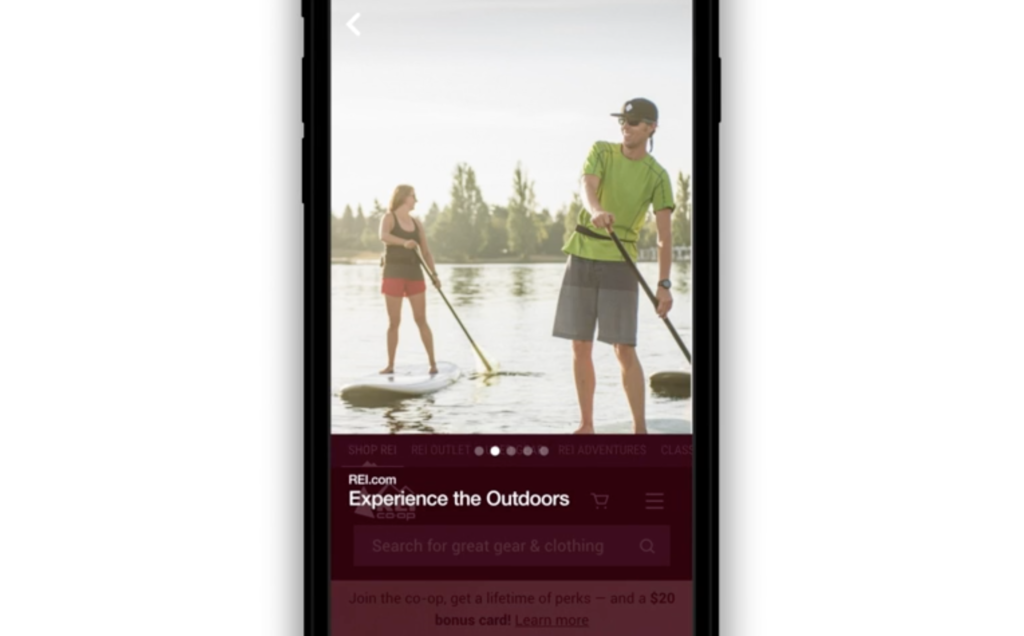
This ad format is ideal if you’re looking to promote multiple products or want to show off one product that has multiple features, with each card highlighting a different feature.
As for where this ad format lives, they can pop up anywhere that normal Pins can. The only thing that makes them visually different from other pins is the dotted swipe prompt below the first card in the Carousel Pin:
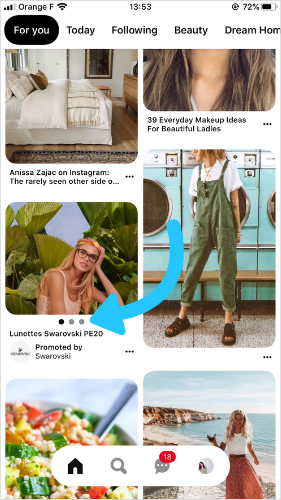
For the Carousel format, here are the recommended specifications:
Images:
Image count: 2-5 images per Pinterest Carousel
File type: PNG or JPEG
Max file size: 32 MB per image
Aspect ratio: 1:1 or 2:3
Character count:
Title: Up to 100 characters. The first 30-35 characters will show in people’s feeds.
Description: Up to 500 characters. The first 50-60 characters are most important.
Pinterest Ad Type #3: Video Pins Ads
Video Pins ads are a great way to share stronger stories with your audience, and they’re great for increasing viewer retention too.
So giving your Video Pins an extra boost can be an excellent way to bolster your Pinterest performance!

Although Video Pins ads work just like Standard Pins, Pinterest reports that users are 53% more likely to purchase a brand/product after seeing a video.
Available for desktop or mobile, this ad format is optimal for “how-to’s” or telling more engaging stories about a brand or product.
TIP: Always optimize your Video Pin ads for silent viewing. Many users watch videos with the sound off, so using text overlays is a great way to keep every viewer engaged!
Take note of how technical apparel brand ADAY reaches all of their viewers by using text on their videos:

Pinterest offers two sizes for Video Pin ads: Max width and standard.
Standard width videos are the same size as regular Pins, whereas max-width video spreads across the feed, minimizing distraction from competing Pins.
Maximum video exposure is typically more expensive, as minimum bids start higher.
For Video Pin ads, use the specs below:
File type: .mp4, .mov or .m4v
Encoding: H.264 or H.265
Max file size: Up to 2GB
Video length: Minimum 4 seconds, maximum 15 minutes
Aspect ratio: Shorter than 1:2 (width:height), taller than 1.91:1
TIP: Pinterest recommends making your videos square (1:1) or vertical (2:3, 9:16).
Character counts:
Title: Up to 100 characters. The first 30-35 characters will show in people’s feeds.
Description: Up to 500 characters. The first 50-60 characters are most likely to show up in people’s feeds, so put your most important info first.
Video Pins ads can appear in users’ home feeds, search results, and the “more like this” section under a Pin Closeup.
Pinterest video scheduling is available on all paid plans, starting at just $9/month. Upgrade now!
Pinterest Ad Type #4: Shopping Pins
This format is perfect for, you guessed it, all things shopping!

Pinterest’s Shopping Pins allow you to upload products from your catalog and turn them into Pins that work to reach people when they’re deciding what to buy.
Brands use them to promote things like the latest spring fashion, living room decor, fitness equipment, and more.
Available for desktop or mobile, the campaign objective here is conversions (i.e. driving sales). Shopping Pins also appear in the same places as a Standard Pin would, like in a user’s Home feed.
Shopping Pins are extra valuable for brands as they can be loaded up with product details. They’re marked with indicators that users can easily tap to see more product information.
This is ideal if you’re looking to share the standout selling points of your products. As a best practice, Pinterest suggests you tag 4-6 dots in an image, linking each dot to the exact product’s webpage.
Home and garden store Lowe’s used Shopping campaigns to transition users from discovery to purchase.
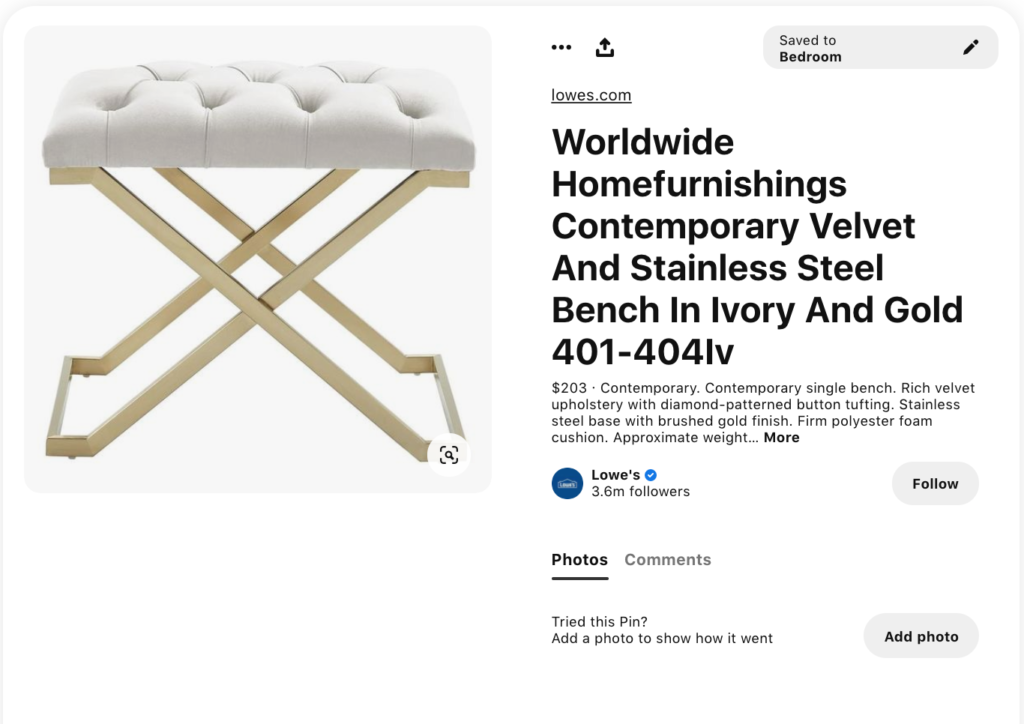
Pinterest says Lowe’s saw a 20% higher click-through-rate and a 76% higher return on ad spend than their original goal — all with their Shopping Pins!
Pinterest Ad Type #5: App Install Pins
App Install Pins are action-oriented ads you can use to drive app downloads.

These Pins link to any Apple Store or Google Play app URL and whenever someone clicks on an App Pin, they can download the linked app without even having to leave Pinterest.
App Pins have an easy install button, but you can also promote certain features of your app with the Pin’s description, like 8fit:

And with 80% of Pinners using Pinterest on mobile, this format could be a valuable way to drive more app downloads for your business.
How to Set a Target Audience for Pinterest Ads
Pinterest ads give you the ability to place your ads in front of custom target audiences. Like advertising on Instagram and Facebook, when you set up a Pinterest ad, you want to set up your Pin to reach audiences that are most likely to engage with it.
Setting Your Target Audience
When creating Pinterest ads, you want to be intentional about who your target audience is and why. Set your target audience based on the groups of people who have the highest likelihood of wanting and purchasing your products.
Pinterest ads allow you to target based on gender, location, language, and device.
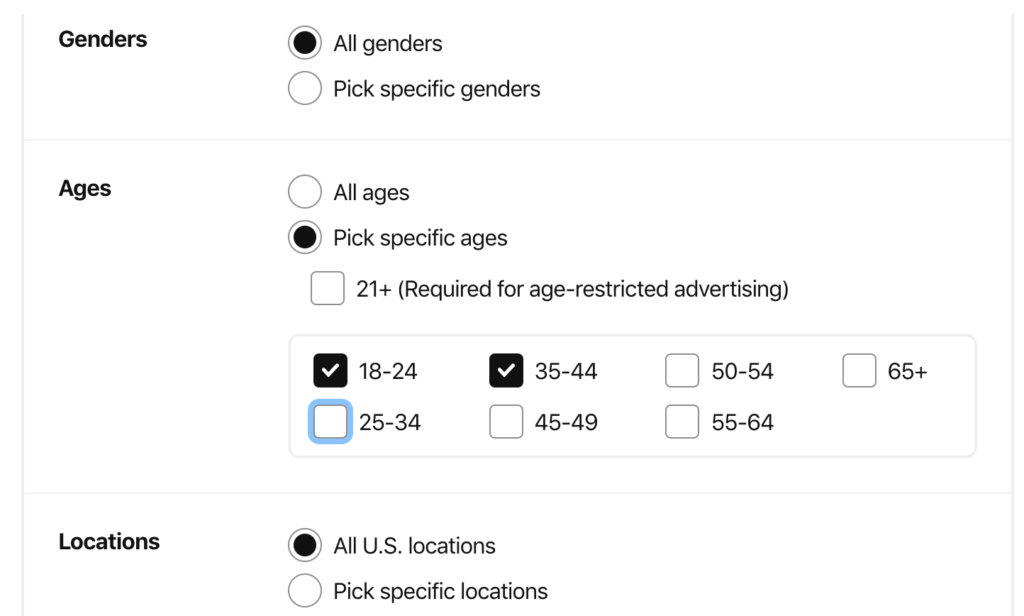
In terms of budgeting options, default is Pinterest’s recommended route to give you the most exposure. So if you’re not sure where to start, this could be a good option for you.
You can also set where you would like your ads to display, such as in Browse or Search (with Browse placements showing up in the home feed and Related Pins).
3 Tips for Creating Awesome Pinterest Ads
There are good ads, and then there are great ads.
So with this in mind, here are our 3 top tips for creating awesome Pinterest ads that drive value for your business or brand:
Pinterest Ads Tip #1: Create Beautiful Images
You want your ads to be beautiful, captivating, and scroll-stopping. Be sure to use high-resolution, vertical images to give your Pins a competitive edge.

TIP: Always stay within Pinterest’s recommended ad specifications so you don’t end up with a distorted or truncated Pin.
The great news is there are plenty of easy-to-use applications to create visually appealing Pinterest ads. Here are a few to choose from:
You can also try adding a text overlay to strengthen your ad’s message!
Use Later’s text editor to add text to your Pins as you schedule them — there are over 10 different fonts and multiple formatting options to choose from!
Create a seamless workflow for your business by editing your images with Later — available on all paid plans, starting at just $9/month!
Pinterest Ads Tip #2: Make Your Ads Interactive
The most successful Pinterest ads often include an element of interactivity or personalization.
For example, P.volve uses Standard Pin ads to advertise a free quiz to find your perfect core workout:
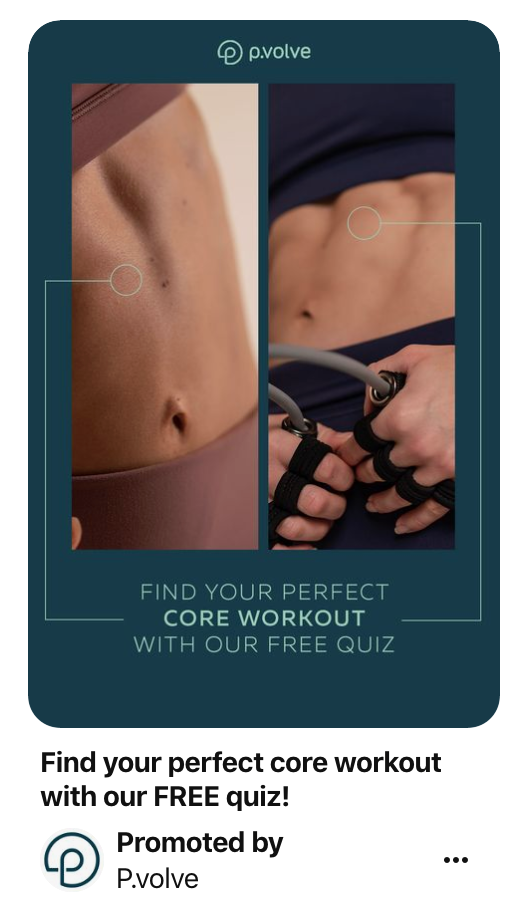
Burberry has also experimented with interactive experiences on Pinterest.
The fashion and beauty brand worked with Pinterest worked together to create a customized beauty experience on the platform. Users filled out a short questionnaire about their beauty routines, then received a personalized board with a mix of product information, beauty tips, and monogrammed content.
These custom Pins helped people experience Burberry products in a much more personalized way — and although this type of experience needs to be custom-built using the Pinterest API, it does show how flexible the platform can be.
Pinterest Ads Tip #3: Include Clear Branding
As we’ve already covered, Pinterest is a highly visual platform — so adding your name or logo to your Pinterest ads is a great way to double-down on brand awareness and consideration.
For Video Pin ads, Pinterest suggests showing branding within the first few seconds of the clip.
TIP: Remember to position your branding so that it is still clearly visible in Pinterest search results.
How to Measure the Success of Pinterest Ads
Once your ad is live, you can track how it’s doing in your Pinterest Ads Manager dashboard. To get there, go to “Ads” and toggle between the drop-down menu items, like “Overview” and “Reporting”.
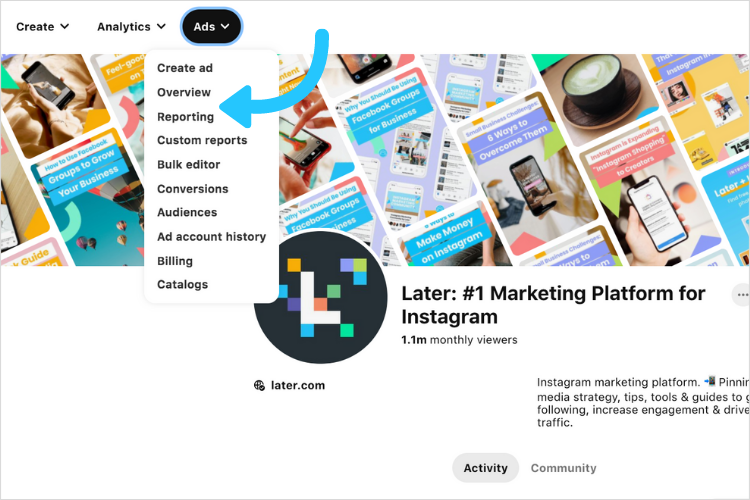
In “Overview” you can set the date range and view metrics like impressions, link clicks, and saves for your active or completed ads.
[image]

In “Reporting” you can dive into how much awareness, traffic, app installs, conversions, or video views your ad got, depending on the ad format you selected.
Once you see how it’s doing, you can make thoughtful changes to improve and further optimize your next campaign. Next time you can alter your target audience, increase your spend, or you can try different formats.
Track how you’re doing! Analyze your Pins with Later’s Pinterest Analytics tool.
It may be intimidating to start running Pinterest ads, but they’re one of the best ways to grow your audience and drive sales on the platform!
Plus, by consistently monitoring your analytics, your strategy will improve with each campaign you run.
Don’t forget — you can schedule your Pinterest content with Later for FREE — schedule your first Pin with Later now!
Join over 1 million marketers to get social news, trends, and tips right to your inbox!
Email Address