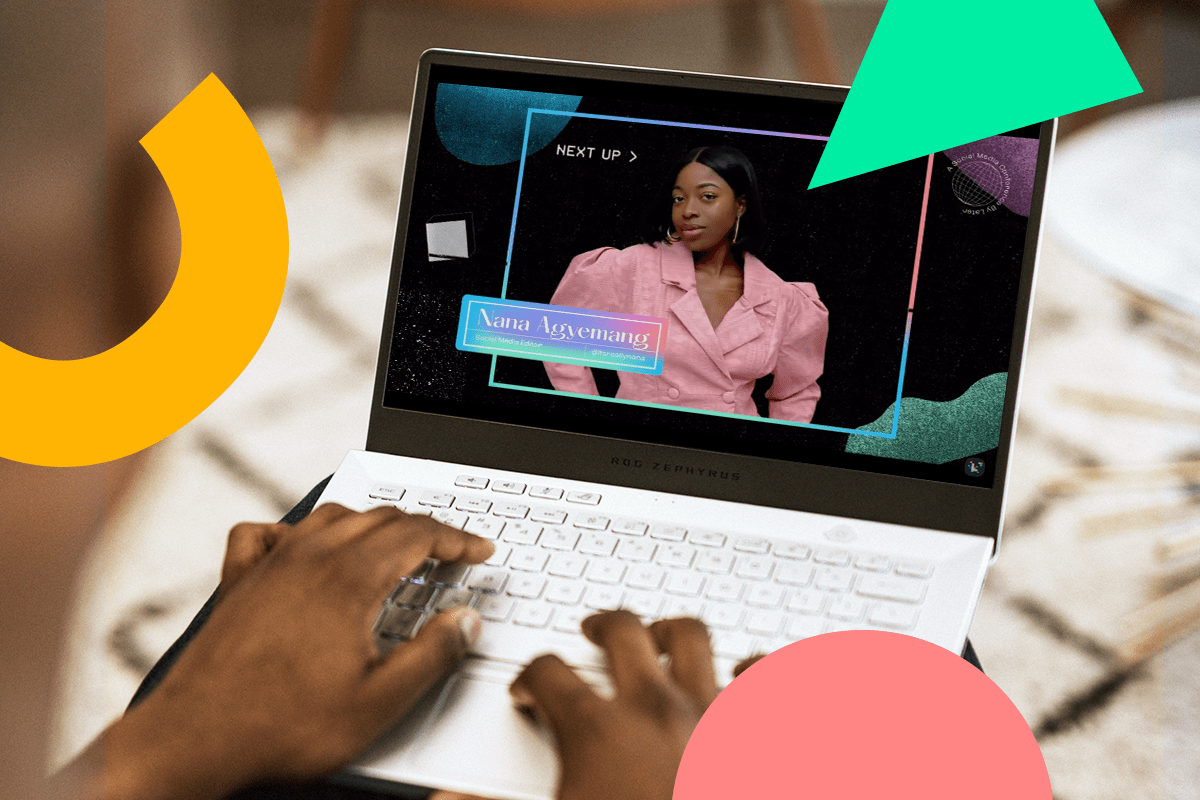Want to plan a virtual conference but unsure where to start? We’ve been there and have learned a few tricks along the way!
While similar to planning an in-person conference, shifting to digital requires an extra layer of organization, communication, and creativity.
In this blog post, we’ll share 5 steps to plan (and execute!) a virtual conference that will help you engage with your audience, increase brand awareness, and convert attendees into customers:

How to Plan a Virtual Conference for Your Business
Build Your Visual Identity, Format and Schedule
Choose Your Hosting Platform
Create Hype and Promote
Engage with Attendees
Convert Attendees into Customers
Step #1: Build Your Virtual Conference’s Visual Identity, Format and Schedule
Before you start reaching out to speakers or creating social media ads, you need to establish your conference’s visual identity and format.
Strategy sessions are integral to the success of your virtual conference and will set the foundation for your team to build upon. Ask yourself these questions:
Why are we creating this conference?
Who is the target audience?
What will attendees learn and why will they want to attend?
How much will it cost? It could be free, a standard ticket price, or a sliding scale with VIP attendees getting extra perks.
When will it happen?
TIP: Start strategizing early! Depending on the scope of your virtual conference, you want to give yourself enough lead time. Later’s social media conference, LaterCon, was a full-day event with 25+ speakers and took 8 months of planning from start to finish!
Missed out on LaterCon 2020? Don’t worry, you can watch the full replay here.
#1: Visual Identity
Once you know your why, who, and what, you can start working on your conference’s visual identity.
Visual branding can make or break how your conference is perceived by attendees, so leave plenty of time to plan this out.
It’s also the perfect opportunity to go beyond your brand’s day-to-day aesthetic and create something that will set you apart from other virtual conferences.
When building the visual identity for LaterCon, our creative team kept Later’s brand values and target audience in mind while exploring different design styles, fonts, colors, and more.
As Chin Tan, Later’s Creative Design Lead says, “It’s important to remember who you are and who you’re creating the conference for. Once you have that locked down, have fun! It’s a great opportunity to delight your audience, and lets your team flex their creativity muscles.”
It’s okay to deviate from your usual branding, as long as you keep certain elements. In other words, don’t be afraid to get creative!
That said, it’s also important to be consistent. You’ll want to create a visual identity that catches potential attendees’ attention across all touchpoints — emails, social media posts, landing or event pages, and even swag.
TIP: Create a visual mood board and use it as inspiration for your conference’s theme. It will help bring all of your ideas together so you can see what styles complement each other.
#2: Format and Schedule
Next comes your virtual conference’s format and schedule.
Think about conferences you’ve attended in the past — it’s more engaging when there’s a variety of session types. And because everything is happening digitally, you want to keep your audience as engaged as possible!
This could be a mix of solo sessions, panel discussions, and Q&As. Or it could be kicking it off with a meditation and intention-setting session — like at EveryStylishGirl’s digital conference.
A meditation session not only brings an IRL activity to the digital space, but it’s a creative way to engage with your audience, allow attendees to de-stress, and build excitement for the sessions to follow.
And this is where the importance of selecting your speakers comes into play. Because Abena Boamah is both a mental health advocate and entrepreneur, EveryStylishGirl was able to coordinate something beyond a typical solo session.
The takeaway?
Planning your virtual conference’s sessions and schedule will work hand-in-hand with the speakers you choose.
When building LaterCon’s schedule, Later’s Marketing Campaigns Lead Lexie Carbone took a similar approach:
“Find out what works best for your speakers and go from there. Whether it’s a solo session, keynote, or fireside chat, you want them to feel comfortable on camera.
Once you’ve nailed down your sessions and formats, you can identify content themes and decide how you want your conference to flow.”
But how do you choose your speakers?
First, go back to your why. LaterCon’s goal was to bring our audience the best social media strategies from top creators, influencers, and brands — without any fluffy clichés.
We reached out to people we thought would resonate with our audience and have valuable tips to share.
Second, choose the length of your conference. If it’s going to be one day, you’ll want to limit the amount of sessions and speakers you have to avoid screen fatigue.
And when you do start emailing speakers, it’s important to do your research first!
Chrissy Abram, Later’s PR and Influencer Manager, offers these tips:
“I always start my outreach by highlighting a piece of their content I’ve read or watched recently. It shows you’ve done your research and are reaching out intentionally.
It’s also helpful to put yourself in the speaker’s shoes. What information would you need to get excited and feel confident about joining the lineup?”
TIP: Don’t forget to allocate a small budget for your speakers! And remember to give yourself enough lead-time when reaching out so you can coordinate how the sessions will be recorded.
Step #2: Choose Your Hosting Platform
One of the biggest differences between in-person and virtual conferences is the location.
Unlike in-person conferences, which are often tied to a single location, virtual conferences give you the opportunity to reach a larger audience across many countries and time zones.
Plus, with the option to record and send out replays you can receive even more engagement after the conference has wrapped up.
This brings us to one of the biggest parts of planning a virtual conference: choosing how your content will be watched by attendees and what hosting platform will meet your conference’s needs.
With virtual events and conferences on the rise this year, there are many hosting platforms and webinar tools to choose from, including:
Each platform offers its own features — from online chat to breakout rooms — so it’s important to request demos and make sure to choose the right fit.
TIP: A mix of pre-recorded and live sessions will help keep attendees engaged and willing to tune in for the entire conference. It requires extra coordination and organization, so start scoping the right hosting platform early!
Step #3: Build Hype and Promote Your Virtual Conference
All aboard the hype train! Similar to any event, you need to promote your conference so attendees actually show up.
First, create an integrated social media, email marketing, and influencer marketing strategy to build hype.
You’ll also want to create a branded hashtag and make sure your creative assets are aligned — this way your conference will become instantly recognizable across all touchpoints.
But how often should you post?
Christine Colling, Later’s Social Media Manager, says the social team planned months in advance for LaterCon:
“We started teasing it 3 months out and then began posting a few times a week as we got closer to the conference. One week prior to LaterCon, we were posting about it daily.”
Here are some ways to build hype for your virtual conference:
Create interactive quizzes about your speakers using the quiz sticker on Instagram Stories
Use the countdown sticker to encourage your audience to save the date and create buzz
Leverage your speakers’ communities and include a section in their contract where they must post about the conference
Host giveaways for special perks like exclusive merchandise or 1:1 consultations
Create short video content by selected speakers offering a sneak peek into their session
Host an Instagram Live where a member of your team answers FAQs
Write a blog post highlighting some of the key strategies attendees will learn
Brainstorm ideas and make sure you have a solid timeline. This will help you avoid any last-minute scheduling and lets your team flex their creativity weeks in advance.
Plan and schedule all of your Instagram posts in advance with Later! Choose weekly or monthly calendar views to see all of your scheduled content.
Step #4: Engage with Your Attendees During the Virtual Conference
Staring at screens can decrease your blink rate by 33% which causes eye dryness, strain, and fatigue. With this in mind, it’s important to include short breaks, while maintaining excitement throughout the conference. Remember to make it fun!
For LaterCon, our social team focused on three key elements:
Giveaways
Live coverage on social media
Speaker engagement
Later’s Social Media Manager, Christine Colling, says the main goal was to drive conversations:
“We let attendees know we’d be doing surprise giveaways throughout the day for those who used the #LaterCon hashtag, our LaterCon AR filters, or tagged us on social media.
We also live-tweeted, covered key takeaways on our Instagram Stories, and promoted that all of our speakers would be online during their sessions too.”
's incredible books! Retweet for your chance to win ???? #LaterCon
Giveaways add a fun competitive element to your conference, and interacting with your social media mentions creates another level of connection.
Plus, having your speakers engage with tweets and comments during their sessions encourages attendees to share their thoughts and ask questions — which can be limited during in-person conferences.
TIP: Create a virtual war room for your social team during the conference, like a Slack channel. This way you can discuss everything in real-time, flag any issues, and share feedback. It also couldn’t hurt to have a backup stream or Plan B in case something goes wrong!
Easily collect and find all of your social media mentions and tags during your virtual conference, using Later’s UGC features!
Step #5: Convert Conference Attendees into Customers
Depending on the goal of your conference, you may want to convert attendees into customers.
And this can be done in multiple ways without coming across as too salesy!
One way to convert attendees is by offering promo codes for your services or products. They can be as simple as “Get a free 14-day trial,” a discount on your products, or a free downloadable eBook.
You can also give attendees a digital “swag bag” which includes a collaborative offer for a limited time period.
We partnered with Adobe for LaterCon and offered 1 month of our most popular plan and 2 months of Adobe Spark for free!
A digital “swag bag” is a fun gift for attendees, and a great way to get them to try your product without being pushy.
Another way to convert attendees into customers? Send out a post-conference email.
According to Later’s Email Marketing Specialist, Naomi West, “The post-conference email will be the most engaged this new user base will ever be, so take advantage of it!
If your goal is to convert them to your product, make that your primary message. But don’t discount the opportunity to build a relationship through thanking them for attending.”
Naomi also says it’s important to share valuable information in your post-conference email: “Most people engaging with this email will want to know where they can access the rewatch — let them know how.”
Once attendees have opted in to your email or newsletter, it creates a new way for you to communicate with them. You can share updates about your business, new product launches, or upcoming sales.
When you plan a virtual conference, it does require additional organization and communication, but you get the opportunity to flex your creativity, reach a global audience and acquire new customers.
Manage and schedule your social media posts (for free!) and save time using Later’s scheduling tool!