If you’re just getting started with Facebook Stories, one of the best ways to hit the ground running is to repurpose Instagram Stories for Facebook Stories.
If you’re looking to test Facebook Stories for your brand, re-using the content that you’re already creating for Instagram Stories is a great place to start.
Plus it’s super easy to do!
Ready to get started? In the following post, we look at 3 different ways that you can repurpose Instagram Stories for Facebook Stories:

What is the Difference Between Instagram Stories and Facebook Stories?
While Facebook Stories hasn’t enjoyed quite the same success as Instagram Stories, it’s still proving to be a huge asset for businesses looking to grow their organic reach and stand out from their competitors.
Unfortunately, a lot of brands and businesses are still at a loss when it comes to using Facebook Stories.
Do Instagram Stories and Facebook Stories work the same way? Do they have the same tools and features? Can you repost the same content to both channels?

While we definitely think it’s important to create original content for Facebook Stories, you can and should repurpose Instagram Stories for Facebook, especially when you just start starting out!
Here are the differences between Instagram Stories and Facebook Stories:
Instagram Stories vs. Facebook Stories #1: User Interface
Save a few minor differences, Instagram Stories and Facebook Stories have a pretty similar user interface.
When you open the Facebook Stories camera, you’ll find options for Live video, Boomerang, Normal and Video on Facebook Stories (only Type, Superzoom, Rewind, and Hands-Free are missing).

Both allow you to add AR filters to your photos and videos, although Facebook actually edges Instagram out in this field.
Whereas Instagram Stories offers around 50 different filters (not including the custom branded AR filters you can access by following accounts like Kylie Cosmetics and Off-White), Facebook has over 100.
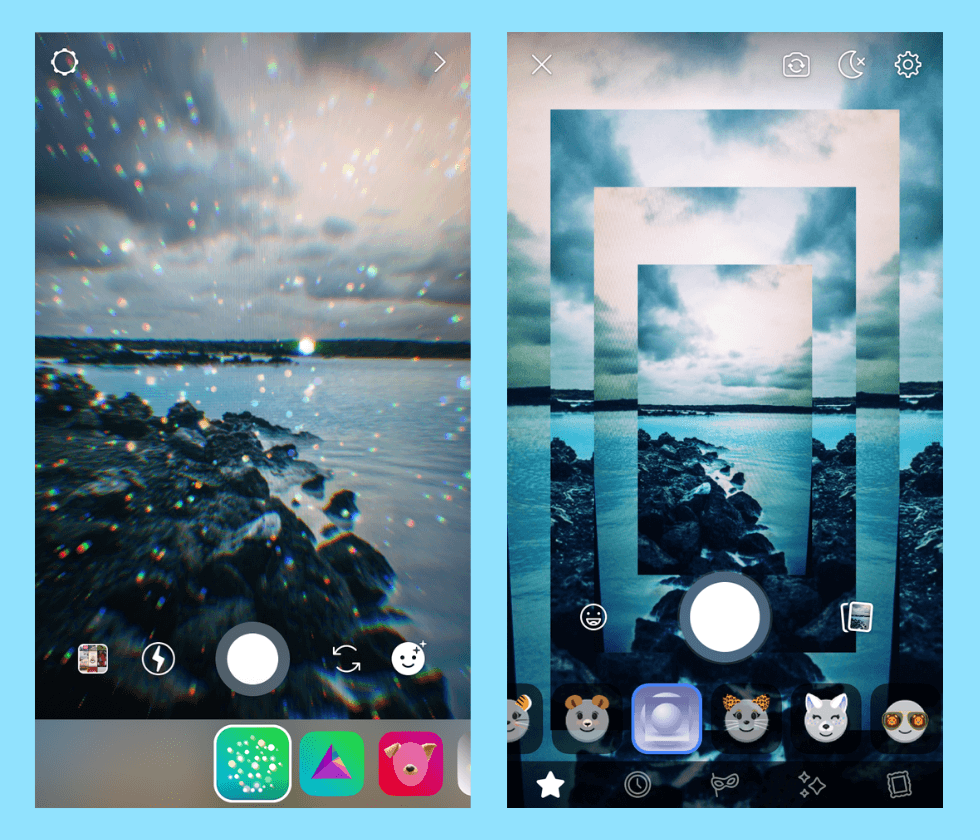
Both channels let you upload photos and videos from your phone’s gallery — including ones that are older than 24 hours. But Facebook Stories doesn’t allow you to upload multiple photos and videos at once, which you can do on Instagram Stories.

On the viewer’s side, you can leave a comment, DM and share both kinds of stories. Instagram Stories lets you reply with a story, while Facebook Stories features a “Follow” call-to-action on the stories of accounts you don’t follow yet.

Instagram Stories vs. Facebook Stories #2: Features & Creative Tools
When it comes to tools and features to customize your stories, Facebook Stories is a bit more limited than Instagram. At the moment, they only offer location stickers, time stickers, GIF stickers, name stickers, and poll stickers.
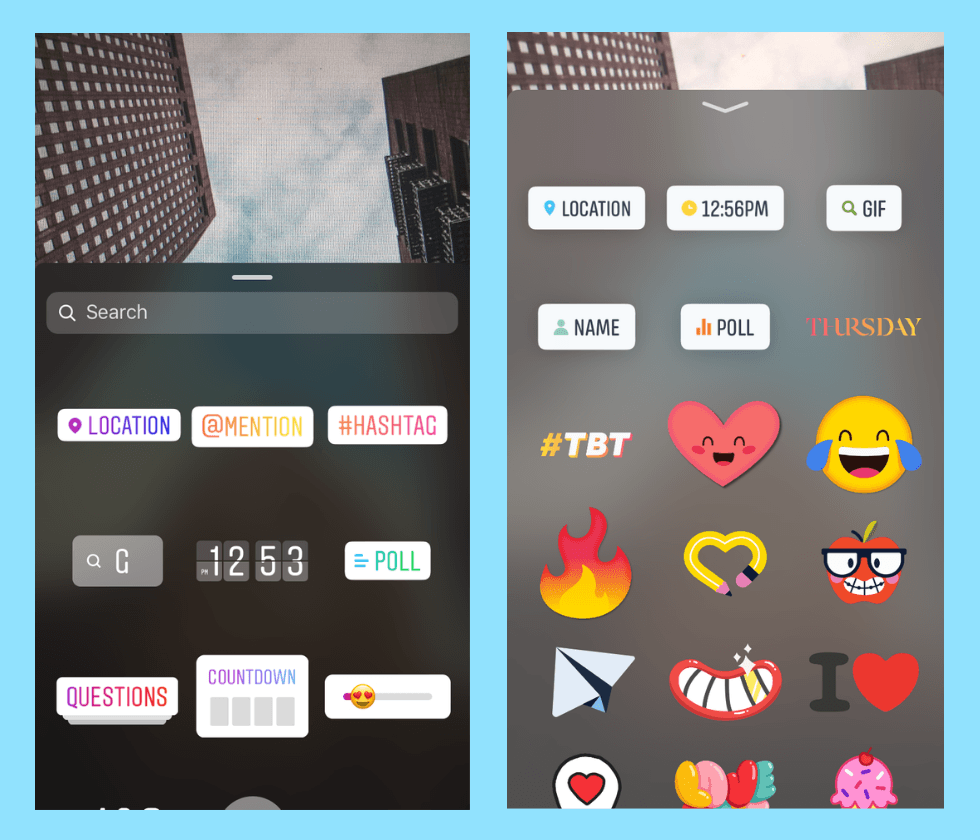
As for drawing tools, Instagram Stories also come out ahead, offering several different pen styles while Facebook Stories limits you to two.
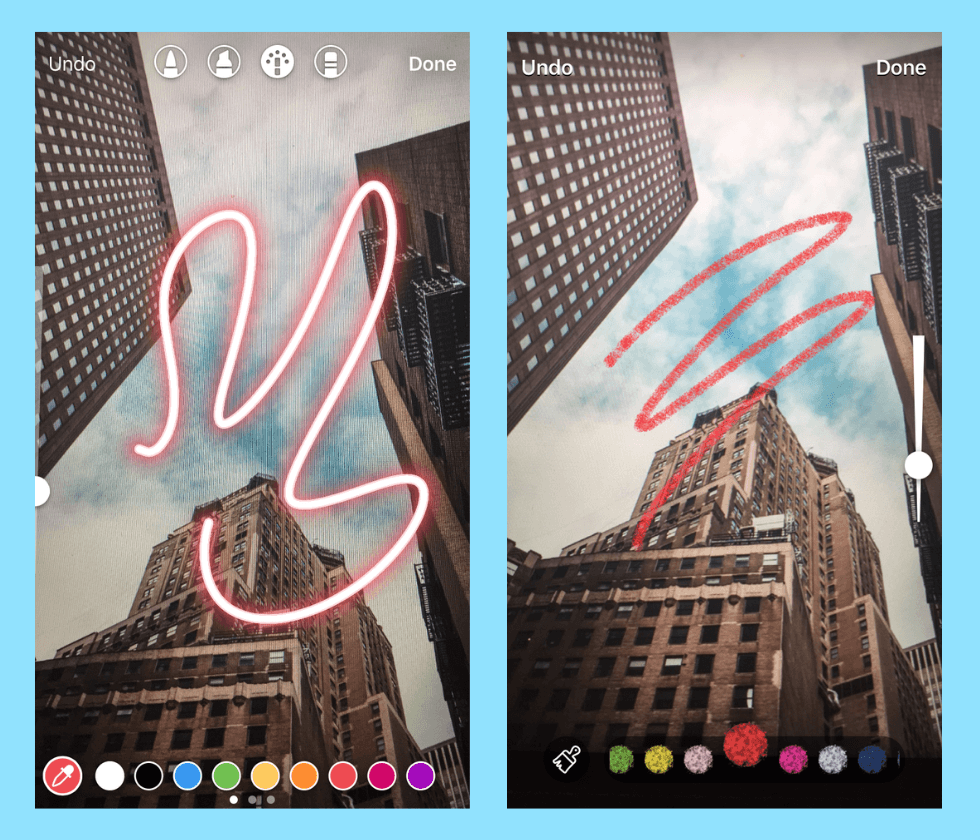
Instagram and Facebook Stories both offer 5 different fonts. And despite having different names, they’re actually quite similar.

When it comes to filters and backgrounds, Facebook Stories definitely takes the prize.
While Instagram Stories offers 12 different filters, Facebook Stories has dozens of user-created backgrounds, filters, and effects that you can apply to your stories — something that isn’t currently available on Instagram.
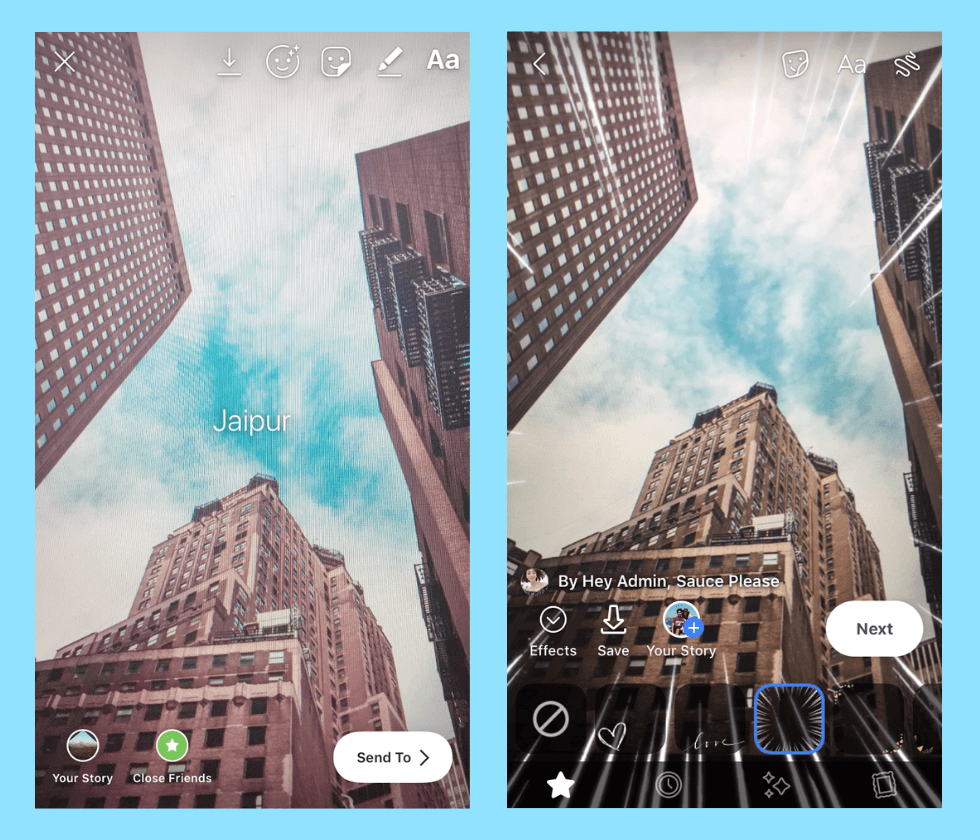
Instagram Stories vs. Facebook Stories #3: Stories Insights
Finally, let’s talk about analytics. Both Instagram and Facebook collect insights about your stories, but the amount and quality are quite different.
In your Instagram Insights, you can find metrics for impressions, link clicks, exits, calls, profile visits, replies, shares, and a whole lot more.

Facebook Stories, on the other hand, only displays a limited amount of insights about your story’s performance — and they can only be accessed from the desktop version of Facebook. These include unique story opens, forward taps, backward taps, forward swipes, and exits.

Alright, now that we’ve covered the differences between Instagram Stories and Facebook Stories, let’s look at how you can repurpose your stories content for both channels!
How to Repurpose Instagram Stories for Facebook Stories
With all of the above in mind, it’s actually really easy to share Instagram Stories to Facebook. Here are three different ways to do it:
Option #1: Automatically Cross-Post Your Instagram Stories to Facebook
The easiest way to repurpose Instagram Stories for Facebook is to simply use Instagram’s built-in sharing tools. Just know that in order to share your story to Facebook, you first need to link your Instagram account to Facebook in your settings.
Once you’ve linked your accounts, open your Story Controls in your Instagram settings:
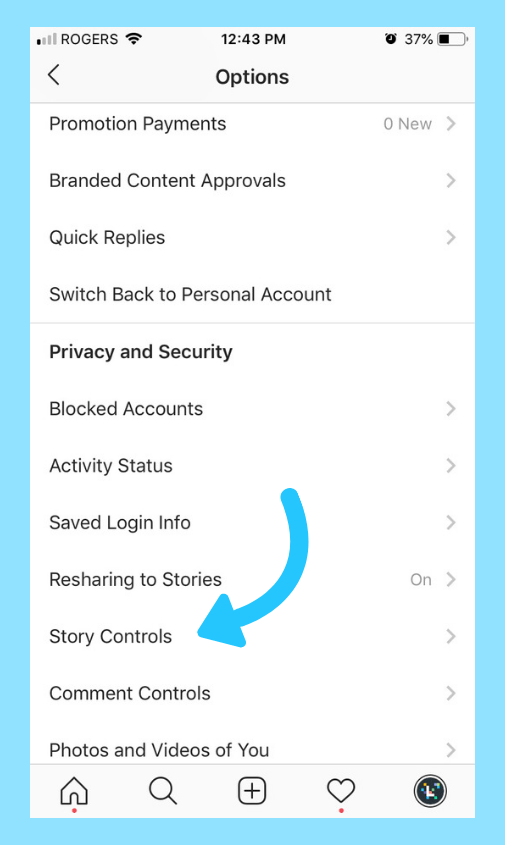
Now tap the switch next to Share Your Story to Facebook. And voila! All your future Instagram Stories will also be shared as Facebook Stories.

By automatically sharing your stories to Facebook, that means that you can schedule to both Instagram Stories and Facebook Stories using Later’s Instagram Stories Scheduler, saving you even more time!
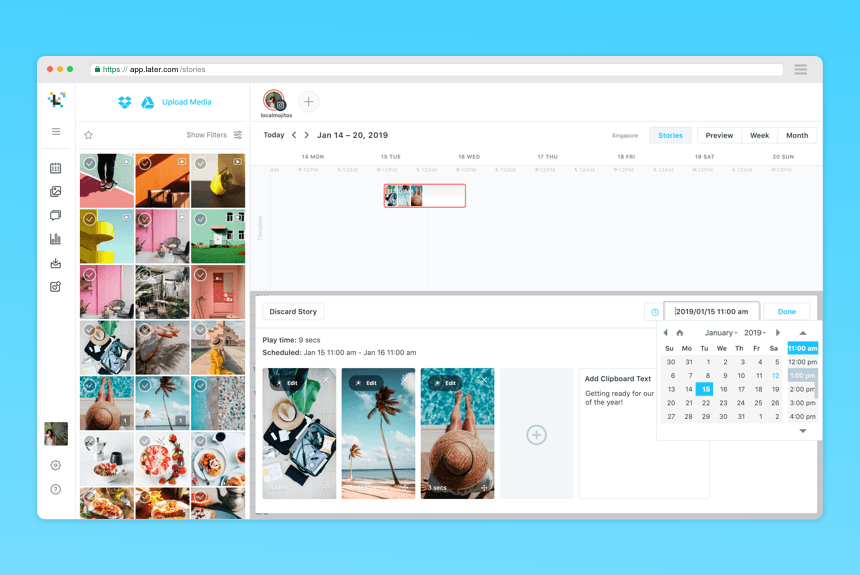
Note: If you have over 10,000 Instagram followers, this might not be the right option for you if you’re posting a lot of “Swipe Up” content, because your CTAs may not carry over to Facebook Stories if you don’t have the ability to add links.
Option #2: Manually Re-Share Your Instagram Stories to Facebook
A second option is to save your Instagram Stories to your device and then manually publish them to Facebook Stories.
It’s a little more time-consuming, but it’s a good alternative if you don’t want to automatically republish all of your Instagram Stories to Facebook.
Right before you publish an Instagram story, tap the download icon at the top of the screen. This will save your story to your device’s camera roll.
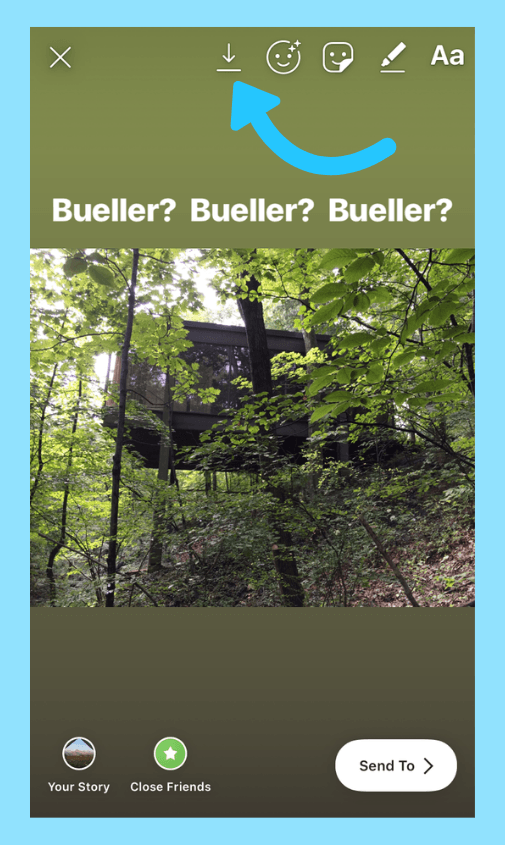
Note: Keep in mind that any interactive elements on your Instagram story (like poll stickers, hashtags, and more) won’t work when you share it on Facebook. So if you plan on adding any stickers to your story, it’s best to download the story from Instagram before you do so — that way, you can add a sticker to the story in Facebook instead!
Next, open the Facebook app and swipe up to open your saved photos and videos.
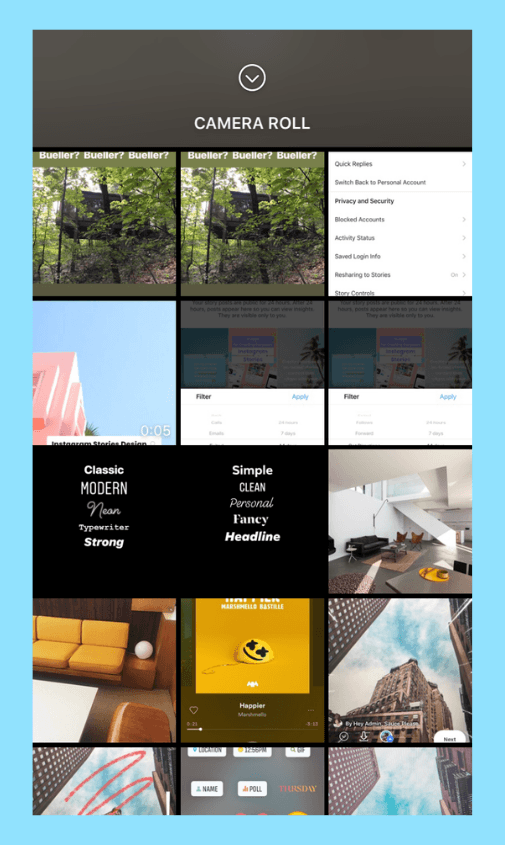
Now you just have to select the story you just shared and you’re all set to publish to Facebook Stories!
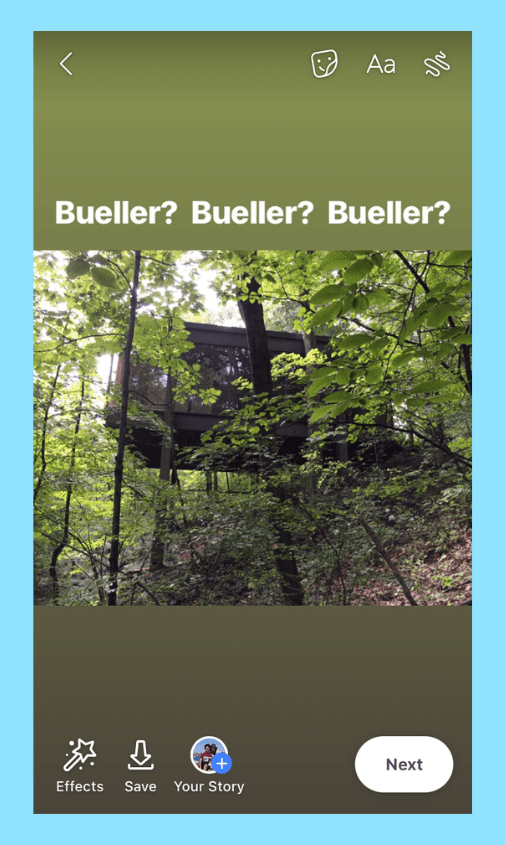
Option #3: Use Instagram Stories Templates to Easily Repurpose Instagram Stories for Facebook Stories
A lot of brands and businesses use apps like Canva to create Instagram Stories templates.
These templates are basically pre-made layouts with graphics, text, or animations that you can edit to fit each new story.
If you’re going after a specific look with your stories, using Instagram Stories templates is a great way to build a more consistent and unified brand aesthetic.
Another big benefit to using Instagram Stories templates is that you can easily repurpose the content you create for Facebook Stories as well!
All you have to do is download your story from the design app that you use (Canva and Adobe Photoshop are both popular options).

And then open the photo in Facebook Stories like you normally would.

And that’s about it! Cross-posting your Instagram Stories to Facebook is super easy to do, and it’s a great way to build an audience on Facebook Stories while you’re still learning the ropes!
Are you repurposing Instagram Stories for Facebook Stories? Let us know in the comments!
Ready to grow your business on Instagram and Facebook in 2019? Schedule your photos with Later – it’s free!



