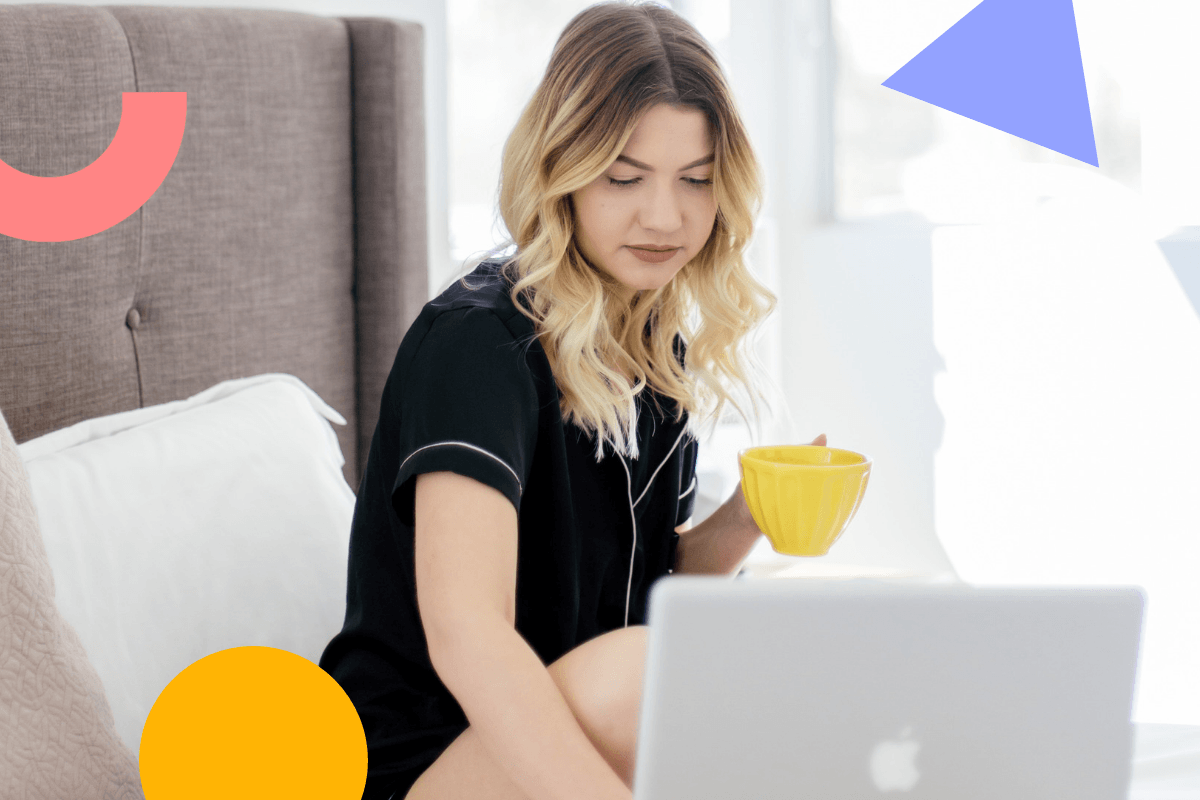Responding to your Instagram DMs is about to get easier, faster, and more efficient!
Earlier this year, Facebook announced that it was rolling out the ability to receive and respond to Instagram DMs from your Facebook Page Inbox.
And now, Facebook is bringing that exact same experience to Creator Studio!
In the coming weeks, Creator Studio users will be able to manage all of their Facebook Messenger messages, Instagram Direct Messages, and Facebook & Instagram comments from a single, unified location.
This is great news if you’re managing conversations and engaging with your audiences across both platforms!
Ready to learn more? Here’s everything you need to know about Facebook’s new integrated inbox:

Note: Facebook’s unified inbox was previously only available on Pages, but now it’s being incorporated into Creator Studio as well! We look at both options below:
How to Respond to Instagram DMs on Facebook Pages
Facebook’s new “unified” Pages inbox lets you view and respond to messages from both Facebook Messenger and Instagram from your Facebook Page.
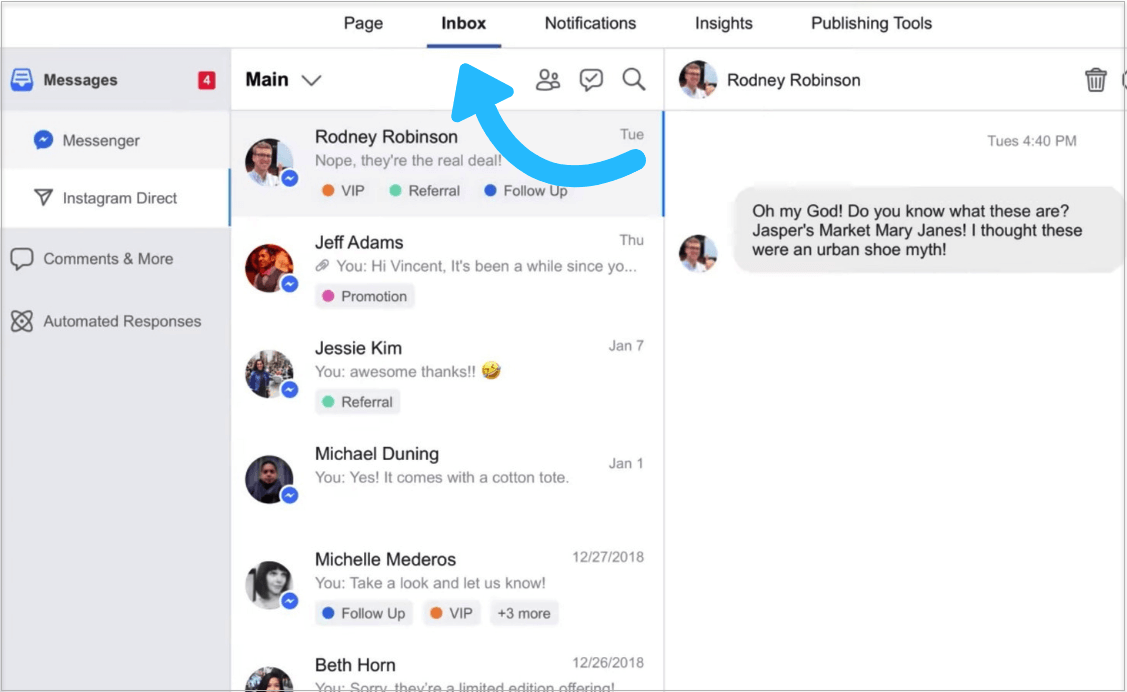
On the left side of your screen, you should see options for both Messenger and Instagram Direct.
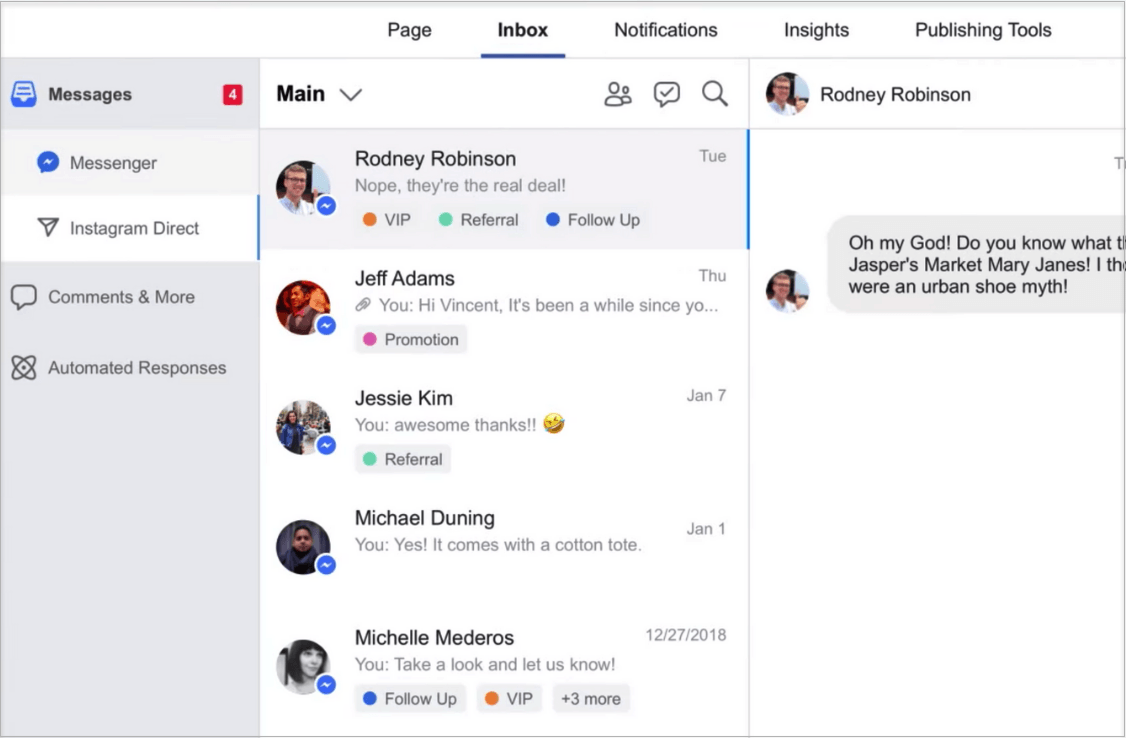
When you open Instagram Direct tab, you can view and respond to all your Instagram DMs.
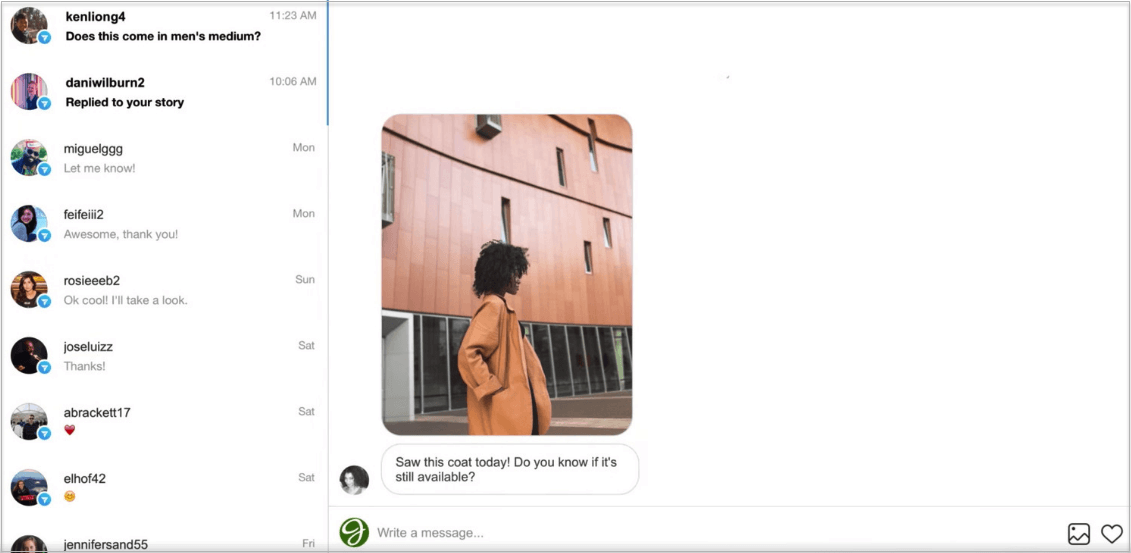
The new unified inbox will also be available on mobile through the Pages Manager app, making it easier to respond to messages even when you’re on the go!
Need some advice on how to manage your Instagram DMs more efficiently? Check out 6 tips on how to manage your Instagram DMs!
How to Respond to Instagram DMs in Creator Studio
While Facebook’s new Pages inbox has been out for a few months now, the update to Creator Studio is much more recent.
If you use Creator Studio, you’ll now be able to view and respond to all of your Instagram Direct Messages, along with Facebook Messenger messages, and Instagram & Facebook comments. Here’s how to get access:
Once you open Creator Studio, you should see a new “Inbox” tab on the left side of your screen.
When you tap on Instagram Direct, you’ll be prompted to connect your Instagram account.
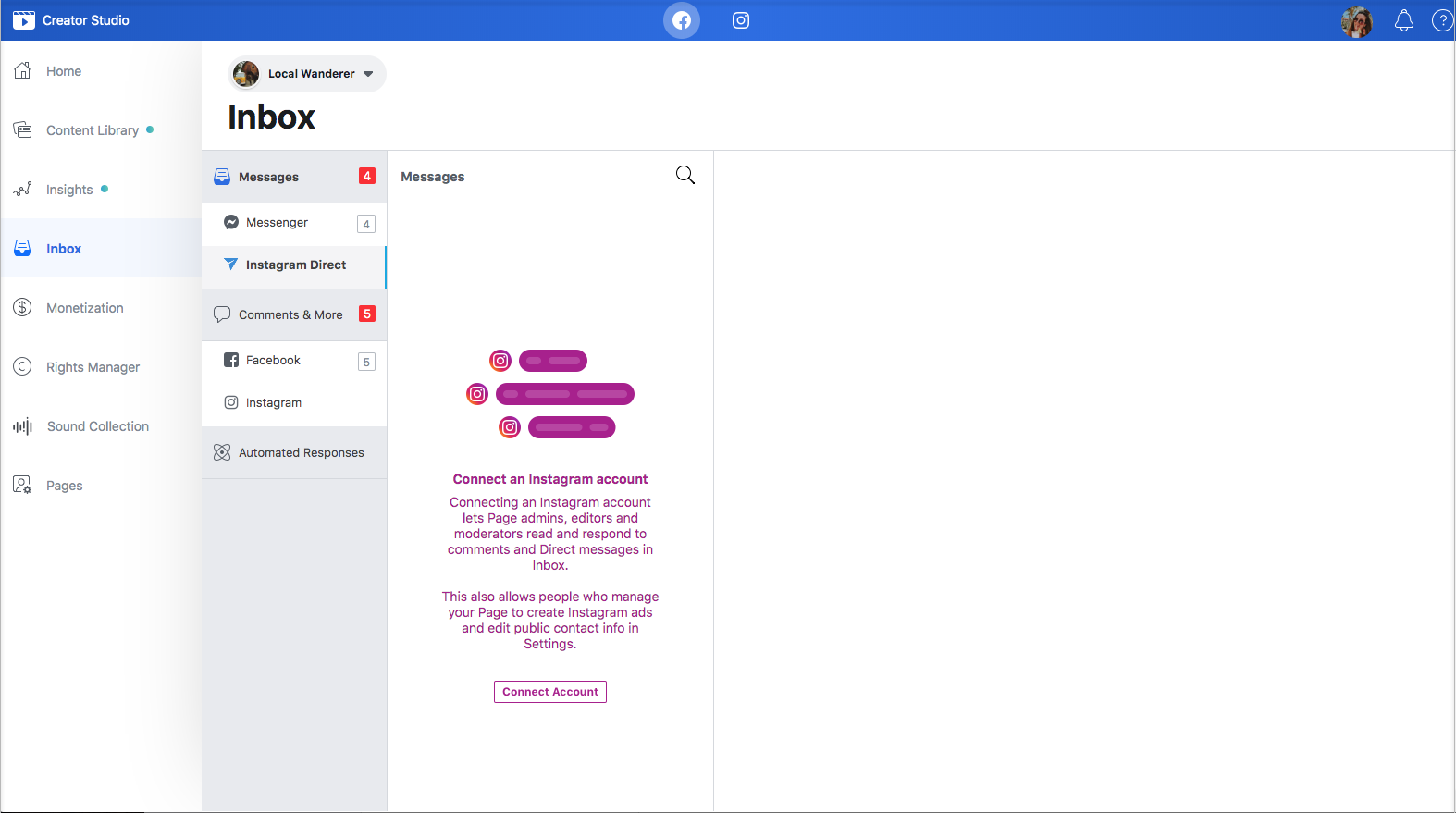
When you open Instagram Direct tab, you can view and respond to all your Instagram DMs.
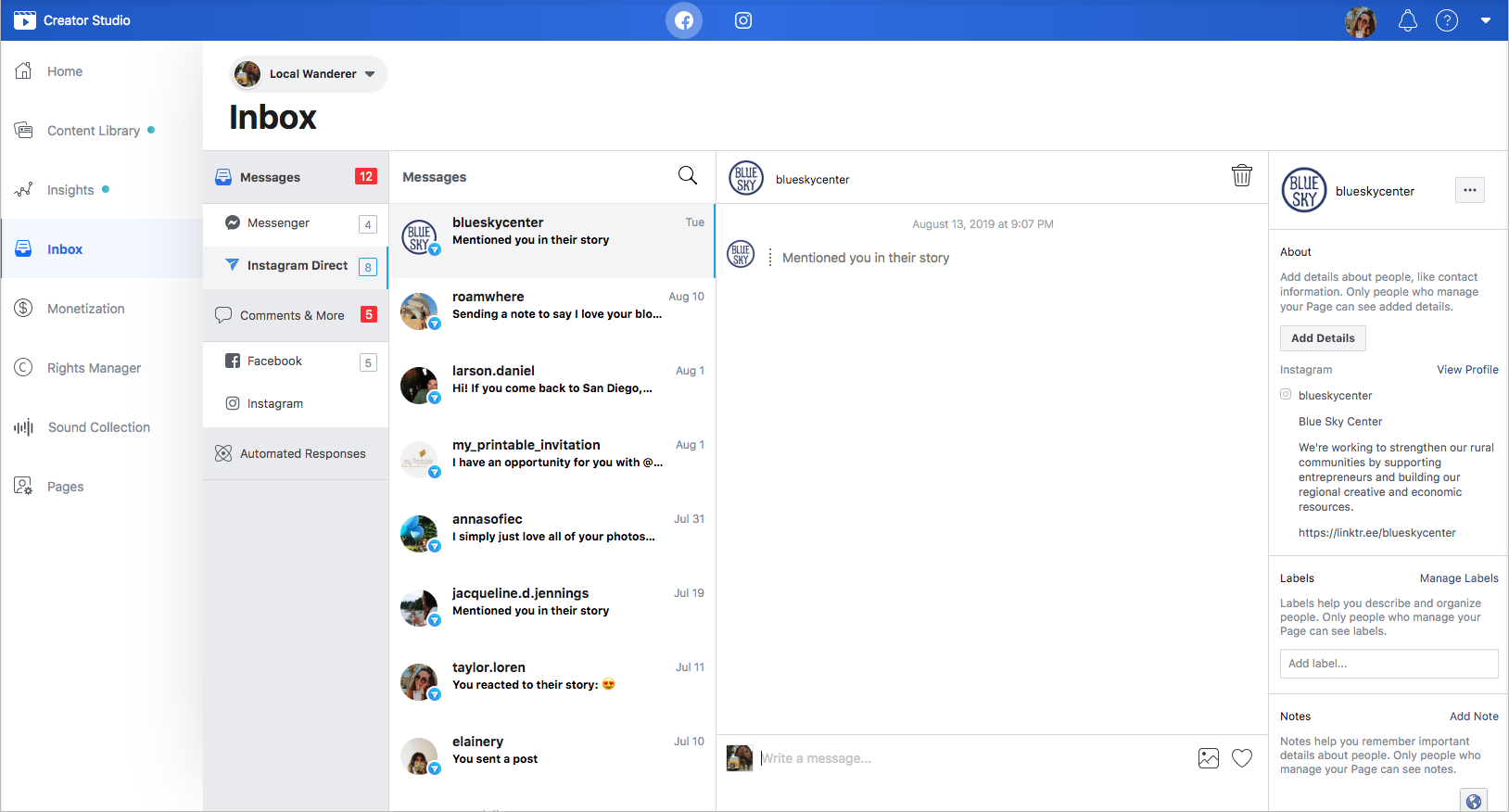
You can also respond to your Instagram and Facebook Page comments — just tap on Facebook or Instagram below “Comments & More” and you’ll find a live feed of new comments from both!
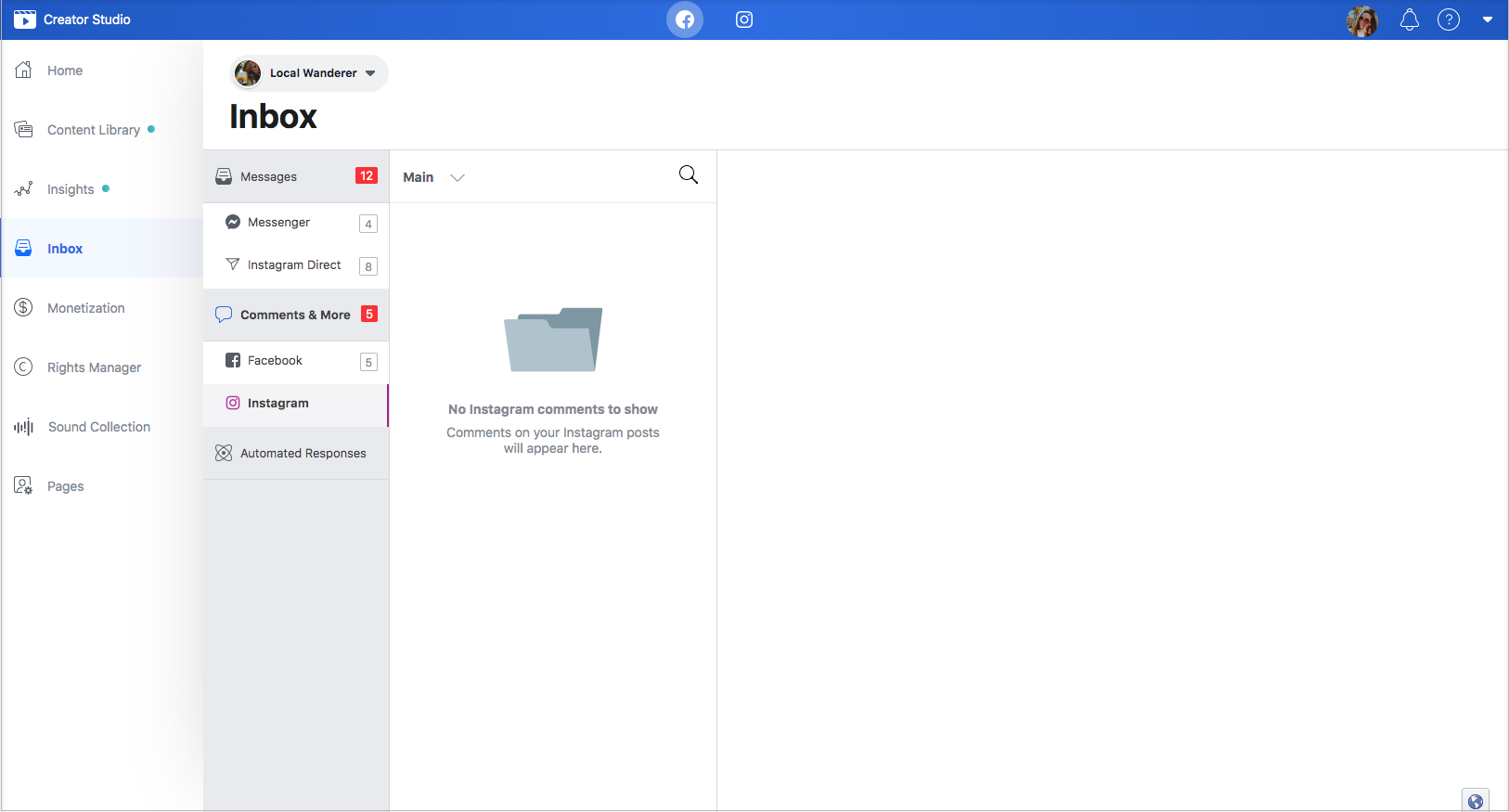
What Facebook’s New Integrated Inbox Means for Businesses
Receiving a healthy influx of direct messages on Instagram and Facebook is a great indication that your audience is engaged with your brand and the content that you’re posting.
But splitting your attention between both Facebook and Instagram messaging platforms (and other platforms too!) can be time-consuming and difficult to monitor. Now, you’ll be able to quickly respond to comments and inquiries from a single location!
This is sure to speed up your workflow and facilitate better communication with your audience — especially during busy times like sales events and promotions.
But beyond saving you time and energy, Facebook’s integration of Messenger and Instagram Direct also hints at (potentially) bigger things to come.
The New York Times reported on Facebook’s goal to build a deeper integration between Instagram Direct, Facebook Messenger, and WhatsApp — possibly bringing all three under a single roof.
While the plan is still in its early phases (according to Zuckerberg, they’re still a year or more away from completion), Facebook’s new unified Integrated inbox might be the first step in that process.
What do you think of the new integrated inbox on Pages and Creator Studio? Let us know in the comments!
Want to stay up-to-date on Instagram in 2019? Subscribe to the Later newsletter to get the latest Instagram features and trends right to your inbox: