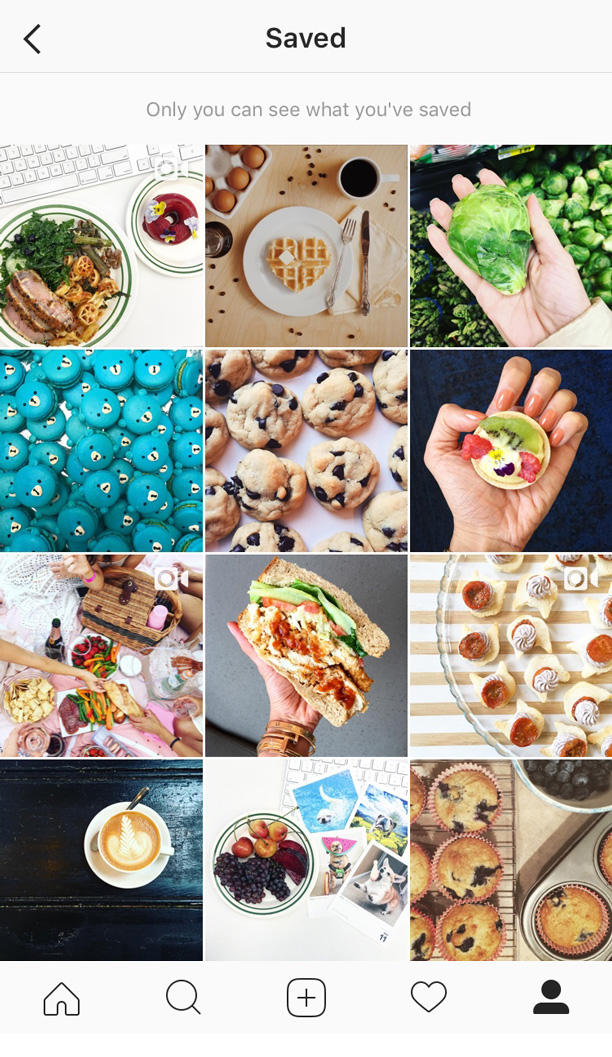We’re just a few weeks away from 2017 and Instagram is still going strong with new feature releases. The latest of the bunch? You can now save Instagram posts!
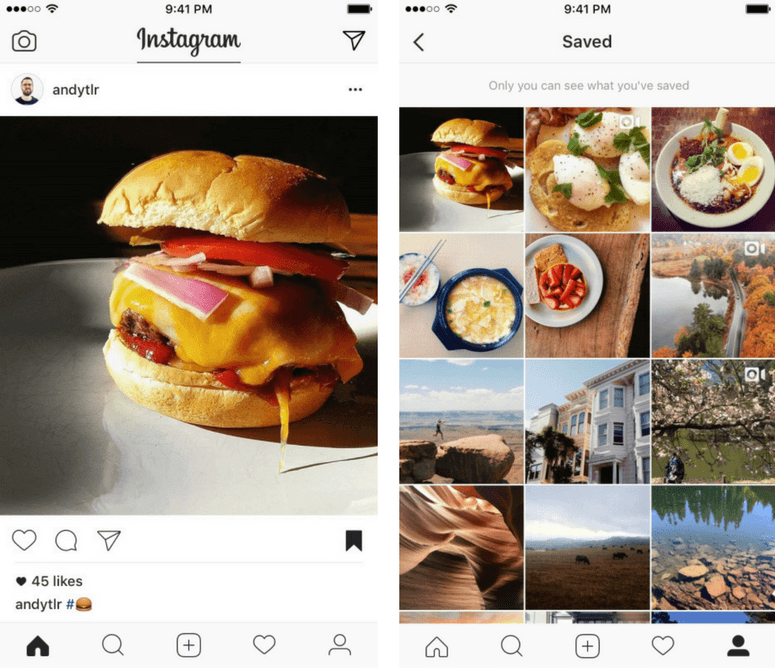
Starting today, you can now save Instagram posts from your feed to a private tab on your profile to browse later. Similar to Facebook’s “Saved” feature for articles and videos, this new feature is great for social media marketers. Whether it’s a funny meme you want to share later, a new outfit you like, or even inspiration for a future Instagram contest, you can now keep track of your favorite Instagram posts right from your profile.
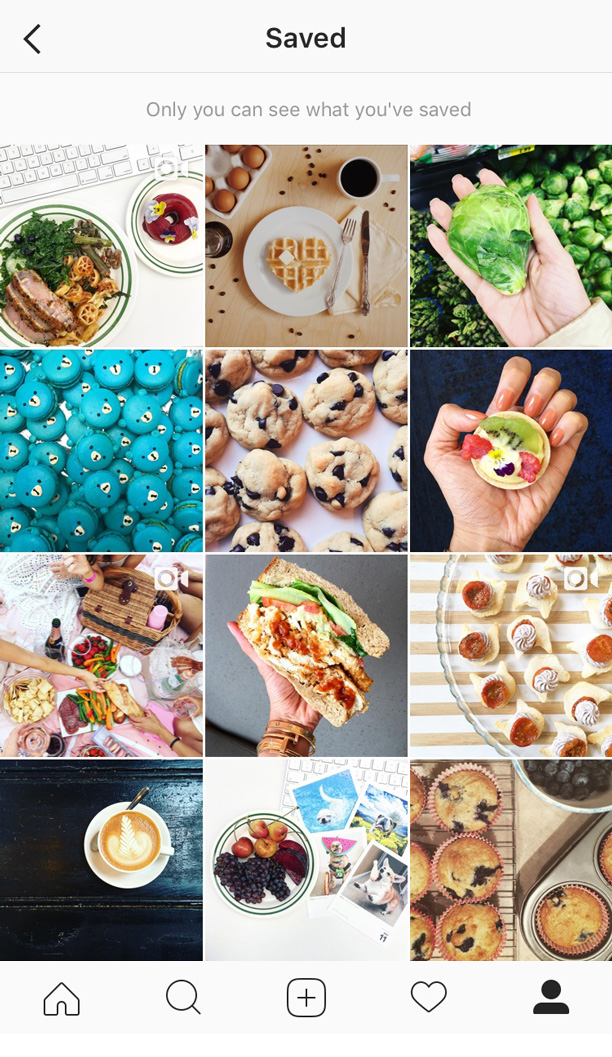
To save a post, simply tap the bookmark button, located to the far right of the like, comment, and share options. To see posts you’ve saved, go to your profile and tap the bookmark logo. Only you can see the posts that you save.
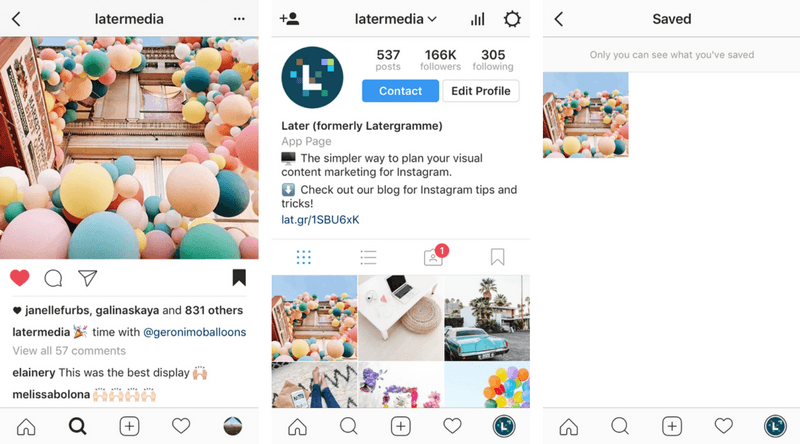
Another creative way that you can use Saved Instagram posts is to “save” posts that link to blog posts you want to read, or you can direct your followers with a call-to-action to save your Instagram post! Getting your followers to save Instagram posts to shop or read later could be a great way to turn your Instagram followers into loyal customers. What do you think of this new feature?
Ready to get your social media strategy off the ground? Later makes it easy for you to plan, manage, and schedule your Instagram posts!