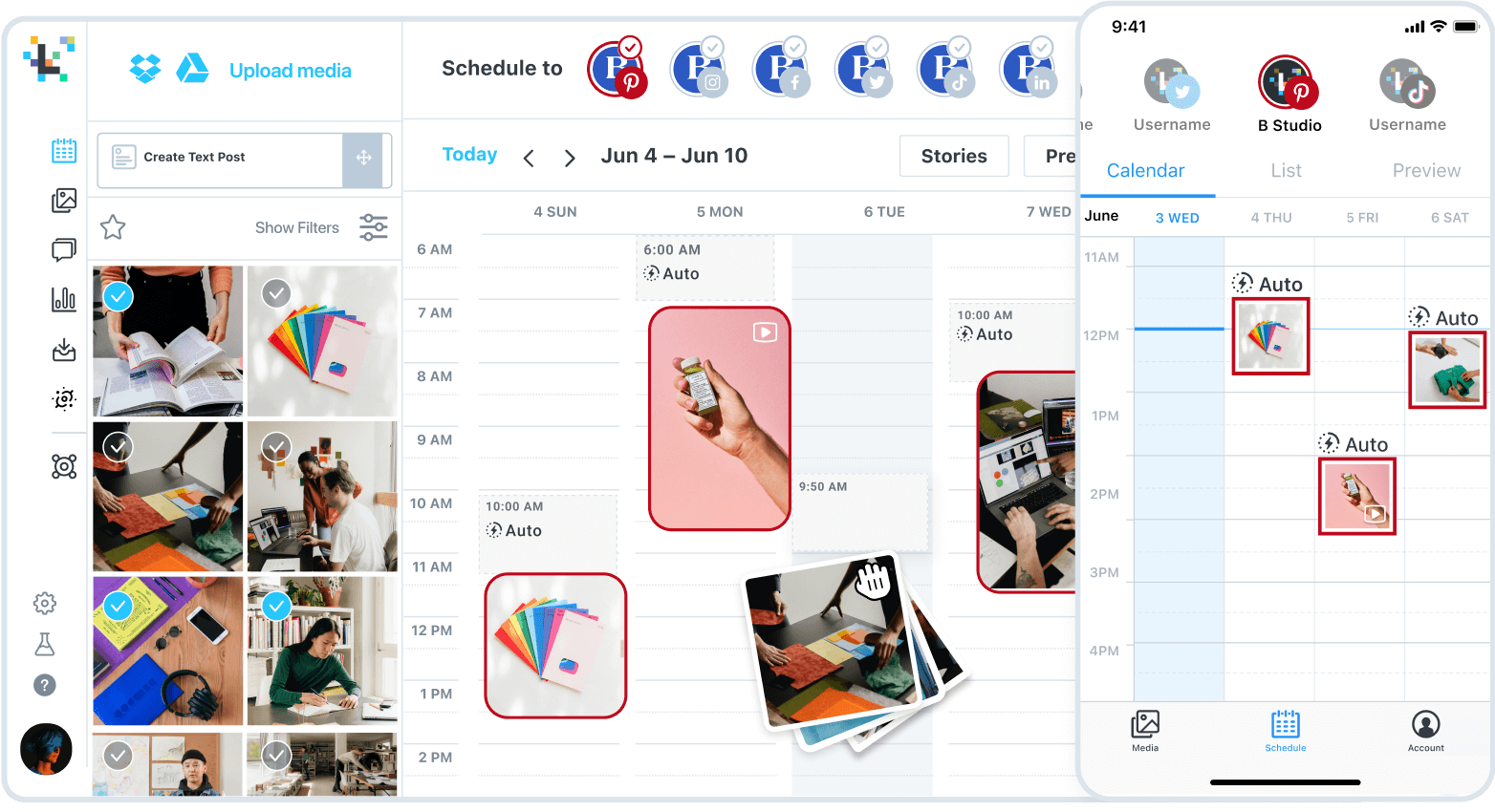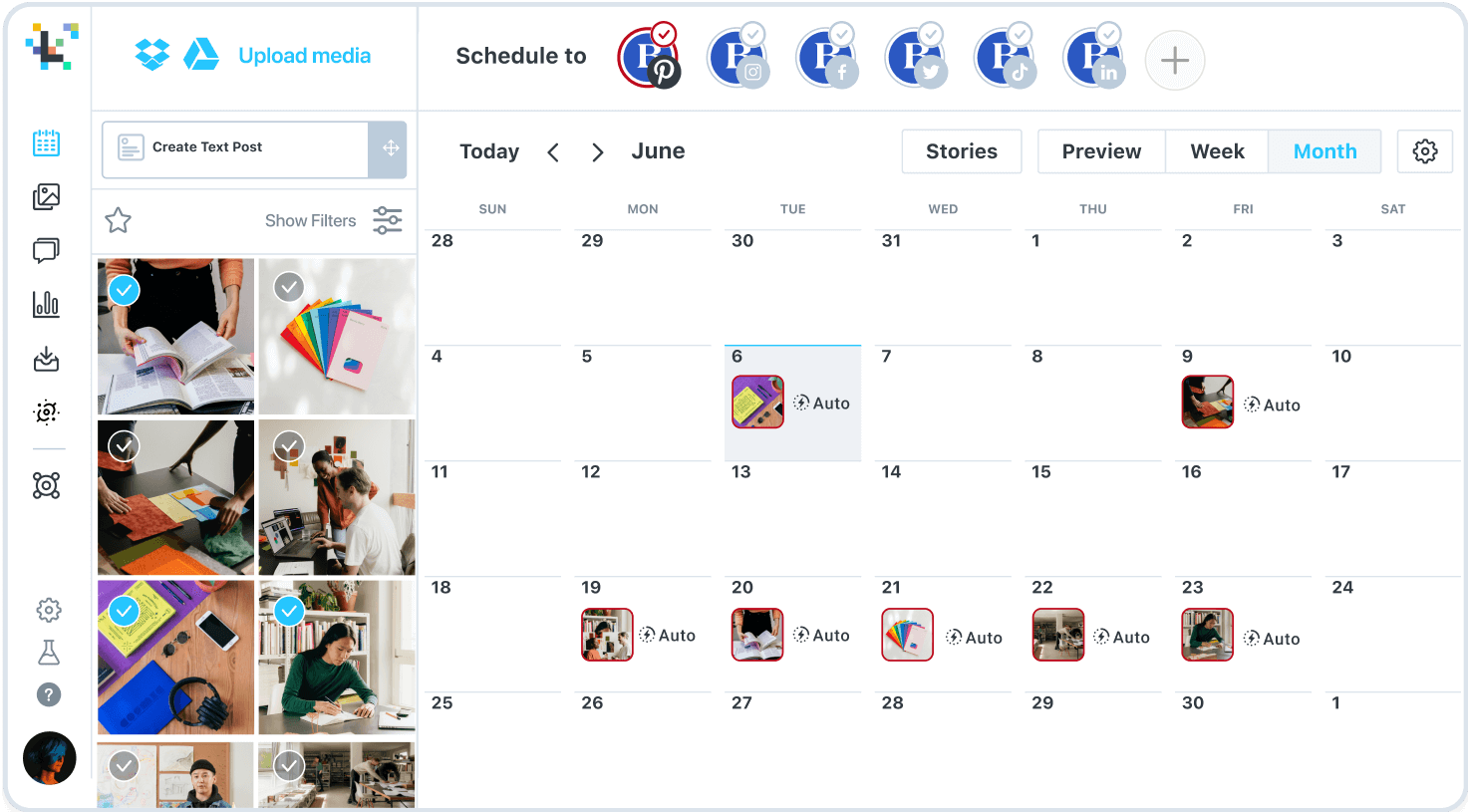CREATE PIN-WORTHY POSTS
Reach new customers with Later’s Pinterest Scheduler
Drive traffic and grow your brand on Pinterest with Later Social.
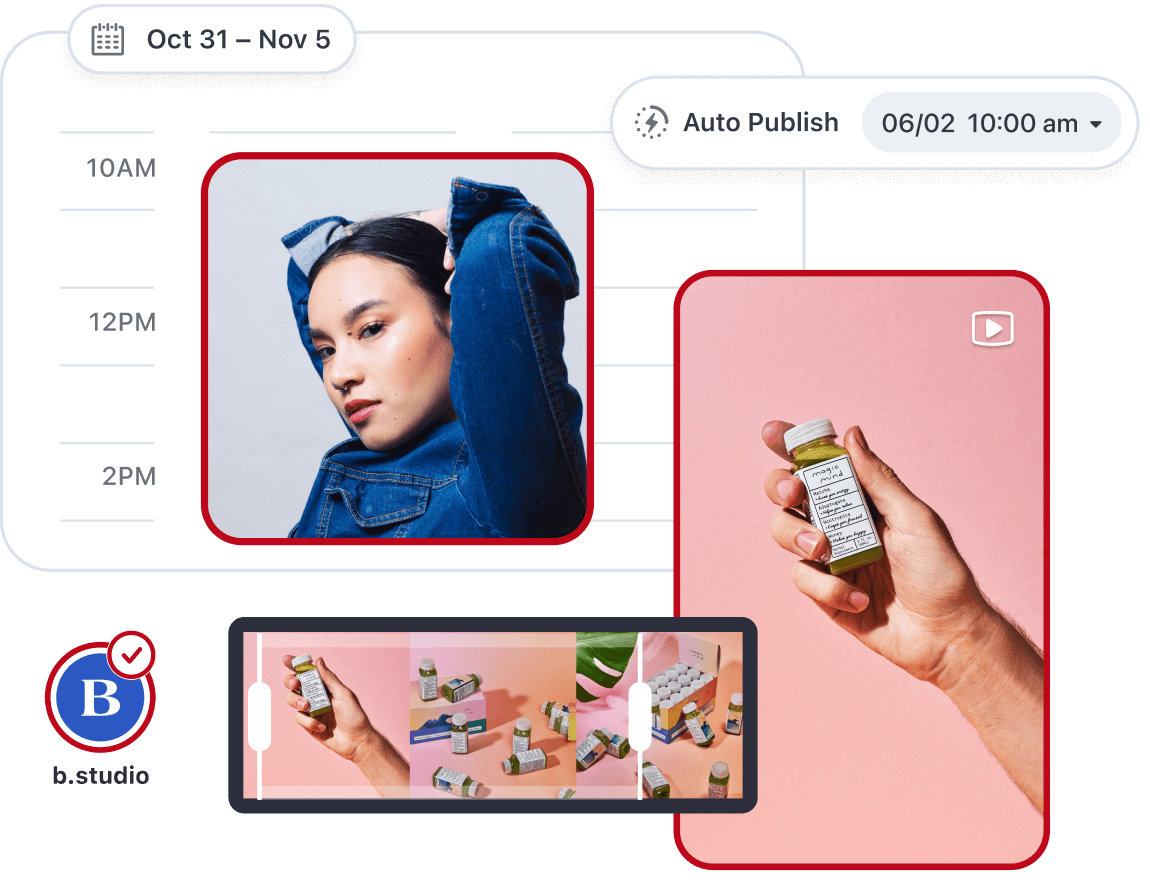
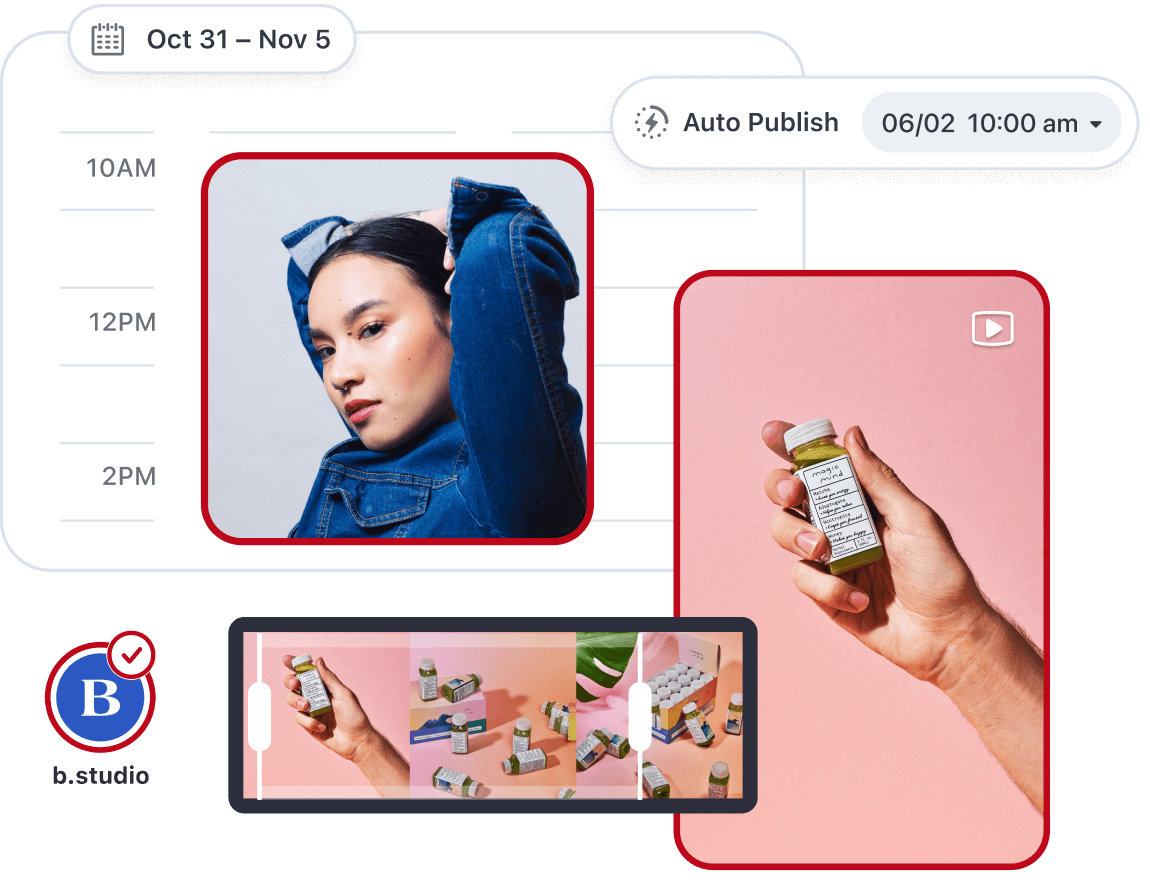
Do it all with Later’s Pinterest scheduling tool
Work smarter with Later Social.
Pin more, reach more
Extend your reach & grow your brand with Pinterest.
Schedule ahead & save time
Plan & schedule Pinterest content to automatically post in advance.
Creating is easy
Create, edit, and schedule pins in a few clicks.
How Later's Pinterest Scheduler Works
Share your products & get discovered on Pinterest
With photo & video editing tools and seamless scheduling, Later Social has everything you need to grow on Pinterest.

- 1.
Pinterest Marketing Partner
Later is a Pinterest Marketing Partner, with exclusive API access for scheduling video pins.
- 3.
Create the perfect feed
Preview & rearrange upcoming posts with Later’s Visual Planner to find the perfect vibe.
- 4.
Share more
Automatically publish Pinterest photos & videos ahead of time.
- 5.
Schedule on all platforms
Schedule posts across all your profiles at once including TikTok, Facebook, Instagram, LinkedIn, & Twitter.
Later's Pinterest Features
Stand out on Pinterest with Later Social

Schedule Pinterest Pins
Planning & posting made simple
Plan your pins with our visual content calendar, build your boards in the app and schedule at your personal best time to post.

Design your Pins
Optimize your content for Pinterest
Craft the perfect pins with Later’s content creation tools! Customize, crop and caption your branded photos and videos for Pinterest.

Multi-Profile Social Scheduling
Post all your social content in one place
Amplify your best-performing content by scheduling the same post to multiple platforms including Instagram, Facebook, TikTok, LinkedIn, Youtube and Twitter. Plus, it’s easy to tailor your posts to each platform in-app.

Pinterest Analytics
Track your Pinterest traffic & growth
Shorten links, track clicks, and see which pins are driving the most traffic. Later's social media analytics tool makes it easy to analyze, report on and optimize all of your social media campaigns.
Pinterest Feed Planner
Visual Content Calendar
Schedule, manage, and edit your posts from any device.
![Laters weekly calendar view for scheduling Pinterest pins]()
Weekly Calendar View
View times your audience is most active and easily drag-and-drop your scheduled content into the time slots on the weekly calendar.
![Laters weekly calendar view for scheduling Pinterest pins]()
![Laters monthly calendar view for scheduling Pinterest pins]()
Monthly Calendar View
Get a bird’s eye view of your scheduled content for the month. See your scheduled posts for all accounts at once, or view them individually.
![Laters monthly calendar view for scheduling Pinterest pins]()
Customer Testimonial
How Later helped House of Lashes on Pinterest

Using Later has tremendously helped our growth on Pinterest since we joined. We are able to easily align all of our marketing campaigns on Pinterest by using the platform and it’s so user friendly which makes scheduling a breeze!
Emily Takeshita
Digital Marketing Coordinator, House of Lashes
Try Later Today
Grow your brand with Later’s Pinterest Scheduler
Start your free trial today.