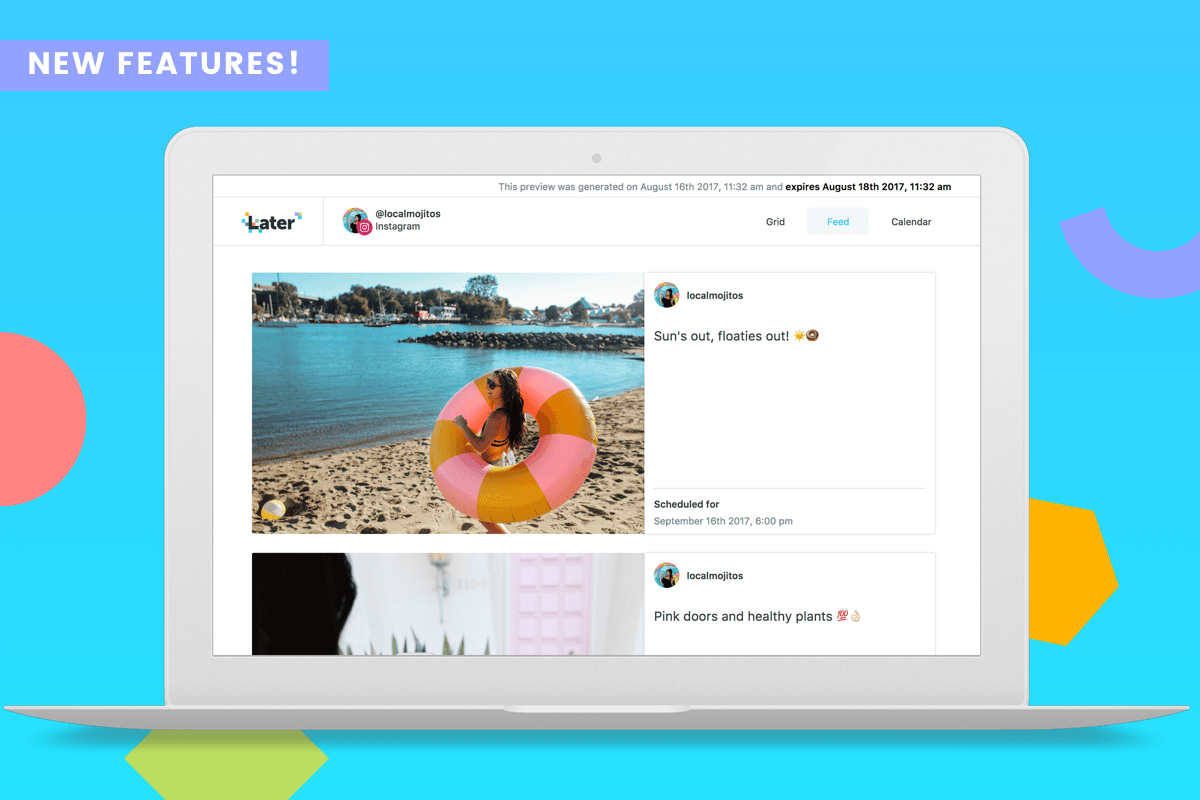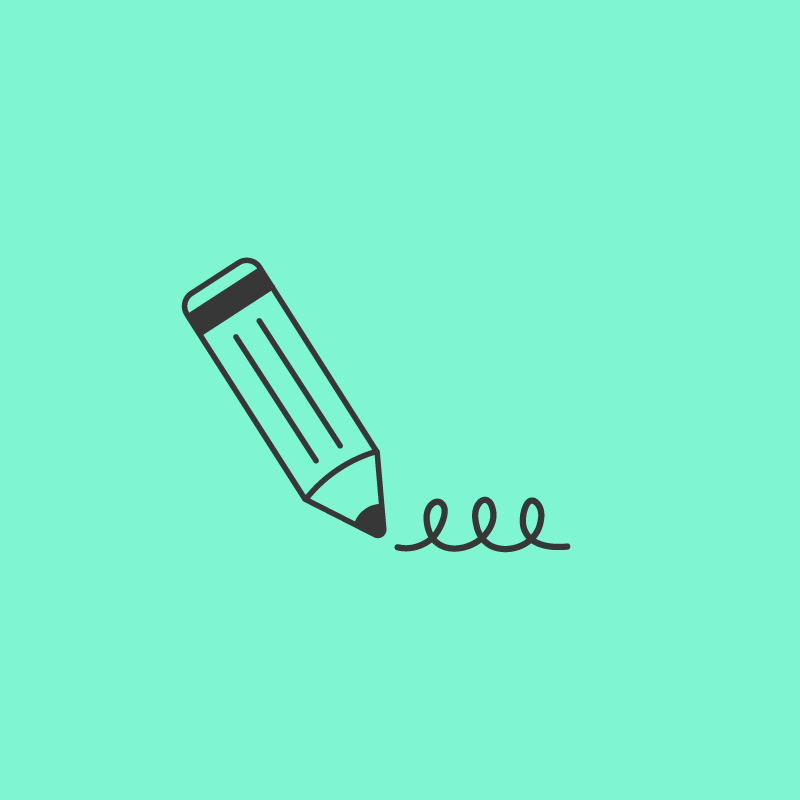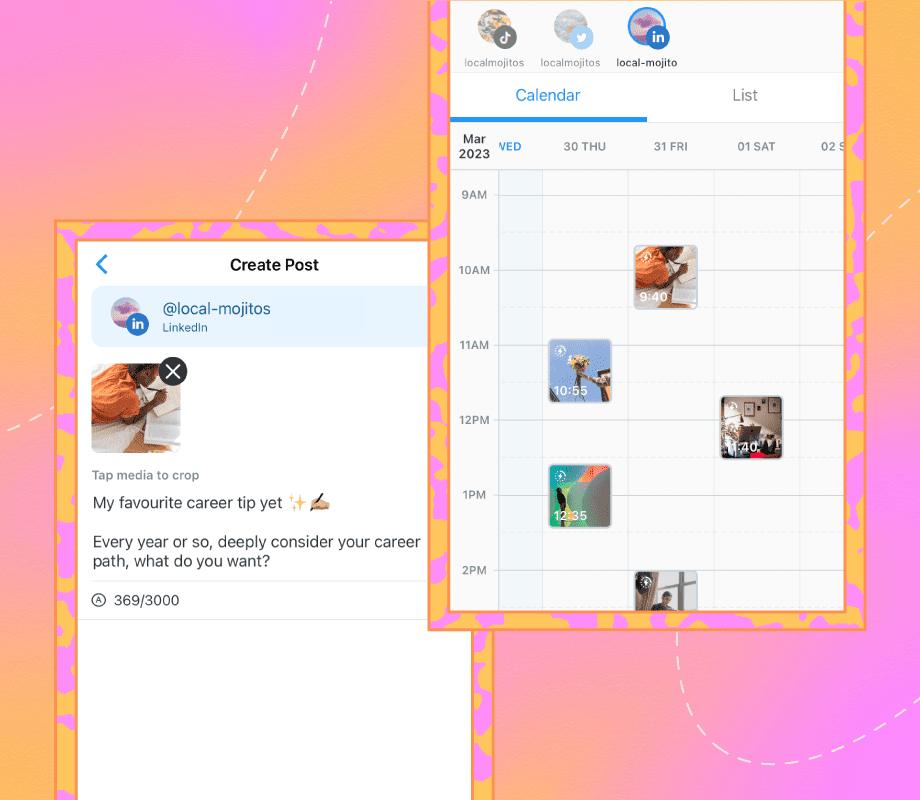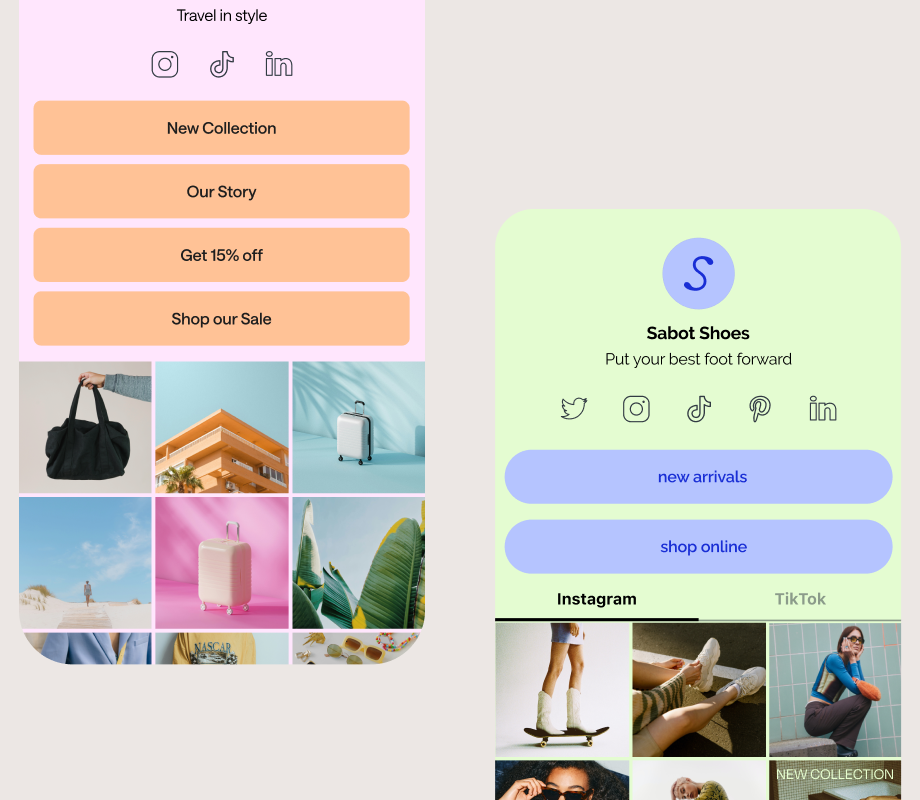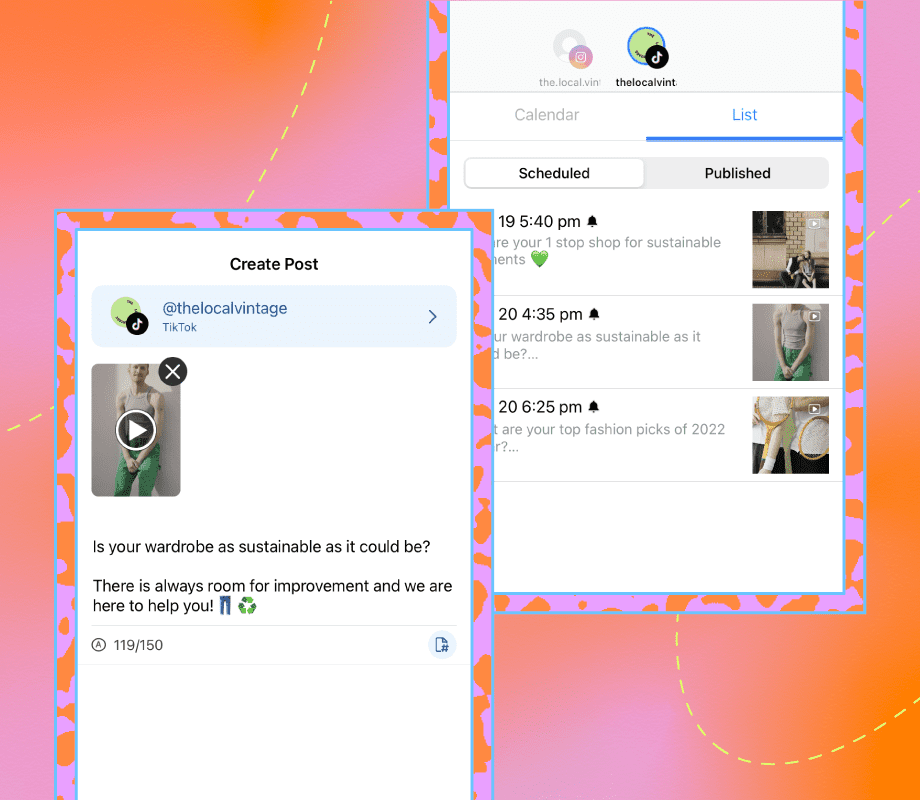Today we are excited to introduce two new features to help you save time and schedule smarter. Sick of scheduling the same photo over and over again to different social networks? Now you can share one post to multiple networks at the same time, and customize the crops and captions to optimize each post for Instagram, Facebook, Pinterest, and Twitter.
We’re also debuting a brand new feature that lets you easily share your Instagram calendar with your boss, client, or co-worker so you can collaborate on Instagram posts and get approval faster! See how it works:

Share Your Instagram Calendar and Say Goodbye to Spreadsheets
Stop wasting hours of time getting approval for your Instagram posts! Later’s new collaboration feature makes it super easy to share your scheduled Instagram posts with your boss, client, or co-worker.
The best part? No logins, accounts, or training needed! Just copy the link, send it via your channel of choice (email, Slack, text message), and the recipient can quickly view all your scheduled posts in a web browser on their phone or desktop.
It gets even better, though: you can view scheduled posts exactly as they will appear in Instagram! See how your posts will look together on your Instagram feed, in the Instagram app, or check out the calendar view to see scheduled dates and times.
This feature will save you time, money, and patience! After seeing the complicated work-flows that people were using to get approval or seek feedback on their Instagram feed, we knew we could build a better way to collaborate on Instagram posts. We kept our Share Calendar feature simple, so you won’t have to waste time training people how to use it! You can view our help guide here.
This feature is currently available on desktop only (but the calendar link can be viewed on any device) and is exclusive to Later Business Plans, which start at $16/month.
Save time + Upgrade now
New Custom Scheduling for Instagram, Facebook, Pinterest, and Twitter
Now you can easily optimize your photos, videos, and captions for every social network.
Later‘s new scheduler makes it easy to tailor your content so you have the right crop, tone, and caption for Instagram, Facebook, Twitter, and Pinterest. No more cut-off tweets or wrong @handles tagged on Facebook! You can even schedule the same Instagram post to multiple Instagram profiles at the same time.
To keep your brand looking fresh on every social network, it’s important to customize your posts for tone of voice, image size, and character length. For example, longer, skinny images perform better on Pinterest, while Instagram is notorious for square images, and Facebook is optimized for landscape images.
With Later, you can easily crop your photo to the optimized image size for each network, so there’s no better time to add your Facebook, Pinterest, or Twitter accounts to start scheduling along with your Instagram posts! Wondering how to get started? Check out our help guide here.

Add social profiles Now!
One more thing! You can now get a bird’s eye view of all your scheduled content by viewing multiple profiles in one content calendar. You can view the scheduled posts for multiple Instagram accounts, or you could view all of your scheduled posts for one account across Instagram, Facebook, Twitter, and Pinterest. The choice is up to you!

These new features are part of Later’s commitment to being the best visual marketing platform, and we’re excited to be bringing you better scheduling for more social networks. This is just the beginning, and we can’t wait to create more tools to help you save time and grow your business on your social media.
It’s now easier than ever to start scheduling your photos and videos with a free Later account – what’s stopping you?