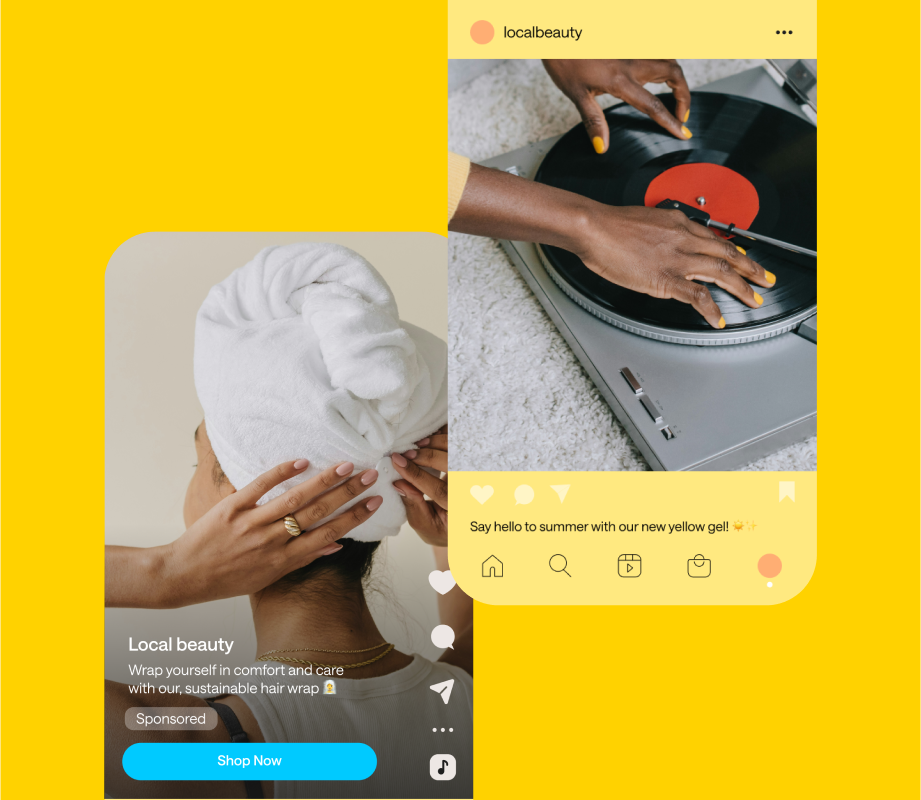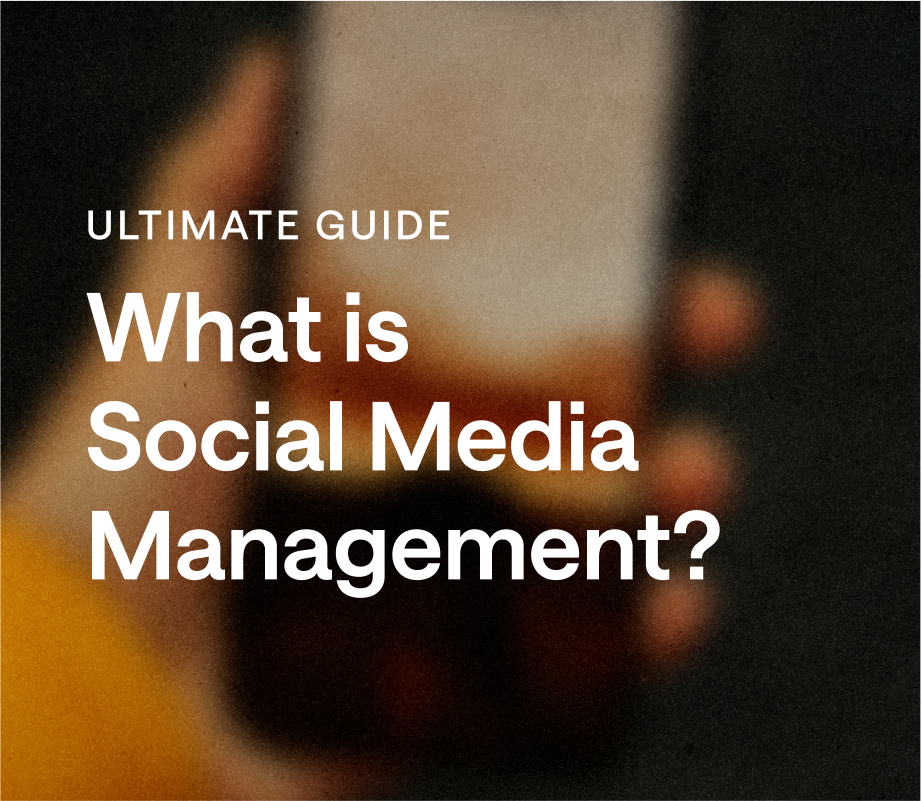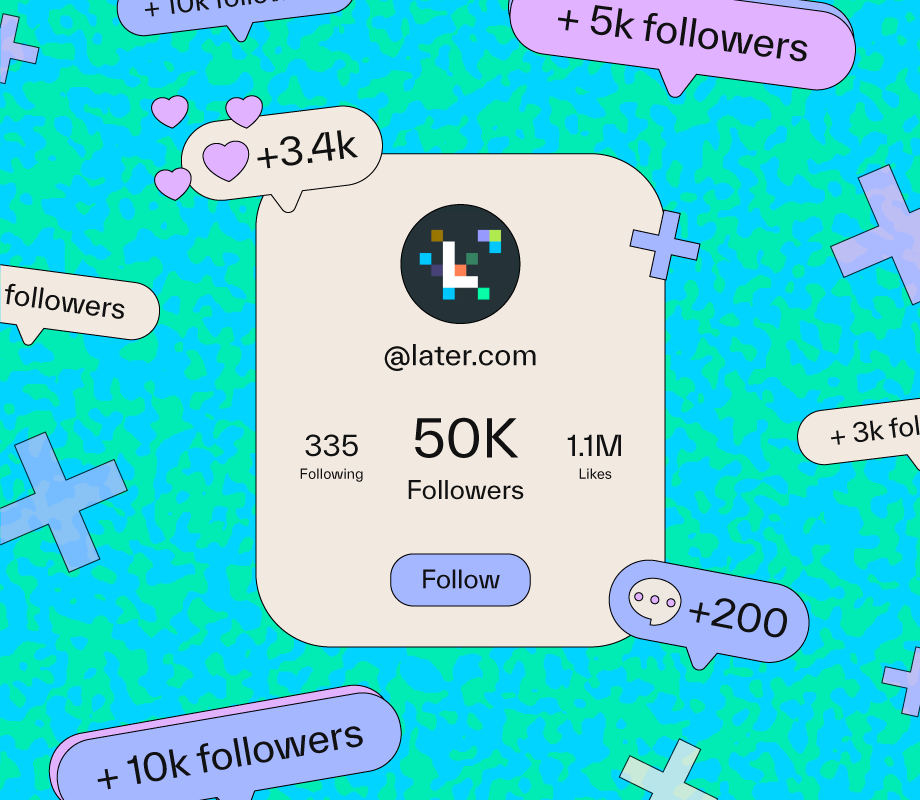At Later, our small social media team creates and publishes content every week for our 750,000+ followers across Instagram, TikTok, LinkedIn, Pinterest, X, and YouTube — all without burning out.
How do we do it? It’s not easy, but we've got it down to a science.
We figured out the right way to hack our social media content strategy for efficiency and maximum growth.
From organizing assets to repurposing posts, here are our top social content management hacks:
Table of Contents
- Hack #1: Outline Your Content Calendar
- Hack #2: Get SMART About Content Goals
- Hack #3: Set Content Pillars To Guide Your Content Planning
- Hack #4: Pre-Define What Post Types You Want To Use
- Hack #5: Batch Create Content In Bulk
- Hack #6: Repurpose Content Across Multiple Platforms
- Hack #7: Keep Assets Organized And Easy To Find
- Hack #8: Prep And Schedule Social Media Posts In Advance
Join over 1 million marketers to get social news, trends, and tips right to your inbox!
Email AddressHack #1: Outline Your Content Calendar
What messages do you want to share this month (or quarter)?
To plan your social media content calendar, think about:
Your overarching marketing strategy or social media goals.
Current company-wide business goals.
Sales and marketing campaigns you can support with social media posts.
The types of content that get the highest engagement from your target audience.
By taking a macro look at what’s coming up, you can plan your content more efficiently.

It’s simple and shareable.
Color-Code Your Calendar For Easy Reference
At Later, we use a color-coded calendar on Google Sheets to map out what content we want to share on different social media channels.
Specifically, we color-code for:
Content ideas for different content pillars
Marketing launches or new blog posts we want to promote
Restrictions we need to be aware of, like team vacation
Then we change the color once they’ve been added to scheduled using Later and are set to be auto-published.
FYI: Later is a social media management tool trusted by over 4M businesses, creators, and social media managers — start your free trial today!
Hack #2: Get SMART About Content Goals
Nearly every question you could have about social media—from “Where do I begin with content creation?” to “When is the best time to post?” depends on your goals.
When it comes to goal setting, we recommend the SMART framework:
Specific
Measurable
Achievable
Relevant
Timely
These goals allow you to outline your strategy with specific results.
“Posting more” is not a SMART goal.
“Promoting our holiday campaign with 25 unique posts across Instagram, LinkedIn, and TikTok over the next 2 weeks, leading to $14K in sales” is a SMART goal.
Learn how to set intentional, SMART social media goals here: How to Set Social Media Goals in 2024 (+ Free Course).
Hack #3: Set Content Pillars To Guide Your Content Planning
Content pillars (also known as content buckets or themes) are the topics that you talk about and create content around on social media.
We recommend choosing between 2 and 5 content pillars to develop a good content mix without getting overwhelmed with different topics.
Setting clear content pillars helps to guide your content planning: are you tapping into each of your pillars? Is there a healthy balance between them?
You can also align different pillars to different goals.
For example, you might have a pillar for your brand stories, to increase brand awareness and another that shows your product or brand in action, improving conversions.
Hack #4: Pre-Define What Post Types You Want To Use
Alongside content pillars, it can also help to determine which types of posts you want to share.
At Later, for example, we have a “creative menu” for the types of posts we know perform best with our audience:
Pop culture-inspired memes
Short-form videos
This way, when it comes to planning our grid, we can confidently set what theme we want to tap into and what format would be best for it — making our content creation process more structured.
Hack #5: Batch Create Content In Bulk
Creating content takes a ton of time and effort. You have to set up your equipment, find good lighting, and get in the zone — and that’s all before the cameras start rolling.
Our #1 time-saving tip? Set aside one day to film all your content in one productive session.
It’s the ultimate time-saver.
You can also use this bulk batching hack for pretty much everything — from writing post captions to finding user-generated content (UGC).
ICYMI: You can use Later’s caption writer tool to write all of your social media post captions in one focused power hour.
Hack #6: Repurpose Content Across Multiple Platforms
Cross-posting one piece of content to multiple channels saves time and helps you get more value from your content.
If you’re unsure of what content formats are prime for repurposing, check out the quick guide we use at Later:
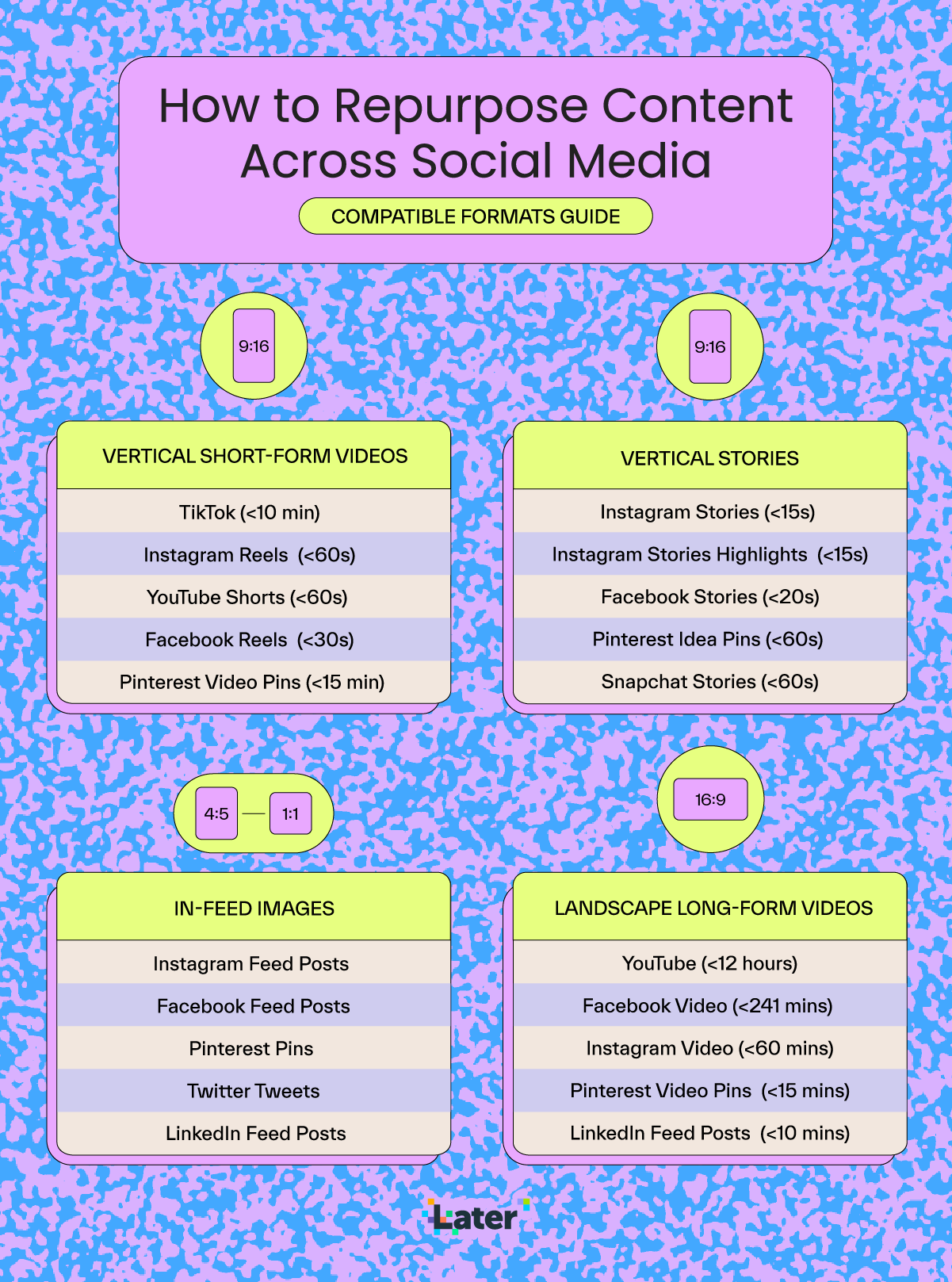
If we’re filming a social media tutorial on TikTok, we’ll also repurpose it for Instagram Reels and Youtube Shorts, making necessary adjustments to the video or copy before we hit publish.
Another example: We often screenshot our posts on X or Threads and update them for Instagram. It gets us double the reach from a single piece of content and works well across both platforms.
By getting creative with how we repurpose content, we quickly fill up our multi-channel content strategy, while still providing relevant content to each audience. Win-win!
Hack #7: Keep Assets Organized and Easy to Find
If you’re running a social media account, you’ve probably maxed out your phone storage at least once this year.
A successful social media strategy requires the organization of all those images. Here's what to do:
Create Saved Folders on Instagram and TikTok
When inspiration strikes during your afternoon scroll, use Instagram and TikTok’s “Save” tools to organize your ideas for later.
Whether it’s potential UGC, pop culture moments to turn into memes, or creative inspiration for your next launch, save it all in dedicated folders that make finding that content later much easier.
TIP: Find out how to organize posts into saved collections on Instagram.
Upload and Label Assets in a Media Library
Later’s Media Library makes it easy for you to upload, store, and manage all your media in one place.
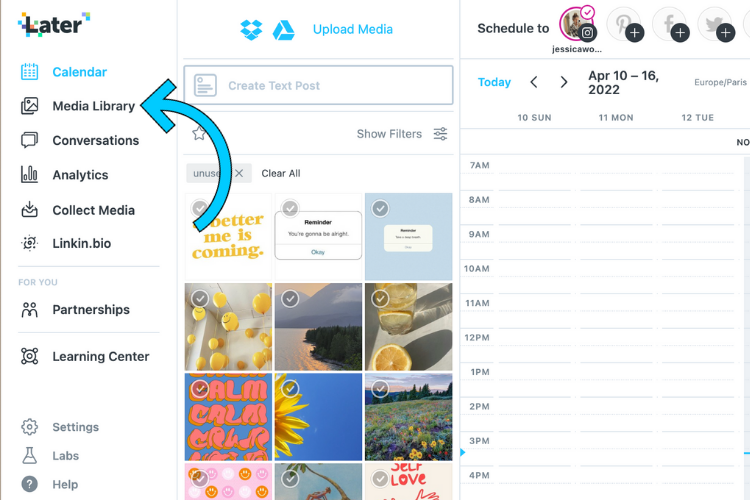
You can easily upload content from your desktop, mobile device, Dropbox or Google Drive in seconds, creating one central repository for your team.
You can also label your media with keywords to categorize your content, making it super easy to find exactly what you need, when you need it.
Media items are automatically labelled with “Used” once scheduled, so you can keep track of your content and easily review what you have left to work with.
It’s the most efficient way to keep your assets organized.