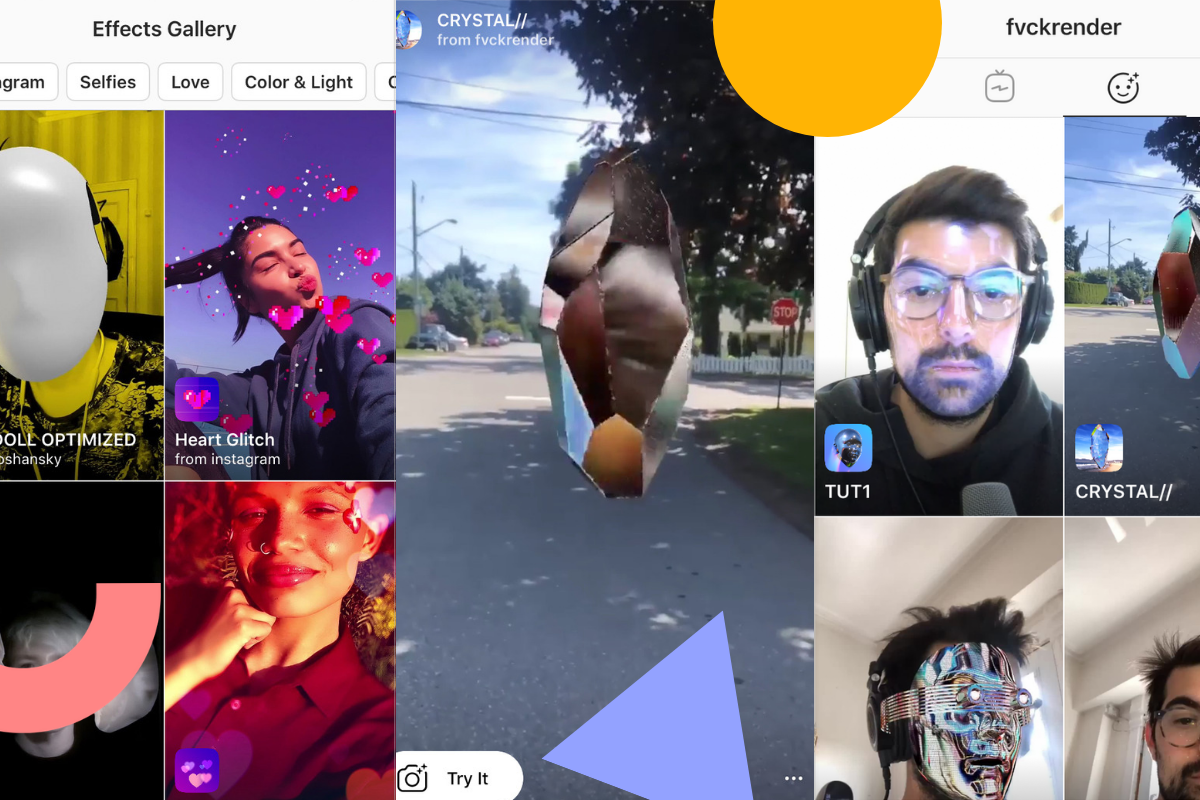Big news: you can now create and publish your own AR filters for Instagram Stories using Spark AR Studio!
Plus, Instagram is also introducing a new Effects Gallery to make it easier to discover unique Instagram Stories filters from the creator community!
This is *huge* news for brands and regular users alike.
Until now, Spark AR Studio (the software used to create AR filters on Instagram) was in closed beta, meaning that if you wanted to publish your own custom AR effects on Instagram, you had to be accepted into the program.
But now that Spark AR Studio is open to everyone, we expect to see tons of brands and businesses getting creative with their own custom AR filters!
Here’s everything you need to know about Spark AR Studio’s open beta and the new Effects Gallery on Instagram:
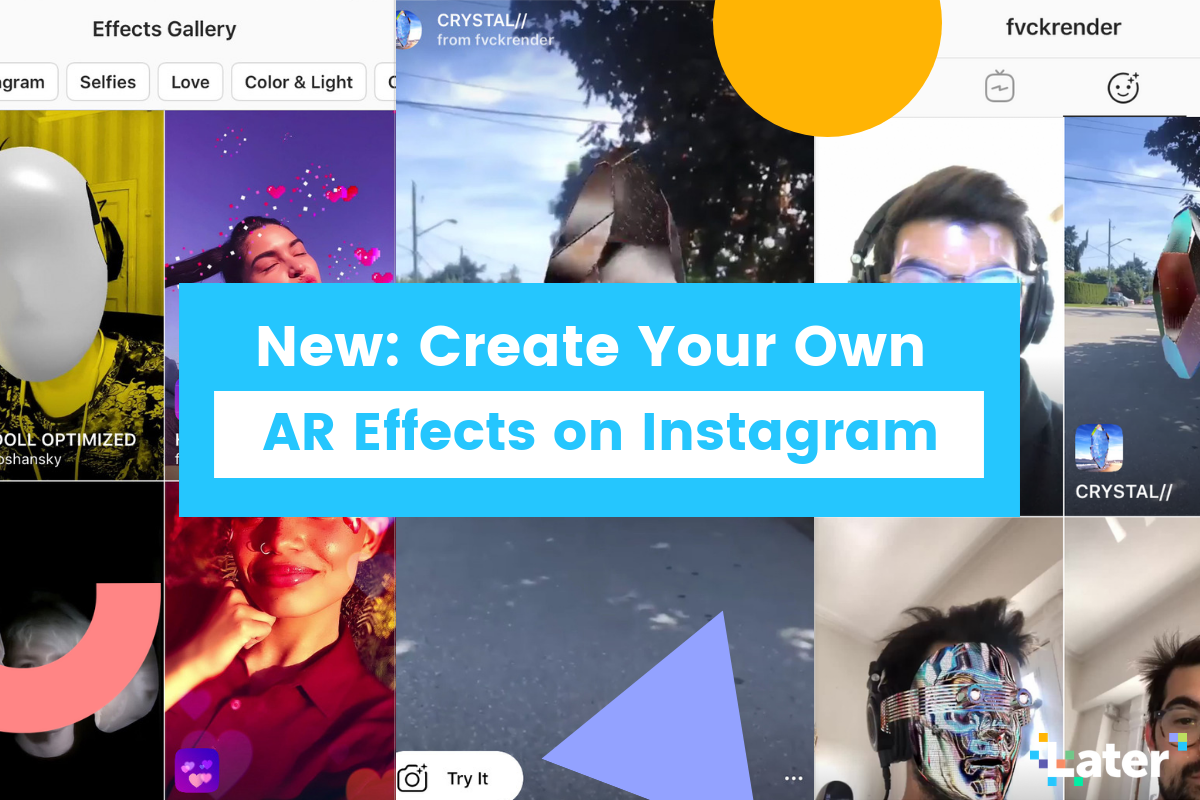
Spark AR Studio is Now in Open Beta for Instagram!
ICYMI: Spark AR Studio is a Facebook-owned platform for creating AR (“augmented reality”) effects for Instagram Stories, Facebook Stories, Messenger, and more.
And although it was launched just a little over a year ago, Spark AR Studio has proven to be a massive hit with artists and designers, who are using the program to build fun and creative filters for Instagram Stories — like @johwska‘s “Beauty3000″ filter and @itscovl‘s “Groovy, baby” filter.
Until now, Spark AR Studio was in closed beta, meaning that if you wanted to publish your own custom AR effects on Instagram, you had to be accepted into the program.
On the bright side, Facebook announced at this year’s F8 Conference that they were planning to open the closed beta to the publish sometime this summer.
Well, it appears that day is finally upon us!
According to an announcement from Facebook, starting today anyone can create and publish their own Spark AR effects on Instagram.
And we mean anyone!
It may sound intimidating, but Spark AR Studio is designed for anyone of any skill level to express themselves, regardless of your technical background.
All you have to do is download the Spark AR Studio program and you can immediately get started building your own AR effects for Instagram Stories.
It’s super easy to navigate the tool and it’s pretty intuitive when it comes to designing, so even for those of us with limited tech backgrounds, you can get creative with your AR effects for Instagram!
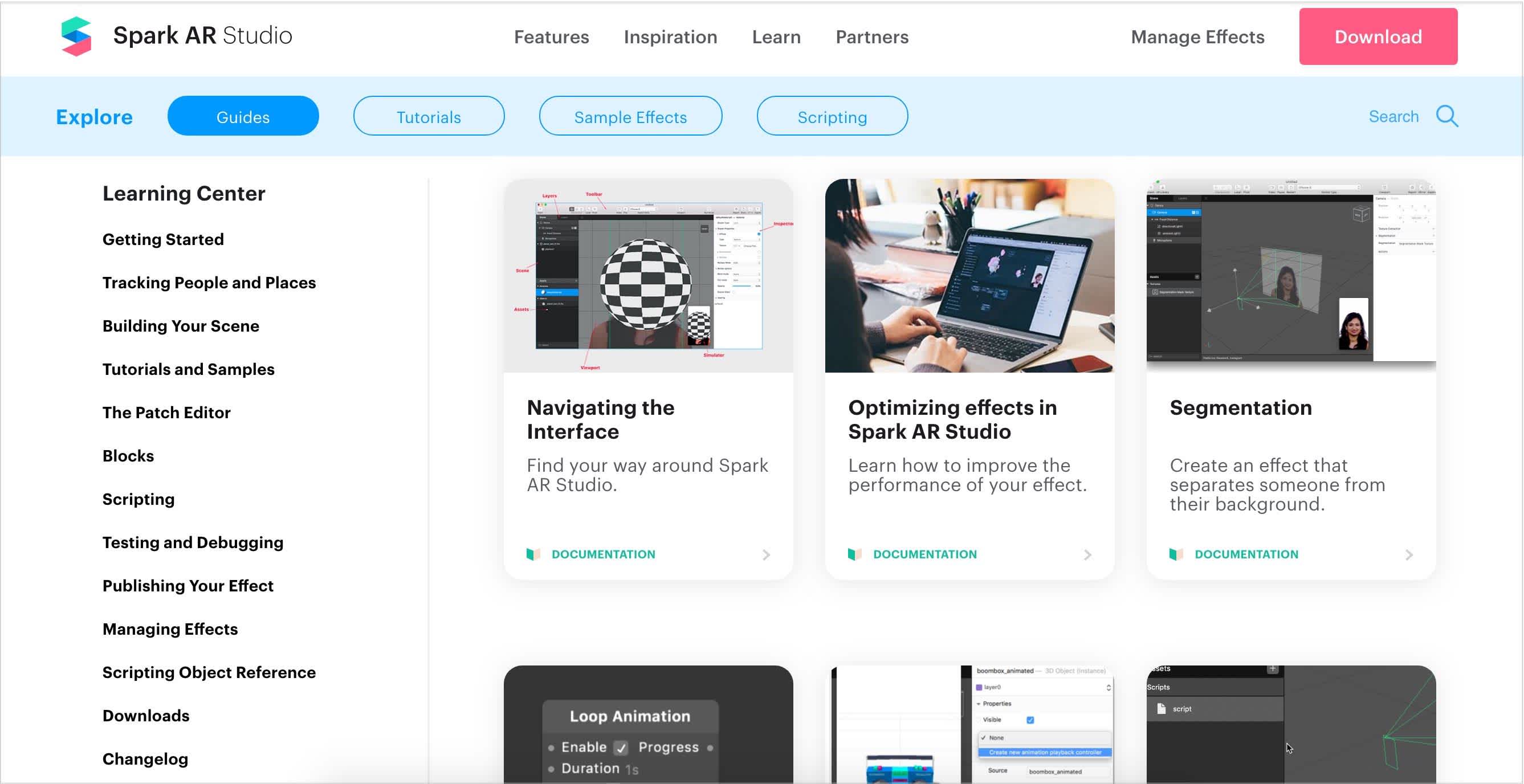
Facebook also provides a ton of documentation and guides that covers not only how to build your own AR effects (including textures, objects, face filters, games, and more), but also explains the approval process and how to submit your effects to be published.
Don’t forget to check out our Ultimate Guide Spark AR Studio for Instagram!
Instagram Introduces New “Effects Gallery” for Custom AR Effects
Also part of Facebook’s announcement is the new Effects Gallery on Instagram, which includes niche AR effects from up-and-coming artists, making it easier for people to discover unique effects from the creator community.
Prior to the update, the only way to find and access custom AR filters was by following the creator on Instagram. Once you did that, their filters would appear at the bottom of your effects tray in the Instagram Stories camera.

Instagram’s new Effects Gallery simplifies this process a lot! Now when you visit a creator’s profile, you’ll find a new effects tab above their feed where you can browse all of the AR effects they created.
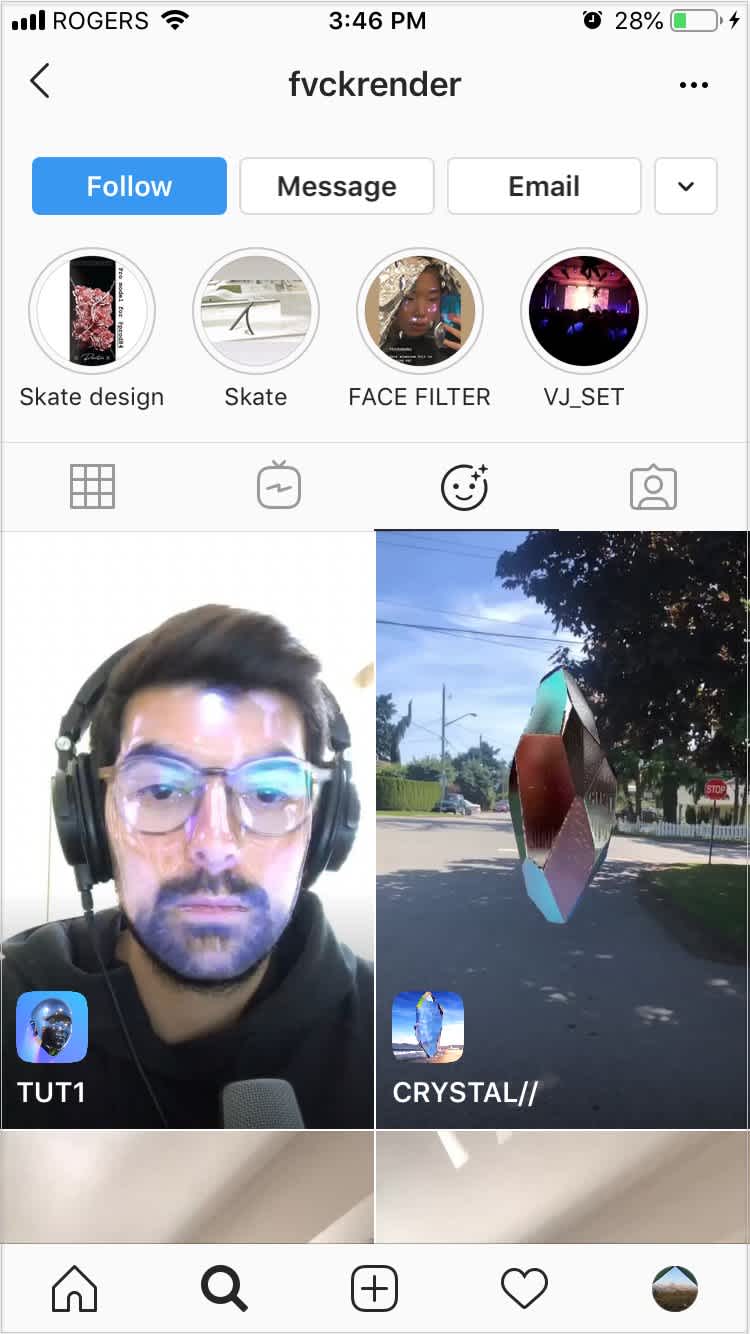
When you tap on an effect, you’ll have the option to “Try it.”

Tapping this button will open your Instagram Stories camera where you can try effect right away.

You can also save your favorite AR effects by tapping the “save” icon in the lower right-hand corner of the effect:
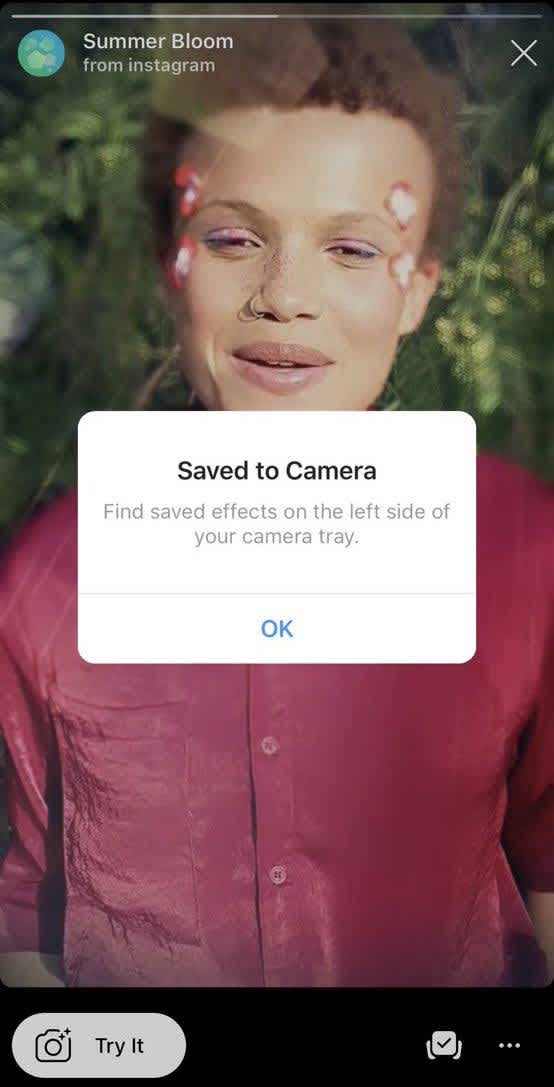
When you do this, the effect will appear in your effects tray in the Instagram Stories camera — so you can quickly add it to any future stories!
In other words, you no longer need to follow a creator in order to access their AR effects!
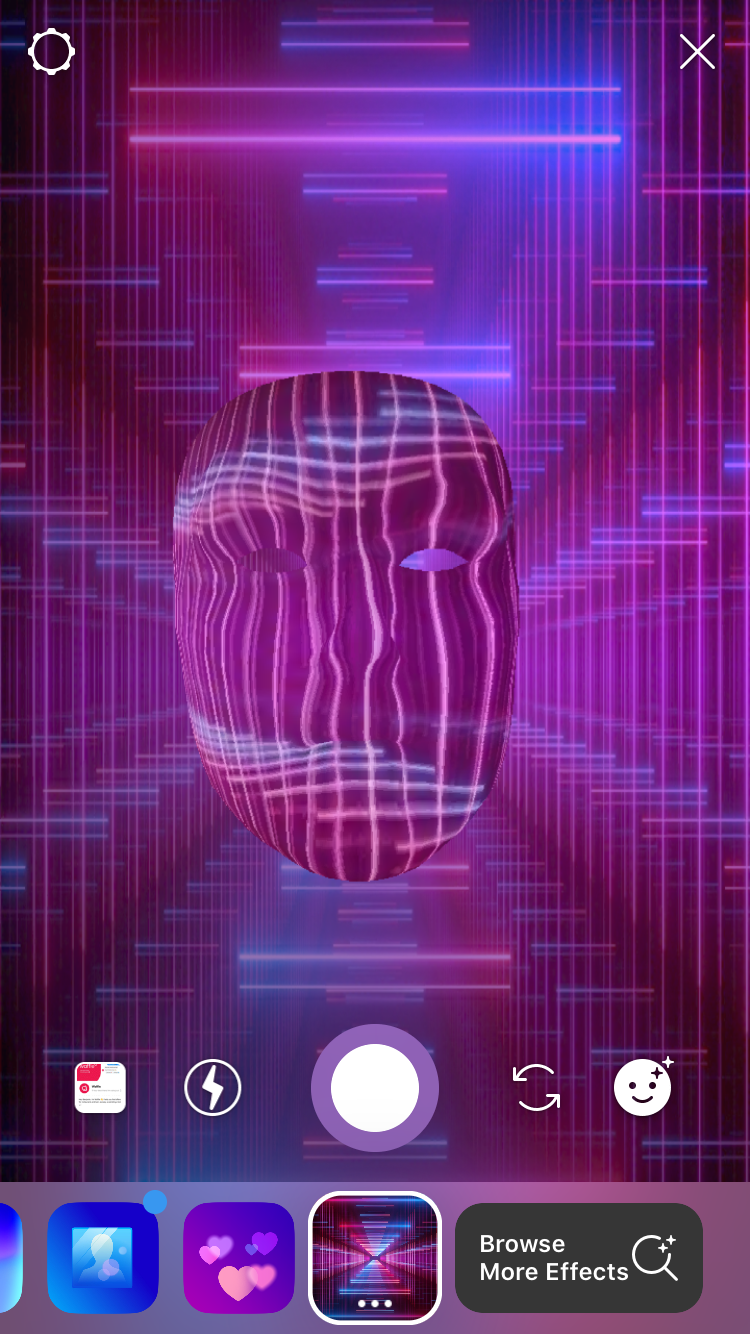
You can also tap the “Browse More Effects�” button to open Effects Gallery (you can also access Effects Gallery by tapping the ellipsis button on the previous screen).
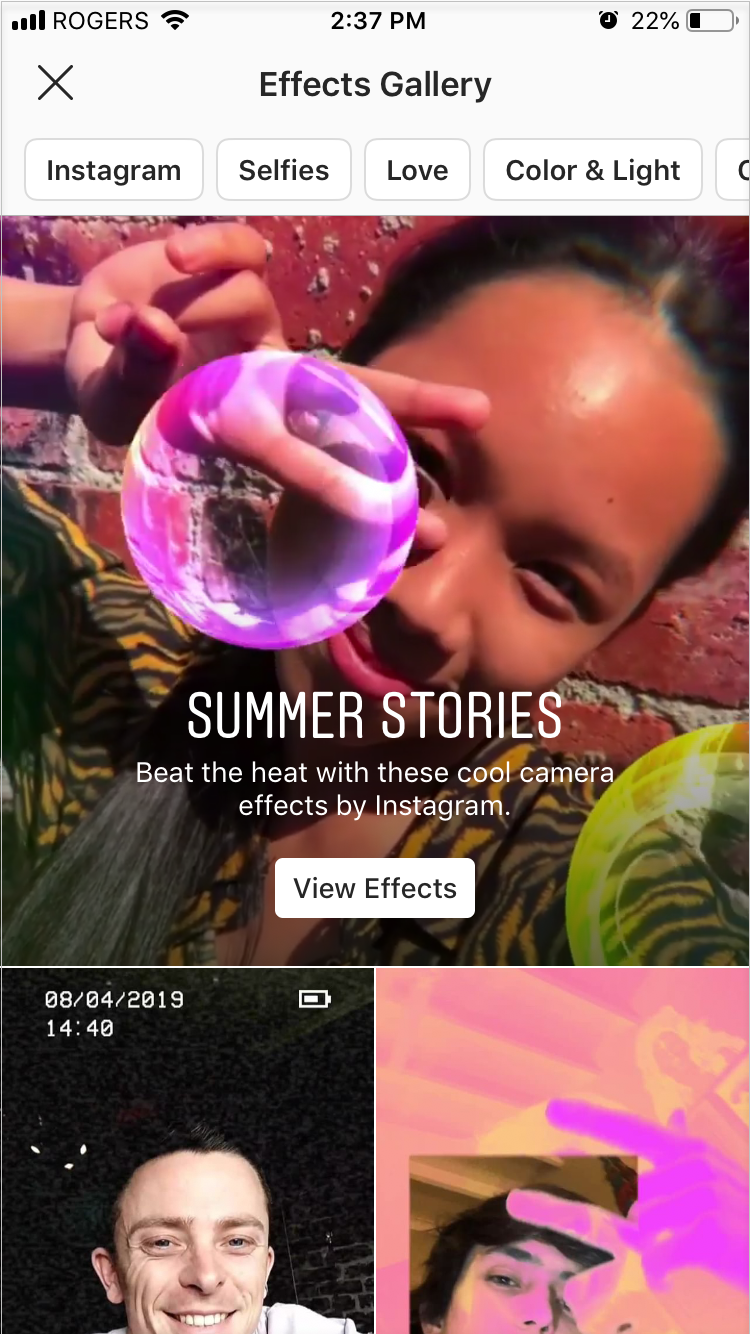
Within Effects Gallery, you’ll find thousands of custom AR effects — plus the ability to sort by category or topic! For example, if you open the “Moods” channel in Effects Gallery, you can browse any AR effect that falls under that category:
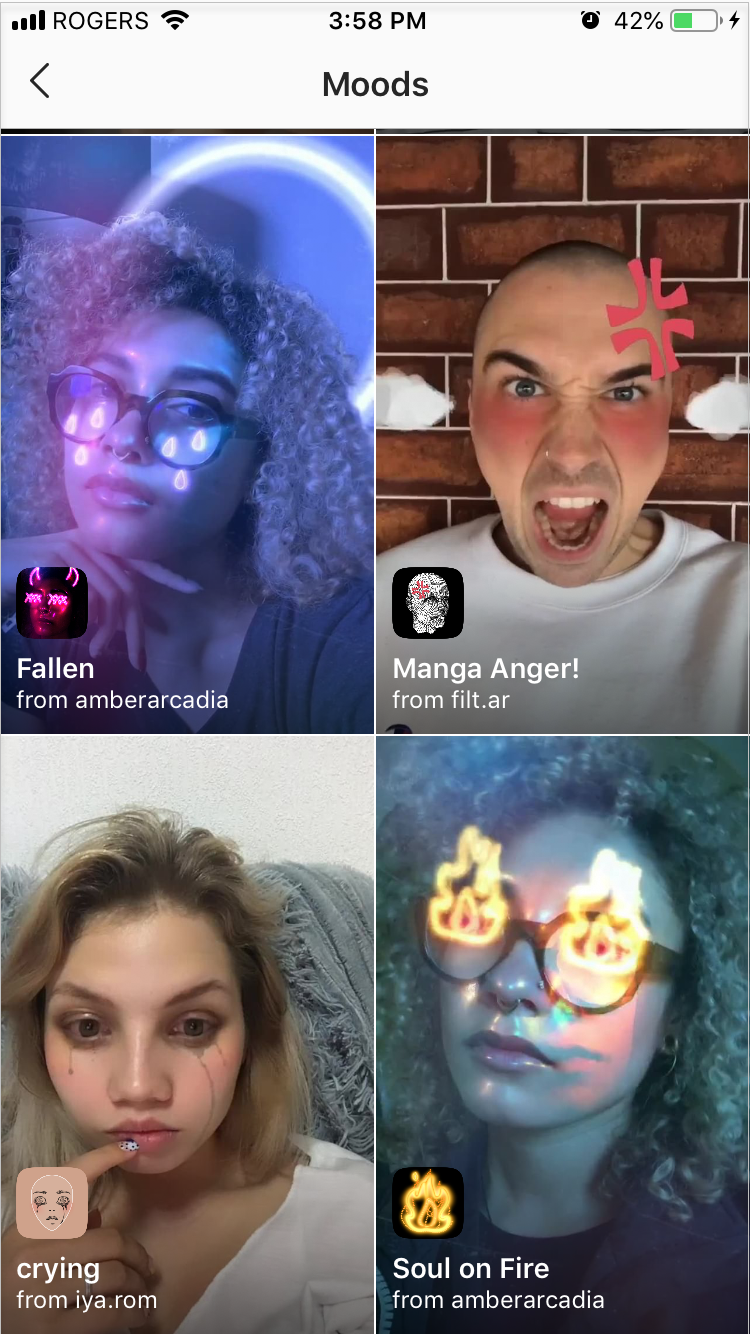
Or you can open the “Color & Lights” channel to browse AR effects that play with lighting:
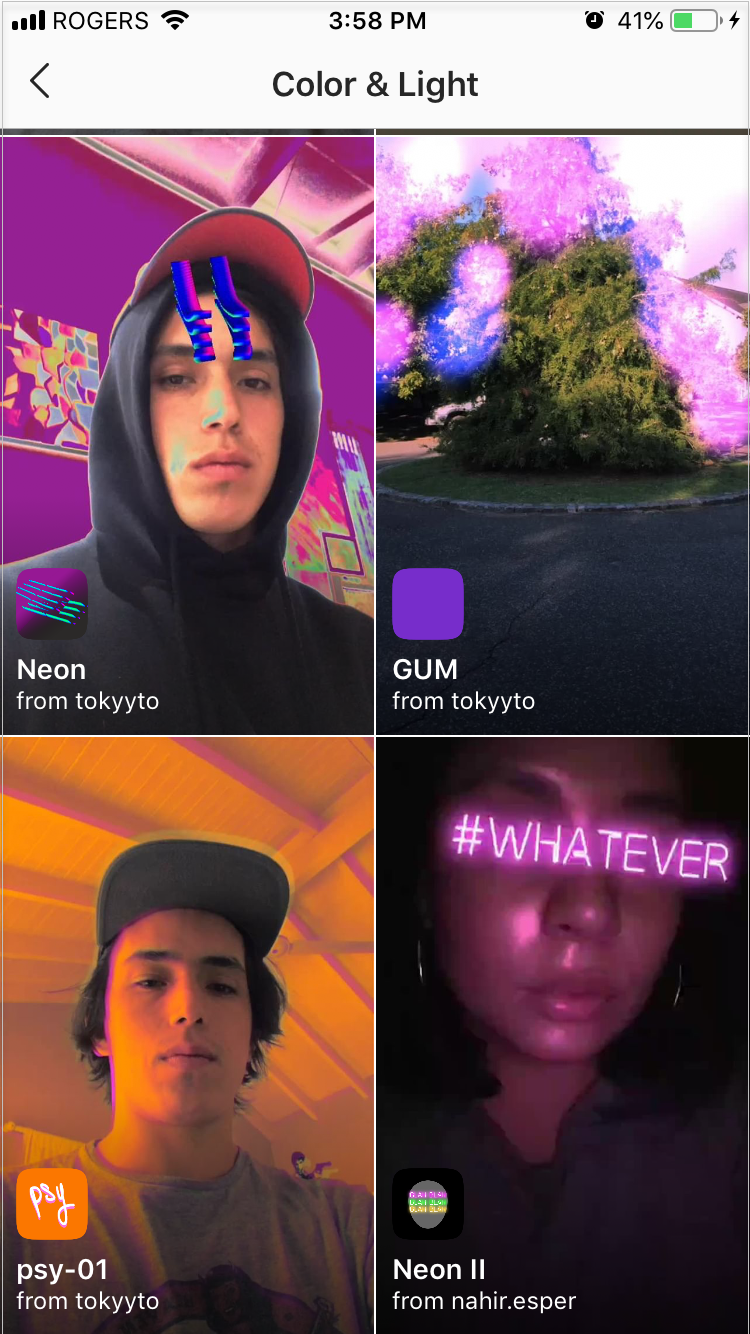
The Effects Gallery also features a feed of selected effects from Instagram’s creator community — it’s a bit like browsing posts on the Instagram Explore page.
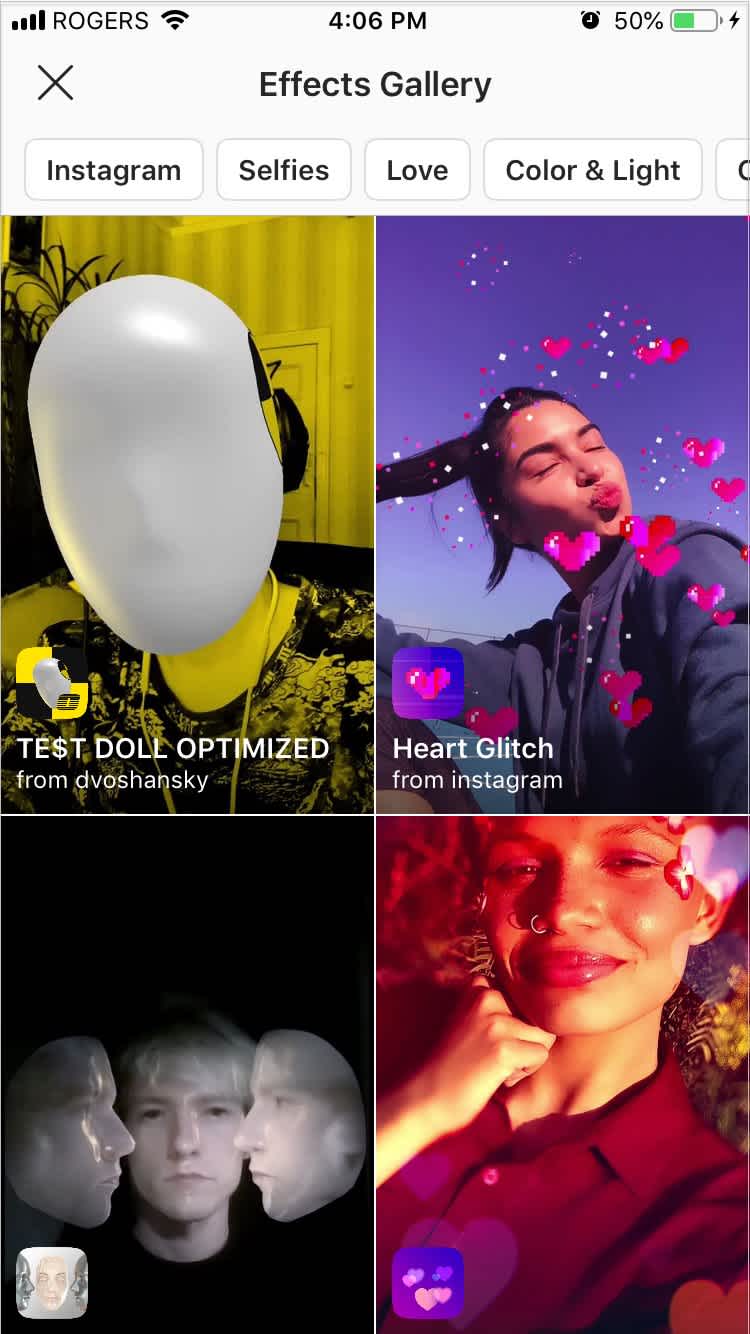
Instagram Stories is already an incredible channel for self-expression and connecting with friends — and AR adds rich, interactive, and dynamic layers to those experiences.
But it also presents an incredible opportunity for businesses! Instagram recently announced that they’re beta testing a new feature that will allow brands to add AR effects to their product pages!
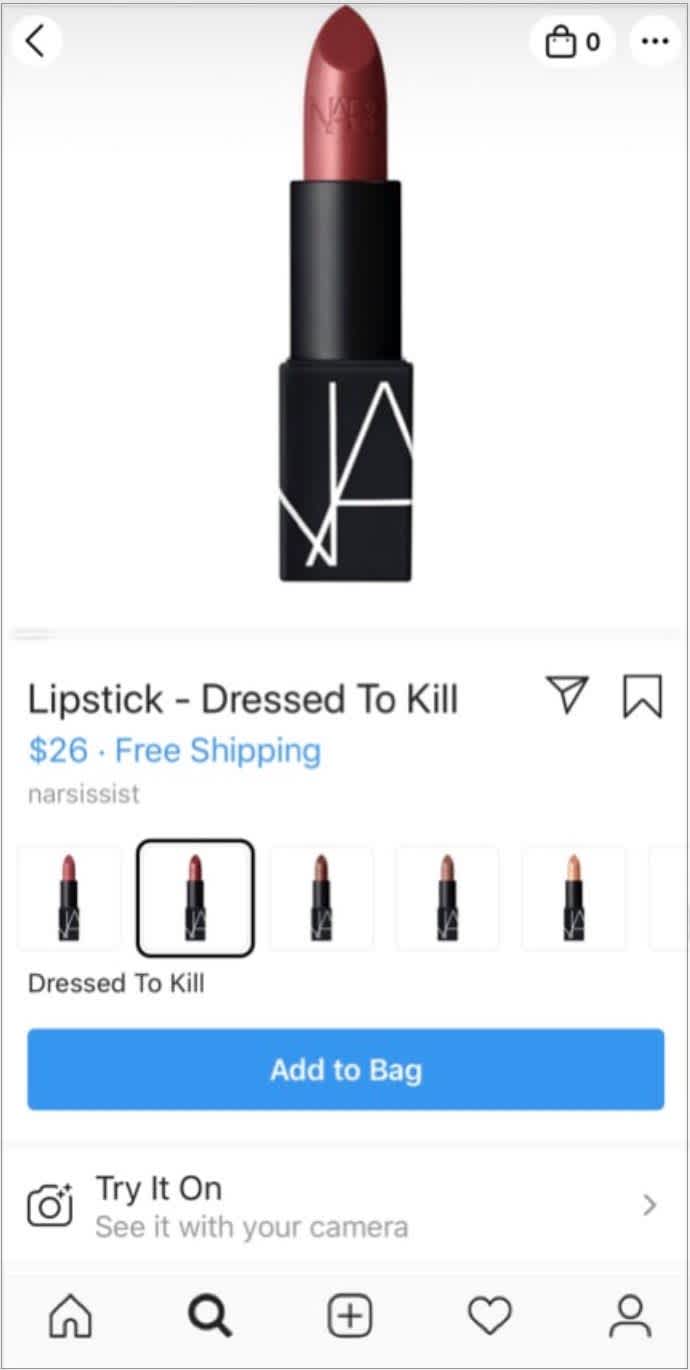
With the new Spark AR integration, users will be able to virtually “try” products before making a purchase in the app.

The feature is currently being tested with just a few brands, including Warby Parker and Ray-Bans, but we’re hoping they open it up to more brands in the near future!
Whether you want to add a new layer of fun to your Instagram Stories or you’re a business that wants to grow a larger community with AR effects, Spark AR Studio has everything you need to get started.
Are you planning on creating your own AR effects for Instagram? Let us know in the comments!
Always stay up-to-date with Instagram! Join over 1 million Instagram marketers and subscribe to the Later newsletter to keep up with all the latest Instagram trends: