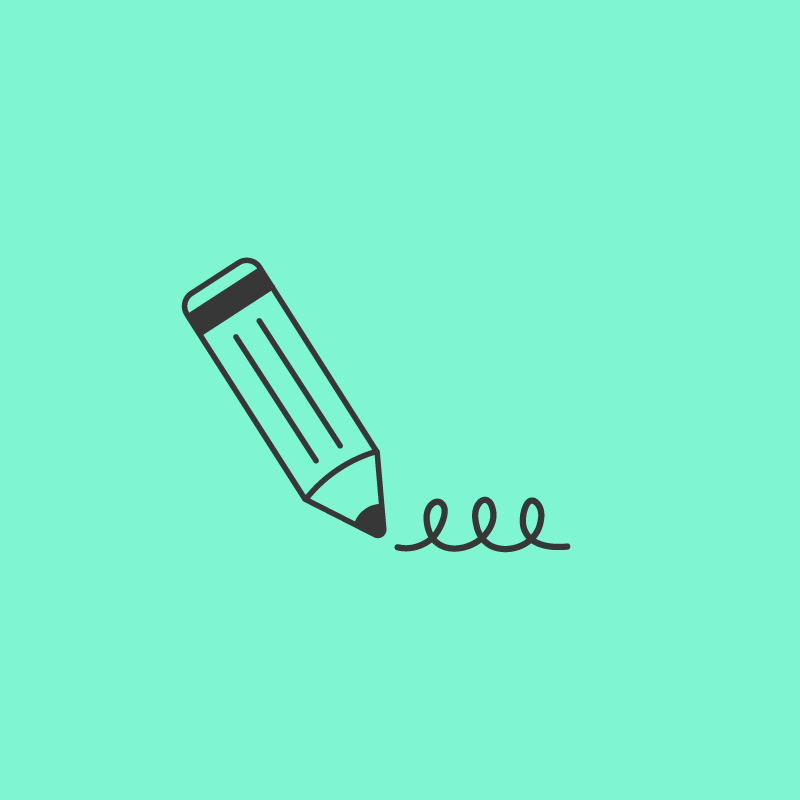Finding and creating high quality content to share on social media is a major challenge for anyone, and businesses don’t have it any easier. Strategically reposting content to Instagram can help you fill your Instagram feed with gorgeous content, post more consistently, build community, and quickly gain followers.
When done right, reposting is a win-win for everyone. But if you don’t follow the proper steps, reposting could land your business in hot water. Here are the best strategies to help you repost on Instagram:

Create a Hashtag to Share User Generated Content
The best way to fill your Instagram feed with great content and engage your community at the same time is to repost on Instagram. Easier said than done, right? Finding high quality content from your community can be a serious challenge, which is where the power of the hashtag comes in. Inspire your users, customers, and community to post about your business on Instagram by creating a branded hashtag.

By promoting your hashtag and encouraging your community to participate in it, like TopoChico does here, you’re encouraging your community to share your brand story with their followers. Your own hashtag also gives you an easily searchable feed of photos to repost, so you can easily find the best content to highlight on your own Instagram feed!
[clickToTweet tweet=”Inspire your customers to post about your business on Instagram by creating a branded hashtag.” quote=”Inspire your customers to post about your business on Instagram by creating a branded hashtag.”]
The Line Hotel in Los Angeles does a great job of reposting guest content to their Instagram feed. They created their own hashtag #staycuriousplz to convey their brand message, and they also draw guest content from #thelinehotel hashtag. The result is a gorgeous feed that is a mix of their own photos and guest experiences, and what better way to delight a guest than by sharing their Instagram photo with your 30,000 followers?
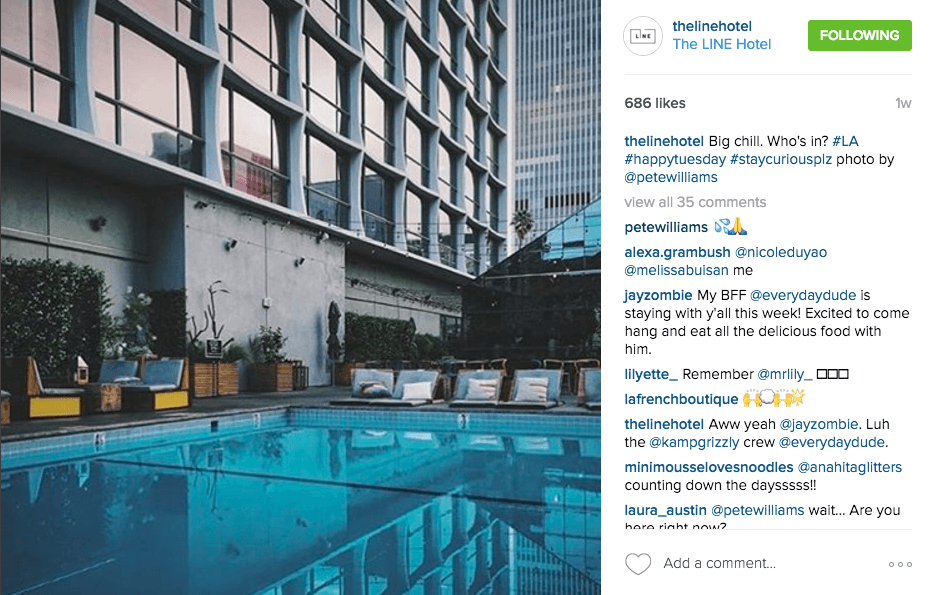
Another creative approach to repost on Instagram comes from lifestyle blogger Bri Emery of Designlovefest. She recently created the hashtag #sweetdreamsdlf, and each night she reposts 2-3 photos from the hashtag to inspire sweet dreams among her followers. Getting reposted on her feed is a dream for many of her 600,000+ followers, and reposting on Instagram also helps her consistently post content and stay top of mind to her own followers.
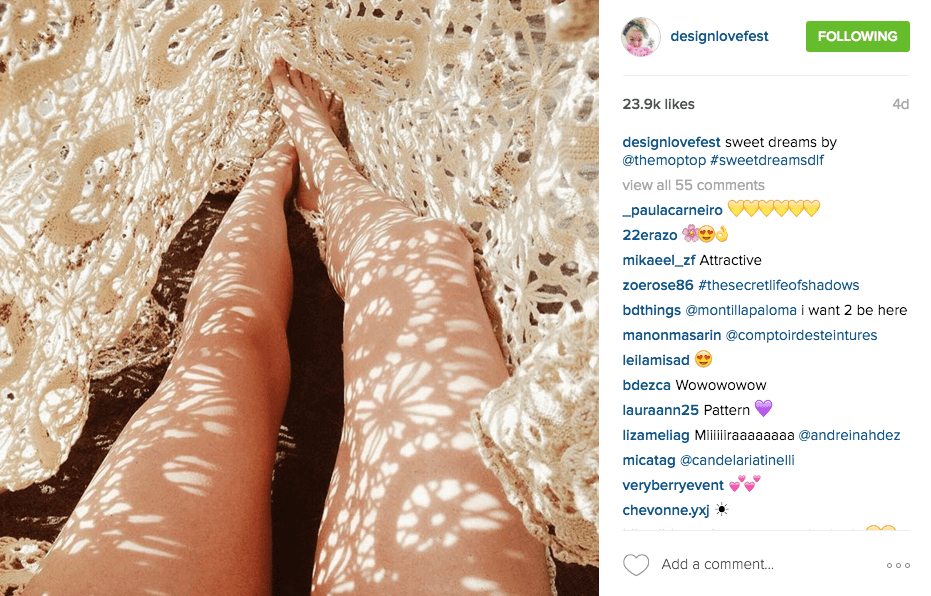
Remember: posting high quality content consistently is the best thing you can do to gain Instagram followers, so if you can’t create enough of your own content, try an Instagram repost! Learn more about strategies for using hashtags in The Ultimate Guide to Instagram Hashtags.
Get Permission to Repost on Instagram
Before you repost someone else’s content to your Instagram feed, you need to get permission first. Not every business follows this rule, but not only is it a best practice, it’s the law. Make sure you ask for permission first to avoid any crises later!
If you’re going to repost to Instagram from your own branded hashtag, an easy way to ask for permission is to add a short sentence to your Instagram bio. Sorel does a great job of this by saying “Share your #SORELstyle for a chance to be featured,” which is a common best practice among brands.

If you want to share a photo that wasn’t posted with your hashtag, just ask first! For a lot of content creators, Instagram is a way to showcase their work, and not asking permission is the equivalent of stealing their work and can tarnish your brand. If you want to keep track of what photos you’ve asked to share, Candid is a great solution for acquiring permission to repost through simple comments and hashtags on Instagram (see below).
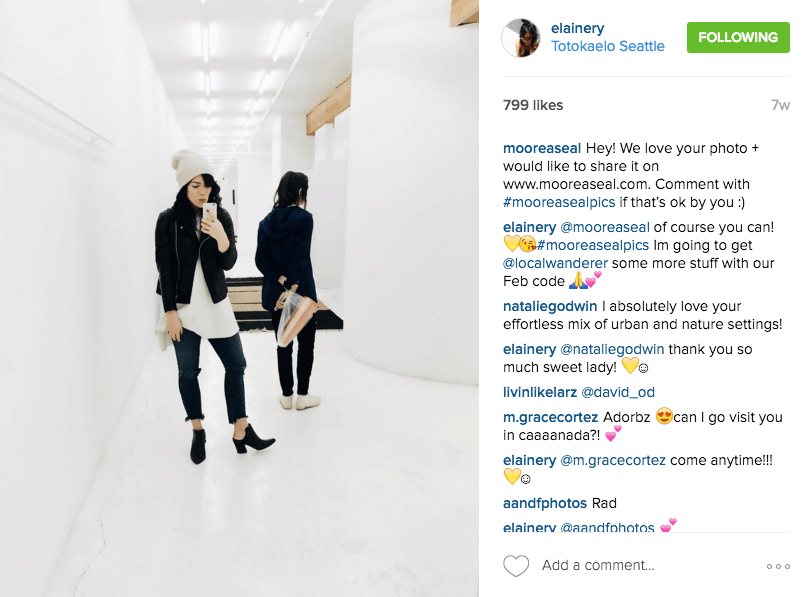
Give Credit Where Credit is Due
The most important part of an Instagram repost? Giving photo credit in the caption! Most Instagrammer’s are happy to have their content reposted if it’s properly credited, but simply tagging the owner of the photo in the image is not okay. This is generally not considered proper photo credit, as it doesn’t provide any context for the photo or where it was originally posted. Additionally, it requires a further step by the viewer to tap the photo to see the tags on the image. Make sure you add their handle to the caption and provide context to indicate that they are the original posters.

Learn more about the etiquette of Instagram reposts here.
Curate and Plan Out Your Reposts
Do you ever wish you could just search all of Instagram for something to share, and then easily repost it? You can! Latergramme’s Search and Repost feature allows you to search for content by location, user, or hashtag and add it directly to your media library to schedule or repost into your own feed. Latergramme also adds photo credit text directly into the caption box for you, making the process of providing proper credit to the original Instagammer simple and easy.
Reposting to Instagram with Latergramme is the safest and easiest way to repurpose Instagram content as it provides the owner of the image with the credit they deserve, and makes it easy for you to quickly find and schedule an Instagram post.
So what are you waiting for? Discover and repost awesome content from your community today!