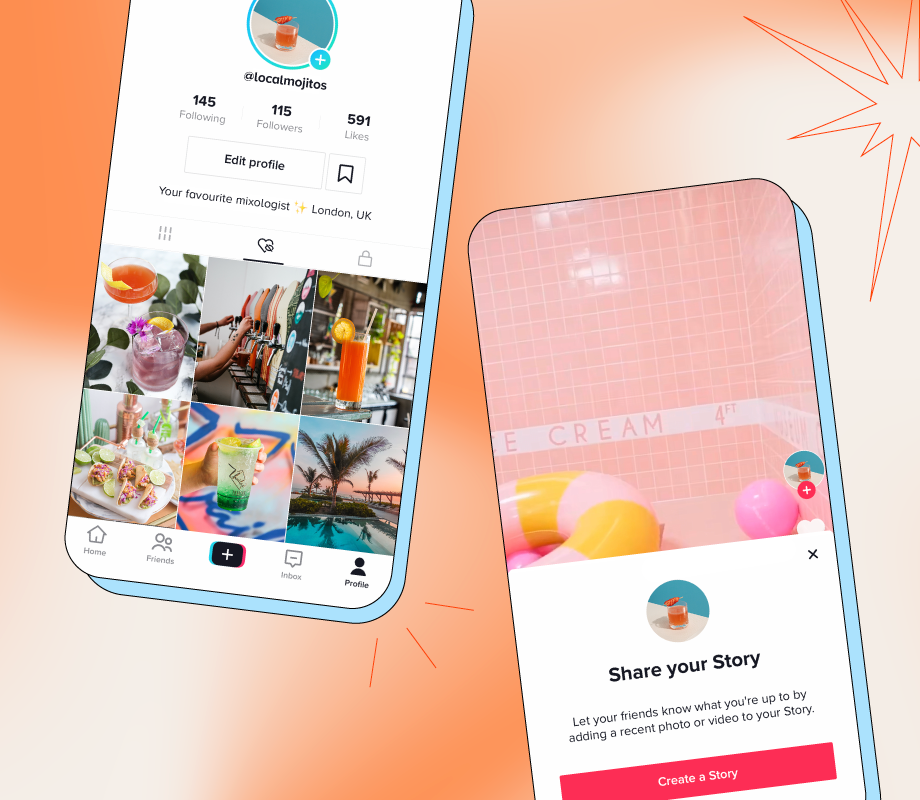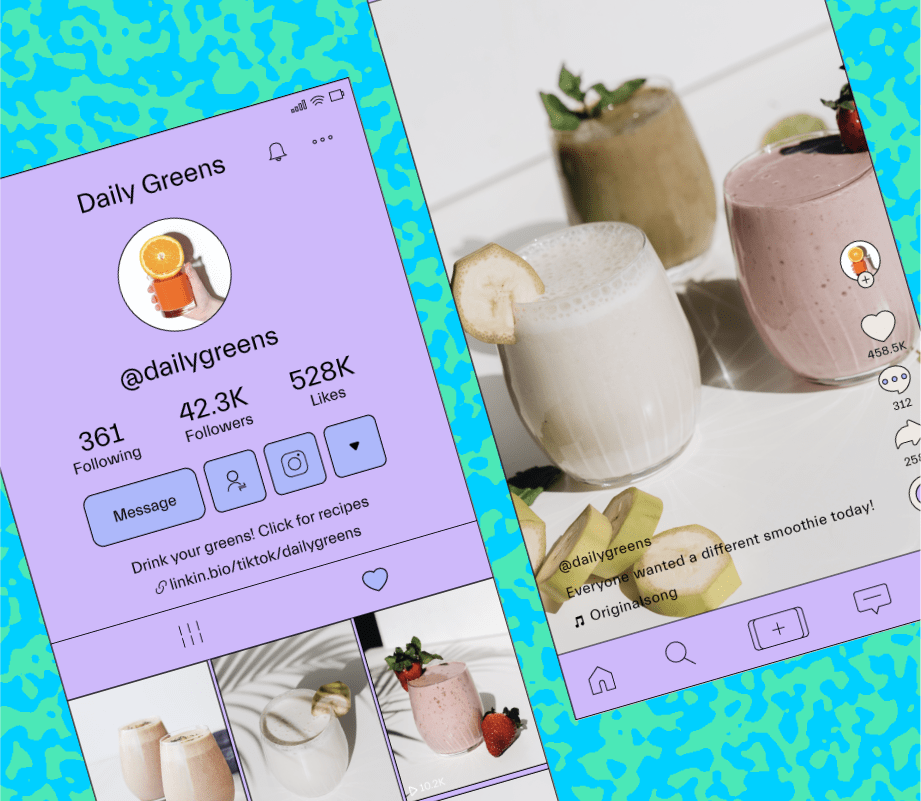This just in: TikTok Stories are rolling out more widely, introducing a new way for users to connect with their community.
Similar to other platforms, users will now be able to upload content that expires after 24 hours — with a slight twist.
We’re breaking down everything you need to know about TikTok Stories, our initial thoughts, and why you should give it a whirl.
Join over 1 million marketers to get social news, trends, and tips right to your inbox!
Email AddressWhat Are TikTok Stories?
If you’ve spent any time on social media, you’ll know that TikTok Stories isn’t a new concept.
Since the birth of stories on Snapchat in 2013, many platforms have created their own forms of Stories — from Instagram to YouTube Shorts to Twitter Fleets (RIP).
Much like the above, TikTok Stories are videos or photos that disappear after 24 hours.
But what makes TikTok Stories different from other platforms?
The main difference is that users can publicly comment on Stories — similar to how they engage with regular TikTok content.
Rather than a private list of story views and replies, TikTok Stories will show comments on the story itself:
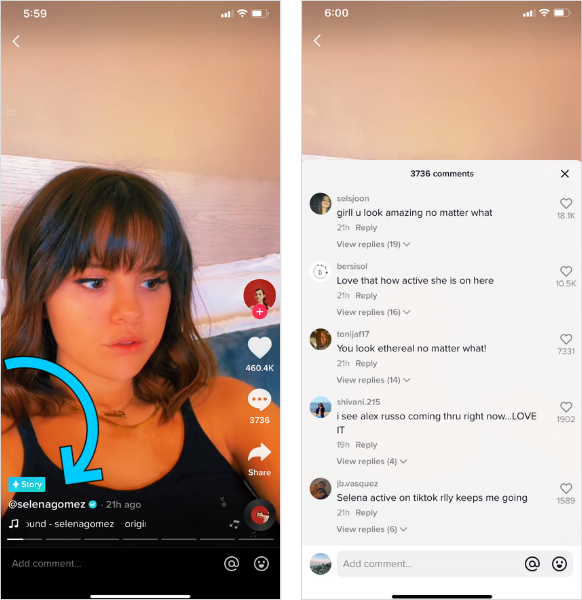
This is a game-changer for brands and creators on the app as it opens the door for more engagement and two-way conversations.
Sign up to Later’s free newsletter for the latest TikTok news, trends, and growth tips. Everything you need to stay in-the-know — delivered right to your inbox.
How Do I Get TikTok Stories?
TikTok has confirmed that stories will be coming to more accounts as the feature pilot expands.
If you don’t have access yet, hang tight! Chances are they’ll be available on your account very soon.
How to Create a TikTok Story
To share a TikTok Stories post, follow these simple steps:
Tap the camera button as you would to create a regular TikTok. You can either record videos on the spot or upload photos and videos from your camera roll.
Personalize your content with TikTok’s tools like sounds, effects, text, or stickers.
Instead of tapping the red “Next” button to write your caption, tap the “Post to Story” button. Voila!
How to Watch a TikTok Story
You’ll know if a TikTok user has posted a story if they have a blue ring around their profile picture. You can press on their profile picture to view their story:
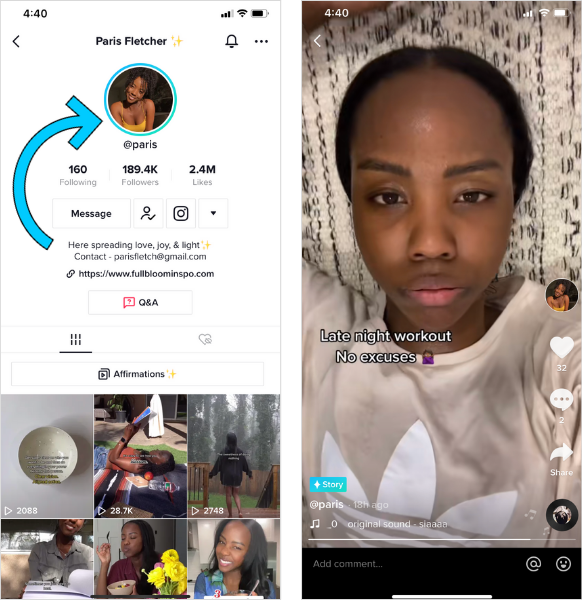
TikTok Stories will also show up on the For You Page (like a regular TikTok), and will have a small blue “Story” button in the bottom left corner.
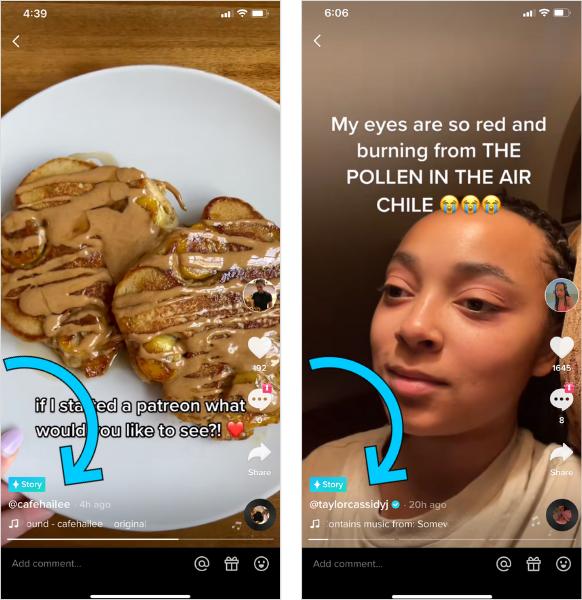
Did you know: You can plan, schedule, and auto-publish your TikTok videos in advance with Later. Sign up today for free.
TikTok Stories: Initial Thoughts
TikTok’s foray into stories is an interesting move, considering it recently extended the length of feed videos to 10 minutes.
Between both rollouts, it’s clear that TikTok wants to become a one-stop shop for all short-form and long-form content — taking on Instagram and YouTube simultaneously.
However, with every new feature, there’s an adjustment phase.
Watching and engaging with TikTok Stories is different from what we’re accustomed to. TikTok is known for scrolling up and down, whereas Stories require scrolling across.
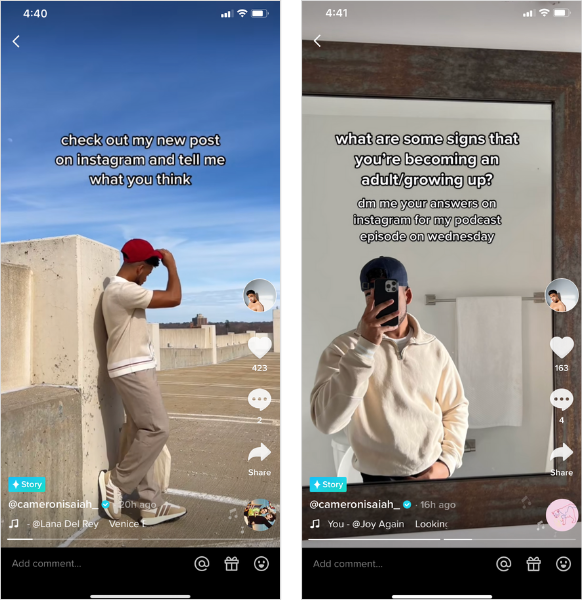
So, it’s too soon to say whether this new feature will shake up the platform like Instagram Stories did, or if it’ll die on the vine like Twitter Fleets.
That said, it’s worth experimenting with!
There's no hard-or-fast rule to using TikTok Stories, so this is your opportunity to branch out from the regular content you post on your feed.
The conversational style allows you to connect with your community in a more intimate way, and they can also interact with each other in the comments.
Plus, with TikTok Stories expiring after 24 hours, there’s a level of exclusivity too — if they miss them, they miss them.
Being one of the first to adopt a new feature can help you test to see what works, develop a strong strategy, and level-up your content.
So, will you be using TikTok Stories? We’re all ears, let us know on Later’s TikTok account.
ICYMI: Later recently hit 50K followers on TikTok. Follow us for the latest social media news, tips, and memes: