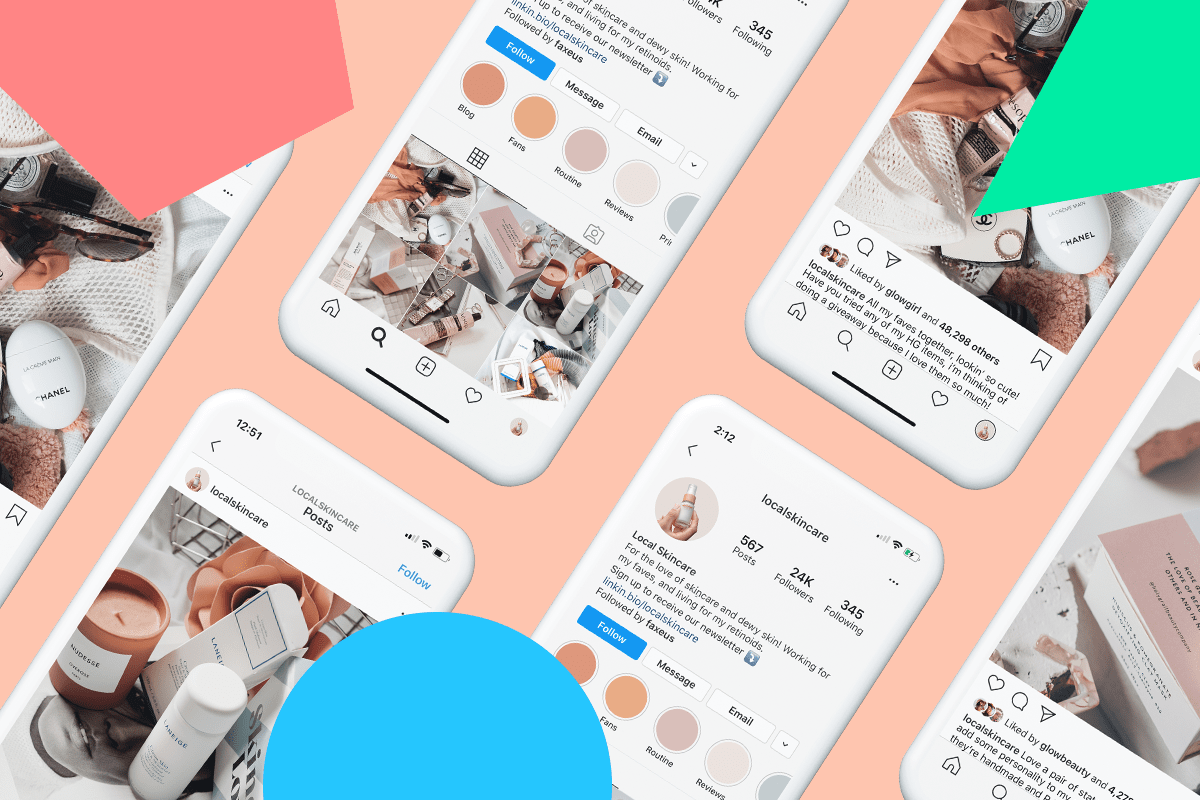Leveraging user-generated content (UGC) on Instagram is an effective way to strengthen your content strategy.
Not only does it allow you to diversify your posts and better represent your community, but it’s also the best way to crowd-source beautiful, scroll-stopping content for your feed.
But finding and collecting the right UGC for your brand can be seriously hard work.
Fortunately, there are ways to make the whole process much easier. In this blog post, we’re sharing our top UGC tips to elevate your feed aesthetic and improve your workflow:
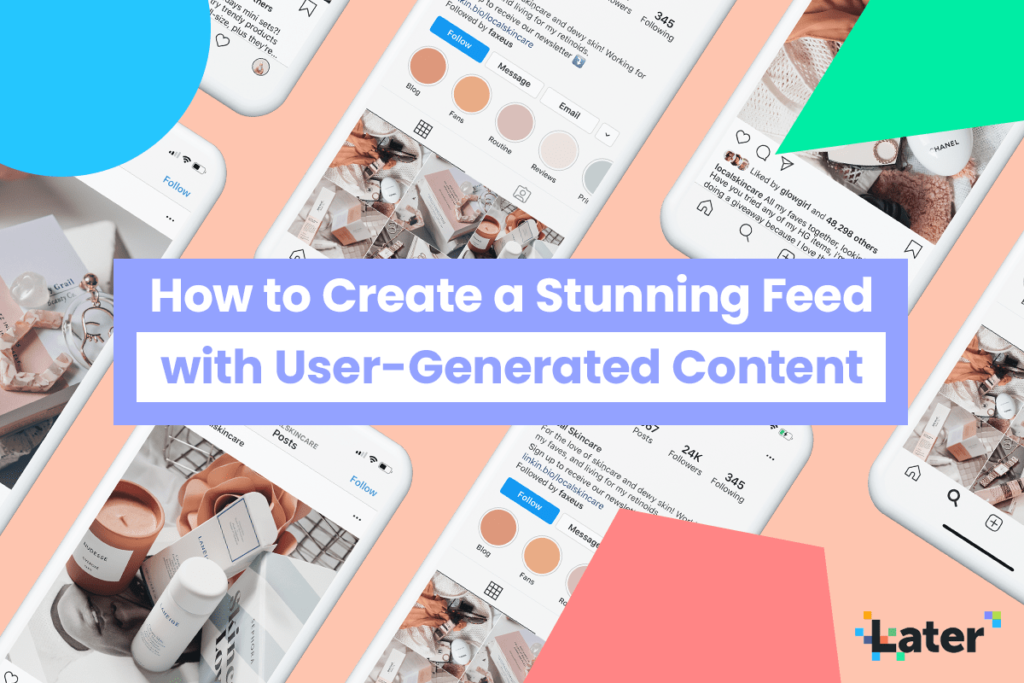
Why Share User-Generated Content on Instagram
More than ever, businesses and brands are integrating user-generated content into their social media strategy — reposting fans’ feed photos and videos, Instagram Stories, IGTV, and Reels.
And it’s no surprise.
UGC is an affordable way to share high-quality content on Instagram, while also bringing your community together.
Incorporating UGC into your feed can also be a powerful sales strategy, with 55% of consumers trusting user-generated content more than any other form of marketing.
It’s the social media equivalent of a word-of-mouth recommendation.
Whatever your social media goals, you can benefit from including UGC in your social media strategy.
In fact, some of the most successful influencers and brands regularly include community posts in their content plan.
For example, we share UGC on an almost daily basis on Later’s Instagram account, and it consistently performs well and drives engagement with our audience.

If you’re not sharing user-generated content on Instagram yet, now could be the time to get started. Here’s how:
Step #1: Plan Your User-Generated Content Strategy
There are plenty of ways to add user-generated content to your Instagram content calendar, but you should choose a strategy that best supports your business goals.
If you’re mainly focused on raising product awareness, it’s a good idea to use UGC that features your products.
Other brands use UGC to spark creativity and act as a source of inspiration for their community — like @Over’s monthly design competition.
You could also use UGC to strengthen your brand’s Instagram aesthetic.
Feature accounts (made up solely of UGC) often have a strong visual aesthetic that acts as their brand identity.
For example, The Noisetier uses tonal lifestyle-related UGC to create a beautiful and evocative feed.
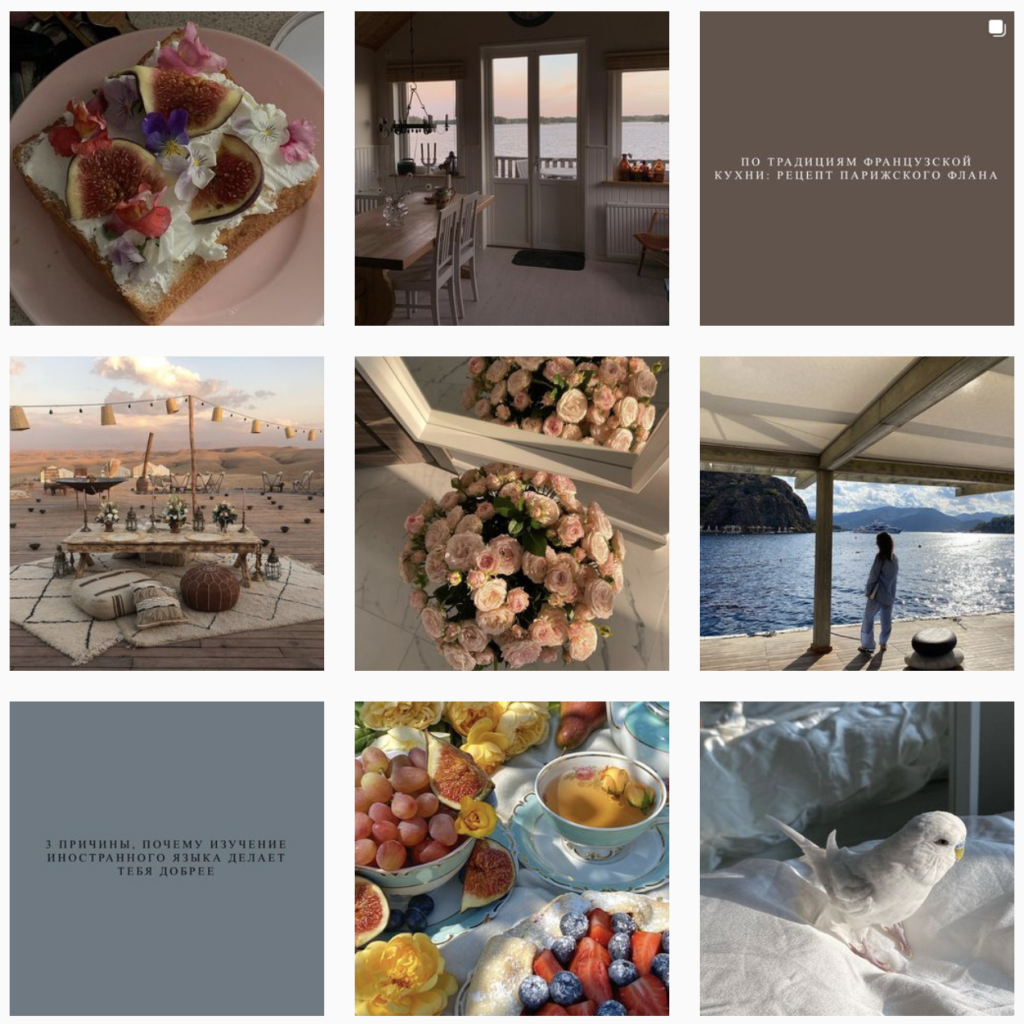
And remember, UGC doesn’t have to be limited to your Instagram feed. Depending on your goals, you can also use UGC on Instagram Stories, IGTV, and Reels.
Step #2: Find Relevant UGC That Aligns With Your Brand
Once you’ve set your UGC goals, you can start gathering content that helps you achieve them.
The easiest way to do this is by encouraging your audience to tag relevant content with a branded hashtag — they’re like a filing system that everyone in your community can use to help you collect UGC.
For example, Sezane hosts a weekly giveaway and encourages their community to share photos with #SezaneLovers to enter.
It’s a good idea to make your branded hashtag as unique as possible, as this will keep your content stream neat and tidy.
And once your hashtag is set, you can use Later’s Search by Hashtag feature to easily search and repost content tagged with it on Instagram.
All you need to do is search for your branded hashtag, select the posts you’d like to share on your feed, and schedule them to your content calendar.
Similarly, you can use Later’s Mentions and Tags feature to quickly review all the posts you have been mentioned or tagged in — which is another quick and easy way to find UGC.
Simply click the Mentions or Tags button on the left-hand side of your Later dashboard to start the search:
You can then scroll through the list of posts that appear. Once you spot something you’d like to share on your own feed, you can open the post and click Add to Media Library, so it’s ready to add to your content calendar.
If you’re still a little light on tagged content, you can always source high-quality UGC by searching and scrolling on Instagram.
One of the best ways to do this is by following accounts and hashtags that are aligned with your aesthetic.
TIP: Set up a Collections folder to save potential UGC Instagram posts as you scroll past them in your feed.
All you have to do is tap the save button below the image or video:

From here, you can start a Collection to house all your UGC-related posts in one place — making it super simple to review what you want to share on your feed in the future.
When you’ve reposted an image from your Collection, simply unsave it to remove it from the folder.
Want to use Later to easily find and curate UGC for your feed? Upgrade to a Growth plan to search by Hashtag, Tags, or Mentions today!
Step #3: Ask Permission to Repost
Probably the biggest no-no in the Instagram community is reposting content without crediting or asking permission from the original owner.
So it’s super important that you reach out and get written approval from the creator before you repost their content, even if they tagged or mentioned you in their content.
All you need to do is send a polite DM asking permission to use their content on your account.

Once the creator has agreed, you’re all set to share their content on your account — but it’s still worth clearly crediting the original creator in your caption.
Later’s UGC tools will automatically add the handle of the original source to your Instagram post — so you’re always giving credit where credit is due!
TIP: New to the world of UGC? Check out our detailed blog post on how to legally repost UGC to your feed.
Step #4: Preview Your Feed Aesthetic Before You Post
Whether you’re going all-in with UGC in your feed or cherry-picking the odd post, it’s important to preview your grid aesthetic in advance.
Having a cohesive aesthetic (like Supergoop! below) is one of the most effective ways to grow your following on Instagram.
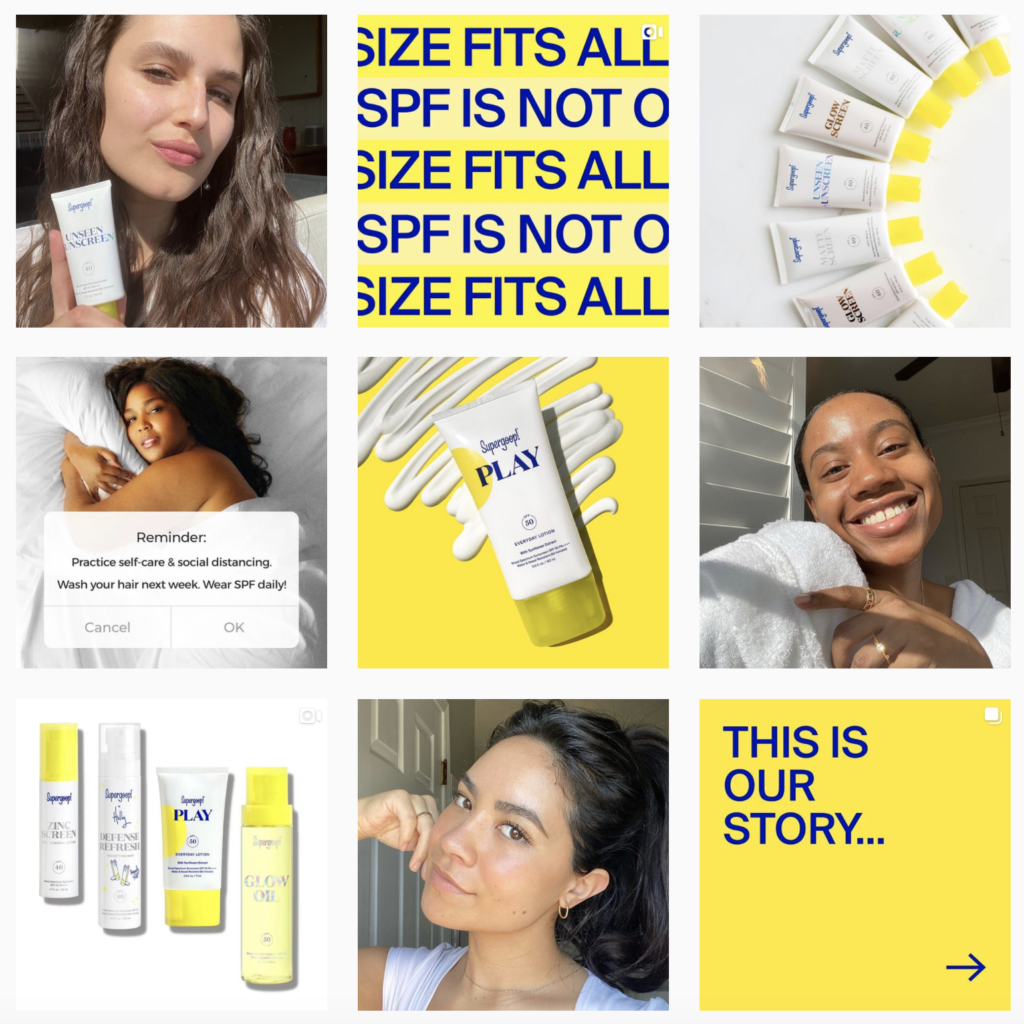
But bringing content from different creators together into one feed can be difficult — especially if there are different filters and content styles to contend with.
Fortunately, Later’s Visual Planner makes it super easy to see how your feed will look in advance, so you can make sure your UGC fits in seamlessly with your other Instagram content.
You can easily rearrange or swap out photos from your Media Library until you’ve found the best composition for your feed.
Plus, you can now use Later’s Visual Planner straight from your mobile! All you need is to open the Later app, select Preview, and Add Media.
And once you’re happy with your overall grid aesthetic, just tap Save to schedule the posts to your feed. It’s that easy!
Ready to create the perfect Instagram aesthetic for your brand? Design, curate, and plan your feed with Visual Planner — available on Later’s Free plan!
Bonus Step: Build a Community of UGC Creators
We’ve already covered creating a branded hashtag and finding posts that you’ve been tagged in, but what if you’re still not finding enough on-brand content?
Now could be the time to set up a community of UGC creators with a brand ambassador program.
Working with influencers and content creators is one of the best ways to guarantee you’ll have UGC content that’s on-point for your brand, while building a stronger community and steady stream of great UGC content.
For example, Golde works with influencers to create UGC content for their feed.
Being part of #ClubGolde means that the influencer can share a unique discount code with their followers to shop Golde products, and Golde receives tons of great UGC to use as a result.
Setting up an ambassador program or building a community of influencers who are happy to represent your brand is a great way to generate more UGC for your feed.
But as your ambassador community grows, keeping track of all your content submissions can be tricky!
To help you save time and better manage all your content partnerships, Later has a Contributors tool.
With Contributors, your ambassador community can upload photos and videos directly into your content library via a direct link.
You can then accept the content that you like, and it will go straight into your Later Media Library — making it easy to schedule UGC to your social profiles.
Later’s Contributors tools are available on both Growth and Scale plans. Find out more here.
And that’s it ��— your step-by-step guide to curating a stunning Instagram feed with UGC.
There’s no denying that UGC is a powerful asset when it comes to marketing your brand, generating sales, and growing your community.
And the key to harnessing its power is to make sure you’re always curating the best UGC and seamlessly integrating it into your feed.
Sign up to Later today and benefit from workflow-enhancing features like Collect Media, Contributors and Visual Planner!
Join over 1 million marketers to get social news, trends, and tips right to your inbox!
Email Address