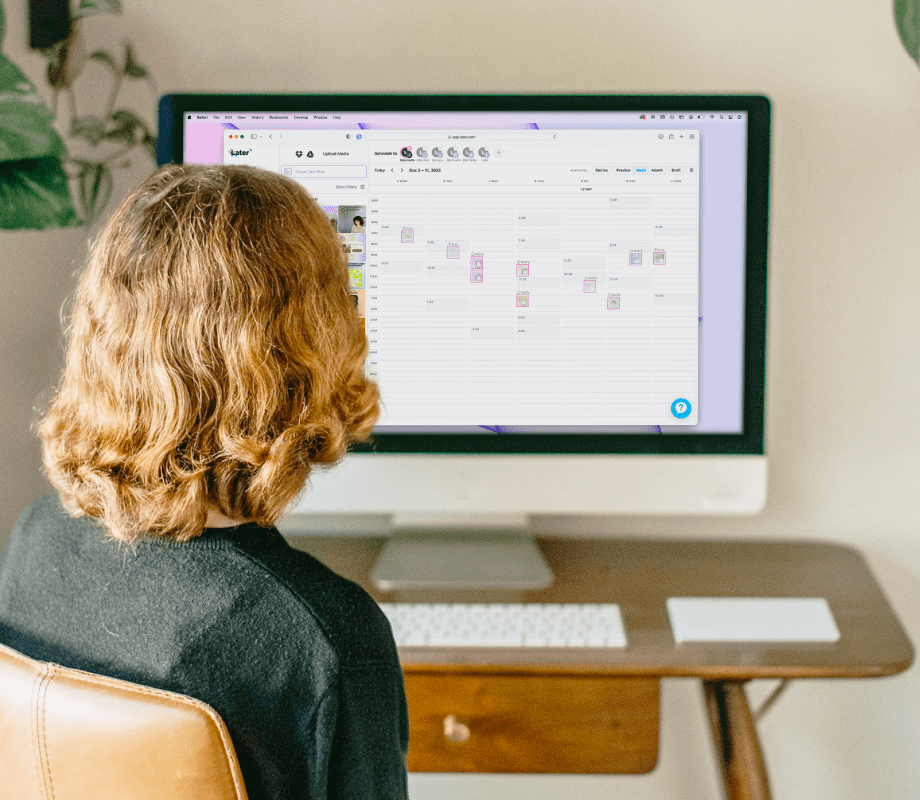READY, SET, SCHEDULED.
Find your best time to post on Instagram
Later Social learns when your Instagram followers are most engaged and gives you scheduling suggestions that are unique to your audience. See your best posting times and schedule your content on Instagram — all in one place.
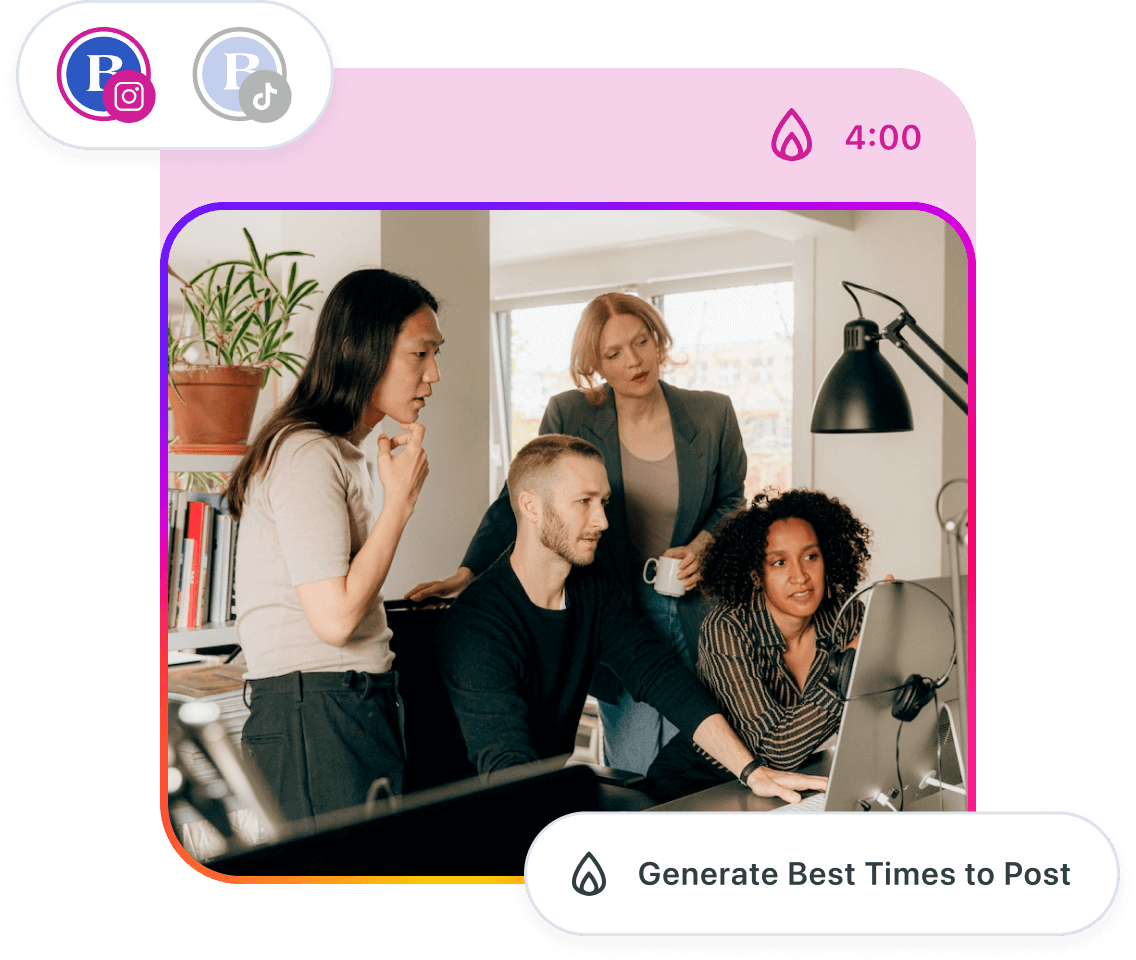
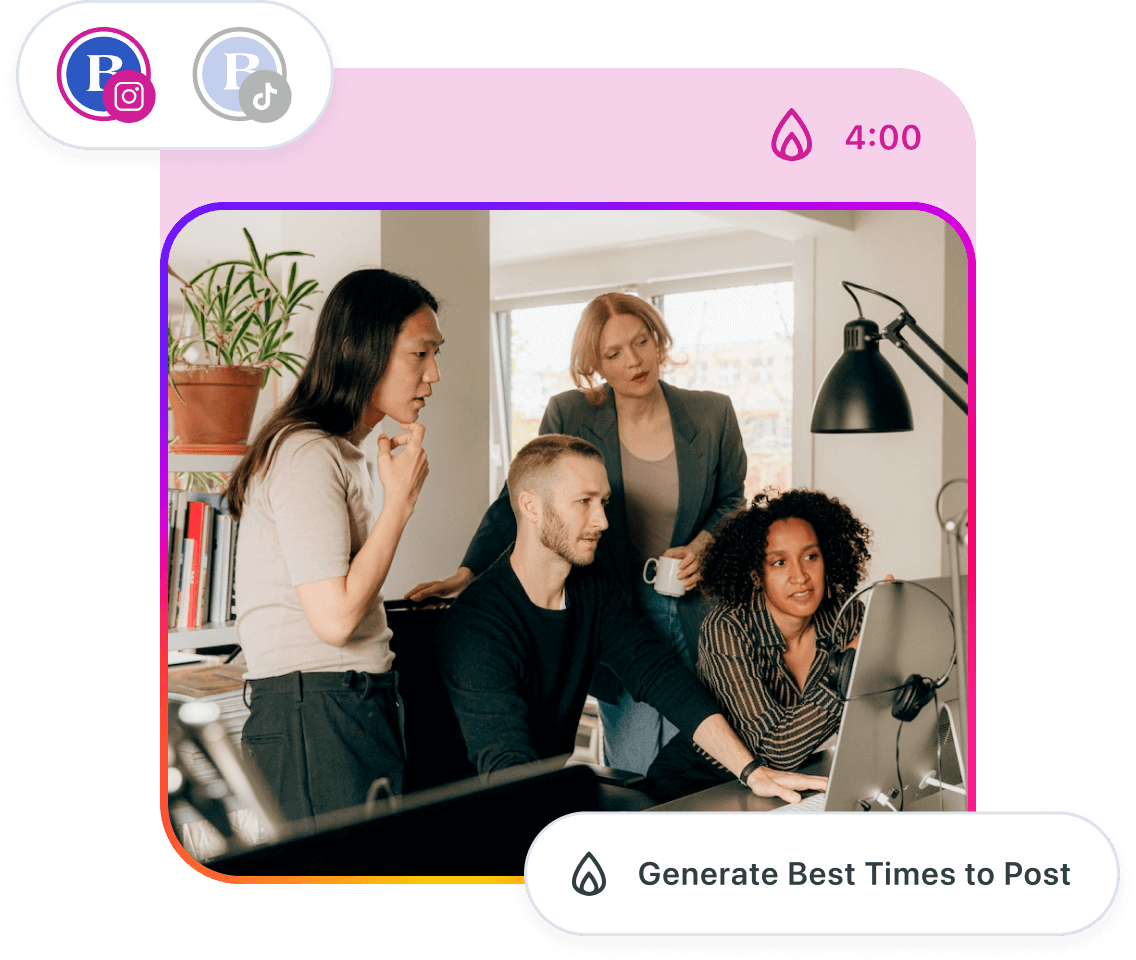
THE BEST TIMES TO POST ON INSTAGRAM
More reach, less guesswork
No number crunching here! Later Social analyzes 6 months' worth of Instagram profile data, then highlights your unique best time to post on the calendar.
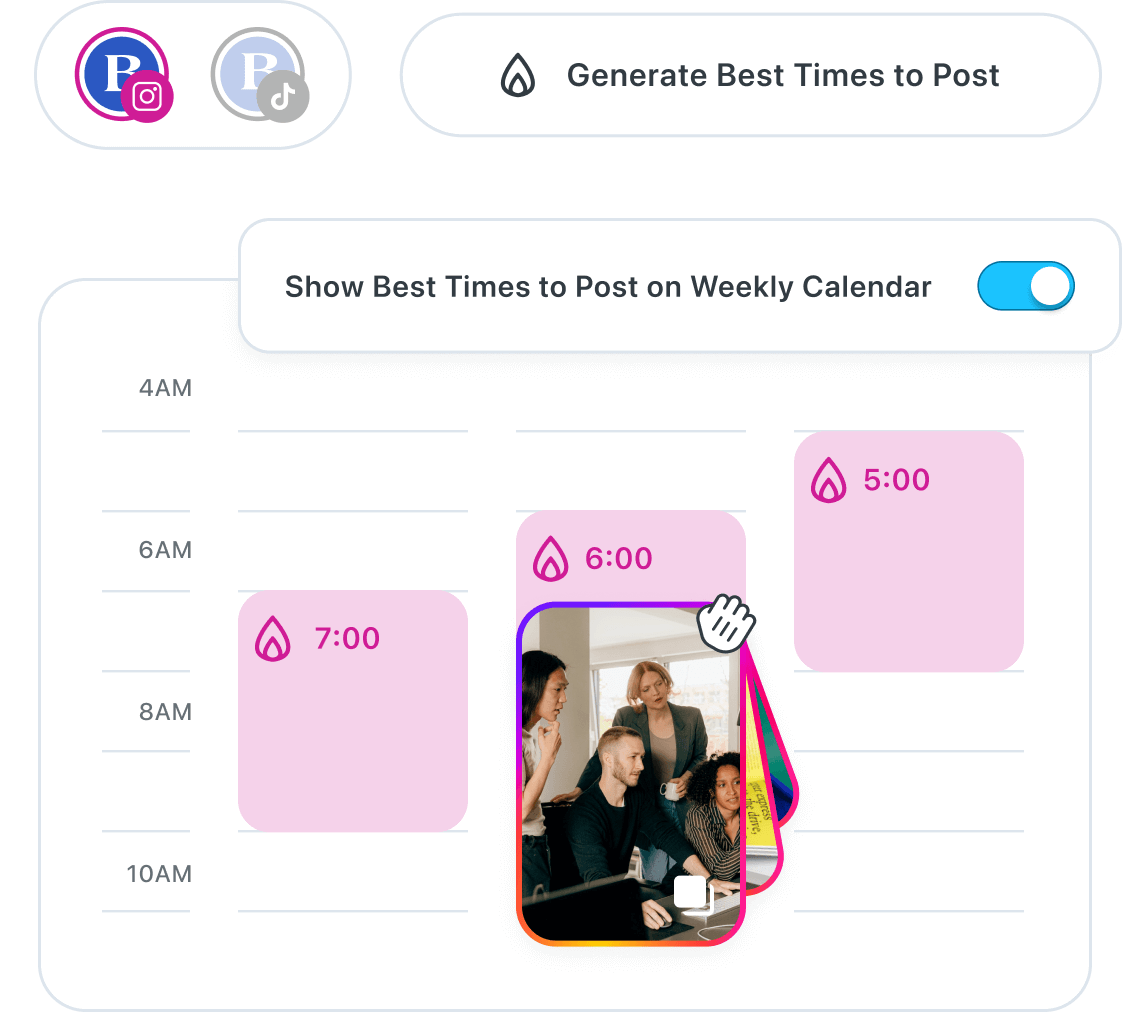
- 1.
Enable Best Time to Post
Connect your Instagram business or creator profile to Later, then enable Best Time To Post at the top of the calendar.
- 2.
Review your suggested times
Open ‘Calendar Settings’ to see your 7 recurring weekly time slots when your followers are most engaged. They’ll appear on your Calendar for easy scheduling.
- 3.
Apply best posting times
Click ‘Generate Best Times to Post’. When your best posting times have been found, apply them to your Calendar then refresh.
- 4.
Start scheduling
Schedule content by dragging and dropping media into the optimal time slots. The more you post, the smarter Later gets!
DITCH THE ONE-SIZE-FITS-ALL SCHEDULE
Post at the right time & watch your engagement soar
Backed by data, Later Social calculates your unique best posting time to help you reach your audience when they’re the most engaged.
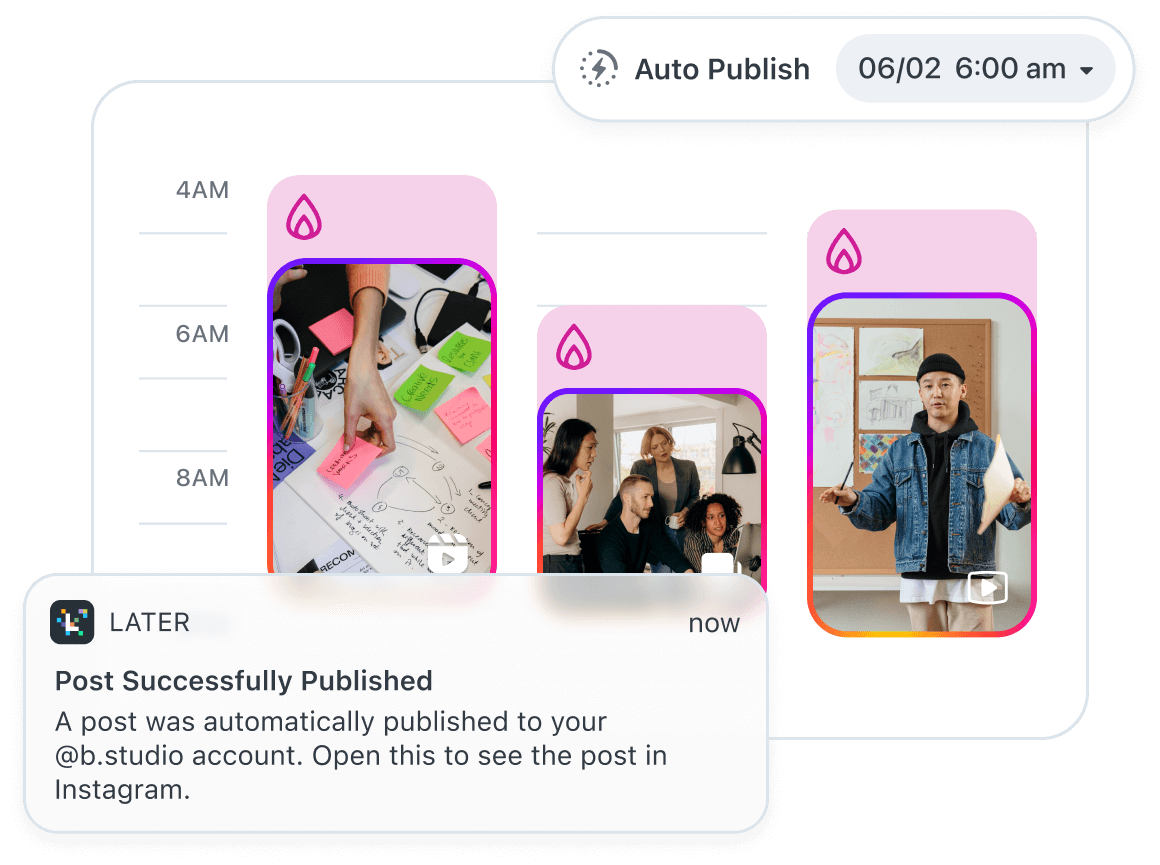
AUTO PUBLISHING WITH LATER
Schedule your posts at the perfect time
Create a posting schedule that does the work for you. Just schedule during your best time slots and let Later’s Auto Publish tool do the rest, no notifications required.
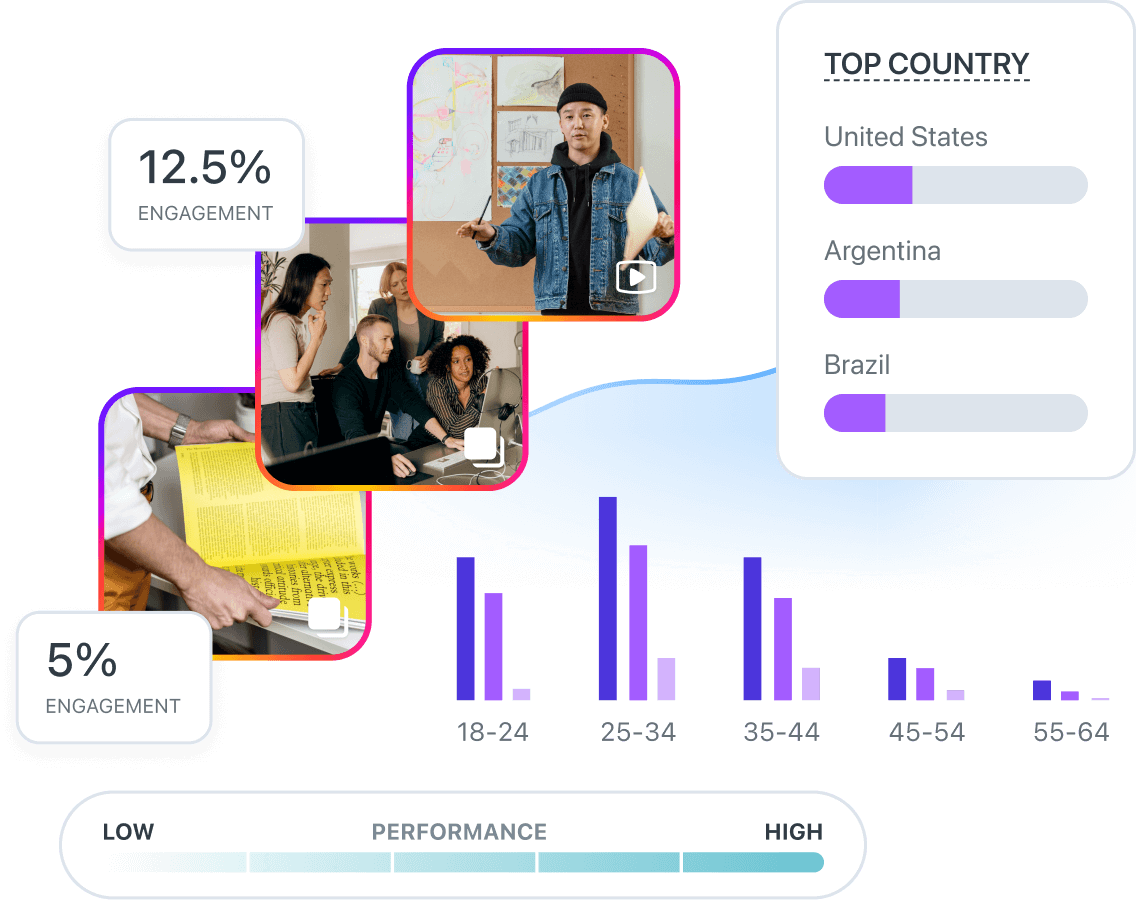
LET THE DATA DO THE WORK
Go beyond your best time with Analytics
Get detailed Analytics insights like engagement rate, best-performing posts, and demographic data to make content your followers love.
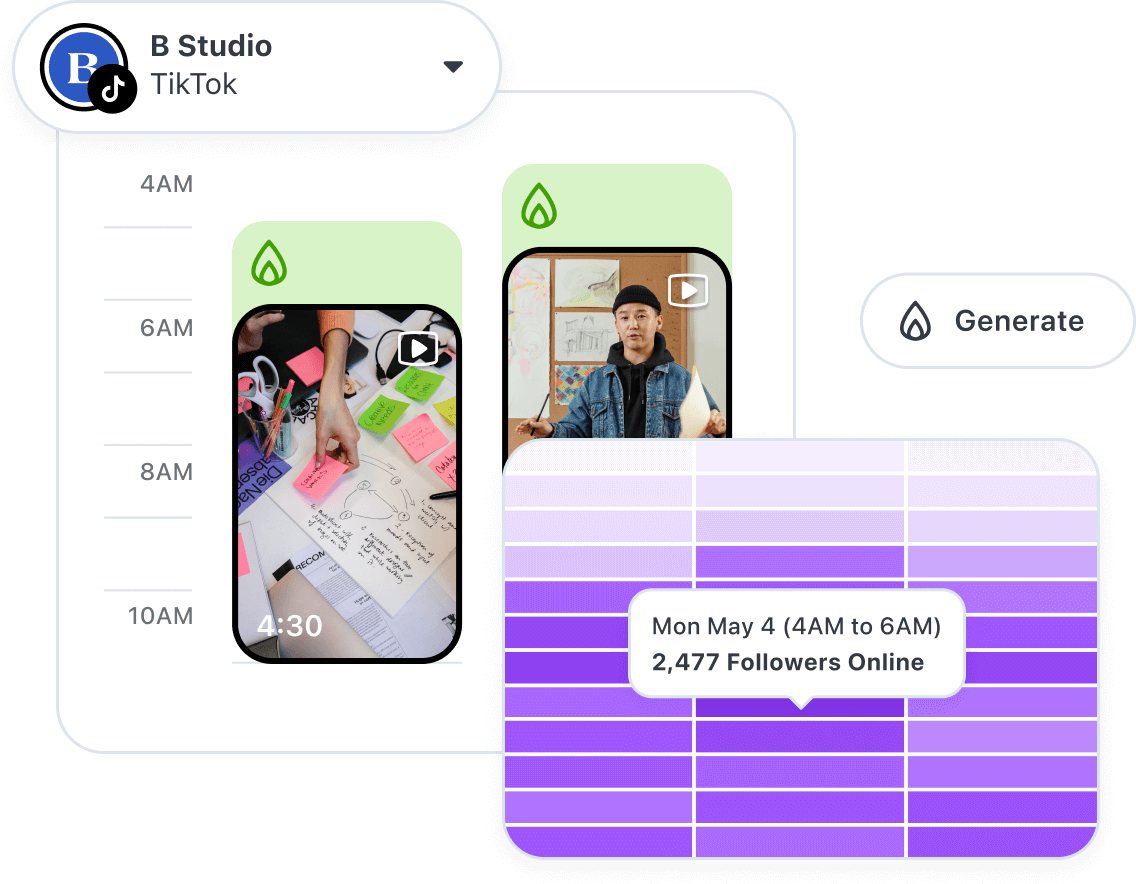
BEST TIME TO POST ON TIKTOK
Beat the TikTok algorithm with personalized data
Get ahead of the clock with Later for TikTok! Later Social calculates your Best Time to Post based on when your community is online so you’ll reach more people right away.
TESTIMONIAL
How Best Time to Post helps Later Social users

“We love using Later because not only does it allow us to visually see our images laid out on a calendar week by week, but it shows us the best time to post. We wouldn't go anywhere else to schedule and curate our social media - biggest fans of the Later team and the technology they've created!”
Megan White
Brand Marketing Associate - Artifact Uprising
FAQ
Enabling Best Time To Post must be done on desktop first. We recommend setting your best times to post as Quick Schedule times—that way you can schedule your best times to post in the mobile Later app.
Learn how to get better ROI from your social media content & campaigns with Later’s helpful (free!) resources.
Resources
When Is The Best Time to Post on Instagram?
Watch this video to learn the best time to post on Instagram for more engagement this year!
Read MoreHow to Use Instagram Analytics to Grow Faster
Want to boost your Instagram performance? Learn how to use Instagram Analytics in our video!
Read MoreHow to Write Engaging Instagram Captions Workshop
Learn how to write engaging Instagram captions to get more followers, sales, and traffic.
Read More
Post at the right time, every time
Try Later Social’s Best Time to Post tool today.