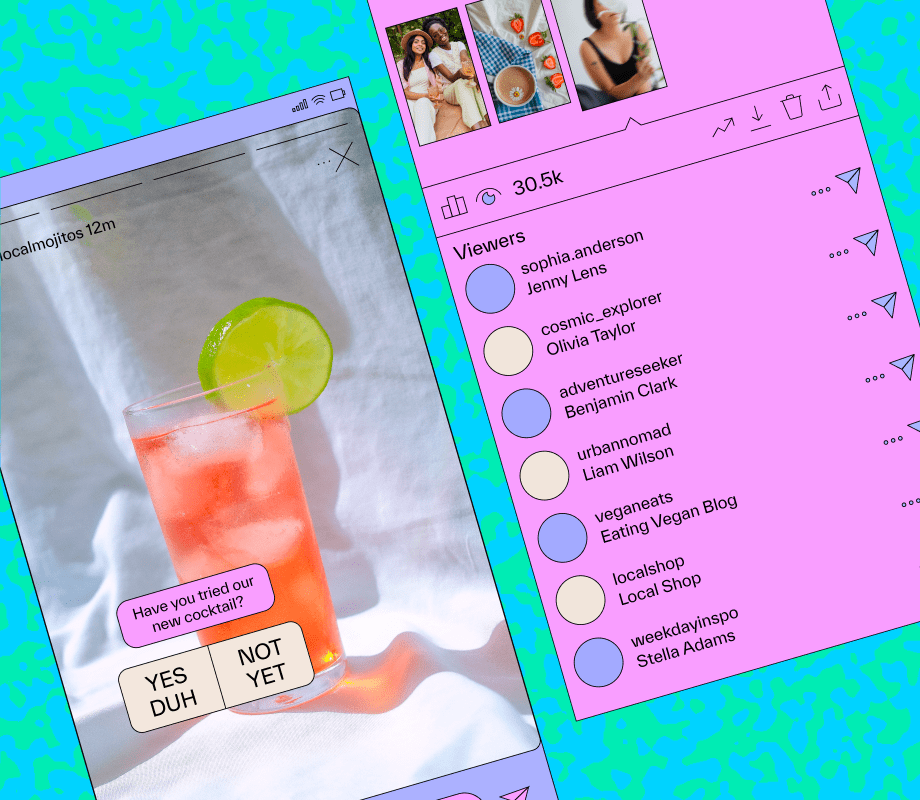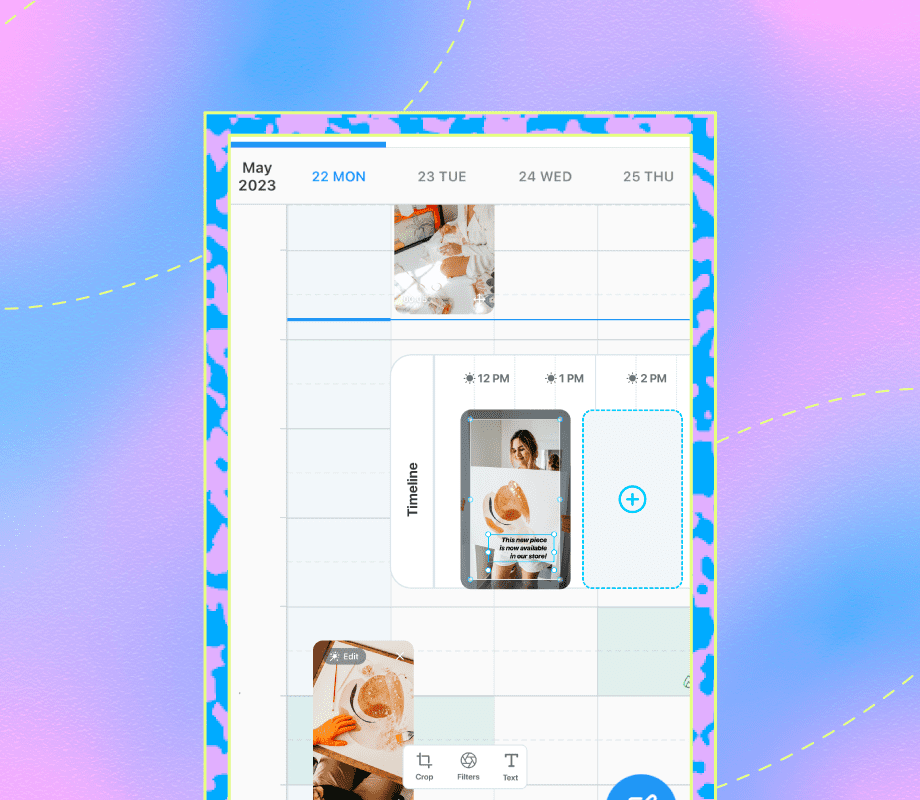Schedule. Post. Repeat.
Schedule Instagram Stories in advance
Say goodbye to notification posting! Create, edit, and schedule your Instagram Stories ahead of time, and let Later Social do the rest.
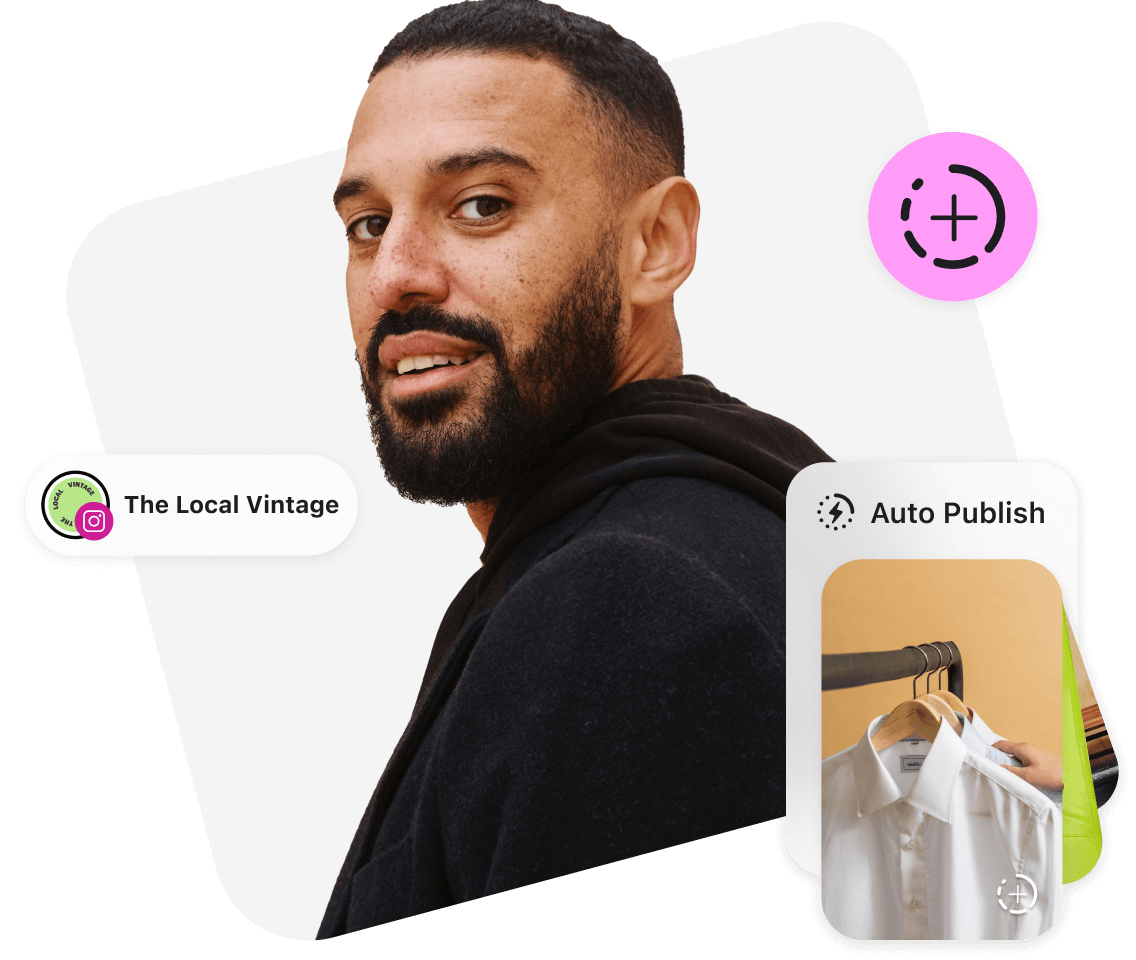
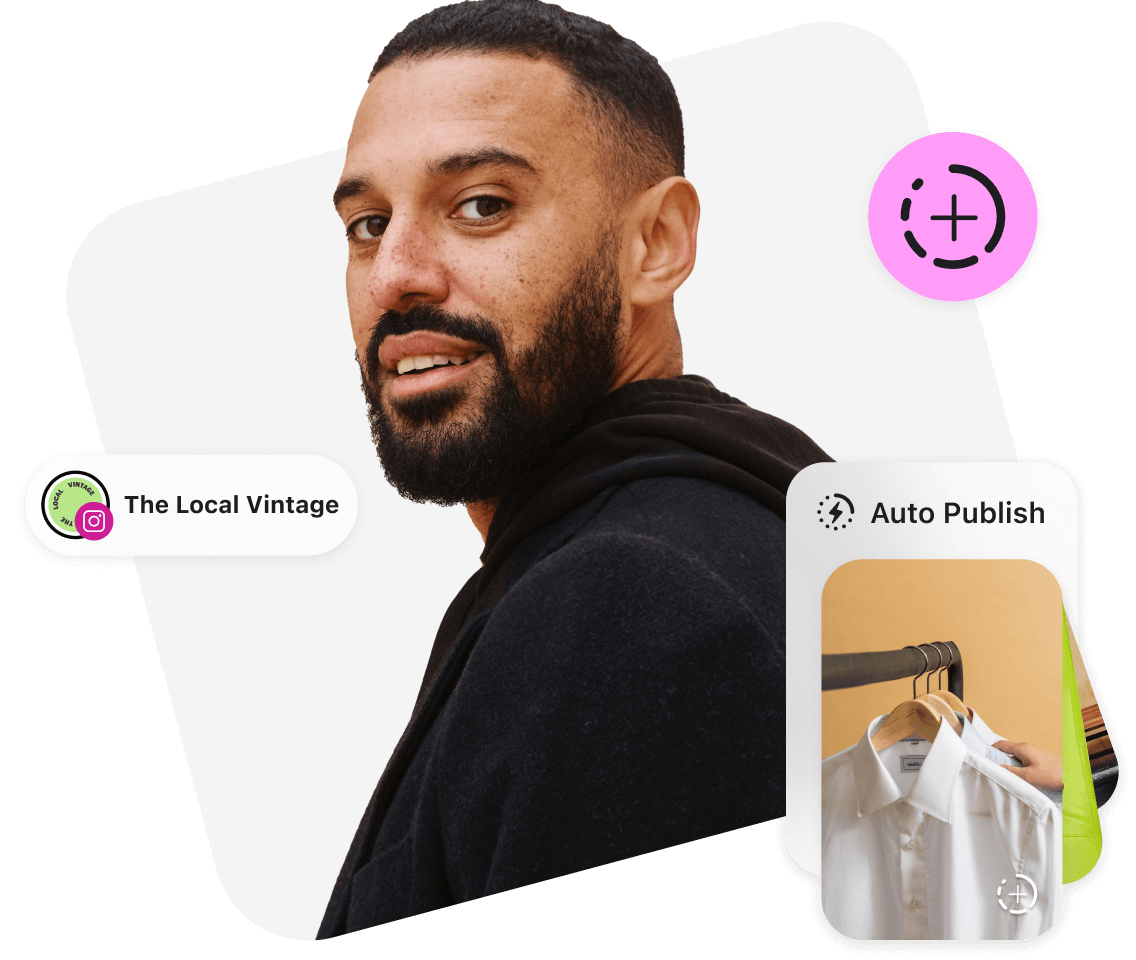
Scheduling made simple
How does Instagram Stories scheduling work?
Later Social helps you stay consistent across all parts of Instagram, and reach your followers in even more ways.

- 1.
Add your assets to Later’s media library
Easily bulk upload photos and videos for Instagram Stories.
- 2.
Drag and drop Stories onto the storyboard tool
Trim your videos to the perfect size and even add some fancy text overlays to your images, then just rearrange to fit the look you want.
- 3.
Storyboard your Instagram Stories
A storyboard is a set of Stories scheduled to post together using the storyboard tool. Each storyboard equals 1 Instagram post included in your plan.
- 4.
Pick your automatic posting time
Drag and drop your Stories to your desired time slots, and you’re done! Your post will automatically publish exactly when you want.
- 5.
See what’s working with Instagram Analytics
Later measures your Stories’ impressions and reach, plus engagement metrics like taps and exits.
- 6.
Add links and captions to your Stories
Switch to notification publishing to get a notification on your phone when it’s time to post! Your Stories will be downloaded to your phone and caption or links copied to your clipboard, making it easy to post from the Later mobile app.
Schedule & Auto Publish Instagram Stories
Save time & maximize engagement
Photos and Reels are just part of the picture. Plan & schedule your Stories and watch your likes & engagement soar!
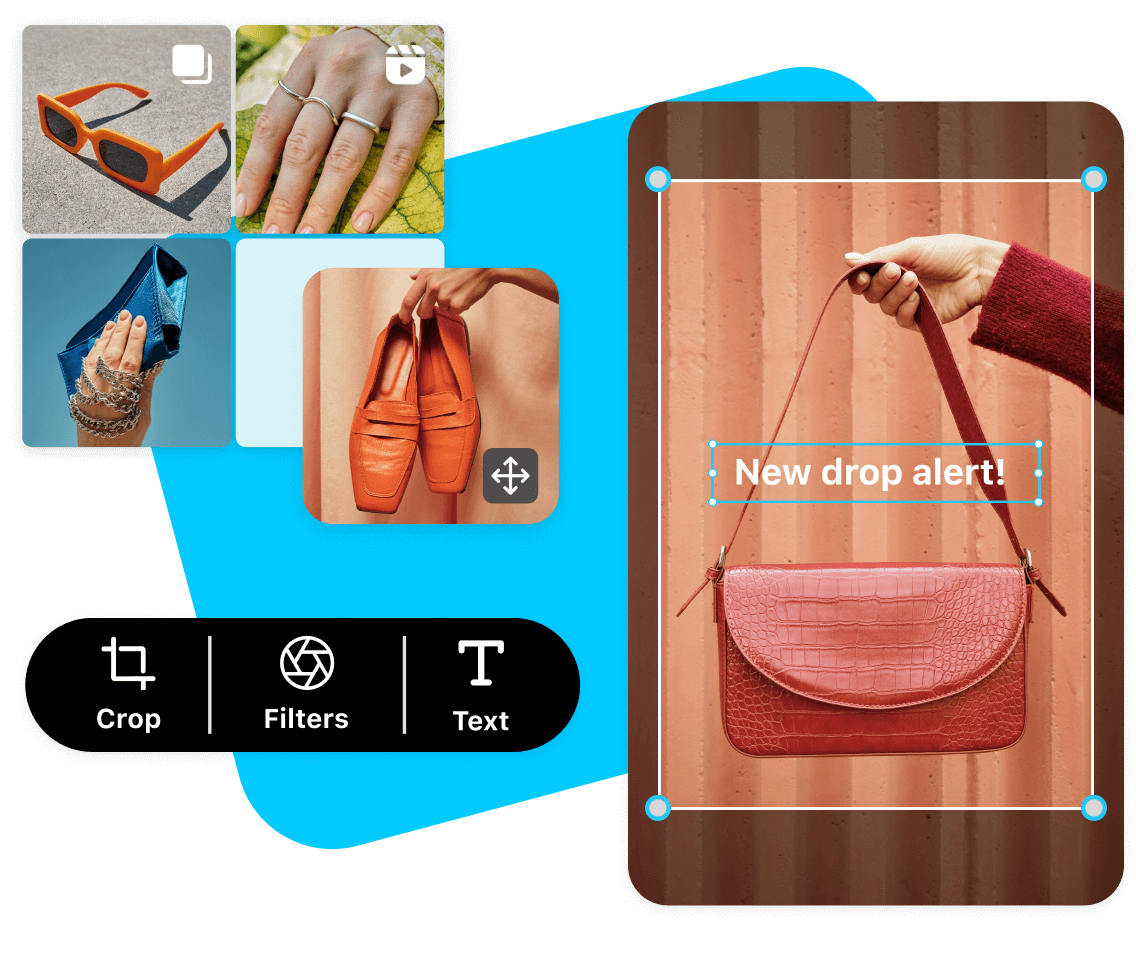
CREATE INSTAGRAM STORIES
Level-up your content
- Visually plan and storyboard your content
- Drag and drop to re-arrange Instagram Stories to find the perfect look to match your feed
- Quickly bulk upload Stories content
- Trim video or resize photos for Instagram Stories
- Choose from different fonts and add text to your story images
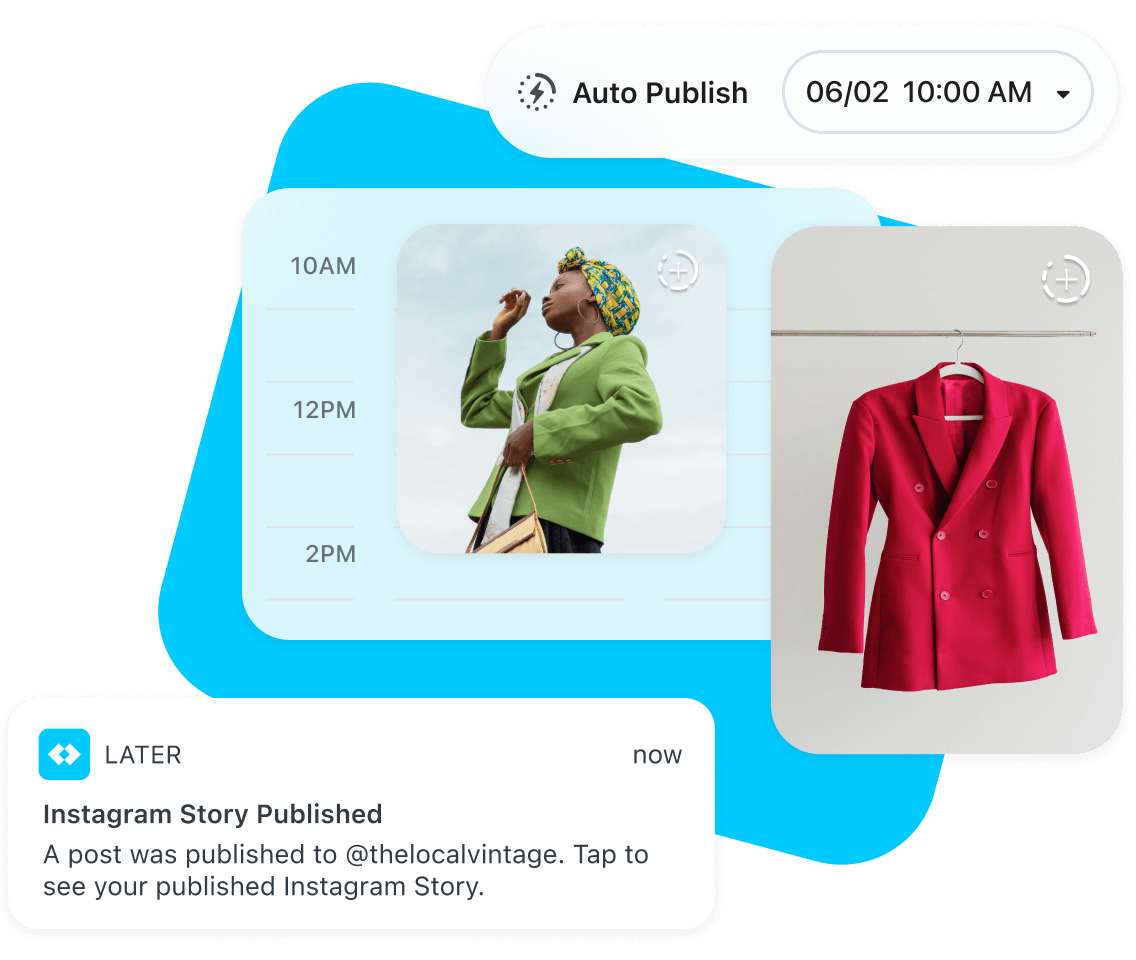
SAVE TIME & STAY CONSISTENT
Work ahead, stay productive
- Schedule for your best times to post
- Post more consistently by planning 1 week of Stories at once
- Make the most of your short-form video content

Engage your followers
Get more reach
- Appear everywhere by sharing short-form content across multiple platforms and mediums
- Show up consistently by planning and scheduling your Stories to automatically publish in advance
- Get seen by more of your followers (and reach new ones!) by scheduling posts, Reels, and Stories

INSTAGRAM STORY ANALYTICS
Attract the right followers
- Figure out what’s working (and what isn’t) so you can grow your account faster
- Track Instagram Stories views and engagement data for up to 3 months
- See how your Instagram Stories are performing and rank them by impressions, reach, completion rate, reply count, and more
- Get detailed analytics for each story so you can improve your posting times and test different content types
LATER TESTIMONIAL
See why people love scheduling with Later Social

"Later is my go-to anytime I want to take advantage of planning my content ahead of time. I am able to show up for my community while keeping my mental health a priority by taking necessary breaks when needed! Can’t live without it!"
Ana Benzán
@socialchica.co
Instagram Content Marketing Coach
FAQ
Each storyboard is equal to 1 Instagram post included in your plan. A storyboard consists of a set of individual Stories scheduled together for the same time with our Instagram Stories scheduler.
Learn how to get better ROI from your social media content & campaigns with Later’s helpful (free!) resources.
Resources
Your Guide to Instagram Stories: Tips & Tricks
We're covering in-app tricks, design hacks and a planning and scheduling process.
Read MoreHow to use Instagram Stories for Business
Learn to use Instagram Stories to optimize your content for more followers, sales, and traffic.
Read MoreFree Instagram Stories Template
Create on-brand Instagram Stories to reach your ideal audience and make more sales.
Read MoreHow to Plan an Instagram Stories Campaign Guide
Learn everything you need to know to run a successful Instagram Stories campaign!
Read More
Give your Instagram Stories some scheduling love
Sign up for an account, and see why over 7 million people manage their social profiles with Later Social.