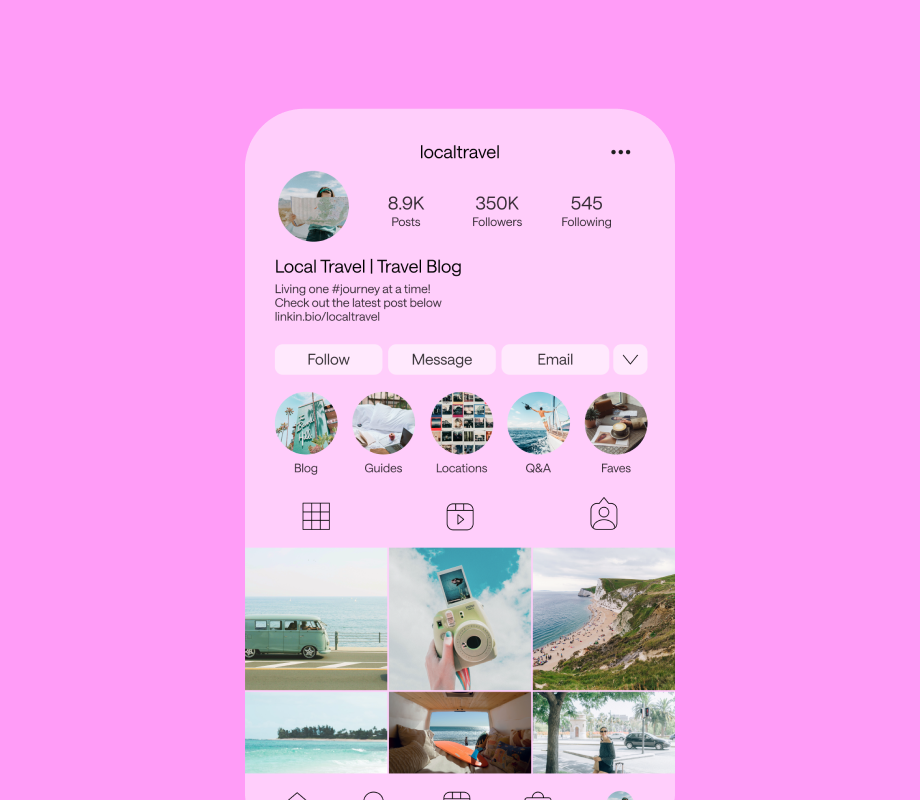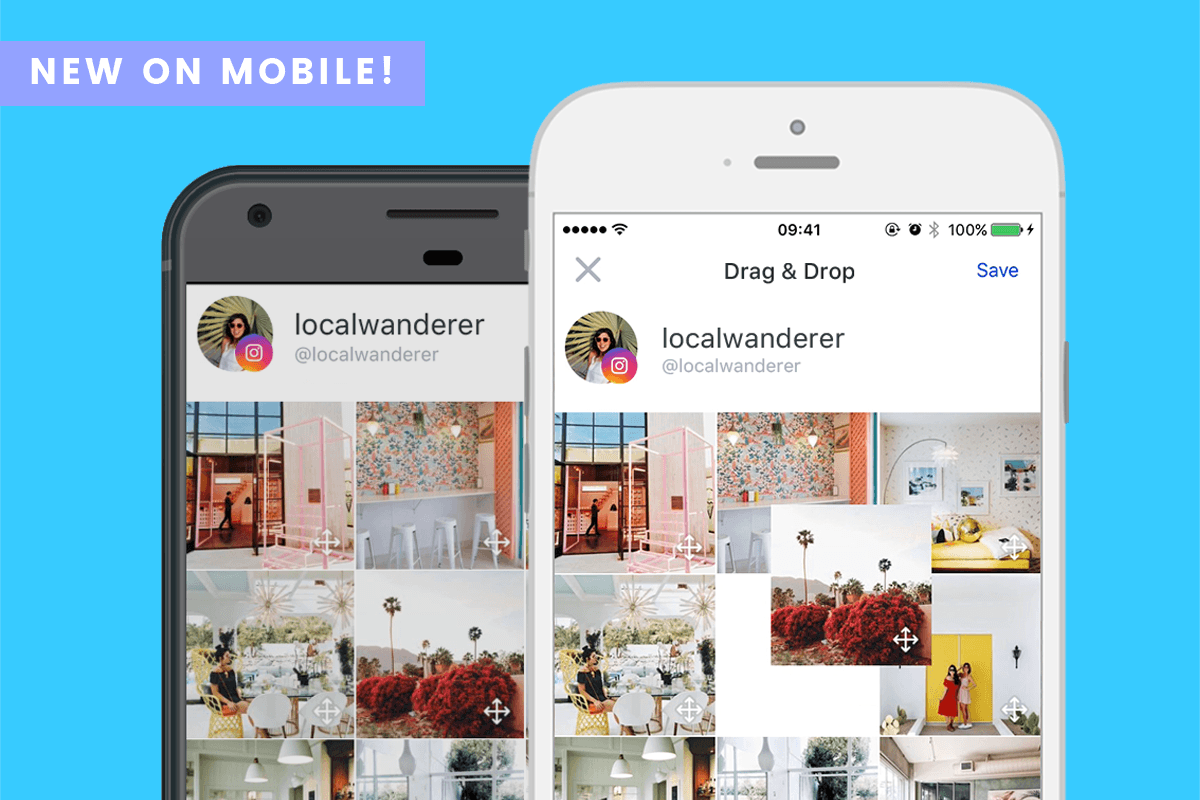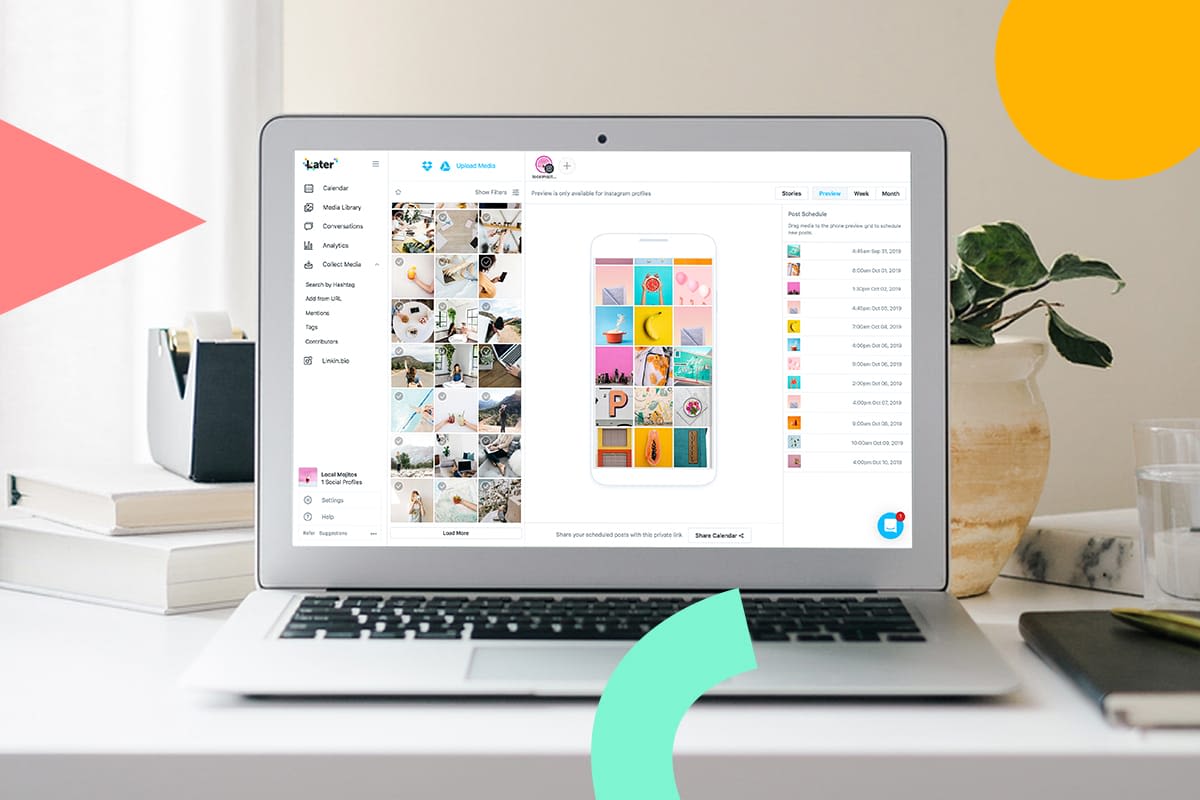EASY INSTAGRAM PLANNING APP
Curate your grid with Later’s Instagram feed planner
Find the perfect vibe for your feed with the Visual Planner on Later Social! Create and preview posts before you schedule & rearrange your grid exactly how you want it.
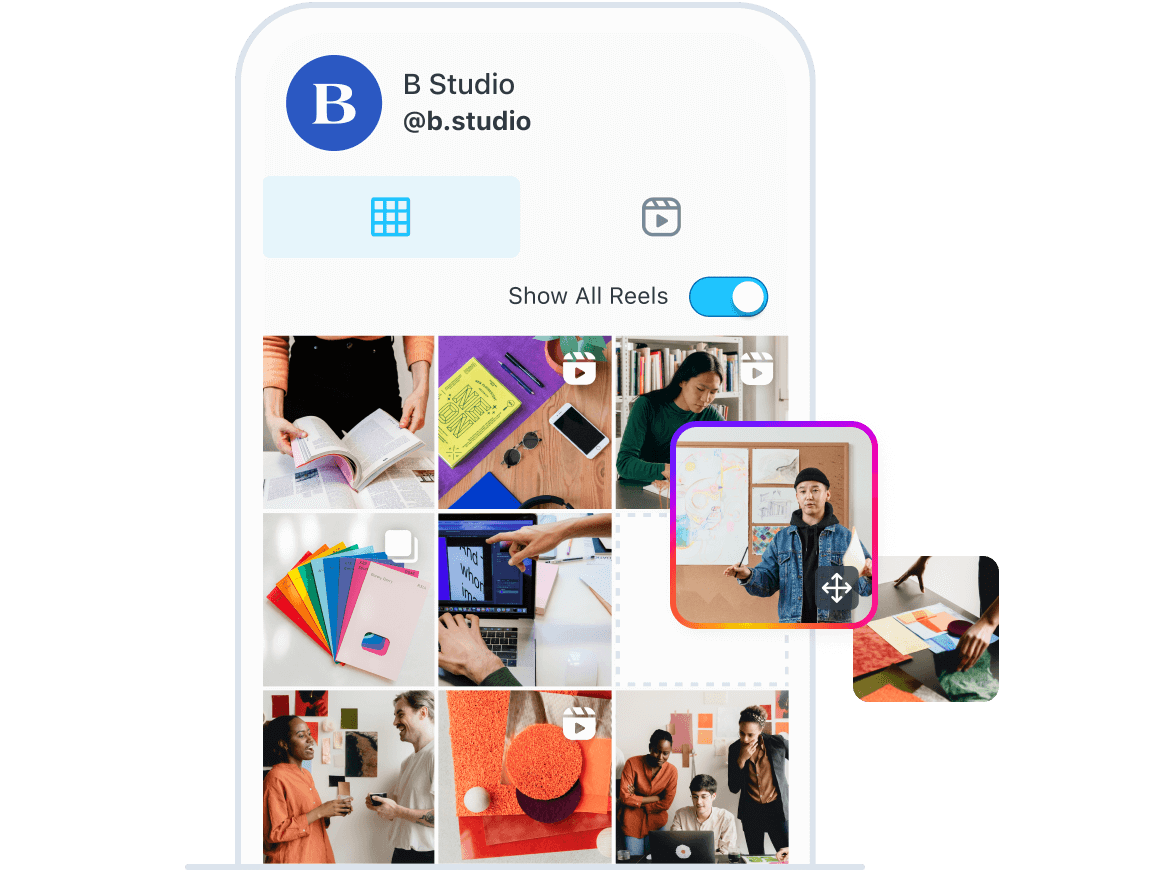
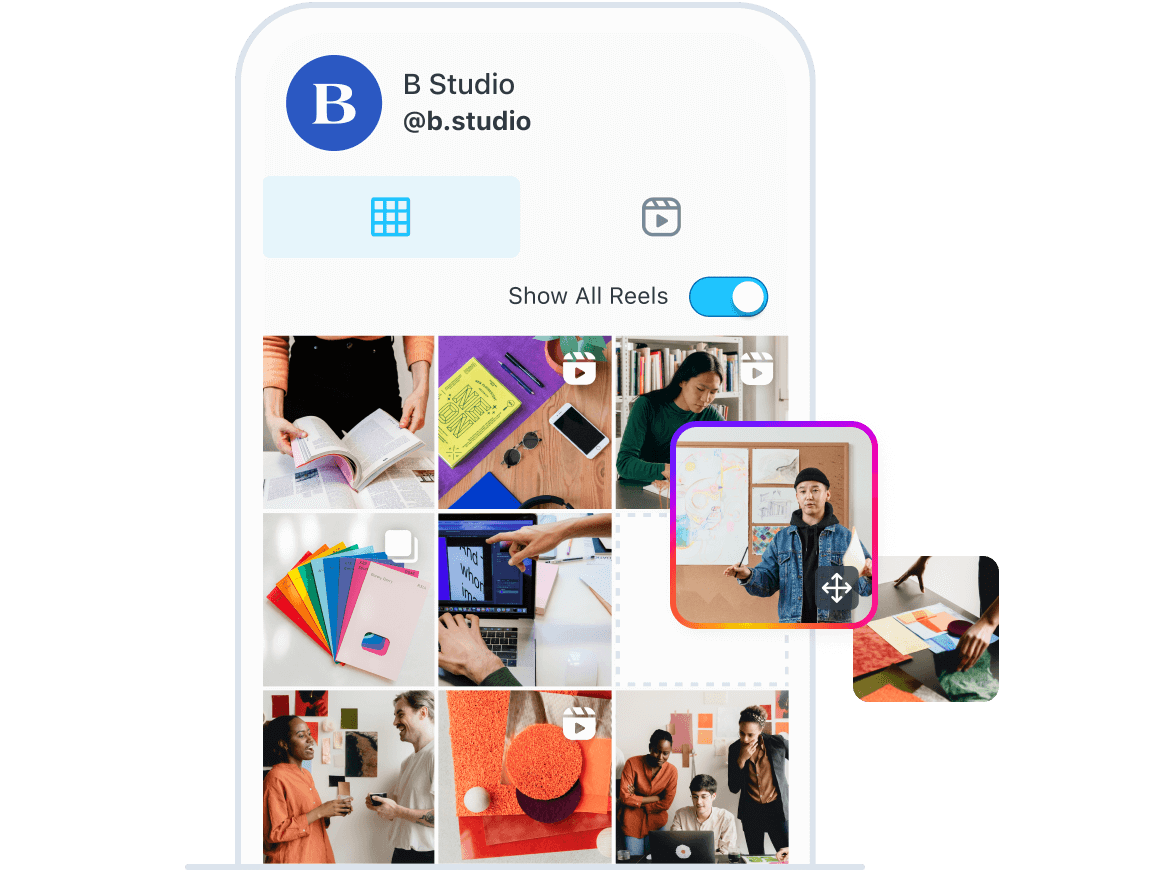
HOW THE VISUAL PLANNER WORKS
Plan and preview your grid
Use Later’s Visual Planner to create, edit, and preview your Instagram feed — then schedule your posts to publish whenever you want.
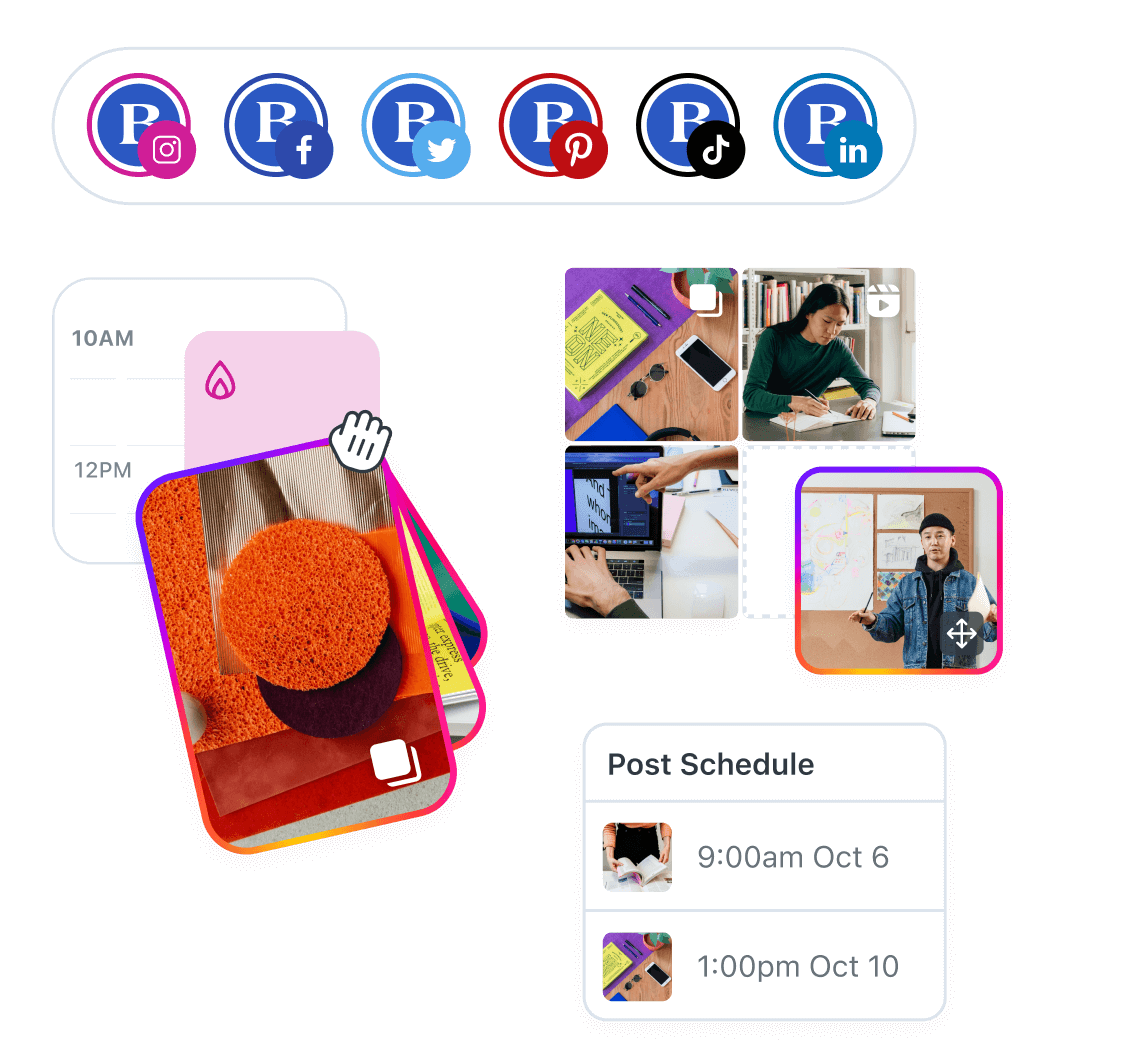
- 1.
Organize your content calendar
Schedule your posts by dropping photos and videos onto the calendar. Need a look at what’s coming up? Toggle between monthly and weekly views.
- 2.
Curate your aesthetic
See your profile the way your followers will. Arrange your upcoming scheduled posts with a drag-and-drop to find the perfect look for your feed.
- 4.
Bulk-schedule posts in seconds
Just drag and drop content from your media library to bulk-schedule multiple posts at once!
- 5.
Post to 7 different social platforms
Schedule the same post for multiple social platforms at the same time and customize the post for each channel.
PLAN YOUR INSTAGRAM LAYOUT
Save time while staying on brand
From content calendar planning to unlimited media storage, Later’s Visual Planner has all the tools you need to crush your Instagram game.
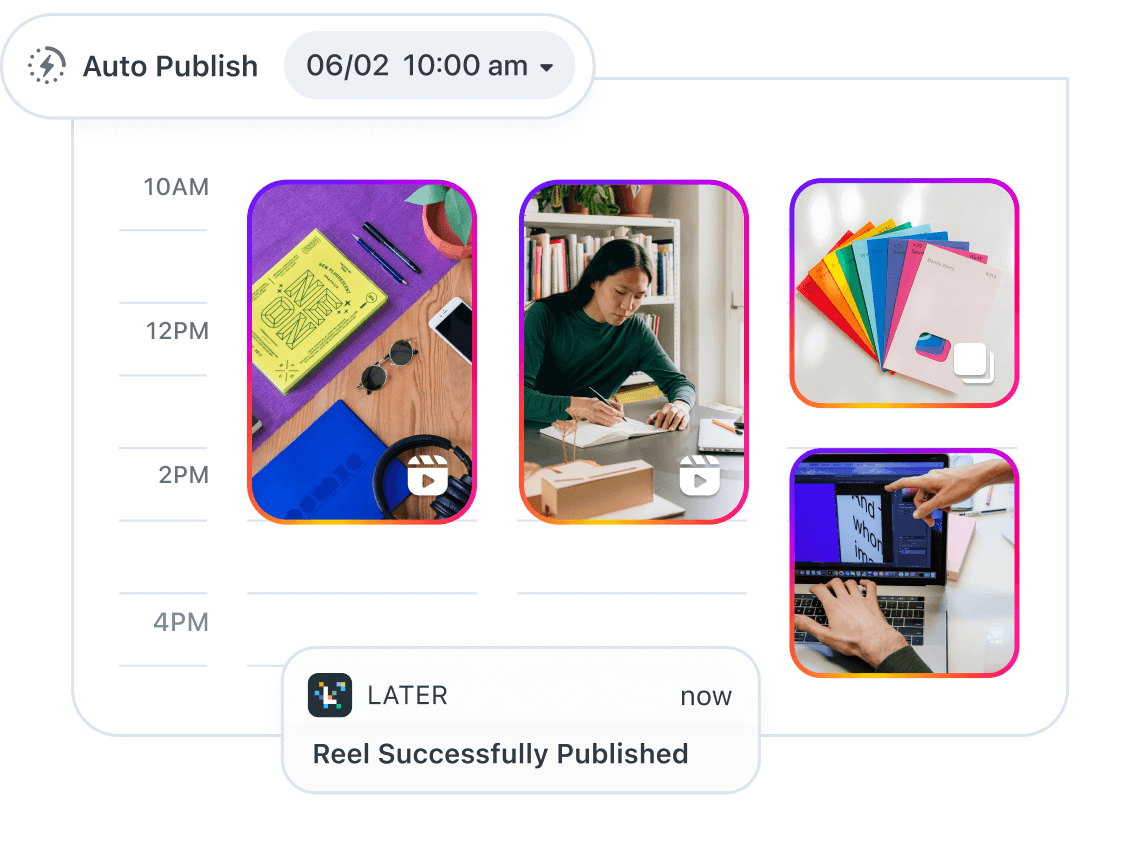
CONTENT CALENDAR FOR INSTAGRAM
Plan a day, a week, or months ahead
Why use multiple apps? Do it all with Later Social! Create, edit, and schedule posts and plan your entire social content calendar all in the Later app.
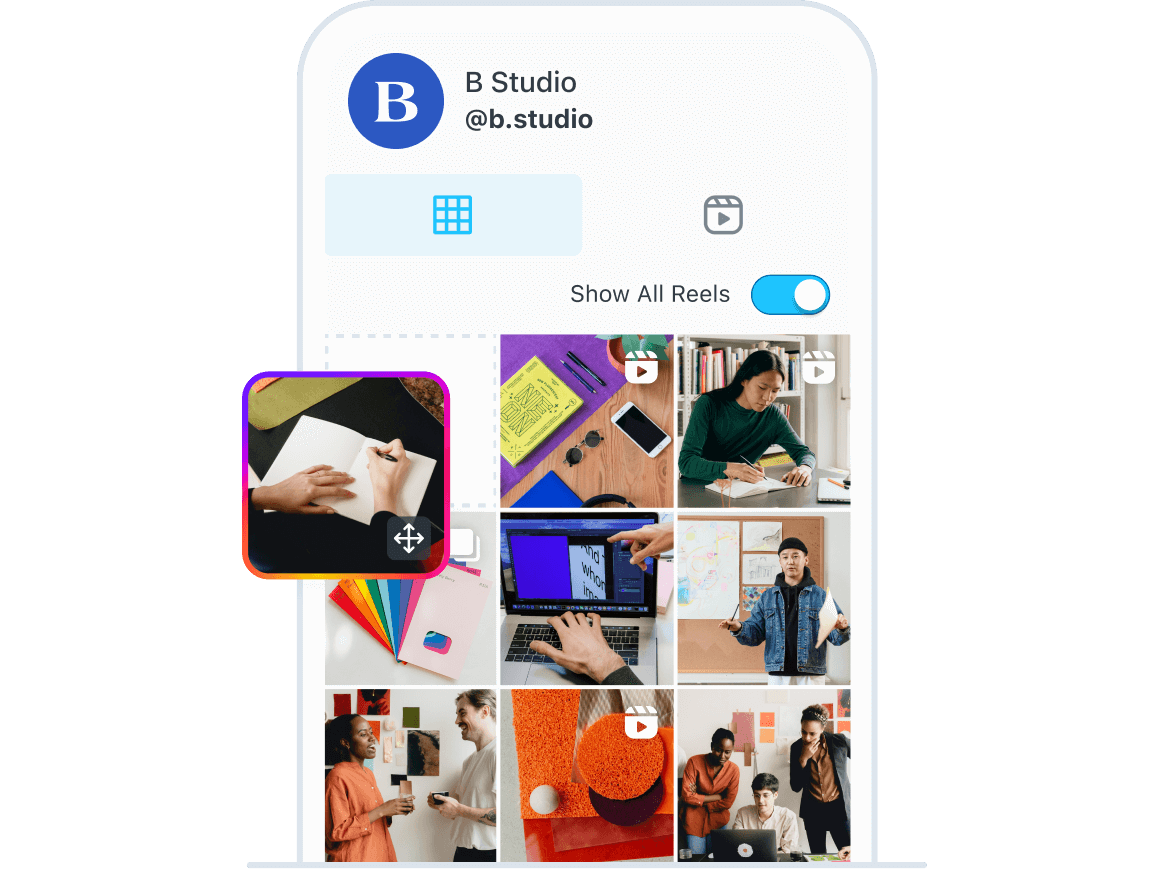
INSTAGRAM GRID PLANNER
Align your grid with your vibe
Want to curate your Instagram feed? No problem! Use Later Social to preview & rearrange posts so your grid always suits your brand aesthetic.

MEDIA LIBRARY
Keep all of your media in one app
Upload all your photos, videos, and user-generated content to your Media Library and have them easily accessible on any device.
TESTIMONIAL
Why people love Later Social’s Visual Planner

“My favorite thing about using Later is how intuitive and visual the platform is. Maintaining a consistent feed for HIPPEAS was our top priority and Later’s grid preview was exactly what we needed to organize our content. Our marketing team is spread across the US and UK, so having Later really helped us all stay connected.”
Bella Ly
@hippeas_snacks
Social Media Manager, HIPPEAS Snacks
Learn how to get better ROI from your social media content & campaigns with Later’s helpful (free!) resources.
Resources
How to Create an Instagram Content Plan & Strategy Course
In this course, learn how to create a seamless Instagram content plan and strategy.
Read MoreInstagram Canva Templates Bundle
Spice up your content with our bundle of 30+ Instagram Canva templates for social media managers.
Read MoreFree Instagram Stories Storyboarding Worksheet
Download our free worksheet to start planning and scheduling Instagram Stories like the pros.
Read MoreInstagram Reels Planner
From curating content pillars to drafting the details, this worksheet will help you up your Reels game.
Read More
Plan, preview, & schedule your Instagram posts
Start scheduling with Later Social — try it for free.