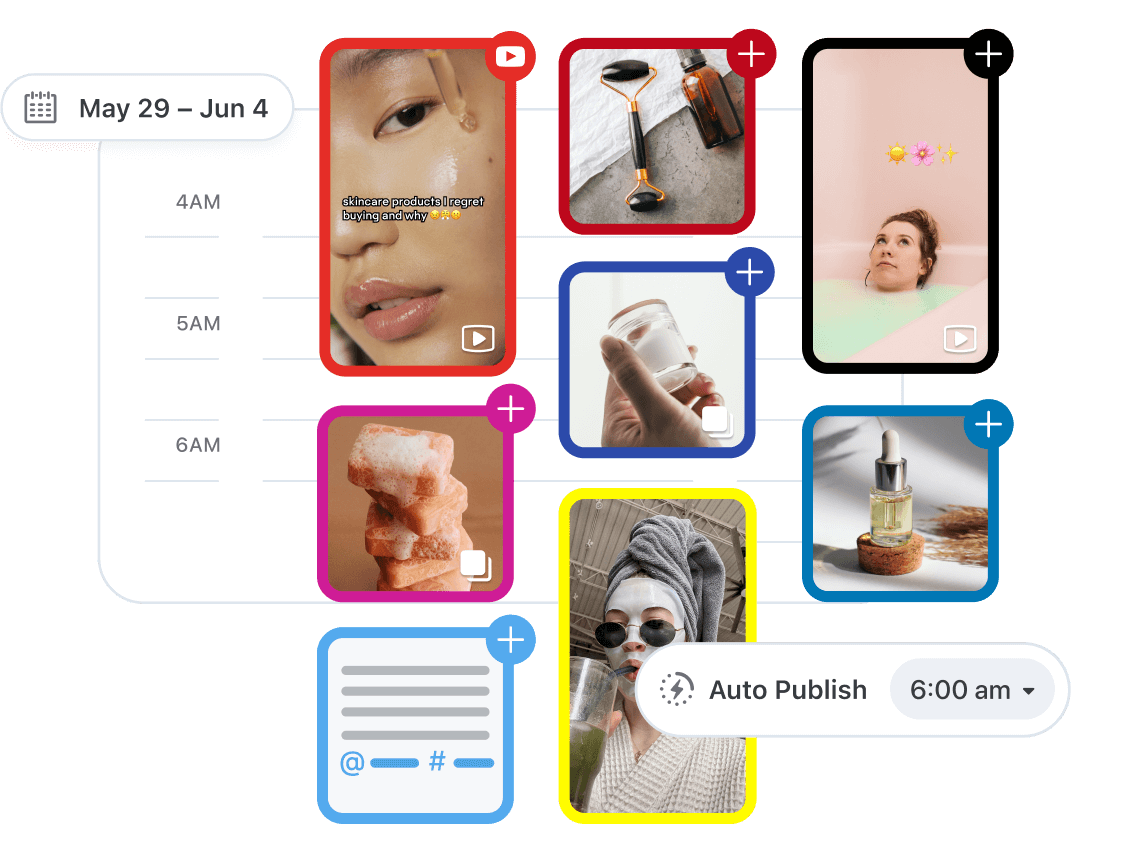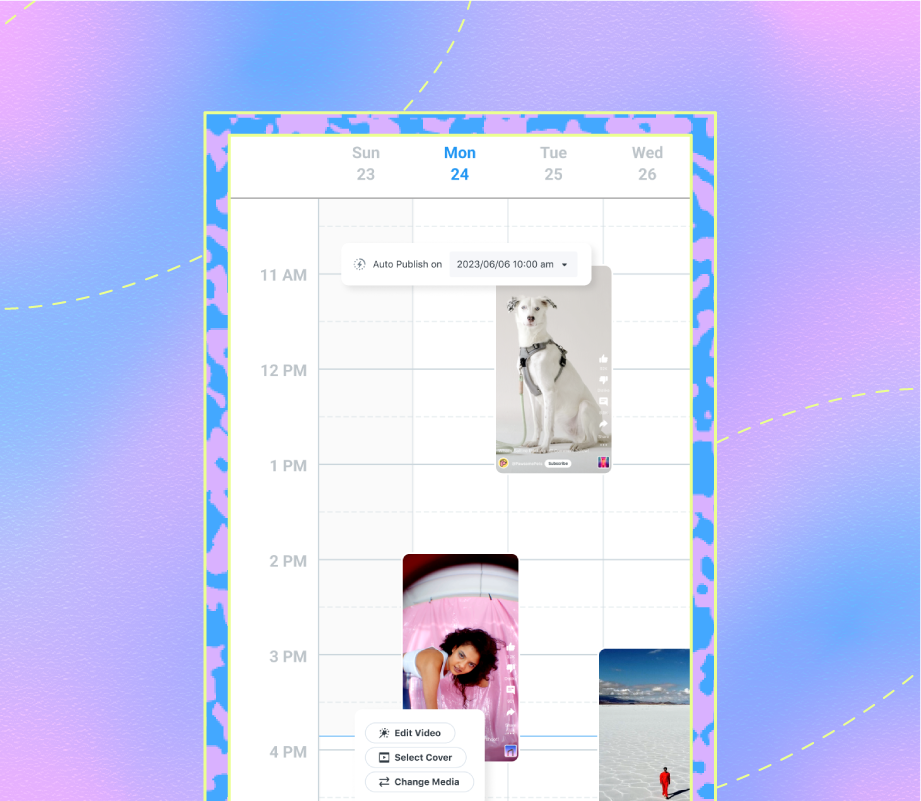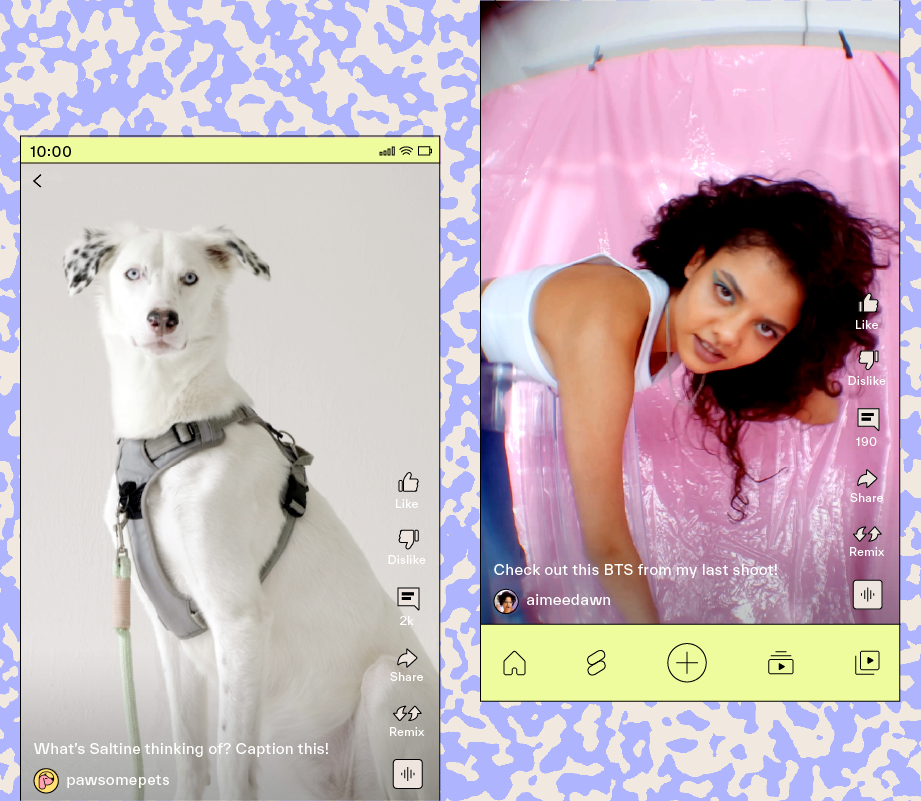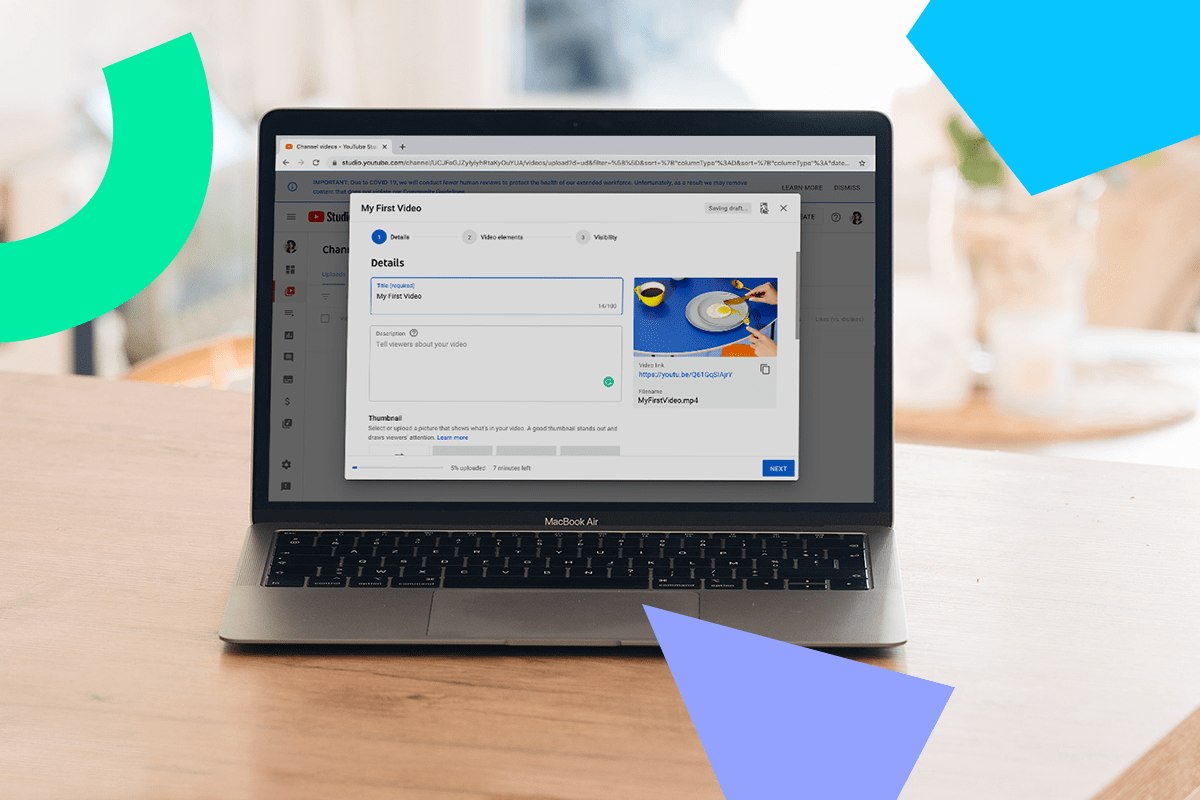YouTube Your Way!
YouTube Scheduler: Plan and Schedule Videos Easily with Later
Reach new audiences with YouTube Shorts. Easily repurpose & repost video content across all your social channels with Later.


One solution for all your video scheduling needs.
Plan, schedule, and manage video content across all platforms.
Bulk schedule YouTube shorts
Repurpose & schedule videos in advance to automatically publish.
Get more views
Share your video content on YouTube Shorts to reach more audiences.
Work smarter with reposting
Post your short-form videos on YouTube, Instagram, Facebook, Snapchat, and TikTok in one go.
How to schedule Youtube Shorts
Drag it. Drop it. Watch the views roll in.
Try it on any Later plan for free.
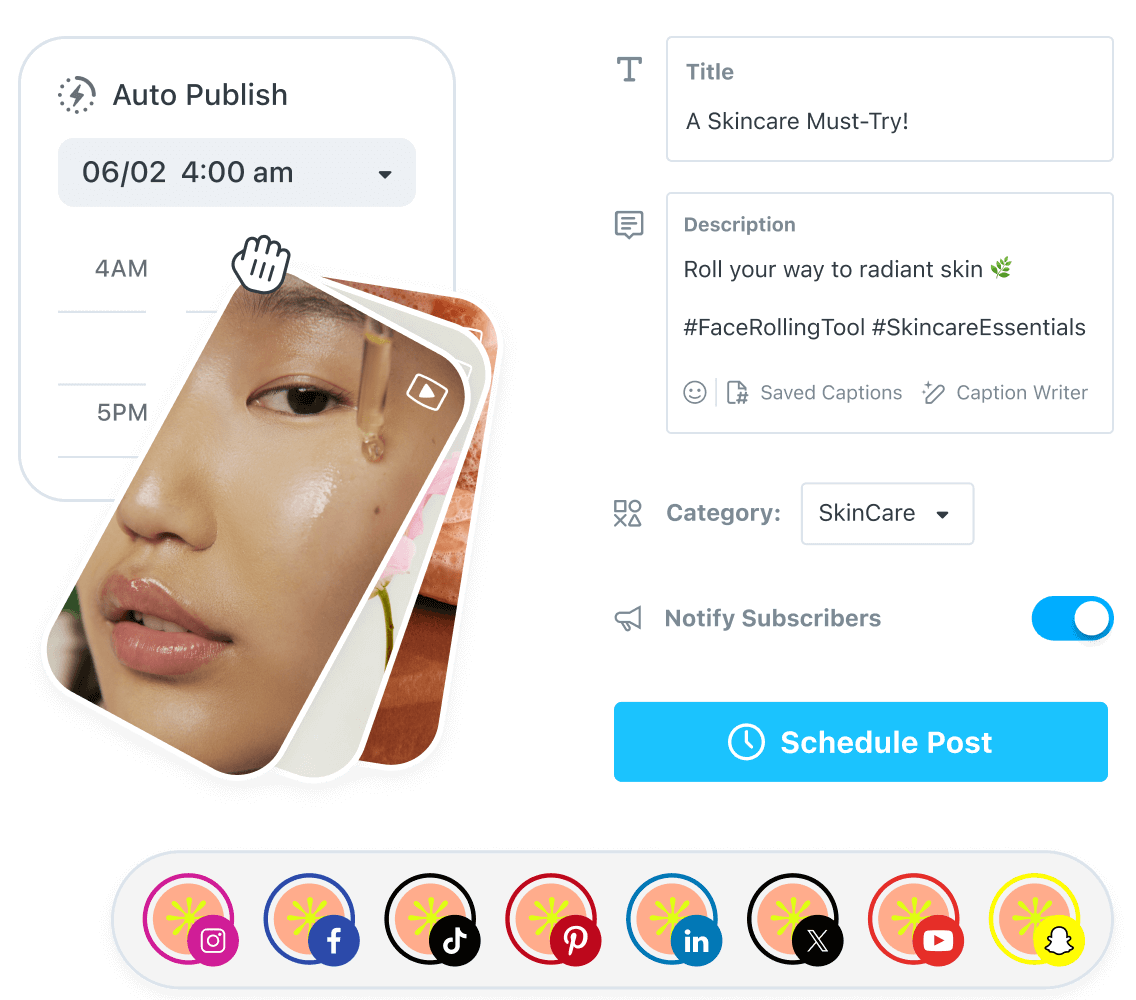
- 1.
Drag and drop your videos into Later’s content calendar
Speed up your planning by uploading all of your video content to your media library ahead of time.
- 2.
Post consistently across multiple profiles
Keep the content rolling and your audience engaged by repurposing your short-form video across all platforms at once.
- 3.
Add details while you schedule
Add your title and description, choose your keywords, and notify your subscribers—all in a few quick taps.
- 4.
Schedule posts in advance
Set it and forget it when you automatically post Youtube Shorts—no notifications required!
YouTube scheduling tool
Take on the world of YouTube.
Easily share videos on YouTube Shorts and grow your brand in the process.
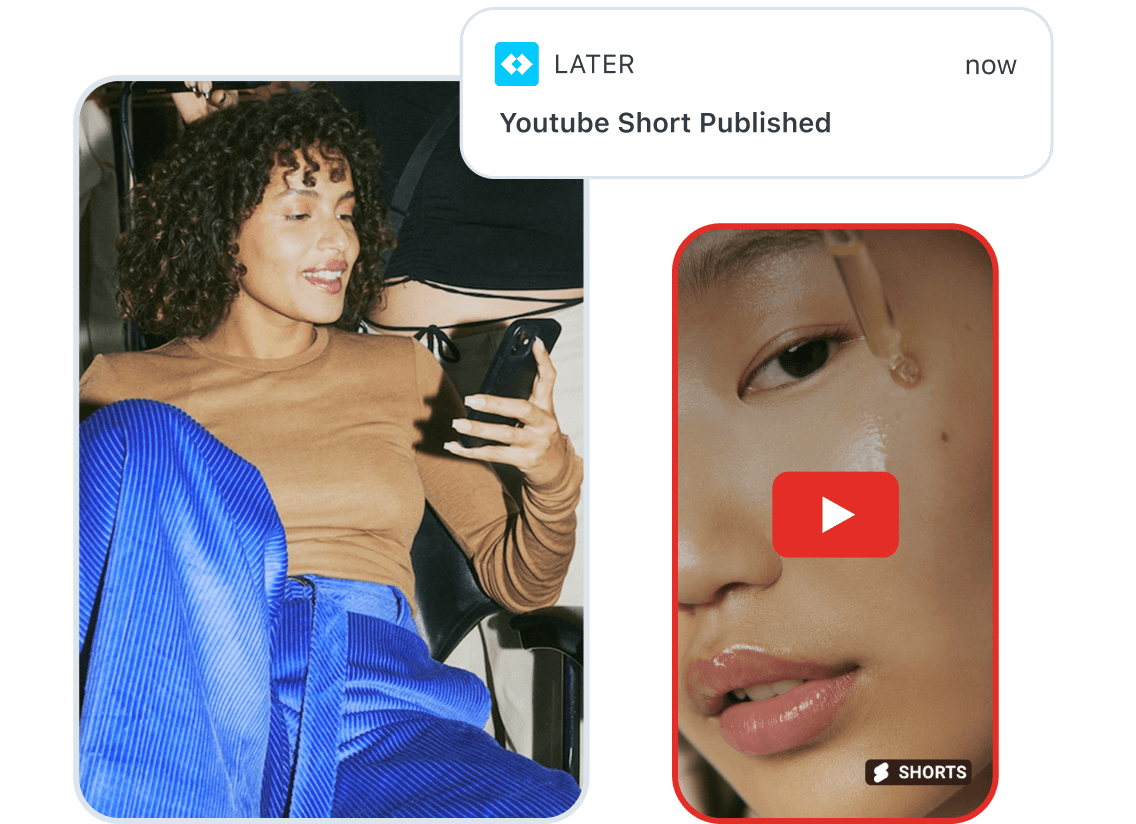
Auto Publish
Streamline your workflow.
No more late nights or early mornings. Set it, forget it, and keep the content rolling on all your platforms with auto publishing.
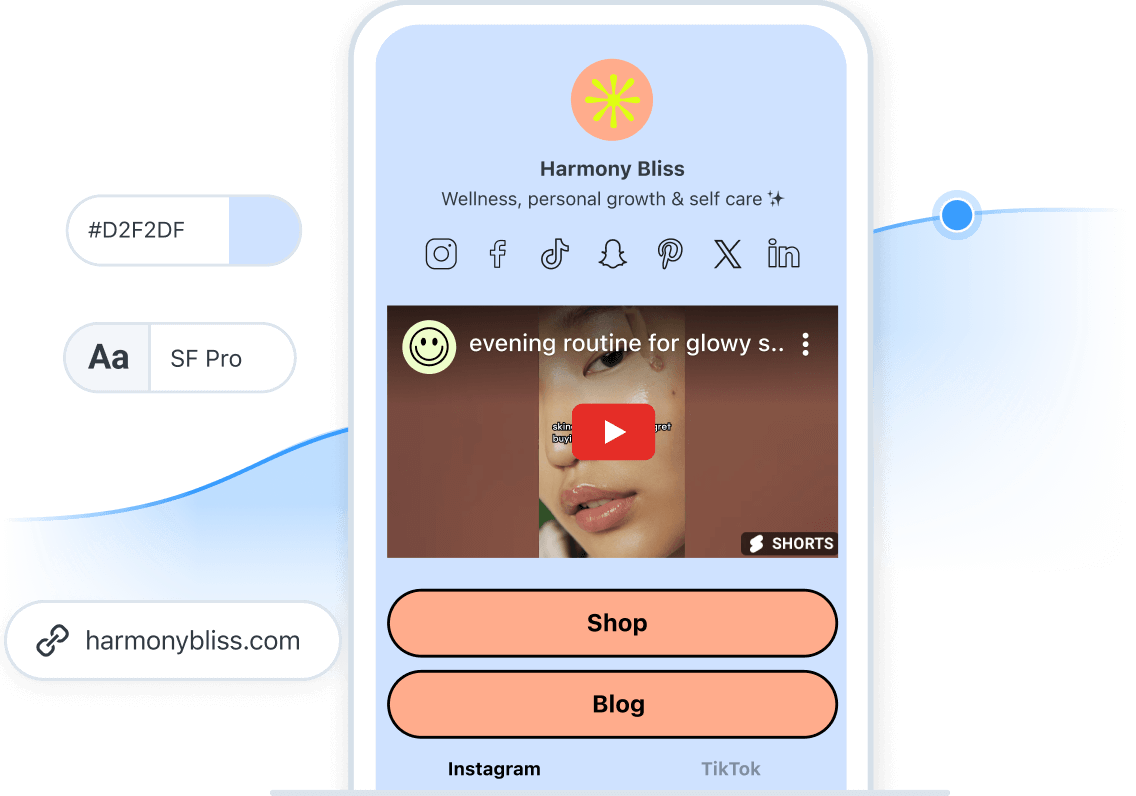
Link in Bio
Infinitely grow your brand.
Reach new audiences by expanding your brand presence on YouTube and drive your followers to your video content with a link in bio tool.
Customer testimonial
Why our customers love Later.

"The key to a strong organic social strategy is batch working. Later helps me repurpose content for various channels easily when scheduling and optimizing content across accounts."
Steph Snelling
Goldilocks
Questions? We’ve got answers
Frequently asked questions
YouTube Shorts are YouTube’s version of vertical short-form videos that have a maximum length of 60 seconds.
With Later, you can bulk schedule all sorts of short-form video content to post automatically including YouTube Shorts, Instagram Reels, Facebook Reels, Snapchat Stories, and TikTok posts. By scheduling ahead, your posts will go live at a specific date and time so you can maximize your reach.
Yes! You can drive more traffic to your YouTube Shorts by selecting your YouTube Short as Featured Media, or by linking a button or a Featured Banner to your video on your link in bio page.
Learn how to get better ROI from your social media content & campaigns with Later’s helpful (free!) resources.
Resources
Free YouTube Script Template
Grow your YouTube audience and keep them coming back for more with our free YouTube Script Template.
Read MoreInfluencer Marketing Guide by Social Platforms
Download our guide to learn how to market on different social media platforms.
Read MoreFree ChatGPT Prompts for Social Media Managers
Save time and maximize your workflow with our free ChatGPT Prompts for Social Media Managers.
Read MoreFree Social Media Content Calendar Template
Stay organized and meet your marketing goals with our free Social Media Content Calendar Template.
Read More
Get started with YouTube for Later.
Available on all plans. Try it free for 14 days.